Confluence 改进会议记录和议程的 5 种方式
无论何种类型和多大规模的公司,如今的员工平均每周会参加八次会议。在这些会议中,91% 与会者在做白日梦,73% 的与会者做了其他工作,还有 47% 的与会者抱怨会议是办公室里最浪费时间的事情。更糟糕的是,30% 的与会者在会议结束后因为记不住要点而没有完成操作项。
您的团队需要的不是更多的会议,而是更好的会议。而实现这一目标的方法之一就是使用 Confluence。Confluence 不仅仅是一款知识管理解决方案,它还是一个提供交互式、可访问和有组织的内容的协作资源。在 Confluence 中使用可充分利用团队时间的生产力功能设计您的会议。无论每个人从哪里登录,您都将帮助他们做好工作。
使用 Confluence 可以创建精彩的会议记录和议程,帮助您通过高效的沟通建立透明的公司文化。
1. 建立一致性并节省时间
Confluence 提供了数百个模板,可以帮助您:
- 更快地开始工作:您不必从空白页面开始。可以快速直抵内容和任务的核心。
- 让您的团队参与进来:您可以根据独特的用例自定义 Confluence 模板,使您能够继续使用适合团队的最佳实践。
-
维护最佳实践:当使用预先安排好结构并精心设计的页面模板时,它有助于提高可读性和用户参与度。
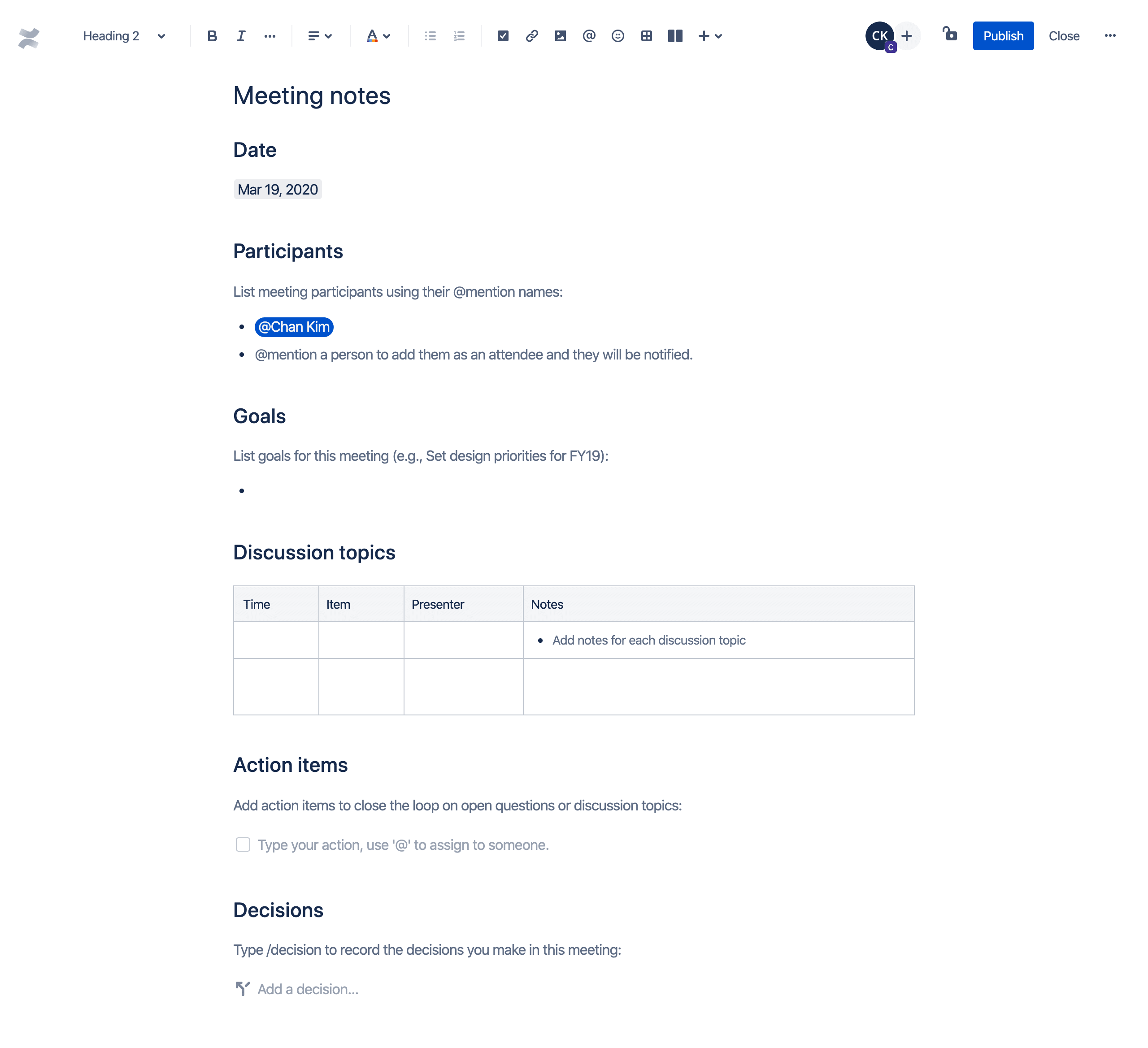
2. 对会议记录进行整理和分类
Confluence 是一个内容管理系统,经常用作团队的维基百科。维基百科的美妙之处就在于每个人都可以贡献自己的内容。但是,当所有人都共享信息时,内容很快就会失控。借助 Confluence,您可以使用标签和空间对团队在会议之前、会议期间和会议之后提供的信息进行分类和整理。
标签是可以添加到 Confluence 页面的文字,可使页面便于分组和查找。它们也是对会议类型和记录进行总结和分类的绝佳方法。例如,您可以为该工作流中的所有页面添加“project-blue”标签,这样您就可以轻松查看、显示和搜索与该项目相关的页面。
您还可以使用 Confluence 空间将内容按照有意义的类别进行组织。可以把空间想象成文件夹,但它们不仅仅局限于组织个人文档,而是以团队和项目为导向来组织内容。这样,所有参与其中的团队成员都能轻松访问和查找页面。随着项目的启动和交付,从这些项目中获得的文档和借鉴会继续存在于组织内。
最棒的是,Confluence 可让您根据需要创建任意数量的空间,以支持高效沟通和完成工作。
3. 跨团队无缝协作
Confluence 可为协作提供支持。通过页面评论、内联评论和表情符号回应,您的团队成员可以快速提供会议反馈。
在会议期间和会议结束之后,团队成员需要记下想法和相关信息,评论会议内容,并提出相关问题。通过 Confluence 页面上的评论,他们能够以一种自然、易于理解的方式来发表自己的内容。有两种类型的评论,每种类型适用于不同类型的会议反馈:
- 页面评论:适用于对整个内容发表评论。这些评论会添加在页面或帖子的下方。
内联评论:非常适合有针对性的反馈。这些评论会添加在页面或帖子中突出显示的部分。
4. 指派会后操作项
还记得有 30% 的与会者因为记不住要点而没有完成会议操作项吗?有了 Confluence 任务列表功能,他们就可以完成工作。
Confluence 允许您向任何页面添加任务。当创建这些操作项时,您使用 @ 提及的第一个人将被指派任务,您甚至可以将任务指派给自己!为每项任务添加到期时间,以进一步确保您的团队及时采取后续行动。
可以通过几种方法跟踪分配的任务:
- 在页面上:您可以直接从创建任务的页面查看任务已分配给谁、任务是否接近到期时间或已过期,或者任务是否已完成。
- 在用户个人资料中:您可以导航到“个人资料”>“任务”,然后使用筛选器查看过去六个月中分配给用户或由用户创建的任务。
在任务报告中:对于任务的自定义视图,团队成员可以使用任务报告蓝图来跟踪分配给特定项目或团队的操作项。
5. 上下文和会议动态一目了然
可以将相关图片、文件和链接直接嵌入到 Confluence 会议议程中,与您的团队共享重要详细信息。借助智能链接,可以直接显示甚至编辑这些资源,而无需离开 Confluence 页面。会议结束后,项目页面会随着主题的出现和解决而快速完成,而无需您去执行更新。
反过来,Confluence 会议记录也可以添加到项目计划中,这样您的团队无需离开项目空间即可查看实时会议和任务状态更新。
Confluence 让会议变得更重要
在一个每年会将 370 亿美元的薪金费用花在不必要会议上的社会中,让您的薪金费用花得有价值尤其重要。
对于会议组织混乱、重要信息丢失以及难于访问必要文件这样的问题,不要安于现状。Confluence 可以帮助您的团队确保高效地沟通和完成项目,从而使得能够召开真正富有成效的会议。借助 Confluence,您可以创建更好的会议记录和议程,同时简化工作流程,而所有这些都可以在一个地方完成。