5 sposobów, na jakie Confluence ulepsza notatki ze spotkań i plany spotkań
Przeglądaj tematy
Niezależnie od rodzaju i wielkości firmy dzisiejsi pracownicy uczestniczą średnio w ośmiu spotkaniach tygodniowo. Podczas tych spotkań 91% uczestników odpływa myślami, 73% wykonuje inną pracę, a 47% skarży się, że spotkania są największym marnotrawstwem czasu w biurze. Co gorsza, 30% uczestników nie kończy czynności do wykonania po spotkaniu, ponieważ nie pamięta najważniejszych punktów.
Zespół nie potrzebuje zatem więcej spotkań, ale lepszych spotkań. Jednym ze sposobów jest tu Confluence. Confluence to coś więcej niż rozwiązanie do zarządzania wiedzą — to wspólny zasób dla interaktywnych, dostępnych i uporządkowanych treści. Przygotowując spotkania w Confluence, możesz skorzystać z funkcji zwiększających produktywność, które pozwalają maksymalnie wykorzystać czas Twojego zespołu. Pomożesz lepiej wykonywać pracę każdemu, bez względu na to, skąd się loguje.
Korzystanie z Confluence pozwala tworzyć świetne notatki ze spotkań i plany spotkań, które pomogą Ci rozwijać przejrzystą kulturę firmy dzięki efektywnej komunikacji.
1. Uspójnij komunikację i oszczędzaj czas
Confluence oferuje setki pomocnych szablonów:
- Zaczynaj szybciej: Nie musisz zaczynać od zera. Szybko przejdź do sedna treści i zadań.
- Zaangażuj zespół: Szablony Confluence można dostosować do unikatowych przypadków użycia, co pozwala na dalsze stosowanie najlepszych praktyk, które sprawdzają się w przypadku Twojego zespołu.
-
Utrzymuj najlepsze praktyki: Korzystanie ze wstępnie ustrukturyzowanych i dobrze zaprojektowanych szablonów stron pomaga zapewnić czytelność informacji i sprzyja zaangażowaniu użytkowników.
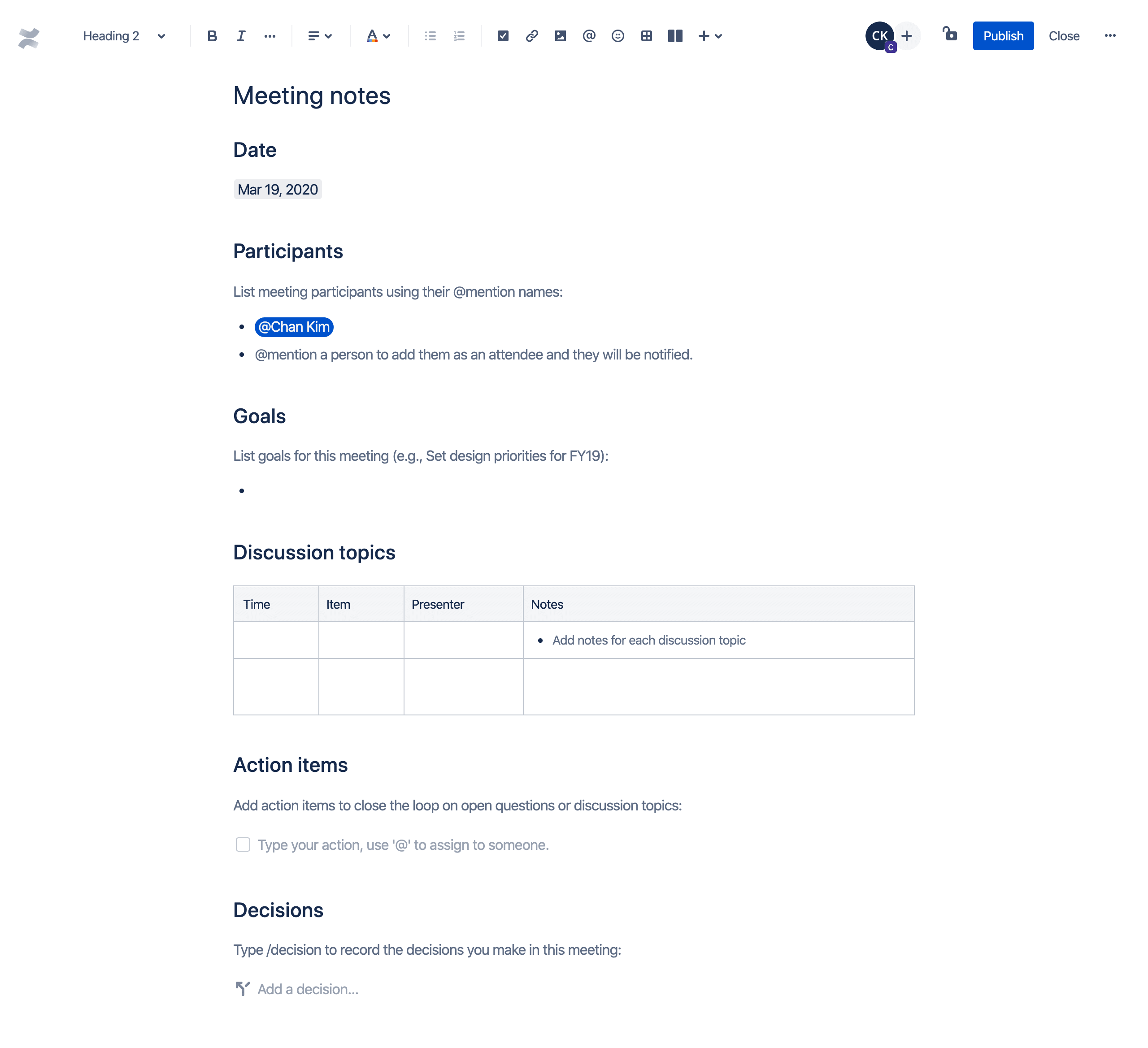
Szablon notatek ze spotkań służy do określania punktów planu, zapisywania protokołów i notatek oraz udostępniania zespołowi kolejnych kroków i czynności do wykonania. Możesz też wypróbować szablon cotygodniowych notatek ze spotkań, aby śledzić powtarzające się spotkania i poprawić produktywność. Dzięki szablonom Confluence prowadzenie notatek ze spotkań staje się niezwykle proste.
2. Organizuj i kategoryzuj notatki ze spotkań
Confluence jest systemem zarządzania treścią, często używanym jako strony wiki zespołu. Format wiki jest tak skuteczny, ponieważ pozwala każdemu może wnieść wkład. Jednak jako że wszyscy udostępniają informacje, treści mogą szybko wymknąć się spod kontroli. Dzięki Confluence można używać etykiet i przestrzeni do kategoryzacji i porządkowania informacji przekazywanych przez zespół przed, w trakcie i po spotkaniach.
Etykiety to słowa, które można dodawać do stron Confluence, aby ułatwić ich grupowanie i wyszukiwanie. Są także doskonałym sposobem na podsumowanie i kategoryzowanie typów spotkań i notatek. Przykładowo możesz dodać etykietę „projekt-niebieski” do wszystkich stron w danym strumieniu prac, aby móc łatwiej przeglądać, wyświetlać i wyszukiwać strony związane z tym projektem.
Możesz także użyć przestrzeni Confluence, aby uporządkować treści w sensowne kategorie. Przestrzenie przypominają foldery, ale nie ograniczają się do porządkowania dokumentacji osobistej, ponieważ umożliwiają porządkowanie na poziomie zespołu oraz projektu. Dzięki temu strony są łatwo dostępne i mogą być bez trudu wyszukiwane przez wszystkich zaangażowanych członków zespołu. Przy tym dokumentacja i wnioski z projektów pozostają w organizacji nawet po ich zakończeniu.
Najlepsze jest to, że Confluence pozwala Ci tworzyć tyle przestrzeni, ile potrzebujesz, aby wspierać wydajną komunikację i realizować zadania.
3. Płynna współpraca między zespołami
Confluence znacząco usprawnia współpracę. Dzięki komentarzom na stronach i komentarzom śródwierszowym oraz reakcjom emoji członkowie zespołu mogą szybko przekazywać opinie związane ze spotkaniem.
Podczas spotkań i po ich zakończeniu członkowie zespołu muszą zapisywać pomysły i istotne informacje, przekazywać uwagi do treści spotkania i zadawać pytania. Komentarze na stronach Confluence pozwalają im wnosić wkład w spotkania w naturalny i czytelny sposób. Istnieją dwa rodzaje komentarzy, z których każdy jest odpowiedni do różnych rodzajów opinii związanych ze spotkaniem:
- Komentarze do stron: Sprawdzają się w przypadku uwag do całości treści. Są dodawane pod stroną lub postem.
Komentarze śródwierszowe: Doskonałe w przypadku ukierunkowanych opinii. Są dodawane do wyróżnionej sekcji na stronie lub w poście.
4. Przypisuj czynności do wykonania po spotkaniu
Jak być może pamiętasz, 30% uczestników spotkań nie wykonuje swoich czynności do wykonania, ponieważ nie pamięta kluczowych punktów spotkania. Mogłoby to wyglądać inaczej, gdyby korzystali z funkcji listy zadań w Confluence.
Confluence umożliwia dodawanie zadań do dowolnej strony. Podczas tworzenia tych czynności do wykonania zadanie jest przypisywane do pierwszej osoby oznaczonej za pomocą wzmianki @ — możesz nawet przypisać je do siebie! Dodaj termin do każdego zadania, aby zespół mógł zająć się nim w odpowiednim czasie.
Przypisane zadania można śledzić na kilka sposobów:
- Na stronie: Możesz zobaczyć, do kogo zadanie jest przypisane, czy termin jego realizacji się zbliża czy minął, lub czy zadanie zostało zakończone bezpośrednio z poziomu strony, na której je utworzono.
- W profilu użytkownika: Możesz przejść do opcji Profil > Zadania i za pomocą filtrów wyświetlić zadania przypisane do użytkownika lub utworzone przez niego w ciągu ostatnich sześciu miesięcy.
W raporcie zadań: W przypadku niestandardowych widoków zadań członkowie zespołu mogą używać szablonu raportu zadań do śledzenia czynności do wykonania przypisanych do określonego projektu lub zespołu.
5. Skrótowy przegląd kontekstu i komunikatów ze spotkań
Udostępniaj zespołowi ważne szczegóły, osadzając odpowiednie obrazy, pliki i łącza bezpośrednio w programie spotkania w Confluence. Dzięki łączom Smart Link zasoby te mogą być bezpośrednio wyświetlane lub nawet edytowane, a wszystko to bez konieczności opuszczania strony Confluence. Nie musisz pamiętać o aktualizowaniu stron projektu po spotkaniu, ponieważ można to szybko zrobić w miarę pojawiania się i rozstrzygania tematów.
I odwrotnie, notatki ze spotkań Confluence można również dodawać do planów projektu, dzięki czemu zespół może wyświetlać aktualizacje statusu spotkań i zadań w czasie rzeczywistym bez wychodzenia z przestrzeni projektu.
Zwiększ znaczenie spotkań dzięki Confluence
W społeczeństwie, w którym każdego roku na niepotrzebne spotkania wydaje się 37 miliardów dolarów kosztów wynagrodzeń, szczególnie ważne jest, aby zadbać o sensowne spotkania w swojej firmie.
Nie zgadzaj się na słabo zorganizowane spotkania, utratę ważnych informacji i trudności w dostępie do niezbędnych plików. Confluence pomaga zespołowi prowadzić skuteczną komunikację i sprawnie realizować projekt, dzięki czemu produktywne spotkania są naprawdę możliwe. Dzięki Confluence możesz tworzyć lepsze notatki i plany spotkań, jednocześnie usprawniając przepływ pracy — wszystko w jednym miejscu.