5 formas en las que Confluence mejora las notas y los órdenes del día de tus reuniones
Buscar temas
Independientemente del tipo y el tamaño de la empresa, en la actualidad los empleados asisten a una media de ocho reuniones por semana. Durante estas reuniones, el 91 % de los participantes estaba distraído, el 73 % hizo otros trabajos y el 47 % se quejó de que las reuniones eran la mayor pérdida de tiempo en la oficina. Lo que es peor: el 30 % de los asistentes no completa los elementos de acción tras la reunión porque no puede recordar los puntos clave.
Tu equipo no necesita más reuniones, necesita reuniones mejores. Y una forma de conseguir esto es con Confluence. Confluence es más que una solución de gestión del conocimiento: es un recurso colaborativo para contenido interactivo, accesible y organizado. Diseña tus reuniones en Confluence con funciones de productividad que saquen el máximo partido al tiempo de tu equipo. Ayudarás a que todos lleven a cabo su mejor trabajo, sin importar desde dónde inicien sesión.
El uso de Confluence creará excelentes notas y órdenes del día de reuniones que te ayudarán a generar una cultura empresarial transparente a través de una comunicación eficiente.
1. Establece la coherencia y ahorra tiempo
Confluence ofrece cientos de plantillas que pueden ayudarte a:
- Ponerte en marcha más rápido: no tienes que empezar de cero con una página en blanco. Llega rápidamente al núcleo de tu contenido y tus tareas.
- Involucrar a tu equipo: las plantillas de Confluence se pueden personalizar para que se adapten a casos de uso únicos, lo que te permitirá seguir utilizando las prácticas recomendadas que funcionen para tu equipo.
-
Mantener las prácticas recomendadas: cuando utilizas plantillas de página preestructuradas y bien diseñadas, facilita la legibilidad y la participación de los usuarios.
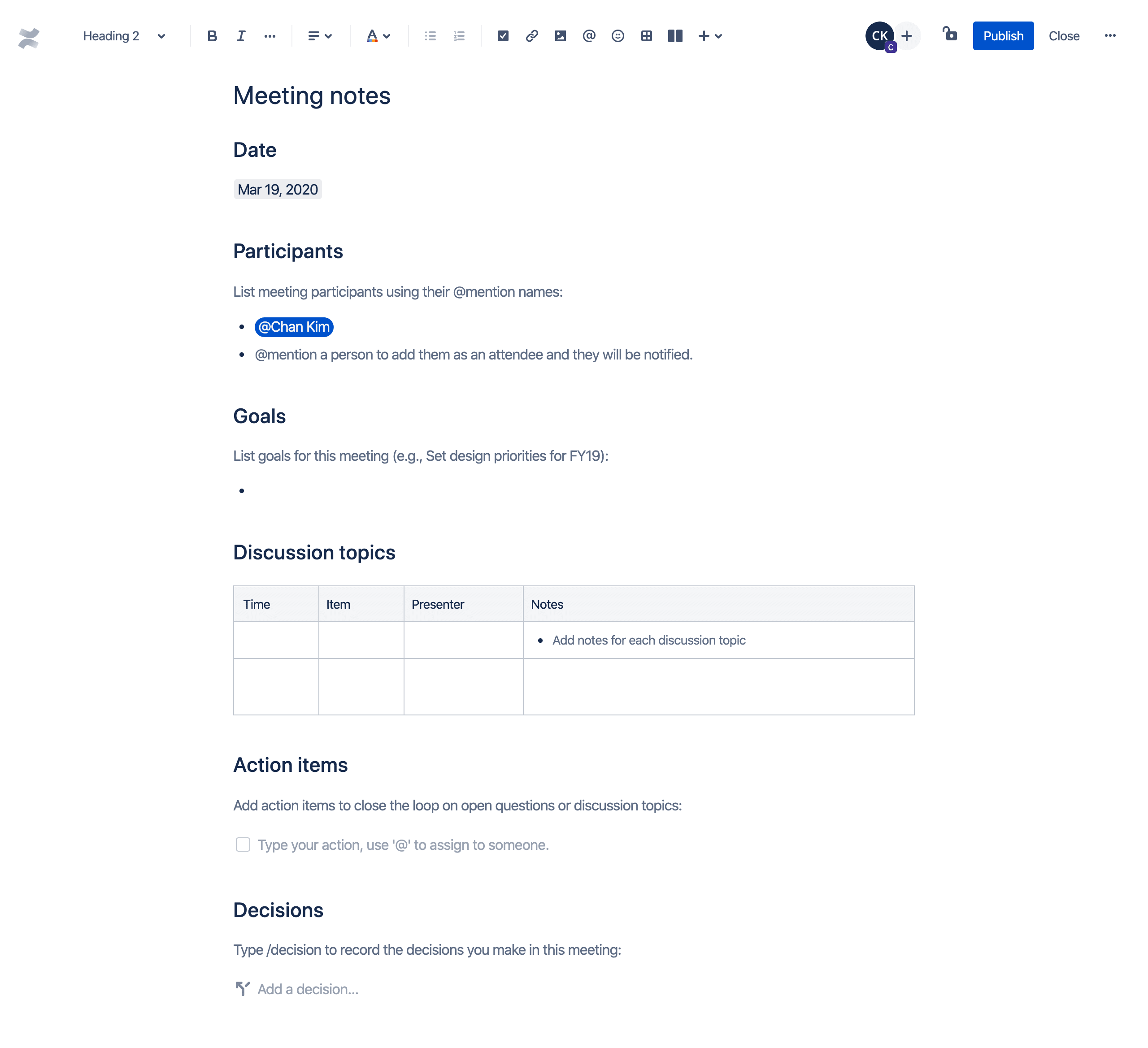
Utiliza una plantilla para las notas de reunión para establecer y mantener los puntos del orden del día, redactar actas y notas de reuniones y compartir los próximos pasos y elementos de acción con tu equipo. O prueba la plantilla de notas de reuniones semanales para hacer un seguimiento de las reuniones periódicas y optimizar la productividad. Con las plantillas de Confluence, las notas de las reuniones son muy fáciles.
2. Organiza y clasifica las notas de las reuniones
Confluence es un sistema de gestión de contenido y se utiliza a menudo como una wiki de equipos. Lo interesante de una wiki es que todos pueden contribuir. Pero, dado que todo el mundo comparte información, es fácil perder el control del contenido rápidamente. Con Confluence, puedes usar etiquetas y espacios para clasificar y organizar la información que tu equipo aporta antes, durante y después de las reuniones.
Las etiquetas son palabras que se pueden añadir a las páginas de Confluence para que sea más fácil agruparlas y encontrarlas. También son una forma excelente de resumir y clasificar los tipos y notas de reuniones. Por ejemplo, podrías añadir la etiqueta "proyecto-azul" a todas las páginas de ese flujo de trabajo, de forma que puedas ver, mostrar y buscar fácilmente las páginas relacionadas con ese proyecto.
También puedes usar los espacios de Confluence para organizar tu contenido en categorías significativas. Piensa en los espacios como carpetas, pero van más allá de la organización de la documentación personal y pasan a ser una organización orientada a los equipos y a los proyectos. Esto permite que todos los compañeros de equipo que participan puedan acceder y encontrar fácilmente las páginas. Y a medida que los proyectos se inician y se lanzan, la documentación y las ganancias de esos proyectos siguen existiendo en la organización.
Lo mejor es que Confluence te permite crear tantos espacios como necesites para fomentar una comunicación eficiente y sacar el trabajo adelante.
3. Colabora entre distintos equipos sin problemas
Confluence potencia la colaboración. Con los comentarios de página, los comentarios en línea y las reacciones con emoticonos, los miembros de tu equipo pueden hacerse llegar rápidamente comentarios sobre las reuniones.
Durante y después de las reuniones, los miembros del equipo tienen que anotar las ideas y la información relevante, comentar el contenido de la reunión y hacer las preguntas pertinentes. Los comentarios en las páginas de Confluence les permiten hacer contribuciones de manera natural y fácil de entender. Hay dos tipos de comentarios, cada uno adecuado para diferentes tipos de comentarios sobre la reunión:
- Comentarios de página: ideales para contribuciones que se aplican a la totalidad del contenido. Se añaden debajo de una página o publicación.
Comentarios en línea: ideales para comentarios específicos. Se añaden a la sección destacada de una página o publicación.
4. Asigna elementos de acción posteriores a la reunión
¿Recuerdas ese 30 % de los asistentes a las reuniones que no completan los puntos de acción de la reunión porque no pueden recordar los puntos clave? Con la función de lista de tareas de Confluence, habría podido realizar su trabajo.
Confluence te permite añadir tareas a cualquier página. Al crear estos elementos de acción, se le asignará la tarea a la primera persona a la que hagas @-mention. ¡Incluso puedes asignártela a ti mismo! Añade una fecha de vencimiento a cada tarea para garantizar un seguimiento puntual por parte de tu equipo.
Hay varias formas de hacer un seguimiento de las tareas asignadas:
- En una página: desde la página en la que se creó la tarea puedes ver directamente a quién está asignada la tarea, si se acerca o ha pasado su fecha de vencimiento o si se ha completado.
- En un perfil de usuario: puedes ir al perfil > Tareas y utilizar los filtros para ver las tareas asignadas o creadas por el usuario en los últimos seis meses.
En un informe de tareas: para obtener vistas personalizadas de las tareas, los miembros de equipo pueden utilizar un plano de informe de tareas para hacer un seguimiento de los elementos de acción que se han asignado a un proyecto o equipo específico.
5. Consulta las actualizaciones del contexto y de las reuniones de un vistazo
Para compartir con tu equipo datos importantes puedes incrustar imágenes, archivos y enlaces pertinentes directamente en la agenda de una reunión de Confluence. Con los enlaces inteligentes, esos recursos se pueden mostrar directamente e incluso editar, todo ello sin tener que salir de la página de Confluence. No es necesario recordar actualizar las páginas del proyecto después de una reunión, ya que se puede hacer rápidamente a medida que surjan los temas y se resuelvan.
Por el contrario, las notas de las reuniones de Confluence también se pueden añadir a los planes de proyectos, de modo que tu equipo pueda ver las actualizaciones del estado de las reuniones y tareas en tiempo real sin salir nunca del espacio de proyecto.
Haz que las reuniones sean más importantes con Confluence
En una sociedad en la que cada año se gastan 37 000 millones de dólares en costes salariales en reuniones innecesarias, es especialmente importante que la tuya cuente.
No te resignes a tener reuniones desorganizadas, pérdida de información importante y dificultades para acceder a los archivos necesarios. Con Confluence, tu equipo tendrá una comunicación eficiente y cerrará proyectos, de modo que las reuniones productivas sean una realidad posible. Con Confluence, crea mejores notas y agendas de reuniones y, al mismo tiempo, agiliza tu flujo de trabajo, todo desde un solo lugar.