Confluence가 미팅 메모 및 안건을 개선하는 5가지 방법
주제 찾아보기
회사 유형 및 규모에 관계없이 오늘날의 직원은 평균적으로 주 8회씩 미팅에 참석합니다. 미팅을 하는 동안 미팅 참석자의 91%는 공상에 빠지고 73%는 다른 일을 했으며 47%는 미팅이 사무실에서 시간을 가장 많이 낭비한다고 불만을 가졌습니다. 더 나쁜 소식은 참석자의 30%가 핵심 사항을 기억하지 못하기 때문에 미팅 후에 작업 항목을 완료하지 못한다는 것입니다.
팀에 필요한 것은 더 많은 미팅이 아니라 더 효과적인 미팅입니다. 그렇게 하는 한 가지 방법은 Confluence를 사용하는 것입니다. Confluence는 단순한 지식 관리 솔루션 그 이상으로, 쉽게 액세스할 수 있고 체계화된 대화형 콘텐츠를 위한 공동 작업 중심의 리소스입니다. 팀의 시간을 최대한 활용하는 생산성 기능을 사용하여 Confluence에서 미팅을 설계하세요. 그러면 모두가 어디에서 로그인하든 최고의 성과를 내도록 지원하게 됩니다.
Confluence를 사용하면 효율적인 커뮤니케이션을 통해 투명한 회사 문화를 구축하는 데 도움이 되는 유용한 미팅 메모 및 안건이 만들어집니다.
1. 일관성 수립 및 시간 절약
Confluence는 다음과 같이 할 수 있는 수백 개의 템플릿을 제공합니다.
- 더 빠르게 진행: 빈 페이지로 처음부터 시작할 필요가 없습니다. 콘텐츠 및 작업의 핵심을 빠르게 파악하세요.
- 팀 참여 유도: Confluence 템플릿은 고유한 사용 사례에 맞게 사용자 지정할 수 있으므로 팀에 적합한 모범 사례를 계속 사용할 수 있습니다.
-
모범 사례 유지: 미리 구조를 갖추고 잘 디자인된 페이지 템플릿을 사용하면 가독성 및 사용자 참여에 도움이 됩니다.
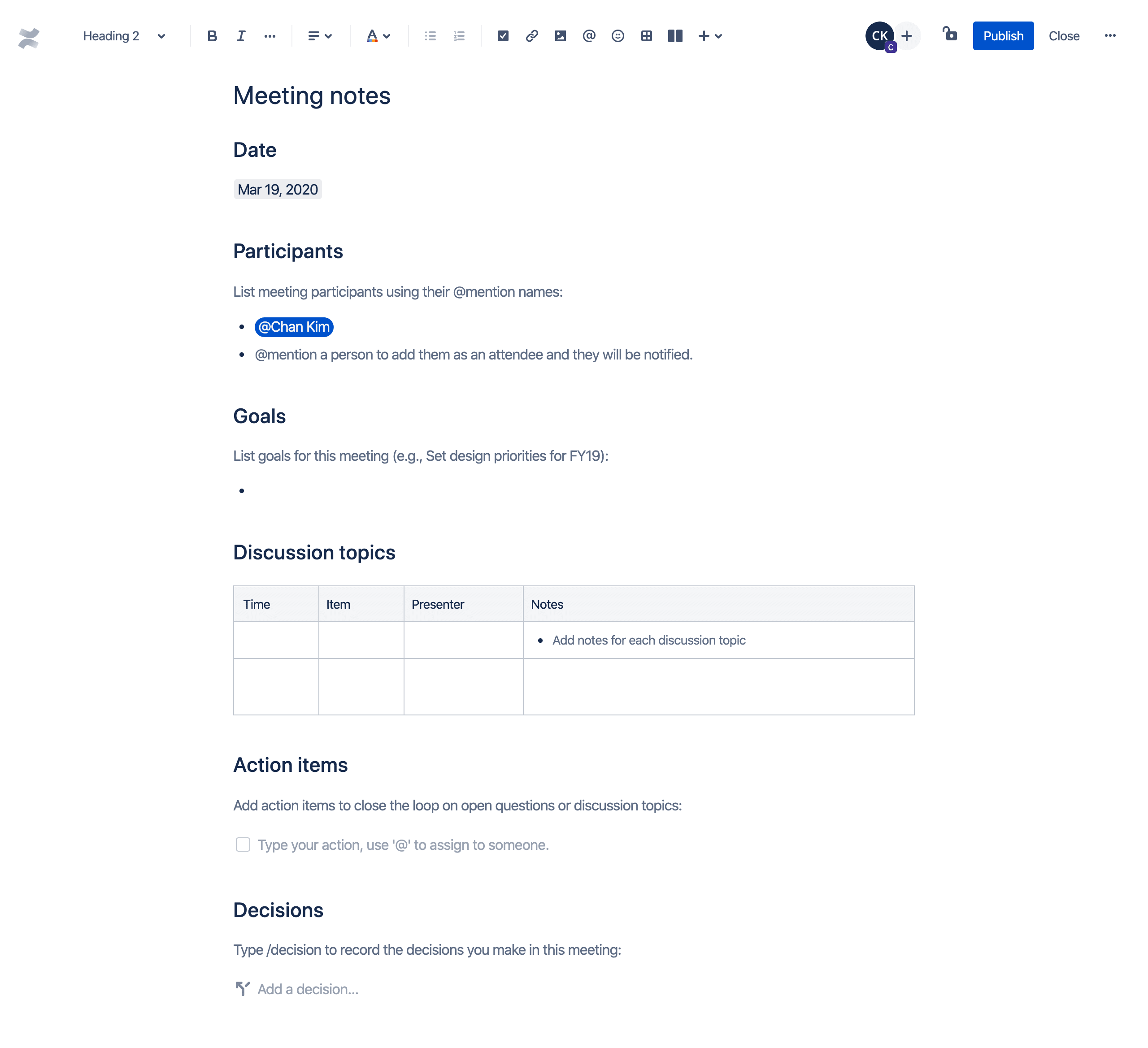
미팅 메모 템플릿을 사용하여 안건 항목을 설정 및 유지하고 회의록과 메모를 작성하고 다음 단계 및 작업 항목을 팀과 공유하세요. 또는 주간 미팅 메모 템플릿을 사용하여 반복되는 미팅을 추적하고 생산성을 높이세요. Confluence 템플릿을 사용하면 미팅 메모를 쉽게 작성할 수 있습니다.
2. 미팅 메모 체계화 및 분류
Confluence는 콘텐츠 관리 시스템이며 팀 위키로 자주 사용됩니다. 위키의 장점은 모두가 기여할 수 있다는 것입니다. 하지만 모두가 정보를 공유하다 보면 콘텐츠가 감당하지 못할 정도로 금세 불어날 수 있습니다. Confluence에서는 레이블 및 스페이스를 사용하여 팀이 미팅 전후와 그 도중에 기여하는 정보를 분류하고 체계화할 수 있습니다.
레이블은 Confluence 페이지를 그룹화하고 찾기 더 쉽게 만들기 위해 추가할 수 있는 단어입니다. 미팅 유형 및 메모를 요약하고 분류하는 데 아주 좋은 방법이기도 합니다. 예를 들어, 작업 스트림의 모든 페이지에 "프로젝트-블루"라는 레이블을 추가하면 해당 프로젝트와 관련된 페이지를 쉽게 보고 표시하고 검색할 수 있습니다.
Confluence 스페이스를 사용하여 콘텐츠를 의미 있는 범주로 체계화할 수도 있습니다. 스페이스를 폴더라고 생각하세요. 단지 스페이스는 개인 문서 체계화를 넘어 팀 및 프로젝트 중심의 체계화로 확장됩니다. 그러면 관련된 모든 팀원이 페이지에 쉽게 액세스하고 찾을 수 있습니다. 그리고 프로젝트가 시작되고 제공되면 해당 프로젝트의 문서 및 배운 점이 조직 내에 계속 유지됩니다.
가장 좋은 점은 Confluence를 사용하면 효율적인 커뮤니케이션을 지원하고 작업을 완료하는 데 필요한 만큼 스페이스를 많이 만들 수 있다는 것입니다.
3. 팀 간의 원활한 공동 작업
Confluence는 공동 작업을 강화합니다. 팀원은 페이지 댓글, 인라인 댓글 및 이모지 반응을 통해 미팅 피드백을 빠르게 제공할 수 있습니다.
미팅 중과 그 후에 팀원은 아이디어 및 관련 정보를 기록하고 미팅 콘텐츠에 관한 의견을 제시하고 관련 질문을 해야 합니다. Confluence 페이지에 댓글을 추가하면 자연스럽고 이해하기 쉬운 방식으로 기여할 수 있습니다. 댓글에는 두 가지 유형이 있으며 각각 다른 유형의 미팅 피드백에 적합합니다.
- 페이지 댓글: 콘텐츠 전체에 적용되는 기여에 유용합니다. 페이지 또는 게시물 아래에 추가됩니다.
인라인 댓글: 특정 피드백에 적합합니다. 페이지 또는 게시물 내의 강조 표시된 섹션에 추가됩니다.
4. 미팅 후 작업 항목 할당
미팅 참석자의 30%는 핵심 사항을 기억하지 못하기 때문에 미팅 작업 항목을 완료하지 못한다는 사실을 기억하십니까? Confluence 작업 목록 기능을 사용하면 작업을 완료할 수 있었을 것입니다.
Confluence를 사용하면 어떤 페이지에든 작업을 추가할 수 있습니다. 작업 항목을 만들 때 @멘션한 첫 번째 사용자에게 작업이 할당됩니다. 자신에게도 작업을 할당할 수 있습니다. 팀이 적시에 후속 조치를 취할 수 있도록 각 작업에 기한 날짜를 추가하세요.
할당된 작업을 추적하는 방법에는 여러 가지가 있습니다.
- 페이지에서: 작업이 누구에게 할당되었는지, 기한 날짜가 임박했거나 지났는지 또는 작업이 만들어진 페이지에서 바로 완료되었는지 확인할 수 있습니다.
- 사용자 프로필에서: 프로필 > 작업으로 이동한 후 필터를 사용하여 지난 6개월 동안 사용자에게 할당되었거나 사용자가 만든 작업을 볼 수 있습니다.
작업 보고서에서: 작업의 사용자 지정 보기의 경우 팀원은 작업 보고서 블루프린트를 사용하여 특정 프로젝트 또는 팀에 할당된 작업 항목을 추적할 수 있습니다.
5. 컨텍스트 및 미팅 업데이트 한눈에 확인
관련 이미지, 파일 및 링크를 Confluence 미팅 안건에 바로 포함하여 중요한 세부 정보를 팀과 공유합니다. 스마트 링크를 사용하면 Confluence 페이지에서 다른 곳으로 이동할 필요 없이 해당 리소스를 바로 표시하고 편집할 수 있습니다. 토픽이 생겨나고 해결되는 동안 프로젝트 페이지를 빠르게 업데이트할 수 있으므로 미팅 후 업데이트하는 것을 기억할 필요가 없습니다.
반대로 Confluence 미팅 메모를 프로젝트 계획에 추가할 수도 있으므로 팀이 프로젝트 스페이스에서 벗어나지 않고도 실시간으로 미팅 및 작업 상태 업데이트를 확인할 수 있습니다.
Confluence로 미팅의 중요성 향상
매년 370억 달러의 급여 비용이 불필요한 미팅에 지출되는 오늘날의 사회에서 미팅을 의미 있게 만드는 것은 특히 중요합니다.
체계적이지 않은 미팅, 중요한 정보 손실 및 필요한 파일에 액세스하는 것의 어려움과 같은 상황에 안주하지 마세요. Confluence는 팀의 효율적인 커뮤니케이션 및 프로젝트 완료를 지원하므로 생산적인 미팅이 실제로 가능합니다. Confluence를 사용하면 한곳에서 워크플로를 간소화하는 동시에 더 나은 미팅 메모 및 안건을 만들 수 있습니다.