5 manieren waarop Confluence je notulen en agenda's voor vergaderingen verbetert
Onderwerpen zoeken
Ongeacht het type en de grootte van het bedrijf wonen de werknemers van vandaag gemiddeld acht vergaderingen per week bij. Tijdens deze vergaderingen was 91% van de deelnemers aan het dagdromen, deed 73% ander werk en klaagde 47% dat vergaderingen de grootste tijdverspilling op kantoor waren. Erger nog: 30% van de deelnemers voltooit geen actie-items na de vergadering omdat ze zich de belangrijkste punten niet kunnen herinneren.
Je team heeft niet meer vergaderingen nodig; ze hebben betere vergaderingen nodig. Dit kun je mogelijk maken met Confluence. Confluence is meer dan een oplossing voor kennisbeheer: het is een gezamenlijk hulpmiddel voor interactieve, toegankelijke en georganiseerde inhoud. Ontwerp je vergaderingen in Confluence met behulp van productiviteitsfuncties die de tijd van je team optimaal benutten. Je helpt iedereen zijn best te doen, ongeacht vanaf waar ze inloggen.
Met Confluence maak je geweldige notulen en agenda's voor vergaderingen om een transparante bedrijfscultuur op te bouwen door middel van efficiënte communicatie.
1. Zorg voor consistentie en bespaar tijd
Confluence biedt honderden sjablonen die je kunnen helpen:
- sneller aan de slag te gaan: je hoeft niet helemaal vanaf het begin te beginnen met een lege pagina. Kom snel tot de kern van je inhoud en taken.
- je team te betrekken: Confluence-sjablonen kunnen worden aangepast aan unieke usecases, zodat je de best practices kunt blijven gebruiken die voor je team werken.
-
best practices te behouden: als je vooraf gestructureerde en goed ontworpen paginasjablonen gebruikt, bevordert dat de leesbaarheid en de betrokkenheid van de gebruiker.
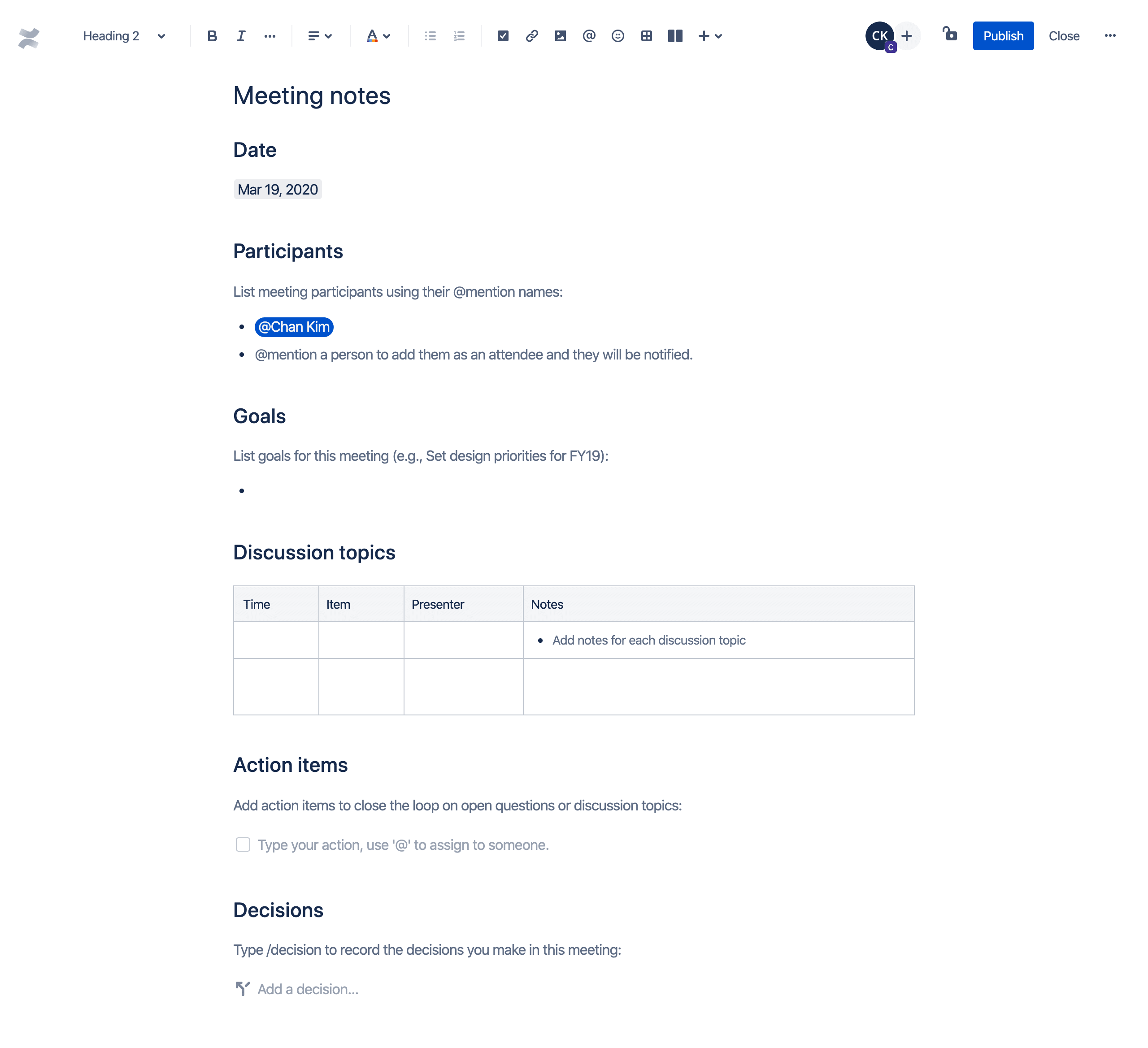
Gebruik een notulensjabloon om agendapunten op te stellen en in stand te houden, notulen en aantekeningen te maken en de volgende stappen en actie-items met je team te delen. Of probeer het sjabloon voor wekelijkse notulen om terugkerende vergaderingen te volgen en de productiviteit te stroomlijnen. Met Confluence-sjablonen zijn notulen een fluitje van een cent.
2. Orden en categoriseer notulen
Confluence is een inhoudsbeheersysteem en wordt vaak gebruikt als teamwiki. Het mooie van een wiki is dat iedereen een bijdrage kan leveren. Maar als iedereen informatie deelt, kan de inhoud snel uit de hand lopen. Met Confluence kun je labels en spaces gebruiken om de informatie die je team bijdraagt voor, tijdens en na vergaderingen te categoriseren en te ordenen.
Labels zijn woorden die kunnen worden toegevoegd aan Confluence-pagina's om ze gemakkelijker te groeperen en te vinden. Ook kun je vergadertypen en notulen er goed mee samenvatten en categoriseren. Je zou bijvoorbeeld het label 'project-blauw' kunnen toevoegen aan alle pagina's in die workflow, zodat je gemakkelijk pagina's kunt zien, weergeven en zoeken die gerelateerd zijn aan dat project.
Je kunt Confluence-spaces ook gebruiken om je inhoud in zinvolle categorieën te ordenen. Zie spaces als mappen die verder gaan dan de organisatie van persoonlijke documentatie naar organisatie die op een team of project is gericht. Hierdoor zijn pagina's gemakkelijk toegankelijk en vindbaar voor alle betrokken teamgenoten. En naarmate projecten van start gaan en worden geleverd, blijven de documentatie en de leerpunten van die projecten binnen de organisatie voortleven.
En het mooiste is dat je met Confluence zoveel spaces kunt aanmaken als je nodig hebt om efficiënte communicatie te ondersteunen en dingen gedaan te krijgen.
3. Werk naadloos samen tussen teams
Confluence maakt samenwerking mogelijk. Met pagina-opmerkingen, inline-opmerkingen en emoticonreacties kunnen je teamleden snel feedback geven op vergaderingen.
Tijdens en na de vergaderingen moeten teamleden ideeën en relevante informatie noteren, opmerkingen maken over de inhoud van de vergadering en relevante vragen stellen. Met opmerkingen op Confluence-pagina's kunnen ze op een natuurlijke, gemakkelijk te begrijpen manier bijdragen. Er zijn twee soorten opmerkingen, die elk geschikt zijn voor verschillende soorten feedback op vergaderingen:
- Pagina-opmerkingen: goed voor bijdragen die van toepassing zijn op de volledige inhoud. Deze worden onder een pagina of bericht toegevoegd.
Inline-opmerkingen: ideaal voor gerichte feedback. Deze worden toegevoegd aan een gemarkeerde sectie op een pagina of bericht.
4. Wijs na de vergadering actie-items toe
Weet je nog dat 30% van deelnemers aan vergaderingen de actie-items niet voltooien omdat ze de belangrijkste punten niet kunnen herinneren? Met de Confluence-takenlijstfunctie had die 30% het werk gedaan kunnen krijgen.
Met Confluence kun je taken toevoegen aan elke pagina. Wanneer je deze actie-items aanmaakt, wordt de taak toegewezen aan de eerste persoon die je vermeld. Je kunt ze zelfs aan jezelf toewijzen. Voeg aan elke taak een vervaldatum toe om ervoor te zorgen dat je team tijdig actie onderneemt.
Er zijn verschillende manieren om toegewezen taken bij te houden:
- Op een pagina: je kunt zien aan wie de taak is toegewezen, of de einddatum bijna of voorbij is, of dat de taak voltooid is, rechtstreeks vanaf de pagina waarop de taak is gemaakt.
- In een gebruikersprofiel: je kunt naar Profiel > Taken navigeren en de filters gebruiken om de taken te zien die in de afgelopen zes maanden aan de gebruiker zijn toegewezen of aangemaakt.
In een taakrapport: voor aangepaste weergaven van taken kunnen teamgenoten een blauwdruk van het taakrapport gebruiken om actie-items bij te houden die zijn toegewezen aan een specifiek project of team.
5. Bekijk de context en updates van vergaderingen in één oogopslag
Deel belangrijke informatie met je team door relevante afbeeldingen, bestanden en links rechtstreeks in te voegen in de agenda van een Confluence-vergadering. Met smart links kunnen die bronnen direct worden weergegeven en zelfs worden bewerkt, en dat allemaal zonder dat je de Confluence-pagina hoeft te verlaten. Je hoeft niet te onthouden dat je de projectpagina's moet updaten na een vergadering als dat snel kan worden gedaan terwijl de onderwerpen worden besproken en opgelost.
Omgekeerd kunnen notulen van Confluence-vergaderingen ook worden toegevoegd aan projectplannen, zodat je team realtime updates over vergaderingen en de taakstatus kan zien zonder ooit de projectspace te verlaten.
Maak vergaderingen belangrijker met Confluence
In een samenleving waar elk jaar $37 miljard aan salariskosten wordt besteed aan onnodige vergaderingen, is het vooral belangrijk om ervoor te zorgen dat die van jou meetellen.
Neem geen genoegen met ongeorganiseerde vergaderingen, verlies van belangrijke informatie en problemen bij het openen van noodzakelijke bestanden. Confluence helpt je team te zorgen voor efficiënte communicatie en afronding van projecten, zodat productieve vergaderingen echt mogelijk zijn. Met Confluence kun je betere notulen en agenda's maken en tegelijkertijd je workflow stroomlijnen, allemaal vanaf één plek.