Cinco maneiras de melhorar as anotações e pautas de reuniões com o Confluence
Buscar tópicos
Sejam quais forem o tipo e o tamanho da empresa, hoje em dia os funcionários participam de oito reuniões por semana em média. Durante essas reuniões, 91% dos participantes se distraíram com outras questões, 73% trabalharam em outras atividades e 47% reclamaram que as reuniões eram a principal forma de perda de tempo no escritório. E o que é pior—30% dos participantes não concluem os itens de ação após a reunião porque não conseguem se lembrar dos pontos importantes.
A equipe não precisa de mais reuniões, mas sim de reuniões melhores. E uma forma de fazer isso acontecer é com o Confluence. O Confluence é mais do que uma solução de gerenciamento de conhecimento: é um recurso colaborativo para conteúdo interativo, acessível e organizado. Crie reuniões no Confluence usando funções de produtividade que aproveitam ao máximo o tempo da equipe. Você vai ajudar todos a fazerem o melhor trabalho, não importa onde estejam.
Com o Confluence, você pode criar ótimas anotações e pautas de reuniões, que ajudam a criar uma cultura empresarial transparente por meio da comunicação eficiente.
1. Estabelecer consistência e economizar tempo
O Confluence oferece centenas de templates que podem ajudar a:
- Agir mais rápido: você não precisa começar do zero com uma página em branco. Crie conteúdo e tarefas com rapidez.
- Envolver a equipe: os templates do Confluence podem ser personalizados para casos de uso exclusivos, permitindo que você continue utilizando as práticas recomendadas que funcionam para a equipe.
-
Manter práticas recomendadas: usar templates de página predefinidos e bem projetados ajuda na legibilidade e no engajamento dos usuários.
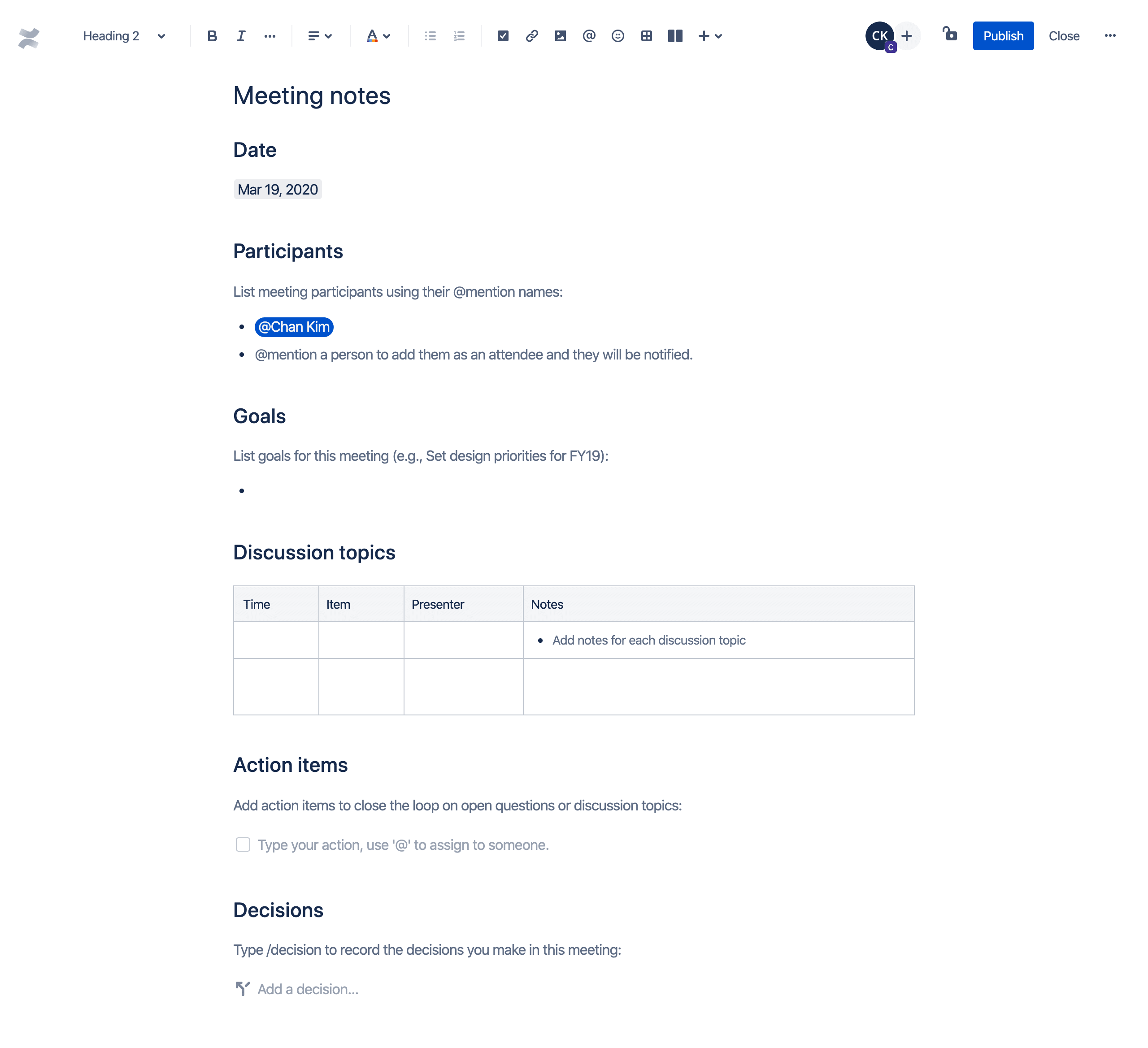
Use o template de anotações de reunião para definir e manter itens da pauta, fazer atas e anotações de reuniões e compartilhar as próximas etapas e os itens de ação com a equipe. Ou teste o template de anotações de reuniões semanais para acompanhar as reuniões recorrentes e otimizar a produtividade. Com os templates do Confluence, é muito fácil fazer anotações de reunião.
2. Organizar e categorizar as anotações de reunião
O Confluence é um sistema de gerenciamento de conteúdo usado com frequência como a wiki da equipe. A vantagem da wiki é que todos podem contribuir. Mas, com todos compartilhando informações, o conteúdo pode logo sair de controle. Com o Confluence, você pode usar etiquetas e espaços para classificar e organizar as informações que a equipe disponibiliza antes, durante e depois das reuniões.
Etiquetas são palavras que podem ser adicionadas às páginas do Confluence para facilitar o agrupamento e a localização. Também são uma excelente forma de resumir e classificar tipos e anotações de reuniões. Por exemplo, você pode adicionar a etiqueta “projeto-azul” a todas as páginas desse fluxo de trabalho, facilitando a visualização, a exibição e a pesquisa de páginas relacionadas a esse projeto.
Você também pode usar os espaços do Confluence para organizar o conteúdo em categorias úteis. Os espaços são como pastas que organizam os documentos para além do nível pessoal, alcançando os níveis de equipes e projetos. Assim, as páginas podem ser acessadas e localizadas com facilidade por todos os colegas de equipe envolvidos. E à medida que os projetos começam e são lançados, a documentação e os aprendizados desses projetos continuam presentes na empresa.
A melhor parte é que o Confluence permite criar quantos espaços forem necessários para viabilizar a comunicação eficiente e fazer acontecer.
3. Colaboração perfeita entre equipes
O Confluence incentiva a colaboração. Com comentários na página, comentários em linha e reações com emojis, os membros da equipe podem dar feedback sobre as reuniões com rapidez.
Durante as reuniões e depois delas, os membros da equipe precisam anotar ideias e informações relevantes, comentar sobre o conteúdo da reunião e fazer perguntas pertinentes. Os comentários nas páginas do Confluence permitem que a contribuição seja natural e fácil de entender. Há dois tipos de comentários, cada um adequado para diferentes tipos de feedback de reuniões:
- Comentários na página: úteis para contribuições que se aplicam à totalidade do conteúdo. São adicionados na parte inferior da página ou publicação.
Comentários em linha: ideais para feedback direcionado. São adicionados em uma seção destacada da página ou publicação.
4. Atribuir itens de ação após a reunião
Lembra daqueles 30% dos participantes da reunião que não concluem os itens de ação da reunião porque não conseguem se lembrar dos pontos importantes? Com a função de lista de tarefas do Confluence eles conseguiriam.
O Confluence permite adicionar tarefas a qualquer página. Ao criar itens de ação, a primeira pessoa que você @mencionar vai ter a tarefa atribuída a ela; essa pessoa também pode ser você! Adicione uma data de entrega a cada tarefa para garantir ainda mais o acompanhamento oportuno da equipe.
Há várias maneiras de acompanhar as tarefas atribuídas:
- Em uma página: você pode ver a quem a tarefa está atribuída, se ela está próxima ou ultrapassou a data de entrega ou se foi concluída, direto da página na qual a tarefa foi criada.
- Em um perfil de usuário: você pode navegar até Perfil > Tarefas e usar os filtros para ver as tarefas atribuídas ou criadas pelo usuário nos últimos seis meses.
Em um relatório de tarefas: para visualizações personalizadas das tarefas, os colegas de equipe podem usar um modelo de relatório de tarefas para rastrear itens de ação que foram atribuídos a um projeto ou equipe específica.
5. Veja as atualizações de contexto e reuniões com rapidez
Compartilhe informações importantes com a equipe incorporando imagens, arquivos e links relevantes direto na pauta de uma reunião do Confluence. Com links inteligentes, esses recursos podem ser exibidos e até editados, tudo sem precisar sair da página do Confluence. Não é necessário se lembrar de atualizar as páginas do projeto após uma reunião, quando isso pode ser feito com rapidez à medida que os tópicos surgem e são resolvidos.
Por outro lado, as anotações da reunião do Confluence também podem ser adicionadas aos planos do projeto, para que a equipe possa ver atualizações em tempo real do status de reuniões e tarefas sem sair do espaço do projeto.
Torne as reuniões mais importantes com o Confluence
Em uma sociedade em que 37 bilhões de dólares em custos salariais são gastos a cada ano em reuniões desnecessárias, é muito importante fazer a sua valer a pena.
Não se contente com reuniões desorganizadas, perda de informações importantes e dificuldade em acessar os arquivos necessários. O Confluence ajuda a equipe a garantir uma comunicação eficiente e a conclusão do projeto, para que reuniões produtivas sejam de fato possíveis. Com o Confluence, crie melhores anotações e pautas de reuniões e simplifique o fluxo de trabalho, tudo em um só lugar.