5 Arten, auf die Confluence deine Besprechungsnotizen und Tagesordnungen verbessert
Themen durchsuchen
Unabhängig von Unternehmenstyp und -größe nehmen Mitarbeiter heute durchschnittlich an acht Besprechungen pro Woche teil. Während dieser Treffen hingen 91 % der Besprechungsteilnehmer Tagträumen nach, 73 % verrichteten andere Arbeiten und 47 % beschwerten sich, dass Besprechungen die größte Zeitverschwendung im Büro seien. Was noch schlimmer ist – 30 % der Teilnehmer schließen die Aufgaben nach dem Meeting nicht ab, weil sie sich nicht an wichtige Punkte erinnern können.
Dein Team braucht nicht mehr Besprechungen, es braucht bessere Besprechungen. Und eine Möglichkeit, das zu erreichen, ist mit Confluence. Confluence bietet mehr als nur Wissensmanagement – es ist eine kollaborative Ressource für interaktive, zugängliche und organisierte Inhalte. Die Produktivitätsfunktionen von Confluence führen zu produktiveren Besprechungen, die nicht die Zeit deines Teams verschwenden. Dadurch können alle Beteiligten bestmögliche Beiträge leisten, unabhängig von ihrem Arbeitsort.
Mit Confluence kannst du wirkungsvolle Besprechungsnotizen und Tagesordnungen erstellen, die dir helfen, durch effiziente Kommunikation eine transparente Unternehmenskultur aufzubauen.
1. Konsistenz herstellen und Zeit sparen
Mit den Hunderten Vorlagen von Confluence kannst du:
- schneller loslegen: Du musst nicht mit einer leeren Seite bei null anfangen. Bringe deine Inhalte und Aufgaben schnell auf den Punkt.
- dein Team einbinden: Confluence-Vorlagen können an individuelle Anwendungsfälle angepasst werden, sodass du weiterhin die bewährten Methoden anwenden kannst, die für dein Team funktionieren.
-
bewährte Methoden einhalten: Vorab strukturierte und durchdachte Seitenvorlagen fördern die Lesbarkeit und die Benutzermotivation.
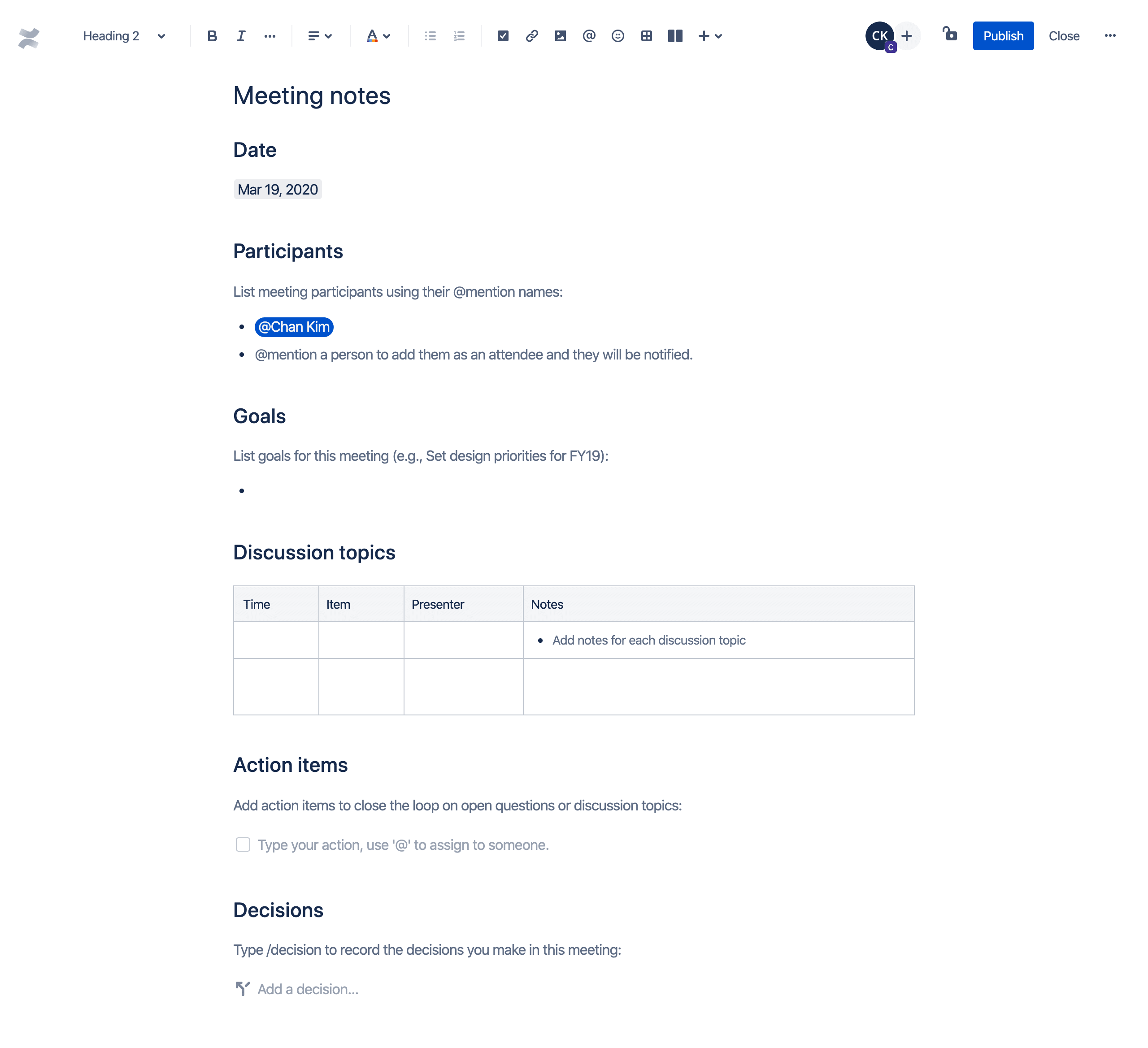
Verwende eine Vorlage für Besprechungsnotizen, um Tagesordnungspunkte festzuhalten, Sitzungsprotokolle und Notizen zu erstellen und die nächsten Schritte und Aufgaben mit deinem Team zu teilen. Oder probiere die Vorlage für wöchentliche Besprechungsnotizen aus, um den Überblick über wiederkehrende Besprechungen zu behalten und die Produktivität zu optimieren. Mit den Confluence-Vorlagen werden Besprechungsnotizen zum Kinderspiel.
2. Besprechungsnotizen organisieren und kategorisieren
Confluence ist ein Content-Management-System und wird oft als Team-Wiki verwendet. Das Schöne an einem Wiki ist, dass jeder etwas beitragen kann. Das hat aber auch den Nachteil, dass der Inhalt schnell unübersichtlich wird. In Confluence kannst du Stichwörter und Bereiche verwenden, um die Informationen zu kategorisieren und zu organisieren, die dein Team vor, während und nach Besprechungen beisteuert.
Du kannst Confluence-Seiten mit Stichwörtern versehen, um sie leichter gruppieren und finden zu können. Sie eignen sich auch hervorragend, um deine Besprechungstypen und -notizen zusammenzufassen und zu kategorisieren. Du könntest zum Beispiel allen Seiten in diesem Workstream das Stichwort "Projekt Blau" hinzufügen, sodass du Seiten, die sich auf dieses Projekt beziehen, leicht erkennen, anzeigen und finden kannst.
Du kannst Confluence-Bereiche auch verwenden, um deine Inhalte in sinnvollen Kategorien zu organisieren. Du kannst dir Bereiche wie Ordner vorstellen, die jedoch über die Organisation persönlicher Dokumente hinausgehen und team- sowie projektbezogene Organisation bieten. Dadurch sind Seiten für alle beteiligten Teamkollegen leicht zugänglich und auffindbar. Auch nach Projektabschluss verbleiben die zugehörigen Dokumente und Erkenntnisse weiter in der Organisation.
Das Beste daran: Mit Confluence kannst du so viele Bereiche erstellen wie nötig, um effektiv zu kommunizieren und zu arbeiten.
3. Nahtlos teamübergreifend zusammenarbeiten
Confluence verbessert die Zusammenarbeit. Mit Seiten- und Inline-Kommentaren sowie Emoji-Reaktionen können deine Teammitglieder schnell Feedback zu Besprechungen geben.
Während und nach Besprechungen müssen die Teammitglieder Ideen und relevante Informationen aufschreiben, den Inhalt der Besprechung kommentieren und sachdienliche Fragen stellen. Kommentare auf Confluence-Seiten ermöglichen es ihnen, auf natürliche, leicht verständliche Weise Beiträge zu leisten. Es gibt zwei Arten von Kommentaren, die jeweils für unterschiedliche Arten von Besprechungs-Feedback geeignet sind:
- Seitenkommentare: Gut für Beiträge, die sich auf den gesamten Inhalt beziehen. Diese werden unter einer Seite oder einem Beitrag hinzugefügt.
Inline-Kommentare: Ideal für gezieltes Feedback. Diese werden einem hervorgehobenen Abschnitt innerhalb einer Seite oder eines Beitrags hinzugefügt.
4. Aufgaben für die Zeit nach der Besprechung zuweisen
Erinnerst du dich an die 30 % der Besprechungsteilnehmer, die ihre Aufgaben nicht abschließen, weil sie sich nicht an wichtige Punkte erinnern können? Mit der Task-Liste von Confluence würde das nicht passieren.
Mit Confluence kannst du Tasks zu jeder Seite hinzufügen. Beim Erstellen dieser Aufgaben wird die Task der ersten Person zugewiesen, die du per @-mention erwähnst. Du kannst die Task sogar dir selbst zuweisen. Lege für jede Task ein Fälligkeitsdatum fest, damit dein Team rechtzeitig darauf reagiert.
Es gibt mehrere Möglichkeiten, den Überblick über zugewiesene Tasks zu behalten:
- Auf einer Seite: Du siehst direkt auf der Seite, auf der die Task erstellt wurde, wem sie zugewiesen ist, ob ihr Fälligkeitsdatum ansteht oder überschritten ist oder ob sie abgeschlossen wurde.
- In einem Benutzerprofil: Du kannst zu "Profil > Tasks" navigieren und die Filter verwenden, um Tasks zu sehen, die dem Benutzer in den letzten sechs Monaten zugewiesen oder von ihm erstellt wurden.
In einem Task-Bericht: Für benutzerdefinierte Ansichten von Tasks können Teamkollegen ein Task-Bericht-Muster verwenden, um Aufgaben zu verfolgen, die einem bestimmten Projekt oder Team zugewiesen wurden.
5. Kontext und Meeting-Updates auf einen Blick
Teile wichtige Details mit deinem Team, indem du relevante Bilder, Dateien und Links direkt in die Tagesordnung einer Confluence-Besprechung einbettest. Mit intelligenten Links können diese Ressourcen direkt auf der Confluence-Seite angezeigt und sogar bearbeitet werden. Du musst die Projektseiten nicht nach einer Besprechung aktualisieren, sondern kannst sie direkt bei der Besprechung von Themen bearbeiten.
Umgekehrt können Confluence-Besprechungsnotizen auch zu Projektplänen hinzugefügt werden, sodass dein Team in Echtzeit direkt in seinem Projektbereich über den Status von Besprechungen und Tasks informiert wird.
Bedeutsamere Besprechungen mit Confluence
Angesichts der Tatsache, dass jährlich 37 Milliarden USD an Gehaltskosten auf unnötige Besprechungen entfallen, müssen deine Meetings etwas bringen.
Gib dich nicht mit unorganisierten Besprechungen, dem Verlust wichtiger Informationen und Schwierigkeiten beim Zugriff auf notwendige Dateien zufrieden. Confluence hilft deinem Team dabei, effizient zu kommunizieren und Projekte abzuschließen, damit produktive Besprechungen wirklich möglich sind. Erstelle mit Confluence bessere Besprechungsnotizen und Tagesordnungen und optimiere gleichzeitig deinen Workflow – alles von einem Ort aus.