Brainstorming mit Confluence-Whiteboards
bei der auch gute Ideen entwickelt werden
Themen durchsuchen
Beim herkömmlichen Brainstorming versammeln sich mehrere Personen vor einem Whiteboard. Das Team sitzt an einem Konferenztisch und wirft unzählige Ideen in den Raum.
Der Trend geht jedoch zu digitalen Whiteboard-Sitzungen. Im Jahr 2023 arbeiteten 12,7 % der Vollzeitbeschäftigten von zu Hause aus – und weitere 28,2 % arbeiteten laut Forbes in einer Art Hybridmodell.
Trotz Remote-Arbeit muss dein Team aber weiterhin Brainstormings durchführen. Es muss immer noch zusammenkommen, um gemeinsam Ideen zu finden. Nur so können Projekte vorangebracht werden. Wenn deine Mitarbeiter sich aber in verschiedenen Regionen der Welt befinden, kannst du sie nicht einfach in einen Konferenzraum einladen.
Die Lösung: Confluence-Whiteboards.
Confluence-Whiteboards bieten dir alle Möglichkeiten, die du auch mit einem echten Whiteboard hast: Du kannst Haftnotizen hinzufügen, Verbindungslinien ziehen, spontane Ideen festhalten usw. Dazu kommen noch Funktionen, die dir nur eine digitale Lösung für die Remote-Arbeit bieten kann. Confluence-Whiteboards werden beispielsweise mit Jira synchronisiert. So können Remote-Mitarbeiter auf demselben Board in Echtzeit oder asynchron zusammenarbeiten.
Stelle dir die Vorteile eines echten Whiteboards vor – und zusätzlich die Vorteile der Zentralisierung von Brainstorming-Sitzungen deines Teams mit jeder erdenklichen digitalen Funktion. Hier erklären wir, wie das funktioniert.
Wie funktioniert Brainstorming auf einem Confluence-Whiteboard?
Confluence-Whiteboards dienen als zentrale Informationsquelle für alle Projektideen, -tasks und -pläne. Sie bieten alle Vorteile eines echten Whiteboards.
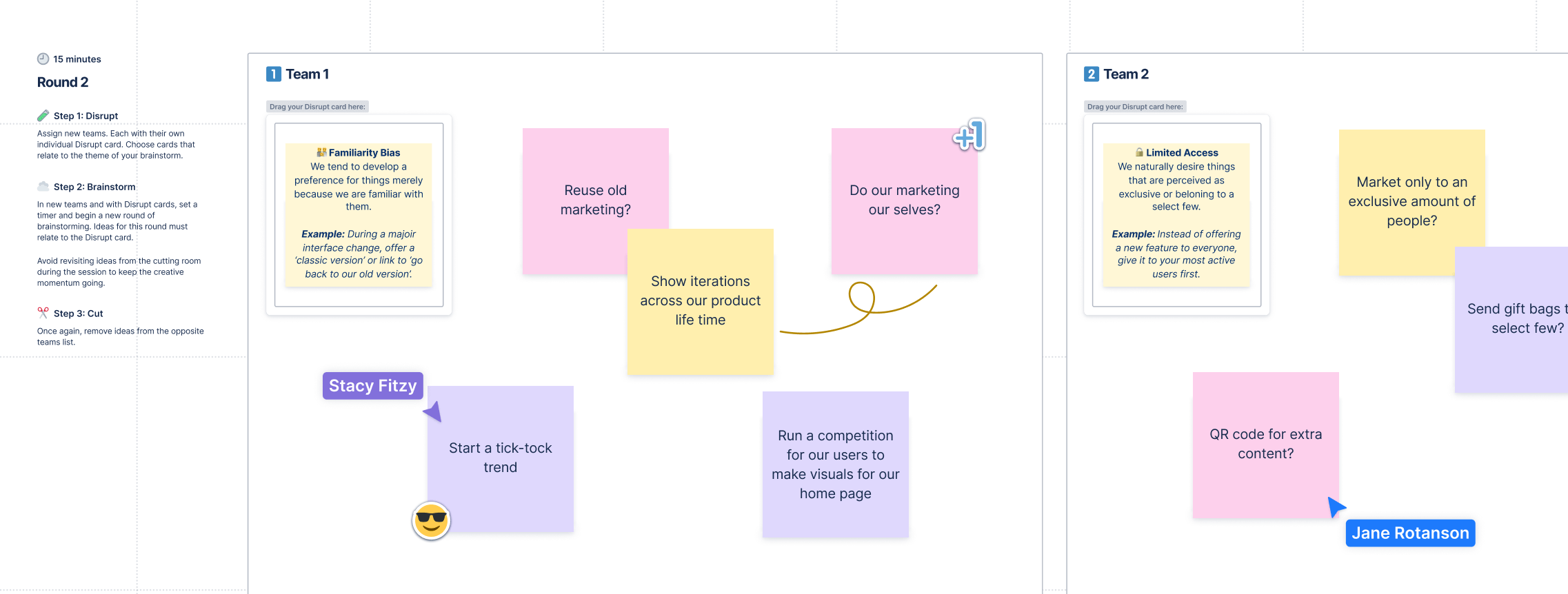
Vorbei sind die Zeiten, in denen du zwischen mehreren Tabs, Geräten und Computern hin- und herschalten musstest, um inmitten unzähliger verwirrender Logins und Benutzernamen notdürftige Softwarelösungen zusammenzuschustern. Confluence synchronisiert sich mit Jira, unserer Lösung für die Vorgangsverfolgung, um sicherzustellen, dass Whiteboards nicht nur dazu verwendet, Ideen abzuladen. Dein Whiteboard ist ein praxisnahes, interaktives Projektmanagementtool, mit dem du Arbeitsweisen organisieren kannst.
Wenn du deine Whiteboards über Confluence ausführst, ergeben sich sofort die folgenden Vorteile für dein Projektmanagement:
- Eine zentrale Informationsquelle, die Ideen, Tasks und Workflows verbindet und von allen deinen Teammitgliedern aufgerufen werden kann. Arbeite visuell zusammen und erlaube Teammitgliedern, Kontext über Anhänge direkt zum Board hinzuzufügen.
- Zugriff für das gesamte Team, um die Projekttransparenz zu verbessern und Mitarbeitern zu gestatten, eigene Ideen für Brainstorming-Sitzungen einzubringen.
- Sofortige Kosteneinsparungen durch Toolkonsolidierung: Wenn du dich für Confluence angemeldet hast, kannst du Confluence-Whiteboards bereits verwenden.
-
Verbesserung der virtuellen Zusammenarbeit für eine größere unternehmensweite Wirkung. Mit Confluence-Whiteboards beteiligen sich alle Mitarbeiter an wichtigen Brainstorming-Besprechungen oder Workflow-Daten und finden so heraus, welche Rolle sie im Projekt spielen. Du kannst mit Confluence auch dem ganzen Team Zugriff auf das Whiteboard gewähren, um leicht Updates durchzuführen.
So verbessert du das Brainstorming mit Confluence
Wir haben jetzt erklärt, dass Confluence deinen Whiteboards alle möglichen Funktionen hinzufügt. Aber was ist mit den immateriellen Aspekten der Nutzung von Whiteboards, also der Kreativität, die entsteht, wenn mehrere Menschen in einem Konferenzraum zusammenkommen?
Ein Whiteboard umfasst mehr als nur die Planung eines Workflows. Eine gute Brainstorming-Sitzung kann dir helfen, Probleme zu lösen, indem du bessere Fragen stellst.
Laut Harvard Business Review ist die positive Psychologie aus einer Brainstorming-Sitzung hervorgegangen. Beim Brainstorming wurde die Frage gestellt: Was, wenn nicht allein die Abwesenheit negativer Faktoren, sondern das Vorhandensein positiver Faktoren die Grundlage für psychische Gesundheit wäre?
Kreative Ideen wie diese können festgefahrene Konzepte schlagartig ändern. Spontanität ist wichtig, um die Was-wäre-wenn-Frage zu stellen, an die bisher noch niemand gedacht hat.
Wie wirkt sich das auf Confluence-Whiteboards und die Ideenfindung aus? Wir zeigen dir, welche Funktionen dir hier helfen.
Verwende Confluence-Whiteboards, um Ideen zu strukturieren und zu organisieren
Zugegeben, Whiteboard-Sitzungen können in kreativer Hinsicht sehr wichtig sein. Eine Brainstorming-Sitzung sollte deinem Team viele Freiheiten und jedem die Möglichkeit geben, Ideen zu äußern, ohne befürchten zu müssen, dass sie abgeschmettert werden.
Aber eine kreative Ideenfindung wird dich nur bis zu einem gewissen Punkt weiterbringen. Whiteboards können großartig sein, um eine lose Sammlung von Ideen zusammenzufassen und eine Kampagne, ein Projekt oder eine neue Initiative daraus zu entwickeln.
Die Arbeit mit traditionellen Whiteboards ist häufig mit vielen Änderungen, Löschen und redaktionellem Hin und Her verbunden, was ein Problem darstellt. Confluence-Whiteboards hingegen bieten eine gewisse digitale Unterstützung, wenn es um die Organisation von Ideen geht.
- Du kannst Zusammenhänge zwischen Ideen mit Notizzetteln, Linien und Abschnitten auf die gleiche Weise veranschaulichen, also ob du mit einem Marker in der Hand an einem Whiteboard stehen würdest.
Du kannst Jira-Tasks und Sub-Tasks einzelnen Teammitgliedern zuweisen, damit bei deiner Brainstorming-Sitzung nicht nur Ideen herauskommen, sondern auch eine To-do-Liste für dein Team.
Erstelle Vorlagen und spezielle Seiten für das Brainstorming und Übungen zur kreativen Ideenfindung
Ein physisches Whiteboard ist genau das: ein Board mit einer großen weißen Fläche. Confluence-Whiteboards hingegen können vorab mit Best-Practice-Vorlagen ausgestattet werden, mit denen du gut vorbereitet in jede Brainstorming-Sitzung starten kannst:
- Brainstorming-Vorlagen enthalten bereits Notizen, mit denen du diese elementaren Was-wäre-wenn-Fragen stellen kannst.
- Vorlagen für Retrospektiven helfen dir, Abschlussgespräche über vergangene Projekte zu führen und zu ermitteln, was daran gut, schlecht oder sogar schlimm gewesen ist.
- Priorisierungsmatrizen teilen das Whiteboard in ein Raster auf, damit du Entscheidungen, die dein Team demnächst treffen muss, organisieren (und somit priorisieren) kannst.
- Leitfäden zur Teambildung eignen sich hervorragend, um Benutzern bestimmten Projekten innerhalb deines Unternehmens zuzuweisen, was separate Brainstorming-Sitzungen über Confluence nach sich ziehen kann.
- Concept Maps können für die Zuordnung von Teamressourcen und Arbeitsabläufen und für die Planung mehrerer Projekte gleichzeitig eine wichtige Rolle spielen.
Es gibt keine Funktionen, die dir durch einen Wechsel auf ein digitales Whiteboard verlorengehen könnten. Notizzettel? Kannst du benutzen. Stempel? Diese kannst du für Reaktionen nutzen, oder um für deine Lieblingsideen abzustimmen. Alles, was du mit einem physischen Whiteboard machen kannst, ist auch mit einem Confluence-Whiteboard möglich, und zwar problemlos über alle Zeitzonen hinweg. Ihr werden das Gefühl haben, als ob ihr alle im selben Raum wärt.
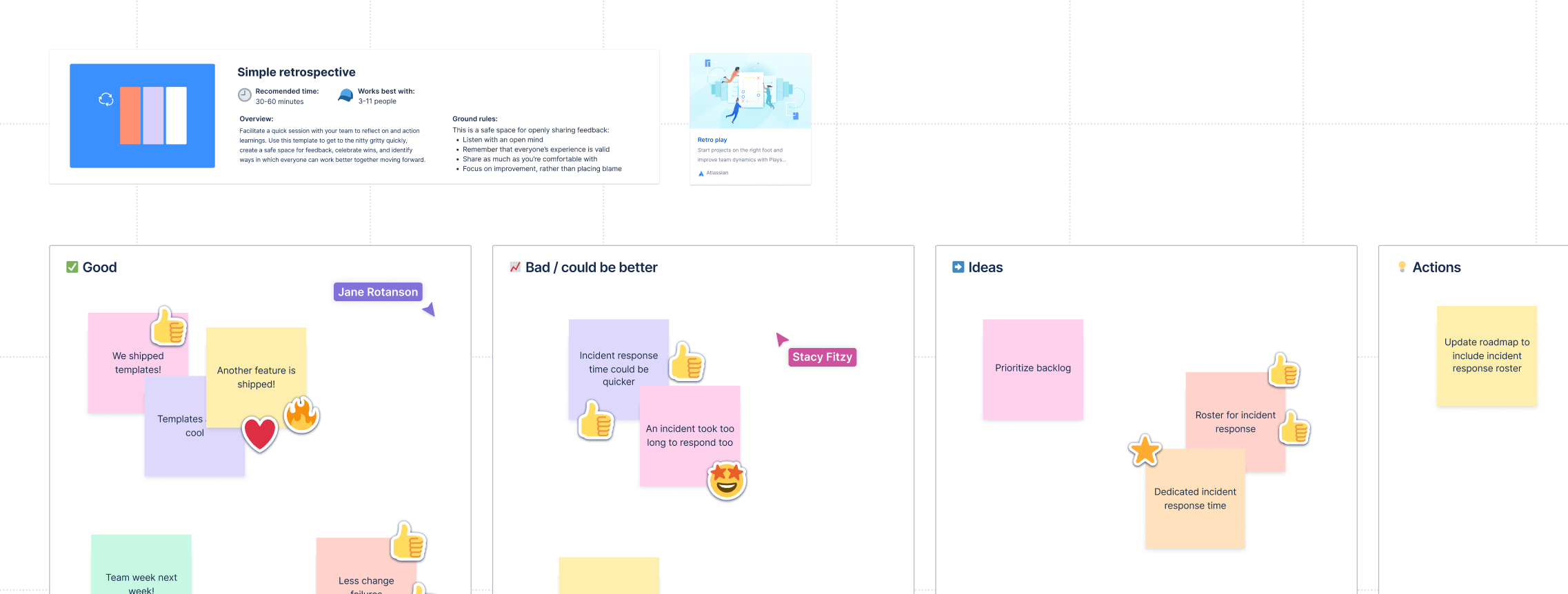
Synchronisiere die Ideen eines Teams aus einer zentralen Informationsquelle heraus
Unternehmensweite Zusammenarbeit ist das A und O. Wenn du nicht dein ganzes Team in einem Raum mit einem einzigen Whiteboard versammeln kannst, könntest du den Eindruck gewinnen, dass du wichtige Teammitglieder ausgelassen hast. Das hat zur Folge, dass deine Inspiration nicht von verschiedenen Blickwinkeln und Gedanken herrührt, wenn du während einer Brainstorming-Sitzung wichtige Fragen stellst.
Aber Confluence macht es möglich. Du kannst automatisch neue Updates mit deiner Confluence-Homepage synchronisieren oder projektspezifische Updates zu einem Confluence-Whiteboard hinzufügen. Wir planen auch, Funktionen wie @Erwähnungen einzuführen, um sicherzustellen, dass Diskussionen mit Kollegen einfacher nachgelesen und weitergeleitet werden können.
Bei traditionellen Whiteboard-Sitzungen musst du eventuell jemanden benennen, der ein Protokoll schreibt. Mit Confluence-Whiteboards kannst du über mehrere Zeitzonen hinweg eine virtuelle Brainstorming-Sitzung abhalten, ohne dass den Teilnehmern auch nur ein Detail entgeht.
Mithilfe einer praktischen Funktion können diese Whiteboards auch in Jira integriert werden.
Du kannst Confluence-Whiteboards verwenden, um bestimmte Aufgaben, Ideen oder Aufträge zu gruppieren. Intelligente Abschnitte stellen sicher, dass du nach den Planungssitzungen keine Jira-Vorgänge anpassen musst. Du und dein Team können Aufgaben weiter bearbeiten, ohne zurück zu Jira wechseln und Änderungen vornehmen zu müssen. Im Grunde kannst du Abschnitte mit konfigurierten Jira-Aktionen einrichten, die dann auf alle aktuellen Jira-Tickets in den Abschnitten angewendet werden. Nutze diese Funktion, um Felder wie "Priorität", "Zugewiesene Person", "Story Points" usw. in einem Rutsch zu aktualisieren.
Sie funktioniert auch auf zwei Arten. Teammitglieder können ihre Notizen oder Weblinks auf das Whiteboard hochladen, damit jeder sie lesen kann. Das Ergebnis: Aus deinen virtuellen Brainstorming-Sitzungen ergibt sich, ähnlich wie bei einem Projektmanagementtool, nahtlos eine To-do-Liste.
Bette Bilder und Links ein, um deine Ideen zu veranschaulichen und sie ansprechender zu gestalten
Ab einem gewissen Punkt ist beim analogen Whiteboard der Funktionsrahmen erschöpft. Du kannst Notizzettel auf ein Whiteboard kleben, vielleicht sogar ein Bild ausdrucken und es am Board befestigen. Sobald du im Rahmen des Projekts aber Videos, Webinare und Telefonkonferenzen nutzt, hilft dir ein Whiteboard nicht mehr weiter.
Nun ja, eines schon.
Mit dem Confluence-Whiteboard kannst du Bilder einbetten, um deine Ideen zu veranschaulichen. Anstatt eines Whiteboards mit ellenlangen Texten eignen sich Bilder besser, um Ideen schneller zu vermitteln. Das gilt insbesondere für visuelle und designorientierte Projekte.
Wenn du ein Whiteboard erstellst, kannst du diese Funktion auch verwenden, um deinen Teammitgliedern Aufgaben zuzuweisen. Du kannst virtuelle Brainstorming-Sitzungen hervorheben, damit Texter wissen, worüber sie zu schreiben haben. Du kannst dich selbst dabei aufnehmen, wie du live Anmerkungen machst, um einem Designer Feedback zu geben. Oder du kannst einfach einen Link zu einem Video einfügen, das du online gesehen hast, um all jenen in deinem Team zusätzlichen Kontext und Hintergrund zu liefern, die ihn benötigen.
Starte kollaborative Whiteboard-Sitzungen für Remote-Teams
Einige Funktionen in Confluence-Whiteboards können Teammitgliedern an Remote-Standorten helfen, auch dann auf dem Laufenden zu bleiben, wenn sie an der ersten Whiteboard-Sitzung nicht teilgenommen haben. Wir sind aber noch gar nicht darauf eingegangen, wie kooperativ dieser Prozess sein kann.
Mit einem Confluence-Whiteboard sind deine Sitzungen nicht auf die in einem Raum befindlichen Personen beschränkt. Du kannst eine Sitzung online erstellen, beispielsweise am Computer oder live in einem Konferenzraum, und alle Mitglieder deines Remote-Teams einbeziehen. Du musst Teammitglieder, die sich irgendwo auf der Welt befinden, nicht ausschließen und darauf warten, bis sie auf dem neuesten Stand sind. Und dir entgehen auch keine spontanen Erkenntnisse oder Reaktionen.
Denke auch an den wissenschaftlichen Aspekt dieses Flow-Zustands. Spontanität und Live-Reaktionen sind das, was Kreativität ausmacht. Laut einer Studie ist der "Überraschungseffekt" ein wesentlicher Bestandteil des Flows. Wenn in Brainstorming-Sitzungen eine gute Idee heraussticht, stellt sich sofort dieses Flow-Gefühl ein.
Das ist ein Effekt, den du mit E-Mails nicht so leicht erzielen kannst. Für einen kreativen Flow braucht es Live-Interaktionen und spontane Reaktionen, was letztendlich zu besseren Ideen auf deinem Whiteboard führt.
Brainstorming und Projektplanung innerhalb von Jira
Wenn du Jira bereits verwendest, weißt du, wie wichtig es ist, deinem Team für Projekte eine zentrale Informationsquelle bereitzustellen. Jira bietet dir von der Bug-Nachverfolgung bis hin zu Kanban-Projektmanagementtools alles, was du brauchst, um Workflows zu erstellen, die dein Unternehmen am Laufen halten.
Brainstorming-Sitzungen nach Confluence zu verlegen, mag sich erst mal schwierig anhören. Macht das Hinzufügen von Confluence die Sache nicht unnötig kompliziert?
Nicht unbedingt, und das hat mit der Funktionsweise von Confluence-Whiteboards zu tun. Confluence fasst deine gesamte Arbeit in einer einzigen Ansicht zusammen. Du kannst Jira immer noch so verwenden, wie du es gewohnt bist. Tatsächlich bietet sich dir sogar die Möglichkeit, deine Nutzung von Jira noch zu verbessern:
- Wandle Notizen und Formen in Jira-Vorgänge um. Whiteboard-Notizen sind eine praktische Methode, um kurze Infos festzuhalten. Mit Confluence-Whiteboards dienen sie aber nicht nur als einfache Erinnerungshilfe. Du kannst deine Notizen in Jira-Vorgänge umwandeln, sodass du Jira verwalten kannst, ohne das Whiteboard zu verlassen.
- Verbinde Jira-Vorgänge, um deine Aufgaben zu skizzieren. Was wäre, wenn du mehrere Jira-Vorgänge hast und sehen möchtest, wie sie zusammenwirken? Auch sie kannst du im Confluence-Whiteboard verbinden. Oder du kannst Jira-Vorgänge importieren, um deine Aufgaben zu visualisieren. Manchmal muss ein Whiteboard dafür mit bereits abgeschlossenen Planungsarbeiten vorab ausgestattet werden.
- Bearbeite Jira-Vorgänge zusammen mit Confluence-Seiten. Auch dafür musst du dein Whiteboard nicht extra verlassen.
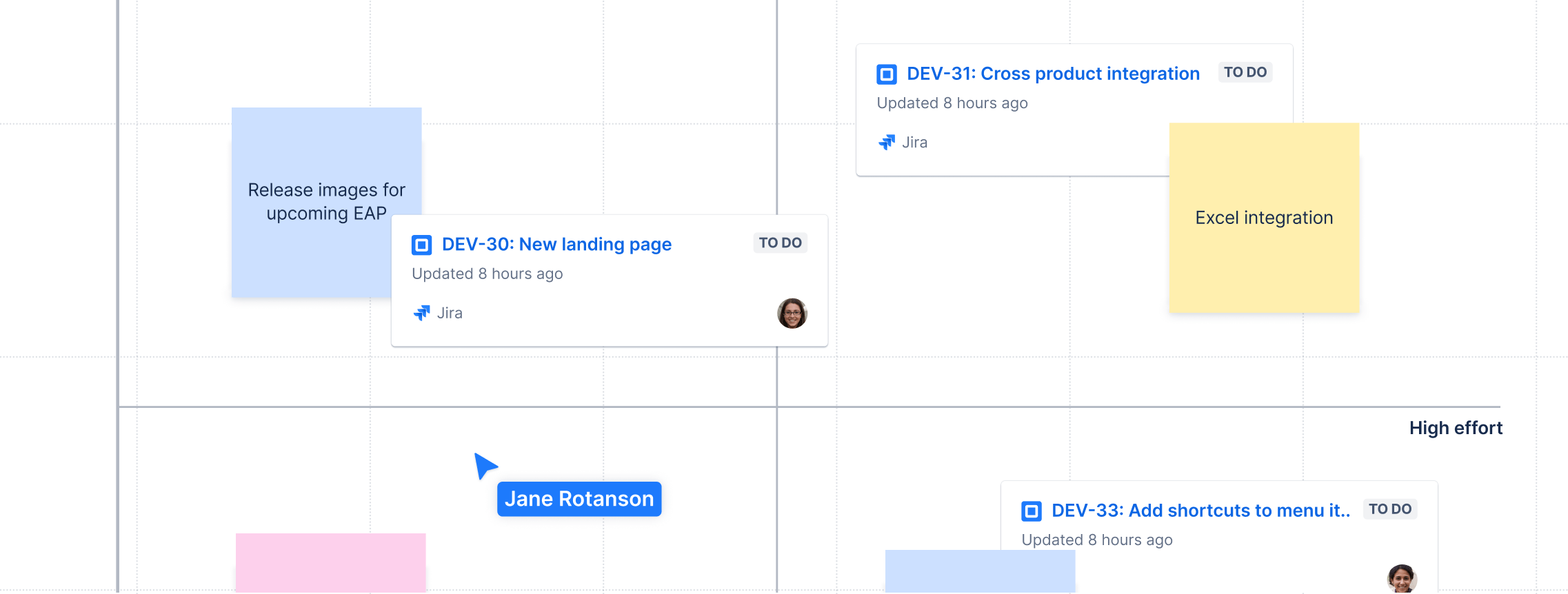
Mit all diesen Funktionen kannst du bei Bedarf Pläne einbetten und Links hinzufügen. PDF-Dateien lassen sich nicht so einfach in ein echtes Whiteboard einfügen. Aber mit Confluence-Whiteboards kannst du diesen Vorgang komplett digitalisieren und den Mitgliedern deines Remote-Teams so Zugriff gewähren.
Förderung kreativer Ideen und Innovationen mit Confluence-Whiteboards
Bist du bereit, dein Whiteboard im modernen Umfeld der digitalen Zusammenarbeit und Toolkonsolidierung zu nutzen? Halte nicht nur Brainstorming-Sitzungen ab, sondern nutze dazu ein Tool, mit dem du jede Idee einfangen kannst, die Teil einer größeren Idee werden kann. Am Ende hast du ein solides Projektmanagementsystem, das dein Projekt weiterbringt, dein Team am Ball hält und deine Remote-Mitarbeiter nachhaltig einbindet.

