使用 Confluence 白板进行头脑风暴
这实际上产生了好主意
传统的头脑风暴方法是一群人站在白板旁边。团队围坐在会议桌旁,非常快速地提出想法。
但是,如今的白板会议需要有别于传统的方法。据《福布斯》报道,截至 2023 年,有 12.7% 的全职员工居家办公,另有 28.2% 的全职员工采用某种混合办公模式。
然而,即使在这种远程办公文化中,您的团队仍然需要进行头脑风暴。您也仍然需要使用创造性的构思练习来向前推动项目。但是,如果有一些最重要的员工在不同的时区,您就无法邀请所有人进入同一间会议室。
解决方案就是使用 Confluence 白板。
使用 Confluence 白板,您将获得物理白板的所有功能—借助便条纸进行阐述、用线条连接、进行自发的创意构思等,同时还能利用数字远程办公解决方案的扩展功能。Confluence 白板与 Jira 同步,可在同一面板上提供远程工作人员之间的实时或异步协作。
可以把它想象成真正白板上您所喜欢的一切—只是它还具有了将您团队的头脑风暴会议与您能想象的每种数字功能统一起来的优势。以下是它的工作方式。
如何在 Confluence 白板上进行头脑风暴?
Confluence 白板通过在一个白板风格的中心内将想法、计划和任务连接在一起,将每项任务和项目想法汇集成单一的“事实来源”。这正是物理白板所不具有的全部优势。
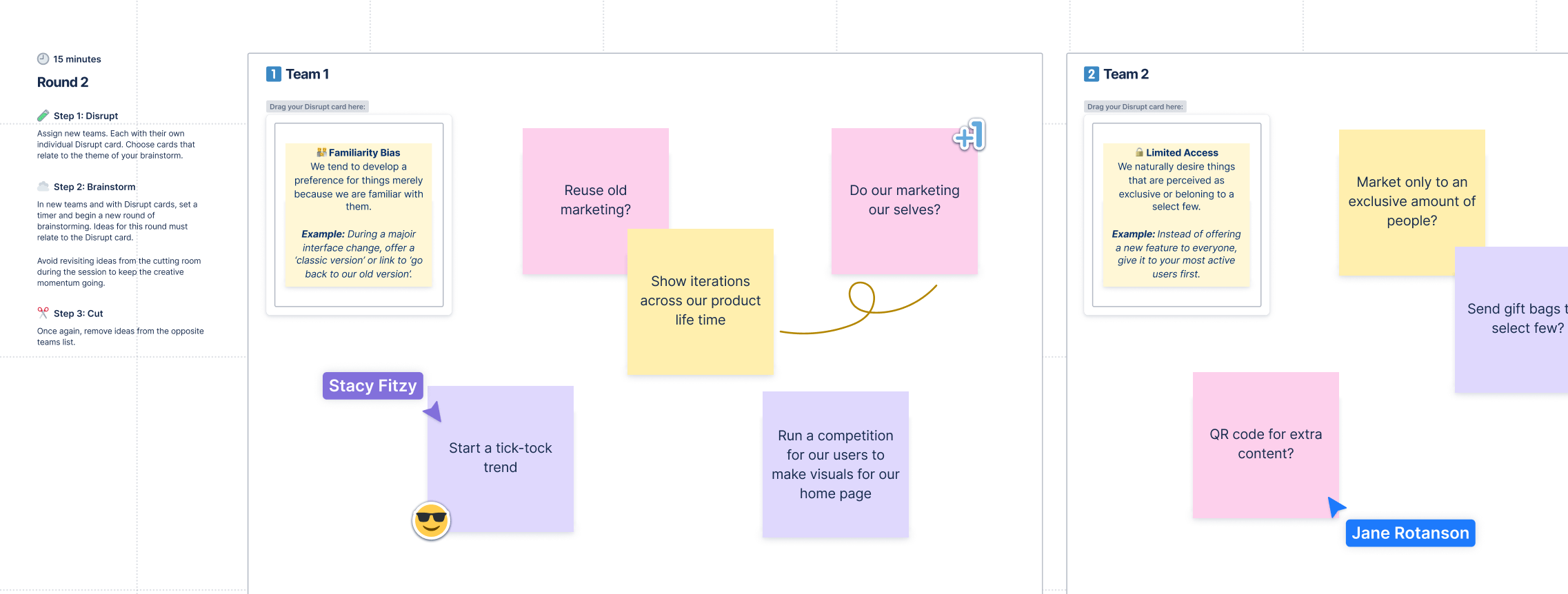
您再也不需要切换选项卡、设备或计算机,而试图将软件解决方案与太多令人困惑的登录名和用户名拼凑一起来使用。Confluence 可与我们的事务跟踪软件 Jira 保持同步,以确保每块白板都不只是倾泻想法的地方。您的白板将是一个真正的实时项目管理工具,用于组织工作的完成方式。
当您通过 Confluence 运行白板时,您将会立即获得一些项目管理优势:
- 单一事实来源,在一个集中化的中心内将想法、任务和工作流程连接起来,供团队中的每个人查看。以可视化的方式进行协作,同时允许团队成员通过附件直接向面板中添加背景信息。
- 供整个团队访问,从而使每个项目都保持透明,并允许人们提交他们的想法以进行头脑风暴会议。
- 通过工具整合立即节省成本,如果您注册了 Confluence,就可以使用 Confluence 白板了。
-
增强虚拟协作,扩大组织范围的影响力。有了 Confluence 白板,每位员工都可以纳入到重要的头脑风暴会议或工作流程数据中,以便弄明白他们在每个项目的“拼图游戏”中所适合的位置。您还可以使用 Confluence 来确保整个团队都能访问白板,以便轻松进行更新。
如何使用 Confluence 更好地进行头脑风暴
的确,我们已经解释过,Confluence 为您的白板体验增添了各种功能。但是,使用白板时的那些无形方面又是什么:就像大量的爪哇咖啡和冒泡的无糖汽水一样,在会议室里流淌的创造力?
毕竟,白板不仅仅是规划工作流程。一次好的头脑风暴会议可以通过提出更好的问题来帮助您解决问题。
正如《哈佛商业评论》所指出的那样,积极心理学运动本身可以追溯到头脑风暴会议。头脑风暴引出了一个不同的问题:与依据无消极条件来判断心理健康不同,如果积极条件也能促进幸福感会怎么样?
像这样的创造性想法可以在瞬间改变一切。在这里,自发性至关重要,可以问一问以前没有人问过的假设问题。
这如何融入到 Confluence 白板和创造性构思练习中?让我们来探讨一下这些功能。
使用 Confluence 白板来构建和整理想法
的确,白板会议可能是至关重要的创意时间。头脑风暴会议应该让您的团队放松心情,让每个人都有发表想法的空间,而不必担心被否决。
创意构思练习虽然有帮助,但帮助作用可能有限。借助白板,您可以很好地将零散的想法整合成一项活动、一个项目或一项新举措。
传统白板的问题在于,该过程可能需要大量的擦除、修改和来回编辑。但是,Confluence 白板可在您整理想法时提供一些数字化帮助。
- 您可以用贴纸、线条和版块来说明想法之间的关系,就像您手拿记号笔站在实体白板前一样
开始为各个团队成员分配 Jira 任务和子任务,这样当头脑风暴会议结束时,您不仅能获得各种想法,还能获得一份团队待办事项清单
为头脑风暴和创意构思练习创建模板和专用页面
实体白板就是:一块有大量空白空间的白板。但是,Confluence 白板可以预先填充最佳实践模板,让您在任何头脑风暴会议中都能领先一步:
- 头脑风暴模板将会填充注释,以便开始讨论那些颠覆性的“假设”问题。
- 回顾模板可帮助您对既往项目的以下几个方面进行总结性访谈:优点、缺点以及需要改进的地方。
- 优先级矩阵可将白板分割成网格,以便您整理团队面临的决策,从而确定其优先级。
- 团队组建指南非常适合用于将用户分配到组织内的特定项目,以便通过 Confluence 开展单独的头脑风暴会议。
- 概念图对于统筹安排团队资源、工作流和同时规划多个项目至关重要。
迁移到数字白板不会丢失任何功能。可以使用便利贴吗?可以。戳记呢?您可以使用戳记做出回应,并为您最喜爱的想法投票。凡是您可以在实体白板上做的事情,都可以在 Confluence 白板上实现,同时还能轻松跨越时区。就好像参加会议的所有人都在同一个房间里一样。
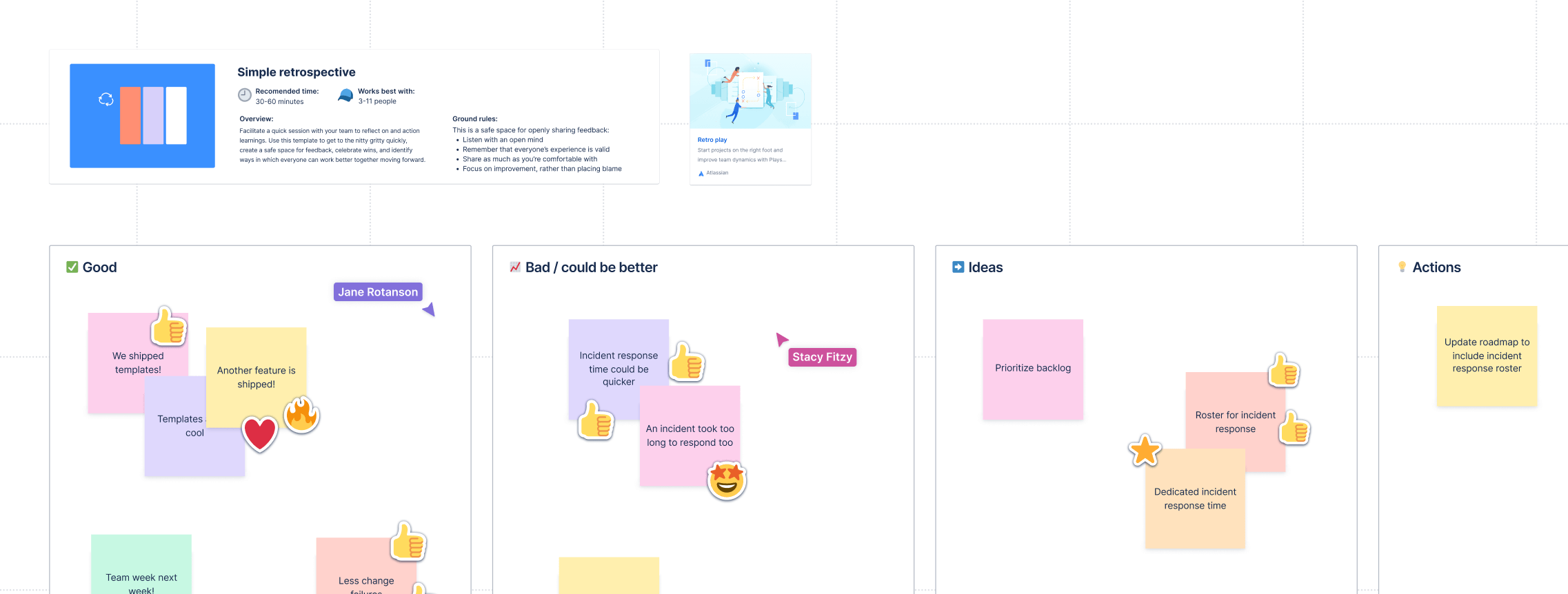
从单一数据源同步团队的灵感
这项活动的名称是覆盖全公司的协作。如果您无法让会议室里的整个团队使用同一块白板,您可能会觉得自己遗漏了重要的团队成员。这样,在头脑风暴会议中,您就无法让来自多个背景的成员从多个角度提出关键问题,因此失去从中获得灵感的机会。
但是,Confluence 改变了这一切。您可以将新更新自动同步到 Confluence 主页,也可以将特定于项目的更新添加到 Confluence 白板。我们还计划推出“@”提及等功能,以确保轻松引用和转发同事的讨论。
在传统的白板环境中,您可能要安排专人做会议记录。使用 Confluence 白板,您可以进行虚拟头脑风暴会议,并跨时区进行讨论,犹如从未错过任何一个环节。
此外,还有一项将这些白板与 Jira 集成的出色功能。
您可以使用 Confluence 白板对一组特定的任务、想法或作业进行分组。智能分区可确保您在规划会议后无需对 Jira 工作项进行更新。您和您的团队无需返回 Jira 进行修改,就能推进工作。本质上来说,您可以用配置好的 Jira 操作设置分区,然后这些操作将应用于分区中当前所有的 Jira 工作单。使用此功能可批量更新优先级、经办人、故事点等字段。
该功能也有两方面的作用。团队成员可以将笔记或 Web 链接上传到白板上,以供大家进行参考。这样做的结果是,您的虚拟头脑风暴会议可无缝切换到待办事项列表,就像使用项目管理工具时一样。
嵌入图像和链接,帮助您说明想法并提升想法的吸引力
在某个时候,传统的“模拟”白板会“技穷”。您可以在白板上粘贴便利贴,甚至可以打印一张图像,然后贴在白板上。但是,一旦您需要在项目中使用视频、在线研讨会和电话会议,白板就无能为力了。
有一种工具可以帮您解忧。
Confluence 白板可以嵌入图像来说明您的想法。与在白板上写满长篇文字相比,图像可以更快地传达想法。这一点对于基于视觉和设计的项目尤为重要。
如果您正在构建白板,还可以使用此功能为团队成员分配任务。您可以重点介绍虚拟头脑风暴会议,以便文案人员知晓该写些什么。您还可以实时录制下自己在向设计师提供反馈时所说的意见。或者,您还可以直接粘贴在网上看到的视频链接,为团队中需要它的人提供更多的上下文和背景信息。
面向远程团队启动协作式白板会议
即使远程团队成员没有掌握初次白板会议的情况,Confluence 白板中的某些功能也可以帮助他们跟上进度。但是,我们尚未解决这一过程的协作性问题。
有了 Confluence 白板,您的会议将不再局限于会议室里的人。您可以在计算机上或在会议室内实时构建在线会议,并让远程团队的每个人都参与进来。您不必放弃全球各地的团队成员,等待他们迎头赶上。而且,您也不必错过他们的即兴洞察信息或回应。
切勿忘记流状态的科学重要性。自发性和实时回应对于创意至关重要。某项研究指出,“出人意料的可能性”是流的基本要素之一。在头脑风暴会议中,当某个好想法冒出来时,它会立即激发这种流动感。
这是通过电子邮件无法轻易实现的效果。因为这需要现场互动和自发回应才能产生这种创意流,进而最终在白板上产生更好的想法。
无需离开 Jira,即可进行头脑风暴和项目规划
如果您已在使用 Jira,您就会了解为团队的每个项目提供单一数据源所具有的强大力量。从缺陷跟踪到看板项目管理工具,Jira 可为您提供构建工作流所需的一切,从而助力您推动业务发展。
但是,将头脑风暴会议转到 Confluence 可能听起来很有挑战性。那么,添加 Confluence 是否会带来不必要的复杂性?
我们先来了解一下 Confluence 白板的工作原理,再来回答这个问题。Confluence 可将所有工作汇集到一个视图中。您仍然可以像往常一样使用 Jira,实际上,有一些方法可以增强您对 Jira 的使用:
- 将便笺和图形转换为 Jira 工作项。白板上的便笺是快速记录笔记的便捷方式。在 Confluence 白板中,它的功能远不止于简单提醒。您可以将便笺转换成 Jira“工作项”,这有助于您在不离开白板的情况下管理 Jira。
- 关联 Jira 工作项来规划工作。如果您有多个 Jira 工作项,需要了解它们是如何协同运作的,该怎么办?您同样可以在 Confluence 白板中将这些工作项关联在一起。或者,您可以导入 Jira 工作项以直观呈现您的任务。有时,这意味着在白板上填入已完成的预先规划工作。
- 同样,无需离开白板即可编辑 Jira 工作项和 Confluence 页面。
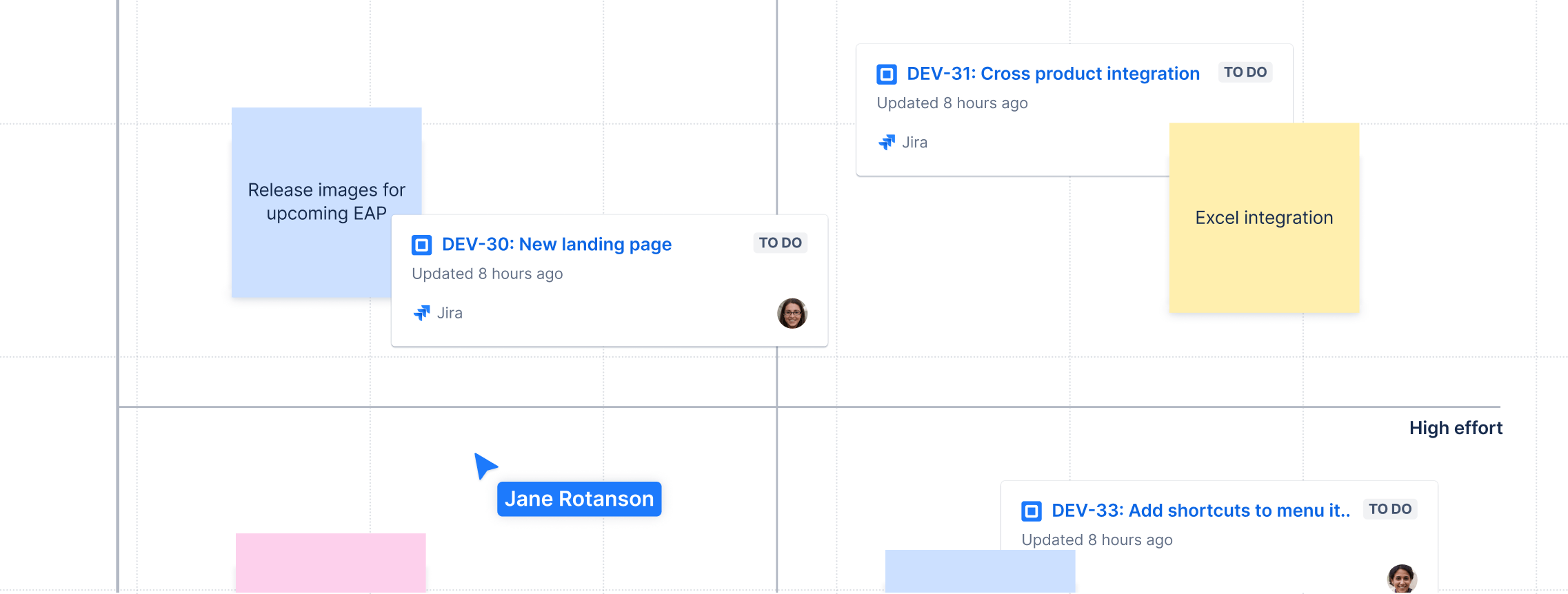
除了上述功能外,您还可以根据需要嵌入计划和添加链接。将 PDF 粘贴到实际白板上难以实现。但是,通过 Confluence 白板,您可以为远程团队的每个成员提供完全数字化的体验。
利用 Confluence 白板培养创意构思和创新能力
准备好将您的白板带入数字协作和工具整合的时代了吗?不要仅仅进行头脑风暴。借助一种工具进行头脑风暴,这种工具可以帮助您捕捉每个想法,并进行组织、发展和实施。最终,您将拥有一个可靠的项目管理系统,它能让您的项目顺利进行,让您的团队完成任务,并让您的远程工作人员保持联系。

