Burze mózgów z wykorzystaniem tablic Confluence
która faktycznie przynosi dobre pomysły
Przeglądaj tematy
Tradycyjna metoda burzy mózgów polega na zebraniu grupy osób w pobliżu tablicy. Zespół siedzi przy stole konferencyjnym i rzuca pomysłami z prędkością karabinu maszynowego.
Jednak dzisiejsze sesje przy tablicach muszą być nieco mniej… analogowe. Według badania Forbesa w 2023 roku 12,7% pełnoetatowych pracowników pracuje z domu, a kolejne 28,2% pracuje hybrydowo.
Burze mózgów są jednak potrzebne także w przypadku pracy zdalnej. Nadal musisz stosować ćwiczenia z proponowania oryginalnych pomysłów, aby jak najsprawniej realizować projekty. Jednak nie możesz zaprosić wszystkich do tej samej sali konferencyjnej, jeśli część najważniejszych pracowników przebywa w różnych strefach czasowych.
Rozwiązanie: tablice Confluence.
Dzięki tablicom Confluence masz do dyspozycji wszystkie funkcje fizycznej tablicy — ilustrowanie za pomocą karteczek samoprzylepnych, łączenie liniami, spontaniczne proponowanie pomysłów itp. — z rozszerzonymi możliwościami cyfrowego rozwiązania do pracy zdalnej. Tablice Confluence synchronizują się z Jirą, umożliwiając współpracę w czasie rzeczywistym lub asynchroniczną między pracownikami zdalnymi na tej samej tablicy.
Po prostu zyskujesz wszystko, co lubisz w prawdziwych tablicach, ale z zaletami wynikającymi z połączenia sesji burzy mózgów zespołu z dowolną funkcją cyfrową, jaką możesz sobie wyobrazić. Działa to w następujący sposób.
Jak działają burze mózgów na tablicy Confluence?
Tablice Confluence przenoszą każde zadanie i pomysł na projekt do pojedynczego „źródła rzetelnych informacji”, łączącego pomysły, plany i zadania w jednym centrum w stylu tablicy. Zyskujesz wszystkie zalety tablicy bez fizycznej tablicy.
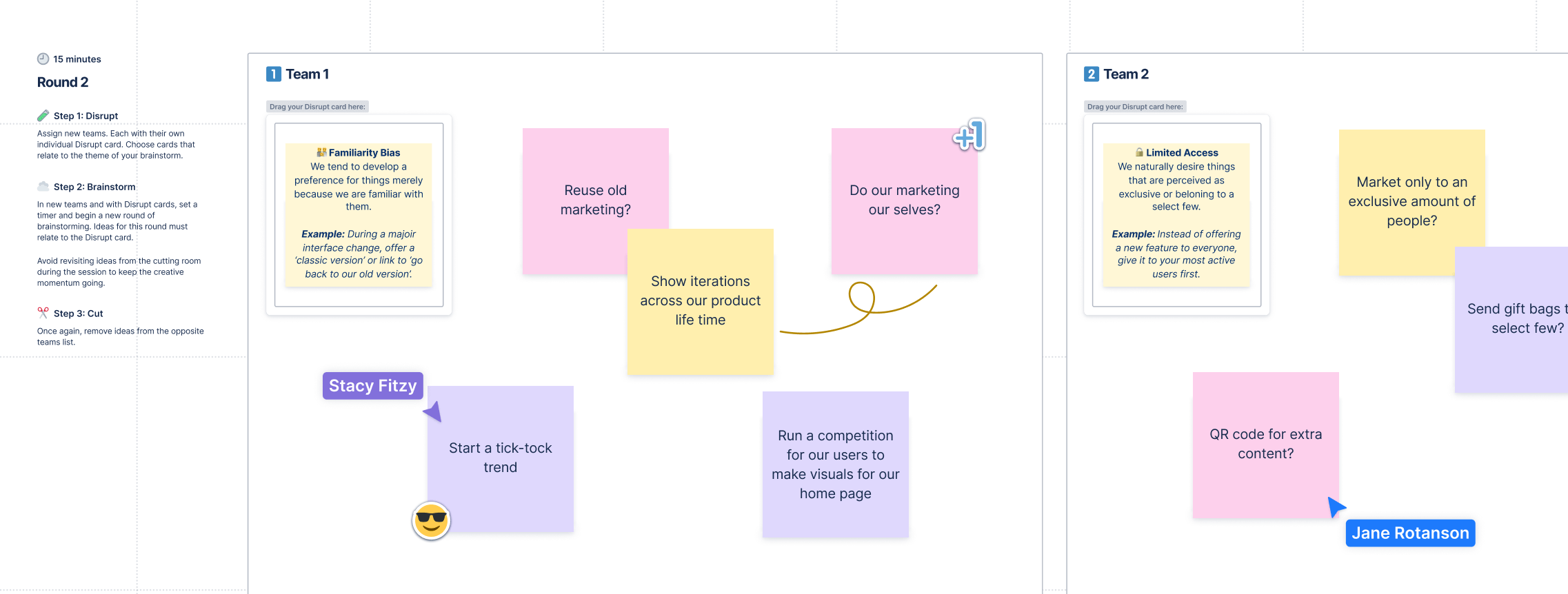
Koniec ze zmienianiem kart, urządzeń czy komputerów, gdy próbujesz połączyć narzędzia programistyczne ze zbyt dużą liczbą mylących loginów i nazw użytkowników. Confluence synchronizuje się z Jirą, naszym oprogramowaniem do śledzenia zgłoszeń, dzięki czemu każda tablica jest nie tylko miejscem do zamieszczania pomysłów. Tablica staje się prawdziwym narzędziem do zarządzania projektami na żywo, które porządkuje sposób realizacji prac.
Po uruchomieniu tablic za pośrednictwem Confluence zyskujesz natychmiastowe korzyści związane z zarządzaniem projektami:
- Pojedyncze źródło rzetelnych informacji, łączące pomysły, zadania i przepływy pracy w jednym centralnym miejscu, które każdy członek zespołu może wyświetlić. Funkcje wizualnej współpracy umożliwiają członkom zespołu dodawanie kontekstu bezpośrednio do tablicy za pomocą załączników.
- Dostęp dla całego zespołu, zapewniający przejrzystość w każdym projekcie i umożliwiający pracownikom przesyłanie pomysłów na sesje burzy mózgów.
- Natychmiastowe oszczędności kosztów dzięki konsolidacji narzędzi — wystarczy zarejestrować się w Confluence, aby móc korzystać z tablic Confluence.
-
Wzmocnienie wirtualnej współpracy pozwala na uzyskanie większego wpływu na całą organizację. Dzięki tablicom Confluence każdy pracownik ma dostęp do krytycznych spotkań poświęconych burzom mózgów lub danych dotyczących przepływ pracy, aby znaleźć swoje miejsce w każdym projekcie. Confluence pozwala także zapewnić całemu zespołowi dostęp do tablicy w celu łatwego uzyskania aktualności.
Jak wykorzystać Confluence do prowadzenia lepszych burz mózgów
Wyjaśniliśmy już, że Confluence dodaje różnego rodzaju funkcje do tablicy. Ale co z tym nienamacalnym aspektem korzystania z tablic: kreatywną atmosferą, która wypełnia zakamarki sali konferencyjnej?
W końcu funkcja tablicy nie ogranicza się do planowania przepływu pracy. Dobra sesja burzy mózgów może pomóc w rozwiązywaniu problemów dzięki zadawaniu lepszych pytań.
Jak zauważa Harvard Business Review, ruch psychologii pozytywnej ma swoje korzenie w sesjach burz mózgów. Burze mózgów doprowadziły do postawienia innego pytania: czy zamiast oceniać zdrowie psychiczne na podstawie braku negatywnych warunków można wpływać na dobre samopoczucie poprzez pozytywne warunki?
Takie proponowanie oryginalnych pomysłów może zmienić wszystko w ułamku sekundy. Kluczowa jest tu spontaniczność, czyli zadawanie pytań, których nikt wcześniej nie zadał.
Jakie znaczenie ma to dla tablic Confluence i proponowania oryginalnych pomysłów? Przyjrzyjmy się dostępnym funkcjom.
Wykorzystanie tablic Confluence do uporządkowania pomysłów
Sesje z tablicą mogą być decydującym czasem tworzenia. Sesja burzy mózgów powinna uwolnić zespół, dając wszystkim niezbędną możliwość przedstawiania pomysłów bez obawy, że zostaną storpedowane.
Jednak ćwiczenia z prezentacji oryginalnych pomysłów nie zaprowadzą Cię dalej. Tablice mogą okazać się bardzo przydatne do stworzenia kampanii, projektu lub nowej inicjatywy na bazie luźnego zbioru pomysłów.
Problem z tradycyjnymi tablicami polega na tym, że mogą one wymagać wielokrotnego wymazywania, modyfikowania i edytowania. Z drugiej strony tablice Confluence oferują cyfrową pomoc w porządkowaniu pomysłów.
- Związek między pomysłami można zilustrować za pomocą karteczek samoprzylepnych, linii i sekcji — tak, jak gdyby stało się przy tablicy z markerem w dłoni.
Zacznij przypisywać podstawowe i podrzędne zadania Jira poszczególnym członkom zespołu, aby wynieść z sesji burzy mózgów coś więcej niż tylko pomysły — listę zadań do wykonania przez zespół.
Tworzenie szablonów i dedykowanych stron na potrzeby burzy mózgów i ćwiczeń z prezentacji oryginalnych pomysłów
Fizyczna tablica to po prostu tablica z dużą ilością pustej przestrzeni. Tablice Confluence można wstępnie wypełnić szablonami najlepszych praktyk, co daje przewagę podczas każdej sesji burzy mózgów:
- Szablony burzy mózgów zostaną wypełnione notatkami służącymi do zadawania tych przełomowych pytań typu „co jeśli”.
- Szablony retrospektywne pomagają przeprowadzać rozmowy końcowe na temat starych projektów: dobrych, złych i brzydkich.
- Macierze priorytetów dzielą tablicę na siatkę, co pozwala uporządkować decyzje, przed którymi stoi zespół, a tym samym ustalić ich priorytety.
- Przewodniki dotyczące tworzenia zespołów doskonale nadają się do przypisywania użytkowników do określonych projektów w organizacji, czego efektem mogą być oddzielne sesje burzy mózgów za pośrednictwem Confluence.
- Mapy koncepcyjne mogą mieć decydujące znaczenie przy planowaniu zasobów zespołu i przepływów pracy oraz planowaniu wielu projektów jednocześnie.
Przejście na cyfrową tablicę nie powoduje utraty żadnych funkcji. Karteczki samoprzylepne? Możesz z nich korzystać. Znaczki? Używaj ich, aby reagować i głosować na swoje ulubione pomysły. Za pomocą tablicy Confluence można zrobić wszystko to, na co pozwala fizyczna tablica, jednocześnie z łatwością przekraczając strefy czasowe. Wygląda to tak, jakbyście wszyscy byli w tym samym pokoju.
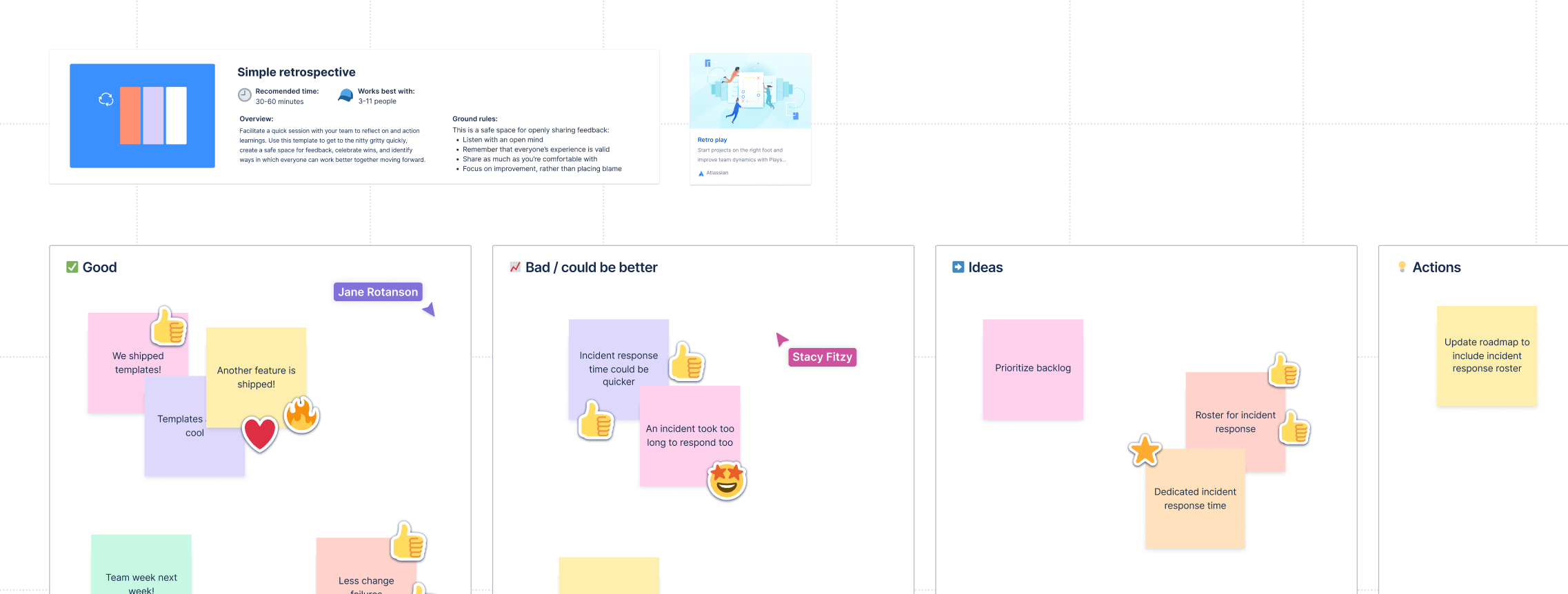
Synchronizowanie inspiracji zespołu z jednego źródła rzetelnych informacji
Kluczem jest współpraca w całej firmie. Jeśli nie da się zebrać całego zespołu w pomieszczeniu z jedną tablicą, można dojść do wniosku, że jego niezbędni członkowie pozostali na zewnątrz. Rezultat: zadając kluczowe pytania podczas burzy mózgów, nie czerpiesz inspiracji z różnych perspektyw i doświadczeń.
Jednak Confluence wszystko to zmienia. Można automatycznie synchronizować nowe aktualizacje ze stroną główną Confluence lub dodawać aktualizacje specyficzne dla projektu na tablicy Confluence. Planujemy również wprowadzić funkcje takie jak wzmianki „@”, aby zapewnić łatwe odnoszenie się i przekierowywanie do dyskusji ze współpracownikami.
W przypadku tradycyjnej tablicy można komuś zlecić sporządzenie protokołu. Tablice Confluence pozwalają przeprowadzić wirtualną sesję burzy mózgów i jak gdyby nigdy nic zrobić to w różnych strefach czasowych.
Istnieje również sprytna funkcja integracji tych tablic z Jira.
Za pomocą tablic Confluence można pogrupować określony zestaw zadań, pomysłów lub przydziałów. Dzięki inteligentnym sekcjom nie trzeba aktualizować zgłoszeń Jira po sesjach planowania. Ty i Twój zespół możecie kontynuować pracę bez potrzeby cofania się i wprowadzania poprawek w Jirze. Zasadniczo można tworzyć sekcje ze skonfigurowanymi czynnościami w Jirze, które następnie mają zastosowanie do wszystkich aktualnych zgłoszeń Jira w sekcjach. Funkcja ta służy do zbiorczej aktualizacji pól, takich jak m.in. priorytet, osoba przypisana lub punkty historyjki.
Ponadto działa ona w obie strony. Członkowie zespołu mogą przesyłać swoje notatki lub łącza internetowe na tablicę, aby każdy mógł się do nich odnieść. Rezultat: wirtualne sesje burzy mózgów niepostrzeżenie stają się listą rzeczy do zrobienia, swego rodzaju narzędziem do zarządzania projektami.
Osadzanie obrazów i łączy w celu zilustrowania pomysłów i uczynienia ich bardziej interesującymi
W pewnym momencie na tablicy „analogowej” kończą się funkcje. Możesz na nią wklejać karteczki samoprzylepne, a być może nawet wydrukować obraz i go przykleić. Ale jeśli masz już filmy, webinaria i połączenia konferencyjne, które muszą być włączone do projektu, żadna tablica nie pomoże.
No cóż, może jedna.
Tablica Confluence pozwala osadzać obrazy ilustrujące Twoje pomysły. Obrazy mogą znacznie szybciej objaśniać pomysły niż tablica pełna długich fragmentów tekstu. Dotyczy to w szczególności projektów wizualnych i tych opartych na wzorach.
Jeśli tworzysz tablicę, możesz też użyć tej funkcji do przypisywania zadań członkom zespołu. Możesz wyróżnić wirtualne sesje burzy mózgów, aby copywriter wiedział, o czym pisać. Możesz nagrać swoje notatki na żywo, aby przekazać opinię projektantowi. Możesz też po prostu wkleić łącze do filmu obejrzanego online, oferując kontekst i tło każdemu członkowi zespołu, który tego potrzebuje.
Rozpoczęcie wspólnych sesji zespołów zdalnych przy tablicy
Niektóre funkcje tablic Confluence mogą pomóc członkom zespołu zdalnego nadążyć, nawet jeśli nie są na bieżąco podczas pierwszej sesji z tablicą. Ale nie zastanawialiśmy się jeszcze, jak bardzo ten proces może sprzyjać współpracy.
Dzięki tablicy Confluence sesje nie są ograniczone do osób znajdujących się w pomieszczeniu. Można utworzyć sesję online, na komputerze lub na żywo w sali konferencyjnej, i zaangażować wszystkich członków zespołu zdalnego. Nie trzeba pomijać członków zespołu na całym świecie i czekać, aż nadrobią zaległości. W ten sposób nie ominą Cię ich spontaniczne analizy i reakcje.
Nie zapominaj o naukowym znaczeniu stanu przepływu. Spontaniczność i reakcje na żywo sprzyjają kreatywności. Jak odnotowano w jednym z badań, „możliwość zaskoczenia” jest jednym z podstawowych składników przepływu. Pojawienie się podczas sesji burzy mózgów dobrego pomysłu natychmiast pobudza poczucie przepływu.
To efekt, którego nie uzyska się tak łatwo za pośrednictwem poczty elektronicznej. Potrzeba interakcji na żywo i spontanicznych reakcji, aby wygenerować ten kreatywny przepływ ostatecznie prowadzący do lepszych pomysłów na tablicy.
Burza mózgów i planowanie projektu bez opuszczania Jira
Jeśli już używasz Jira, wiesz, jakie korzyści daje zespołowi jedno źródło rzetelnych informacji w każdym projekcie. Począwszy od śledzenia błędów po narzędzia do zarządzania projektami Kanban — Jira oferuje wszystko, czego potrzebujesz do tworzenia przepływów pracy umożliwiających rozwój działalności.
Jednak przeniesienie sesji burzy mózgów do Confluence może wydawać się trudne. Czy dodanie Confluence nie powoduje niepotrzebnych komplikacji?
Nie, jeśli weźmiemy pod uwagę, jak działają tablice Confluence. Confluence pokazuje całą Twoją pracę w jednym widoku. Nadal możesz używać Jira tak, jak zawsze — tak naprawdę istnieją sposoby na usprawnienie korzystania z Jira:
- Przekształcaj karteczki samoprzylepne i kształty w zgłoszenia Jira. Karteczka samoprzylepna na tablicy to praktyczny sposób na krótką notatkę. Dzięki tablicom Confluence karteczka taka może być czymś więcej niż prostym przypomnieniem. Karteczki można przekształcić w zgłoszenia Jira, co pomaga zarządzać Jirą bez opuszczania tablicy.
- Połącz zgłoszenia Jira, aby zaplanować swoją pracę. A jeśli masz wiele zgłoszeń Jira i chcesz zobaczyć, jak są ze sobą powiązane? Na tablicy Confluence możesz je również połączyć. Albo zaimportować w celu wizualizacji swoich zadań. Czasami oznacza to wypełnienie tablicy wstępnie opracowanymi pracami planistycznymi, które zostały już wykonane.
- Edytuj zgłoszenia Jira wraz ze stronami Confluence — również bez konieczności opuszczania tablicy.
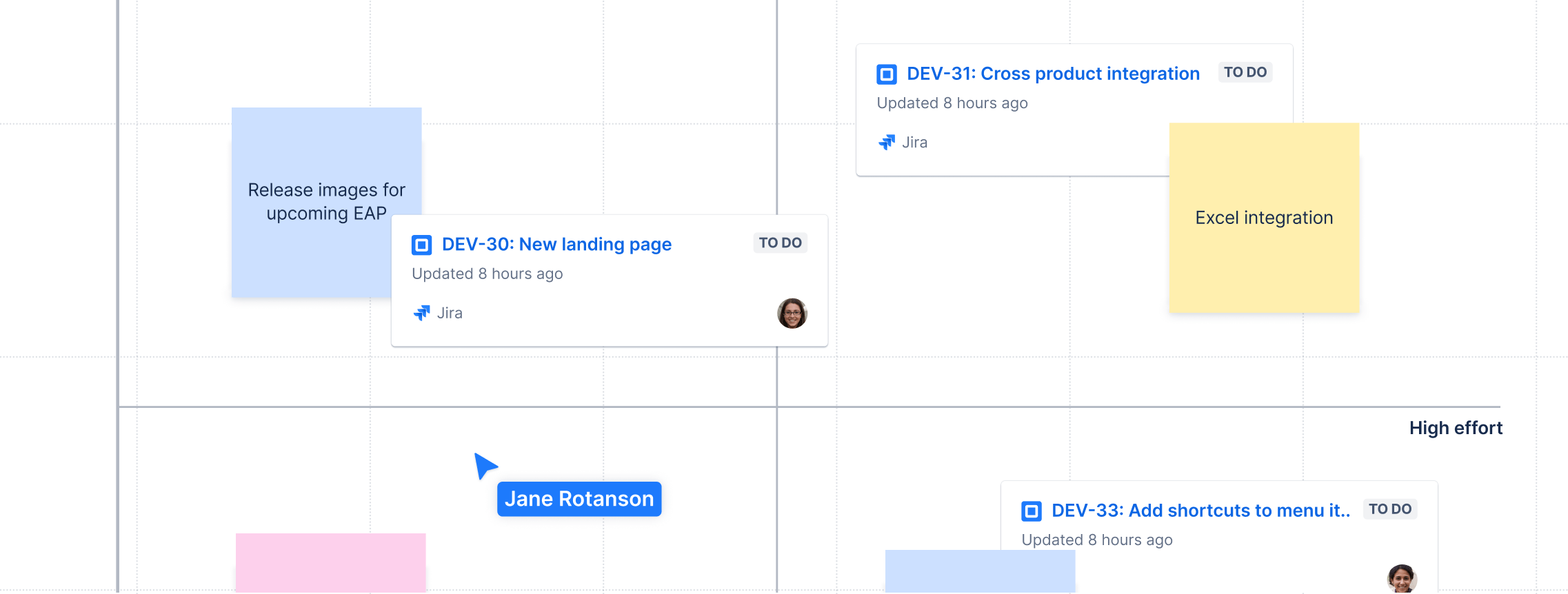
Wraz z tymi funkcjami można w razie potrzeby osadzać plany i dodawać łącza. Trudno jest wkleić plik PDF na tablicę fizyczną. Ale dzięki tablicom Confluence każdy członek zespołu zdalnego może mieć dostęp do w pełni cyfrowego doświadczenia.
Wsparcie powstawania kreatywnych pomysłów i innowacji dzięki tablicom Confluence
Chcesz, aby Twoja tablica generowała cyfrową współpracę i konsolidację narzędzi? Nie poprzestawaj na burzy mózgów; użyj do tego narzędzia, które pomoże Ci przekształcić każdy pomysł w coś więcej. Stwórz solidny system zarządzania projektami, który sprawi, że projekt będzie realizowany, zespół zajmie się zadaniem, a pracownicy zdalni będą w kontakcie.

