Lluvia de ideas con las pizarras de Confluence
De la que, realmente, salgan buenas ideas
Buscar temas
Tradicionalmente, las lluvias de ideas se hacen alrededor de una pizarra blanca: todo el equipo se reúne alrededor de una mesa y va lanzando ideas a toda velocidad.
Sin embargo, hoy en día las sesiones de pizarra tienen que ser un poco menos... analógicas. En 2023, el 12,7 % de los empleados a tiempo completo teletrabajaba y un 28,2 % adicional trabajaba en algún tipo de modelo híbrido, según Forbes.
Aunque trabajéis en remoto, las lluvias de ideas son necesarias para el equipo. Para avanzar, los proyectos necesitan ejercicios de concepción creativa de ideas. Sin embargo, cuando tus empleados están en zonas horarias distintas, no puedes invitar a todos a la misma sala de conferencias.
La solución: pizarras de Confluence.
Con las pizarras de Confluence, tendrás todas las funciones de una pizarra física (ilustrar con pegatinas, conectar con líneas, concepción de ideas creativa y espontánea, etc.) con las capacidades avanzadas de una solución digital de trabajo remoto. Las pizarras de Confluence se sincronizan con Jira para que los trabajadores remotos puedan colaborar de forma asincrónica o en tiempo real con el mismo tablero.
Tendrás todo lo te gusta en una pizarra blanca física, pero con las ventajas de unificar las sesiones de lluvia de ideas del equipo con todas las funciones digitales que puedas imaginar. Veamos cómo funciona.
¿Cómo funciona la lluvia de ideas en una pizarra de Confluence?
Las pizarras de Confluence reúnen todas las ideas sobre tareas y proyectos en una única "fuente de información", que conecta ideas, planes y tareas en un único centro al estilo de una pizarra. Tendrás todas las ventajas de una pizarra blanca sin la pizarra física.
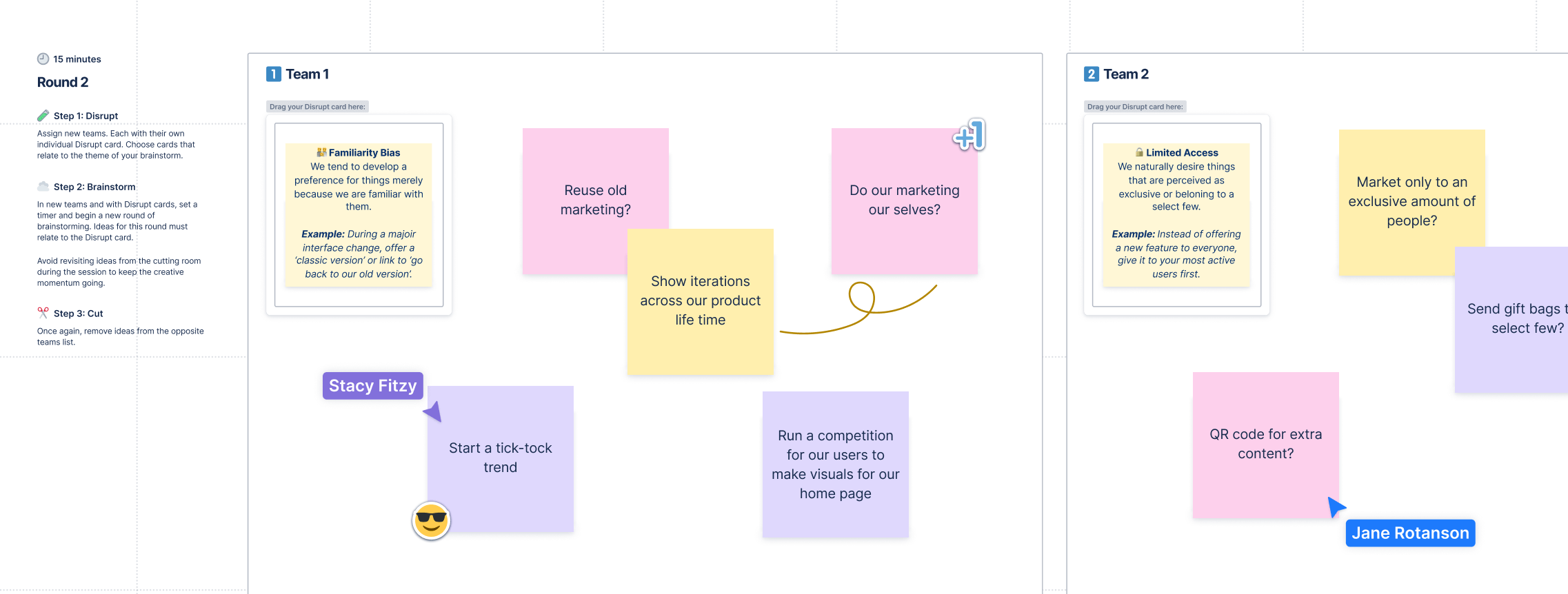
Se acabó cambiar de pestaña, dispositivo u ordenador y combinar soluciones de software con demasiados nombres de usuario y credenciales. Confluence se sincroniza con Jira, nuestro software de seguimiento de incidencias, para que las pizarra no solo sean un lugar en el que depositar ideas. Al contrario, las pizarras se transforman en auténticas herramientas de gestión de proyectos en tiempo real para organizar la forma de trabajo.
Al usar pizarras en Confluence, obtendrás algunas ventajas inmediatas para la gestión de proyectos:
- Una fuente única de información que conecta ideas, tareas y flujos de trabajo en un lugar centralizado que puede consultar todo el equipo. Colabora de forma visual y, al mismo tiempo, permite a los miembros del equipo añadir contexto directamente al tablero mediante adjuntos.
- Acceso para todo el equipo, que da transparencia a los proyectos y permite presentar a todo el mundo ideas para las sesiones de lluvia.
- Ahorro de costes inmediato mediante la consolidación de herramientas; si te has suscrito a Confluence, ya puedes usar las pizarras de Confluence.
-
Mejorar la colaboración virtual para lograr un mayor impacto en toda la organización. Con las pizarras de Confluence, todos los trabajadores participan en reuniones críticas de lluvia de ideas o datos de flujo de trabajo para encontrar su lugar en cada proyecto. También puedes utilizar Confluence para que todo el equipo pueda acceder a la pizarra y que sea más fácil compartir novedades y estar al día.
Cómo usar Confluence para mejorar las lluvias de ideas
Hemos dicho que Confluence añade todo un abanico de funciones al trabajo con pizarra blanca. Pero ¿qué hay del aspecto inmaterial del uso de pizarras blancas: la creatividad que fluye con el café y los refrescos que se comparten alrededor de una mesa?
Hacer una sesión con la pizarra es mucho más que planificar un flujo de trabajo. Una buena sesión de lluvia de ideas permite hacer mejores preguntas con las que resolver problemas.
Como señala el Harvard Business Review, el movimiento de la psicología positiva nació en una sesión de lluvia de ideas. El marco que crea una lluvia de ideas permitió hacer una pregunta diferente: en lugar de juzgar la salud mental por la ausencia de estados negativos, ¿por qué no pensar en la forma como los estados positivos ayudan al bienestar?
Este tipo de concepción creativa de ideas puede cambiarlo todo en una fracción de segundo. La espontaneidad es esencial: hacer preguntas y tener ocurrencias que a nadie se le habían ocurrido antes.
¿Cómo se integra eso en los ejercicios de concepción creativa de ideas y en las pizarras de Confluence? Exploremos las funciones.
Uso de las pizarras de Confluence para estructurar y organizar ideas
Las sesiones con pizarra pueden ser momentos creativos decisivos. Las lluvias de ideas deberían servir para dar rienda suelta al equipo y ofrecer a todos el espacio que necesitan para exponer sus ideas sin miedo a que las rechacen.
Pero los ejercicios de pensamiento creativo solo te llevarán hasta cierto punto. Las pizarras pueden ser ideales para estructurar una vaga colección de ideas en una campaña, un proyecto o una nueva iniciativa.
El problema de las pizarras tradicionales es que hay que estar borrando, modificando y redactando continuamente. Las pizarras de Confluence, por otro lado, ofrecen ayuda digital para organizar las ideas.
- Puedes ilustrar la relación entre las ideas con notas de recordatorio, líneas y secciones, igual que lo harías si estuvieras de pie frente a una pizarra con un rotulador en la mano.
Empieza a asignar tareas y subtareas de Jira a los miembros del equipo para que, después de una sesión de lluvia de ideas, acabes con una lista de tareas y no solo con ideas.
Creación de plantillas y páginas exclusivas para ejercicios de lluvia de ideas y pensamiento creativo
Una pizarra física es precisamente eso: un tablero con mucho espacio en blanco. No obstante, las pizarras de Confluence se pueden rellenar previamente con plantillas de prácticas recomendadas, lo que te permitirá empezar con buen pie cualquier sesión de lluvia de ideas:
- Las plantillas de lluvia de ideas se llenarán de notas para lanzar preguntas revolucionarias de "¿Y si...?".
- Las plantillas retrospectivas te ayudan a realizar entrevistas de salida sobre proyectos antiguos: los buenos, los feos y los malos.
- Las matrices de priorización dividen la pizarra en una cuadrícula para que puedas organizar (y, por lo tanto, priorizar) las decisiones que debe tomar tu equipo.
- Las guías de formación de equipos son ideales para asignar usuarios a proyectos específicos de la organización, lo que puede llevar a sesiones de lluvia de ideas independientes a través de Confluence.
- Los mapas conceptuales pueden ser fundamentales para trazar los recursos del equipo, los flujos de trabajo y planificar varios proyectos de forma simultánea.
No te perderás ninguna función al pasarte a la pizarra digital. ¿Notas de recordatorio? Puedes utilizarlas. ¿Sellos? Úsalos para reaccionar y votar por tus ideas favoritas. Con una pizarra de Confluence puedes hacer todo lo que harías con una pizarra física y, al mismo tiempo, cruzar zonas horarias con facilidad. Será como si estuvierais todos en la misma habitación.
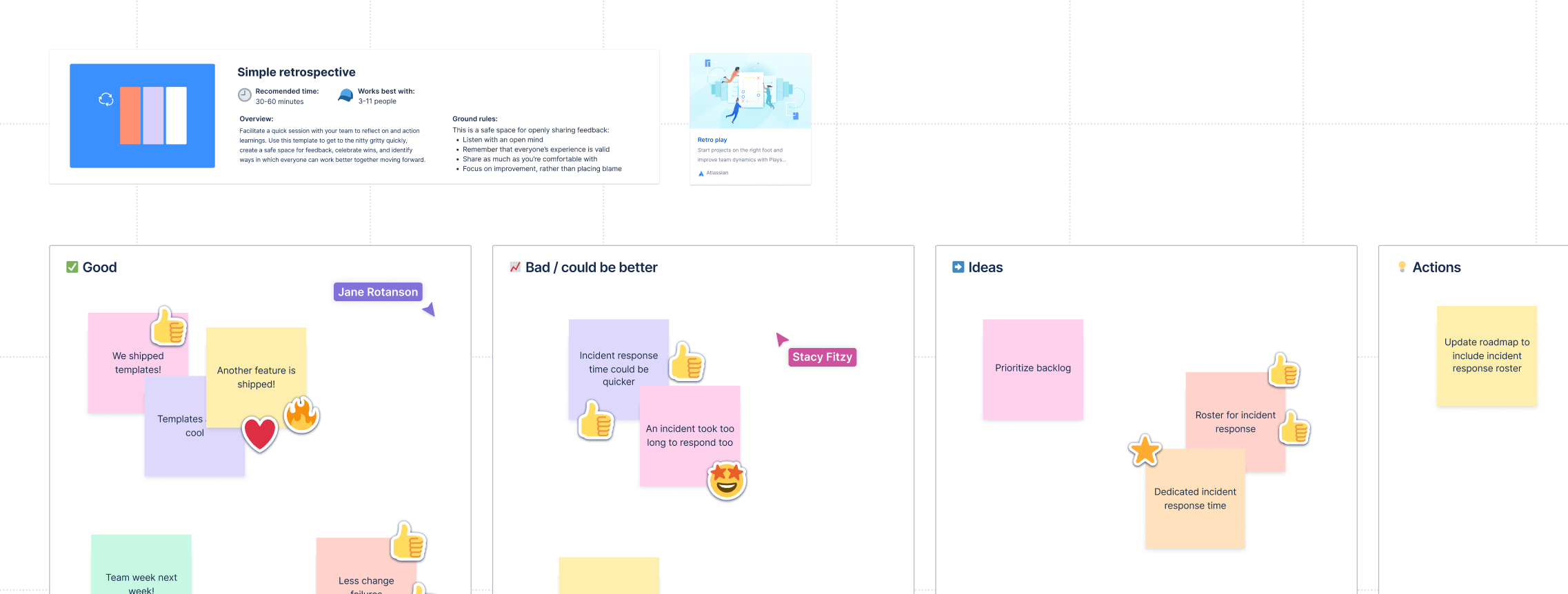
Sincronización de la inspiración del equipo a partir de una única fuente fiable
La colaboración en toda la empresa es clave. Si no puedes reunir a todo el equipo en una misma sala con una sola pizarra, tal vez sientas que has excluido a miembros importantes del equipo y que ello te impida obtener inspiración y plantearte las preguntas clave desde diferentes perspectivas durante una sesión de lluvia de ideas.
Confluence lo cambia todo. Puedes sincronizar automáticamente las nuevas actualizaciones en tu página de inicio de Confluence o añadir actualizaciones específicas del proyecto a una pizarra de Confluence. También tenemos previsto introducir funciones como las menciones con "@" para garantizar que las conversación de los compañeros sean fáciles de consultar y redirigir.
En una pizarra blanca tradicional, puede requerirse que alguien tome notas. Con las pizarras de Confluence, puedes tener la sesión de lluvia de ideas virtual y pasar de una zona horaria a otra como si nunca hubieras perdido el ritmo.
También hay una función muy útil para integrar estas pizarras en Jira.
Puedes usar las pizarras de Confluence para agrupar un conjunto específico de tareas, ideas o asignaciones. Las secciones inteligentes garantizan que no tengas que actualizar las actividades de Jira después de planificar las sesiones. Tu equipo y tú podéis avanzar en el trabajo sin tener que volver y revisarlo en Jira. Básicamente, puedes establecer secciones con acciones de Jira configuradas, que luego se aplicarán a todos los tickets de Jira actuales de las secciones. Usa esta función para actualizar de forma masiva campos como los de prioridad, persona asignada, puntos de historia y muchos otros.
Además, funciona en ambas direcciones. Los miembros del equipo pueden subir sus notas o enlaces web a la pizarra para que todos puedan consultarlos. Así, tus sesiones de lluvia de ideas virtuales se convertirán fácilmente en una lista de tareas, como en una herramienta de gestión de proyectos.
Inserción de imágenes y enlaces para ayudar a ilustrar ideas y hacerlas más atractivas
En un momento determinado, la pizarra "analógica" se queda sin funciones. Puedes pegar notas de recordatorio en una pizarra, o tal vez imprimir una imagen y pegarla con cinta. Pero si hay vídeos, seminarios web y conferencias telefónicas que tengan que formar parte del proyecto, no sirve ninguna pizarra.
Bueno, una sí.
En la pizarra de Confluence, puede incrustarse imágenes para ilustrar tus ideas. Las ideas se pueden transmitir con mucha más rapidez mediante imágenes que llenando una pizarra con largas líneas de texto. Esto es especialmente relevante para los proyectos visuales y de diseño.
Si estás creando una pizarra, también puedes utilizar esta función para otras cosas: asignar tareas a los miembros de tu equipo, destacar las sesiones de lluvia de ideas virtuales para que el redactor creativo sepa sobre qué escribir, grabarte dando notas en directo para dar tu opinión al diseñador o, simplemente, puedes pegar un enlace de vídeo que hayas visto en Internet para dar contexto y trasfondo adicionales a cualquier miembro de tu equipo que lo necesite.
Inicio de sesiones con pizarra colaborativas para los equipos remotos
Algunas funciones de las pizarras de Confluence pueden ayudar a los miembros de equipos remotos a estar al día, incluso si no están informados sobre la sesión con pizarra inicial, aunque aún no hemos abordado hasta qué punto puede ser colaborativo este proceso.
Con una pizarra de Confluence, tus sesiones no se limitan a quien esté en la sala. Puedes crear una sesión en línea, en el ordenador o en directo en una sala de conferencias, e involucrar a todos los miembros de tu equipo remoto. Así, no dejas de lado a los miembros del equipo de todo el mundo esperando que se pongan al día ni se pierden sus ideas o reacciones espontáneas.
No olvides la importancia científica del estado de flujo: la espontaneidad y las reacciones en directo son importantes para la creatividad. Como señaló un estudio, "la posibilidad de sorprender" es uno de los ingredientes esenciales del flujo. En las sesiones de lluvia de ideas, cuando surge una buena idea, esta estimula al instante esa sensación de fluidez.
No puedes captar ese efecto tan fácilmente por correo electrónico. Se necesitan interacciones en directo y reacciones espontáneas para generar ese flujo creativo que, en última instancia, da lugar a mejores ideas en la pizarra.
Lluvia de ideas y planificación de proyectos sin salir de Jira
Si ya usas Jira, ya sabrás lo importante que es ofrecer a tu equipo una única fuente de información fiable en cada proyecto. Desde el seguimiento de errores hasta las herramientas de gestión de proyectos kanban, Jira tiene todo lo que necesitas para crear flujos de trabajo que hagan que la empresa siga avanzando.
Trasladar las sesiones de lluvia de ideas a Confluence puede ser todo un reto. ¿Añadir Confluence no añade una complicación innecesaria?
No con el funcionamiento de las pizarras de Confluence. Confluence reúne todo tu trabajo en una sola vista, por lo que puedes usar Jira como siempre lo has hecho. De hecho, hay formas de mejorar cómo usas Jira:
- Convierte notas de recordatorio y formas en actividades de Jira. Una nota de recordatorio en la pizarra es una forma práctica de anotar rápidamente. Con las pizarras de Confluence, puede ser mucho más que un simple recordatorio. Puedes convertir tus notas de recordatorio en "actividades" de Jira, lo que te ayuda a gestionar Jira sin salir de la pizarra.
- Conecta las actividades de Jira para planificar tu trabajo. ¿Y si tienes varias actividades de Jira y necesitas ver cómo fluyen? También puedes conectarlas en la pizarra de Confluence o importarlas para visualizar tus tareas. A veces, esto llena una pizarra con el trabajo de planificación ya trazado.
- Edita las actividades de Jira junto con las páginas de Confluence, de nuevo, sin tener que salir nunca de la pizarra.
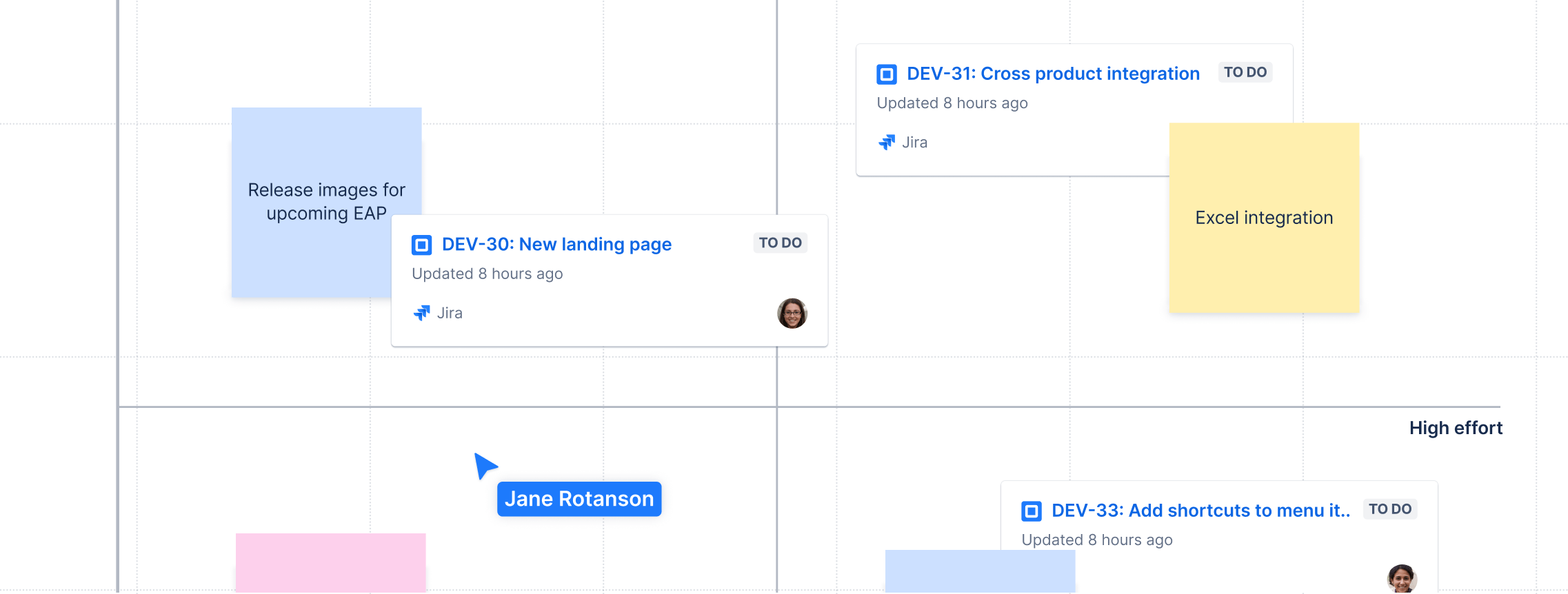
Además de estas funciones, puedes insertar planes y añadir enlaces según sea necesario. Es difícil pegar un PDF en una pizarra real, pero con las pizarras de Confluence, puedes tener una experiencia totalmente digital a la que pueden acceder todos los miembros de tu equipo remoto.
Fomentar las ideas creativas y la innovación con las pizarras de Confluence
¿Lo tienes todo listo para llevar tu pizarra a la generación de la colaboración digital y la consolidación de herramientas? No te limites a hacer una lluvia de ideas; hazla con una herramienta que pueda ayudarte a convertir cada idea en algo más. Consigue un sistema de gestión de proyectos sólido que mantenga tu proyecto en marcha, a tu equipo centrado en sus tareas y a tus trabajadores remotos conectados.

