Brainstorming avec les tableaux blancs Confluence
Et trouver véritablement de bonnes idées
Parcourir les rubriques
La méthode traditionnelle de brainstorming implique un groupe de personnes debout près d'un tableau blanc. L'équipe est assise autour d'une table de conférence et propose des idées en rafale.
Mais les sessions sur tableau blanc d'aujourd'hui doivent être un peu moins… analogiques. En 2023, 12,7 % des employés à plein temps travaillaient à domicile et 28,2 % travaillaient dans une sorte de modèle hybride, selon Forbes.
Pourtant, même dans cette culture du télétravail, votre équipe a encore besoin de brainstorming. Vous devez quand même utiliser des exercices d'idéation créative pour faire avancer vos projets. Pourtant, vous ne pouvez pas inviter tout le monde dans la même salle de conférence si certains de vos collaborateurs essentiels se trouvent dans des fuseaux horaires différents.
La solution : les tableaux blancs Confluence.
Grâce aux tableaux blancs Confluence, vous disposez de toutes les fonctionnalités d'un tableau blanc physique (illustration avec des autocollants, lien avec des lignes, idées créatives spontanées et bien plus encore) avec les capacités étendues d'une solution numérique de travail à distance. Les tableaux blancs Confluence se synchronisent avec Jira pour permettre une collaboration en temps réel ou asynchrone entre les télétravailleurs sur le même tableau.
Vous y retrouverez tout ce que vous aimez dans un vrai tableau blanc, mais avec l'avantage d'intégrer aux sessions de brainstorming de votre équipe toutes les fonctionnalités numériques imaginables. Voici comment cela fonctionne.
Comment fonctionne le brainstorming sur un tableau blanc Confluence ?
Les tableaux blancs Confluence regroupent chaque idée de tâche et de projet dans une « source de référence » unique, connectant les idées, les plans et les tâches dans un seul hub semblable à un tableau blanc. Vous bénéficiez de tous les avantages d'un tableau blanc physique… virtuellement.
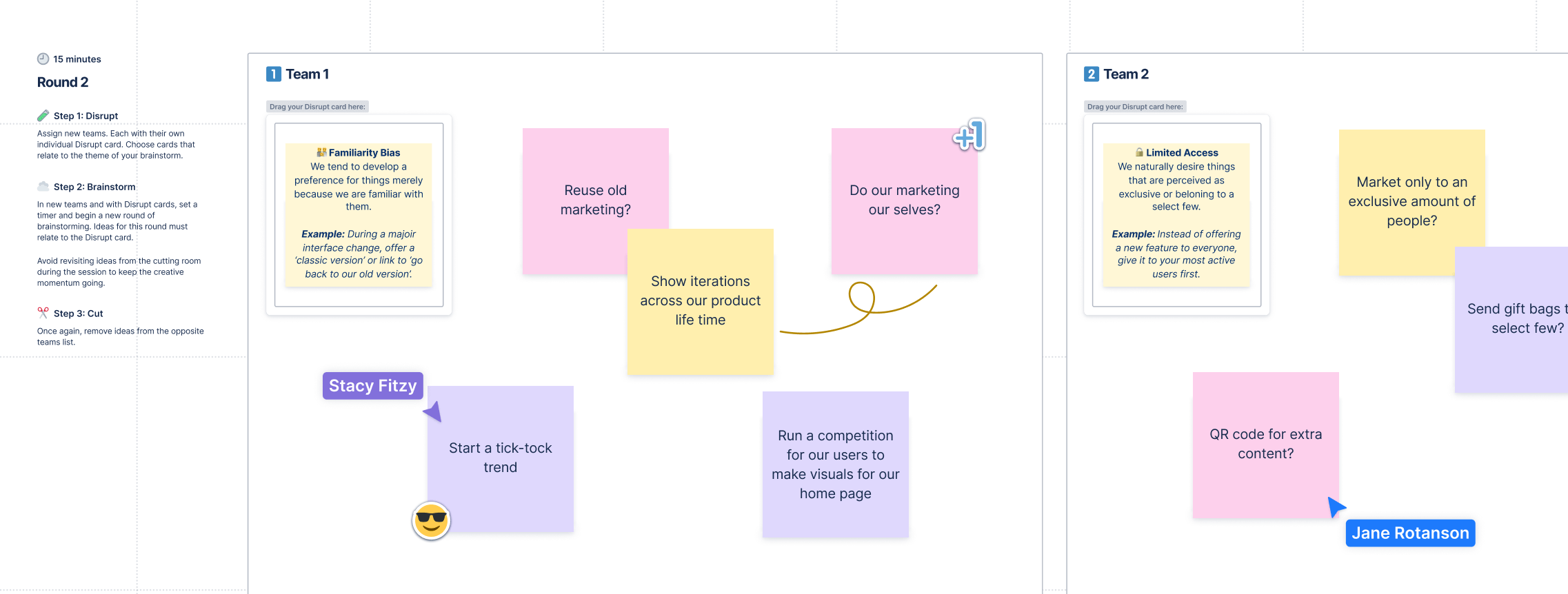
Plus besoin de changer d'onglet, d'appareil ou d'ordinateur, d'essayer de créer des solutions logicielles avec trop d'identifiants et de noms d'utilisateur. Confluence se synchronise avec Jira, notre logiciel de suivi des tickets, afin de garantir que chaque tableau blanc est bien plus qu'un espace de partage des idées. Votre tableau blanc sera un véritable outil de gestion de projet en direct qui vous permettra d'organiser la façon dont le travail est effectué.
Lorsque vous gérez vos tableaux blancs via Confluence, vous bénéficiez de certains avantages immédiats en matière de gestion de projet :
- Une source de référence unique, connectant les idées, les tâches et les workflows dans un hub centralisé accessible à tous les membres de votre équipe. Collaborez visuellement tout en permettant aux membres de l'équipe d'ajouter du contexte directement au tableau par le biais de pièces jointes.
- Accès pour l'ensemble de l'équipe, afin de créer de la transparence dans chaque projet et de permettre aux participants de soumettre leurs idées pour des sessions de brainstorming.
- Des économies immédiates grâce à la consolidation des outils. Si vous êtes abonné à Confluence, vous pouvez déjà utiliser les tableaux blancs Confluence.
-
Amélioration de la collaboration virtuelle pour un plus grand impact à l'échelle de l'organisation. Avec les tableaux blancs Confluence, chaque employé est inclus dans les réunions de brainstorming critiques et a accès aux données du workflow pour connaître son rôle dans chaque projet. Vous pouvez également utiliser Confluence pour permettre à l'ensemble de l'équipe d'accéder au tableau blanc afin de faciliter les mises à jour.
Comment utiliser Confluence pour un meilleur brainstorming
Très bien, nous avons expliqué que Confluence ajoutait toutes sortes de fonctionnalités à votre expérience de tableau blanc. Mais qu'en est-il de cet aspect intangible de l'utilisation des tableaux blancs : la créativité qui coule dans les salles de conférence comme du soda ?
Après tout, le tableau blanc ne se limite pas à la planification d'un workflow. Une bonne séance de brainstorming peut vous aider à résoudre les problèmes en posant de meilleures questions.
Comme le constate Harvard Business Review, le mouvement de la psychologie positive trouve lui-même ses sources dans une session de brainstorming. Cette session a débouché sur une nouvelle question : et si, au lieu de définir la santé psychologique par l'absence de conditions négatives, les conditions positives étaient également un facteur de bien-être ?
De telles idées créatives peuvent tout changer en une fraction de seconde. La spontanéité est essentielle pour poser les questions hypothétiques jamais posées auparavant.
En quoi cela influence-t-il les tableaux blancs Confluence et les exercices d'idéation créative ? Découvrons ces fonctionnalités.
Utilisez les tableaux blancs Confluence pour structurer et organiser vos idées
Il est vrai que les sessions de tableau blanc peuvent représenter du temps crucial dans votre processus créatif. Les sessions de brainstorming doivent permettre de donner libre cours aux idées de votre équipe, afin que tous les membres puissent s'exprimer sans craindre le jugement des autres.
Cependant, les exercices d'idéation créative ont leurs limites. C'est pourquoi les tableaux blancs peuvent représenter la solution idéale pour structurer un ensemble d'idées éparses dans le cadre d'une campagne, d'un projet ou d'une nouvelle initiative.
Le problème avec les tableaux blancs traditionnels, c'est qu'ils impliquent souvent beaucoup de suppressions, de modifications et de va-et-vient éditoriaux. Les tableaux blancs Confluence, quant à eux, vous offrent une assistance numérique afin d'organiser vos idées.
- Vous pouvez illustrer la relation entre les idées en collant des post-its, en traçant des lignes et en insérant des sections, comme si vous vous teniez devant un tableau blanc avec un marqueur à la main.
Commencez à assigner des tâches et des sous-tâches Jira aux différents membres de l'équipe, afin de repartir d'une session de brainstorming avec bien plus que des idées : une liste de tâches pour l'équipe.
Créez des modèles et des pages dédiées pour les exercices de brainstorming et d'idéation créative
Un tableau blanc dans le monde réel, ce n'est rien de plus qu'un tableau avec de l'espace vierge. Les tableaux blancs Confluence, quant à eux, peuvent être préremplis avec des modèles fondés sur les bonnes pratiques, ce qui vous fournit un point de départ pour vos sessions de brainstorming :
- Les modèles de brainstorming seront préremplis avec des remarques qui serviront de point de départ pour les questions innovantes commençant par « Et si... ».
- Les modèles de rétrospective vous aident à réaliser des entretiens concernant des projets achevés, afin d'identifier ce qui a bien fonctionné et ce qu'il convient d'améliorer.
- Les matrices de priorisation permettent de transformer le tableau blanc en grille, afin que vous puissiez organiser (et donc hiérarchiser) les décisions auxquelles votre équipe est confrontée.
- Les guides de formation d'équipe sont parfaits pour affecter des utilisateurs à des projets spécifiques au sein de votre organisation, ce qui peut donner lieu à des sessions de brainstorming distinctes via Confluence.
- Les cartes conceptuelles peuvent s'avérer cruciales pour cartographier les ressources de l'équipe et les workflows, et planifier plusieurs projets simultanément.
Vous ne perdez aucune fonctionnalité en passant à un tableau blanc numérique. Les post-its ? Ils sont toujours là. Les tampons ? Utilisez-les pour exprimer vos réactions et voter pour vos idées préférées. Tout ce que vous pouviez faire avec un tableau blanc physique, vous pouvez le faire avec un tableau blanc Confluence, tout en naviguant d'un fuseau horaire à l'autre en toute simplicité. C'est exactement comme si tout le monde se trouvait dans la même pièce.
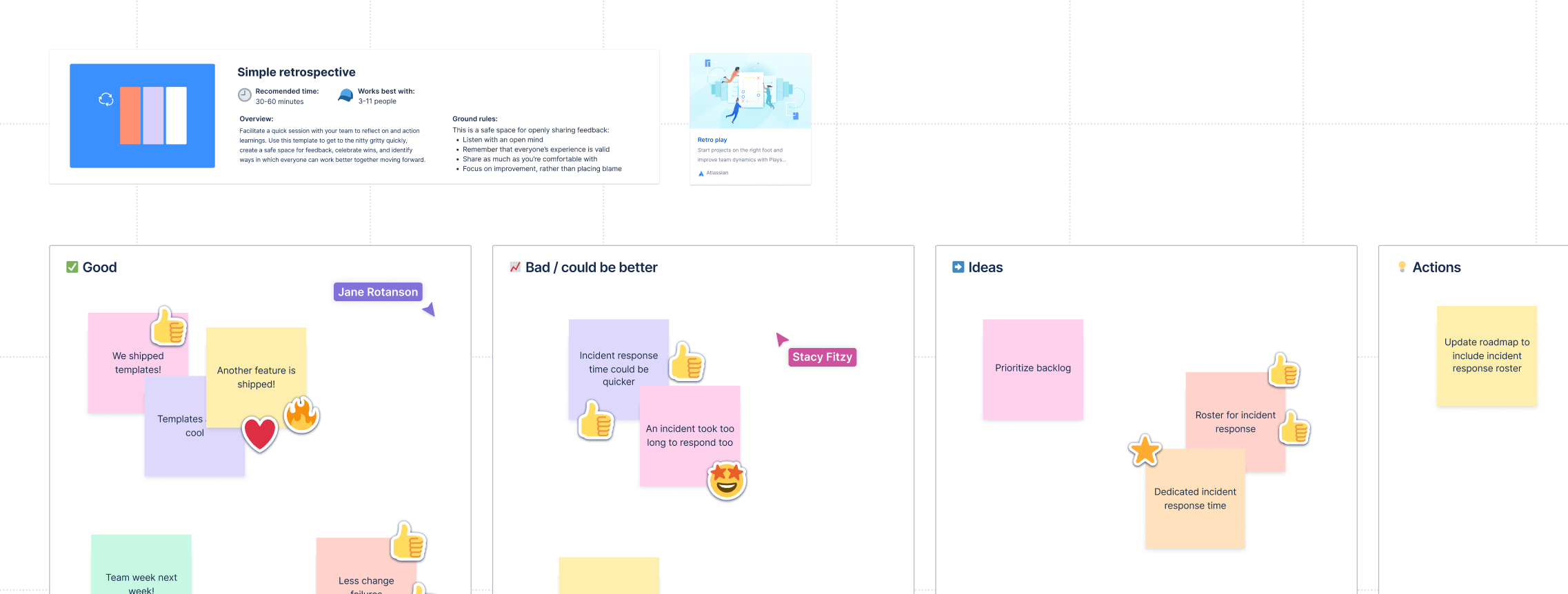
Synchronisez les inspirations de votre équipe à partir d'une source de référence unique
La collaboration à l'échelle de l'entreprise est le mot d'ordre. Si vous ne pouvez pas réunir toute votre équipe dans une même pièce devant un seul tableau blanc, vous vous direz qu'il manque des membres cruciaux de l'équipe. Résultat : vous bénéficiez de moins d'inspiration, car vous disposez de moins de points de vue et de personnalités différentes au cours de la session de brainstorming.
Heureusement, Confluence a transformé tout cela. Vous pouvez synchroniser automatiquement n'importe quelle nouvelle mise à jour sur votre page d'accueil Confluence, ou bien ajouter des mises à jour spécifiques à un projet sur un tableau blanc Confluence. Nous avons également prévu d'introduire des fonctionnalités telles que des mentions « @ », afin que les discussions entre collègues soient plus facilement référencées et redirigées.
Avec un tableau blanc traditionnel, vous aurez peut-être besoin que quelqu'un prenne des notes. Avec les tableaux blancs Confluence, vous pouvez participer à une session de brainstorming virtuelle et passer d'un fuseau horaire à un autre sans jamais rien rater.
Il existe également une fonctionnalité pratique qui permet d'intégrer ces tableaux blancs à Jira.
Vous pouvez utiliser les tableaux blancs Confluence afin de regrouper un ensemble de tâches, d'idées ou d'assignations spécifiques. Grâce aux sections intelligentes, vous n'avez plus besoin de mettre à jour les tickets Jira après les sessions de planification. Votre équipe et vous-même pourrez faire avancer les tâches sans jamais revenir en arrière et passer par une révision dans Jira. Vous pouvez ainsi créer des sections avec des actions Jira configurées, qui s'appliqueront ensuite à tous les tickets Jira contenus à tel ou tel moment dans les sections. Utilisez cette fonctionnalité afin d'effectuer une mise à jour groupée de champs, tels que la priorité, la personne assignée, les story points et bien plus encore.
Et cela fonctionne dans les deux sens. Les membres de l'équipe peuvent charger des notes ou des liens Web vers le tableau blanc, afin que tout le monde puisse y faire référence. Résultat : vos sessions de brainstorming virtuelles se transforment facilement en une liste de tâches à réaliser, un peu à la manière d'un outil de gestion de projet.
Intégrez des images et des liens pour illustrer vos idées et les rendre plus séduisantes
À un moment donné, le tableau blanc « analogique » n'a plus de fonctionnalités à proposer. Vous pouvez coller des post-its dessus, peut-être même imprimer une image et la scotcher dessus. Mais quand votre projet doit intégrer des vidéos, des webinaires et des téléconférences, les tableaux blancs ne vous sont d'aucune utilité.
Enfin, il y en a un qui vous sera utile.
Le tableau blanc Confluence peut intégrer des images pour illustrer vos idées. Plutôt que de surcharger le tableau blanc d'éléments textuels, les images peuvent faire passer des idées bien plus rapidement. Elles sont particulièrement adaptées aux projets à caractère visuel et basés sur le design.
Lorsque vous créez un tableau blanc, vous pouvez également utiliser cette fonctionnalité afin d'attribuer des tâches aux membres de votre équipe. Vous pouvez surligner les éléments des sessions de brainstorming virtuelles afin que le rédacteur sache quoi écrire. Vous pouvez enregistrer vos notes en direct pour faire part de vos commentaires à un designer. Ou bien, vous pouvez tout simplement coller le lien d'une vidéo que vous avez visionnée en ligne afin de donner davantage de contexte et d'informations à tous les membres d'équipe qui en ont besoin.
Instaurez des sessions de tableau blanc collaboratives pour les équipes distantes
Certaines fonctionnalités des tableaux blancs Confluence peuvent permettre aux membres d'équipe en télétravail de rester au courant, même s'ils n'ont pas été intégrés à la première session de tableau blanc. Mais nous ne vous avons pas encore expliqué dans quelle mesure ce processus peut être collaboratif.
Avec un tableau blanc Confluence, vos sessions ne se limitent pas aux personnes présentes dans la salle. Vous pouvez créer une session en ligne, soit via un ordinateur, soit en direct depuis une salle de conférence, et convier tous les membres de votre équipe distante. Ainsi, vous ne laisserez pas sur la touche des membres d'équipe situés dans d'autres régions, et vous n'aurez pas à attendre qu'ils rattrapent leur retard. En outre, vous bénéficierez de leurs idées et de leurs remarques spontanées.
N'oubliez pas l'importance scientifique de la fluidité de vos processus. La spontanéité et les réactions en direct sont importantes pour la créativité. Comme le remarque une étude, « la possibilité d'une surprise » représente un élément essentiel de la notion de fluidité. Lors des sessions de brainstorming, lorsqu'une bonne idée surgit, elle va immédiatement susciter une sensation de fluidité.
Il est beaucoup plus difficile de parvenir à cela par e-mail. Il faut des interactions en direct et des réactions spontanées pour générer ce flux créatif, ce qui générera de meilleures idées sur votre tableau blanc.
Brainstorming et planification de projets sans quitter Jira
Si vous utilisez déjà Jira, vous savez qu'il est important de fournir à votre équipe une source de référence unique pour chaque projet. Depuis le suivi des bogues jusqu'aux outils de gestion de projet Kanban, Jira possède tout ce dont vous avez besoin pour créer des workflows qui permettront de faire avancer l'entreprise.
Le transfert de vos sessions de brainstorming vers Confluence peut sembler complexe. L'ajout de Confluence n'entraîne-t-il pas de complications inutiles ?
Non, du fait du fonctionnement propre aux tableaux blancs Confluence. Confluence regroupe toutes vos activités en une seule vue. Vous pourrez toujours utiliser Jira comme vous l'avez toujours fait. Et même, il existe des moyens d'améliorer votre utilisation de Jira :
- Convertissez des post-its et des formes en tickets Jira. Le fait de coller un post-it sur le tableau blanc constitue un moyen pratique pour noter quelque chose rapidement. Dans les tableaux blancs Confluence, cela peut être bien plus qu'un simple rappel. Vous pouvez convertir vos post-its en « tickets » Jira, ce qui vous permet de répondre aux problèmes de Jira sans quitter le tableau blanc.
- Reliez des tickets Jira entre eux pour planifier vos tâches. Et si vous avez plusieurs tickets Jira et que vous devez voir comment ceux-ci interagissent entre eux ? Vous pouvez les connecter au sein du tableau blanc Confluence. Ou bien, vous pouvez importer des tickets Jira afin de mieux visualiser vos tâches. Cela implique parfois de remplir un tableau blanc avec des tâches de planification prémappées déjà effectuées.
- Modifiez les tickets Jira parallèlement aux pages Confluence, toujours sans avoir à quitter votre tableau blanc.
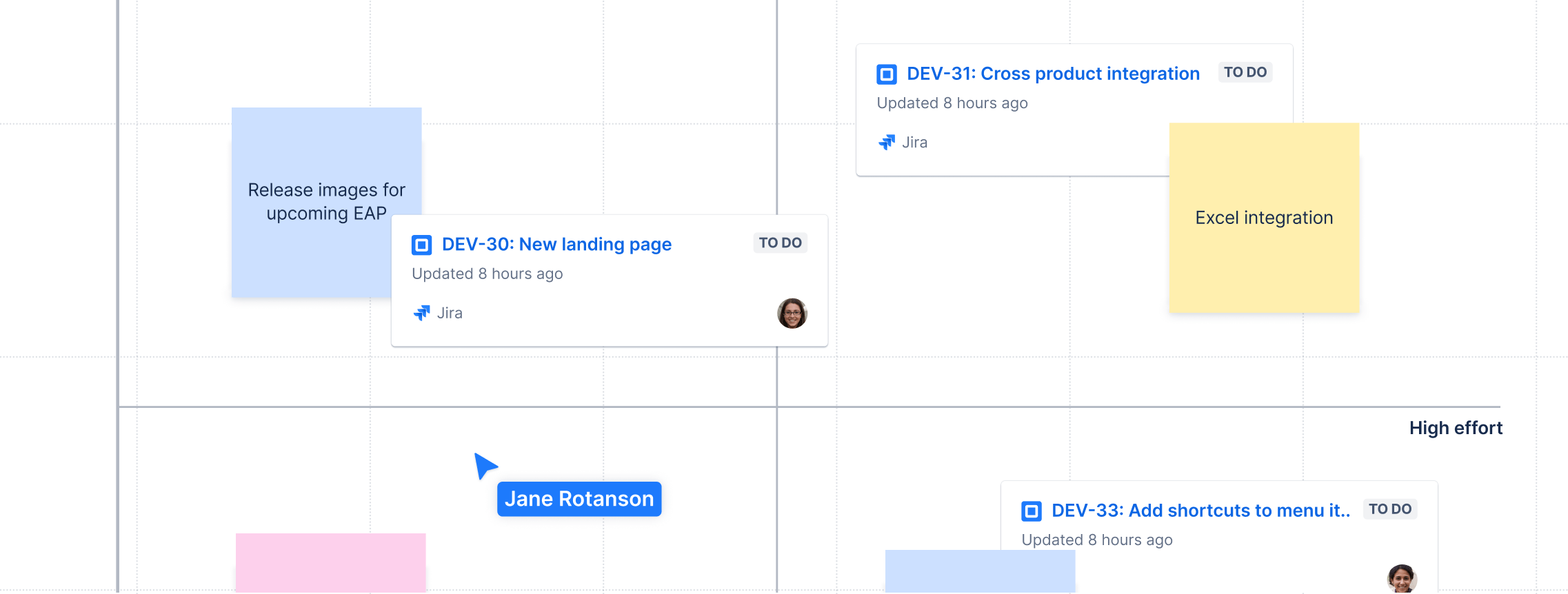
Outre ces fonctionnalités, vous pouvez intégrer des planifications et ajouter des liens en fonction de vos besoins. Il est compliqué de coller un PDF sur un vrai tableau blanc. Avec les tableaux blancs Confluence, cependant, vous pouvez bénéficier d'une expérience entièrement numérique accessible à tous les membres de votre équipe distante.
Favorisez les idées créatives et l'innovation grâce aux tableaux blancs Confluence
Vous êtes prêt à faire passer votre tableau blanc à l'âge de la collaboration numérique et de la consolidation des outils ? Ne vous limitez pas au brainstorming, et profitez d'un outil qui peut vous aider à décupler le potentiel de chaque idée. Établissez un système de gestion de projet solide qui facilitera l'avancement du projet, la focalisation de votre équipe sur ses tâches, ainsi que l'intégration des collaborateurs à distance.

