5 manières dont Confluence améliore les notes et ordres du jour de vos réunions
Parcourir les rubriques
Quels que soient le type et la taille de l'entreprise, les employés d'aujourd'hui assistent en moyenne à huit réunions par semaine. Au cours de ces réunions, 91 % des participants étaient dans les nuages, 73 % faisaient autre chose et 47 % se plaignaient du fait que les réunions étaient la principale source de perte de temps au bureau. Pire encore : 30 % des participants ne mettent en œuvre aucun élément d'action après la réunion parce qu'ils ne se souviennent pas des points clés.
Votre équipe n'a pas besoin de plus de réunions ; elle a besoin de réunions plus efficaces. Et l'un des moyens d'y parvenir est d'utiliser Confluence. Confluence est bien plus qu'une solution de gestion des connaissances, c'est une ressource collaborative proposant du contenu interactif, accessible et organisé. Organisez vos réunions dans Confluence à l'aide de fonctionnalités de productivité qui permettent de tirer le meilleur parti du temps de votre équipe. Vous aiderez tout le monde à donner le meilleur de lui-même, d'où qu'il se connecte.
L'utilisation de Confluence vous permettra de créer des notes de réunion et des ordres du jour intéressants qui vous aideront à instaurer une culture d'entreprise transparente grâce à une communication efficace.
1. Soyez cohérent et gagnez du temps
Confluence propose des centaines de modèles qui peuvent vous aider à atteindre divers objectifs :
- Faire avancer le travail plus vite : vous n'avez pas à repartir de zéro. Plongez rapidement au cœur de votre contenu et de vos tâches.
- Impliquer votre équipe : les modèles Confluence peuvent être personnalisés pour répondre à des cas d'usage uniques, ce qui vous permet de continuer à appliquer les bonnes pratiques qui conviennent à votre équipe.
-
Respecter les bonnes pratiques : l'utilisation de modèles de page préstructurés et bien conçus améliore la lisibilité et l'engagement des utilisateurs.
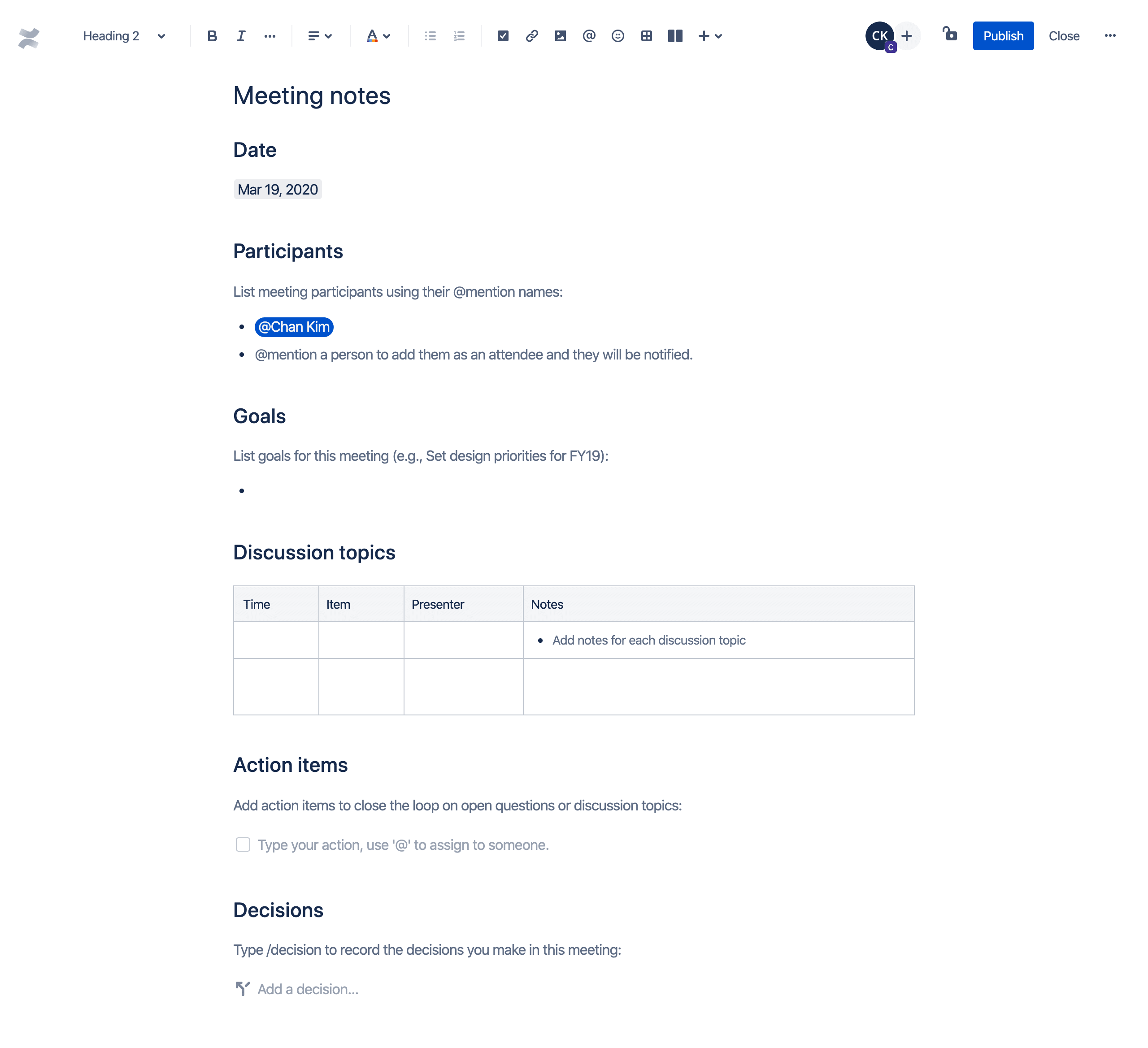
Utilisez un modèle de notes de réunion pour définir et tenir à jour les points de l'ordre du jour, rédiger des procès-verbaux et des notes de réunion, et partager les prochaines étapes et des éléments d'action avec votre équipe. Vous pouvez également essayer le modèle de notes de réunion hebdomadaires pour suivre les réunions récurrentes et simplifier la productivité. Avec les modèles Confluence, les notes de réunion sont un jeu d'enfant.
2. Organisez et classez les notes de réunion
Confluence est un système de gestion de contenu souvent utilisé comme wiki d'équipe. L'avantage d'un wiki, c'est que tout le monde peut y contribuer. Mais, comme tout le monde partage des informations, le contenu peut rapidement devenir incontrôlable. Avec Confluence, vous pouvez utiliser des étiquettes et des espaces pour classer et organiser les informations communiquées par votre équipe avant, pendant et après les réunions.
Les étiquettes sont des mots qui peuvent être ajoutés aux pages Confluence pour faciliter leur regroupement et leur recherche. C'est également un excellent moyen de résumer et de classer vos types de réunions et vos notes. Par exemple, vous pourriez ajouter l'étiquette « projet-bleu » à toutes les pages de ce workflow, afin de voir, d'afficher et de rechercher facilement les pages liées à ce projet.
Vous pouvez également utiliser les espaces Confluence pour organiser votre contenu en catégories pertinentes. Considérez les espaces comme des dossiers, mais qui vont au-delà de l'organisation de la documentation personnelle pour devenir une organisation axée sur les équipes et les projets. Cela permet à tous les coéquipiers concernés de trouver les pages et d'y accéder facilement. Et à mesure que vous lancez et livrez des projets, la documentation et les enseignements tirés de ces projets sont conservés au sein de l'organisation.
Mieux encore, Confluence vous permet de créer autant d'espaces que nécessaire pour favoriser une communication efficace et faire avancer le travail.
3. Collaborez facilement entre équipes
Confluence favorise la collaboration. Grâce aux commentaires sur les pages, aux commentaires contextuels et aux réactions par émoticônes, les membres de votre équipe peuvent rapidement donner leur avis sur les réunions.
Pendant et après les réunions, les membres de l'équipe peuvent noter leurs idées et les informations pertinentes, faire des remarques sur le contenu des réunions et poser des questions pertinentes. Les commentaires sur les pages Confluence leur permettent de contribuer de manière naturelle et facile à comprendre. Il existe deux types de commentaires, chacun adapté à différents types de feedback sur les réunions :
- Les commentaires sur les pages : parfaits pour les contributions qui s'appliquent à l'intégralité du contenu. Ils sont ajoutés en dessous d'une page ou d'une publication.
Les commentaires contextuels : une solution idéale pour un feedback ciblé. Ils sont ajoutés à une section mise en évidence d'une page ou d'une publication.
4. Assignez des éléments d'action à réaliser après la réunion
Vous vous souvenez des 30 % de participants qui ne mettent aucun élément d'action en œuvre après la réunion parce qu'ils ne se souviennent pas des points clés ? Grâce à la fonctionnalité de liste des tâches de Confluence, ils auraient pu accomplir leur travail.
Confluence vous permet d'ajouter des tâches sur n'importe quelle page. Lors de la création de ces éléments d'action, la tâche sera assignée à la première personne que vous mentionnez (p. ex., @solène). Vous pouvez même vous l'assigner ! Ajoutez une date d'échéance à chaque tâche pour garantir un suivi rapide de la part de votre équipe.
Il existe plusieurs manières de suivre les tâches assignées :
- Sur une page : vous pouvez voir à qui la tâche est assignée, si sa date d'échéance est proche ou dépassée, ou si elle est terminée directement sur la page sur laquelle la tâche a été créée.
- Dans un profil utilisateur : vous pouvez accéder à Profil > Tâches et utiliser les filtres pour voir les tâches assignées ou créées par l'utilisateur au cours des six derniers mois.
Dans un rapport de tâche : pour un affichage personnalisé des tâches, les coéquipiers peuvent utiliser un blueprint de rapport de tâche pour suivre les éléments d'action assignés à un projet ou à une équipe spécifique.
5. Consultez le contexte et les mises à jour sur les réunions en un coup d'œil
Partagez des informations importantes avec votre équipe en intégrant des images, des fichiers et des liens pertinents directement dans l'ordre du jour d'une réunion Confluence. Grâce aux liens intelligents, ces ressources peuvent être affichées directement, voire modifiées, sans avoir à quitter la page Confluence. Inutile de penser à mettre à jour les pages des projets après une réunion, cela peut être fait rapidement au fur et à mesure que les sujets sont abordés et résolus.
À l'inverse, les notes de réunion Confluence peuvent également être ajoutées aux plans de projet, afin que votre équipe puisse consulter les mises à jour en temps réel sur l'état des réunions et des tâches sans jamais quitter l'espace de son projet.
Soulignez l'importance des réunions avec Confluence
Dans une société où 37 milliards de dollars de dépenses salariales sont consacrés chaque année à des réunions inutiles, il est particulièrement important de garantir l'efficacité des vôtres.
Évitez les réunions désorganisées, la perte d'informations importantes et la difficulté à accéder aux fichiers nécessaires. Confluence aide votre équipe à communiquer efficacement et à mener à bien les projets, pour que vos réunions soient réellement productives. Avec Confluence, créez de meilleurs notes et ordres du jour de réunion tout en simplifiant votre workflow, le tout depuis un seul et même endroit.