5 modi in cui usare Confluence per migliorare le note e gli ordini del giorno delle riunioni
Esplora argomenti
Indipendentemente dalla tipologia e dalle dimensioni dell'azienda, i dipendenti di oggi partecipano in media a otto riunioni a settimana. Durante questi incontri, il 91% dei partecipanti sogna ad occhi aperti, il 73% svolge altri lavori e il 47% si lamenta del fatto che le riunioni sono la principale perdita di tempo in ufficio. Ma c'è di peggio: il 30% dei partecipanti non completa gli elementi di azione successivi alla riunione perché non riesce a ricordare i punti chiave.
Il tuo team non ha bisogno di più riunioni; ha bisogno di riunioni migliori. In questo senso, Confluence può rivelarsi utile. Confluence non è solo una soluzione di gestione della conoscenza: è una risorsa collaborativa per contenuti interattivi, accessibili e organizzati. Progetta le tue riunioni in Confluence utilizzando funzionalità di produttività che sfruttano al massimo il tempo del tuo team e consentono a tutti di fare del loro meglio, indipendentemente da dove accedono.
Con Confluence è possibile creare note e ordini del giorno di qualità, dando vita alla comunicazione efficiente che è alla base di una cultura aziendale trasparente.
1. Dai coerenza e risparmia tempo
Confluence offre centinaia di modelli che consentono di:
- Avviare il lavoro più velocemente: non devi iniziare da zero di fronte a una pagina bianca. Entra rapidamente nel vivo dei tuoi contenuti e delle tue attività.
- Coinvolgere il team: i modelli di Confluence possono essere personalizzati e adattati a casi d'uso unici, consentendoti di continuare a utilizzare le best practice che funzionano per il tuo team.
-
Mantenere le best practice: utilizzare modelli di pagina predefiniti e ben progettati favorisce la leggibilità e il coinvolgimento degli utenti.
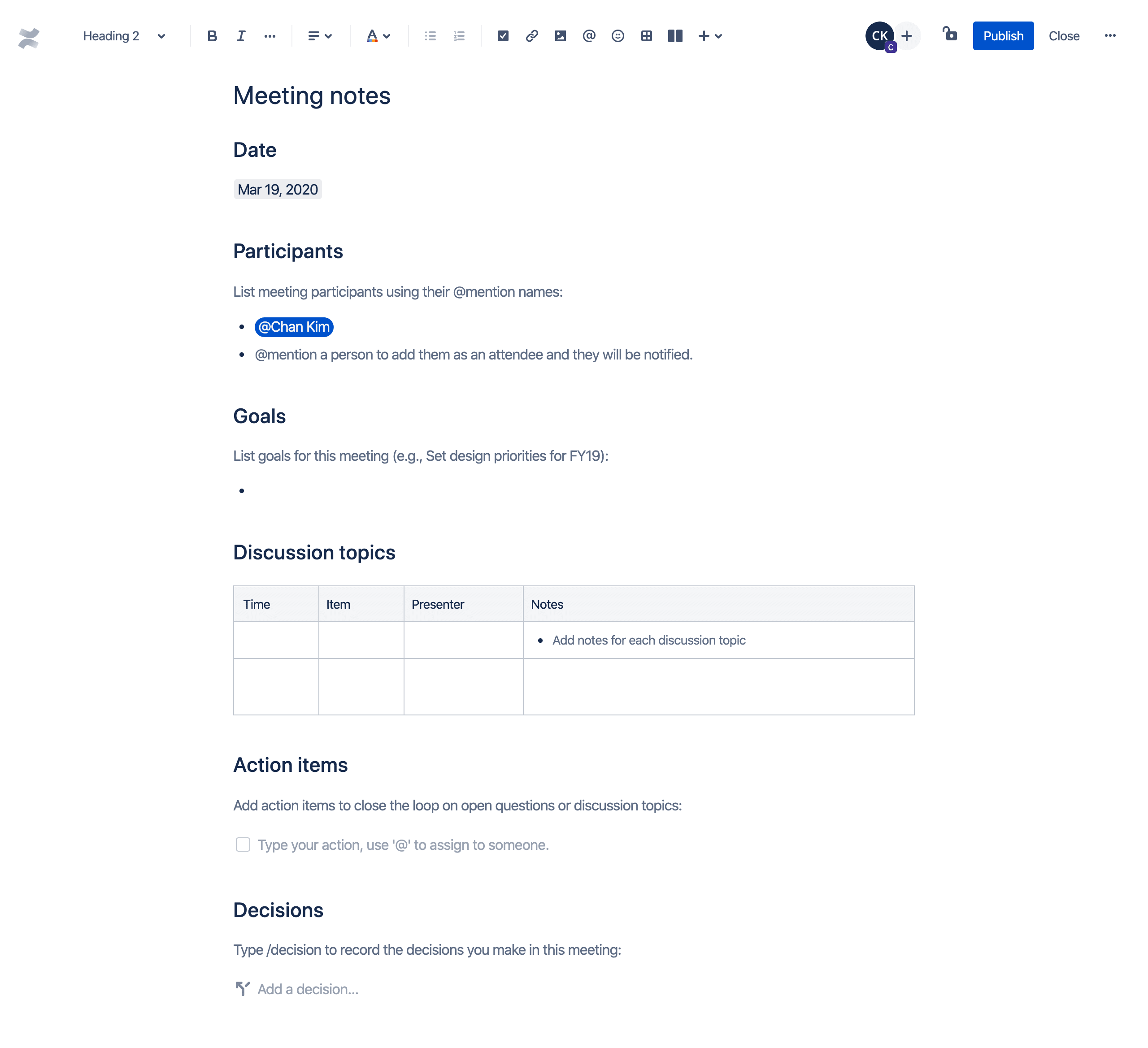
Usa un modello per le note delle riunioni per impostare e gestire i punti dell'ordine del giorno, prendere appunti, redigere i verbali delle riunioni e condividere i passaggi successivi e gli elementi di azione da intraprendere con il tuo team. Oppure prova il modello per le note settimanali delle riunioni per tenere traccia delle riunioni ricorrenti e promuovere la produttività. Con i modelli di Confluence, prendere appunti durante le riunioni diventa un gioco da ragazzi.
2. Organizza e classifica le note delle riunioni
Confluence è un sistema di gestione dei contenuti, spesso utilizzato come wiki del team. Il bello di un wiki è che tutti possono contribuire. Ma se tante persone condividono informazioni, i contenuti possono sfuggire rapidamente di mano. Con Confluence, puoi usare etichette e spazi per classificare e organizzare le informazioni fornite dal tuo team prima, durante e dopo le riunioni.
Le etichette sono parole che possono essere aggiunte alle pagine di Confluence per renderle più facili da raggruppare e trovare. Sono anche un ottimo modo per sintetizzare e classificare le tipologie e le note delle riunioni. Ad esempio, potresti aggiungere l'etichetta "progetto-blu" a tutte le pagine del flusso di lavoro: potrai così vedere, mostrare e cercare con facilità le pagine relative a quel progetto.
Puoi anche usare gli spazi di Confluence per organizzare i tuoi contenuti in categorie significative. Pensa agli spazi come a cartelle che però non si limitano all'organizzazione della documentazione personale, favorendo invece un'organizzazione orientata al team e ai progetti. Ciò consente a tutti i membri del team coinvolti di trovare le pagine e accedervi facilmente. E con l'avvio e il rilascio dei progetti, la documentazione e tutto ciò che ne deriva continuano a essere disponibili all'interno dell'organizzazione.
Ma non finisce qui: Confluence ti consente di creare tutti gli spazi di cui hai bisogno per supportare una comunicazione efficiente e portare a termine le attività.
3. Promuovi la collaborazione efficiente tra i team
Confluence potenzia la collaborazione. Con commenti nelle pagine, commenti in linea e reazioni con emoji, i membri del tuo team possono fornire feedback sulla riunione in modo rapido.
Durante e dopo le riunioni, i membri del team devono annotare idee e informazioni importanti, commentare i contenuti delle riunioni e porre domande pertinenti. I commenti sulle pagine di Confluence consentono loro di contribuire in modo naturale e intuitivo. Esistono due tipi di commenti, ciascuno adatto a diversi tipi di feedback sulle riunioni:
- Commenti nella pagina: ideali per i contributi relativi all'intero contenuto. Vengono aggiunti sotto una pagina o un post.
Commenti in linea: ideali per un feedback mirato. Vengono aggiunti a una sezione evidenziata all'interno di una pagina o di un post.
4. Assegna elementi di azione successivi alla riunione
Ti ricordi quel 30% dei partecipanti alla riunione che non completa gli elementi di azione successivi perché non riesce a ricordare i punti chiave? Con la funzione di elenco dei task di Confluence, sarebbero in grado di portare a termine il loro lavoro.
Confluence consente di aggiungere task a qualsiasi pagina. Quando crei gli elementi di azione, il task viene assegnato alla prima persona che menzioni con @; puoi essere anche tu! Aggiungi una data di scadenza a ogni task per garantire che il tuo team fornisca un follow-up tempestivo.
Esistono diversi modi per tenere traccia dei task assegnati:
- Su una pagina: puoi vedere a chi è assegnato il task, se è prossima o passata la data di scadenza o se è stato completato direttamente dalla pagina in cui è stato creato il task.
- In un profilo utente: puoi accedere alla sezione Profilo > Attività e utilizzare i filtri per vedere i task assegnati o creati dall'utente negli ultimi sei mesi.
In un Report dei task: per visualizzazioni personalizzate dei task, i colleghi possono utilizzare un modello del Report dei task per tenere traccia degli elementi di azione che sono stati assegnati a un progetto o team specifico.
5. Visualizza gli aggiornamenti relativi al contesto e alle riunioni a colpo d'occhio
Condividi dettagli importanti con il tuo team incorporando immagini, file e link pertinenti direttamente nell'agenda di una riunione di Confluence. Con i link intelligenti, queste risorse possono essere visualizzate direttamente e persino modificate, il tutto senza dover mai uscire dalla pagina di Confluence. Non c'è bisogno di ricordarsi di aggiornare le pagine del progetto dopo una riunione, quando è possibile farlo rapidamente man mano che gli argomenti si presentano e vengono risolti.
Al contrario, le note delle riunioni di Confluence possono essere aggiunte anche ai piani di progetto, in modo che il tuo team possa vedere gli aggiornamenti in tempo reale sullo stato delle riunioni e dei task senza mai lasciare lo spazio del progetto.
Dai importanza alle riunioni con Confluence
In una società in cui 37 miliardi di dollari di costi salariali vengono spesi ogni anno per riunioni non necessarie, è particolarmente rilevante dare importanza alla tua.
Non accontentarti di riunioni disorganizzate, perdita di informazioni importanti e difficoltà di accesso ai file necessari. Confluence aiuta il tuo team a garantire una comunicazione efficiente e il completamento del progetto: le riunioni produttive sono davvero possibili. Con Confluence, crea note della riunione e ordini del giorno migliori semplificando al contempo il flusso di lavoro, tutto da un unico posto.