5 способов повышения качества программ и протоколов собраний с помощью Confluence
Просмотр тем
В современных компаниях любого типа и размера сотрудники в среднем посещают восемь собраний в неделю. На этих собраниях 91 % сотрудников витают в облаках, 73 % занимаются на них своими делами, а 47 % сетуют, что собрания — самая бесполезная трата рабочего времени. Более того, 30 % участников не выполняют того, о чем говорилось на собрании, потому что сразу же забывают об этом.
Команде не нужно больше собраний; команде нужно, чтобы они были качественнее. Один из способов добиться этого — использовать Confluence. Confluence — не просто решение для управления знаниями, а ресурс для совместной работы с интерактивной, доступной и структурированной информацией. Планирование собраний в Confluence с применением функций повышения производительности поможет проводить время с максимальной пользой. В результате каждый будет работать наиболее эффективно, откуда бы он ни входил в систему.
С Confluence качество ваших программ и протоколов собраний будет на высоте, а эффективное общение сформирует в компании культуру открытости.
1. Согласованность и экономия времени
В Confluence вашему вниманию предлагаются сотни шаблонов на любой вкус.
- Быстрый старт: вам не придется начинать с чистого листа. Сразу переходите к сути материалов и заданий.
- Командная работа: шаблоны Confluence можно настраивать на любой вкус, чтобы работать так, как привыкла ваша команда.
-
Передовые подходы: шаблоны страниц уже структурированы и проработаны, что делает их понятными и удобными для восприятия.
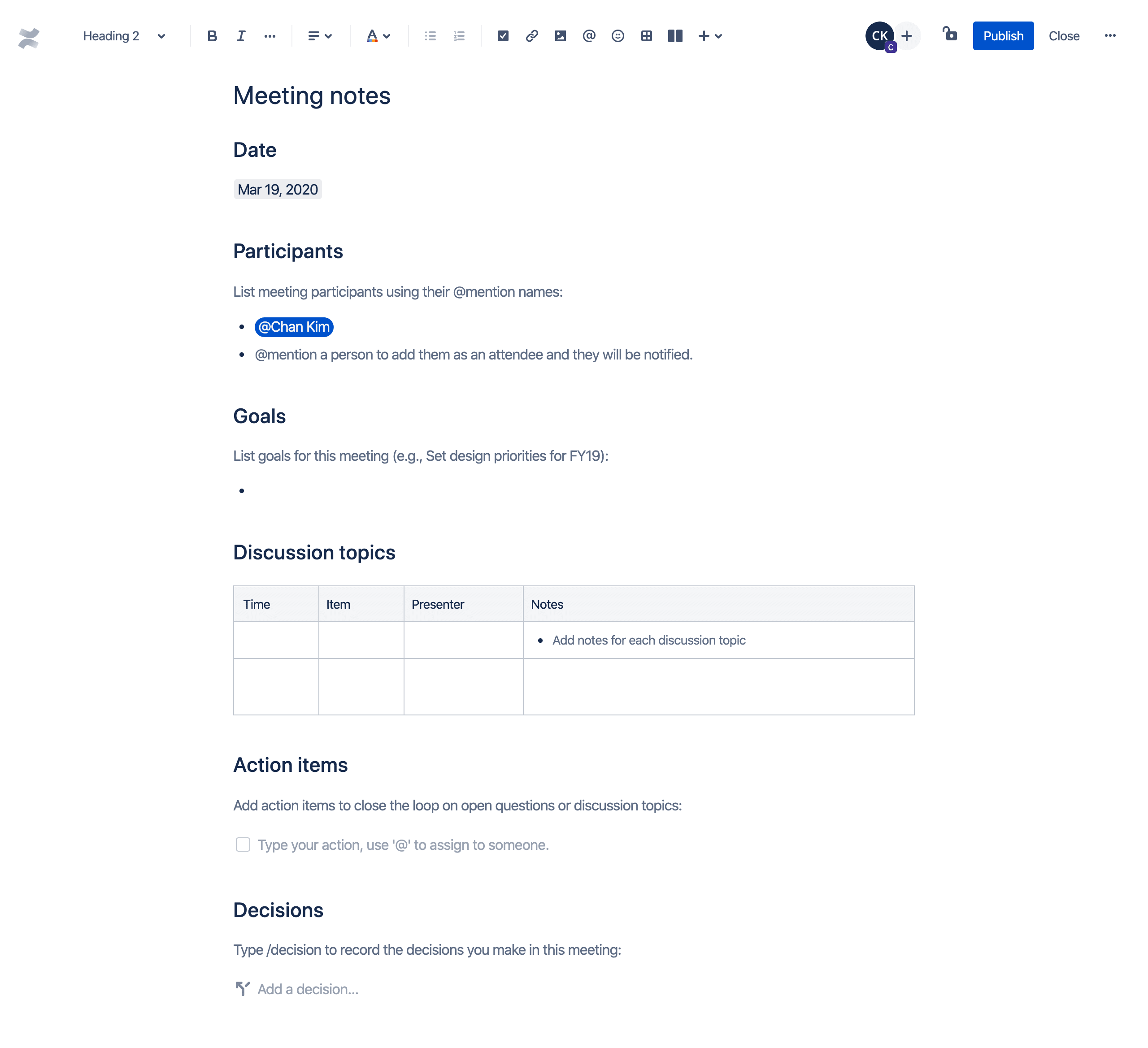
Например, шаблон протокола собрания поможет сформулировать и реализовать пункты повестки дня, составить протокол собрания, а также довести до сведения команды список задач и дальнейших действий. А шаблон протокола еженедельного собрания поможет упорядочить регулярные собрания и оптимизировать эффективность работы. С шаблонами Confluence ведение протоколов собраний становится простым и удобным.
2. Систематизация и классификация протоколов собраний
Confluence — это система управления контентом, которую часто используют в качестве вики для команды. Вики удобна тем, что дополнять ее может любой желающий. Но когда это действительно делают все желающие, контент может быстро выйти из-под контроля. В Confluence предусмотрены метки и разделы, помогающие классифицировать и систематизировать информацию, поступающую от команды до, во время и после собраний.
Метки — это слова, которые можно добавлять на страницы Confluence, чтобы упростить их группировку и поиск. Кроме того, это отличный способ подытожить и структурировать типы и протоколы собраний. Например, если добавить на все страницы рабочего потока метку «проект-спасения-мира», то будет удобно просматривать, выводить и искать страницы, связанные с этим конкретным проектом.
Для упорядочения контента по смысловым категориям можно использовать разделы Confluence. Разделы в чем-то похожи на папки, но это не просто принцип организации личных документов, а скорее система, ориентированная на команды и проекты. Благодаря разделам любой участник проекта может без труда искать и просматривать нужные страницы. По ходу проекта вся документация и выводы по нему сохраняются в организации.
И самое приятное — Confluence позволяет создавать столько разделов, сколько требуется для эффективного взаимодействия и выполнения поставленных задач.
3. Непрерывное взаимодействие между командами
Confluence — катализатор сотрудничества. С помощью комментариев к страницам, встроенных комментариев и эмодзи-реакций участники команды могут быстро оставить обратную связь по собранию.
Как правило, во время и после собраний участники делают пометки, записывая какие-то идеи, вопросы или просто важную информацию по теме собрания. Это удобно и легко делать с помощью комментариев к странице Confluence. Существует два типа комментариев для разных типов отзывов о собраниях.
- Комментарии к странице предназначены для информации, относящейся ко всему содержимому страницы. Они добавляются прямо под страницей или записью.
Встроенные комментарии идеально подходят для контекстных отзывов. Они добавляются к конкретному сегменту на странице или в записи.
4. Назначение списков задач после собраний
Помните тех 30 % участников собраний, которые не выполняли планы действий, потому что не могли вспомнить ключевые моменты? В Confluence эту проблему легко решить с помощью функции «Список задач».
Confluence позволяет добавлять задания на любую страницу. Задания назначаются первому, кого вы @-упомянете при создании списка задач — это можете быть даже вы сами. Добавьте дату выполнения каждого задания, чтобы команда выполняла их своевременно.
Отслеживать назначенные задания можно несколькими способами.
- На странице: прямо на странице, на которой было создано задание, можно узнать, кому оно назначено, скоро ли наступит (и не наступила ли уже) дата выполнения и выполнено ли задание.
- В профиле пользователя: в разделе Profile > Tasks (Профиль > Задания) можно применить фильтры, чтобы узнать, какие задания были назначены пользователю или созданы им за последние шесть месяцев.
В отчете по заданию: с помощью шаблона для отчета по заданию участники команды могут создавать пользовательские представления заданий и отслеживать списки задач, назначенные для конкретного проекта или команды.
5. Обзор обновлений контекста и новостей с собраний
Делитесь важной информацией с командой, встраивая актуальные изображения, файлы и ссылки непосредственно в повестку дня для собрания в Confluence. Благодаря интеллектуальным ссылкам эти ресурсы можно напрямую публиковать и даже редактировать со страницы Confluence. Не откладывайте обновление страниц проекта на потом. Вы успеете сделать это во время собрания по мере возникновения и решения вопросов.
Протоколы собраний в Confluence тоже можно добавить в планы проектов. Это позволит команде в режиме реального времени следить за обновлениями статусов заданий и новостями с собраний прямо в разделе проекта.
Сделайте собрания полезнее с помощью Confluence
В обществе, где на ненужные собрания ежегодно тратится 37 млрд долл. США из фонда оплаты труда, особенно важно получить максимальную отдачу от этих встреч.
Больше никаких плохо организованных собраний, потери важной информации и трудностей с доступом к нужным файлам. Продуктивные собрания — не миф: с помощью Confluence команда сможет наладить эффективное взаимодействие и реализацию проектов. В Confluence есть все необходимое, чтобы повысить качество протоколов собраний и повесток дня, а также оптимизировать рабочий процесс.