Eine der führenden Projektmanagement-Softwares 2025
Themen durchsuchen
Projektmanagement trägt in Unternehmen dazu bei, Produkte vorhersehbar und effizient zu liefern, wodurch die Entwicklungskosten gesenkt, die Markteinführungszeit verkürzt und die Kundenzufriedenheit erhöht werden. Projektmanagement-Software optimiert die Projektplanung und -durchführung, indem sie Prozesse automatisiert und die Zusammenarbeit vereinfacht.
Viele Unternehmen nutzen inzwischen agile Projektmanagementpraktiken, um sich einen Wettbewerbsvorteil zu sichern. Bei agilen Methoden werden komplexe Projekte in kleinere, überschaubare Aufgaben und Phasen unterteilt, was iterative Fortschritte und kontinuierliche Releases ermöglicht.
In diesem Leitfaden werden die besten Software-Projektmanagementtools des Jahres 2024 für Teams aller Art vorgestellt. Sicher ist auch für dein Team das passende Tool dabei.
Was ist Projektmanagementsoftware?
Projektmanagement-Software erleichtert Teams die Planung, Ausführung und Überwachung von Projekten. Sie ermöglicht die Projektplanung, Aufgabenzuweisung, Fortschrittsverfolgung und Zusammenarbeit zwischen den Teammitgliedern. Meist sind Funktionen für Zeitplanung, Ressourcenmanagement, Budgetverfolgung, Kommunikation und Berichterstellung enthalten.
Tools dieser Art automatisieren verschiedene Aspekte des Projektmanagements und tragen dazu bei, dass Projekte pünktlich, budgetgerecht und mit den gewünschten Qualitätsstandards abgeschlossen werden.
Im Optimalfall schafft Projektmanagement-Software ein durchgängiges Projektmanagement-Framework, das eine Vielzahl von Methoden unterstützt, wie etwa Agile und das Wasserfallmodell. Außerdem hilft sie Teams mit integrierten Funktionen wie Scrum-Vorlagen, Kanban-Vorlagen, Gantt-Diagramm-Vorlagen und Projektplanungsvorlagen, schnell voranzukommen.
Vorteile von Projektmanagement-Software
Projektmanagementtools können die Effizienz und Effektivität verbessern, wenn du mehrere Projekte auf einmal verwaltest. Hier einige wichtige Vorteile:
Reibungslosere Planung
Projektmanagement-Software unterstützt Teams bei der Planung mit Tools wie Projektzeitleisten und Aufgabenmanagement-Vorlagen. So können die Teams detaillierte Projektzeitleisten erstellen, Ressourcen zuweisen und Meilensteine festlegen.
Projektmanager nutzen die Funktionen, um Aufgaben zu skizzieren, Prioritäten zu setzen und sicherzustellen, dass alle Teammitglieder ihre Verantwortlichkeiten und Fristen kennen.
Genauere Nachverfolgung und Überwachung
Projektmanagementtools bieten visuelle Dashboard-Berichte und Workflows, die in Echtzeit aktualisiert werden, um Projekte auf Kurs zu halten. So können Projektmanager den Fortschritt überwachen, potenzielle Engpässe identifizieren und bei Bedarf Anpassungen vornehmen.
Funktionen wie Zeiterfassung, Fortschrittsberichte und Leistungsmetriken tragen dazu bei, den Zeitplan und das Budget für das Projekt einzuhalten.
Verbesserte Zusammenarbeit und Kommunikation
Projektmanagement-Software bietet Teams eine zentrale Plattform, um Informationen und Neuigkeiten auszutauschen, Probleme und Engpässe zu besprechen und besser zusammenzuarbeiten.
Funktionen wie Dateifreigabe, Chat und gemeinsame Dokumentbearbeitung unterstützen eine reibungslose Kommunikation und sorgen dafür, dass alle informiert und einbezogen werden.
Höhere Produktivität und Effizienz
Projektmanagement-Software automatisiert Routineaufgaben und bietet Tools zur Optimierung der Ressourcenzuweisung. Dank zentralisierter Projektinformationen können Teams produktiver und effizienter arbeiten.
Gute Projektmanagement-Software trägt durch Aufgabenautomatisierung, Projektvorlagen und integrierte Kalender dazu bei, manuelle Aufgaben und den Administrationsaufwand zu minimieren, damit sich die Teams auf wichtigere Aktivitäten konzentrieren können.
Aktuelle Trends bei Projektmanagement-Software
Bei Projektmanagement-Software sind derzeit u. a. folgende Trends zu beobachten:
- Verbesserte KI-Integration: Die Software wird mit zunehmender Integration von KI intelligenter und ermöglicht prädiktive Analysen, Aufgabenautomatisierung und die Bereitstellung aufschlussreicher Projektdaten.
- Verbesserte Funktionen für Remote-Teams: Da immer mehr Teams remote arbeiten, bietet Projektmanagement-Software dazu passende Tools wie virtuelle Whiteboards, integrierte Videokonferenzlösungen und Funktionen für die Zusammenarbeit in Echtzeit.
- Einfache Integration mit anderen gängigen Unternehmenstools: Projektmanagement-Software wird immer vernetzter und lässt sich meist problemlos in andere Unternehmenstools wie CRM- und ERP-Systeme oder Kommunikationsplattformen integrieren.
Flexible Workflow-Anpassung: Du kannst Workflows an deine konkreten Projektanforderungen und Methoden anpassen.
Die beste Projektmanagement-Software
Welche Projektmanagement-Software ist optimal für dich? Im Folgenden haben wir eine Liste der besten Lösungen in diesem Bereich zusammengestellt, von denen jede einzigartige Merkmale und Funktionen bietet, um das Projektmanagement zu optimieren und den Erfolg zu steigern.
Bestes Tool für die Projektplanung: Confluence
Mit Confluence kannst du all deine Projektideen, Dokumente und Pläne an einem Ort zusammenführen. Das macht es einfacher, zusammenzuarbeiten und alle Beteiligten auf dem Laufenden zu halten. Egal, ob du gerade ein neues Projekt umreißt, Aufgaben skizzierst oder Zeitpläne erstellst – die intuitive Oberfläche und die flexiblen Funktionen von Confluence machen die Projektplanung einfach.
Mit Confluence kannst du dynamische Seiten mit Text, Bildern, Code-Snippets und sogar Figma-Dateien erstellen, um Prozesse umfassend zu dokumentieren. Mithilfe des Gastzugangs bietet dir Confluence eine nahtlose Zusammenarbeit mit externen Partnern, Agenturen und Dritten, sodass die Teammitglieder während des gesamten Projektlebenszyklus auf dem gleichen Stand sind.
Durch die nahtlose Integration in andere Tools kannst du deinen Workflow optimieren und die strategische Planung noch effizienter gestalten.
Bestes Tool für das Projektmanagement insgesamt: Jira
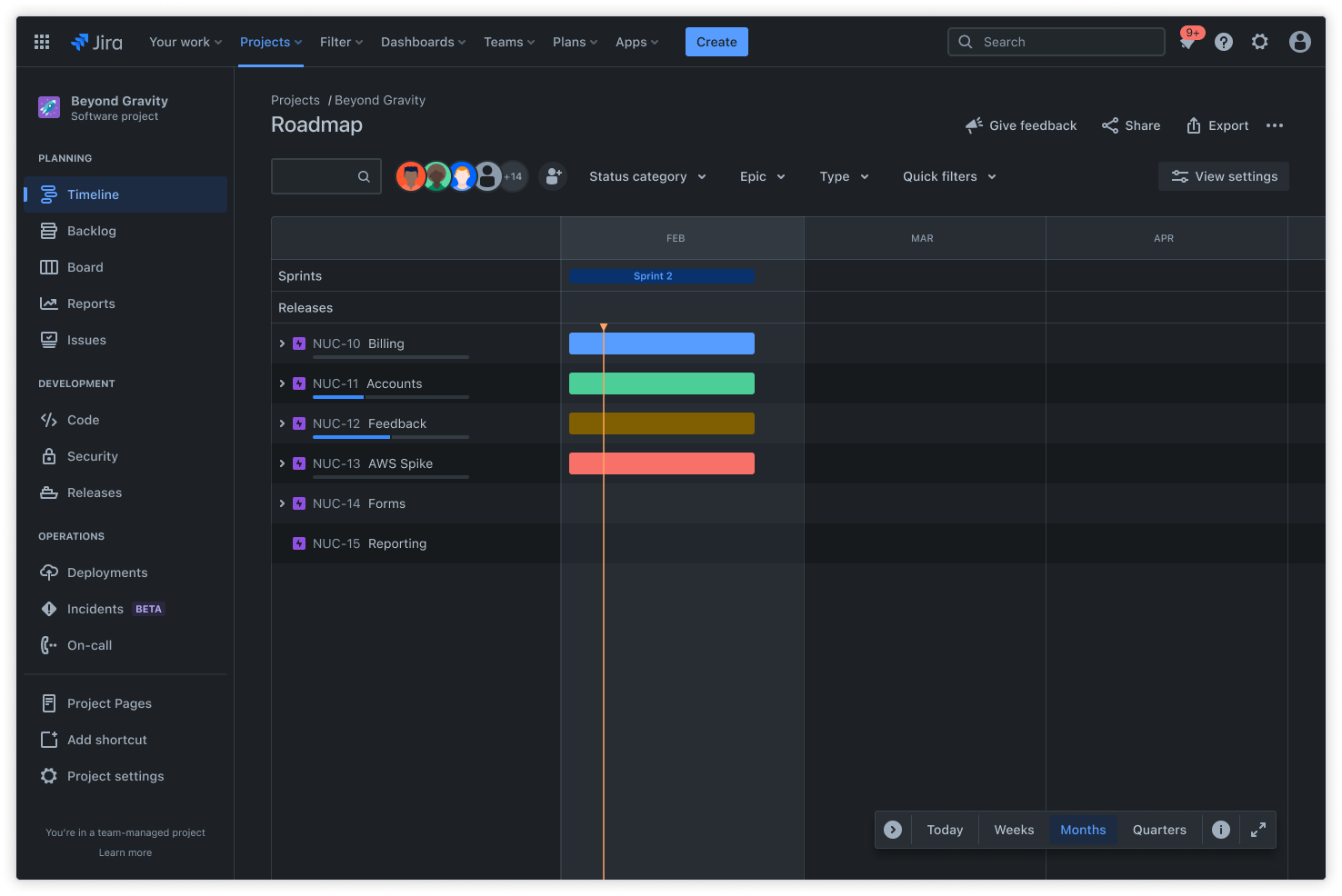
Jira bietet robuste Funktionen zum Optimieren der Projektausführung und -bereitstellung.
Mit Jira können Projektmanager mühelos Sprint-Aufgaben, Kundenvorgänge und Bugs verfolgen und gleichzeitig Abhängigkeiten abbilden und potenzielle Hindernisse identifizieren, um einen reibungslosen Ablauf zu gewährleisten.
Eine der beliebtesten Funktionen von Jira ist die Zeitleistenansicht, die einen umfassenden Überblick über die Projektplanung gewährt. Teams können in dieser Ansicht ihre Arbeit planen, Fortschritte verfolgen und Abhängigkeiten innerhalb eines einzelnen vom Team oder vom Unternehmen verwalteten Projekts abbilden. Die Zeitleistenansicht verbessert das Projektmanagement, da sie es den Teams ermöglicht, Engpässe und Abhängigkeiten leicht zu erkennen.
Jira ist nicht nur für Entwicklerteams geeignet. Es richtet sich an verschiedene Disziplinen, beispielsweise Marketing, Finanzen und Recht. Die nahtlose Integration von Jira mit Confluence fördert die Zusammenarbeit und Dokumentation ebenfalls und bietet Teams eine ganzheitliche Projektmanagementlösung.
Wenn du Jira und Confluence kombinierst, kannst du unterstützende Informationen effizient teilen, auf projektbezogene Dokumente zugreifen und in Echtzeit mit anderen zusammenarbeiten, um den Projekterfolg von Anfang bis Ende sicherzustellen.
Bestes Tool für das Projekt-Brainstorming: Confluence
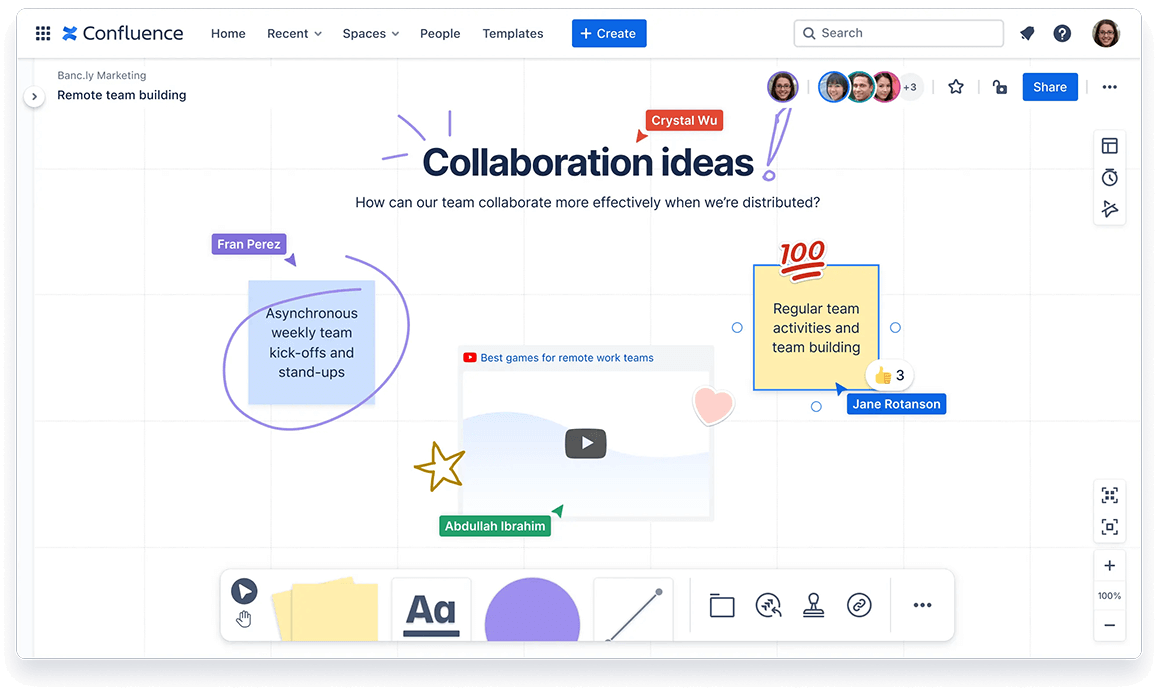
Confluence-Whiteboards bieten Teams einen zentralen Ort für das Brainstorming, die Visualisierung und die Umsetzung von Ideen entweder in Echtzeit oder asynchron. Teste Confluence, um mit Funktionen wie Stempeln, Abstimmungen und Timern zu experimentieren, die den Austausch von Ideen vereinfachen und die gemeinsame Entscheidungsfindung verbessern – auch für verteilt arbeitende Teams. Entscheidungen lassen sich mit Jira-Vorgängen und anderen Projektbereichen verknüpfen, ohne das Whiteboard zu verlassen.
Bestes Tool für das Festlegen und Verfolgen von Zielen: Atlas
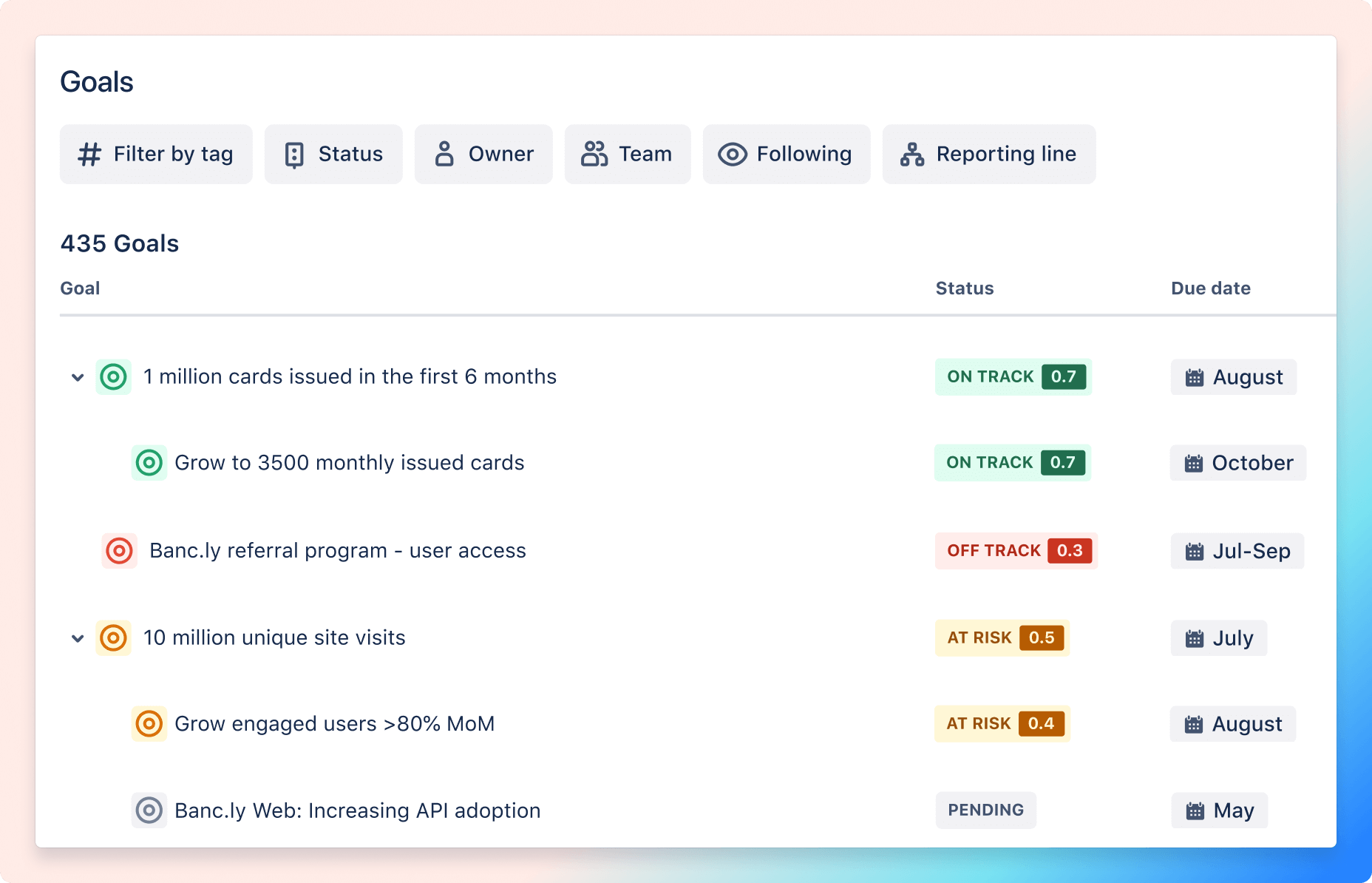
Atlas erleichtert Teams aller Art das Festlegen und Verfolgen von Zielen, indem es ein nahtloses Teamwork-Verzeichnis bereitstellt, das Teams, ihre Apps und ihre Arbeit miteinander verbindet. Mit Atlas kannst du sehen, wie die Arbeit deines Teams zu den übergeordneten Zielen passt, und deine Fortschritte im Auge behalten, ohne dich in den Details zu verlieren.
Dieses Tool liefert dir auch schnelle Updates, damit du ohne lange Meetings auf dem Laufenden bleibst. Mit Atlas ist die Zielverfolgung flexibel und an jedes Framework und alle Arten von Zielen anpassbar, egal ob OKRs, SMART-Ziele, KPIs oder unternehmensspezifische Frameworks. Teams können übergeordnete Ziele definieren, Unterziele hinzufügen und den Fortschritt mit ihrer bevorzugten Methode verfolgen.
Das beste Tool für Priorisierung und Roadmap-Erstellung: Jira Product Discovery
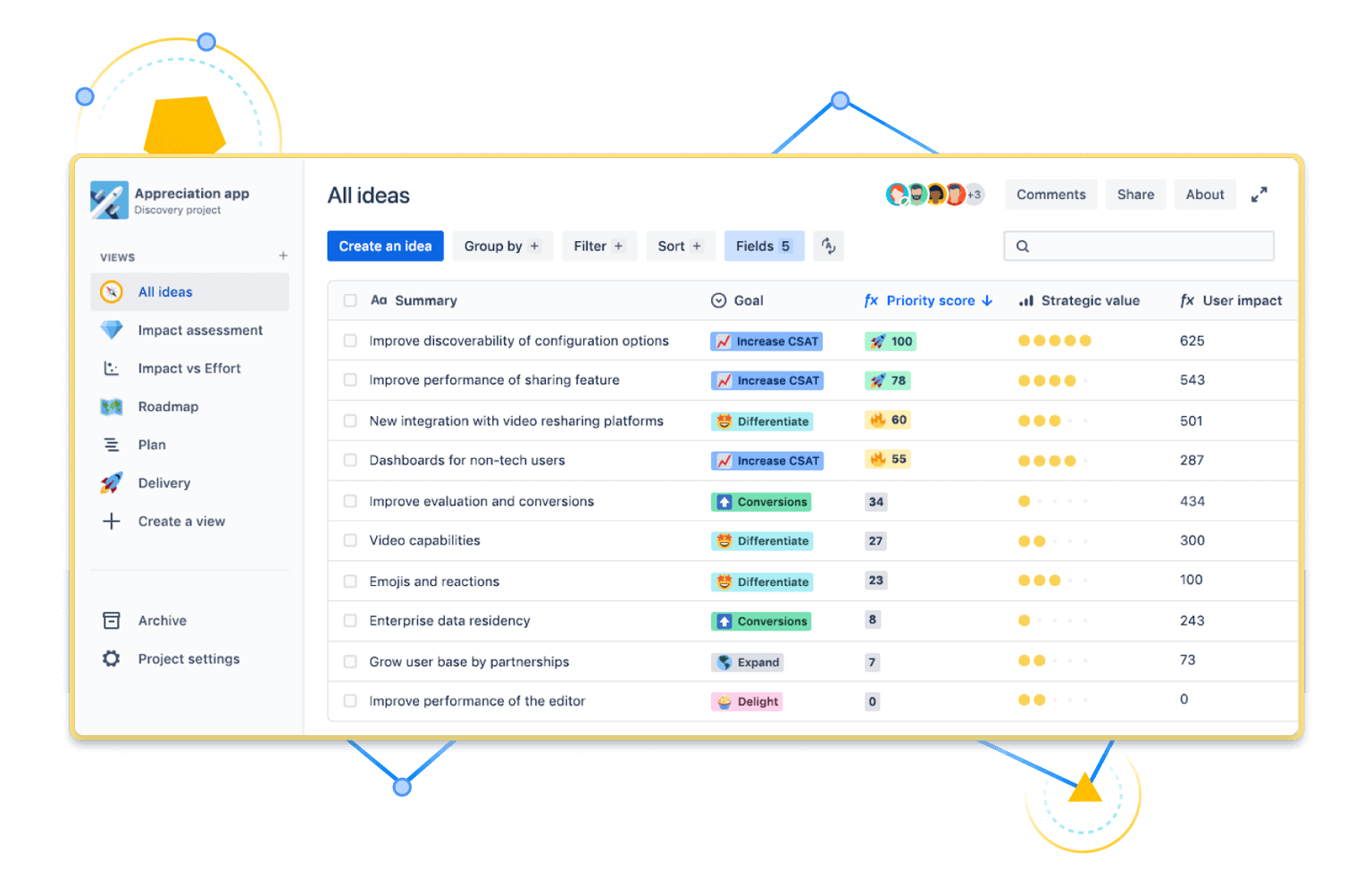
Jira Product Discovery ist die beste Lösung, wenn du die Produktentwicklung priorisieren und Roadmaps erstellen willst. Die Lösung bietet eine zentrale Anlaufstelle, in der Teams Ideen erfassen, Stakeholder auf denselben Stand bringen und eine Roadmap erstellen können, bevor sie mit der Entwicklung beginnen.
Bei der gemeinsamen Ideenfindung können Teams Ideen basierend auf ihrer Wirkung und dem Aufwand priorisieren, was Scrum-Prozesse wie Backlog Refinement und Sprintplanung unterstützt. Jira Product Discovery enthält Vorlagen für die gesamte Produktentwicklung, einschließlich Strategieplanung und Roadmaps, Anforderungen und Aufgabenverfolgung, die alle anpassbar sind.
Bestes Tool für teamübergreifende Sichtbarkeit: Jira
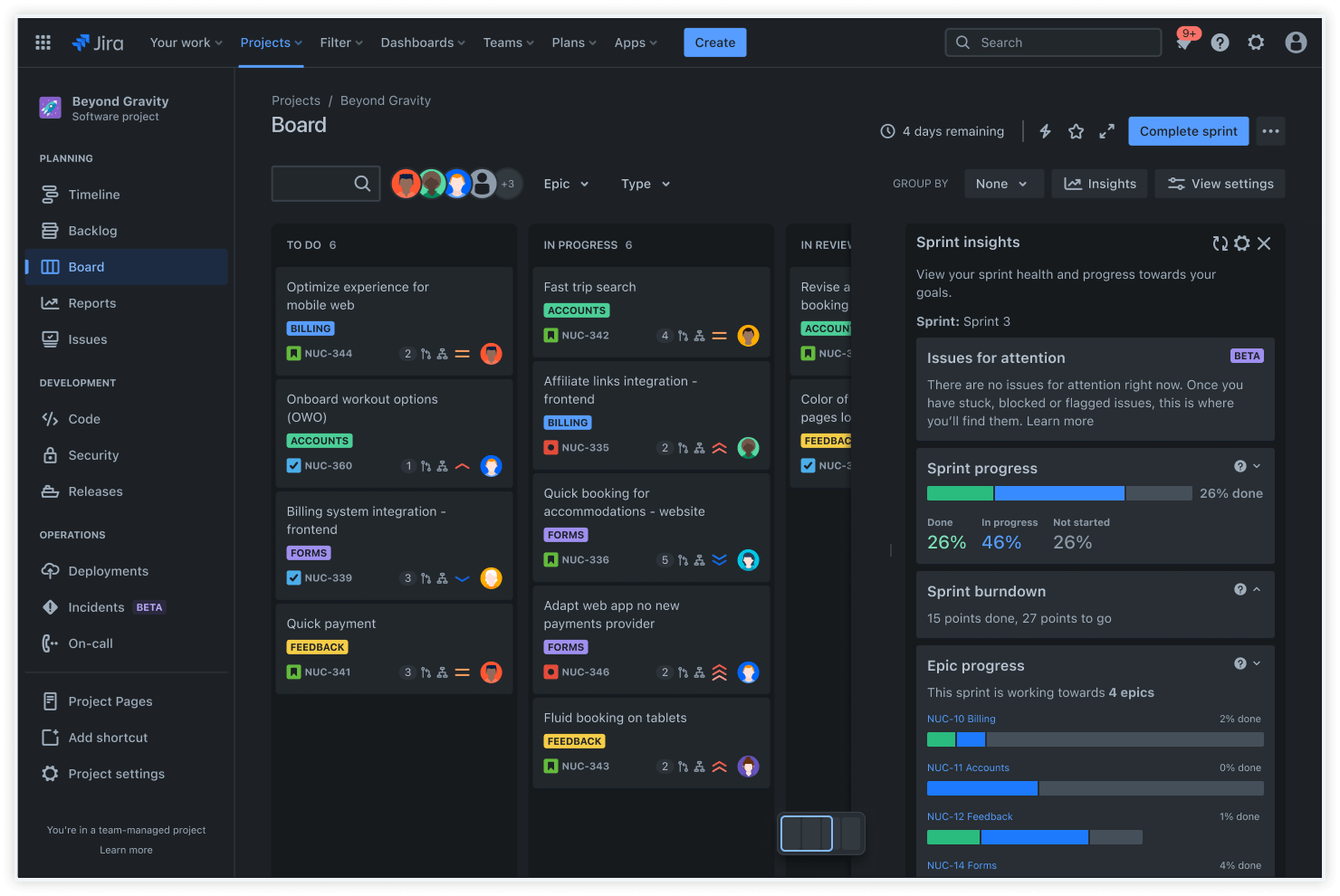
Dank Jira kannst du eine nahtlose Zusammenarbeit und Sichtbarkeit über mehrere Teams hinweg erreichen. Anstatt eine starre Struktur vorzuschreiben, synchronisiert Jira Aufgaben im gesamten Unternehmen und berücksichtigt dabei den individuellen Arbeitsansatz jedes Teams.
Durch die Koordination von Aufgaben über mehrere Teams (z. B. Entwicklung und Marketing) hinweg ermöglicht Jira Projektmanagern, Abhängigkeiten zu identifizieren, Ressourcen zuzuweisen und projektbezogene Aufgaben in einem einzigen visuellen Workflow nachzuverfolgen. Dieser kollaborative Ansatz bindet das gesamte Team ein und wirkt motivierend, was zu schnelleren und genaueren Ergebnissen führt.
Außerdem bietet Jira mit Funktionen wie Einblicken in den Sprint-Fortschritt eine Übersicht in den Projektfortschritt, sodass alle auf dem Laufenden bleiben.
Bestes Tool für das Aufgabenmanagement: Jira
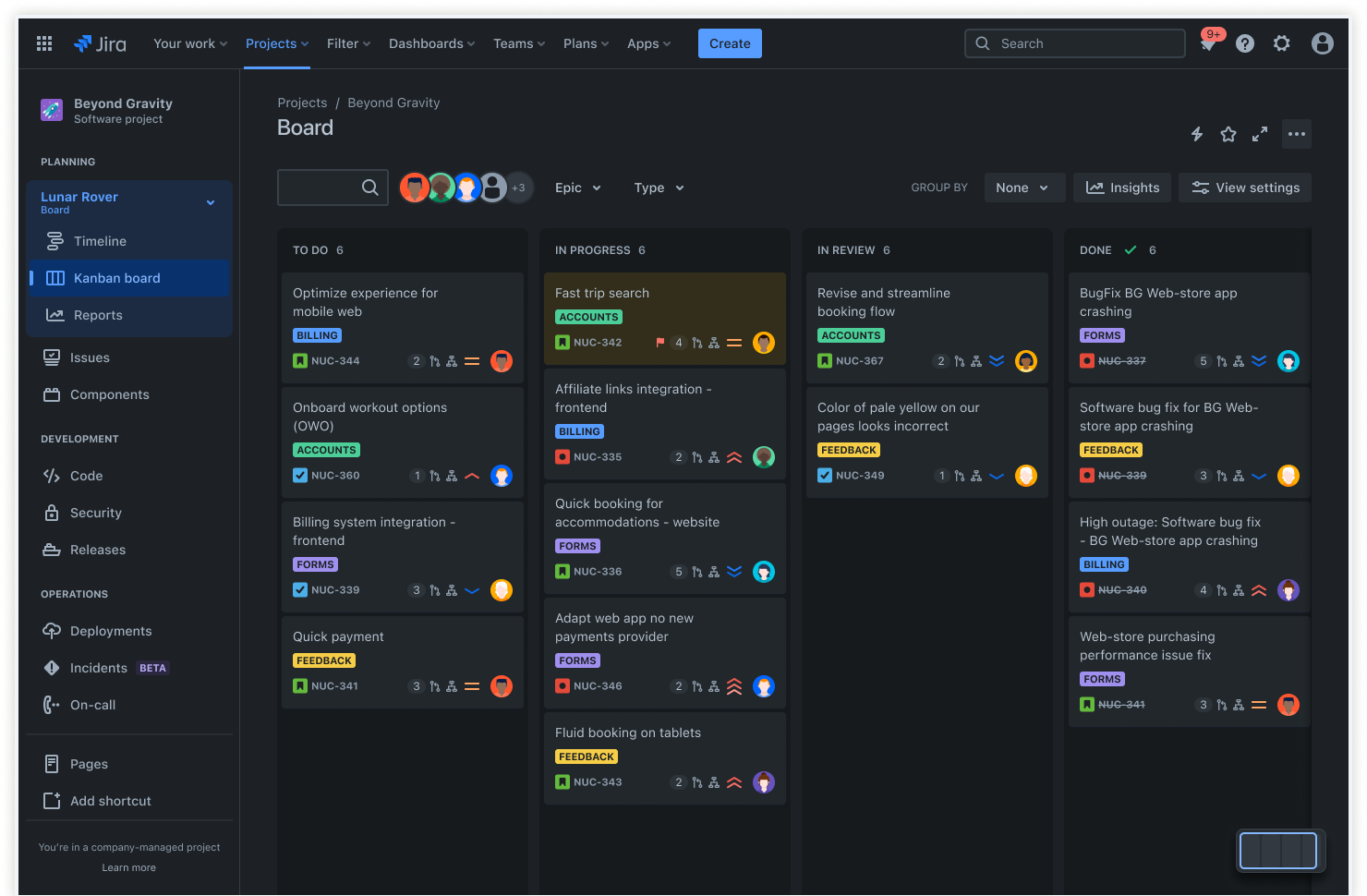
Die Aufgabenmanagementsoftware Jira bietet visuelle Status-Updates in Echtzeit, sodass Teams den Überblick behalten und konzentriert arbeiten können. Dank Jira Automation können Teams ihre Workflows optimieren und sich so mehr Zeit zur Bearbeitung von kritischeren Aufgaben verschaffen. Nutze die Kanban-Board-Funktion von Jira, um Aufgaben zu visualisieren, was deren Verwaltung und Priorisierung noch einfacher macht.
Die integrierten Vorlagen von Jira vereinfachen die Identifizierung und Automatisierung von sich wiederholenden Aufgaben, auch wenn Benutzer keine Programmierkenntnisse haben. Egal, ob du Aufgaben projekt- oder produktübergreifend verwaltest – der Ansatz von Jira sorgt dafür, dass alle im Team stets auf dem Laufenden sind.
Bestes Tool für das Wissensmanagement: Confluence

Jedes Projekt generiert Informationen, die die Teammitglieder benötigen, um die gesetzten Ziele zu erreichen. User Storys, Anforderungen, Produktspezifikationen und externe Details wie Integrationsinformationen sollten alle leicht zugänglich und mit dem Projekt verknüpft sein.
Confluence ist ein zentrales Repository, das den Wissensaustausch in den Produktentwicklungszyklus integriert.
Bestes Tool für die Projektzusammenarbeit: Confluence
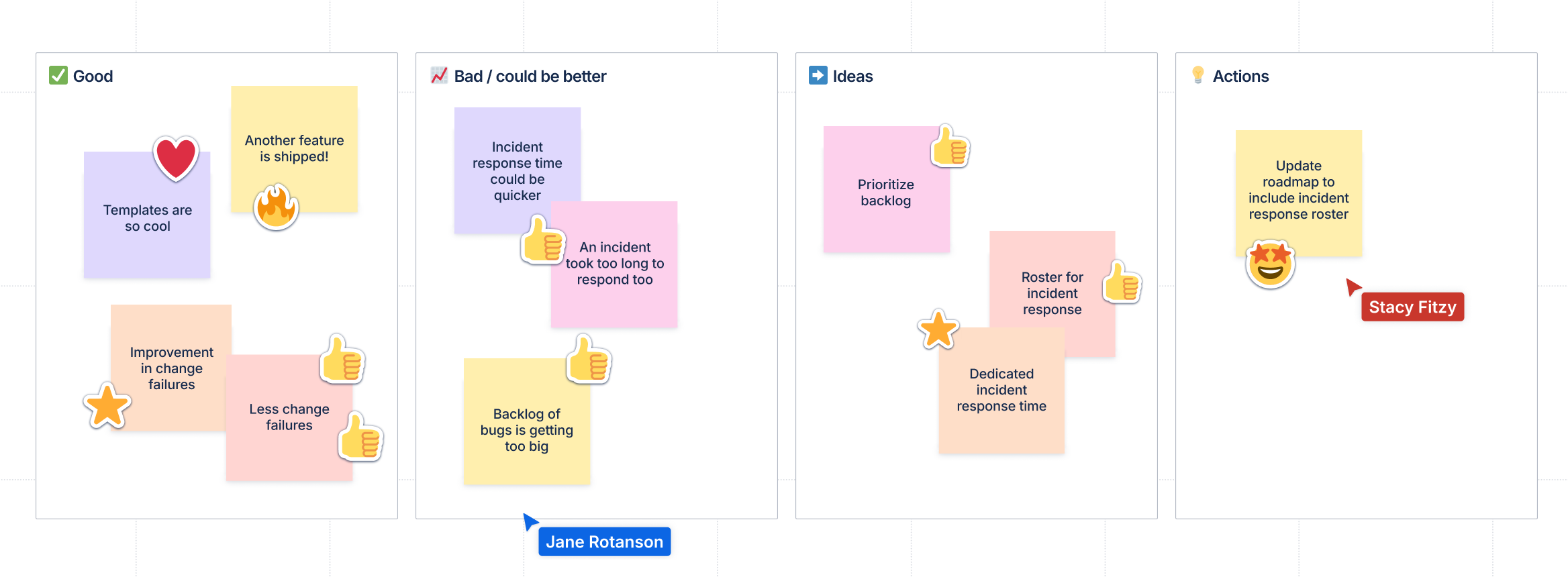
Confluence ist deine zentrale Anlaufstelle für eine reibungslose Projektzusammenarbeit und bietet ein Repository, das alle unterstützenden Informationen zu deinem Projekt enthält. Von Kundenfeedback und Roadmaps während der Ideenfindung bis hin zu Produktspezifikationen während des Arbeitsfortschritts und Retrospektiven nach der Fertigstellung: Confluence hält dein Team bei jedem Schritt auf dem Laufenden.
Mit Confluence können Teammitglieder in Echtzeit zusammenarbeiten, indem sie Seiten erstellen und bearbeiten, Bilder, Code und Tabellen hinzufügen und andere Personen bei Bedarf kennzeichnen. Projektmanager können Jira-Aufgaben problemlos mit Confluence-Dokumenten verknüpfen und so sicherstellen, dass alle mithilfe einer zentralen Informationsquelle auf dem aktuellen Stand bleiben.
Bestes Tool für Workflow-Management und Automatisierung: Jira
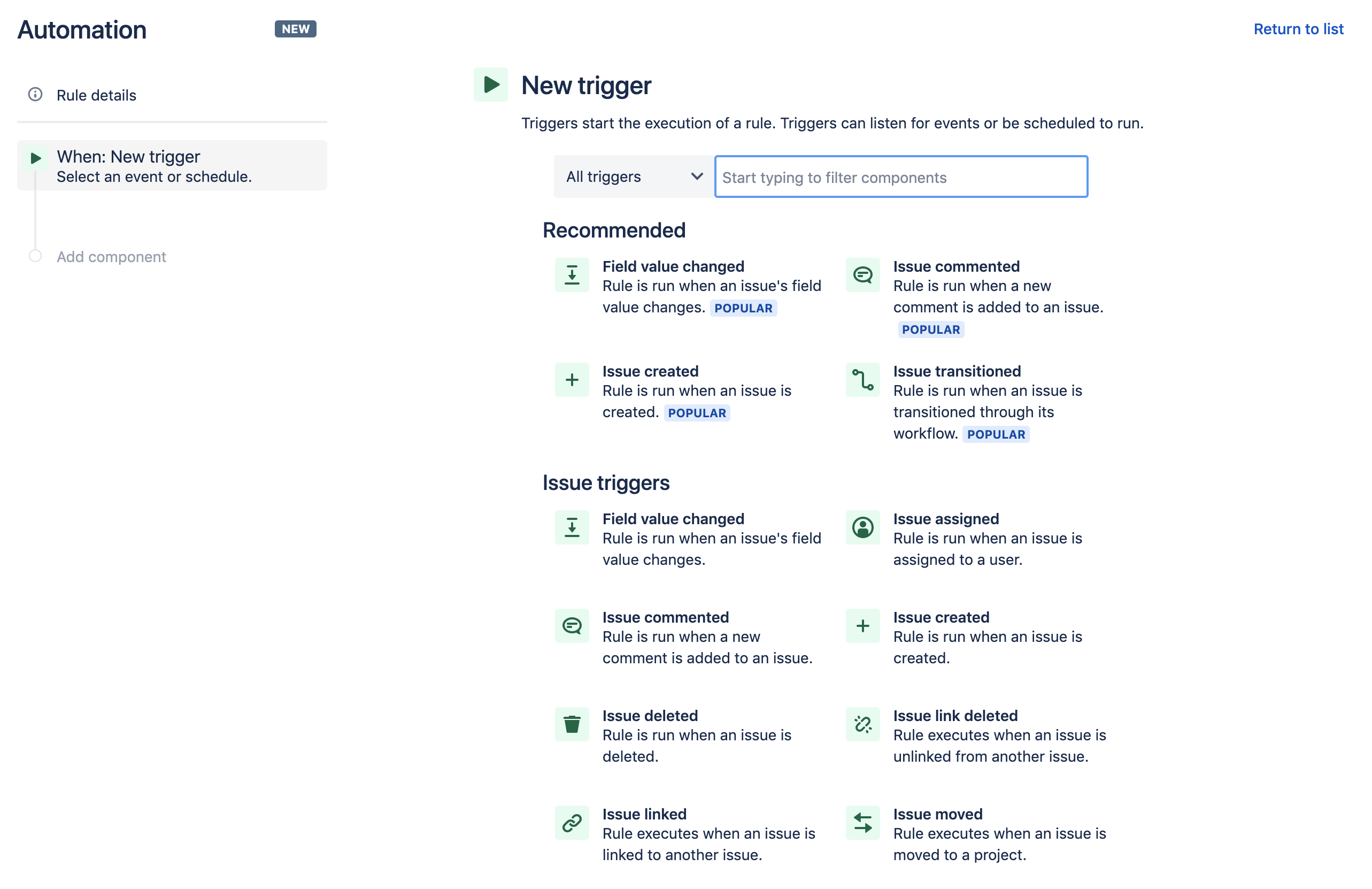
Mit Jira können Teams sich wiederholende Aufgaben automatisieren, den manuellen Arbeitsaufwand reduzieren und sich auf wichtige Arbeiten konzentrieren. Die Workflow-Automatisierung in Jira ermöglicht es Teams, benutzerdefinierte Regeln und Trigger zu erstellen, um verschiedene Aktionen anhand bestimmter Bedingungen zu automatisieren. Mithilfe von Jira Automation können Teams einzigartige Workflows erstellen, indem sie eine Aktion auslösen, sobald eine Aufgabe in einen bestimmten Status wechselt, Aufgaben nach Priorität zuweisen oder Benachrichtigungen versenden, wenn Deadlines näher rücken.
Die integrierten Vorlagen von Jira machen es einfacher, sich wiederholende Aufgaben zu identifizieren und sie mit nur wenigen Klicks zu automatisieren. Durch die Integration häufig verwendeter Tools können Teams mit Jira durchgängige Workflows erstellen, die die Effizienz und Zusammenarbeit fördern.
Bestes Tool für die asynchrone Videokommunikation: Loom
Eine anhaltende Vernetzung aller Teammitglieder, die ihre Arbeitsabläufe nicht stört, hilft allen Beteiligten, auf Kurs zu bleiben. Mit Loom kannst du Videobotschaften senden, die deine Teammitglieder zu einem für sie günstigen Zeitpunkt ansehen können. Du kannst Loom nutzen, um Neuigkeiten in ein kurzes Video zu verwandeln, das dein Team bei Gelegenheit abspielen kann. Dieses Tool ist ideal für Teams, die in verschiedenen Zeitzonen operieren, um sicherzustellen, dass alle informiert und in Verbindung bleiben.
Bestes Tool für die Kommunikation in Echtzeit: Slack
Slack bietet sofortigen Zugang zu Teammitgliedern auf der ganzen Welt für schnelle und effiziente Interaktionen. Bei Kundenbesprechungen können die Teammitglieder aktuelle Informationen einholen, Fragen stellen und nach Informationen suchen, ohne den Fluss der Besprechung zu unterbrechen.
Mit Channels für verschiedene Teams und Aufgaben verbessert Slack die Kommunikation und sorgt dafür, dass sich alle auf ihre Arbeit konzentrieren. Viele Remote-Teams stellen fest, dass die Kommunikation mit Slack ziemlich nah an die gemeinsame Arbeit in einem Büro herankommt.
Slack lässt sich in Jira integrieren. Teams können sich über Vorgänge und Aufgaben benachrichtigen lassen, Teammitglieder mit Erwähnungen kennzeichnen und Unterhaltungen speichern.
Bestes Tool für die Integration in Entwicklungstools: Bitbucket
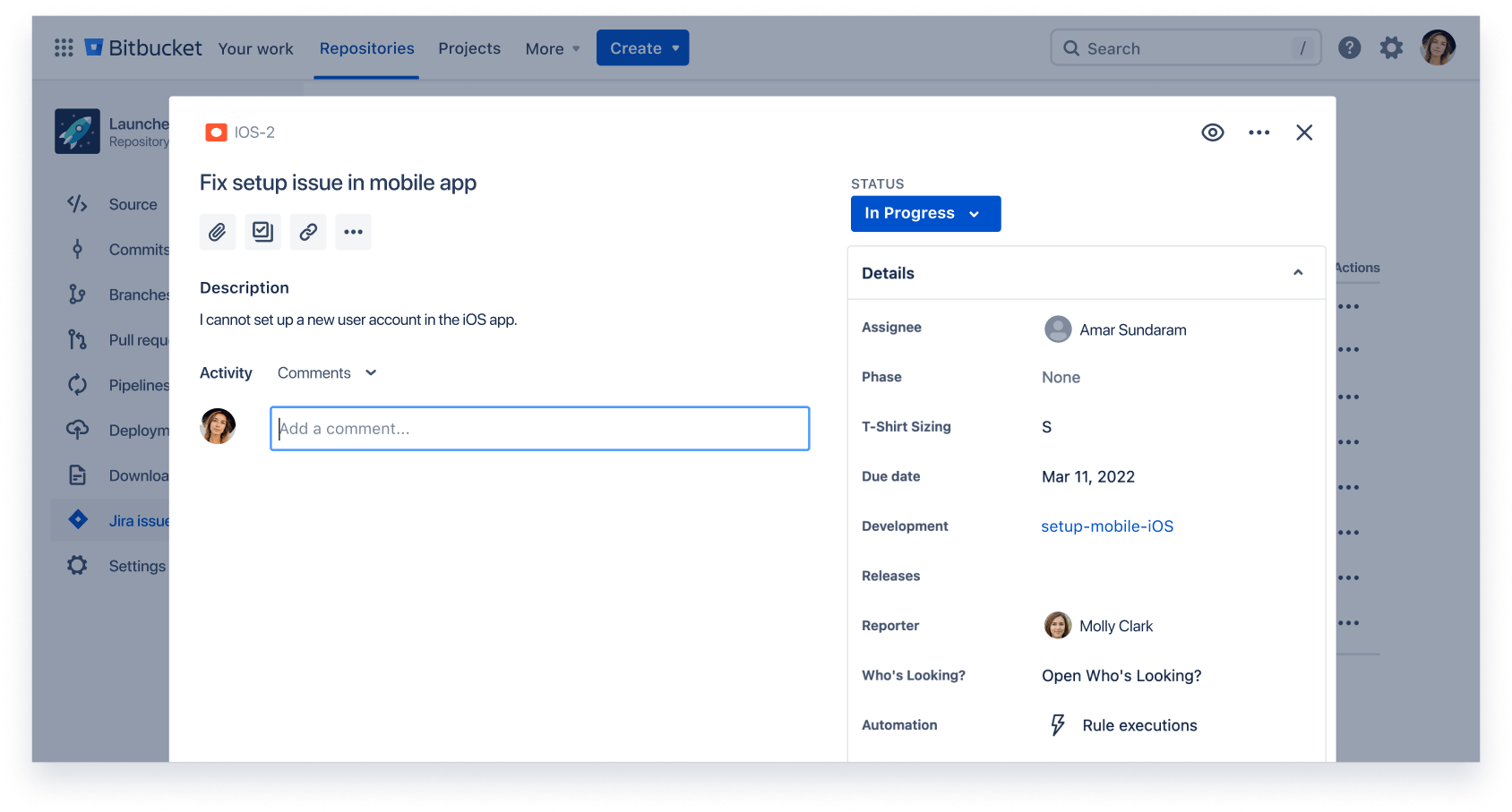
Bitbucket unterstützt den Entwicklungsprozess und verbessert gleichzeitig die Zusammenarbeit zwischen den Teammitgliedern. Dank der Integrationsfunktionen der Lösung können Teams verschiedene Entwicklungstools nutzen, darunter Vorgangs-Tracker, CI/CD-Pipelines und Systeme für die Code-Prüfung. Entwickler können dadurch effizienter arbeiten, da sie direkt in Bitbucket auf alle von ihnen benötigten Tools zugreifen können.
Bitbucket lässt sich auch in Jira integrieren, um eine nahtlose Vorgangsverfolgung, Projektmanagement und Zusammenarbeit bei der Code-Entwicklung zu ermöglichen.
Erste Schritte mit Jira für das Projektmanagement
Es gibt viele Projektmanagementtools und die Wahl der richtigen Lösung kann darüber entscheiden, ob du einfach deine aktuellen Prozesse automatisierst, deine Projekte optimierst oder ein hoch engagiertes, kollaboratives Teams unterstützt, das die Anforderungen der Kunden im Blick hat.
Jira wurde für agile Prozesse konzipiert, was dazu beiträgt, das Projektmanagement im gesamten Unternehmen zu standardisieren, die Zusammenarbeit zu fördern und Teams zu motivieren und zu fokussieren. Mit Jira können Teams das Projektmanagement verbessern und andere Teams im Unternehmen involvieren, ohne deren Arbeit zu stören.
Registriere dich noch heute für Jira, um deine Projektmanagement-Erfahrung zu verbessern.
Häufig gestellte Fragen zu Projektmanagementsoftware
Auf welche Funktionen sollte ich bei der Projektmanagementsoftware achten?
Bei der Auswahl von Projektmanagementtools solltest du diese Hauptfunktionen berücksichtigen:
- Aufgabenmanagement: Die Fähigkeit, Aufgaben zu erstellen, zuzuweisen und zu verfolgen.
- Tools für die Zusammenarbeit: Funktionen für Teamkommunikation, Dateifreigaben und Zusammenarbeit.
- Gantt-Diagramme: Visuelle Darstellung der Projektzeitleisten und Abhängigkeiten.
- Ressourcenmanagement: Tools für die Zuweisung und Verwaltung von Teamressourcen.
- Anpassung: Die Möglichkeit, Workflows, Felder und Benachrichtigungen an die Bedürfnisse deines Teams anzupassen.
- Integration: Einfache Integration in andere Geschäftstools und Plattformen, die dein Team verwendet.
- Berichterstellung: Zuverlässige Berichte und Analysen, um Fortschritte zu verfolgen und Engpässe zu identifizieren.
-
Barrierefreiheit von Mobilgeräten: Zugriff auf Projektinformationen und Updates auf Mobilgeräten, damit Verwaltungsaufgaben auch unterwegs erledigt werden können.
Wie wähle ich die beste Projektmanagementsoftware für mein Unternehmen aus?
Folge diesen Schritten, um eine Projektmanagementsoftware auszuwählen, die für dein Team sinnvoll ist:
- Ermittle deine spezifischen Bedürfnisse und Ziele.
- Berücksichtige die Größe, Struktur und den Workflow deines Teams.
- Bewerte Funktionen wie das Aufgabenmanagement, Tools für die Zusammenarbeit und Integrationsfunktionen.
- Suche nach Software, die für dein Budget und deine Skalierbarkeitsanforderungen angemessen ist.
Probiere verschiedene Optionen aus, um die Kompatibilität sicherzustellen und zu sehen, ob die Benutzer mit der Lösung zufrieden sind, bevor du dich entscheidest.
Brauche ich eine Schulung, um Projektmanagementsoftware zu verwenden?
Schulungen können die Effektivität von Projektmanagementsoftware maximieren, insbesondere was den Umgang mit erweiterten Funktionen und die Optimierung der Workflow-Effizienz angeht. Viele moderne Projektmanagementtools bieten jedoch intuitive Benutzeroberflächen und benutzerfreundliche Designs, die umfangreiche Schulungen überflüssig machen.
Wie trägt Jira zur Nachverfolgung von Projekten bei?
Jira macht die Verfolgung von Projekten in der Produktentwicklung durch folgende Vorteile zum Kinderspiel:
- Planung: Teams können Ideen in überschaubare Aufgaben unterteilen.
- Verfolgung: Das gesamte Projekt wird an zentraler Stelle visualisiert und priorisiert.
- Berichtsfunktionen: Daten werden in Echtzeit analysiert und visualisiert.
Automatisierung: Automatisierungsfunktionen sparen Zeit bei sich wiederholenden Aufgaben.
Welche Lösungen lassen sich in Jira integrieren?
Jira lässt sich in eine Reihe anderer Tools für Zusammenarbeit und Projektmanagement integrieren, zum Beispiel:
- Zoom: Zoom ist eine leistungsstarke Kommunikationslösung für die dezentrale Zusammenarbeit von Teams.
- Bitbucket: Bitbucket ist ein kollaborativer Hosting-Service für Softwareentwickler, die Jira und andere Tools verwenden, um Code zu speichern und zu teilen.
- GitHub: GitHub ermöglicht Softwareentwicklern, zusammenzuarbeiten und Code zu teilen, wodurch Redundanz reduziert wird.
- Figma: Figma ist eine Echtzeit-Kollaborationsplattform für das Wireframing und Prototyping von Benutzeroberflächen.
-
Slack: Slack unterstützt die Kommunikation und den Informationsaustausch zwischen Teams, damit diese an einem Strang ziehen können.
Der Atlassian Marketplace bietet eine Auswahl von über 3.000 Apps und Integrationen.
Welche Vorlagentypen sind in Jira verfügbar?
Jira bietet zahlreiche integrierte, vollständig anpassbare Vorlagen, die speziell auf die Anforderungen agiler Teams zugeschnitten sind. Zu diesen Vorlagen gehören: