2025 年のベスト プロジェクト管理ソフトウェア
プロジェクト管理により、企業は、製品を予測可能かつ効率的に提供し、開発コストを削減し、市場投入までの時間を短縮し、顧客満足度を高めることができます。 プロジェクト管理ソフトウェアは、プロセスを自動化し、コラボレーションを促進することで、プロジェクトの計画と実施を合理化します。
現在、多くの企業が競争力を維持するためにアジャイルプロジェクト管理プラクティスを採用しています。 アジャイル手法では、複雑なプロジェクトが小さく管理しやすいタスクとフェーズに分割され、反復的な進捗と継続的なリリースが可能になります。
このガイドでは、あらゆるタイプのチームに最適な 2024 年のソフトウェアプロジェクト管理ツールについて扱います。 熟読して、チームに最適なプロジェクト管理ソフトウェアオプションを見つけてください。
プロジェクト管理ソフトウェアとは
プロジェクト管理 (PM) ソフトウェアとは、チームがプロジェクトを計画、実行、監視するためのデジタルプラットフォームです。このソフトウェアは、プロジェクト計画、タスク割り当て、進捗追跡、チームメンバー間のコラボレーションを促進します。 これらのツールには、多くの場合、スケジューリング、リソース管理、予算追跡、コミュニケーションプラットフォーム、レポートなどの機能が含まれています。
これらのツールは、プロジェクト管理のさまざまな側面を自動化し、プロジェクトが予定通りかつ予算内で、希望する品質標準を満たして完了できるようにします。
最適なプロジェクト管理ソフトウェアは、アジャイルやウォーターフォールなどのさまざまな手法をサポートするエンドツーエンドのフレームワークを提供します。これらのツールは、スクラムテンプレート、カンバンテンプレート、ガントチャートテンプレート、プロジェクト計画テンプレートなどの組み込み機能を使用して、チームが作業をスピードアップするのにも役立ちます。
プロジェクト管理ソフトウェアを使用するメリット
プロジェクト管理ツールは、複数のプロジェクトをまとめて管理する面での効率と効果を高めることができます。その主なメリットは次のとおりです。
よりスムーズな計画
プロジェクト管理ソフトウェアは、チームがプロジェクト タイムラインやタスク管理テンプレートなどのツールを利用して計画を立てるのに役立ちます。チームはこれらのツールを使って、詳細なプロジェクト タイムラインを作成し、リソースを割り当て、マイルストーンを設定できます。
これらの機能は、プロジェクトマネージャーがタスクの概要を説明し、優先度を設定し、すべてのチームメンバーが自分の責任と締め切りを理解できるようにするのに役立ちます。
より正確な追跡と監視
プロジェクト管理ツールは、プロジェクトを順調に進めるための視覚的なダッシュボード レポートとワークフローを提供します。これらはリアルタイムでアップデートできます。これらの機能により、プロジェクト マネージャーは進捗を監視し、潜在的なボトルネックを特定し、必要に応じて調整できます。
時間追跡、進捗追跡レポート、パフォーマンスメトリックなどの機能により、マネージャーはプロジェクトを予定通りかつ予算内で確実に遂行できます。
コラボレーションとコミュニケーションの改善
プロジェクト管理ソフトウェアは、チームが情報やアップデートを共有し、課題やボトルネックについて話し合い、より優れたコラボレーションを行うために一箇所にまとめられたプラットフォームを提供します。
ファイル共有、チャット、ドキュメント共同編集などの機能は、シームレスなコミュニケーションをサポートし、チーム全体に十分な情報を提供して関与を促進します。
生産性と効率の向上
プロジェクト管理ソフトウェアは、繰り返しの多いタスクを自動化し、リソース配分を最適化するツールを提供します。 プロジェクト情報を一箇所にまとめて管理することで、チームはより生産的かつ効率的に作業できます。
最適なプロジェクト管理ソフトウェアには、タスク自動化、プロジェクトテンプレート、統合カレンダーが含まれています。これにより、手作業や管理上のオーバーヘッドを最小限に抑えて、チームがより価値の高いアクティビティに集中できるようサポートできます。
プロジェクト管理ソフトウェアのトップトレンド
プロジェクト管理ソフトウェアには、次のような興味深いトレンドが見られます。
- AI 統合の強化: AI の統合が進むにつれて、ソフトウェアはよりスマートになり、予測アナリティクスやタスクの自動化が可能になり、たくさんのインサイトを含むプロジェクトデータを提供するようになりました。
- リモートチーム機能の向上: リモートで作業するチームの増加に応じ、プロジェクト管理ソフトウェアは、仮想ホワイトボード、統合されたビデオ会議、リアルタイム コラボレーション機能などの優れたツールを提供するようになっています。
- その他の人気あるビジネスツールとの簡単な統合: プロジェクト管理ソフトウェアと、CRM、ERP システム、コミュニケーションプラットフォームなど、他のビジネスツールとの間で連携が進んでおり、これらはスムーズに統合されるようになっています。
柔軟なワークフローのカスタマイズ: 特定のプロジェクトのニーズや手法に合わせてワークフローをカスタマイズできます。
最適なプロジェクト管理ソフトウェア
どのプロジェクト管理ソフトウェアを採用すべきでしょうか。 プロジェクト管理を合理化し、成功に導くためのユニークな特徴や機能を提供する、この分野で広く支持されている候補製品を以下にリストアップしました。
プロジェクトの計画に最適: Confluence
Confluence を使用すると、プロジェクトのアイデア、ドキュメント、計画をすべて 1 か所にまとめることができるため、共同作業が容易になり、全員が最新のニュースを把握できるようになります。新しいプロジェクトの概要をまとめたり、タスクの概要を示したり、タイムラインを作成したりする場合でも、Confluence の直感的なインターフェースと柔軟な機能により、プロジェクトの計画が簡単になります。
Confluence では、テキスト、画像、コードスニペット、さらには Figma ファイルを含む動的ページを作成し、プロセスを包括的に文書化することができます。ゲスト アクセスを使用すると、Confluence では外部のパートナー、代理店、サードパーティとシームレスにコラボレーションすることができ、プロジェクト ライフサイクル全体を通じてチーム メンバーの認識を統一できます。
他のツールとのシームレスな統合により、ワークフローを合理化し、戦略立案をさらに効率化することができます。
全体的に非常に優れたプロジェクト管理ツール: Jira
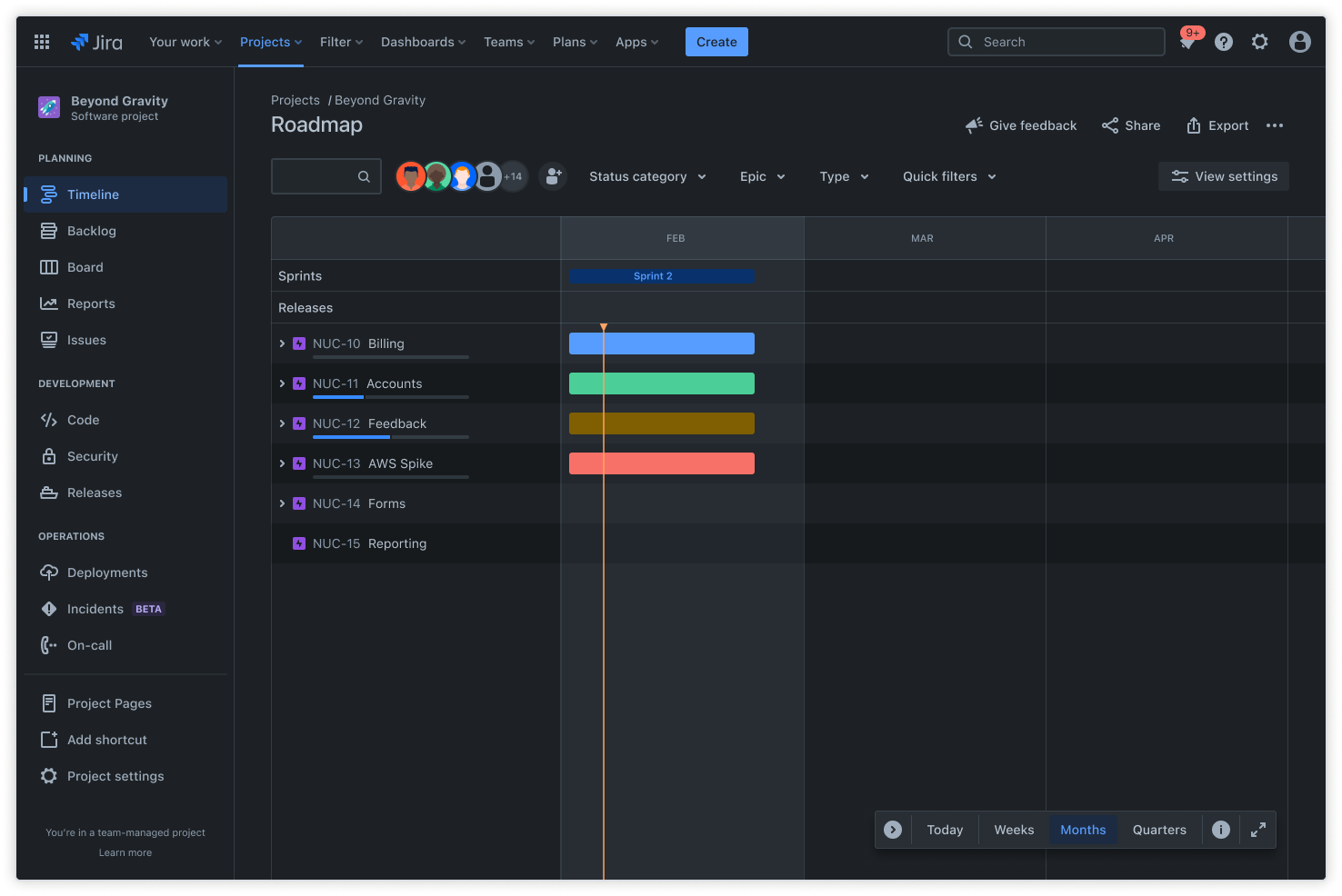
Jira はプロジェクトの実行と納品を効率化する堅牢な機能を提供します。
Jira を使えば、プロジェクトマネージャーはスプリントのタスク、顧客の課題、バグを簡単に追跡しながら、依存関係マッピングし、潜在的な障害を特定して、スムーズな進捗を確保できます。
Jira の最も人気のある機能の 1 つは、プロジェクト計画の包括的な概要を提供するタイムライン ビューです。 この機能により、チームは単一のプロジェクト内で作業を計画し、進捗状況を追跡し、依存関係マッピングできます。この機能は、チーム管理または会社管理のいずれにも活用できます。タイムライン ビューは、チームがボトルネックや依存関係を簡単に特定してシームレスにプロジェクトを実施できるようにすることで、プロジェクト管理を強化します。
Jira を活用できるのは、開発チームだけではありません。 Jira は、マーケティング、財務、法務など、さまざまな分野に対応しています。 Jira と Confluence のシームレスな統合は、コラボレーションとドキュメンテーションをさらに促進し、チームに総合的なプロジェクト管理ソリューションを提供します。
Jira と Confluence を組み合わせることで、サポート情報を効率的に共有し、プロジェクト関連のドキュメントへのアクセスを確保して、リアルタイムでのコラボレーションを促進できます。これにより、プロジェクトを開始から完了まで確実に成功させることができます。
プロジェクトのブレインストーミングに最適: Confluence
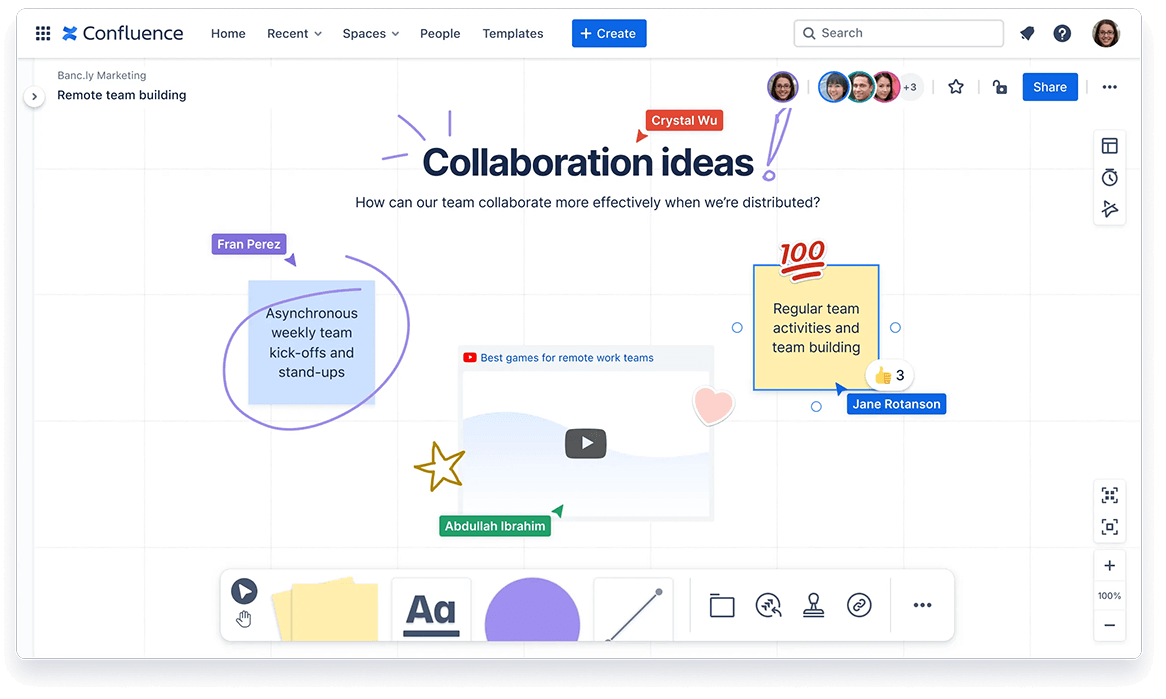
Confluence ホワイトボードは、リアルタイムまたは非同期でブレインストーミングや視覚化を行い、アイデアを実践するための共同スペースをチームに提供します。Confluence をお試しください。スタンプ、投票、タイマーなどの機能により、アイデアを簡単に共有して、遠隔地のチームによる共同の意思決定を促進します。 チームは、ホワイトボードを離れることなく、意思決定を Jira の課題やその他のプロジェクト分野に関連付けることもできます。
目標設定と追跡に最適: Atlas
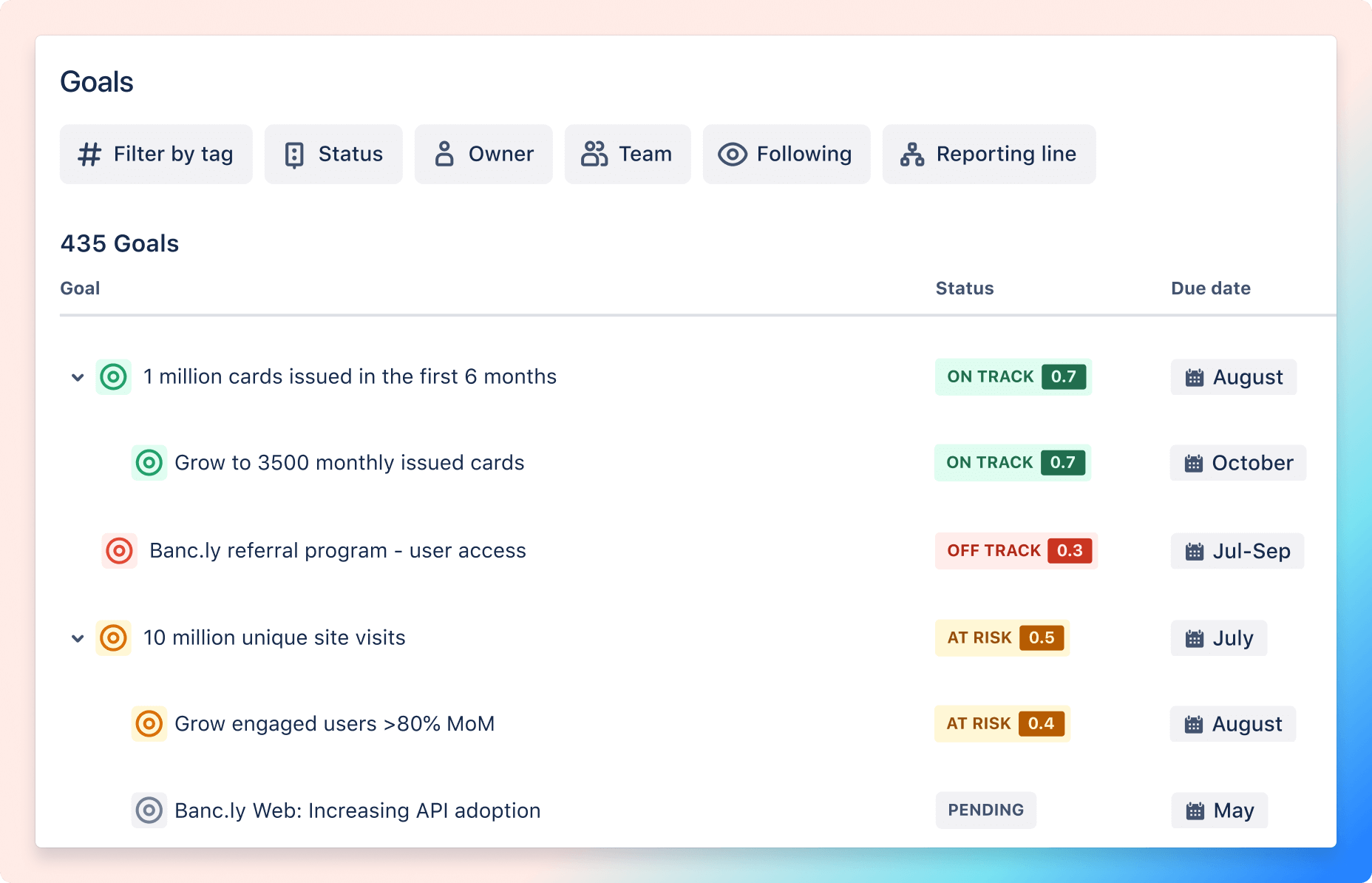
Atlas は、チーム、アプリ、作業をシームレスに結びつけるチームワークディレクトリを提供します。これにより、あらゆるタイプのチームが簡単に目標を設定し追跡できるようになります。 Atlas を使えば、チームの作業が全体の目標にどのように適合するかを確認でき、惑わされることなく進捗状況を把握できます。
また、このツールではアップデートをすばやく行えるので、長時間のミーティングをしなくても最新情報を把握できます。 Atlas を使えば、目標を柔軟に追跡し、OKR、SMART 目標、KPI、カスタムの組織フレームワークなど、多岐にわたるフレームワークやあらゆる種類の目標に適応できるようになります。チームは、親階層の目標を定義したり、サブの目標を追加したり、好みの方法で進捗状況を追跡したりできます。
優先順位付けとロードマップ作成に最適: Jira Product Discovery
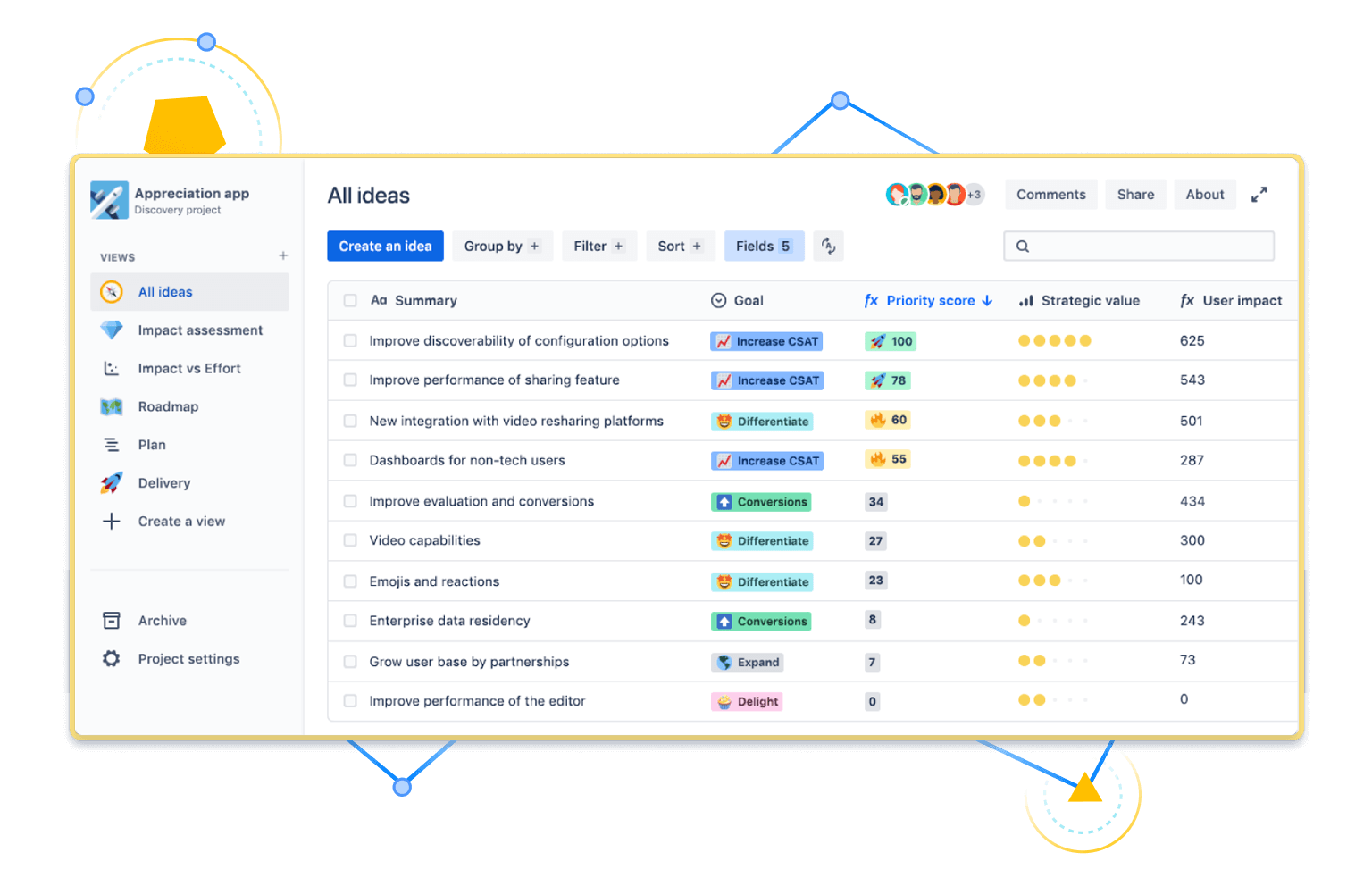
Jira Product Discovery は、製品開発の優先順位付けとロードマップ作成に最適なソリューションです。開発に取り掛かる前に、チームがアイデアを集め、関係者と意見を合わせ、ロードマップを作成できる、一元化されたハブを提供します。
共同でアイデアを創出することで、チームは労力と影響の比較に基づいてアイデアに優先順位を付けることができ、バックログ リファインメントやスプリント計画などのスクラム プロセスをサポートします。Jira Product Discovery には、戦略やロードマップ、要件、タスクの追跡など、エンドツーエンドの製品開発用のテンプレートが含まれており、これらすべてがカスタマイズ可能です。
チーム横断的な可視化に最適: Jira
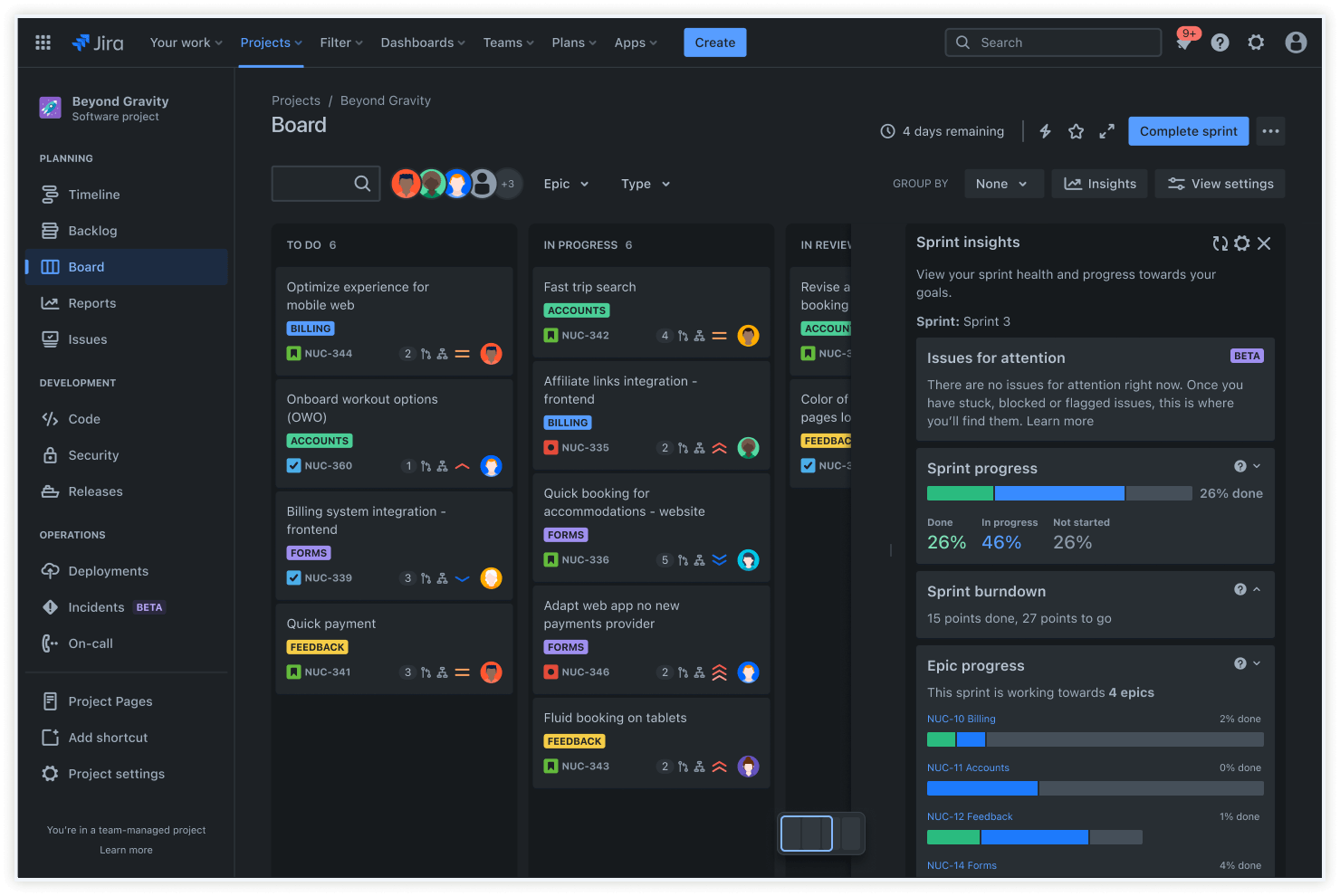
Jira は、複数のチームにまたがるシームレスなコラボレーションと可視化を実現するのに役立ちます。Jira は、厳格な構造を強制するのではなく、各チーム独自の作業アプローチを取り入れながら、会社全体でタスクを同期させます。
Jira を使用すると、開発やマーケティングなどのさまざまなチーム間でタスクを調整できるため、プロジェクト マネージャーは依存関係を特定し、リソースを割り当て、プロジェクト関連のタスクを単一の視覚的なワークフローで追跡できます。この協調的なアプローチは、より速く、より正確な結果を得るために、より広いチームを巻き込み、モチベーションを高めます。
さらに、Jira のスプリント進捗インサイトのような機能により、プロジェクトの進捗状況に関するインサイトが得られ、全員が同じ認識を持つことができます。
タスク管理に最適: Jira
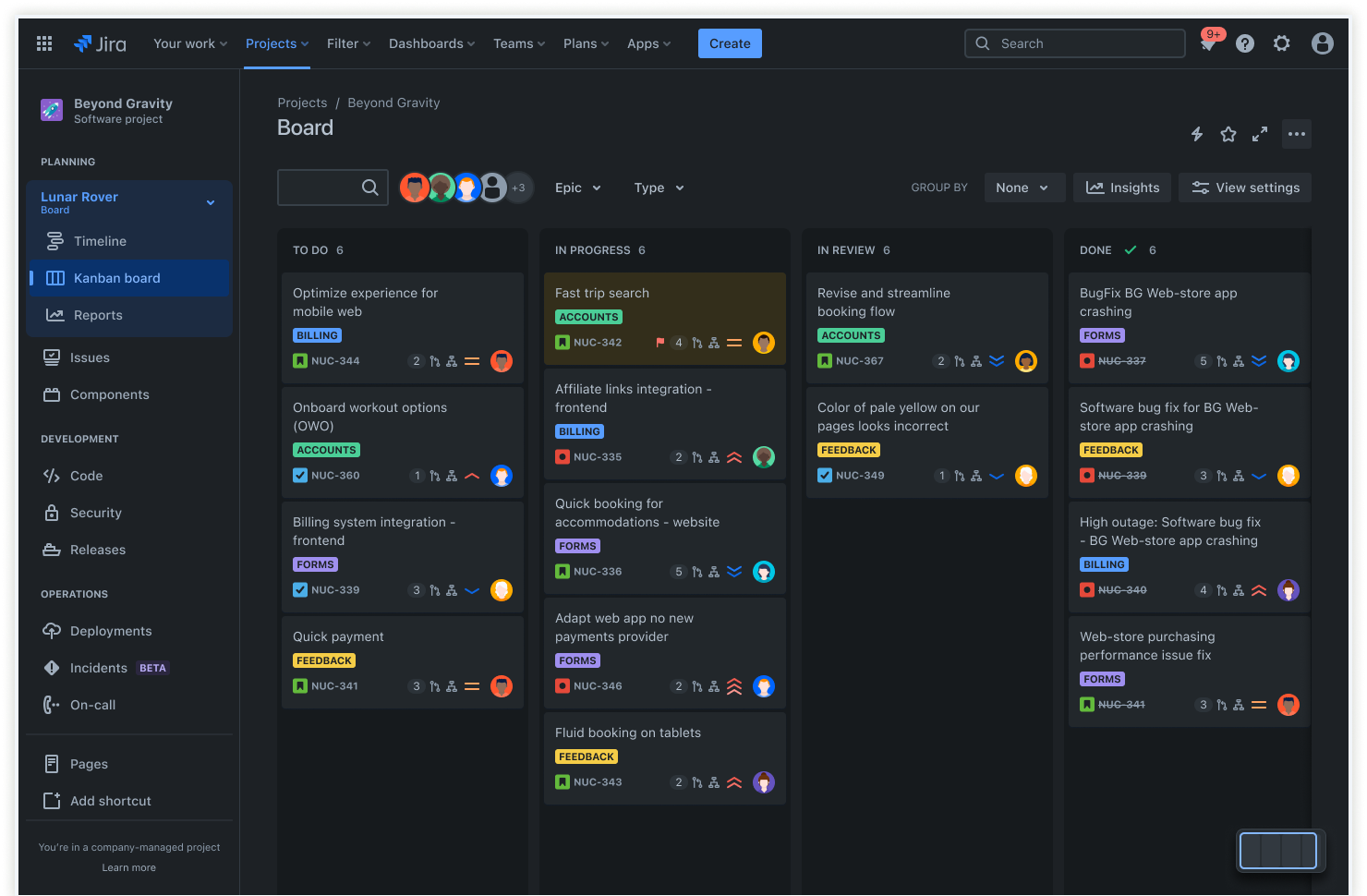
Jira タスク管理ソフトウェアは、チームが順調に進み集中できるよう、リアルタイムの視覚的なステータス更新を提供します。Jira の自動化により、チームはワークフローを合理化し、より重要なタスクに時間を割くことができます。Jira のカンバン ボード機能を使用してタスクを視覚化し、作業の管理と優先順位付けをさらに簡単にしましょう。
Jira の組み込みテンプレートを使用すると、コーディングの知識がなくても、反復的なタスクの識別と自動化が簡単になります。プロジェクトや製品にまたがってタスクを管理する場合でも、Jira のアプローチにより、チーム全員のシームレスな同期が保証されます。
ナレッジ マネジメントに最適: Confluence

すべてのプロジェクトでは、チーム・メンバーが目標を達成するために必要な補足情報を生成します。ユーザー・ストーリー、要件、製品仕様、統合情報などの外部の詳細は、すべて簡単にアクセスでき、プロジェクトにリンクできる必要があります。
Confluence は、製品開発ライフ サイクルにナレッジ共有を組み込む中央リポジトリを備えています。
プロジェクトコラボレーションに最適: Confluence
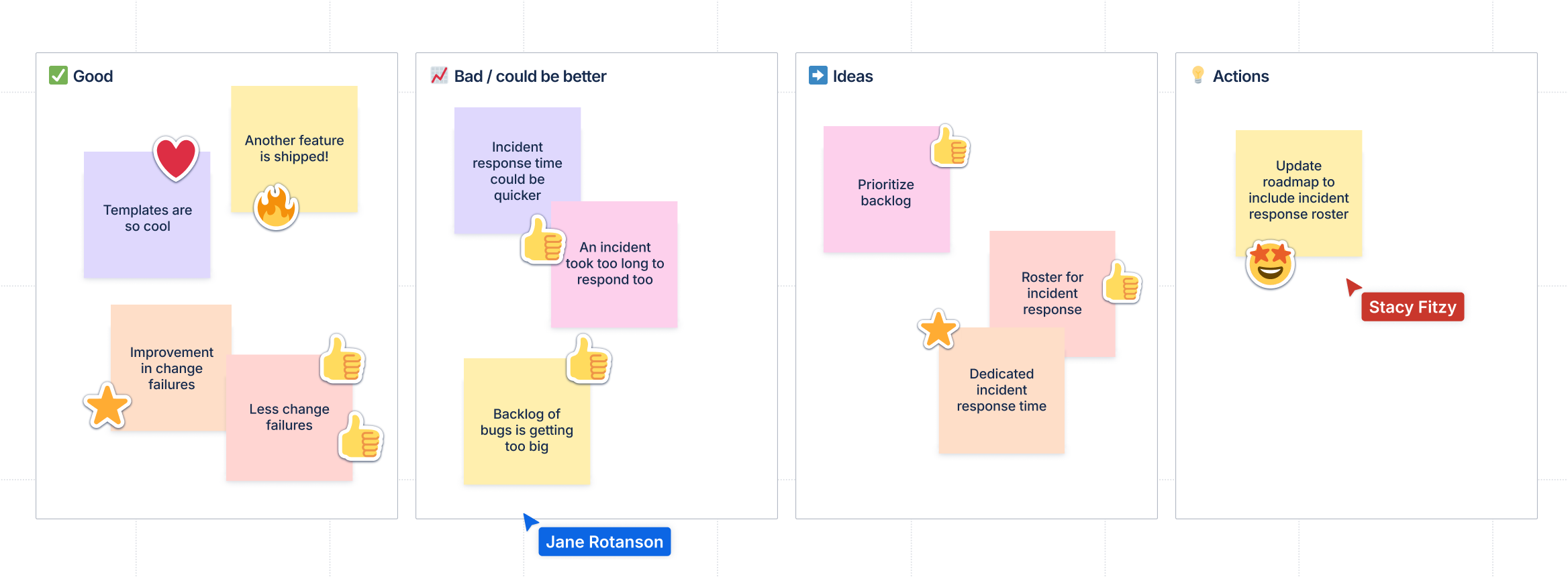
Confluence はシームレスなプロジェクト コラボレーションのハブであり、プロジェクトを支えるすべての情報を格納する中央リポジトリとして機能します。お客様のフィードバックや発見段階のロードマップから、進捗中の製品仕様書、そして完了後のふりかえりまで、Confluence はあらゆる段階でチームのつながりを維持します。
Confluence を使用すると、チーム メンバーはページの作成と編集、画像、コード、テーブルの追加、また必要に応じてその他のメンバーへのタグ付けを行うことで、リアル タイムにコラボレーションできます。プロジェクト マネージャーは、Jira のタスクを Confluence のドキュメントに簡単にリンクできるので、全員が最新の情報に 1 つの信頼性のある情報源を通じてアクセスできるようにします。
ワークフローの管理と自動化に最適: Jira
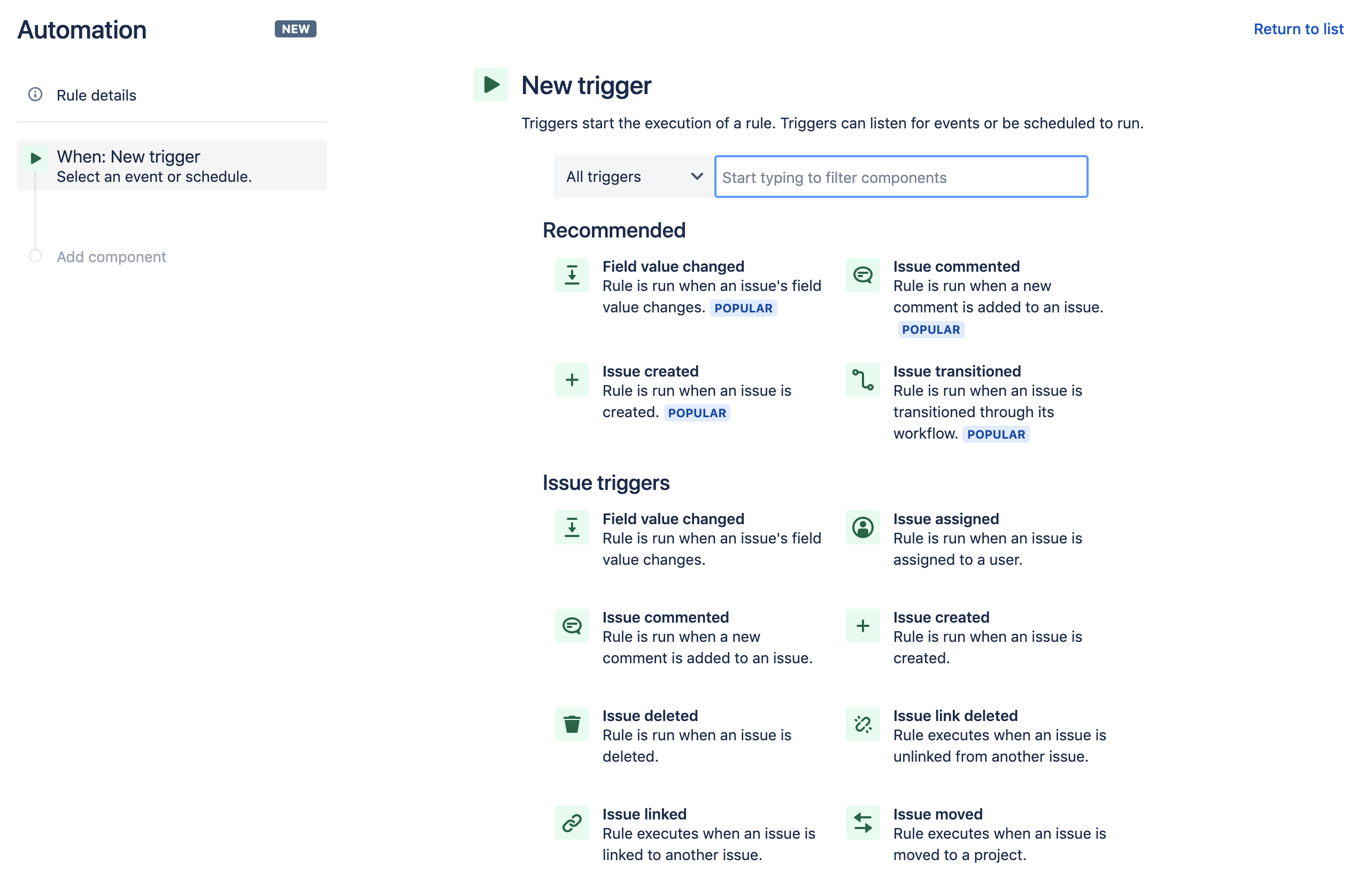
Jira を使用することで、チームは反復作業を自動化し、手作業を減らし、影響力の大きい作業に集中することができます。Jira のワークフロー自動化により、チームはカスタム ルールやトリガーを作成し、特定の条件に基づいてさまざまなアクションを自動化することができます。Jira 自動化により、タスクが特定のステータスに移動されたときにアクションをトリガーしたり、優先度に基づいてタスクを割り当てたり、期限が近づいたときに通知を送信したりすることで、チームは独自のワークフローを作成できるようになります。
Jira の組み込みテンプレートを使用すると、反復的なタスクを簡単に特定し、数回クリックするだけで自動化できるようになります。Jira は一般的に使用されるツールを統合することで、チームが効率と協力を促進するエンドツーエンドのワークフローを作成できるようにします。
非同期ビデオ メッセージングに最適: Loom
お互いの流れを妨げることなくつながり続けることは、全員が計画通りに進むのに役立ちます。Loom では、ビデオメッセージを送信することができるので、チームはいつでも都合の良いときにビデオ メッセージを見ることができます。Loom を使用すると、どんな最新情報でもチーム メンバーがそれぞれの時間に視聴できる短いビデオに変換することができます。このツールは、異なるタイム ゾーンにいるチームに最適で、全員が情報を共有し、つながりを保つことができます。
リアルタイム コミュニケーションに最適: Slack
Slack では、世界中のチーム・メンバーにすぐにアクセスできるため、迅速かつ効率的なやり取りが実現します。顧客とのミーティング中、チーム・メンバーはミーティングの流れを中断することなく、最新情報を収集し、質問し、情報を見つけられます。
Slack はさまざまなチームやタスク用のチャンネルを備えており、コミュニケーションを強化して全員の集中力を維持します。多くのリモート チームは、Slack がそれらの接続を維持し、同じオフィスで働いているのと同じようなコラボレーションの感覚が育まれていると感じています。
Slack は Jira と統合されているので、チームは課題やタスクに関する通知を設定し、チーム メンバーにタグを付け、ディスカッションを記録できるようになります。
開発ツールとの統合に最適: BitBucket
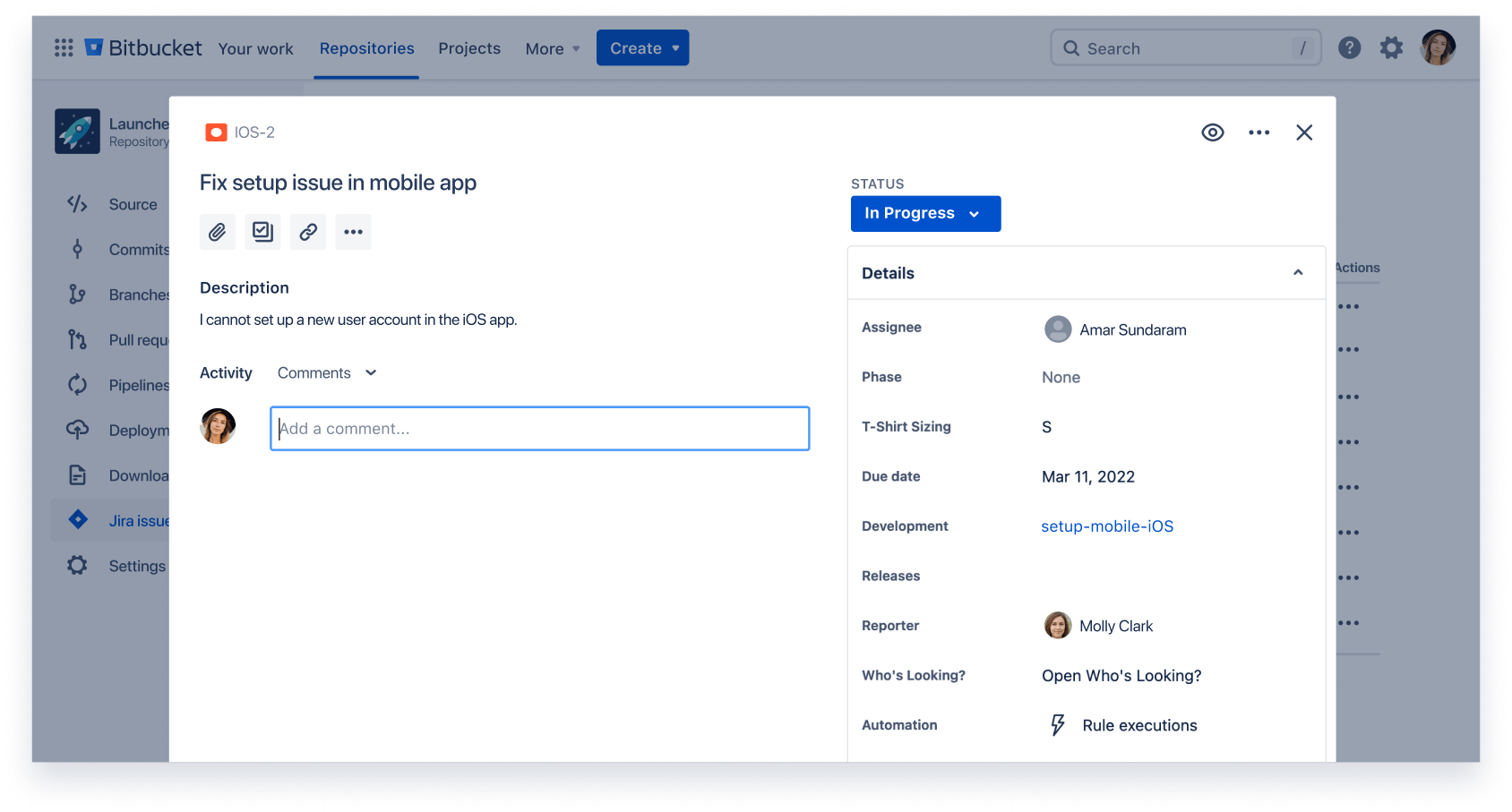
Bitbucket は、チーム メンバー間のコラボレーションを強化しながら開発プロセスをサポートします。その統合機能により、チームは課題トラッカー、CI/CD パイプライン、コード レビュー システムなどのさまざまな開発ツールに接続できます。これにより、開発者は Bitbucket 内で必要なすべてのツールに直接アクセスできるようになり、より効率的に作業できるようになります。
Bitbucket は Jira と統合されており、シームレスな課題追跡、プロジェクト管理、コード共同作業を実現します。
プロジェクト管理に Jira を使い始める
プロジェクト管理ソフトウェアには多くのツールがあり、適切なツールを選択することで、現在のプロセスを単に自動化するか、プロジェクトを最適化し、顧客に焦点を当てたエンゲージメントの高い協力的なチームを育成するかが決まります。
Jira はアジャイル プロセス向けにカスタマイズされており、企業全体でプロジェクト管理を標準化し、コラボレーションを促進し、チームのエンゲージメントと集中力を維持するのに役立ちます。Jira を使用すると、チームは作業を妨げられることなく、他のビジネス チームを含めてプロジェクト管理を強化できます。
今すぐ Jira にサイン アップしてプロジェクト管理エクスペリエンスを向上させましょう。
プロジェクト管理ソフトウェアに関する FAQ
プロジェクト管理ソフトウェアにはどんな機能が必要ですか?
プロジェクト管理ツールを選ぶ際には、次の重要な機能について考慮してください。
- タスク管理: タスクを作成し、割り当て、追跡する機能。
- コラボレーション ツール: チーム コミュニケーション、ファイル共有、コラボレーションのための機能。
- ガント チャート: プロジェクトのタイムラインと依存関係を視覚的に表現します。
- リソース管理: チームのリソースを割り当て、管理するためのツール。
- カスタマイズ: チームのニーズに合わせてワークフロー、フィールド、通知をカスタマイズする機能。
- 統合: チームが使用する他のビジネスツールやプラットフォームとの簡単な統合。
- レポート作成: 進捗を追跡し、ボトルネックを特定するための強力なレポート作成およびアナリティクス機能。
-
モバイル アクセシビリティ: モバイル機器からプロジェクト情報や最新情報にアクセスでき、外出先でも管理が可能。
自分のビジネスに最適なプロジェクト管理ソフトウェアはどのように選択すればよいでしょうか?
次の手順に従って、チームに適したプロジェクト管理ソフトウェアを選択してください。
- 具体的なニーズと目標を特定します。
- チームの規模、構造、ワークフローを考慮します。
- タスク管理、コラボレーション ツール、統合機能などの機能を評価します。
- 予算と拡張性の要件に合ったソフトウェアを探します。
さまざまなオプションを試して、互換性とユーザー満足度を確認してから決定してください。
プロジェクト管理ソフトウェアを使うにはトレーニングが必要ですか?
トレーニングはプロジェクト管理ソフトウェアの効果を最大化することができ、特に高度な機能を理解し、ワークフローの効率を最適化するために有効です。ただし、最新のプロジェクト管理ツールの多くは直感的なインターフェイスとユーザーフレンドリーなデザインを備えているため、大規模なトレーニングの必要性は軽減されています。
Jira はプロジェクト管理にどのように役立ちますか?
Jira では、以下を含めることにより、製品開発の際にプロジェクト追跡を簡単に行えるようにしています。
- 計画:チームがアイデアを管理しやすいタスクに分割できるようにします。
- 追跡:一元管理により、プロジェクト全体に優先順位を付けて視覚化します。
- レポート:リアルタイムの視覚データを分析します。
自動化:繰り返し作業を自動化して時間を節約できます。
どのようなソリューションが Jira と統合しますか?
Jira は、次のような他のさまざまなコラボレーション ツールやプロジェクト管理ツールと統合されています。
- Zoom:Zoom は、分散したチームを対面の共同作業環境にまとめます。
- Bitbucket:Bitbucket は、Jira やその他のツールを使用してコードを保存・共有するソフトウェア開発者向けの共同ホスティング・サービスです。
- GitHub:GitHub を使用すると、ソフトウェア開発者はコラボレーションしてコードを共有できるため、冗長性が軽減されます。
- Figma:Figma は、ユーザー・インターフェイス・デザインのワイヤーフレーム作成とプロトタイプ作成のためのリアルタイムのコラボレーション・プラットフォームを提供します。
-
Slack:Slack を使用すると、チームは即座にコミュニケーションを取れるようになり、チームの集中力を維持し、順調に進めることができます。
Atlassian Marketplace には、3000 を超える追加のアプリと統合が含まれています。
Jira ではどのような種類のテンプレートが利用できますか?
アジャイル チームに合わせた、完全にカスタマイズ可能なさまざまな組み込みテンプレートがあります。これらのテンプレートには以下が含まれます。