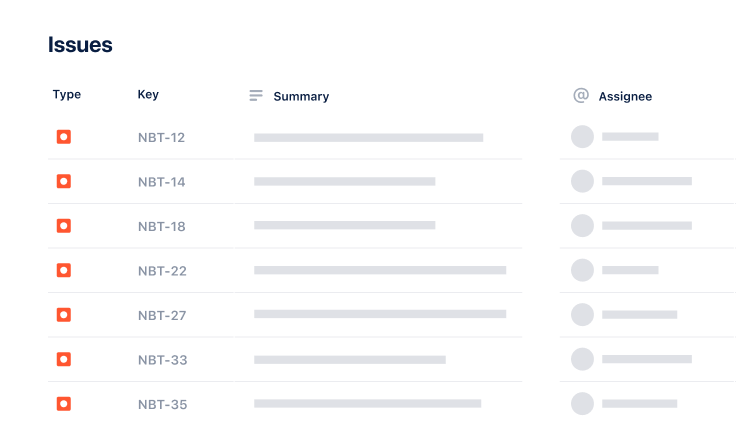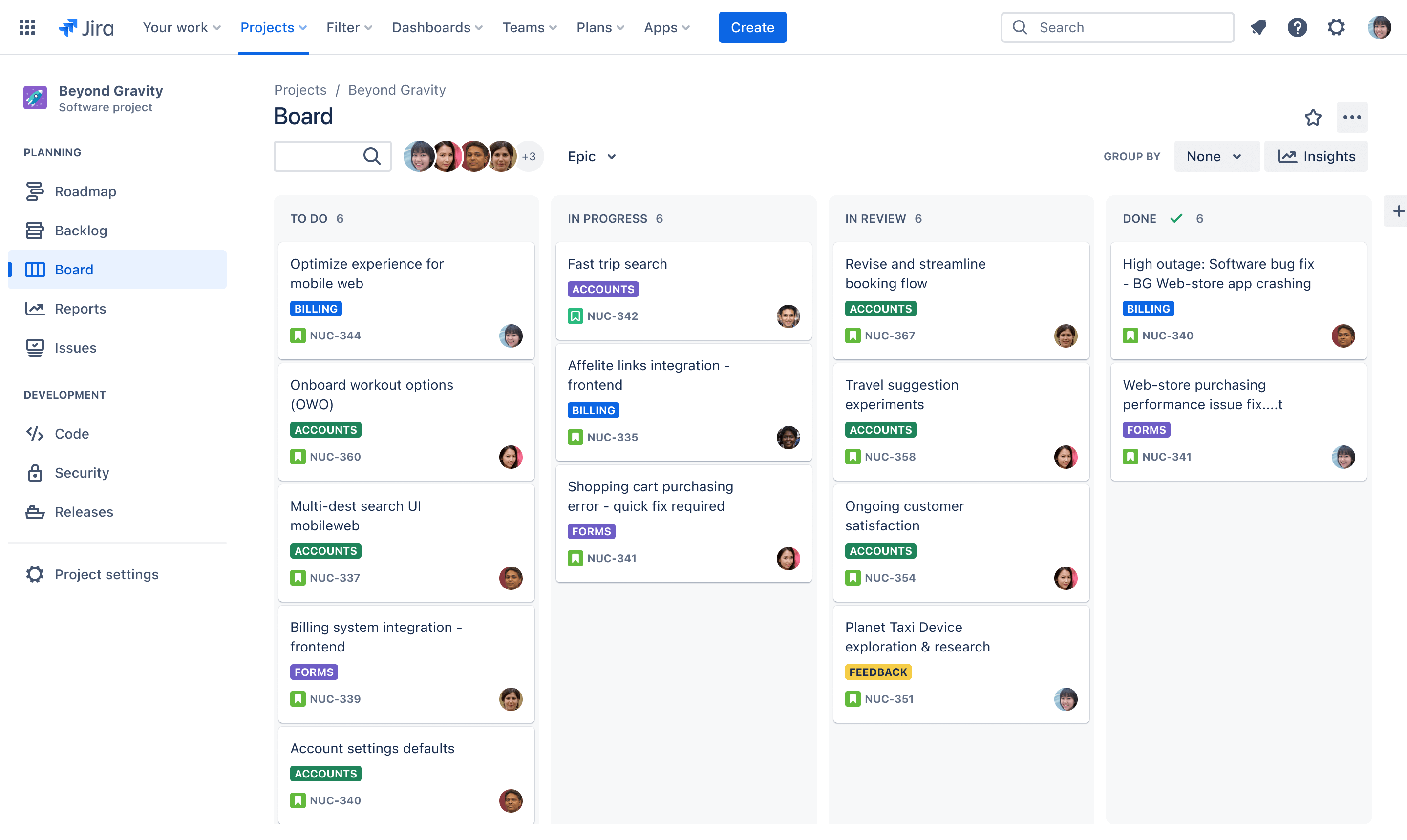
Kanban Board-Vorlage
Eine Kanban Board-Vorlage ist eine anfängerfreundliche Option für die Verwaltung von Aufgaben und Zeitplänen. Sie bietet ein strukturiertes Framework zur Visualisierung von Arbeit sowie zur Verbesserung der Effizienz und der Zusammenarbeit.
Die richtige Lösung für
Softwareentwicklung
Wichtige Features
Aufgabenplanung
Fortschrittsverfolgung
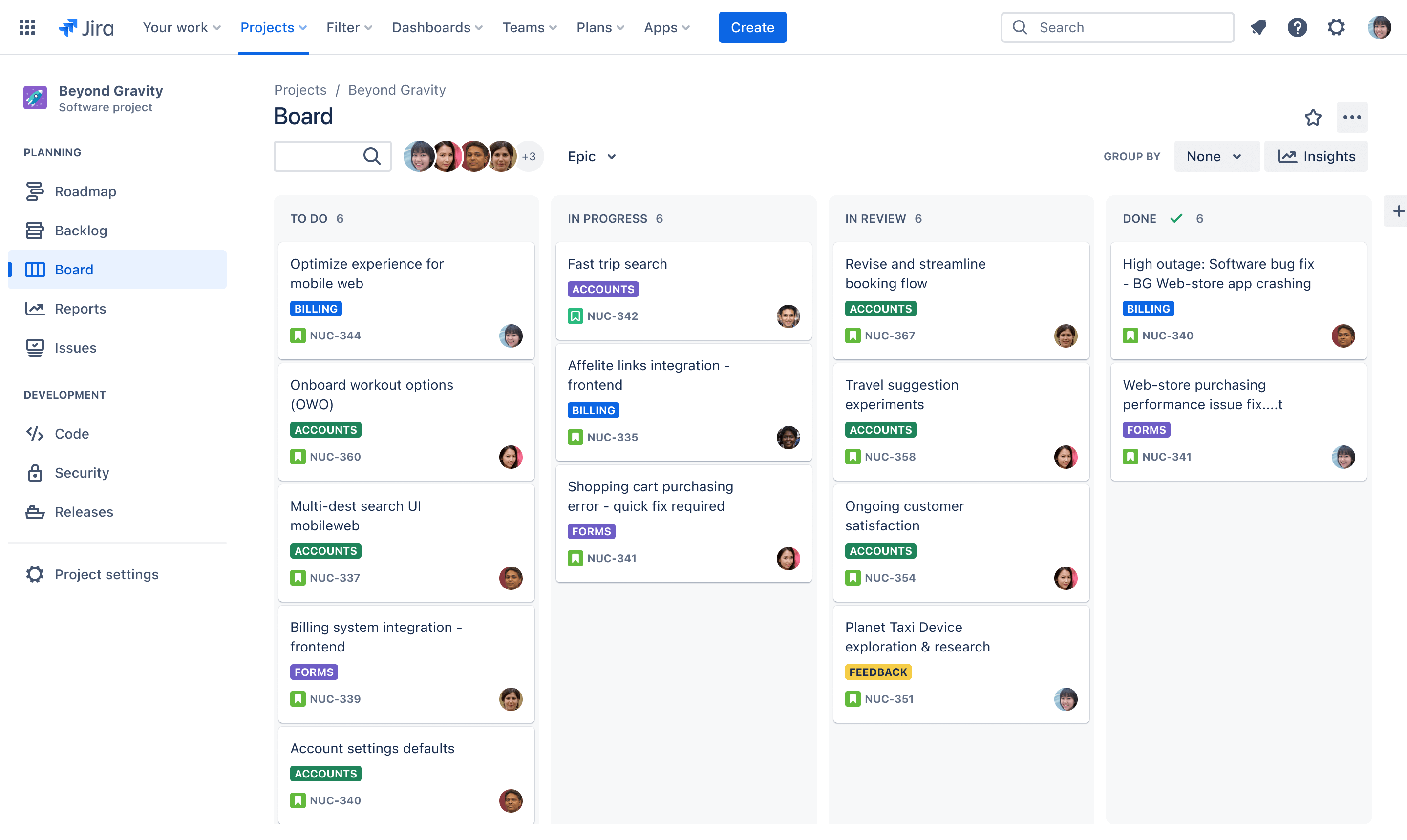
Was ist eine Kanban Board-Vorlage?
Projektmanagement-Tool
Eine Kanban Board-Vorlage ist ein Projektmanagementtool, mit dem Teams Workflows und Aufgaben strukturiert und zentralisiert organisieren können. Ein Kanban Board besteht aus mehreren Spalten, die verschiedene Phasen eines Workflows repräsentieren (wie "Zu erledigen", "In Arbeit" und "Erledigt") und enthält einzelne Aufgaben oder Aufgabenelemente. Online sind viele Beispiele verfügbar, die bei der Einrichtung und Anpassung eines Kanban Board helfen.
Vorformatiertes Framework
Eine Kanban Board-Vorlage ist ein vorformatiertes Framework, das Teams hilft, ihre Arbeit zu organisieren und zu planen. Kanban ist eins der beliebtesten Frameworks für die Implementierung agiler Methoden. Mit Kanban sorgen die Teams vor allem für mehr Transparenz und weniger Work-in-Progress, wodurch ihr Workflow verbessert wird. Die Kanban Board-Vorlage erleichtert die Implementierung der Kanban-Methode, indem sie den Workflow optimiert und die Transparenz fördert.
Was beinhaltet die Kanban Board-Vorlage?
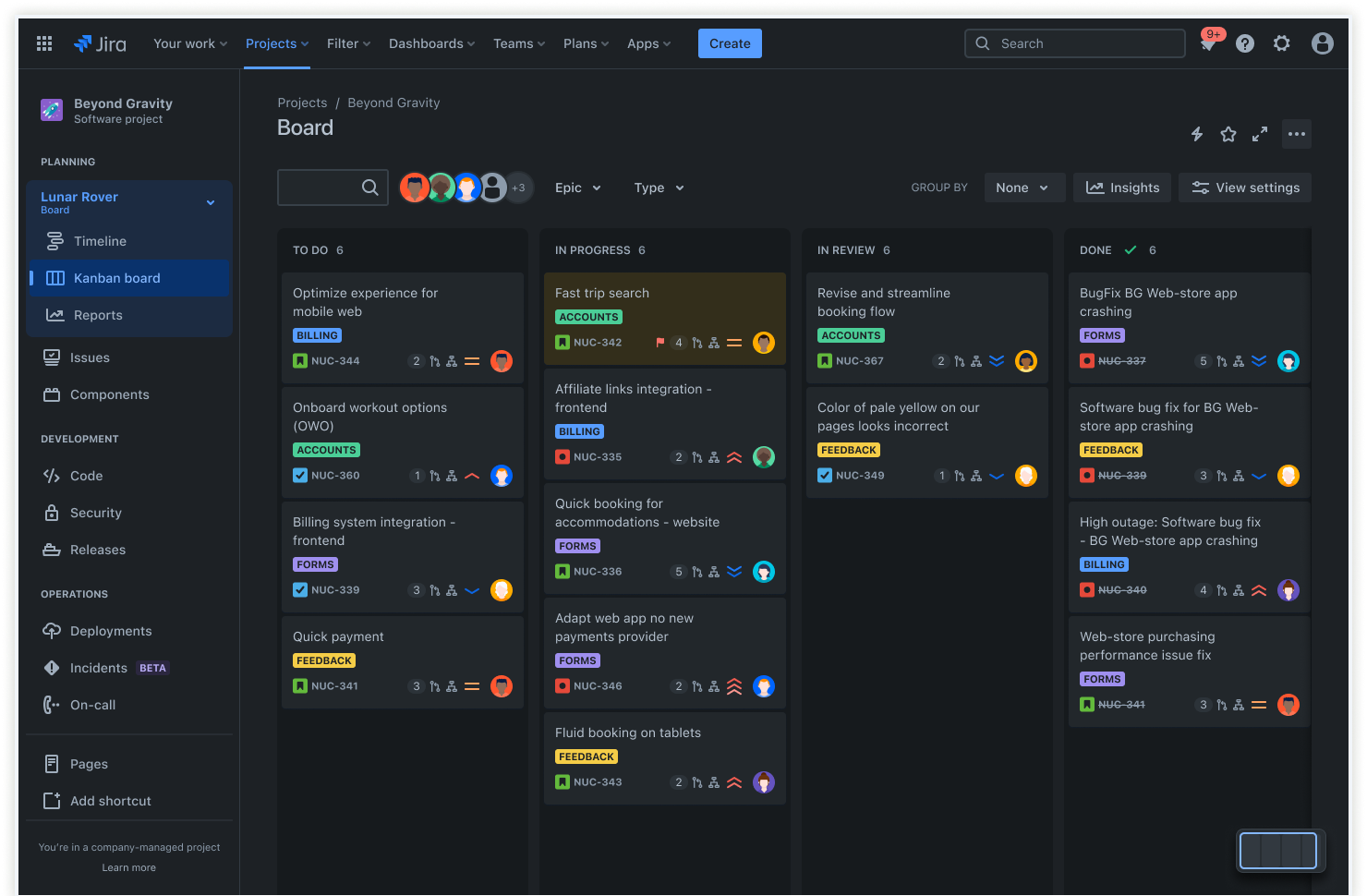
Boards
Kanban Boards fördern die Continuous Delivery, indem sie agilen Teams helfen, Engpässe zu erkennen, Fortschritte zu visualisieren und Aufgaben zu verwalten.
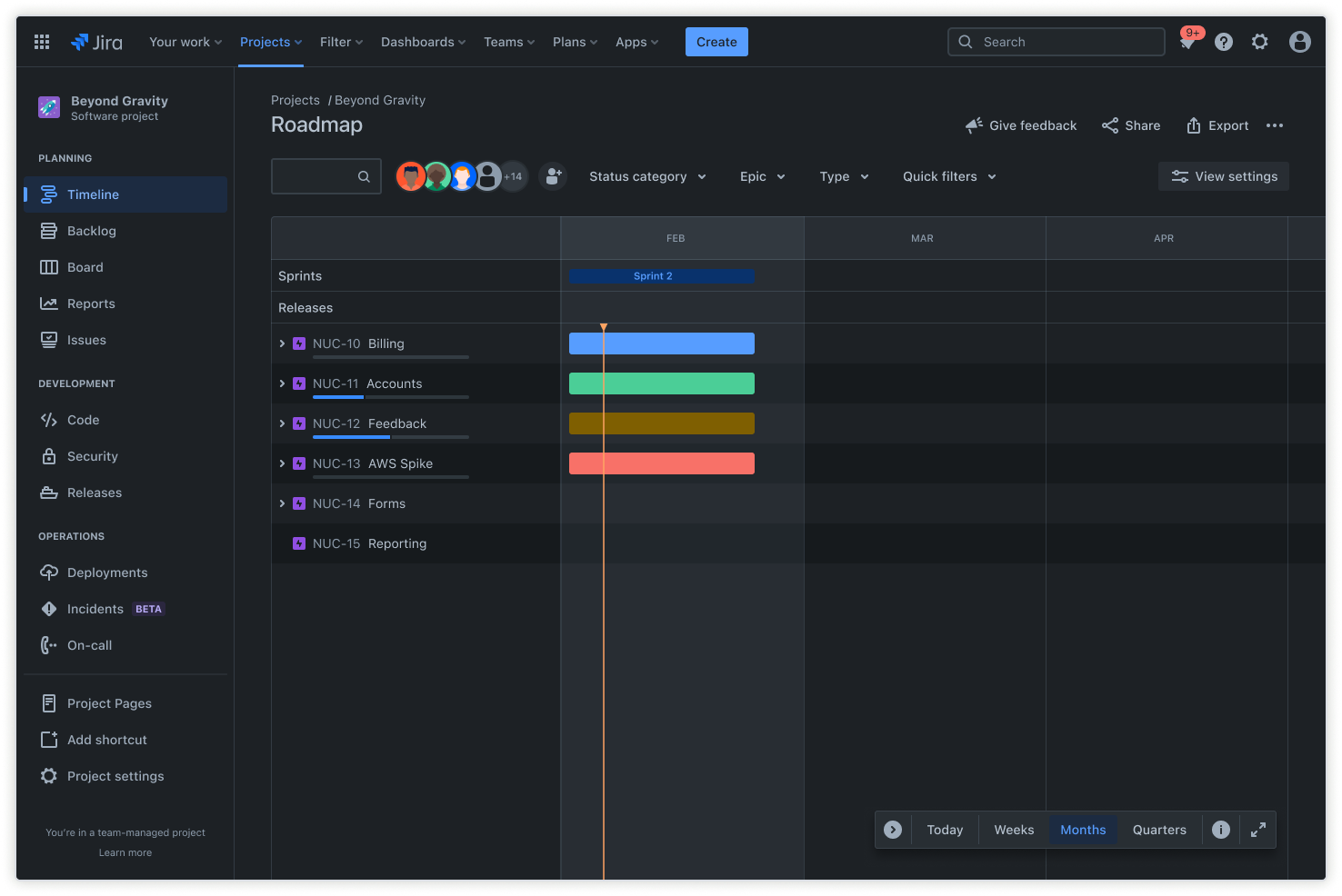
Zeitleisten
Erstelle eine interaktive Zeitleiste, indem du Epics hinzufügst und Aufgabenelemente, Abhängigkeiten und Releases einordnest. Zeitleisten halten deine Teams und Stakeholder auf dem Laufenden, sodass Teams ihre Arbeit planen und Fortschritte in einer einzigen Ansicht verfolgen können.
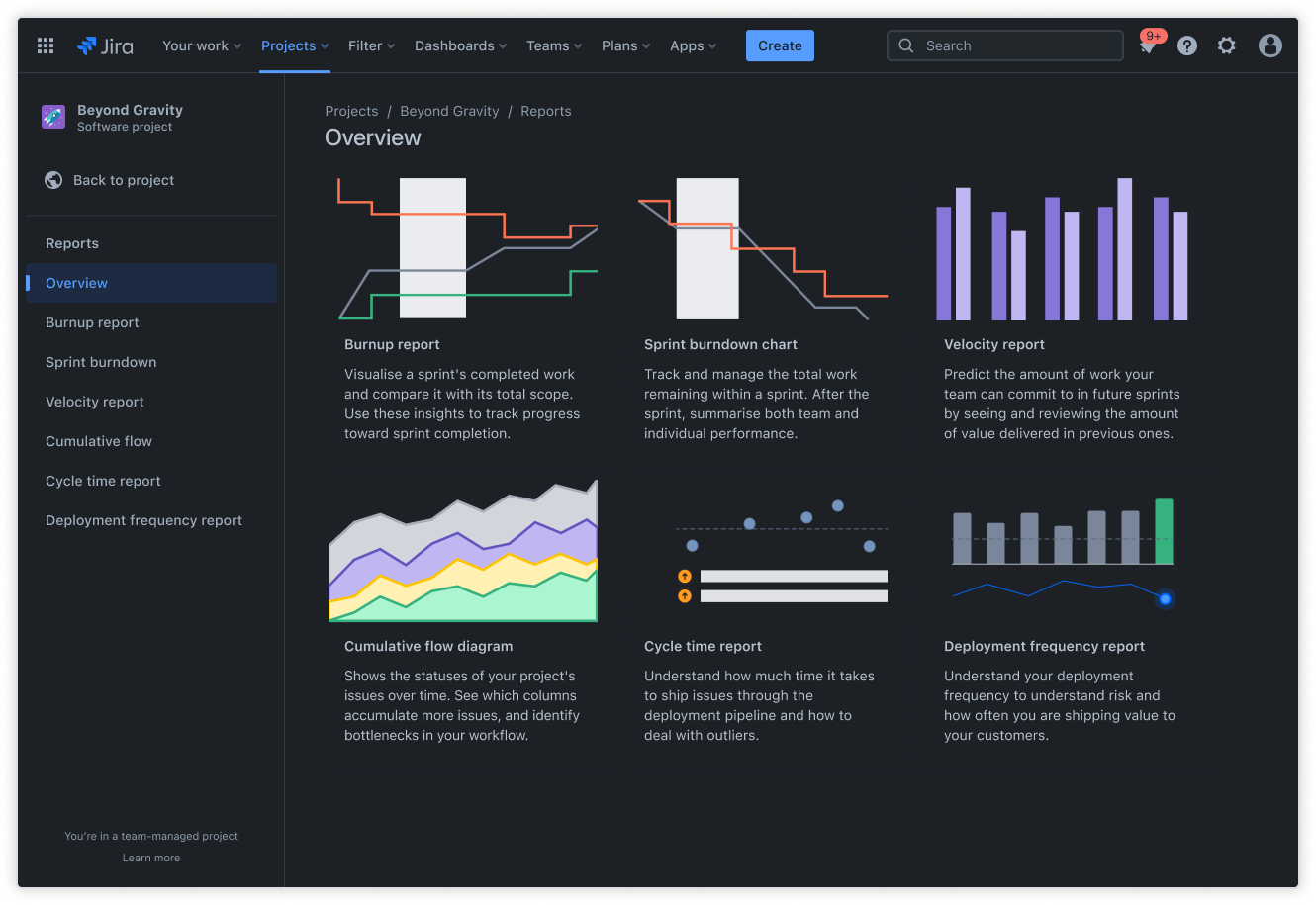
Berichte
Sofort einsatzbereite Berichte und Dashboards in Jira bieten wichtige Einblicke in den Kontext deiner Arbeit und helfen Teams dabei, Fortschritte zu verfolgen, Trends zu visualisieren und zukünftige Leistungen vorherzusagen.
Warum solltest du eine Kanban-Vorlage verwenden?
Teams verwenden Kanban Board-Vorlagen aus verschiedenen Gründen. Die Vorlagen sind einfach, effizient und vielseitig verwendbar und ermöglichen es Teams, ihre Boards an ihre bevorzugten Workflows, Projekte oder Branchenanforderungen anzupassen. Kanban Board-Vorlagen sparen Zeit und sorgen für konsistente Projektabläufe, indem sie ein zentrales visuelles Tool mit aktuellen Informationen bereitstellen, auf das jeder im Team in Echtzeit zugreifen kann. Darüber hinaus bietet Kanban Board-Software eine größere Flexibilität und ist in verschiedenen Branchen einsetzbar, darunter in medizinischen Berufen, im Modeeinzelhandel und bei vielen bekannten Marken.
Visuelles Aufgabenmanagement
Im Projektmanagement ist es entscheidend, ein visuelles Tool zu haben, das Aufgaben und Workflows an zentraler Stelle abbildet, um ein gemeinsames Verständnis zu entwickeln und sich über das Projekt auszutauschen. Anstehende und laufende Aufgaben, deren Status und abgeschlossene Arbeiten auf einen Blick zu sehen, fördert das Verständnis, die Transparenz und das Verantwortungsbewusstsein und erleichtert die Zusammenarbeit.
Kanban Boards sind der Inbegriff des visuellen Task-Managements. Die einzelnen Workflow-Phasen werden in Spalten dargestellt. Du kannst darin Tasks platzieren und diese in die nächste Phase verschieben, wenn sie abgeschlossen sind. Teams können ihre Arbeit einfach überwachen und verwalten und es entsteht ein intuitives Layout, das für jeden zugänglich ist.
Bessere Zusammenarbeit
Kanban Boards optimieren die Zusammenarbeit zwischen Teammitgliedern, indem sie eine gemeinsame visuelle Plattform bieten, die jeder als zentrale Informationsquelle nutzen kann. Weil jeder jederzeit über Aufgabenstatus und Arbeitslast informiert ist, können Teams ihre Aufgaben priorisieren, die Arbeit koordinieren und effektiver kommunizieren.
Jira Kanban Boards ermöglichen es dir, individuelle Board-Ansichten zu erstellen, die auf die Anforderungen verschiedener Teams in verschiedenen Phasen des Softwareentwicklungsprozesses zugeschnitten sind. In Jira können Software- und Geschäftsteams Abhängigkeiten zwischen Tasks erstellen und diese Details in ihre Boards aufnehmen. Diese Anpassungsfähigkeit stellt sicher, dass Teams über die richtigen Tools und Informationen verfügen, um ihre Workflows zu optimieren und so die Gesamteffizienz des Projekts zu verbessern.
Verbesserte Workflows
Kanban Boards optimieren Workflows, indem sie den Fortschritt von Tasks in verschiedenen Phasen visuell darstellen. Zu diesen Phasen gehören "Zu erledigen", mit dem Tasks in eine Warteschlange zur zukünftigen Erledigung gestellt werden, "In Bearbeitung" zur aktiven Bearbeitung von Tasks, und "Erledigt" für abgeschlossene Tasks. Du kannst je nach Anforderungen deines Unternehmens auch benutzerdefinierte Spalten hinzufügen.
Durch die Überwachung relevanter Metriken und die Begrenzung der Anzahl der zulässigen Tasks in der Spalte "In Bearbeitung" (mithilfe von WIP-Limits) verhindert die Kanban-Struktur, dass Teammitglieder mit Tasks überlastet werden, wodurch Engpässe vermieden werden. Dieses visuelle Kontrollsystem sorgt für einen reibungslosen Arbeitsablauf von einer Phase zur nächsten und somit für ein effizientes Task-Management.
Kontinuierliche Verbesserung
Ein zentraler Grundsatz der Kanban-Methode ist die kontinuierliche Verbesserung. Die Vorlagen für Kanban Boards sind so aufgebaut, dass sie dazu anregen, den Workflow und die Prozesse regelmäßig zu überprüfen und zu verbessern, um die bestmöglichen Ergebnisse zu erzielen.
Teams, die Kanban Boards verwenden, analysieren routinemäßig agile Berichte und Metriken wie Vorlaufzeiten und Zykluszeiten, um Engpässe oder Verbesserungsmöglichkeiten zu identifizieren. Durch die ständige iterative Anpassung können Teams ihren Workflow optimieren, sich an neue Anforderungen anpassen und ihre Fähigkeit, qualitativ hochwertige Ergebnisse zu erzielen, kontinuierlich verbessern.
Erste Schritte mit der Kanban Board-Vorlage
- 1
Für jede Aufgabe ein Kanban Board erstellen
Je nach den Bedürfnissen des Teams stehen zwei Arten von Kanban-Projektvorlagen zur Auswahl:
Teamverwaltete Projekte sind perfekt für kleinere Teams oder Teams, die einen optimierteren Projektmanagement-Ansatz bevorzugen. Jedes Projekt hat in der Regel sein eigenes Kanban Board, das Teammitglieder leicht an ihre Workflows anpassen können.
Vom Unternehmen verwaltete Projekte werden in der Regel von größeren Organisationen oder Teams genutzt, die eine umfassendere Anpassung und Kontrolle über ihre Projektmanagementprozesse benötigen. Sie umfassen oft mehrere Teams und sind Teil einer stärker zentralisierten Projektmanagementstruktur, in der Administratoren mehr Kontrolle über die Erstellung und Konfiguration des Boards haben.
- 2
Abhängigkeiten zwischen den Aufgaben darstellen
Mit den Jira Kanban-Vorlagen können Software- und Business-Teams Abhängigkeiten zwischen Tasks erstellen und diese in ihren eigenen Boards darstellen. Das sorgt für Transparenz und verbessert die teamübergreifende Koordination.
- 3
Das Kanban Board organisieren
Wenn du dein Kanban Board optimal nutzen möchtest, musst du jeden Task oder jedes Aufgabenelement entsprechend seinem aktuellen Status der richtigen Spalte zuweisen. Das hilft dir, den Fortschritt zu überwachen und du siehst, wann Aufgabenelemente abgeschlossen sind. Mithilfe von automatischen WIP-Limits minimierst du laufende Arbeiten, was deinem Team hilft, sich zu konzentrieren und nicht mit Tasks überfordert zu werden.
- 4
Den Fortschritt überwachen und den Ablauf verbessern
Kanban-Boards ermöglichen es dir, den Fortschritt ständig zu überwachen und bei Bedarf Verbesserungen vorzunehmen, um die Workflow-Effizienz zu optimieren. Agile Berichte, wie kumulative Flussdiagramme und Kontrolldiagramme, liefern wertvolle Einblicke, die Teams nutzen können, um ihre Prozesse für ein effektiveres Projektmanagement zu optimieren.
Erhöhte Transparenz
Überprüfe für bessere gemeinsame Entwicklungsergebnisse schnell den Status von Projekten und Tasks verschiedener Teams.
Vermeidung von Blockern
Visualisiere Tasks und begrenze Work in Progress, damit die Tasks deinen Workflow reibungslos durchlaufen.

Flexibilität
Verwende die Vorlage unverändert oder passe den Workflow an die Anforderungen deines Teams an. So kannst du sie auch in Zukunft flexibel nutzen.
Verwandte Vorlagen
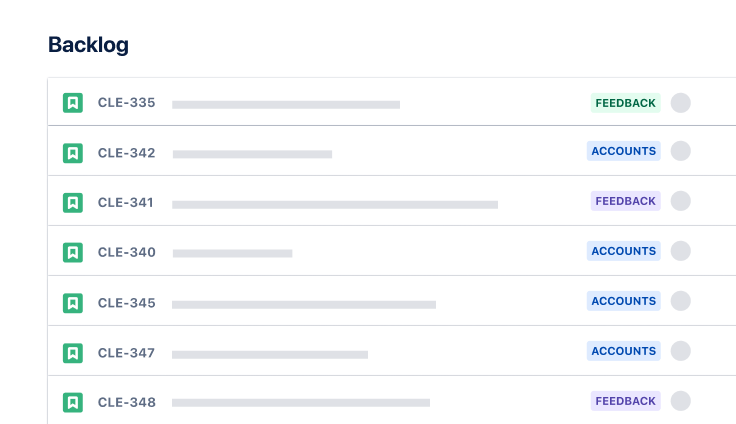
Softwareentwicklung
Scrum-Vorlage
Visualisiere, verfolge und verwalte Arbeit ganz einfach von Sprint zu Sprint.
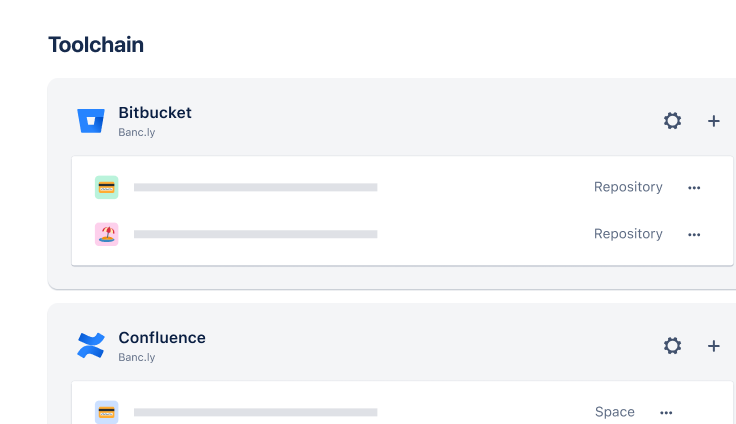
Softwareentwicklung
DevOps-Vorlage
Entwickle und stelle Software bereit und verwalte sie mit offenen Tools.