What is IT support?
What is IT Service Management (ITSM)?
IT service management—often referred to as ITSM—is simply how IT teams manage the end-to-end delivery of IT services to customers. This includes all the processes and activities to design, create, deliver, and support IT services.
The core concept of ITSM is the belief that IT should work as a service. A typical ITSM scenario could involve asking for new hardware, like a laptop. You would submit your request through a portal, file a ticket with all relevant information, and kick off a repeatable workflow. Then, the ticket would land in the IT team’s queue, where incoming requests would be sorted and addressed according to importance.
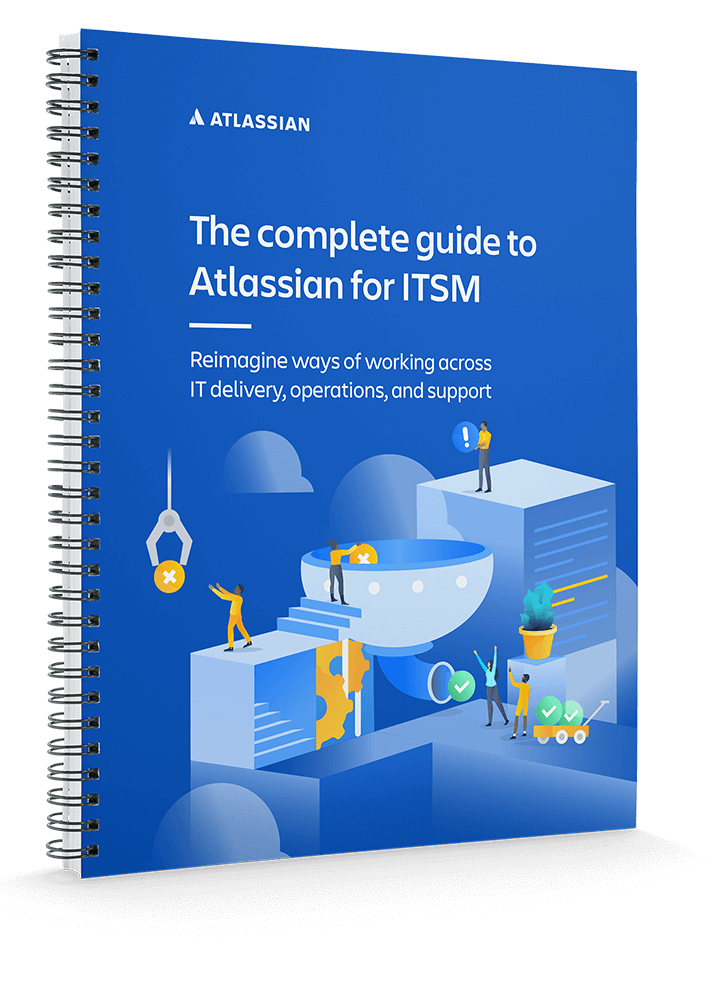
Atlassian for ITSM
The basics you need to know about ITSM with Atlassian – across IT delivery, operations, and support, plus best practices and tips.
Due to their day-to-day interactions with IT, people often misconstrue ITSM as basic IT support. In fact, they’re different. ITSM teams oversee all kinds of workplace technology, from laptops to servers to business-critical software applications. While IT teams focus on managing and maintaining technology infrastructure, ITSM teams are specifically dedicated to optimizing and delivering efficient IT services to meet organizational needs and user expectations.
A common line of thinking in the IT industry is that a proper approach to ITSM should follow three steps in this order: 1) Build and implement IT technology. 2) Bring in and enforce the right process. 3) People learn the technology and abide by the process.
Atlassian flips that paradigm.
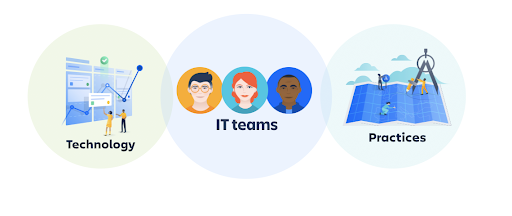
At Atlassian, the team comes first. We’ve even created a team playbook to provide tools that help teams improve how they work. IT teams should be continually learning and improving. They must feel valued and empowered to make a difference in the company.
Rather than adhering to rules imposed by tiered reporting structures or rigid processes, IT teams can make informed decisions about adopting SLAs and which software they should implement. Strong IT teams are pivotal in fostering productivity and driving digital transformation, making them indispensable for robust company performance. IT teams are the core of IT Service Management (ITSM) processes and technologies.
After focusing on the strength of the IT team, it’s possible to develop unique practices and capabilities to provide value to the company. No matter how reputable the source, it’s insufficient to simply “copy and paste” another company’s set of standards, and hope they will work in your unique environment.
Successful IT teams craft their approach by drawing from frameworks like ITIL (the Information Technology Infrastructure Library) and carefully adapting processes to align with the needs and preferences of their customers.
Finally, software and technology should support a team’s practices and amplify their impact. The best ITSM software fosters cross-team collaboration, empowers end-users, and automates mundane or routine tasks—giving everyone more time to focus on what matters most. We've all seen instances where technology becomes a hindrance, introducing unnecessary complexity and frustration.
When technology operates seamlessly, it may seem like magic, but in truth, it’s a reflection of the hard work of the teams that use it.
What is an IT service?
In the context of ITSM, an IT service refers to delivering technology-related support and solutions to end-users or customers. This encompasses a wide range of workplace technologies, including laptops, servers, and business-critical software applications. ITSM teams handle requests and incidents related to these services through structured processes, ensuring service efficiency, reliability, and user satisfaction.
What is an ITSM framework?
Frameworks are tools that provide ITSM with standardized practices and procedures. Frameworks can provide a platform that monitors continuous improvement for service delivery and support.
ITSM is an IT service management framework that provides services for various IT functions. It defines operating procedures, techniques, and supporting services that deliver efficiency and value to an underlying system's operation. Frameworks help companies define their ITSM strategy.
Popular ITSM frameworks
IT teams use a variety of frameworks to guide their work. The two most common are ITSM and DevOps. Other concepts include COBIT, SIAM, IT4IT, lean, and more.
Below, we’ll cover two of the most influential frameworks for modern IT teams—ITSM and DevOps—along with a common approach to ITSM. Let’s start by defining some key terms:
ITSM
As mentioned above, IT Service Management is how IT teams manage the delivery of IT services to customers. How a team approaches ITSM can be structured to align with ITIL practices and influenced by DevOps concepts.
ITIL
ITIL is the most widely accepted approach to ITSM. ITIL focuses on practices for aligning IT services with business needs. ITIL can help companies adapt to ongoing transformation and scale.
ITIL 4, the recent update to ITIL standards, represents a paradigm shift for IT teams. It guides teams to a holistic, business, and customer-value frame of reference and encourages a more flexible approach based on how your team works. The ITIL 4 Guiding Principles promote collaboration, simplicity, and feedback.
People sometimes misrepresent ITIL as “the rules” rather than guidance, but that's open to interpretation. Just because we need to use processes and document work doesn’t mean we should generate cumbersome masses of records and bureaucratic overhead. There is no excuse for hiding behind processes or the ITIL “rules.”
DevOps
DevOps emphasizes accelerated IT service delivery enabled by agile and lean practices. DevOps improves collaboration between software development and IT operations teams so companies can build, test, and release software faster and more reliably. Notable benefits include increased trust, faster software releases, quickly solving critical issues, and better managing unplanned work.
Though DevOps includes continuous development, integration, and automated delivery, the concept is based on building a culture of collaboration between teams that historically functioned in relative siloes. Much of the context and ethos behind DevOps is about moving away from old divisions and working together. Unfortunately, people often see this pertaining to just ‘Dev’ and not ‘Ops.’
People typically pitch ITSM and DevOps against each other as an ‘either/or’ decision – “we are an ITSM or a DevOps house.” There is confusion about what ITSM and DevOps deliver and how they could work together. Modern, high-performing teams realize they need to be able to work both smarter and quicker but still require process and control.
It’s time to move beyond the ITSM vs DevOps ultimatum and use elements of both—whether you explicitly follow frameworks or not. DevOps is much more than just automated development and promotes the importance of collaboration and a blame-free culture. Moreover, ITSM and the ITIL approach shouldn’t be pigeonholed as an administrative burden but used in an agile way to fit different companies' unique needs.
Why is ITSM important?
ITSM benefits your IT team, and service management principles can improve your entire company. ITSM leads to efficiency and productivity gains. A structured approach to service management also aligns IT with business goals, standardizing the delivery of services based on budgets, resources, and results. It reduces costs and risks and ultimately improves the customer experience.
Some of the most common benefits of ITSM include:
- Aligning IT teams with business priorities tracked through success metrics
- Enabling cross-team collaboration
- Bringing IT teams and development teams together through streamlined project management approaches
- Empowering IT teams to share knowledge and continuously improve
- Improving request coordination for more efficient service
- Promoting customer-centricity with self-service and better processes
-
Responding more quickly to major incidents, and preventing future ones
All of which decrease costs and lead to better service, as well as enhanced employee and customer satisfaction.
ITSM processes and services
ITIL 4 recently shifted from recommending ITSM “processes” to introduce 34 ITSM “practices.” Their reasoning for this updated terminology is so that “elements such as culture, technology, information, and data management can be considered to get a holistic vision of the ways of working.” This comprehensive approach better reflects the realities of modern companies.
Here, we won’t worry about the differences in terminology. What’s important, regardless of your team's framework, is that modern IT service teams use resources and follow repeatable procedures to deliver consistent, efficient service. In fact, leveraging practice or process is what distinguishes ITSM from IT.
Outlined below are some of the core ITSM processes:
Service request management
Service request management is a repeatable procedure for handling a wide variety of customer service requests, including requests for access to applications, software enhancements, and hardware updates. The service request workstream often involves recurring requests and benefits greatly from enabling customers with knowledge and automating certain tasks.
Knowledge management
Knowledge management is the process of creating, sharing, using, and managing a company’s knowledge and information. It refers to a multidisciplinary approach to achieving company objectives by making the best use of knowledge.
IT asset management
IT asset management (also known as ITAM) ensures a company’s assets are accounted for, deployed, maintained, upgraded, and properly disposed of when the time comes. In short, it's the process of ensuring that valuable items, whether tangible or intangible, are being tracked and used correctly.
Incident management
Incident management is the process of responding to an unplanned event or service interruption and restoring the service to its operational state. Considering all the software services businesses rely on today, there are more potential failure points than ever, so this process must be ready to quickly respond to and resolve issues.
Problem management
Problem management is the process of identifying and managing the causes of incidents within an IT service. Problem management is not only about identifying and resolving incidents but also finding and understanding the underlying causes of an incident and identifying the best method for eliminating the root causes.
Change management
Change management ensures standard procedures are used for efficient and prompt handling of all IT infrastructure changes, whether rolling out new services, managing existing ones, or resolving problems in the code. Effective change management provides the context and visibility necessary to avoid bottlenecks and minimize risk.
ITSM software and tools
ITSM software enables IT teams to align with business needs and take a strategic approach to change, transformation, and growth. A wide variety of ITSM software tools are available in the market, from standalone applications to platform services.
We often hear IT teams complain that the traditional ITSM systems and tools they use are inflexible and, consequently, difficult to customize and adapt to evolving requirements. There also tend to be different tools for the various ITSM processes.
Modular tools create barriers, silo end users, and cause a lack of visibility across teams. Traditional ITSM tools are often difficult to deploy and manage, leaving end users to adopt tools that aren’t intuitive, which also leads to deficient or non-existent self-service ITSM capabilities.
Choosing the right service desk software for your business is critical, as the service desk is the foundation of a robust ITSM solution. The service desk serves as the interface between customers and the IT team.
ITIL itself defines a service desk as “the single point of contact between the service provider and the users. A typical service desk manages incidents and service requests, and also handles communication with the users.”
The service desk should also play an important role in managing other ITSM practices. Consider whether your service desk and other ITSM tools meet the following requirements:
- Easy to use and set up: Comes with a clean, intuitive self-service portal that makes it easy to request help, search for knowledge, and track progress on issues.
- Enables collaboration: Provides a platform for developers and cross-functional teams to work together for faster issue resolution.
-
Adapts to your needs: Is flexible enough to support any resolution, escalation, or change process your IT teams might dream up.
The choice of service desk software is pivotal, as it forms the foundation of a robust ITSM solution, serving as the interface between customers and the IT team. Jira Service Management stands out as a solution that addresses these challenges, offering an easy-to-use self-service portal, facilitating collaboration among teams, and providing the flexibility needed to support diverse IT resolution, escalation, and change processes.
Accelerating value with collaborative ITSM strategies
ITSM stands at the center of modernizing companies. As the rise of software-powered services accelerates, IT service teams enable employees and teams across companies to deliver value more quickly. The role of the IT team has transformed from supporting the business to actively differentiating the business itself. It’s time to move toward approaches to ITSM that emphasize collaboration, ease of use, and faster value delivery.
Jira Service Management is a valuable platform for ITSM initiatives. It not only supports seven essential ITSM practices but also provides a comprehensive ITSM template. This template facilitates the implementation of key service management workflows, ensuring a quick and efficient start to ITSM processes. By seamlessly integrating with collaborative practices and emphasizing ease of use, Jira Service Management is a strategic tool for IT teams looking to enhance their ITSM strategies and drive value at an accelerated pace.
Atlassian for ITSM
The basics you need to know about ITSM with Atlassian – across IT delivery, operations, and support, plus best practices and tips.
Get the guideWhat is a service request?
Service Request Management enables IT teams to quickly and easily fulfill customer requests. Check out the process and best practices.
Read this article