What is IT support?
Conversational ticketing is the future of internal support
It’s no secret that business chat platforms are growing—and growing fast. Of the Fortune 500, 65% use Slack and a whopping 91% use Microsoft Teams. Even outside the Fortune 500, the popularity of chat holds steady, with 66% of companies saying they use both Slack and Teams. And with this year’s spike in remote work, Slack says their customer acquisitions have nearly doubled, adding 9,000 new customers in Q1 (compared to 5,000 per quarter on average).
With numbers like those, it probably won’t surprise you to learn that that support professionals—from IT to DevOps and from legal to SalesOps—are embracing the opportunity to provide support in real time on these conversational platforms. If Slack and Teams are where employees are spending their days, support is going to meet them where they’re at.
What is conversational ticketing?
Conversational ticketing is support that happens in real-time between a support professional and a user on a chat platform like Slack or Teams. It’s fast, human, and easy—and it makes getting support feel less like a hassle. It’s also sometimes known as conversational support, conversational service, or Slack ticketing.
The benefits of conversational ticketing
It meets users where they already are
Ask any company where their internal teams are asking questions and getting real-time help and, these days, the answer is overwhelmingly Slack and Teams. In fact, Slack boasts over 12 million daily active users and MS Teams serves over 75 million. And those numbers are still growing.
In other words, your users are already on Slack and Teams—and it simply makes sense to take support to the channels where they already spend their time. It makes it easier (not to mention faster) for them to reach out, get resolutions, and respond quickly to follow-up questions—all of which improve satisfaction and time to resolution.
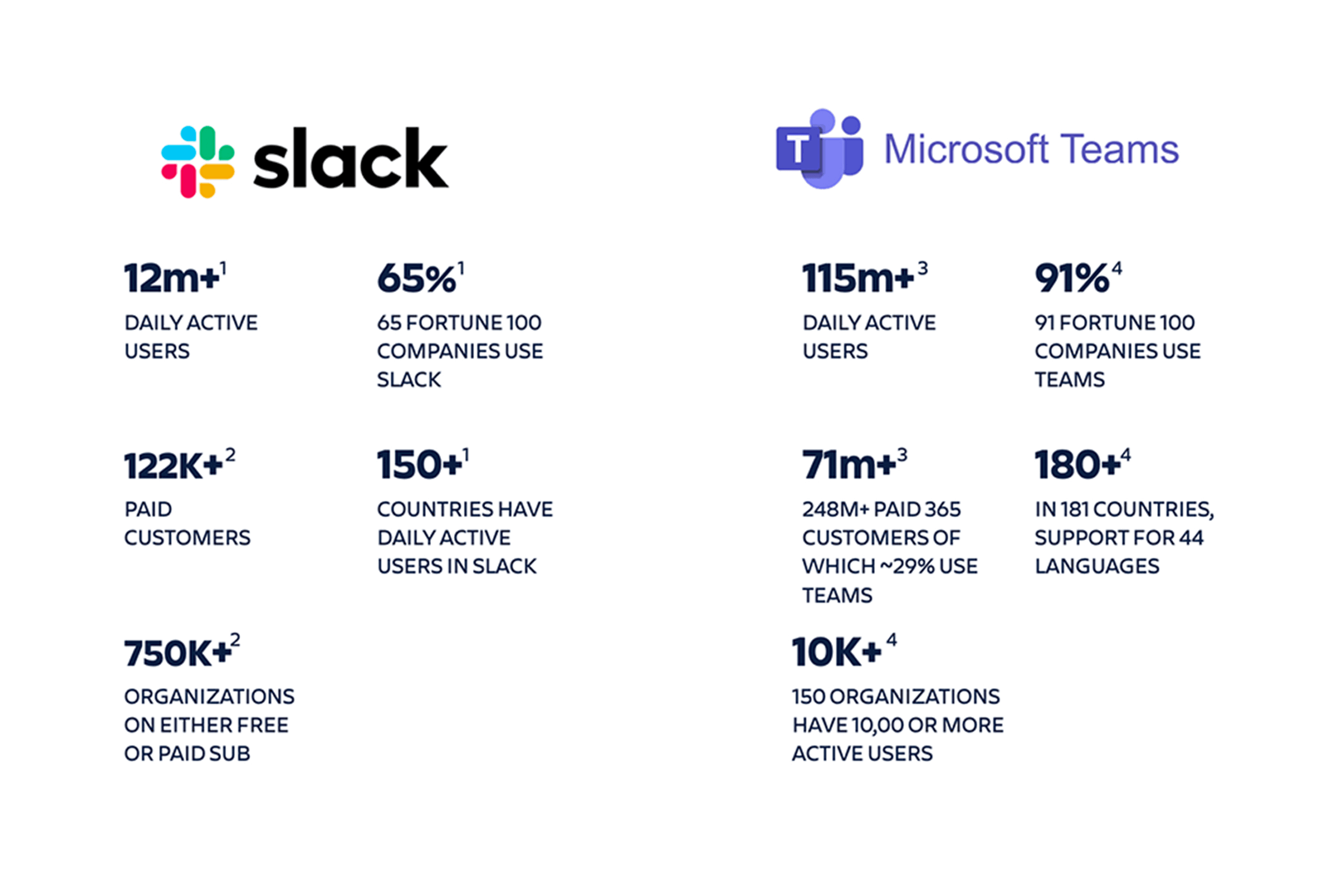.png?cdnVersion=3145)
It humanizes support
The conversational nature of Slack and Teams humanizes the support process, leaving employees more satisfied. In fact, research tells us that the customer service channels with the highest satisfaction ratings are chat and voice.
It speeds up time to resolution
The easy back-and-forth and real-time nature of chat means faster ticket resolution—and the more complex the request, the more time you’re likely to save. After all, if you have to propose three solutions before you a find a fix, in a chat setup, the employee can try those solutions and get back to you in real time. With email, both the support agent and employee are often waiting for hours (or even days) in between responses.
Slack itself cut its ticketing time by more than half with conversational ticketing powered by Jira Service Management chat. And social fitness network Strava blew even that number out of the water, improving ticket response times by 90%.
It merges the best of automation and human support
When we say conversational ticketing, we’re largely talking about one-to-one human support in real time on a chat platform. But the best conversational ticketing systems also integrate your knowledge base, using AI to answer common questions without bringing a support agent into the mix.
Because the truth is that not every support request requires an agent. 43% of employees actually prefer self-service support when it comes to IT tasks. And the more tickets employees can resolve themselves, the less workload on the shoulders of your IT team (and the faster your times to resolution).
It saves the business money
Live chat saves 50% compared to other support methods, according to one report. That number makes a lot of sense when you look at success stories like Slack and Strava. If you’re cutting resolution times by half or more, you’re probably also saving agent time. And time, as we all know, is money.
The challenges of conversational ticketing
As with any new and growing movement, conversational ticketing comes with its fair share of challenges. The good news is that they’re all solvable with an ITSM tool like Jira Service Management. The bad news is that if you think you can run a conversational support team without a support tool, these are the challenges you’re up against:
Keeping track of a fast-moving feed of requests
Chat moves fast. That’s part of the appeal—and a source of risk. Because what happens when you add hundreds of support requests into a quick-moving Slack or Teams feed? The answer is that it’s easy for some to get missed, to fall into what we not-so-affectionately call the black hole of chat.
For conversational support to be effective, you’ll need a way to tag and track each individual support request—and fast.
Tracking key metrics
How do you know if your support team is meeting its goals? The answer is (obviously) that you track them. Which can be a challenge in Slack or Teams, which aren’t built to open and close tickets, track time to resolution, or archive threads for later reference.
This means that providing conversational support with an out-of-the-box version of Slack or Teams either requires your support team to guess at its metrics or asks them to put in a lot of additional labor, hand-creating tickets in your ticketing system to mirror their chat interactions.
Best practices for conversational support
Keep it simple
Internal support teams are already worked to the bone, fielding an average of 500 support tickets per month, according to one study. Which means anything that feels like it’ll add work to their already-full plates is going to be an uphill battle.
If you want support teams to get on board with conversational ticketing, it needs to save them time and reduce complexity. This means no asking them to provide chat support and manually create tickets for every tiny fix. It means no duplicate work. It means systems should be simple and intuitive from day one.
Which is why the best practice is to choose a tool that automates ticket creation directly in Slack or Teams and syncs that ticket with your existing ticketing system, automatically tracking replies, ticket closes, and re-opens.
The key here is that conversational ticketing should make life simpler for employees and support teams.
Keep it organized
The bigger your company, the easier it is to lose track of all the requests streaming through chat—which is why organization should be top-of-mind when choosing a tool and setting up your chat support. Every new request should automatically become a thread in your chat tool and every thread should sync with your ticketing system so that you never lose track of a request.
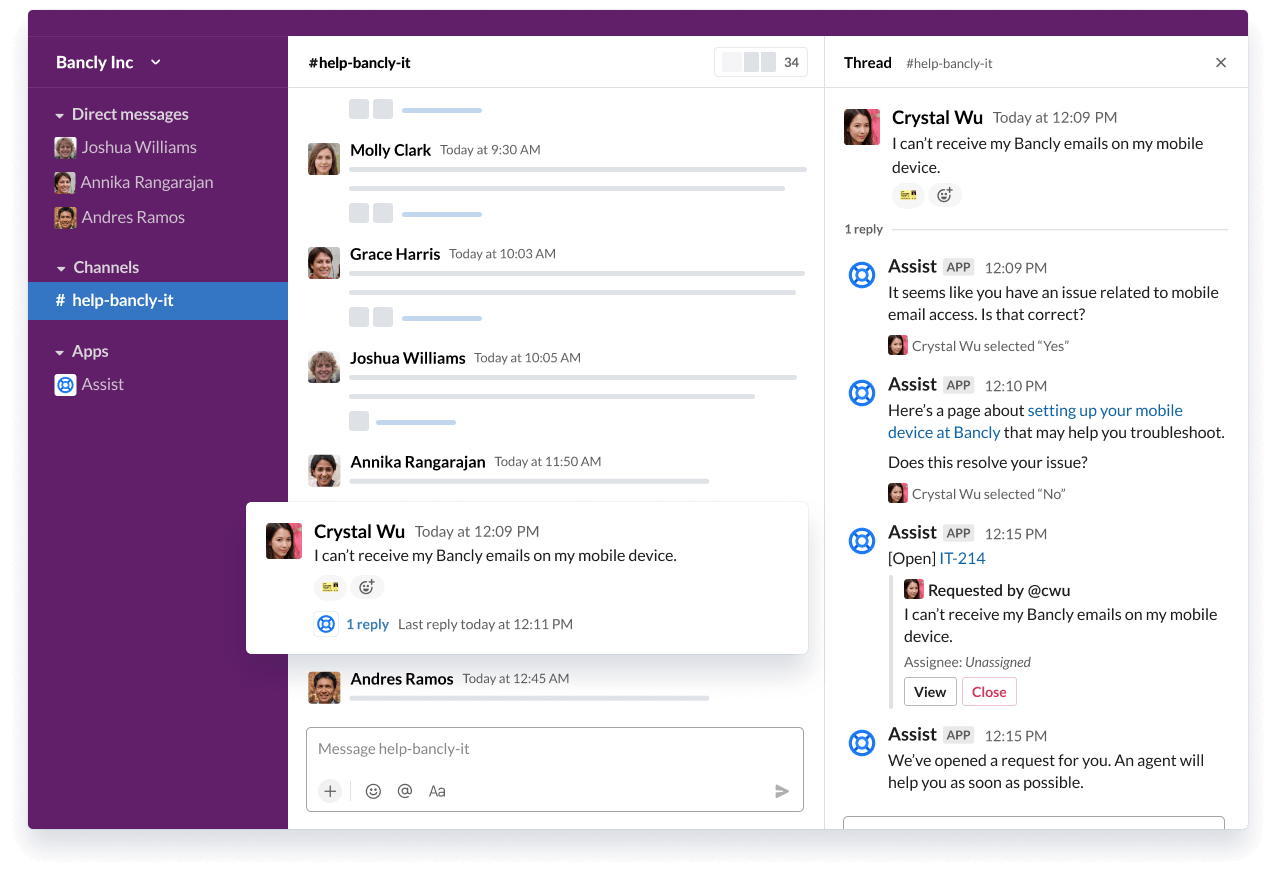.png?cdnVersion=3145)
Archive data
If you’re like most support pros, you have KPIs to track and goals to hit. Number of tickets resolved. Time to resolution. Time to acknowledgement. Customer satisfaction. Whatever metrics your business hangs its hat on, you’ll want to choose a system that not only syncs with your ticketing tool, but also archives and tracks your success as you resolve tickets within the chat, giving you an accurate picture of your team’s metrics.
Ticket data should seamlessly flow in both directions
Having Slack and Teams sync with your ticketing system is the only way to keep things simple, organized, and trackable—and one-directional syncing isn’t enough. Actions taken by the support team inside your ticketing tool should also sync in the other direction, providing comments, screenshots, ticket closes, and/or customer satisfaction surveys in Slack or Teams when agents take those actions in a tool like Jira Service Management.
This makes everyone’s lives easier, giving you a full record of the request and resolution no matter which channel you’re in. Not to mention that high performing companies are twice as likely to take an omnichannel approach to support. And the more channels you’re supporting, the more important it is to make sure everything is in sync.
Offer self-service for common issues
Self-service often means faster resolution for the end user and more time freed up for support teams. Not to mention that nearly half of employees want to DIY their IT fixes. Which is why conversational ticketing shouldn’t ignore your knowledge base. Instead, choose a system that lets you tag common issues and automate responses, giving users the option of self-support before they loop in an agent.
How to set up conversational ticketing
Setting up conversational support is as simple as finding the right tool.
Jira Service Management’s chat feature makes it easy to capture and manage requests directly from Slack and Teams, while also providing a seamless web experience, allowing you and your team to work however you want while staying in sync.
Sign up today for Jira Service Management and try out the chat feature, available on all pricing plans for Slack and Microsoft Teams.
The Total Economic Impact™ Of Atlassian For ITSM
The Total Economic Impact™ of Atlassian Jira Service Management. The report includes cost savings and business benefits enabled by Jira Service Management.
Read the whitepaperAtlassian's guide to agile ways of working with ITIL 4
ITIL 4 is here—and it’s more agile than ever. Learn tips to bring agility and collaboration into ITSM with Atlassian.
Read the whitepaper