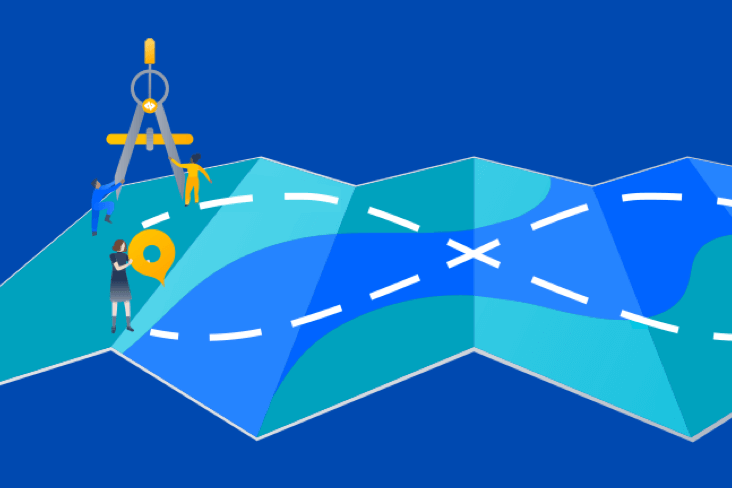Try Compass for free
Improve your developer experience, catalog all services, and increase software health.
Articles
Tutorials
Interactive Guides
DevOps Tools
Choose tools for each phase of the DevOps lifecycle.
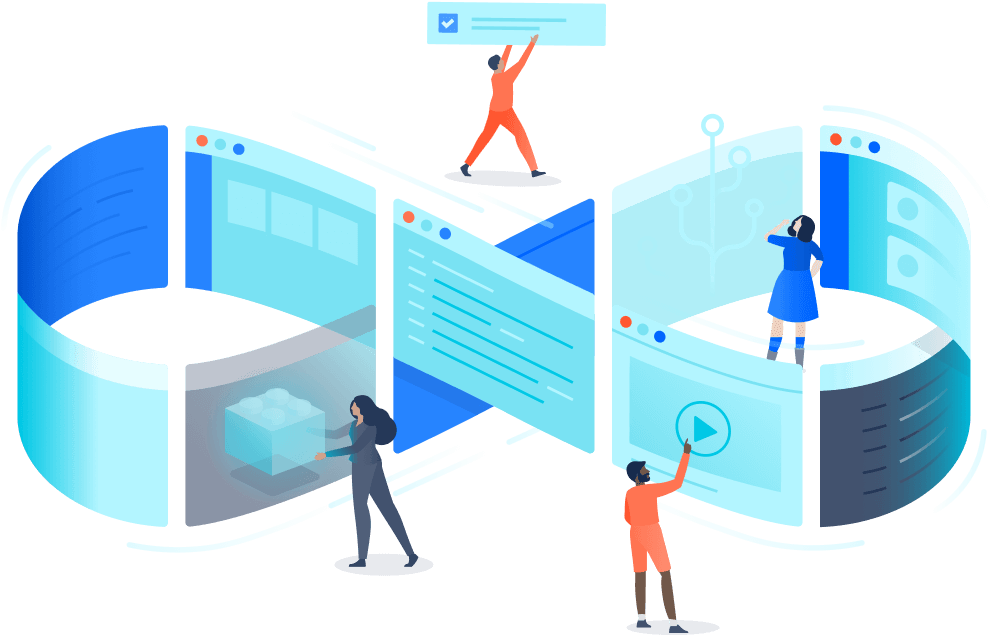
DevOps is the next evolution of agile methodologies. A cultural shift that brings development and operations teams together. DevOps is a practice that involves a cultural change, new management principles, and technology tools that help to implement best practices.
When it comes to a DevOps toolchain, organizations should look for tools that improve collaboration, reduce context-switching, introduce automation, and leverage observability and monitoring to ship better software, faster.
There are two primary approaches to a DevOps toolchain: an all-in-one or open toolchain. An all-in-one DevOps solution provides a complete solution that usually doesn’t integrate with other third-party tools. An open toolchain can be customized for a team’s needs with different tools. Atlassian believes an open toolchain is the best approach since it can be customized with best-of-breed tools to the unique needs of an organization. Using this approach often leads to increased time efficiency and reduces time to market.
Regardless of the type of DevOps toolchain an organization uses, a DevOps process needs to use the right tools to address the key phases of the DevOps lifecycle:
- Discover
- Plan
- Build
- Test
- Monitor
- Operate
- Continuous feedback
With an open DevOps toolchain, the selected tools touch multiple phases of the DevOps lifecycle. The following sections showcase some of the most popular tools for DevOps, but given the nature of the market, this list changes frequently. Providers add new capabilities that enable them to span more phases of the DevOps lifecycle, new integrations are announced each quarter, and in some cases, providers consolidate their offerings to focus on a specific problem for their users.
Discover
In the Discover phase, a DevOps team researches and defines the scope of a project. In particular, it involves activities such as user research, establishing goals, and defining success.
Tools like Mural and Miro empower the entire software team to gather ideas and conduct research. Jira Product Discovery organizes this information into actionable inputs and prioritizes actions for development teams. As you’re prioritizing, you’ll also need to keep your backlog of user feedback in mind.
Product discovery is the very first activity of a product design, which then becomes the baseline for decision making. During product discovery, you can collect all the crucial information about any user problems and then provide solutions for them.
We recommend looking for tools that encourage “asynchronous brainstorming”. It’s important that everyone can share and comment on anything: ideas, strategies, goals, requirements, roadmaps, and documentation.
Plan
Taking a page out of the agile handbook, we recommend tools that allow development and operations teams to break work down into smaller, manageable chunks for quicker deployments. This allows you to learn from users sooner and helps with optimizing a product based on the feedback. Look for tools that provide sprint planning, issue tracking, and allow collaboration, such as Jira.
Another great practice is continuously gathering user feedback, organizing it into actionable inputs, and prioritizing those actions for your development teams. Look for tools that encourage “asynchronous brainstorming” (if you will). It’s important that everyone can share and comment on anything: ideas, strategies, goals, requirements, roadmaps and documentation.
And don’t forget about integrations and feature flags. Wherever you decide to scope your feature or project, it should be converted into user stories in your development backlog. Feature flags are if-statements in the code base that enable teams to turn features on and off.
For more on this phase, check out this post from Atlassian product managers about backlog grooming and prioritization.
Build
Production-identical environments for development
While Puppet and Chef primarily benefit operations, developers use open source tools like Kubernetes and Docker to provision individual development environments. Coding against virtual, disposable replicas of production helps you get more work done.
When every team member works from identically-provisioned environments, “Works on my machine!” stops being funny because it’s true (now it’s just funny).
Infrastructure as code
Developers create modular applications because they’re more reliable and maintainable. So why not extend that thinking to IT infrastructure? This can be difficult to apply to systems because they are always changing. So we get around that by using code for provisioning.
Infrastructure as code means re-provisioning is faster than repairing – and more consistent and reproducible. It also means you can easily spin up variations of your development environment with similar configuration as production. Provisioning code can be applied and reapplied to put a server into a known baseline. It can be stored in version control. It can be tested, incorporated into CI (continuous integration), and peer-reviewed.
When institutional knowledge is, well, codified in code, the need for run books and internal documentation fades. What emerges are repeatable processes, and reliable systems.
Source control and collaborative coding
It’s important to have source control of your code. Source control tools help store the code in different chains so you can see every change and collaborate more easily by sharing those changes. Rather than waiting on change approval boards before deploying to production, you can improve code quality and throughput with peer reviews done via pull requests.
What are pull requests, you ask? Pull requests tell your team about changes you’ve pushed to a development branch in your repository. Your team can then review the proposed changes and discuss modifications before integrating them into the main code line. Pull requests increase the quality of the software which results in less bugs / incidents, which reduces operational costs and results in faster development.
Source control tools should integrate with other tools, which allows you to connect the different parts of code development and delivery. This allows you to know if the feature’s code is running in production. If an incident occurs, the code can be retrieved to shed light on the incident.
Continuous Delivery
Continuous integration is the practice of checking in code to a shared repository several times a day, and testing it each time. That way, you automatically detect problems early, fix them when they’re easiest to fix, and roll out new features to your users as early as possible.
Code review by pull-requests requires branching and is all the rage. The DevOps North Star is a workflow that results in fewer and faster branches and maintains testing rigor without sacrificing development speed.
Look for tools that automatically apply your tests to development branches, and give you the option to push to main when branch builds are successful. Along with that, you get continuous feedback through real-time chat alerts from your team with a simple integration.
See how Bitbucket Pipelines helps you automate your code from test to production.
Test
Automated testing








Testing tools span many needs and capabilities, including exploratory testing, test management, and orchestration. However, for the DevOps toolchain, automation is an essential function. Automated testing pays off over time by speeding up your development and testing cycles in the long run. And in a DevOps environment, it’s important for another reason: awareness.
Test automation can increase software quality and reduce risk by doing it early and often. Development teams can execute automated tests repeatedly, covering several areas such as UI testing, security scanning, or load testing. They also yield reports and trend graphs that help identify risky areas.
Risk is a fact of life in software development, but you can’t mitigate what you can’t anticipate. Do your operations team a favor and let them peek under the hood with you. Look for tools that support wallboards, and let everyone involved in the project comment on specific build or deployment results. Extra points for tools that make it easy to get Operations involved in blitz testing and exploratory testing.
Deploy
Deployment dashboards
One of the most stressful parts of shipping software is getting all the change, test, and deployment information for an upcoming release into one place. The last thing anyone needs before a release is a long meeting to report on status. This is where release dashboards come in.
Look for tools with a single dashboard integrated with your code repository and deployment tools. Find something that gives you full visibility on branches, builds, pull requests, and deployment warnings in one place.
Automated deployment
There’s no magic recipe for automated deployment that will work for every application and IT environment. But converting operations’ runbook into a cmd-executable script using Ruby or bash is a common way to start. Good engineering practices are vital. Use variables to factor out host names – maintaining unique scripts or code for each environment is no fun (and misses half the point anyway). Create utility methods or scripts to avoid duplicated code. And peer review your scripts to sanity-check them.
Try automating deployments to your lowest-level environment first, where you’ll be using that automation most frequently, then replicate that all the way up to production. If nothing else, this exercise highlights the differences between your environments and generates a list of tasks for standardizing them. As a bonus, standardizing deploys through automation reduces “server drift” within and between environments.
Operate
Incident, change and problem tracking
The keys to unlocking collaboration between DevOps teams is making sure they’re viewing the same work. What happens when incidents are reported? Are they linked and traceable to software problems? When changes are made, are they linked to releases?
Nothing blocks Dev’s collaboration with Ops more than having incidents and software development projects tracked in different systems. Look for tools that keep incidents, changes, problems, and software projects on one platform so you can identify and fix problems faster.
Observe
Application and server performance monitoring
There are two types of monitoring that should be automated: server monitoring and application performance monitoring.
Manually “topping” a box or hitting your API with a test is fine for spot-checking. But to understand trends and the overall health of your application (and environments), you need software that is listening and recording data 24/7. Ongoing observability is a key capability for successful DevOps teams.
Look for tools that integrate with your group chat client so alerts go straight to your team’s room, or a dedicated room for incidents.
Continuous Feedback
Customers are already telling you whether you’ve built the right thing – you just have to listen. Continuous feedback includes both the culture and processes to collect feedback regularly, and tools to drive insights from the feedback. Continuous feedback practices include collecting and reviewing NPS data, churn surveys, bug reports, support tickets, and even tweets. In a DevOps culture, everyone on the product team has access to user comments because they help guide everything from release planning to exploratory testing sessions.
Look for applications that integrate your chat tool with your favorite survey platform for NPS-style feedback. Twitter and/or Facebook can also be integrated with chat for real-time feedback. For deeper looks at the feedback coming in from social media, it’s worth investing in a social media management platform that can pull reports using historical data.
Analyzing and incorporating feedback may feel like it slows the pace of development in the short term, but it’s more efficient in the long run than releasing new features that nobody wants.
In conclusion...
At Atlassian, we believe in the importance of having a DevOps toolchain that integrates with the tools development and operations teams love to use. That’s why we built our DevOps platform to integrate with more than 171 leading third-party vendors, empowering you to make the best decisions across the tools you use. Because DevOps shouldn’t be bought from a single vendor, but built.
To get started, try Atlassian's DevOps solution for free.
Next article
Recommended reading
Bookmark these resources to learn about types of DevOps teams, or for ongoing updates about DevOps at Atlassian.

DevOps community
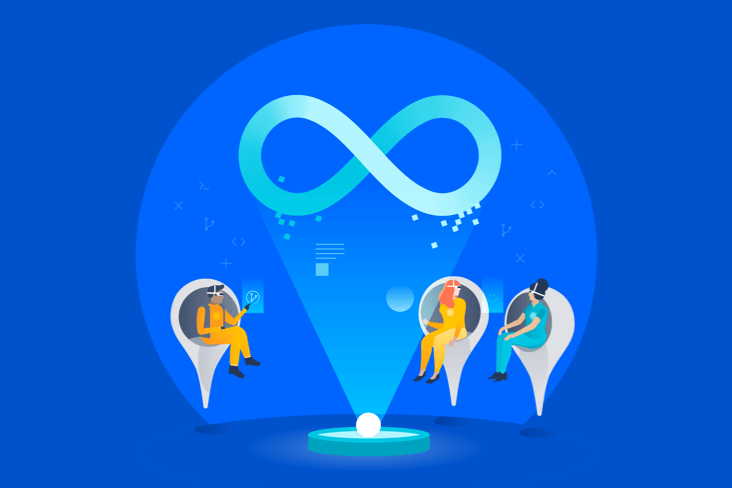
DevOps learning path