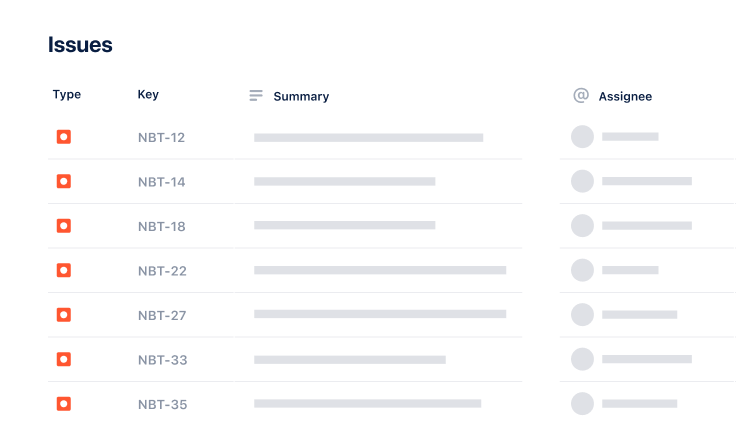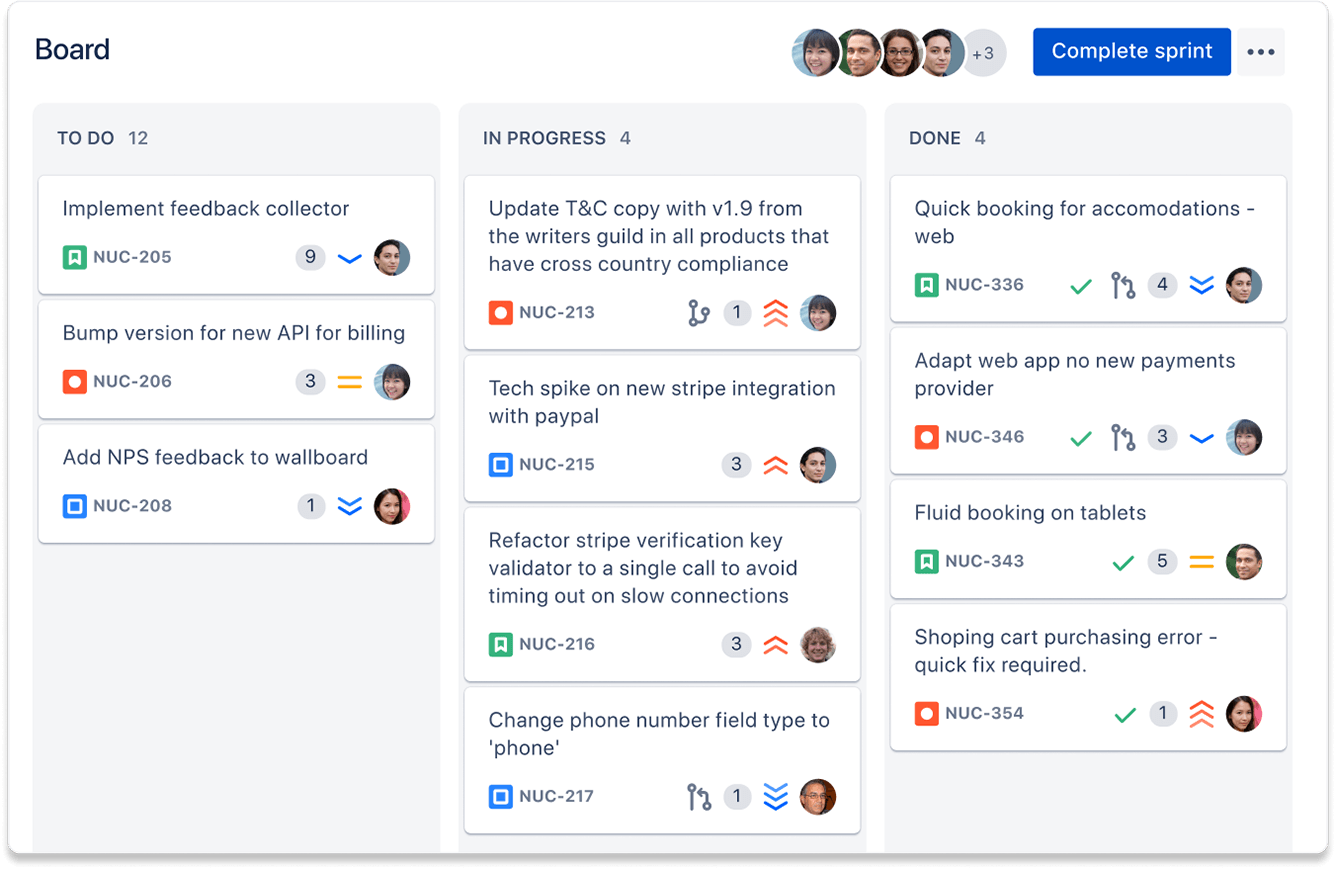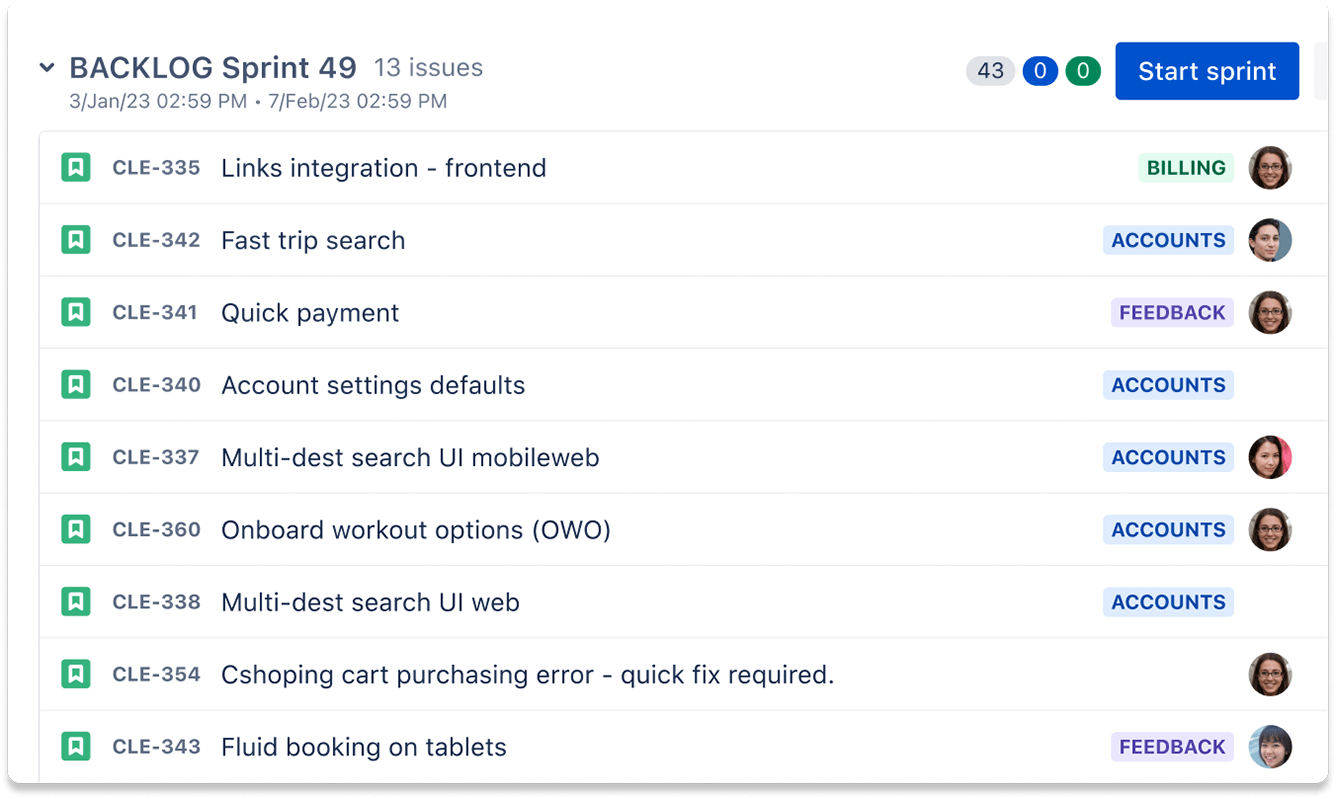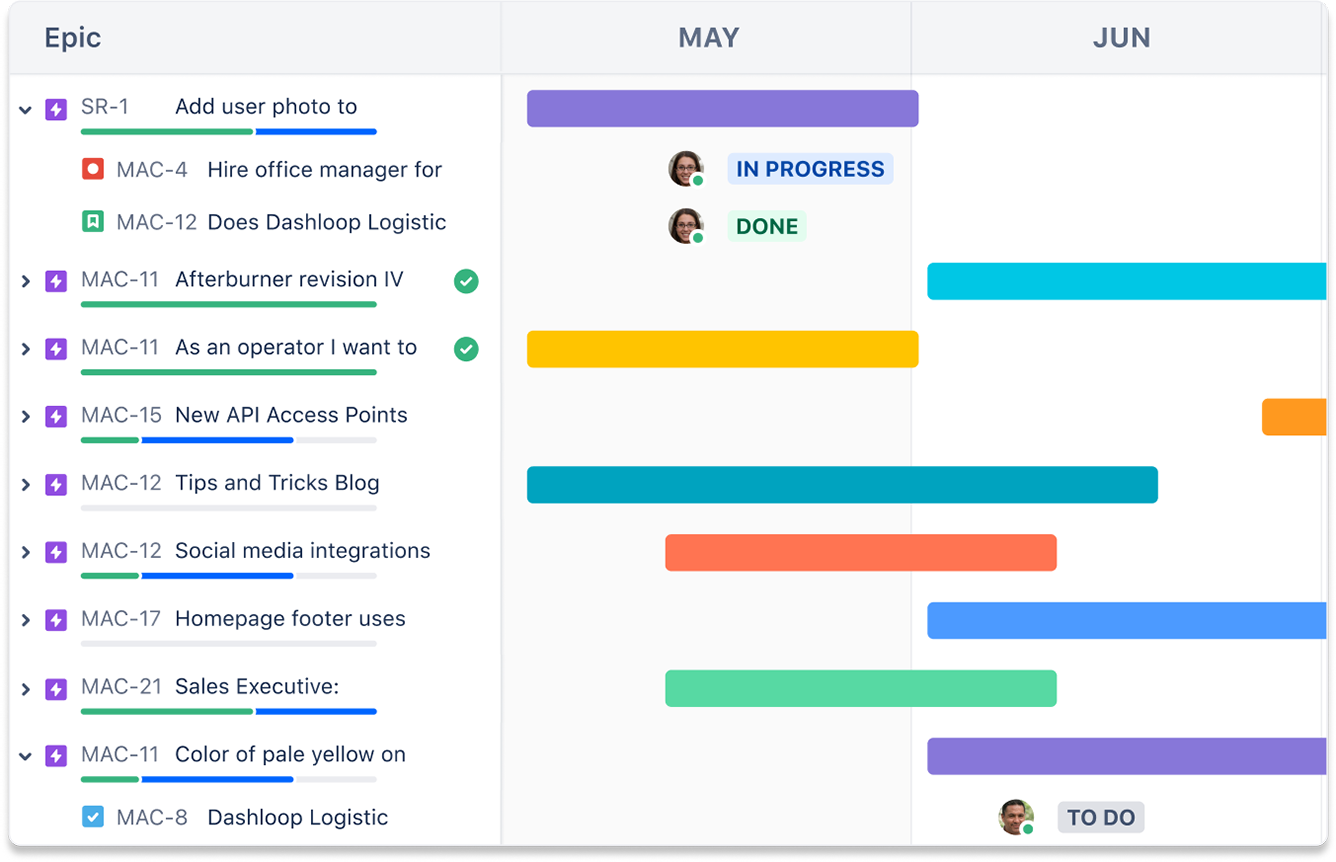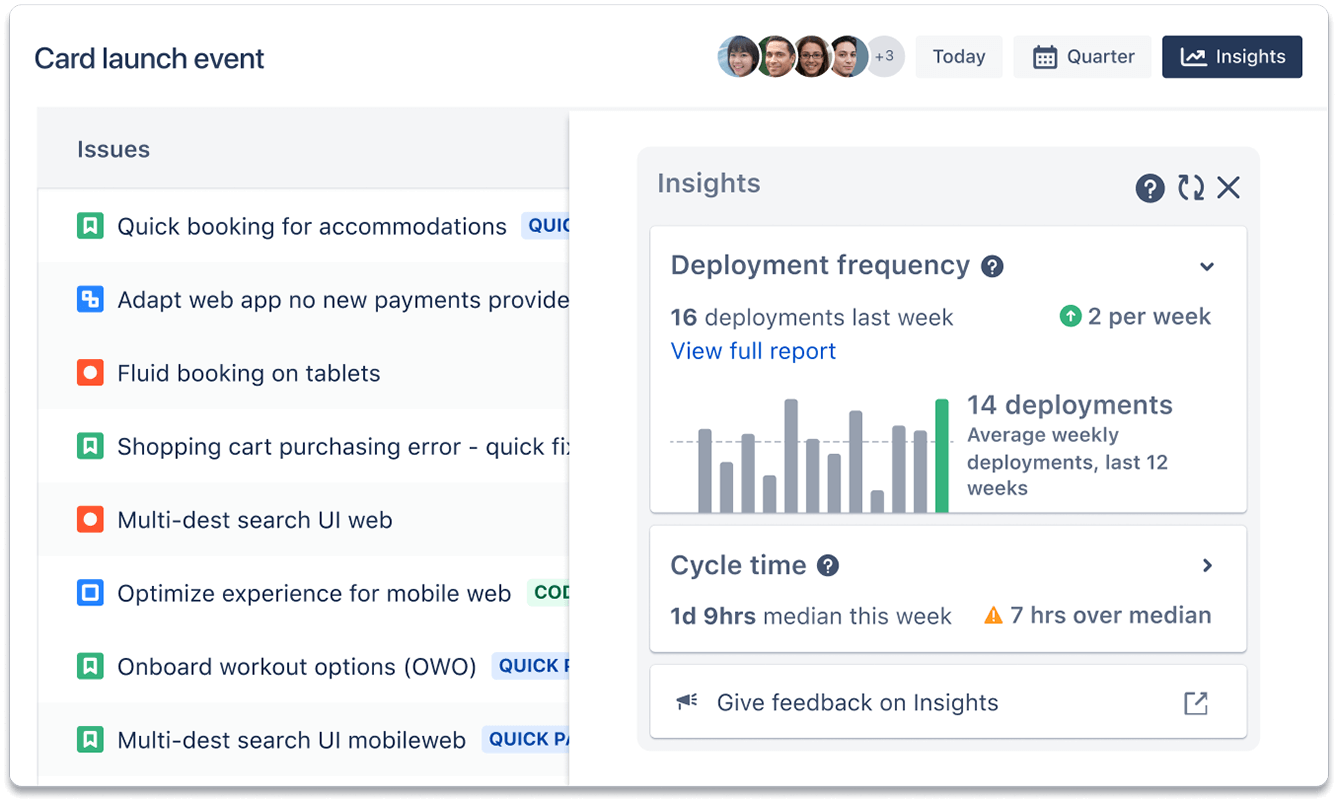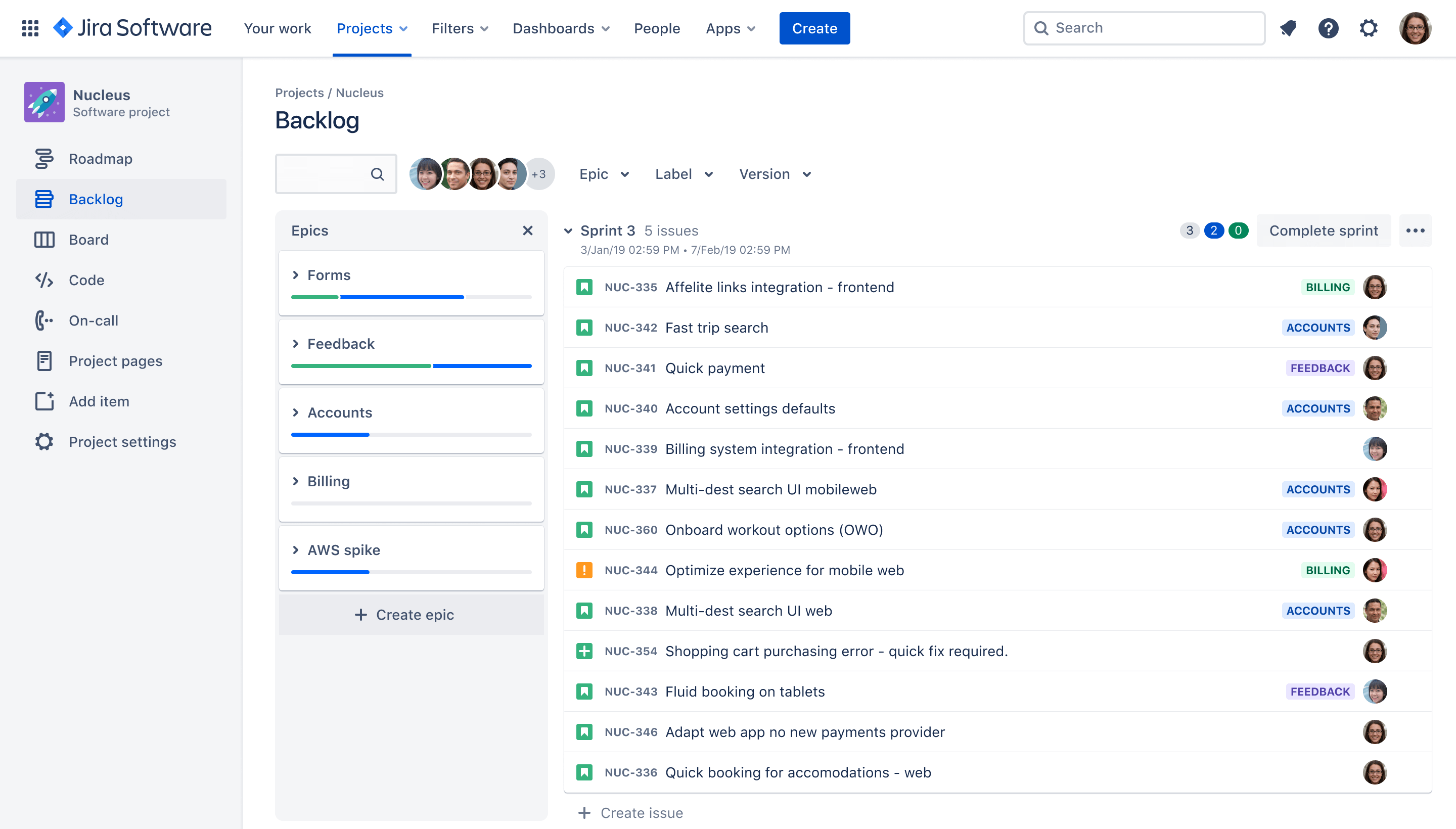
DevOps Template
Develop, deploy, and manage applications with an open tools approach.
BEST FOR
Software development
KEY FEATURES
Sprint and task planning
Progress tracking
Sprint analytics tools
Related templates
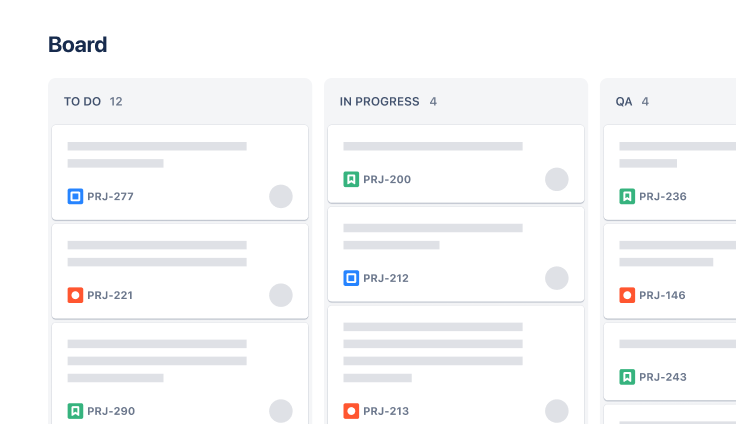
Software Development
Kanban board template
Manage a continuous delivery of work on a powerful board.
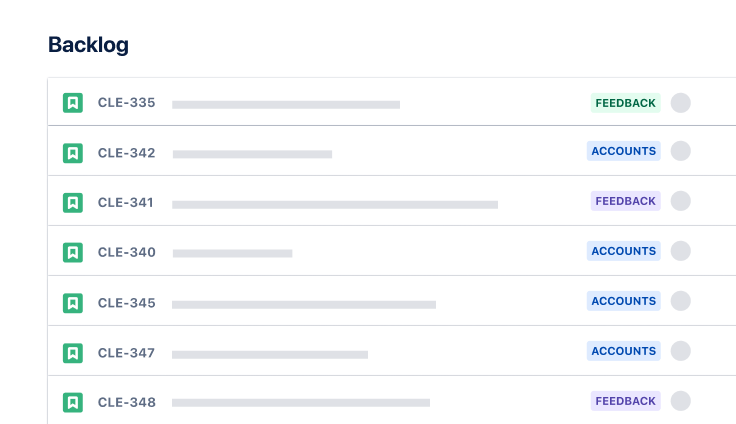
Software Development
Scrum template
Visualize, track, and manage your work easily from sprint to sprint.