Bug tracking template
Atlassian’s bug tracking template empowers teams to seamlessly report, track, and prioritize bugs, providing a comprehensive solution for various software development issues.
BEST FOR
Software development
KEY FEATURES
Bug tracking
Progress tracking
Sprint analytics tools
What is a bug tracking template?
Efficient bug management
Bug tracking is essential to efficient software development, ensuring that teams can identify, address, and systematically resolve issues. Atlassian's bug tracking template, powered by Jira, provides a comprehensive solution to streamline the project management and bug reporting process.
Structured format
Atlassian's new bug report and tracking template is a pre-designed structured format to help teams capture, track, resolve, and report bugs and issues throughout your entire software development process.
What does the bug tracking include?
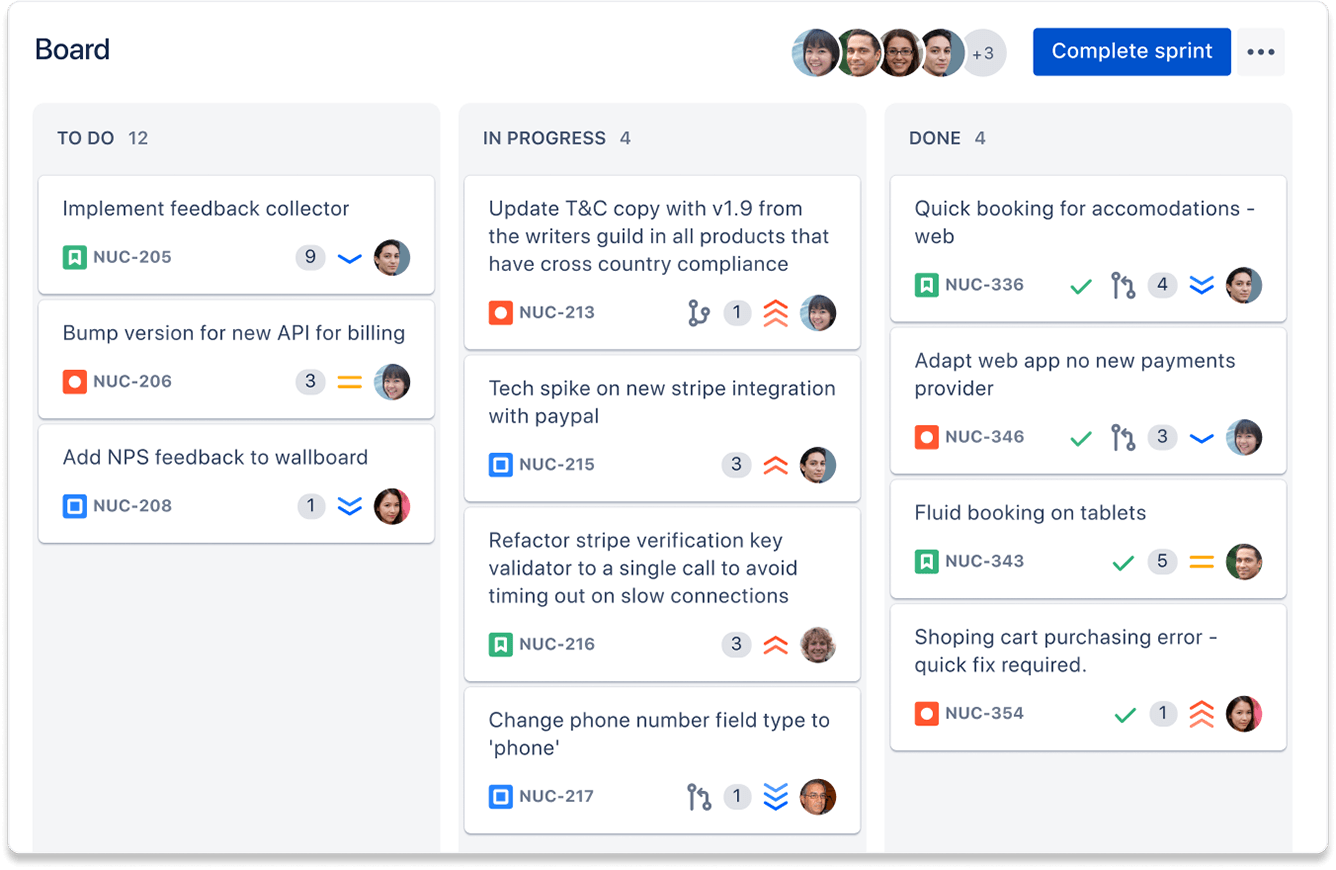
Boards
Boards play a pivotal role in bug-tracking by offering a visual representation of issues. They provide teams with a dynamic platform to collaboratively visualize, prioritize, and track bugs throughout the software development life cycle.
Through boards, teams can efficiently categorize and manage tasks, ensuring that each issue receives the attention it deserves. This visual approach enhances transparency, reduces the risk of oversight, and fosters a collaborative environment where team members can collectively work towards resolving bugs promptly.
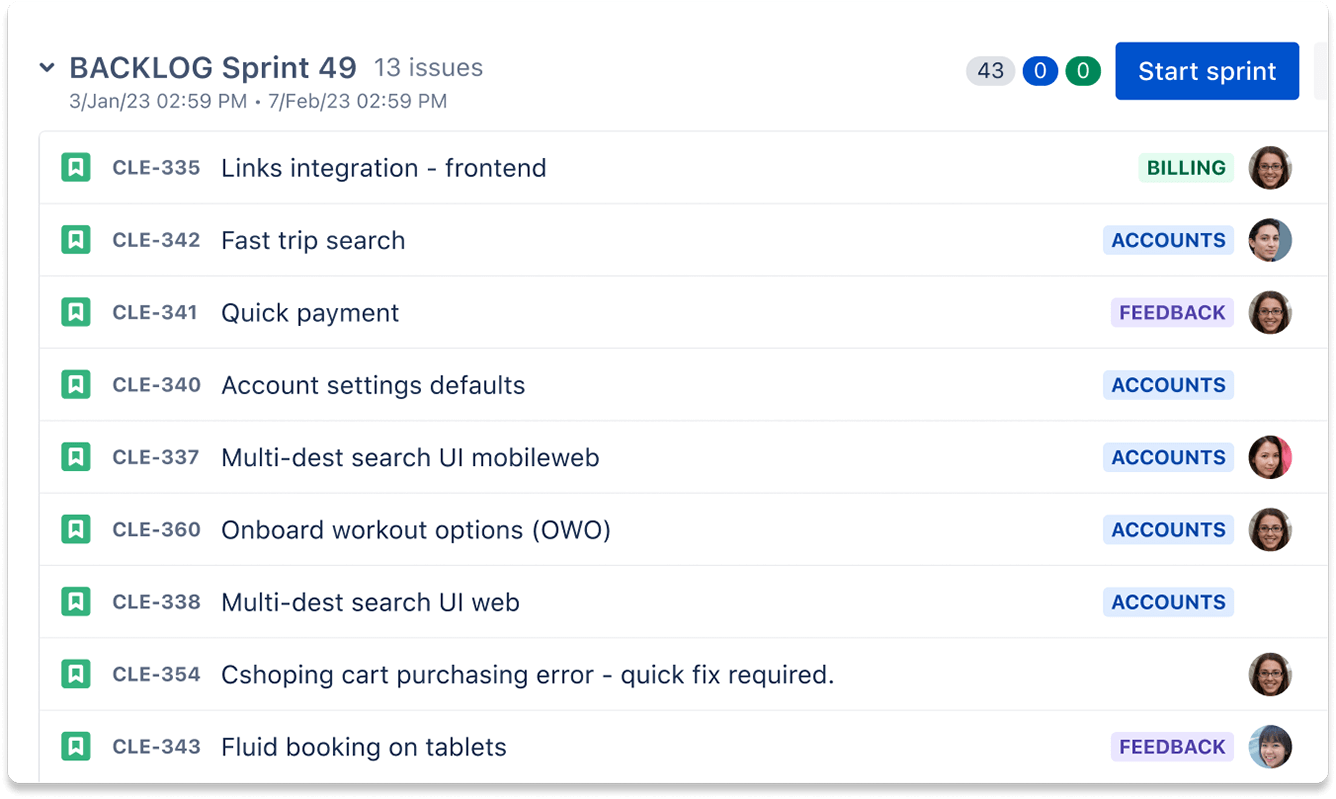
Backlogs
The backlog is a centralized repository where teams can easily manage and organize all identified issues. This structured approach allows teams to store bugs alongside key details such as severity, version, and more. One of the significant advantages of the backlog is the ability to assign and prioritize bugs directly from this repository.
By maintaining a well-curated backlog of bug reports, teams can systematically address issues based on their urgency and importance. This ensures that resources are allocated efficiently and the bug resolution process remains organized and streamlined.
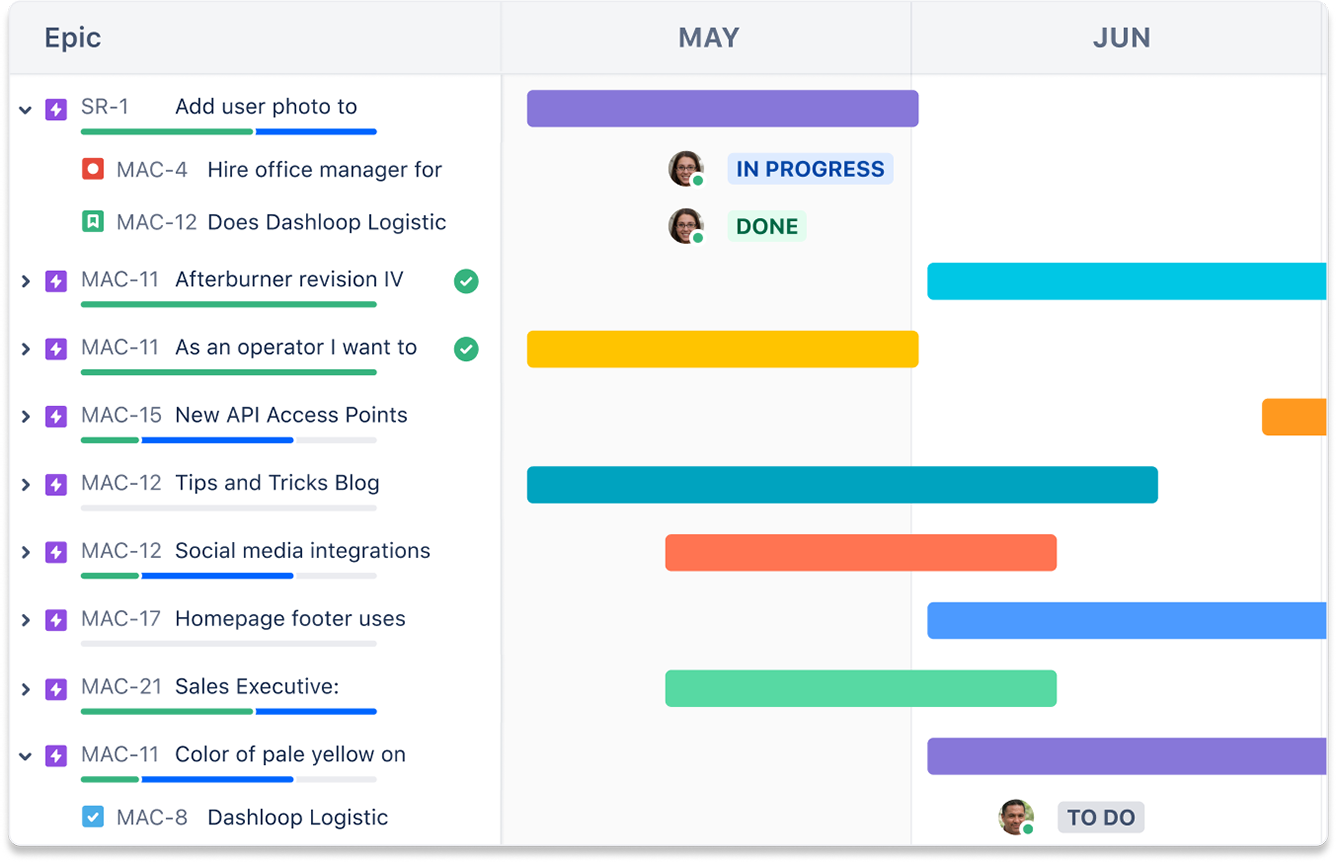
Timelines
Timelines provide teams with an interactive and visual representation of project milestones, work items, dependencies, and releases. By incorporating epics into a timeline, teams can map out the entire bug resolution process, providing a comprehensive overview of the project's progress.
Timelines are crucial in keeping teams and stakeholders in sync, fostering effective communication and coordination. This feature ensures that all bug reporting and tracking efforts align with broader project timelines, promoting a cohesive approach to issue resolution within the context of the larger development roadmap.
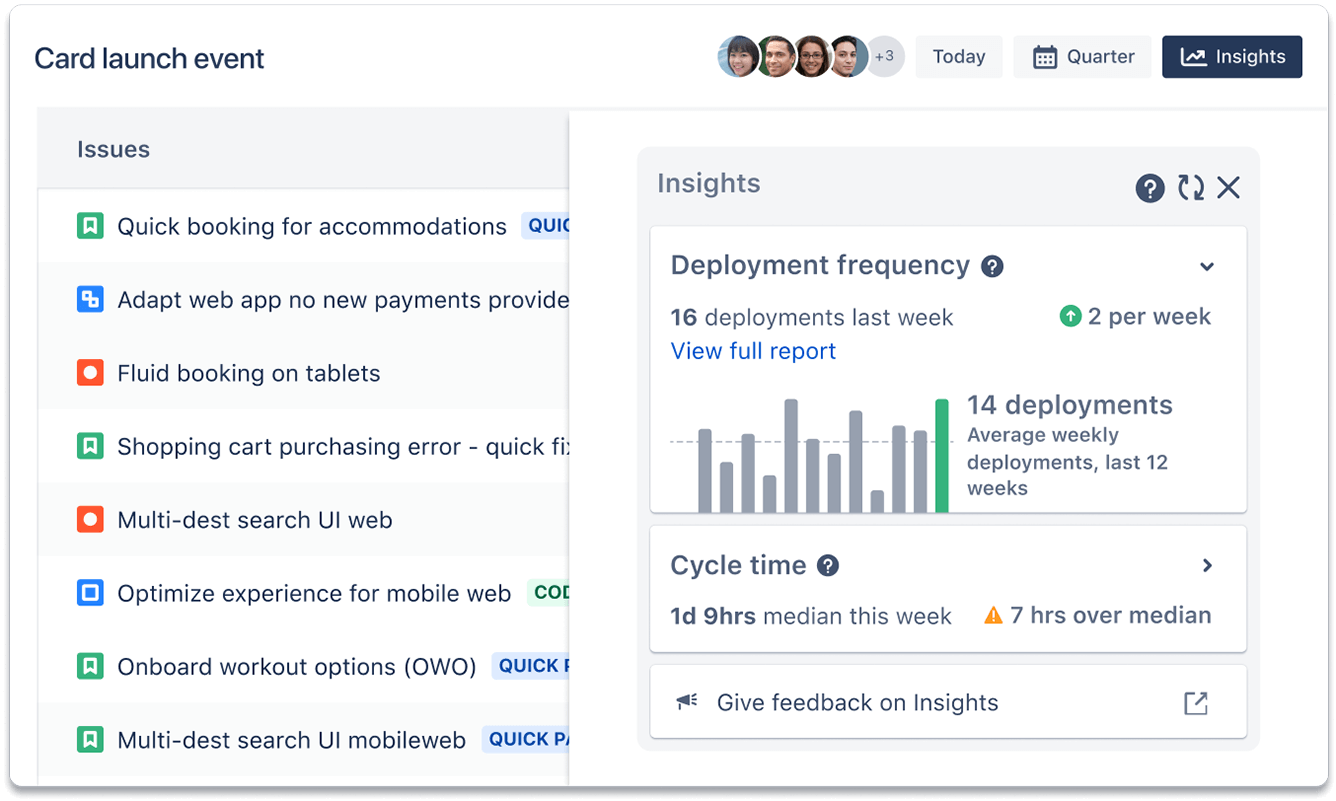
Bug reports
Out-of-the-box reports and dashboards in Jira empower teams with insightful analytics and data visualization tools. These reports offer critical insights within the context of ongoing work, enabling teams to make informed decisions about bug resolution strategies. By providing a clear overview of key metrics, trends, and performance indicators, reports help teams identify areas for improvement and celebrate successes.
This analytical capability ensures that software development teams are up-to-date with bug-tracking best practices and well-equipped to adapt and thrive in response to changing project requirements.
How to get started with the bug tracking template
This template uses Jira to quickly capture, assign and prioritize bugs.
- 1
Capture bugs
The bug tracking template is a centralized hub where all identified bugs are captured and documented. As bugs surface in your products or services, this feature centralizes issues in one location. The bug capture process not only consolidates bug-related information but also ensures the inclusion of critical details.
By offering a single source of truth, bug-tracking teams can streamline their efforts, enhance collaboration, and expedite the identification and documentation of bugs throughout the development process.
- 2
Assign and prioritize
Efficient bug tracking involves rapidly prioritizing and assigning issues to team members. The bug tracking template facilitates this process by allowing teams to assess each bug's urgency and importance quickly. Team members can give bugs to the appropriate personnel through intuitive tools, ensuring that responsibilities are clearly defined.
By tackling the highest priority work, this feature maintains alignment on each issue's status and communicates a clear message to development teams. By strategically allocating resources, bug-tracking teams can enhance productivity and ensure critical issues receive prompt attention.
- 3
Move bugs efficiently through the workflow
The bug-tracking template introduces configurable workflows that empower teams to move bugs through the resolution process. Teams can create distinct workflows tailored specifically for bugs, distinguishing them from other issue types. This customization allows bug-tracking teams to focus exclusively on managing and resolving bugs, streamlining the workflow for efficient bug resolution.
- 4
Optimize team productivity
With a bug tracking template, product teams can maintain their focus on building new features, preventing unnecessary overlap, and ensuring a smooth and targeted progression of tasks. This strategic separation of workflows enhances overall team productivity by optimizing efforts based on the unique requirements of bug tracking and feature development.
Centralize bug reports
Track all your bugs in one place. Add context to each task with labels, custom fields, attachments, and more.
Prioritize work
Squash bugs before they cause trouble by prioritizing and assigning tasks by urgency.

Optimized for debugging
Use a workflow created specifically for bug resolution — not feature development — to keep teams focused.
Related templates
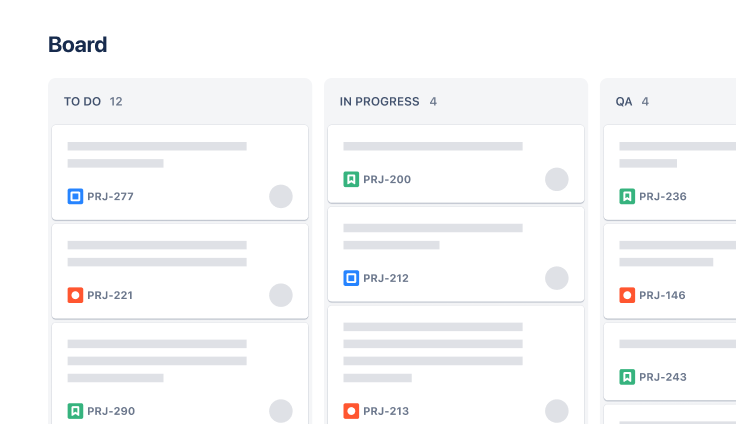
Software Development
Kanban board template
Manage a continuous delivery of work on a powerful board.
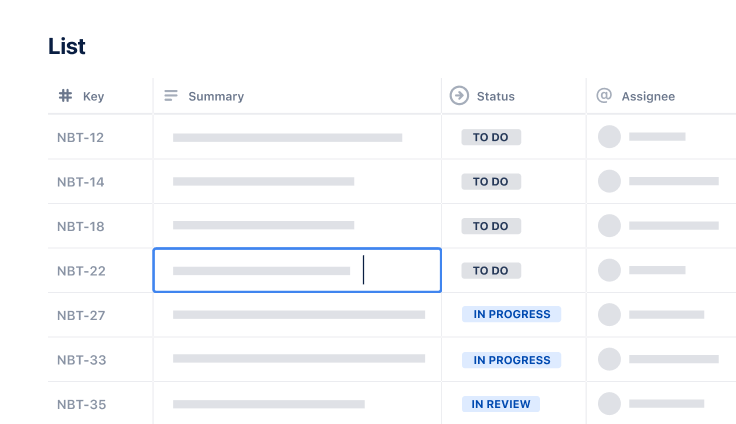
Task Tracking Template
Organize all tasks within team projects using this task tracking template from Jira.
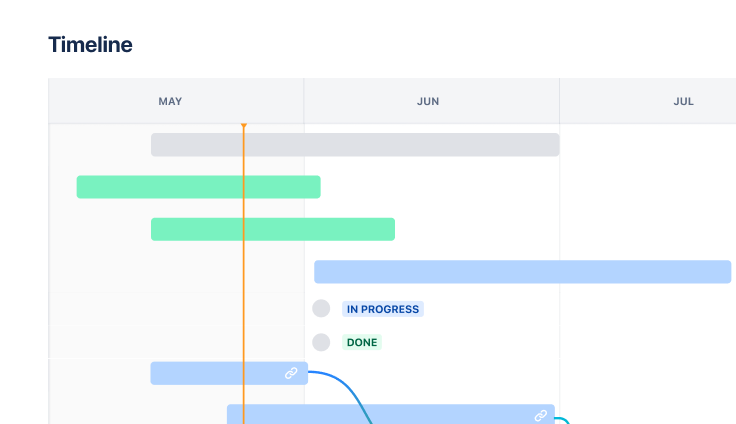
Marketing
Jira project management template
Manage activities for completing a business project.
