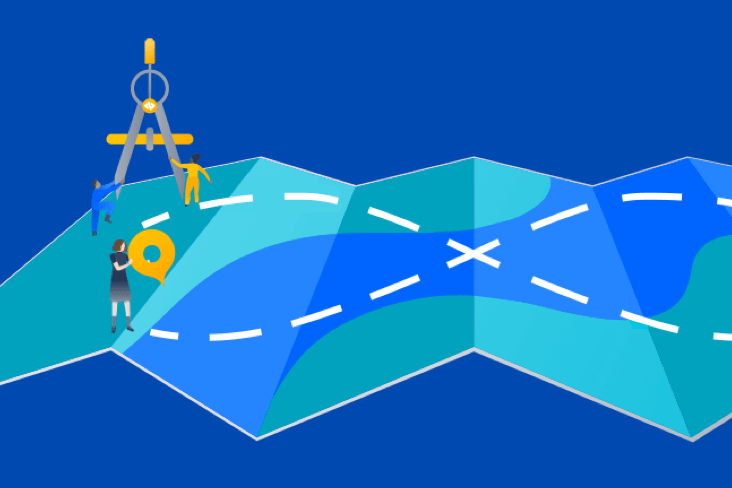Articles
Tutorials
Interactive Guides
How to integrate Sentry and Jira

Phillip Jones
Ecosystem Product Manager at Sentry
The Sentry Jira integration gives you the ability to easily create Jira issues directly from Sentry. The integration also gives you context from Sentry in Jira with Sentry’s Issue Glance.
Time
7-minute read.
Audience
You already have a Sentry and Jira Software project and want to learn how to automate issue creation and ensure the right people/teams learn about critical software issues at the right time.
Prerequisites
You are an existing Sentry customer. Get the Sentry for Jira integration here.
If you’re new to Sentry, get started here.
You have a Jira Software account and created a Jira project. Get started here.
Install the Sentry Jira integration
1. From anywhere in Sentry, Navigate to Settings > Integrations > Jira.
2. Click Jira Marketplace.
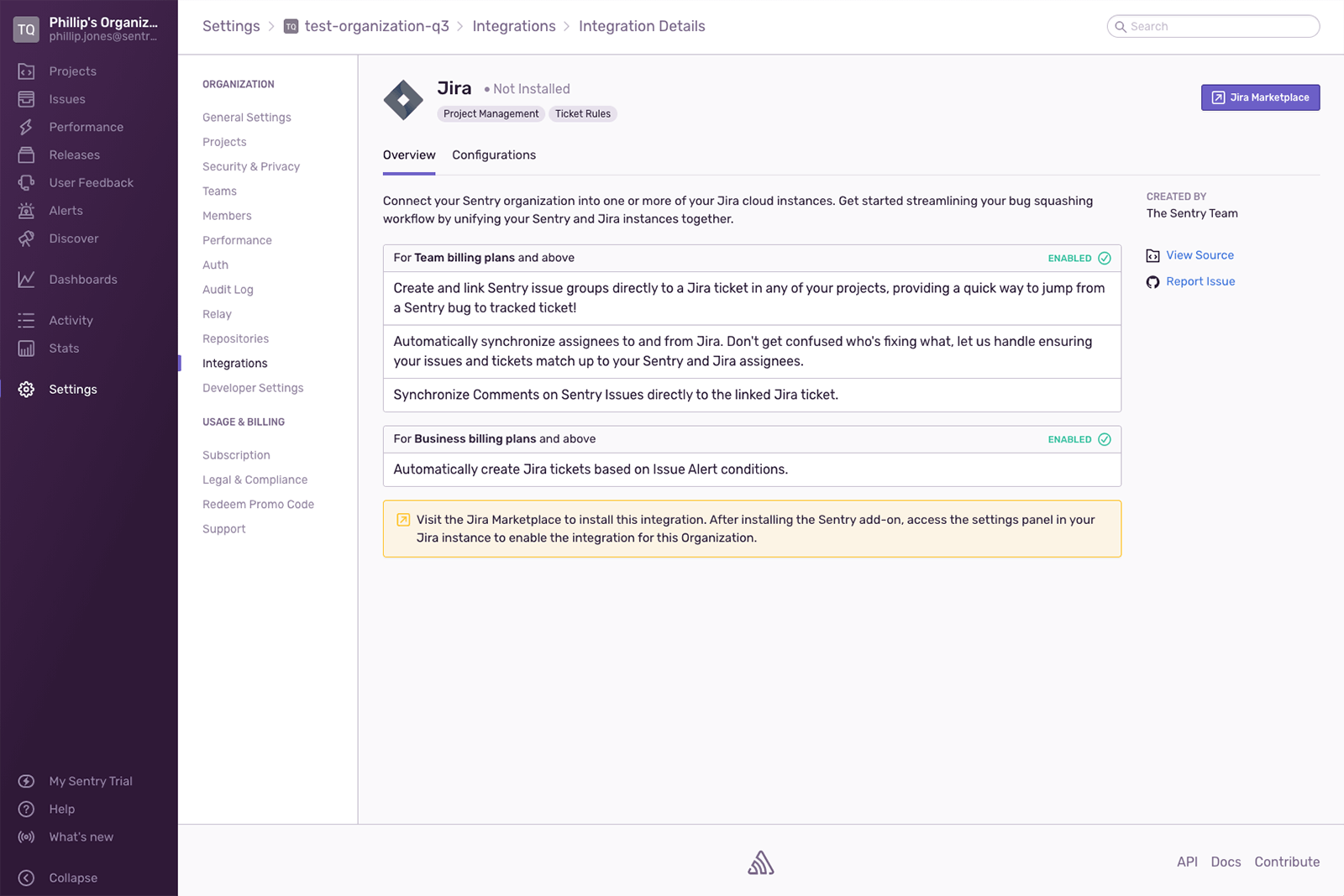
3. Click Get it now. Select your site from the drop down and then click Install app.
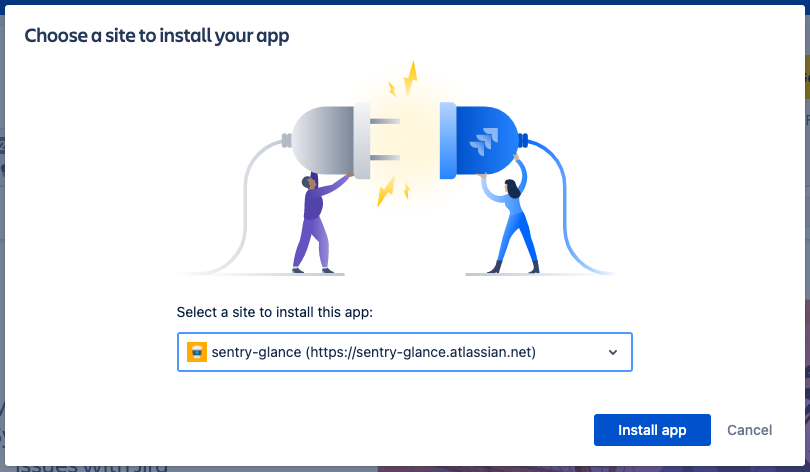
4. Once the Sentry app is installed, click Get started from the Success notification. Then click Finish Installation in Sentry.
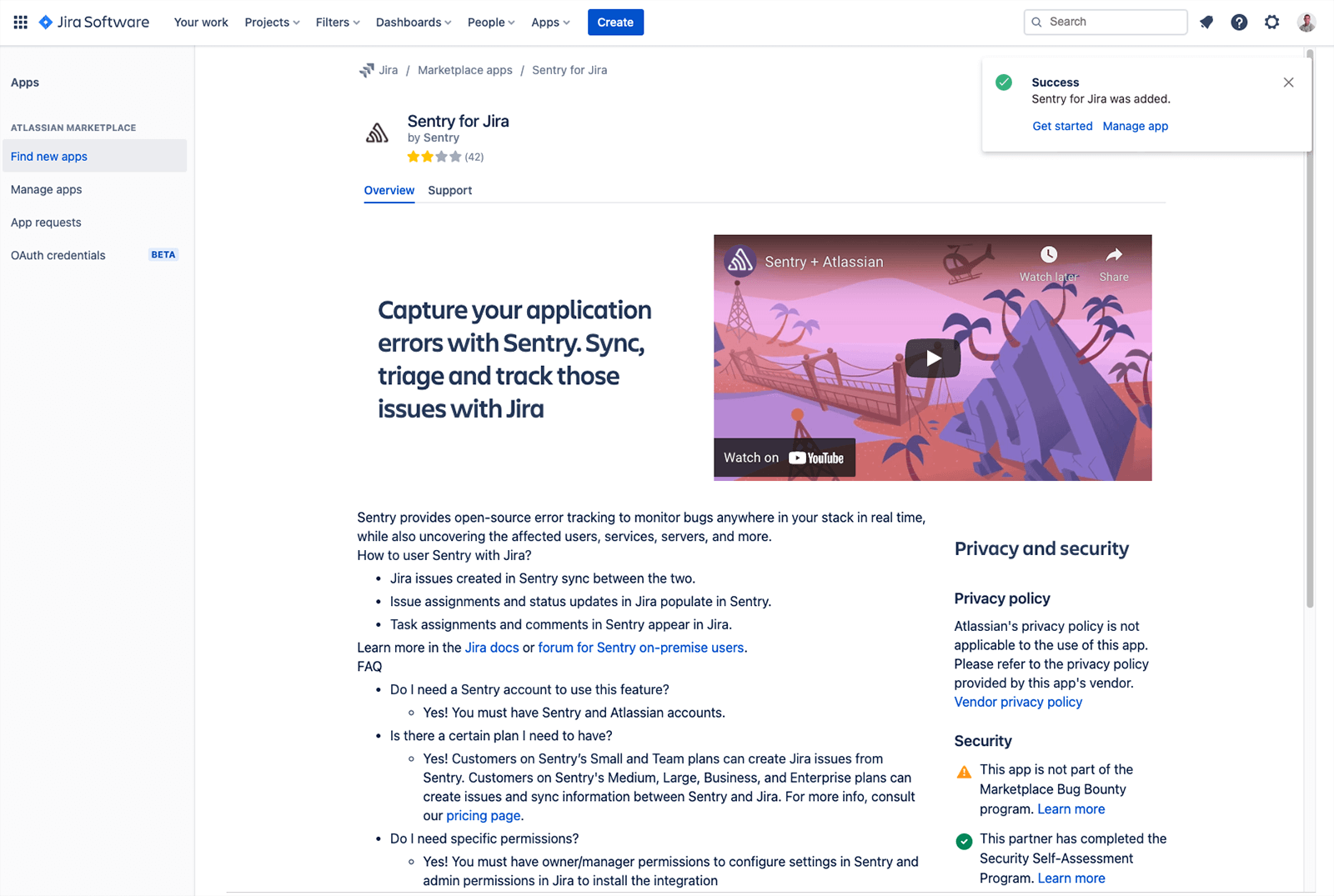
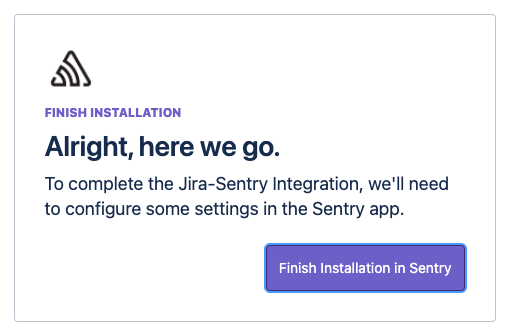
5. Select your Sentry organization from the drop down and click Install Jira.
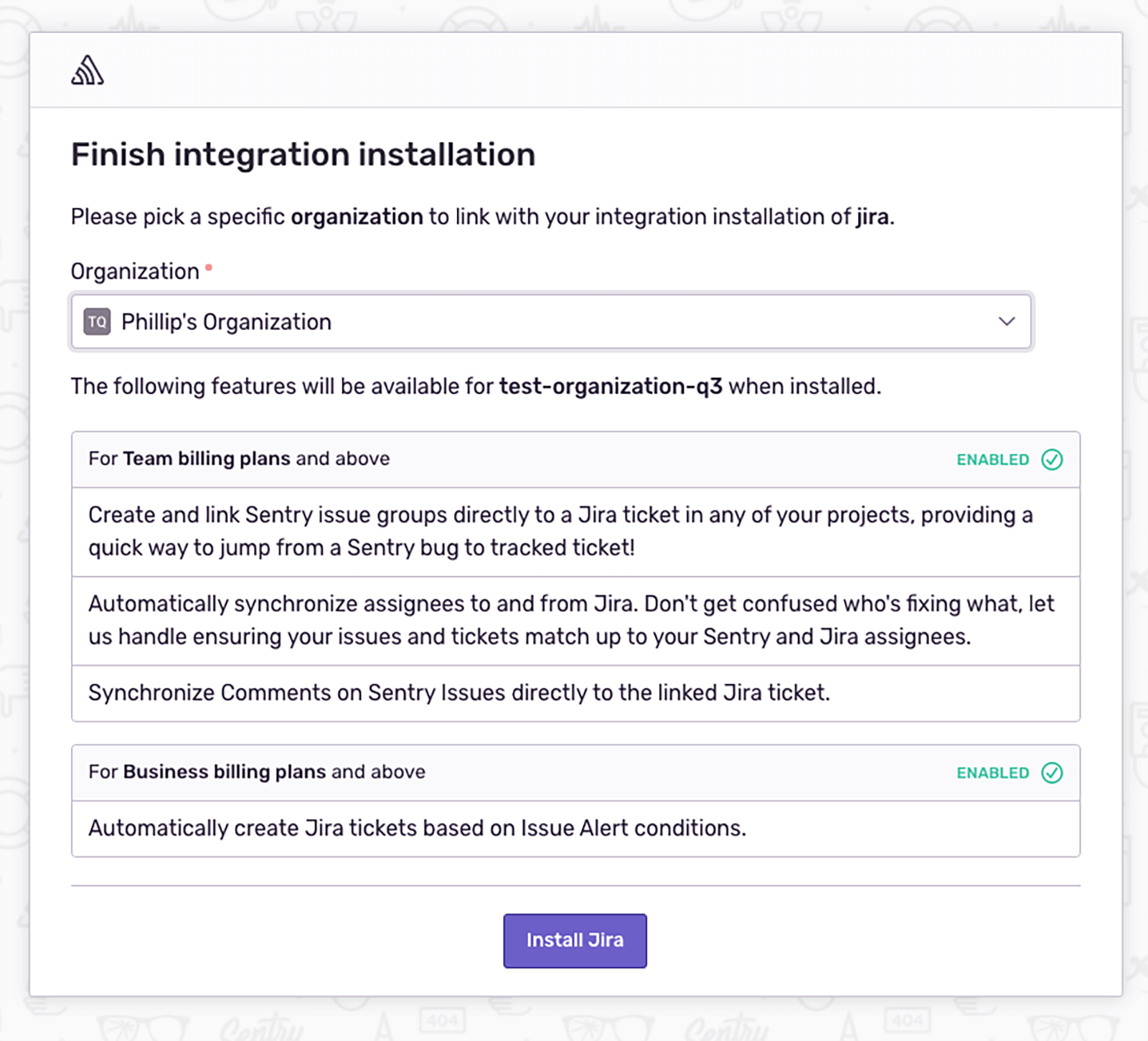
6. And that’s it. The integration is installed.
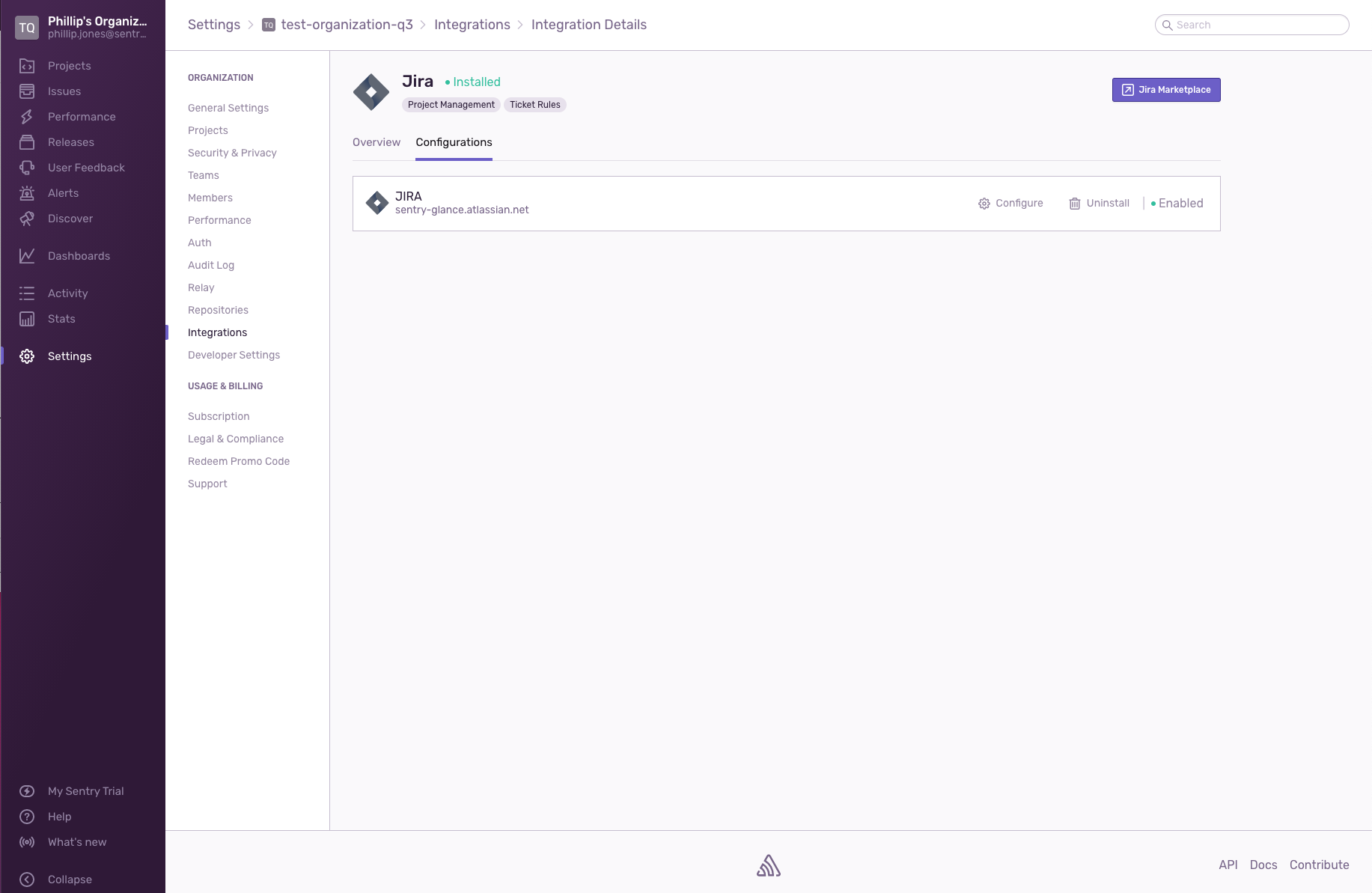
Integration workflows
Create a Jira issue from a Sentry issue
1. On the Issue Details page click Link Jira Issue.
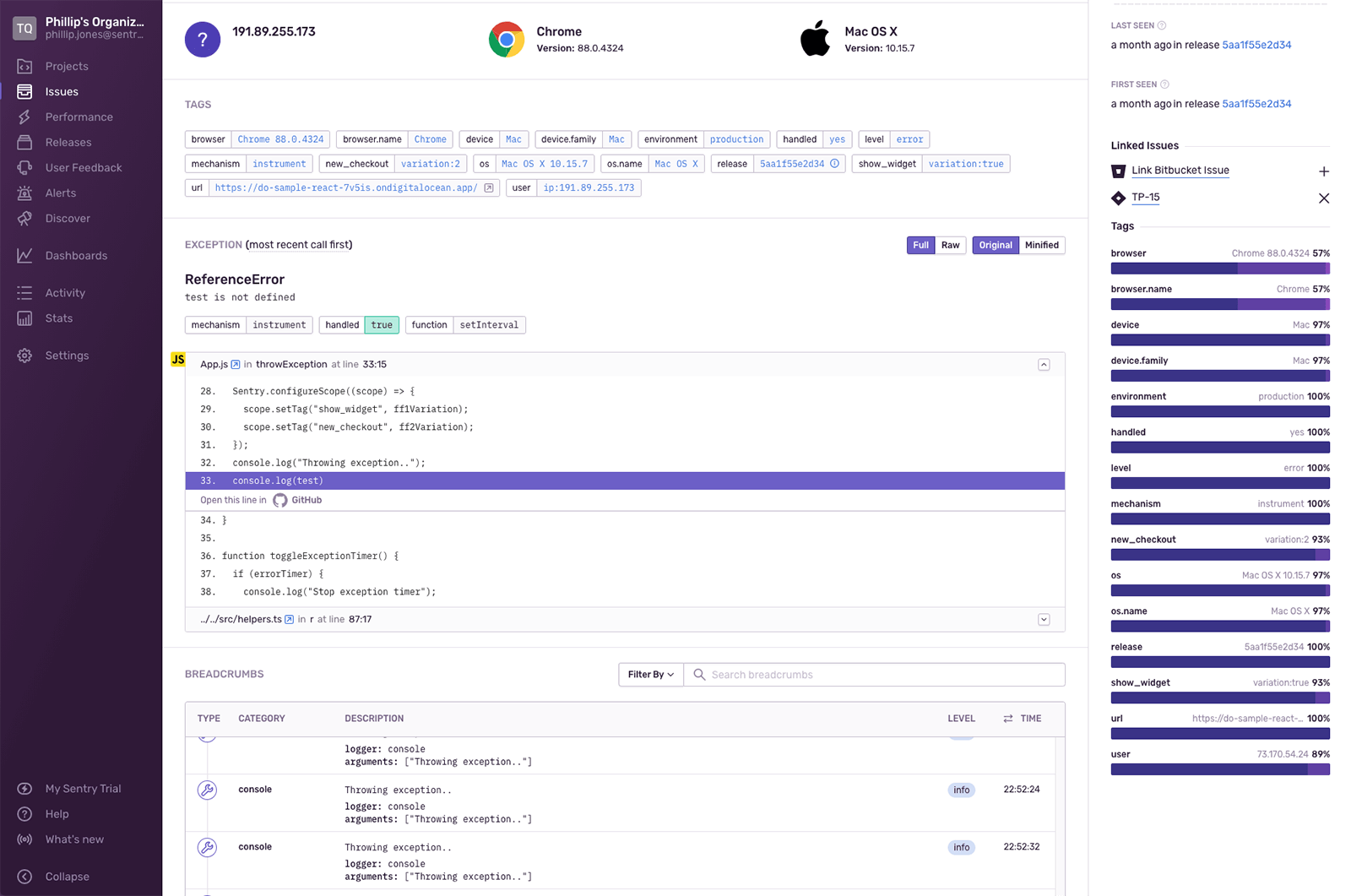
2. Fill out the fields you want populated on your Jira issue and click Create Issue.
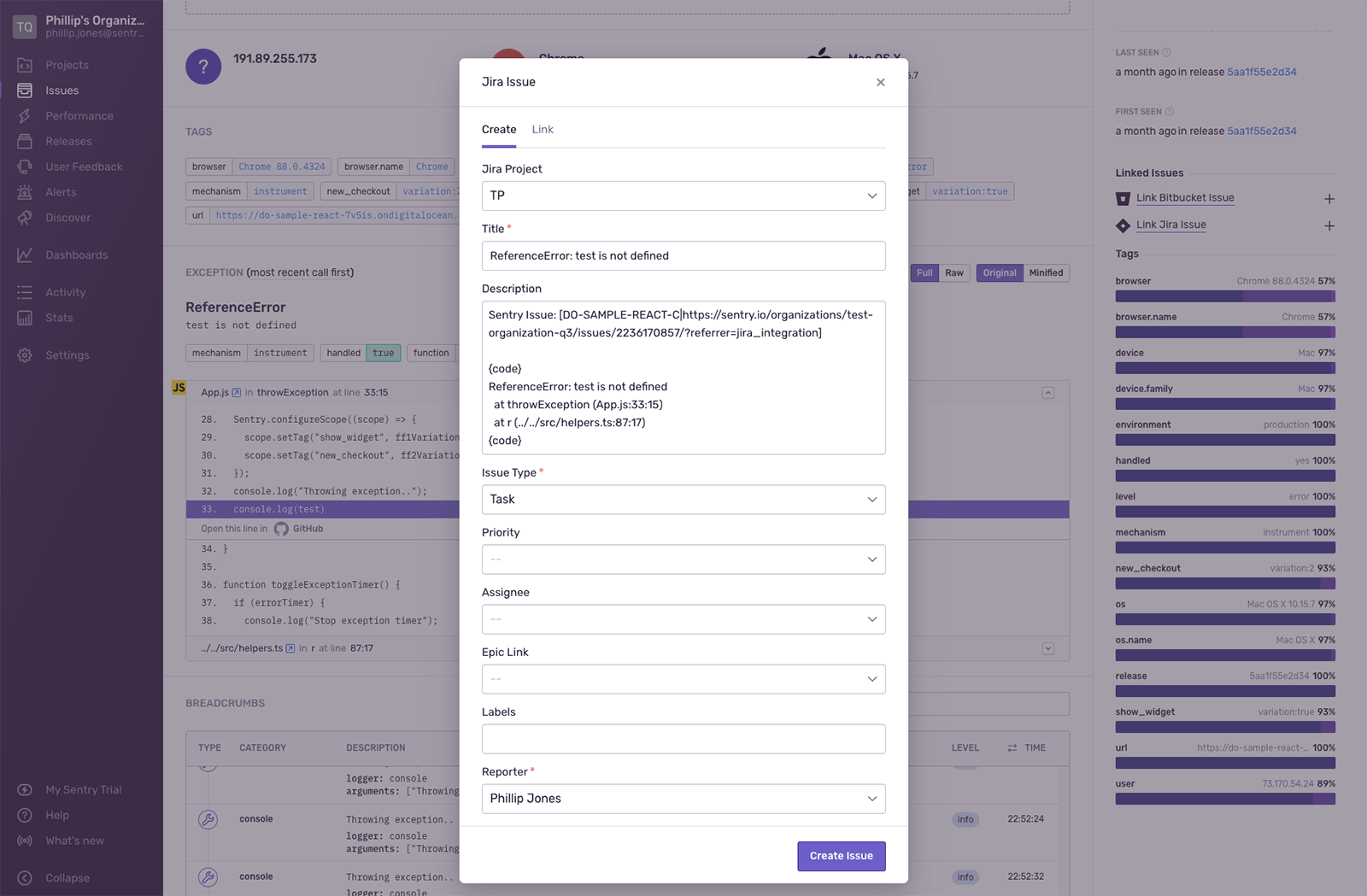
3. Your issue has been created. You can view the associated Jira issue in the Linked Issues section.
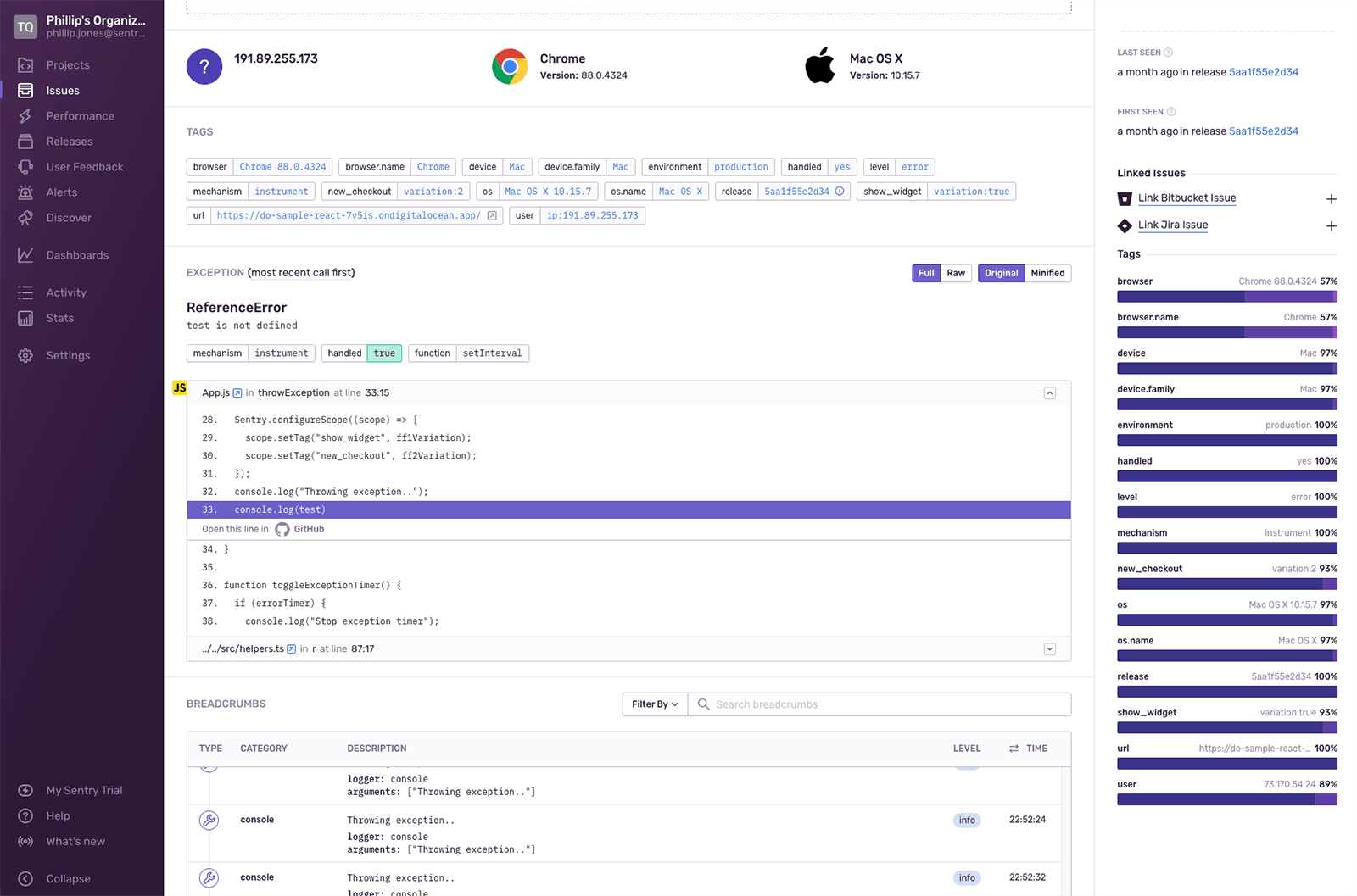
Use Alert Rules to automatically create Jira issues
1. Navigate to the Alerts page and click Create Alert Rule.
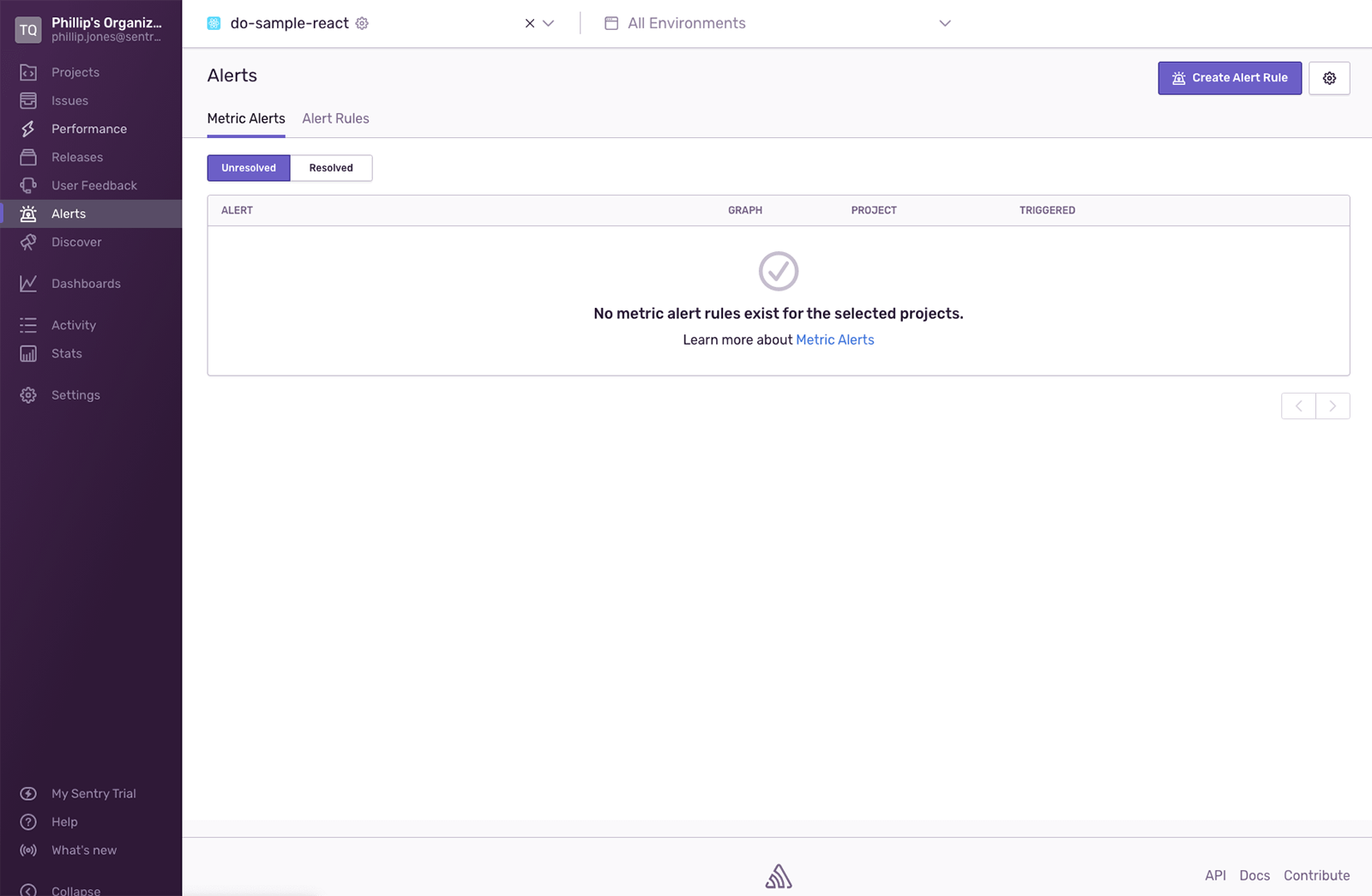
2. Select Issue Alert, fill in the alert conditions, and select Create a Jira Issue as the alert action.
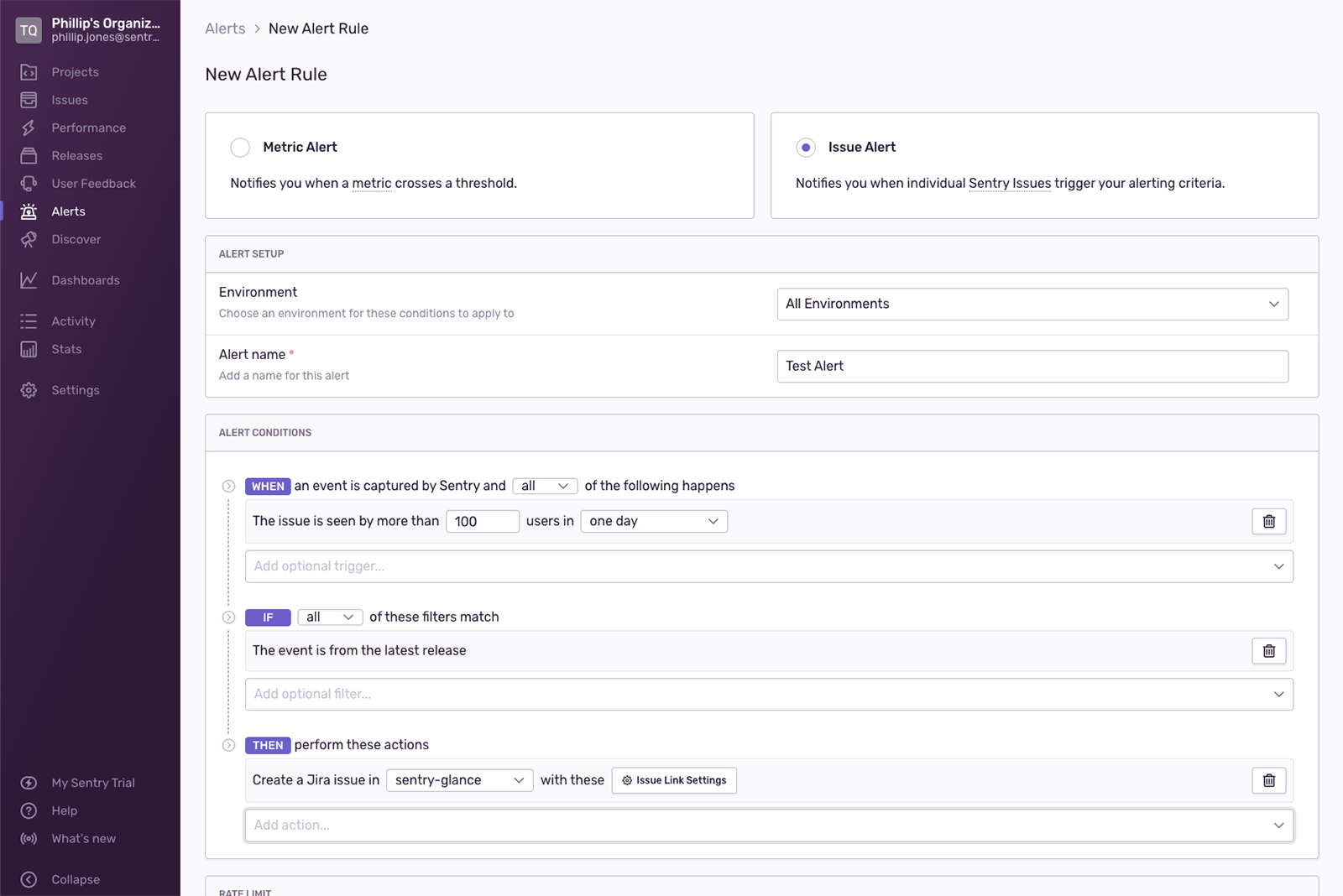
3. To set the fields in Jira issues that will be created, click Issue Link Settings.
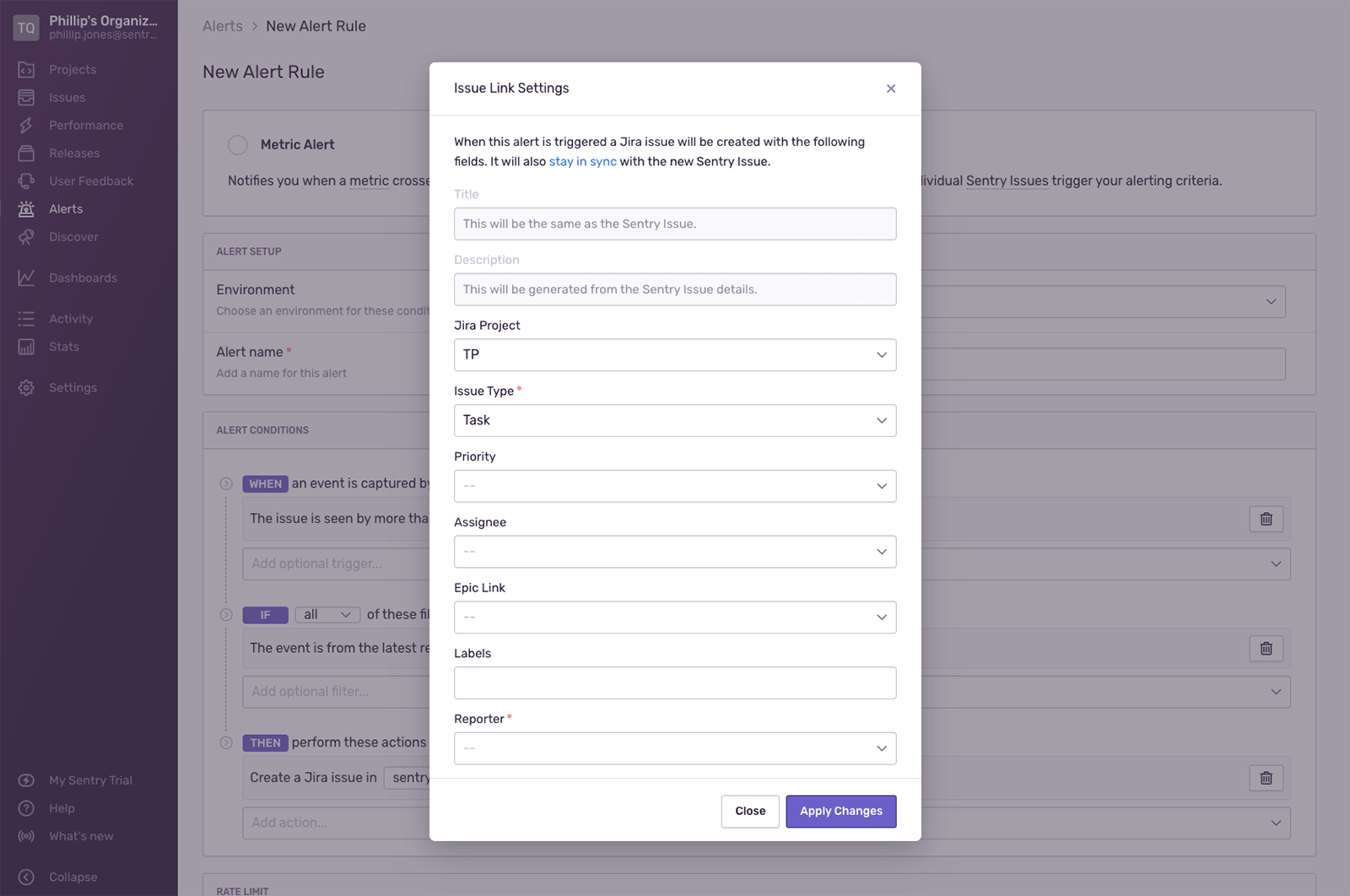
4. Once you’re finished, new Jira issues will be created when the defined alert rule conditions are met.
See Sentry context inside Jira Issue Glance
1. When viewing an issue in Jira with an associated Sentry issue, click Linked Issues.
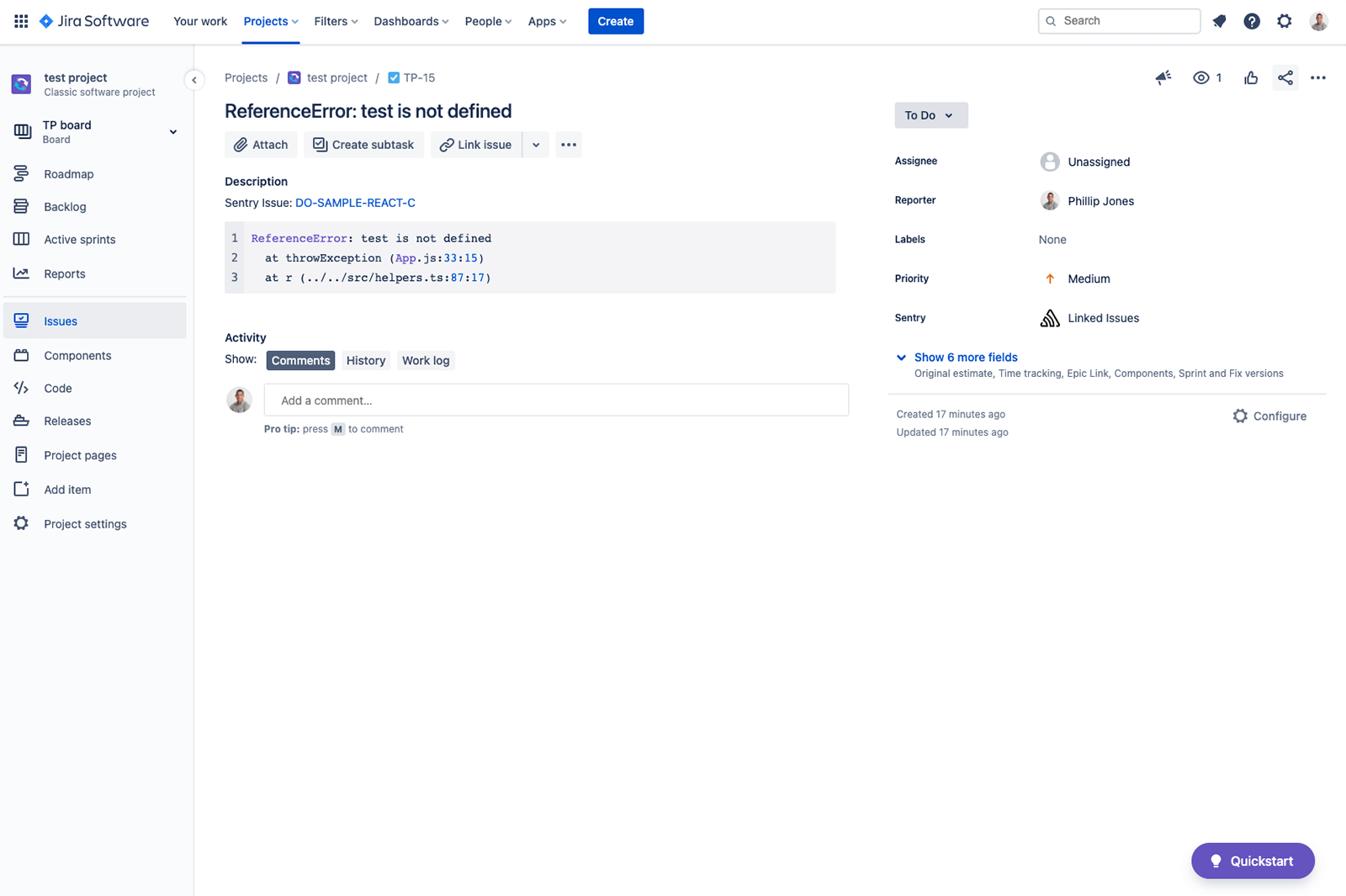
2. Now you can see how often the issue in question occurs over time.
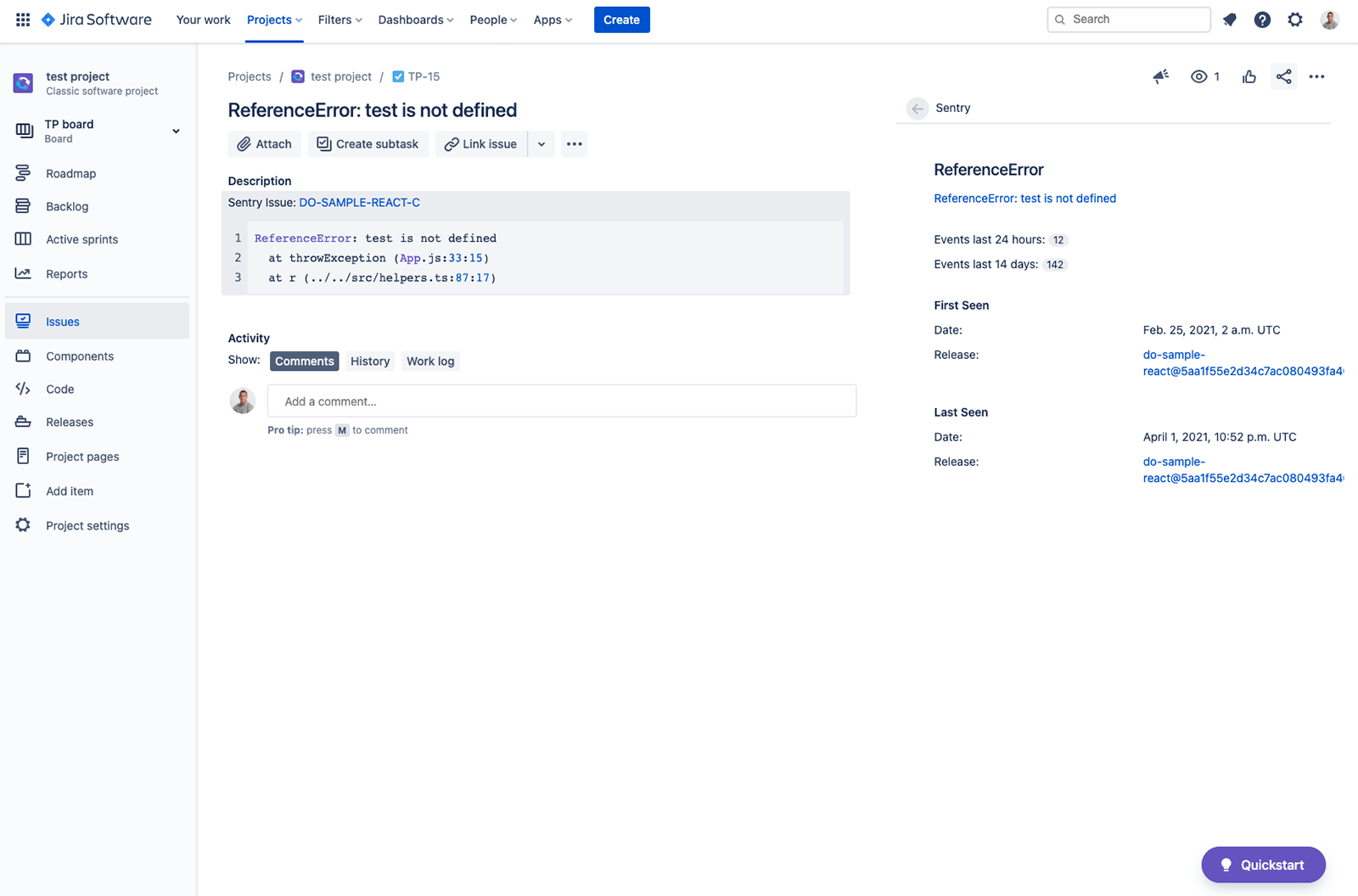
And that’s Sentry for Jira. If you have any questions, please email: support@sentry.io
Atlassian’s Open DevOps allows you to build the DevOps toolchain you want, thanks to integrations with leading vendors and marketplace apps. To learn more, check out our DevOps integrations.
Share this article
Next Topic
Recommended reading
Bookmark these resources to learn about types of DevOps teams, or for ongoing updates about DevOps at Atlassian.

DevOps community
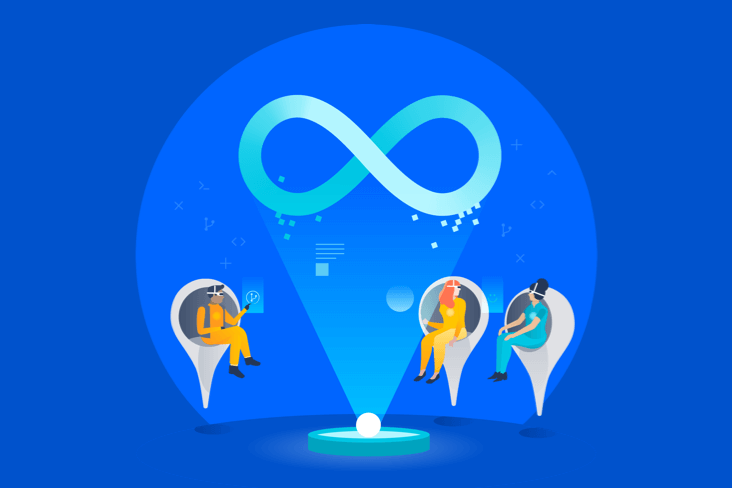
DevOps learning path