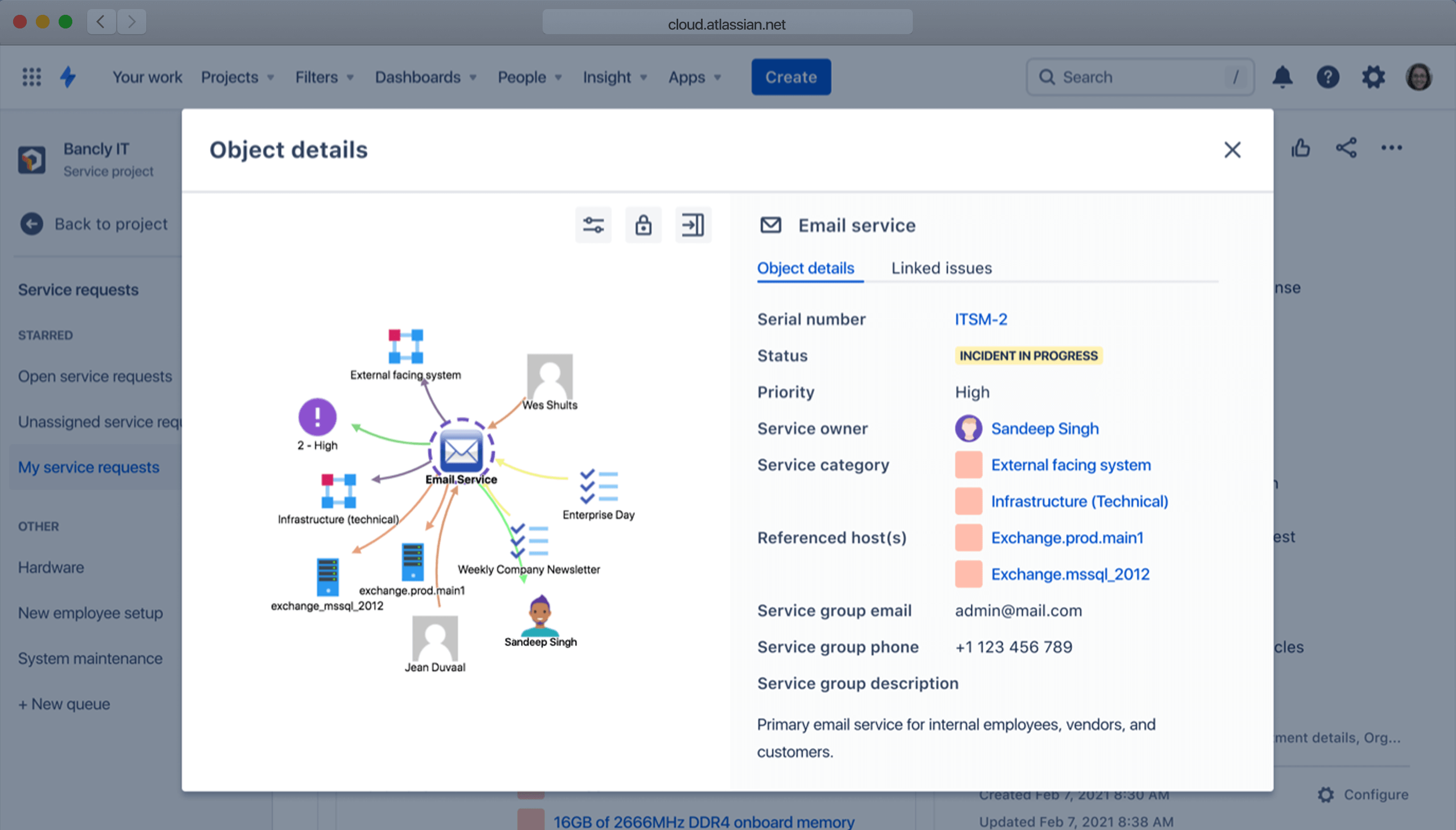ITSM software features
Service desk
Make it easy for every team to spin up a service desk. Showcase services through a simple, intuitive portal that makes it easy for your employees and customers to get help quickly, and for your teams to streamline incoming work. Tailor request forms to meet each team's unique requirements with the new Jira Service Management form builder. Tap into the power of AI with Atlassian Intelligence to quickly get up to speed and respond to requests.
AI-powered virtual agent
Powered by Atlassian Intelligence, the virtual agent automates support interactions right from within Slack to free up agent time and deliver exceptional service at scale. Create custom intents or tap into the power of your existing knowledge base to instantly automate Tier 1 support workflows. For complex issues that need a human touch, route tickets to the right team with pre-gathered context.
Request queues
Bring together requests from email, chat tools, your service desk, and other channels. Configure queues to track, triage, and assign incoming requests. Use bulk ticket actions and use machine learning to group similar tickets and make it easy to categorize service requests, incidents, problems, and changes.
Self-service
Empower employees to find answers to common questions using a self-service portal. Leverage Jira Service Management’s out-of-the-box knowledge base and AI to surface relevant articles and deflect requests so your employees can get the help they need, without having to engage with an agent.
Service Level Agreements (SLAs)
Set as many SLA policies as needed to keep track of deadlines based on elapsed time or request categories. Resolve requests based on priorities, and use automated escalation rules to notify the right team members and prevent SLA breaches.
Reports and metrics
Dive into customer satisfaction reports to better understand your customers and improve service with a simple, built-in tool for collecting feedback. Monitor and optimize your team’s work with slick new reports and dashboards.
Slack and Microsoft Teams support
With Jira Service Management chat, create a two-way sync between conversations in Slack or Microsoft Teams and your Jira Service Management tickets. Reduce context switching and information gaps for employees and agents.
Dynamic forms
Leverage Jira's no-code/low-code form builder and provide dynamic forms that only surface the relevant fields to your employees. Draw on 325+ pre-built form templates to quickly collect and validate all the information you need about a request.
Alerting and on-call management
Centralize and filter alerts across all your monitoring, logging, and CI/CD tools to ensure your teams respond to issues quickly while avoiding alert fatigue. With a Standard, Premium, or Enterprise Cloud license, you can customize on-call schedules, routing rules, and escalation policies to handle alerts differently based on their source and urgency.
Major incident escalation
Escalate major incidents by prompting the right Dev and Ops teams to swarm, and to get the shared context they need to begin resolution. Create chat channels (Slack, Microsoft Teams) and set up video conferencing via a native video bridge or Zoom (Premium, Enterprise) to accelerate collaboration and automatically record all actions with a rich incident timeline. Use automation to rapidly investigate and remediate incidents.
Awareness and communication
Link support tickets directly to major incidents empowering agents to see status changes in real-time. Use AI to quickly bring stakeholders up to speed, and keep them aware of updates using multiple notification channels, including SMS, email, and mobile push. Keep stakeholders aware of updates using multiple notification channels, including SMS, email, and mobile push. Share status information with both internal and external users via direct integration with Statuspage.
Reporting and analytics
Track and analyze all incident response activities. Identify areas of success and opportunities to improve. Use templates to easily create and export post-mortem reports, along with associated incident timelines, to Confluence so you can continue to collaborate with Development, Operations, and other business stakeholders to track follow-on actions, and avoid similar incidents in the future.
Problem logging
Create problem tickets during or immediately after incident resolution. Link incident post-mortem reports. View the development team’s backlog to determine if it relates to a problem and avoid redundant workstreams. Document and share workarounds in Confluence to let others know you are aware of the problem.
Problem scope
Group and link incident tickets to problem tickets to identify any recurring issues and determine problem scope. Access information from Assets to understand related IT infrastructure and assess problem complexity (Premium, Enterprise).
Root cause investigation
Investigate if code deployments or third party service outages relate to your major incidents and begin documenting the problem investigation in Confluence. Monitor the status of underlying services and narrow potential causes. See all related code deployments and commit details. Tag problematic commits as potential causes and quickly identify the right developers to fix the problem.
Resolution
Initiate change procedures for problem resolution, securing all the necessary approvals. Run reports to reveal the number of incidents associated with a problem or the top problems per month to ensure recurring incidents don’t happen again.
Change requests
Reference change requests for full context about a change, the teams involved, and related work. This one view pulls information from your CI/CD tool, lists affected services, shares the risk score, and names required approvers.
Risk assessment
Score the risk of a change using a Jira automation powered risk assessment engine. Determine whether a change is low risk and can be auto-approved and deployed, or high-risk and requires further approvals. Assess dependencies and the potential impact of a change with Assets (available in Premium and Enterprise plans) and the Service Registry.
Approvals
Configure approval workflows based on type of change, associated risk, or procedures set by your change advisory board. Assign authority to groups to avoid bottlenecks and collaboratively approve changes.
Automation
Streamline setup of automation with rules available out-of-the-box. With a Premium or Enterprise plan, you can automate the approval and deployment of low-risk changes.
Deployment tracking
Connect to Bitbucket Pipelines, or other CI/CD tools to keep records of changes without manually creating requests. Developers never have to break focus to track the progress of their requests. Set deployment gating (Premium, Enterprise) to automatically push low-risk changes to production, or to require additional approvals when necessary.
Change plans
Create change plans in Confluence so stakeholder groups like Change Advisory Boards can collaborate asynchronously on tasks including communication plans, risk assessments, and practice improvement.
Change calendar
The native change calendar allows you to easily create, edit or reschedule changes from the calendar or directly from the issue view.
Asset tracking
Track IT assets for inventory management, auditing, and more. Access asset details from Jira tickets to make informed decisions and resolve issues quickly.
Asset discovery
Scan your network to discover and populate your asset repository or CMDB. Detect infrastructure changes, identify shadow IT assets, and improve support.
Asset reviews
Pinpoint ways to increase efficiency, reduce support costs, and maximize the value of your IT asset lifecycle.
Importers and integrations
Migrate or federate asset information. Import from common file types and integrate with leading third party tools.
Dependency mapping
View the dependencies between configuration items or assets and services to assess the risk of changes, resolve incidents, and uncover the root cause of problems.
Infrastructure discovery
Scan your network to discover and populate your CMDB. Detect infrastructure configuration, changes, and statuses to keep information accurate.
Automation
Automate updates to statuses, dependencies, and other attributes, create issues based on unauthorized changes, and add new assets directly from information entered into a Jira ticket.
Importers and integrations
Migrate or federate asset information. Import from common file types and integrate with leading third party tools.
Self-service
Surface relevant articles where and when they’re needed so customers and employees can get help quickly.
Atlassian Intelligence answers
Automatically surface relevant article excerpts in Slack with the AI-powered virtual agent to deflect frequently asked questions.
Promote continuous improvement
Document changes, incident runbooks, and playbooks so your team can continuously learn and improve.
Knowledge insights
Monitor knowledge usage to identify content gaps, optimize articles, and see which articles deflect the most requests.
Federated knowledge base
Return search results from service projects, request types, and knowledge base articles throughout your site.
Rich editing and formatting
Manage content using the powerful Confluence editor and its macros without leaving Jira Service Management.
ML-powered search
Give customers and employees curated search results with our machine-learning algorithm that surfaces relevant knowledge articles.