How change management works in Jira Service Management
Overview
Change management — also known as change enablement — is a service management practice designed to minimize risks and disruptions to IT services while making changes to critical systems and services. A change is adding, modifying, or removing anything that could have a direct or indirect effect on services.
Common types of changes:
- Standard changes: Pre-approved changes that are low risk, performed frequently, and follow a documented process. For example, adding memory or storage.
- Normal changes: Non-emergency changes that require further review and approval by the change advisory board (CAB), such as upgrading to a new content management system.
- Emergency changes: Changes that arise from an unexpected error or threat that needs to be addressed immediately. Examples include implementing a security patch or resolving a major incident.
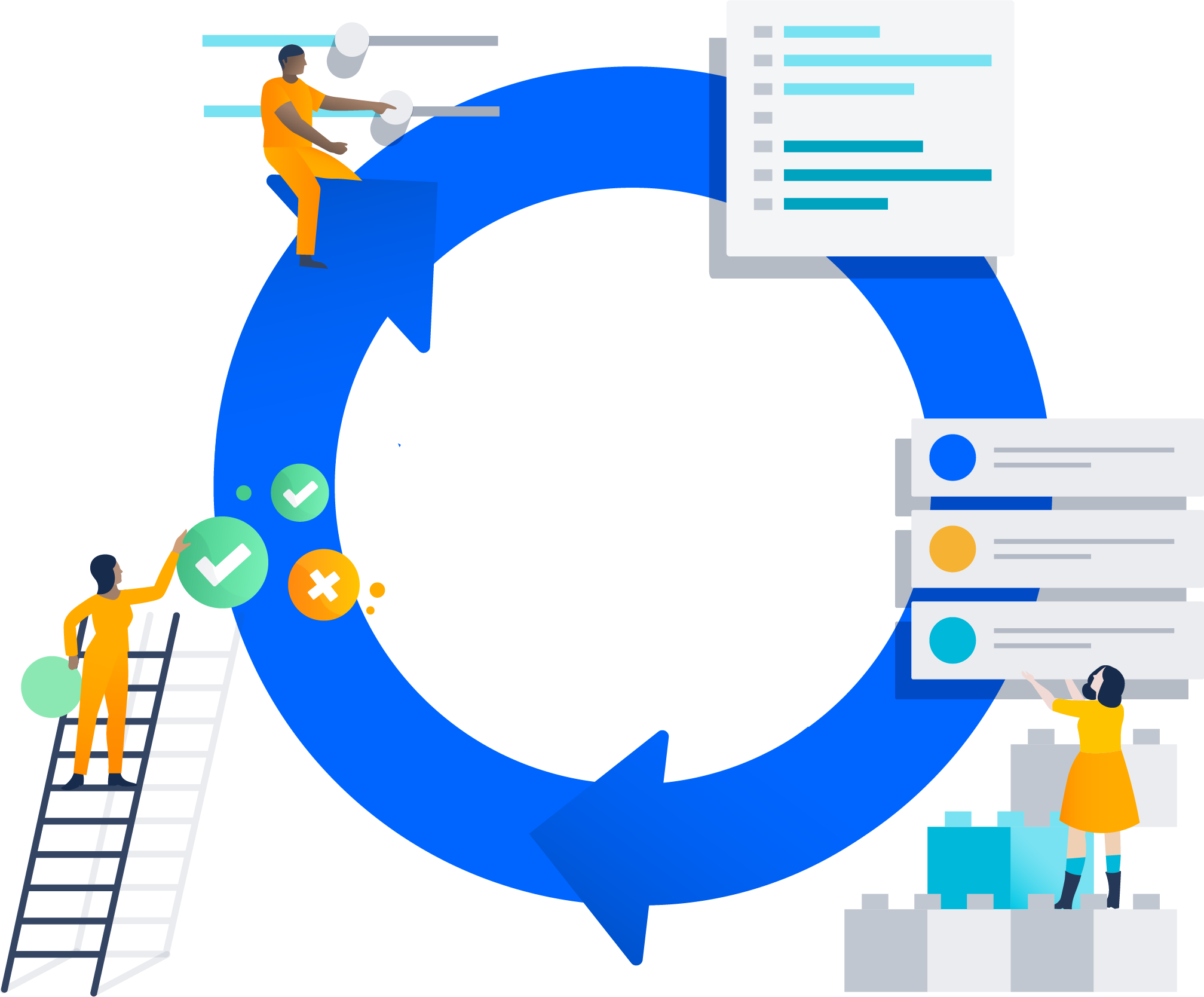
With a collaborative and integrated toolset, Atlassian’s platform can support your transition from traditional change management processes to a modern change management practice. By using one platform for IT and software development, you can begin to bridge the gap between ITSM and DevOps. This helps your teams speed up software delivery while managing risk and staying compliant.
- Jira Service Management eases the intake of changes with an intuitive service desk and automation for risk assessment and approval routing. Reduce the downstream effects of changes with service configuration management for better visibility into the dependencies between services and infrastructure.
- Streamline workflows even more by integrating Jira Service Management with CI/CD tools, including Bitbucket, Jenkins, and GitHub. Once code is deployed, a change request is created and risk is automatically assessed. If required, the change is flagged for additional review.
- Use Confluence for cross-functional planning, templates for change plans, and peer reviews. This reduces the reliance on a formal CAB process, as relevant teams can now collaborate and gain visibility from a shared source of truth.
- Finally, link Jira Service Management change requests directly to Jira Software for visibility and tracking of related work.
The change management process
For nimble, high-velocity teams, the change management process is shifting away from lengthy reviews and non-technical stakeholder approvals. Instead, it's moving toward automated, collaborative processes between IT and development teams that increase agility while still mitigating risk.
Here's an overview of what a common change management process might look like:
- Change request: Someone requests a change and includes notes on possible risks, expected implementation, and affected systems.
- Change request review: A change manager or peer reviewer assesses the change request. How likely is it to be successful? Are the risks and rewards accurate? Is the change worth making?
- Change plan: The team creates a game plan for the change. They document expected outcomes, resources, timeline, testing requirements, and ways to roll back the change if needed.
- Change approval: The appropriate change manager, peer reviewer, or CAB stakholders review the plan and approves the change.
- Change implementation: The development team ships the change, documenting procedures and results along the way.
- Change closure: When appropriate, the change manager reviews and closes the change when appropriate. Their report should communicate whether the change was successful, timely, accurately estimated, within budget, and the like.
To learn more about how development teams and IT can work together to manage changes in Jira Service Management, check out this webinar.
How to get started with change management in Jira Service Management
Use the native change management workflow
Your IT service project template in Jira Service Management comes with a change management workflow. This workflow enables you to record, assess, approve, and implement change requests. We recommend that you start with the default workflow built into the project template, and adapt it to suit your business needs.
By default, we include several fields in your agent's view of a change request. These fields are based on the Change issue type. If needed, you can add custom fields, too.
Set up enforced approvals
By default, any agent or admin has permission to transition an issue through a review stage. You can, however, enforce approvals, making it mandatory for a change issue to be reviewed by one or more specific team members before it proceeds through the workflow. Jira Service Management supports approvals from both individual users and groups of users.
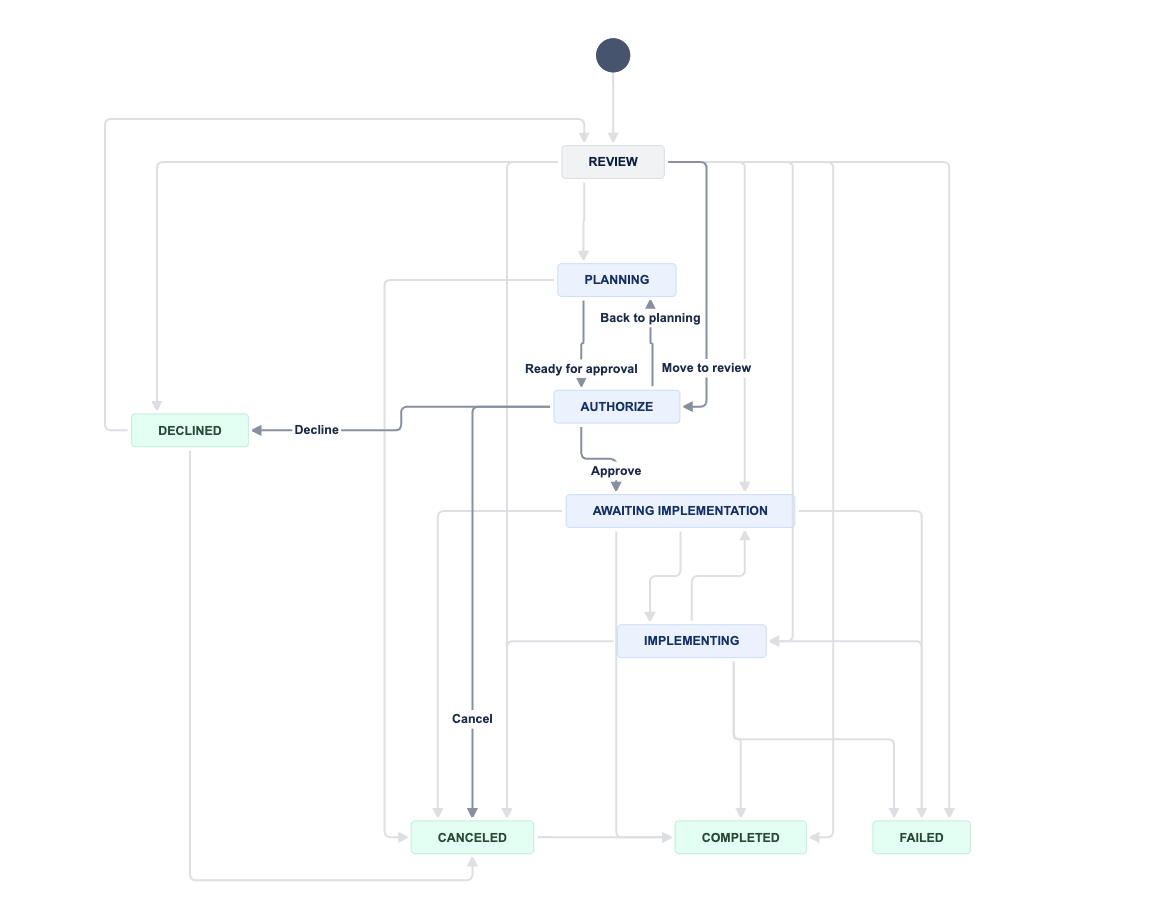
To require approval for a request, you’ll need to make sure the right fields are available. Then, you'll need to add an approval step to the relevant workflow status:
- Use the default individual/group approval fields or create fields for entering approvers
- Add the approval step to a workflow status
Auto-approve standard changes
The IT service management project template comes with an automation rule that pre-approves change requests where the Change type is set to Standard.
You can disable or fine-tune this rule in your automation settings:
- From your service project sidebar, select Project settings > Automation
- Edit the rule named Auto-approve standard change requests
Schedule changes with the change calendar
The change calendar in Jira Service Management allows your team to schedule and view planned changes in one cohesive change calendar. By giving clear visibility into upcoming changes, it helps your team reduce risk and streamline your change management processes.
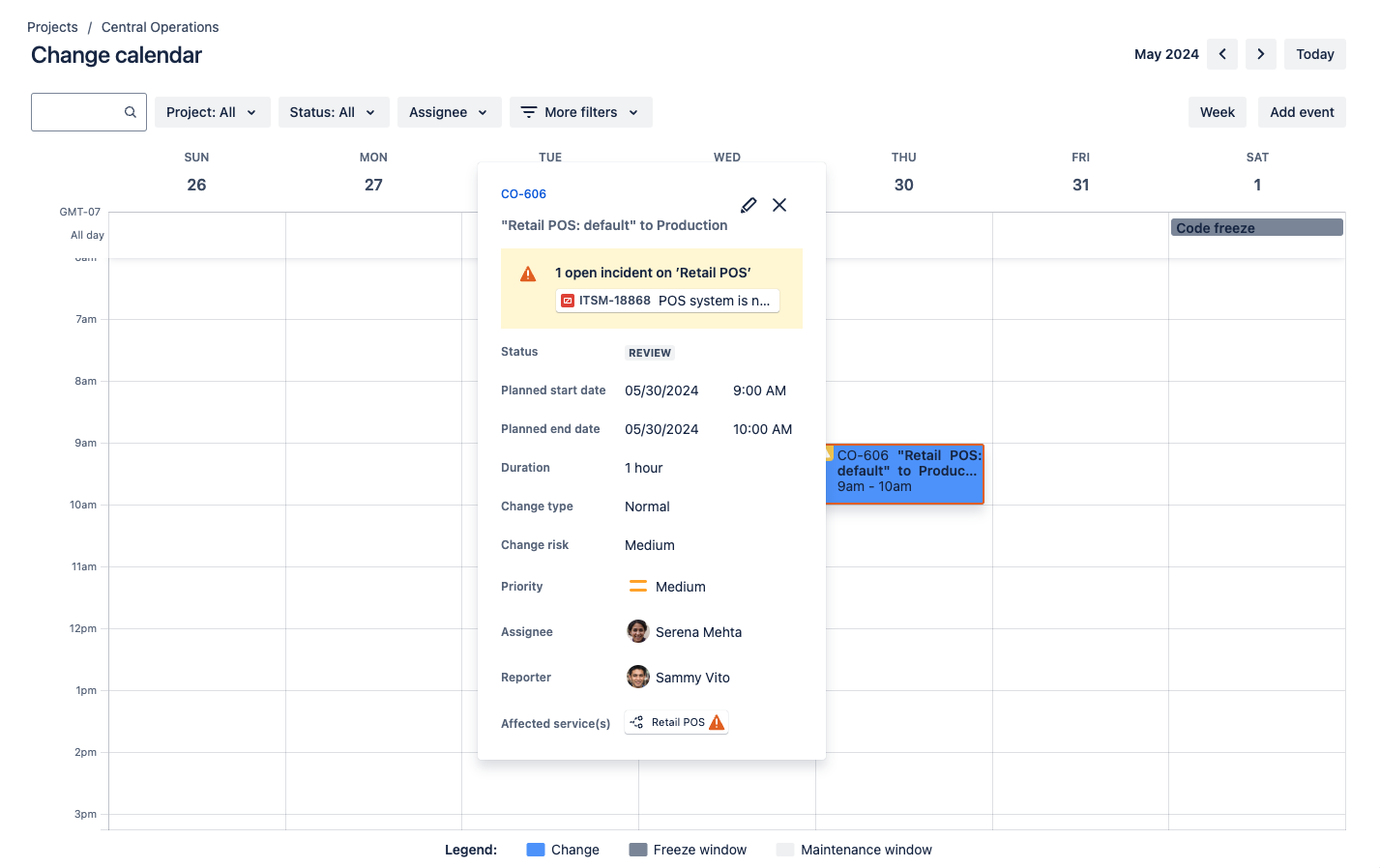
To get to it, select Change calendar from the navigation on the left. From there, you can:
- See an overview of your scheduled change requests by day, week, or month
- See a summary of upcoming changes by date in a list format
- Select a time in the calendar to create a new change request
- View or edit the details of existing change requests
- Filter change requests on the calendar by service project, status, assignee, affected service, urgency level, impact, or change type
Change management best practices and tips
Make standard changes the new normal
For many IT teams, the bulk of changes are considered “normal changes,” which require longer lead times for initiating, planning, and approving the change.
Consider shrinking your backlog of changes by identifying and moving relevant normal changes into a standard change path. Reviewing the most common changes can help teams identify normal changes that could be pre-approved and automated through a standard change path.
This can speed up the majority of change requests while freeing up time to prioritize improvements for the remaining normal changes.
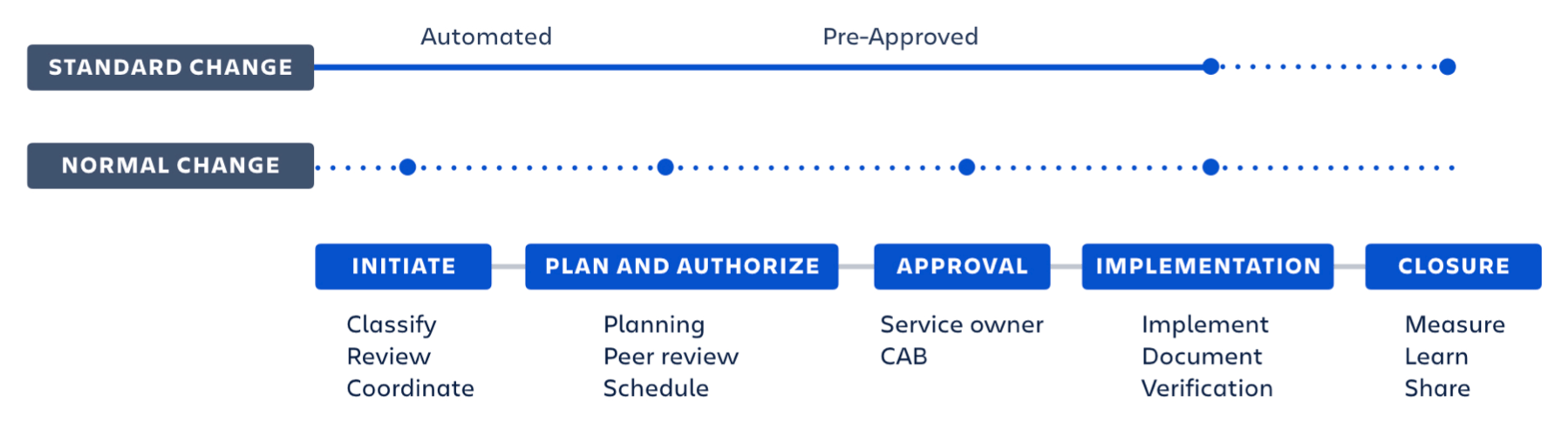
Streamline change request intake with a self-service portal
Jira Service Mangement is equipped with robust self-service forms. You can use them as a convenient way to intake change requests.
In this example, IT staff can easily choose from various change request types, such as pre-approved maintenance updates, or production system upgrades requiring further planning and review.
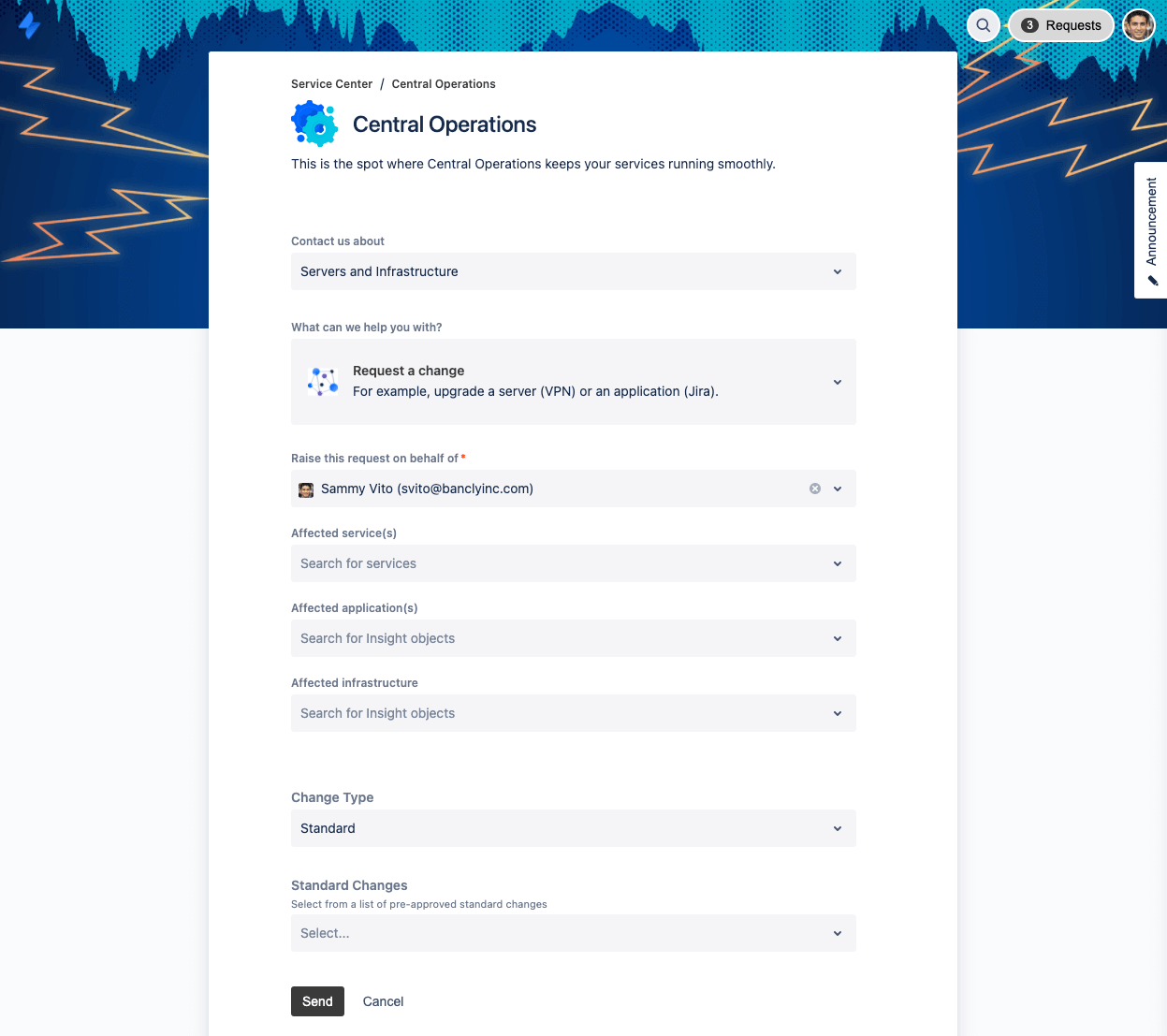
Adopt an automated risk model for changes
Configure the questions in the request form to make sure your team gets the information they need to properly assess the risk of a change. Using automation in Jira Service Management, you can automatically calculate the level of risk, and set the appropriate risk value for the change request.
You can also use automation to:
- Classify a change request as "standard," "normal," or "emergency," - or classify it by service tier and dependencies
- Route change requests down the right workflow path, such as pre-approvals for standard changes and additional workflows for higher-risk normal changes
- Notify assigned stakeholders about high-risk changes that need further review
Create change requests automatically from your CI/CD tools
By integrating Jira Service Management with CI/CD tools, such as Bitbucket Pipelines, GitHub, Octopus, Jenkins, and CircleCI, development teams can help streamline change management processes without leaving their existing workflows. Changes are automatically registered in Jira Service Management, creating a complete audit trail of changes requested.
With deployment tracking, Jira Service Management automatically pulls relevant information directly from the CI/CD tool—like impacted services, the change risk score, and change approvers—into the change request.
Change managers have all the context they need to approve changes or request additional review. Your developers can also track the progress of the request, right from their CI/CD tool.
Gate deployments from your CI/CD tools
Go one step further by setting up deployment gating for CI/CD tools like Bitbucket Pipelines, GitHub, and Jenkins. By setting up deployment gating, you can automatically pause deployments to sensitive environments, and then resume the deployment as soon as the change is approved in Jira Service Management.
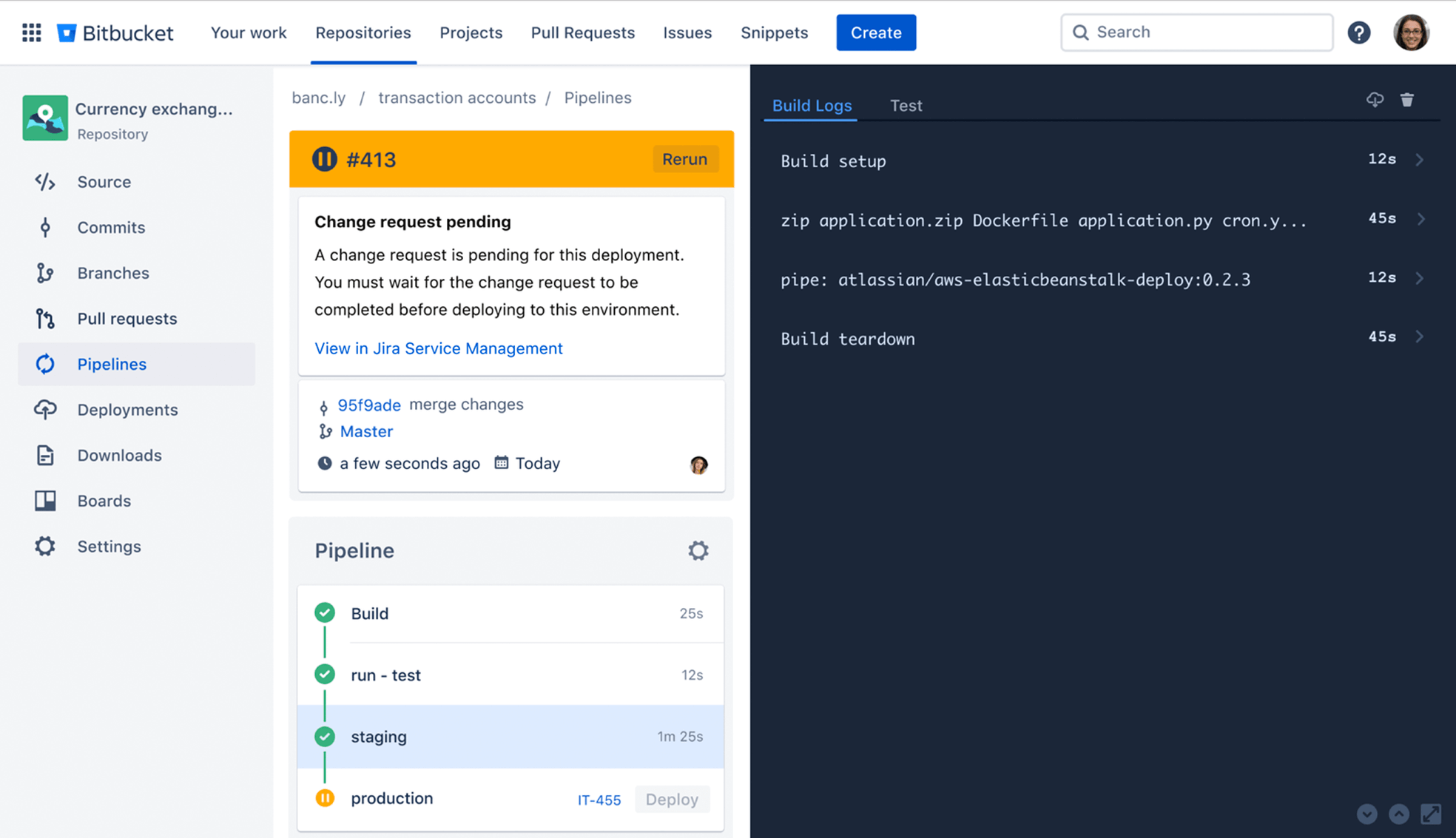
Once it's set up, developers can keep track of the progress of their request without leaving their CI/CD tool. If it’s approved, they won’t need to take any further action to finish the deployment. And if the change is declined, they can follow up in the Jira Service Management change request to see notes or feedback from approvers.
Break down complex changes into smaller units of work
By deconstructing complex changes into smaller units of work, teams can more easily control smaller changes, move them faster through the change process, and reduce the level of risk. Confluence brings IT, staff, and stakeholders together around complex work. They can create change documents as a team, provide peer review and feedback, and iterate in real-time until the change is implemented.
In this following example, a team has broken down a major change into smaller tasks and pre-changes. They can create Jira issues, stories, tasks, and changes right from the Confluence page, and add links to the change request for ease of tracking. Confluence allows teams to turn real-time collaboration into actionable work with ease.
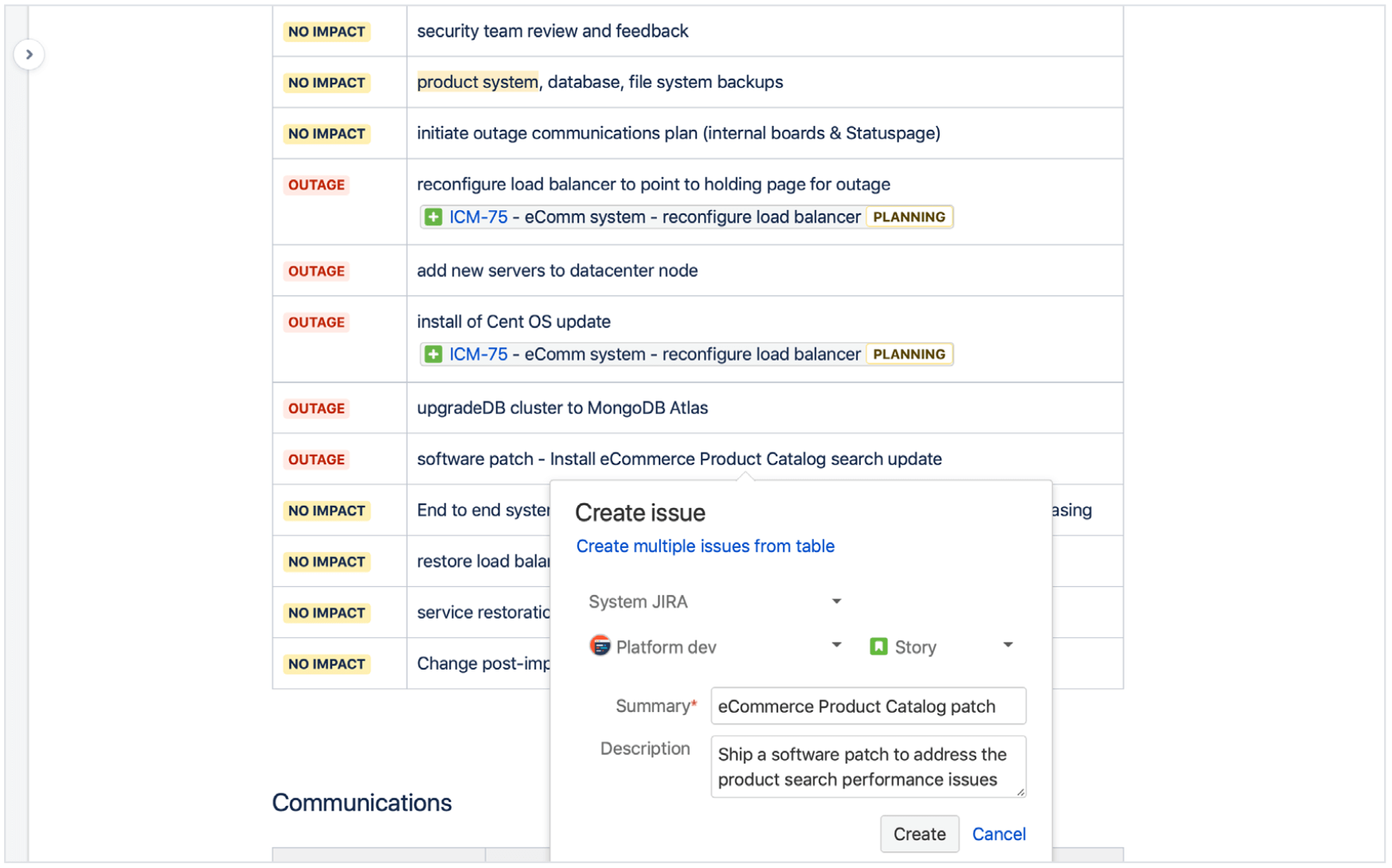
Unlock learning with change metrics and KPIs
To measure and learn from your changes, Jira Service Management provides out-of-the-box reports, along with the ability to build and share custom dashboards. Use Jira Service Management as a source of truth to bring together data across your changes, incidents, services, and code.
When measuring your change enablement performance, focus on metrics that unlock learning and improvements, such as:
- Are changes realized in a timely and effective manner?
- What is the impact of changes to services?
- Are we meeting change-related governance and compliance requirements?
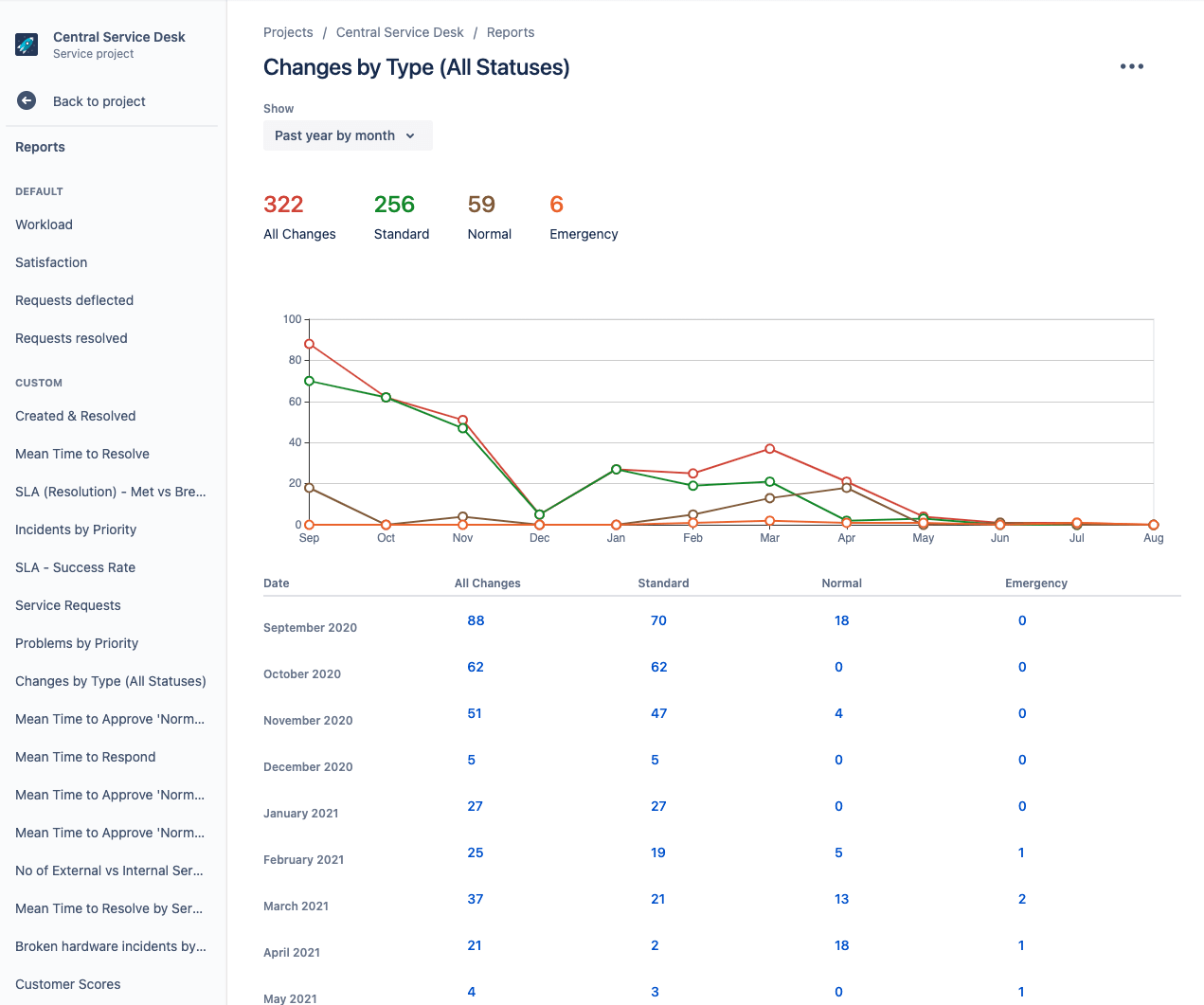
Getting Started
Problem Management
Getting Started
Enterprise Service Management