Ascend to new heights with Atlassian Cloud. Data Center support ends on March 28, 2029. Together, we’ll make this transition a success. Learn more and get support ->
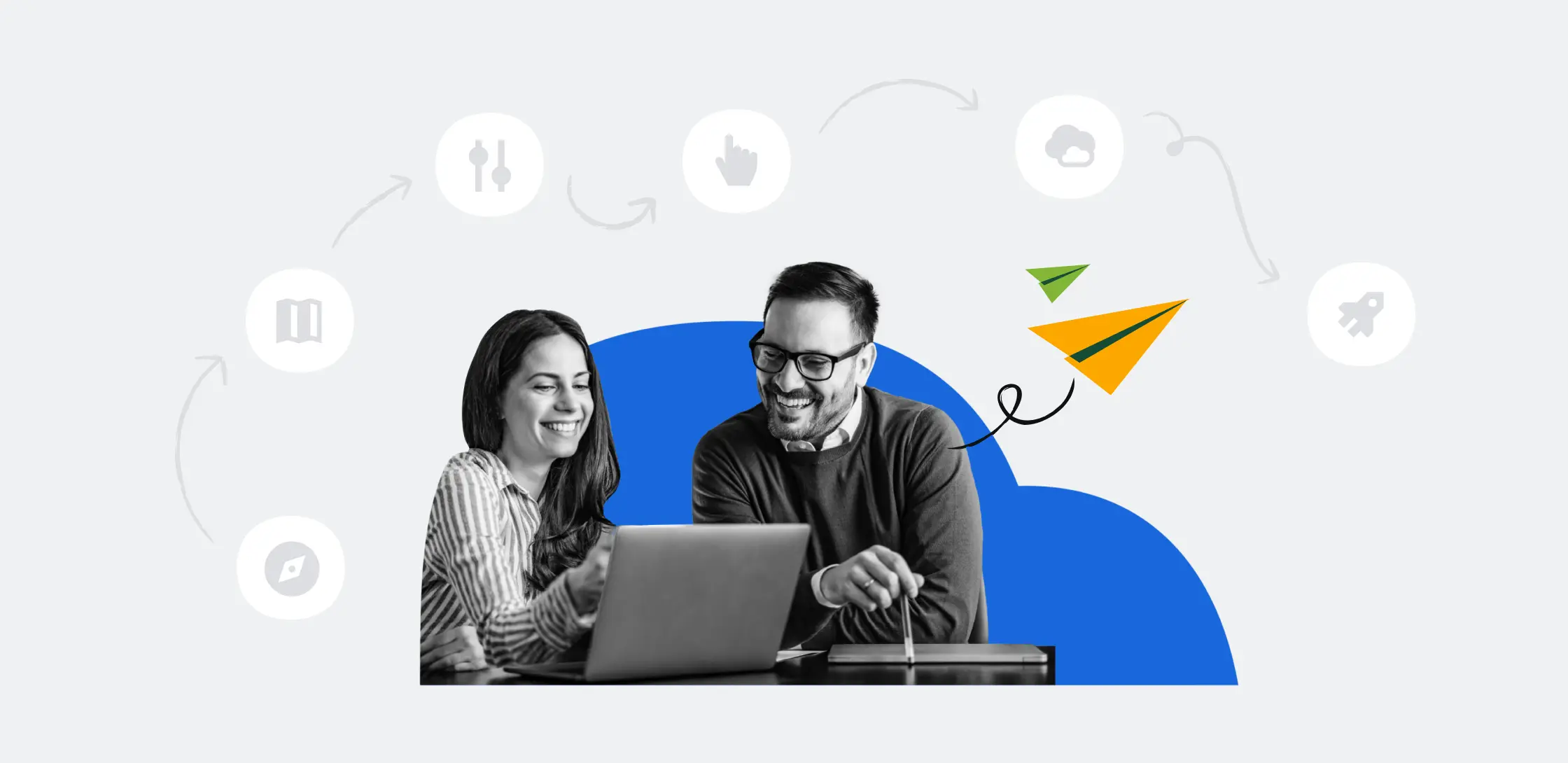
Cloud migration guide
Welcome to the Cloud migration guide!
We’re here to help you move confidently through your migration journey by splitting it up into digestible phases and highlighting the tools, resources, and support you’ll need at every step.
Looking for more hands on advice?
In addition to this guide, our free migration demo offers advice, tips, and best practices for each phase, along with live chat Q&A with our migration support team throughout the demo.
Introduction
Moving to Cloud is a team sport between Atlassian, Solution Partners, our Marketplace Partners, and most importantly: you. Within the Atlassian Migration Program, we provide free tools, resources, and support to make sure you’re on the right path and your move is successful — starting with this guide.
Meet the team
We offer a few different support channels to help you throughout your migration. The level of support you need will depend on your stage in the migration journey and your migration complexity, which can be affected by factors like user count and apps you're looking to migrate (more on that later).
- Atlassian Community – a space for Atlassian users to ask migration and product questions, find answers and support, and connect with each other
- Advocates – cloud specialists who can discuss topics related to pricing, features, differences between cloud and self-managed, and more
- Cloud Migration Managers and Migration Support Engineers – wicked smart experts who can help resolve technical issues and in some cases, provide additional migration guidance
- Solution Partners – a network of trusted third-party Partners who can support an end-to-end migration or carry out specific migration tasks
- Marketplace Partners - app vendors that have partnered with Atlassian to invest in cloud and cloud security to bring you the best experience possible
Learn more about our support scope and how to reach out, and when to consider a Solution Partner.
Our free migration tools
We built several migration tools to help you with your journey to cloud. Learn about each and how to use them as part of your migration.
Cloud migration trial
We provide a free cloud migration trial for self-managed customers considering a migration to cloud. The trial lasts the duration of your Server maintenance or Data Center subscription (for up to 12 months), and matches your current self-managed user tier (up to 20,000 users).
With the trial, you can:
- Explore Standard and Premium Cloud features and functionality, and evaluate the differences in Cloud
- Build a proof of concept to see what life in cloud is like, and demo it with your stakeholders
- Test your migration and perform user acceptance training as part of your migration planning and execution
We strongly recommend signing up with a URL you plan to keep as your new production site once your migration is complete.
Cloud Migration Assistants
To help you migrate your products, we built Cloud Migration Assistants for Jira, Confluence, and Bitbucket. These free apps are available from our Marketplace, or depending on your instance version, may already be installed on your self-managed instances. The assistants help you assess and audit your apps, determine what users, projects, and spaces to migrate, and provide insights into your test migrations.
- Jira Cloud Migration Assistant: For Jira, Jira Service Management, and Jira Core, you can use the Jira Cloud Migration Assistant to migrate your data. Learn more about what data gets migrated with Jira Cloud Migration Assistant.
- Confluence Cloud Migration Assistant: For Confluence customers, the Confluence Cloud Migration Assistant can easily migrate your spaces, users, and groups to cloud. Learn more about what data gets migrated with Confluence Cloud Migration Assistant.
- Bitbucket Cloud Migration Assistant: For Bitbucket users, you can use the Bitbucket Cloud Migration Assistant to migrate your code, users, and pull requests.
Learn more about what data gets migrated with Bitbucket Cloud Migration Assistant.
Cost comparison tools
To help you better understand the costs associated with moving to cloud, we built pricing tools that provide a comprehensive view of the costs as well as an estimation of pricing.
- The cloud pricing calculator provides a personalized cost estimate for your products and Marketplace apps in cloud. You can also add additional products or apps and change your cloud plan or user count to see how the costs may change.
- With the cloud savings calculator, you can see a holistic view of what actually goes into your costs by estimating your total cost of ownership of cloud compared to self-managed.
Technical documentation
Throughout this guide, you will find links to our migration support documentation. These documents provide much more technical and tactical information on various steps and facets of the migration journey. It's important to familiarize yourself with this documentation, as it can help answer questions you may have ahead of time.
We're continuing to add and improve upon our migration tools and resources to help get you to the cloud faster. View our migrations roadmap to see what we’re working on or check out the Atlassian Community to see what other migrators are talking about.
Confluence Collaboration Space for Migrations
If you use Confluence (and if you don't, we think you should), the Confluence Collaboration Space for Migrations is a comprehensive resource that provides a comprehensive view of Atlassian's recommendations and best practices for successfully migrating Jira, Confluence, and Bitbucket products to the Cloud. The content in this space is organized into different phases of the cloud migration lifecycle, offering helpful documentation, informative videos, checklists, and toolkits.
We recommend smaller teams take advantage of this resource. The Confluence space is for you, so we encourage you to edit it and use it to help plan and track your migration. Larger teams can talk to their Cloud Migration Managers to learn about other migration planning resources.
Migration requirements
Before you begin your journey to Cloud, there are a few questions to consider to get a basic understanding of your migration requirements:
- What are your goals with the move, and what are you hoping to accomplish in the long-term?
- What’s your timeline? Is some data ready to move now vs. later?
- What’s your budget?
- How much time can you and your team dedicate to migration? Who will be involved?
- What products are you looking to migrate, and what’s your company size?
- What are your security, legal, compliance, and privacy requirements?
- What are your team’s Marketplace app must-haves?
To help break down the migration into manageable chunks, we have categorized the steps you will take into phases. In each phase, you will gather the necessary information and perform the required steps to move on to the next phase.
For starters, let's assess your team's current landscape and your cloud needs.
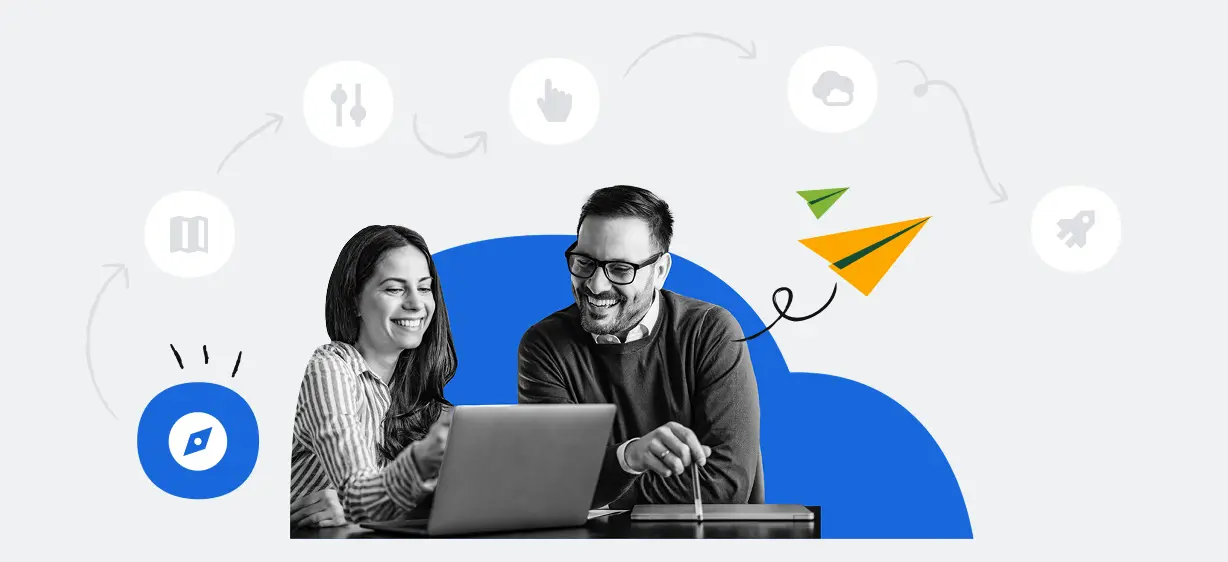
Assess phase
Assessment is the first step of your migration journey, and this phase will walk you through evaluating your current Atlassian landscape and your options for cloud. The work you do in this phase will help ensure a smooth migration and a successful future in cloud.
Self-managed vs cloud
There are a few key differences to consider when deciding between deployments. With cloud, Atlassian takes on more responsibility for operations, which has implications for your cost distribution and administration experience. Continue reading to learn more about the differences and how you can evaluate them for your team.
Cost distribution
Purchasing cloud means saying goodbye to the hidden maintenance costs of self-managing your products and benefiting from Atlassian's responsibility of managing your software. In cloud, your long-term costs turn into savings as your teams reduce IT overhead, maintenance, hardware costs, and more. With all of these items off your plate, your cloud bill gets knocked down to just your subscription fee and administration.
Learn more about how to estimate your costs in cloud, including how to understand your total cost of ownership and getting a personalized cost estimate for moving your self-managed products to cloud.
Deployment and administration
Unlike our self-managed products that require your time and attention for maintenance, upgrades, hosting, and more, our cloud products are hosted, setup, secured, maintained, and updated by Atlassian — taking the administrative burden off your team. You’ll always have access to the latest features, improvements, and security updates without the need for manual version upgrades. Download our Becoming an Atlassian Cloud admin guide to learn more about making the transition.
To cover your bases, remember the MAGIC 5
Evaluating your current landscape can seem daunting (don’t get us started on how many Confluence pages we have). After assisting countless teams with their cloud migrations, we noticed a few key areas that deserve a closer look to ensure you’re setup for a smooth migration. To help remember these topics, we use a mnemonic device: MAGIC. MAGIC outlines the steps for assessing your server or Data Center instances to identify and mitigate potential friction points and get to cloud faster.
For migrations with higher user counts (over 1000), Atlassian will go through this process with you to ensure you’re setup for success.
MAGIC stands for the following:
- Migration strategy
- Apps, integrations, and customizations
- Growth and scalability
- Identity management
- Compliance and security
Migration strategy
In order to set yourself up for migration success and develop a high-level migration strategy, you should start by answering some foundational questions to understand your current Atlassian footprint, your ideal end-state in cloud, and how you’ll get there.
Assess your current landscape
When auditing your current tech stack, take note of what products and integrations you have when answering these questions:
- Are all of your Atlassian products self-managed, or do you already have some cloud products?
- How many employees are using each product, and for what purpose?
- How often are they being used?
- How many instances of each product do you have? Are there any you weren't previously aware of?
- Have you built customizations into Atlassian products? How often do you or your team maintain workflows and custom fields in your instances?
Understanding your current environment will help you better define your path forward.
Develop your ideal end-state in cloud
Before beginning your migration, you should also consider what you’re hoping to get out of cloud products and answer key questions like:
-
Are there new or better ways of working you want to support with Atlassian tools after migrating?
-
Do you want to clean up or standardize workflows as you transition to cloud?
-
Do you want your footprint in cloud to look the same as it did with your self-managed products, or are there changes you’d like to make to your footprint or tenant map? (Keep in mind that consolidating and/or federating instances can add some complexity to the process. Learn more about some of the use cases for single-instance and multi-instance models in cloud.)
-
In general, are there ways that your Atlassian products could be better supporting your organization and its goals as you move to cloud?
To help you map out your current landscape and the changes or optimizations you want to make as you migrate to cloud, try using this blueprint exercise we built using Miro.
Cloud plans and price
As part of your migration strategy, you’ll also need to determine which plan you want to use in cloud. Cloud plans can be either monthly per-user pricing or annual subscriptions. Monthly subscriptions are charged based on the exact number of licensed users on the product each month. Annual subscriptions are charged based on the user tier you fall into and are offered at a reduced rate.
We also offer a range of pricing plans that are designed to meet the needs of all types of teams. To dive deeper into the features included in each pricing plan by product, visit our pricing pages below:
To support teams of all types, we also offer pricing discounts for community and academic subscriptions, open-source subscriptions, and government institutions.
Customers migrating 1,001+ users, may be eligible for additional pricing incentives such as dual licensing.
If you’re unsure of which plan you need, claim your free Cloud migration trial to test out Standard and Premium features, cost and commitment-free.
Migration tooling and team
Last, you’ll also want to begin considering how you’ll migrate data from A to B - starting by understanding your migration tooling and team. We recommend using Atlassian’s cloud migration tooling outlined in the introduction of this guide. When assessing your journey to cloud, be sure to understand what these tools can do for you and how they work.
Additionally, it’s useful during the Assess phase to start thinking about which stakeholders you’ll need to involve during your migration.
Apps, integrations, and customizations:
Similar to the previous step, take stock of the current apps (also referred to as plugins) that you’ve installed or built on your own. Utilize our app assessment support hub to help determine which apps you'll need in cloud and examine the following questions to help guide your assessment:
- How is each app being used? Are they all being used for their intended purpose?
- How many people are taking advantage of the apps?
- Are multiple apps serving the same purpose?
- Is the same app functionality available natively in the cloud product?
- What's the cost difference between Server/Data Center and cloud versions?
- Have any app licenses expired?
The main thing to focus on when assessing your apps is whether there is still a business rationale to keep your apps in cloud, assuming the apps your teams need exist and can be migrated to cloud.
Asses your apps with cloud migration assistants
Download our cloud Migration Assistants for Jira, Confluence, and Bitbucket and navigate to Assess your apps. The app assessment feature shows all the apps you currently have installed on your instance if there is a version of that app in cloud, and if it offers the same functionality, as well as whether a migration pathway exists. We’d also recommend utilizing our App Usage for Jira application to help determine how often each app is being used in your organization.
Use our step-by-step instructions on how to use our cloud Migration Assistants for app assessment or watch a quick video tutorial.
If you aren't able to download the cloud migration assistants, use our manual guide to app assessment.
Cloud app availability and ability to migrate
Once you have your list of current apps and their usage, take this opportunity to do some spring cleaning. Since app migrations require dedicated evaluation and migration bandwidth, you should consider which apps are a priority for your migration. It’s always possible to re-add apps or consider new cloud-only apps once you have completed your migration successfully. Talk to your internal teams to understand which apps are essential to day-to-day work, and are must-haves in cloud, and which apps are no longer crucial or even being used. In some cases, the apps you’re using in Server or Data Center are native features in cloud.
For apps that are essential, make sure there is a cloud equivalent available. This can be done via the cloud Migration Assistants, or you can also search for them in the Atlassian Marketplace.
If there isn’t an equivalent app available, reach out directly to the vendor to see if one is in the works, see if a similar alternative exists in the Marketplace, or re-evaluate if the app is essential for your team at this time. Note that apps in server or Data Center may function differently in Cloud. We recommend contacting the vendor directly to check whether the cloud app has functional parity.
To find out if your server or Data Center app has an available migration pathway to cloud, review the list of migration-eligible apps and instructions in our app migration pathway documentation.
Like Atlassian's products, cloud apps can differ in features and functionality from the server or Data Center versions. All cloud apps include a free, 30-day trial so you can ensure it’s still meeting the needs of your team in cloud. Test them out by claiming your free cloud migration trial and installing the cloud app(s) of your choice.
App security
Unlike the apps you’re using for your self-managed licenses, cloud apps aren't installed behind your own firewall. Instead, most are hosted by the Marketplace or SaaS Partner who developed the app. While our vendors are accountable for their app security, third-party apps are required to:
- comply with Atlassian's Marketplace security requirements
- agree to have apps scanned daily by Atlassian's Ecoscanner platform, which checks for key security requirements
- comply with Atlassian's security bug fix policy and respond to security issues in a timely manner
- provide teams with a privacy policy
- comply with General Data Protection Regulation (GDPR) and any relevant regional regulations on data and privacy
Some app partners have also chosen to participate in our public bug bounty program, where apps are tested by a pool of security researchers. You’ll see a “Cloud Security Participant” badge on their app listing.
You can also look out for the ”Cloud Fortified“ badge to identify apps that participate in the bug bounty program, fill out a complete Privacy & Security tab, and meet higher standards for support and reliability. Read more about opt-in programs in the Trust Center.
To learn more about a specific app’s privacy and security practices, see the Privacy & Security tab on the app listing, or check the app’s Privacy Policy.
To support the extensibility and customization of our cloud products, our Atlassian-hosted app development platform, Forge, enables Marketplace Partners and users to build apps with baked-in security features.
Growth and scalability
Before starting your migration, it’s important to evaluate your user count and data size to ensure the migration itself will be successful and your instance(s) will be highly performant in cloud.
Ask yourself:
- How many users are you planning to migrate to cloud? See the following pages for current user limits:
- How many sites are you planning to use in cloud? (Note: Maximum is 150 sites)
- Is there any unused data that could be left behind to improve performance in cloud?
We often recommend that our customers perform some clean-up of old or unused data before the migration in order to improve migration speed and cloud performance.
Additionally, this information will affect and inform your migration strategy - both what your ideal footprint looks like and how you actually get to cloud.
Identity and user management
To help you manage your users in cloud, we recommend all teams create an organization and verify their domain(s). Completing these two items provides centralized management of all your users across multiple cloud sites and Atlassian cloud products. This will also give admins more control with the ability to implement security policies across claimed user accounts.
To get additional enterprise-grade security and centralized administration, we built Atlassian Guard, which works across the entirety of your Atlassian cloud products with a single subscription. Here are some considerations for evaluating whether Atlassian Guard is right for your organization:
-
Does your company have security requirements around access management for cloud applications?
-
Do you need SAML single-sign-on (SSO) for streamlined access and authentication?
-
Do you need automated user lifecycle management connected to your internal directory?
-
Do you need centralized visibility and audit logging to address your compliance requirements?
Guard enables scalable governance with features like user provisioning, SAML SSO, Active Directory sync, enforced two-factor authentication (2FA), API token controls, and more. We recommend migrators evaluate Guard as early as possible to have a better understanding of their Atlassian cloud landscape and security requirements. If you still wish to use your previous Active Directory setup, you’ll also need a cloud identity provider to connect with your cloud products.
Compliance and security
We take data security, privacy, and compliance very seriously at Atlassian. When moving to the cloud, your teams get to take advantage of top-notch data protection, allowing them to focus on innovation more effectively. The first step in that journey is understanding your requirements. We recommend involving your security, legal, and other compliance-related stakeholders early in the process to make sure they understand how Atlassian secures and protects data in cloud.
Moving to the cloud entails a shift in responsibility that is shared between Atlassian and your team. To learn more about the shared responsibility model in cloud and how Atlassian can support your organization as you navigate the ever-evolving regulatory and data security landscape, visit the Atlassian Trust Center.
Understand the complexity of your migration
Throughout the MAGIC 5 process, you’ll gather information about your current landscape. This will give you insight into how simple or complex your migration might be.
For example, here are some of the things that can increase the complexity of your migration:
- large amount of data or users
- several products and apps (more than 10)
- large amount of customizations (more than 100 customer fields)
This level of complexity can impact your timeline, the migration strategy you choose, and the level of support you may need. Atlassian provides some support directly for teams with 1,000 or more users, but we recommend involving a Solution Partner regardless of your size if you suspect you may have a more complex migration ahead of you.
If you find your migration already ballooning in complexity, we're prepared for that. Learn about finding a solution partner and our enterprise solutions for even the most complex migrations.
As we mentioned before, assessing your current landscape and your cloud needs is the crucial first step to a successful migration. Make sure you spend enough time in this phase to truly understand your migration complexity.
Once you have a good grasp of things, you can move on to planning the migration.
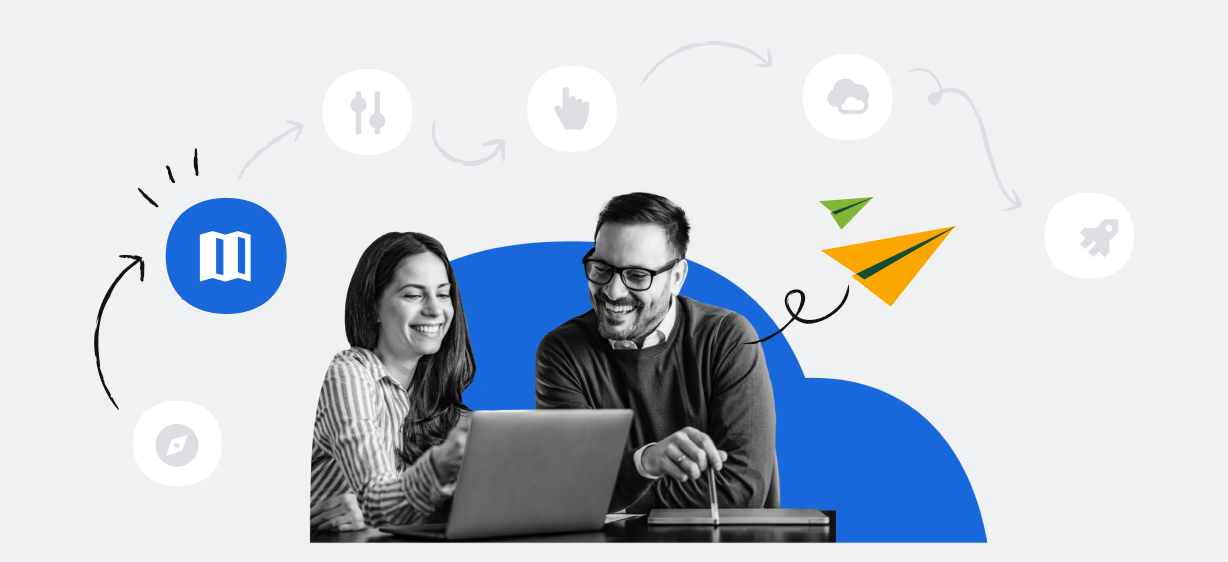
Plan phase
Now that you’ve taken the time to research Cloud and assess your self-managed setup, it's time to start building your game plan. The Plan phase will walk you through building a good migration plan to make sure that everyone is involved, informed, and invested.
Assemble your team
Like we’ve said before, migration is a team sport — so it’s time to build your dream team to help your organization make the move. Remember, you can lean on Atlassian for support.
-
Project manager: Puts together and presents the business case, manages the migration, tracks statuses and individual tasks, and acts as the main point of contact.
-
Systems admins: Knows the configurations and permissions of your previous instances and has all the permissions required for the migration. They may also perform the migration. If they don’t have any cloud experience, they may also want to engage a Solution Partner to perform the actual migration.
-
Executive sponsor: Handles budget approval and approves the business case (this person could also be your organization’s Atlassian champion).
-
Technical team and testers: Performs the test and production migrations. Before the migration, you’ll want to run a series of tests to make sure teams can complete important tasks. Testers should come from a variety of teams who’ll be using your systems in different ways and should test for their most important tasks.
-
Security, legal, and compliance: Provides important security, legal, and compliance information to the rest of your migration team. Someone from security and legal should be involved early in the project to make sure the migration plan meets all security and compliance standards (and keeps these requirements from being a blocker later in the process).
-
Product champions: Advocates for cloud, and helps change the way teams work, which means teams will need training, troubleshooting, and perhaps even developing new ways of working. This may be taken on by a point person or be a group effort.
It’s important for any team to set guidelines for operating during migration to ensure clear and consistent lines of communication. Some tips for making sure your team is operating smoothly:
-
Set clear roles and responsibilities early so that everyone knows what they need to do.
-
Communicate constantly. Set up dedicated channels to keep everyone updated.
-
Plan early and put your team together as soon as possible.
-
Engage a Solution Partner when and where it makes sense. We see more than 60% of migrations with over 1,000 users, and 100% of migrations with over 5,000 users, use a Solution Partner. Learn more about engaging a Solution Partner.
Migration method
Your migration method determines how you prepare your data to migrate to the cloud. For most teams, we recommend a lift and shift method as it often helps reduce migration complexities and timelines, enabling your organization to take advantage of the benefits of cloud faster.
Our method recommendation is based on your user count:
| Under 10,000 users | Over 10,000 users |
| Atlassian recommends a lift and shift method. | Please contact us or a cloud-specialized solution partner as soon as possible to learn about additional migration methods that will best fit your organization's needs. |
While our recommendation is based on user count, we know that there are other factors to consider when selecting a method. You may find that your users, apps, customizations, business requirements, instances, or acceptable downtime window make a lift and shift migration unfeasible. If you are unable to migrate in this manner, please contact us or a cloud-specialized partner to discuss alternative methods, such as a phased approach.
For all teams with over 1,000 users, we strongly recommend working with a cloud-specialized solution partner who can help with your migration.
For all teams with over 5,000 users, Atlassian can assess your data to help with your migration planning and migration method. Contact us to learn more.
Lift and shift
A lift and shift migration focuses on migrating your instance in a single downtime window. To do this, proper planning and data preparation is required ahead of time to ensure your downtime window is efficient and smooth. A lift and shift migration includes several key actions to help make your migration smoother, some of which include:
- Reviewing and cleaning up your data
- Choosing what apps, projects, and spaces to migrate
- Pre-migrating users and attachments
- Running test migrations and user-acceptance testing
While your migration timeline will vary depending on your data size and complexity, you can expect planning and executing your migration to take the following estimated lengths of time:
| 0 - 5,000 users | 5,000 - 10,000 users | 10,000+ users |
| 4 months | 6 months | 6+ months |
The timeline estimates depend on multiple factors beyond data size and complexity. Factors such as leadership buy-in and sufficient staff (yours or a partner's) can accelerate or decelerate your timeline. Spending quality time in the assess phase will help you understand your migration and give you a better timeline estimate.
No matter your method, if you’re migrating over 1,000 users, please contact us 3 months before your intended migration date.
Phased
This method involves gradually transitioning your data, or apps in steps rather than all at once. It provides some flexibility, but it's important to recognize that phased migration can be a complex process requiring careful planning and execution. Given the complexity of large-scale migrations a phased migration might be your best option. However, it is important to recognize that this strategy can be a challenging process, requiring detailed planning to avoid delays, cost overruns, or technical issues.
Before initiating a phased migration, it's crucial to identify the migration scenario that best fits your needs.
- Multiple Instances (Consolidation in the Cloud): consolidating multiple environments into a single cloud instance.
- Splitting Your Data: retaining control over various data segments by splitting migration into phases.
- Multiple Cloud Destination Sites (Division in the Cloud): Migrating data to multiple cloud environments rather than a single site.
Preparation is crucial to the success of any phased migration. On a side of the Lift & shift preparation checklist, the below steps are essential for ensuring a smooth transition in phases:
- Migration Scope: Define the migration scope and identify linked projects or spaces.
- Define Migration Strategy: Identify the sequence of instances or data to be moved and define clear milestones for each phase.
- Test and Validate: Conduct pilot migration for each phase to validate the process.
- Develop a Rollback Plan: Ensure a rollback plan is in place for failures or unexpected issues.
Phased migration offers flexibility but comes with inherent risks and technical challenges. Understanding and mitigating these risks will help ensure the success of your migration:
- Configuration Drift: Risk of changes to the source or destination site between phases.
- Downtime: Longer downtime is expected during phased transitions.
- Security Concerns: Increased vulnerability to data breaches during the transition.
- Complex Testing: Increased complexity in coordinating phased migration efforts across teams and departments.
The length of a phased migration varies greatly and depends on multiple factors regarding your data shape. Working with Atlassian or a solution partner will help you develop the timeline for your migration.
Other planning considerations
Building out your migration plan should be a team effort and should factor in the results from your assessments as well as the tactical steps listed above. Here are some additional considerations for when you are creating your lift and shift migration plan:
- Descaling your data (RECOMMENDED)
-
Not every piece of data on your self-managed instance needs to migrate. Cleaning up your data before migrating can help reduce migration downtime and make for less work post-migration.
-
The migration assistants will help you choose what data to migrate.
-
-
Cloud adoption (RECOMMENDED)
The success of your cloud migration hinges on teams actively using the tools you implement to work smarter and faster, which is why we recommend building your organizational change management plan early in your migration. To help, we created the Cloud Adoption Toolkit, a collection of resources that offers practical guidance, templates, and onboarding materials you can use to navigate the people side of change and accelerate value realization from your cloud investment.
-
User management setup
-
If you’re using a self-managed LDAP or Active Directory as your user authentication method, you must use Atlassian Guard, which acts as the bridge between your identity provider and Atlassian cloud products. See our Guard and cloud migration documentation.
-
Learn about how users, groups, and permissions are migrated for each product.
-
-
Cloud blueprint
-
Take the time to complete our cloud blueprint exercise to see what your footprint in cloud should look like and how you can get there.
-
The remainder of this guide will help walk you through the remaining phases of a migration, including the necessary steps, resources, and guidance for a successful migration.
Get set up in cloud
As part of your plan, you must decide if you are going to use a cloud migration trial, or if you aren't eligible, purchase a new cloud site for your migration. Once decided, there are two steps that need to be done right immediately if you're thinking about using Atlassian Guard for additional security across your site — setting up your organization and verifying your domain. Note that these are not required, but are a prerequisite for implementing Atlassian Guard.
Deciding if you need Atlassian Guard
If you need centralized, enterprise-grade security and administration across your Atlassian cloud products, then this is a good time to consider whether you need Atlassian Guard. If you also need a cloud identity provider, sign up for a free Okta account directly within Atlassian Guard. If you're not yet sure about Atlassian Guard, you can also add this at a later time.
Setting up your organization
As a refresher, an organization lets you view all of the Atlassian cloud users at your company (across multiple Atlassian sites and products) in one place, manage your users' accounts, and setup security features like SAML SSO. An organization is automatically created for every site, or you can transfer a site into an existing organization. To access your organization, go to admin.atlassian.com and follow these steps on how to setup, rename, and add products and sites to your organization.
Verifying your domain
Verifying your domain will secure ownership of your company’s domain and claim all users' accounts (also referred to as managed accounts) with that same domain. Choose a method and follow the steps on how to verify a domain for your organization. This can take up to 72 hours, so you’ll want to do this early on.
We recommend documenting your migration project plan, including planned activities, estimated timings, owners, and dependencies for each task. With your plan in place, it’s time to move on to preparing your teams and data for your migration.
With your plan and people in place, it's time to move on to the Prep phase.
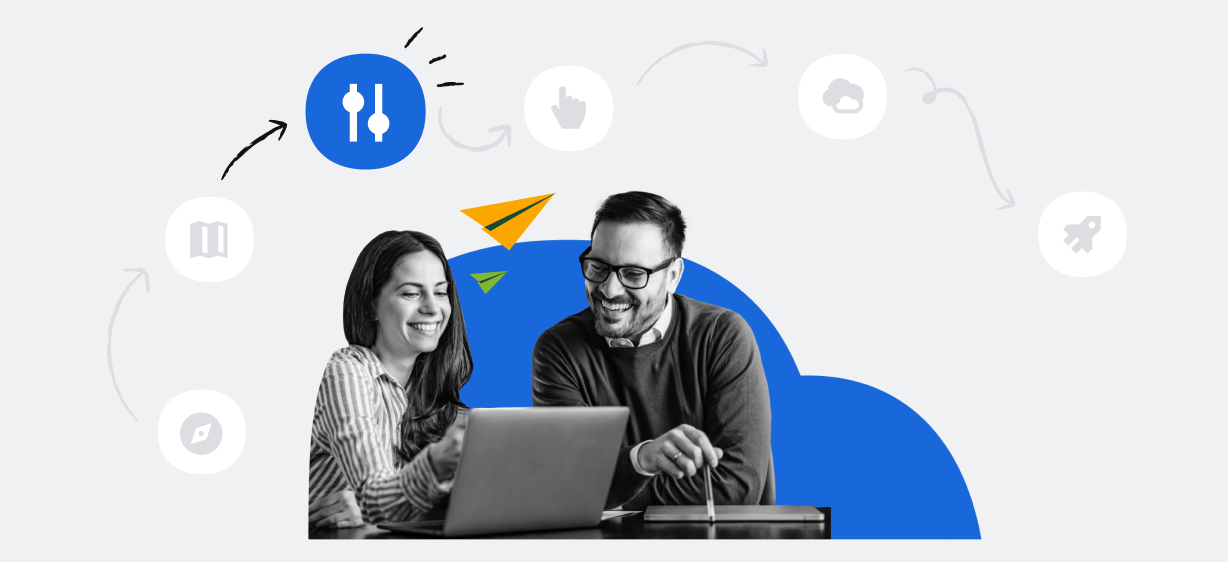
Prep phase
Now that you have your plan together, it’s time to prep your team, environments, and data for the big move. This phase can take time — anywhere from days to weeks — so make sure you leave enough time to complete this section. If you have resource constraints or need more hands-on support, you can connect with a Solution Partner to manage the heavy lifting.
Prep your team and site
With your plan and estimated timelines in place, start socializing the details of your migration with stakeholders, and the teams who will be impacted so your users can get started smoothly with minimal disruption to their work. For some companies, this step may happen sooner depending on the criticality of the products being migrated. It’s also best to establish a communications cadence for when, and how often, you’ll be communicating updates so teams are informed and prepared for the change.
Build your runbook
Put together a runbook or step-by-step checklist of what needs to happen when, supporting instructions, who the owner is for each task, and how long each step will take. Document which steps are dependent on each other and will prevent you from moving forward if not completed. At the end of your runbook, include a mitigation plan with owners just in case you need to roll anything back.
To get started, download our runbook template and modify any tasks as needed. You can watch our short video on how to use the template.
In the next phase, you’ll use your runbook to run your test migration and make adjustments as needed.
Clean up your instance
The more data you migrate, the longer and more complex your migration is likely to be and could affect cloud performance later on. We recommend taking the time to clean up your instance before shifting your data to cloud. Descaling your data can result in a smoother migration and fewer performance issues in cloud.
Some things to look out for while cleaning:
- inactive apps or users
- old product data such as projects, spaces, customizations, or workflows
- duplicate data
Learn more about cleaning up your instance and reducing your downtime.
Ensure you’re up to date
Make sure that you are on the latest version of the cloud Migration Assistants prior to using them for your migration. We are constantly improving our migration tooling and expanding their existing capabilities. As part of this, older versions of our cloud Migration Assistants are no longer supported. For a smoother and more stable migration experience, upgrade to the latest version of the cloud Migration Assistants.
Learn more about the upgrades.
Complete the pre-migration checklists
Review our detailed pre-migration checklists to make sure that your data, your environments, and your cloud instance are ready to go.
Prepare your users
Preparing your users for cloud is just as important as preparing your data (after all, they need to know how to interact with the data once it’s migrated).
Preparing your users starts with building an adoption plan. We have created a change management plan template to help you get started. This template is designed to walk you through the process of planning and executing your migration to cloud while ensuring that all relevant stakeholders are informed and involved. By utilizing this template and following the best practices (i.e. all the information in Atlassian’s guide to adoption and change management), you can help ensure a smooth transition to cloud and maximize the benefits of your Atlassian investment.
Communication
Now that your timelines and project owners are in place, you need to effectively communicate your rollout plan and build enthusiasm for the shift to cloud.
You can use site-wide banners in Jira, Confluence, and Bitbucket to help inform users of your upcoming migration and any instructions or resources they should be aware of.
Dive into our guidance, designed to help you build a communication plan that keeps stakeholders in the loop at every stage of your journey. This resource outlines crucial considerations for smooth team communication, such as:
- When will the migration occur?
- What downtime can users expect?
- What will happen to the old product site(s) after migrating? Will it still be accessible?
- What will the new URL(s) be?
- How will users sign in?
- Who do users reach out to if they run into any issues or have trouble logging in?
- What onboarding materials can they review to get acclimated to cloud?
Keep in mind that there may be issues that occur during the migration that you may need to troubleshoot, so call out an adjustment period to your users to get your site cleaned up and working as planned.
For a smooth team transition, consider establishing a transparent process for gathering feedback and addressing user inquiries regarding the move to the cloud. Options like office hours or a dedicated chat room can enhance communication effectiveness.
Training and support
Migrating to cloud opens up new possibilities for your teams. Make sure you're set for key changes like user logins, updated URLs, changes to apps, and a new user interface. Tap into insights from your UAT to understand top user concerns and spot areas where targeted training can make a difference.
Explore these helpful resources to effortlessly guide your users through the cloud migration journey and guarantee ongoing support during this transformative period:
-
Setting your users up for success in Atlassian cloud - a guide for admins highlighting the most significant differences users will encounter when logging into cloud products the first time, so admins can prepare teams for the change ahead
-
Cloud onboarding and training resource hub - curated resources to aid admins and change management leaders in the development of a robust onboarding and training program. This is specifically designed for teams migrating to Cloud from Server or Data Center and includes support documentation, Atlassian Learning courses, demos, and blog posts, to cater to diverse learning styles
-
In-depth product guides for Jira, Confluence, and Jira Service Management - everything you need to know about using and customizing our products, getting started, and best practices
Do you feel prepared for your migration? If so, move on to the test phase to but your plan and prep into action.

Test phase
Practice makes perfect – make sure everything is in order, figure out how long the migration will take, and uncover any issues before the production migration.
Test migration
Regardless of company size or migration complexity, we recommend all customers run through a test migration before executing a production migration. Make sure you’ve completed everything in the pre-migration checklists before using our testing guide to walk through your test migration.
Backup your data
We strongly recommend backing up your self-managed instances prior to performing test or production migrations. If there is data in your cloud site already, ensure that data is backed up as well. See our documentation for data backup.
Prepare the cloud site
If you haven’t already, now’s the time to sign up for a cloud site. We recommend signing up for the free cloud migration trial. We also recommend choosing or upgrading to Atlassian Cloud Premium or Enterprise so you can test your migration in a sandbox environment.
When setting up your cloud site, it’s a good idea to install apps that you plan on using in cloud. As part of your testing, you may want to install and test the full functionality. Make sure both you and your stakeholders have tested the functionality of the apps on the cloud site. The cloud Migration Assistants will then help you migrate apps and app data.
Perform a test migration
Make sure you’ve completed everything in the pre-migration checklists before using our testing guide to walk through your test migration.
You can run as many test migrations as you need. Reset your site to run multiple tests.
User Acceptance Testing
Part of the test migration is conducting User Acceptance Testing (UAT) so your end users can replicate common day-to-day tasks, and make sure they work as expected. Through this process you can uncover any issues that will impact your end users and help your teams prepare to work in Cloud.
Learn more about user acceptance testing.
After you’ve run your test migration and have an idea of how much time your migration will take, choose the date for production migration. If possible, schedule your migration at night, over a weekend, or another time when your team is less likely to need access to your self-managed instance or Cloud site to reduce the risk of disruption and data discrepancies. Don’t forget to factor in some extra time for troubleshooting!
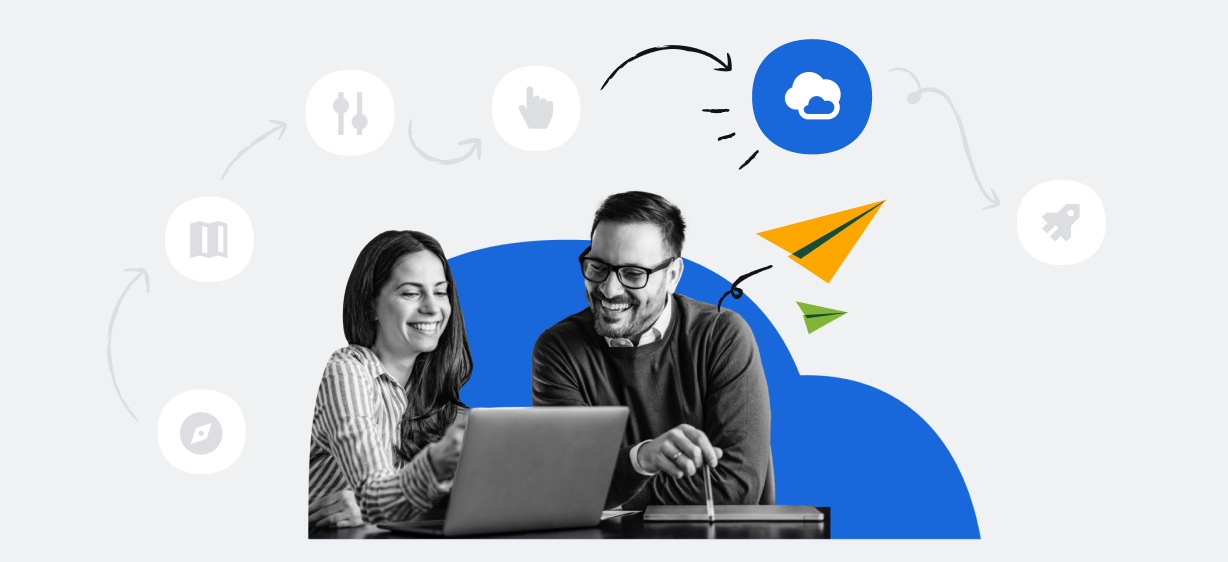
Migrate phase
All of your hard work is about to pay off! In this phase, you’ll resolve any last-minute issues, run your production migration, and move your users and data over to cloud. As mentioned before, make sure that your users are informed of the migration downtime and are ready to get started working in your new cloud instance.
Set user permissions to read-only
To avoid any confusion and help with the switchover, change your Server or Data Center user permissions to prevent users from making changes. This is essentially putting your sites into read-only mode prior to migrating.
- For Jira, manually set to read-only by creating a permission scheme that only allows "browse" permission and applying it to all projects.
- For Confluence, navigate to each space and remove all permissions except for “read”.
- Update your site-wide banners for Jira, Confluence, and Bitbucket, and state that your site is now read-only during the migration.
Your users most likely will no longer need access to your self-managed instance after your migration, but if they do, be sure to remove this setting after your migration is complete. Note: your instances are not linked and any new work done on Server or Data Center instances will not appear in your cloud instance.
Run the production migration
It’s time to bring out the runbook you created and follow the steps and timing you put together to move your data over to cloud. We highly recommend using our cloud migration assistant apps to perform your production migration. We build step-by-step guides on performing your migration with the assistants.
Migrate any apps
With the app migration pathways you’ve identified, install and migrate the apps you deemed critical for use in cloud.
QA migrated data
Check to see that your data migrated as expected, and that everything is working properly and in order. Refer step 6 in our testing guide for tips on what to look out for when reviewing your data.
If you run into blockers or need guidance throughout the migration phase, contact our migrations support team for help.
Complete post-migration tasks
- Update product links: After migrating Jira or Confluence to Atlassian cloud, some URLs in the recently migrated products might appear broken as they still point to the old Server or Data Center instances. For instructions, see updating product links after migration.
- Depending on your migration, you may have other post-migration tasks that you will need to complete. Check out important migration tasks during test and after production.

Launch phase
Congratulations – You made it! With careful planning, preparation, and an all-star team, you’ve successfully migrated to cloud. Before you buy the pizza for the party or leave for vacation, take some time to make sure your teams are setup in cloud and your admins feel equipped to manage cloud responsibilities.
Welcome your team to cloud
Reiterate to your stakeholders that the migration was successful, the reasons the company decided to make this transition, benefits they can expect with the shift to cloud, and any new processes they should follow. Then just follow the adoption plan that you made in the prep phase.
Share our quick start product guides with your team so they understand key UX changes they can expect with the move to cloud and can be productive in the new tools right away.
We also recommend sending an email to invite users to your cloud site(s). Be sure to reference the communications plan you built to include key information, such as:
- New links to bookmark, such as the link to your new Cloud site
- Directions on how end users will log in
- What they’ll need to reset (for example, avatars or, if you’re not using SSO, users will need to reset passwords)
- Changes to apps or functionality
- What training will be provided, and
- Who to contact for help
As a secondary option, you can also invite your users from within your Cloud site.
Adjust to Cloud
To help your team get adjusted, set aside some time to prioritize any post-migration issues, feedback, or questions. Add a few time slots for office hours in the first week after migration to your organization’s calendars, and create a Slack chat room where end users can drop in to ask questions or provide feedback.
If you no longer plan on using your self-managed instance, back up your data for audit purposes if you haven’t already, and feel free to let your maintenance expire.
Implement Cloud security best-practices
Cloud governance also looks a little different than your typical self-managed security setup. Use our best practices, covering identity providers, security protocols, and familiarizing yourself with Atlassian’s role in keeping your data secure, to create a strong foundation for securing your company’s work.
Follow Cloud updates
As a Cloud admin, you’ll want to stay up to date on what’s coming across our Cloud platform and products. Review our Cloud roadmap to see what we’re working on and check out the Atlassian Cloud Marketplace for more cloud apps being added all the time.
Explore our free tools
Assess your apps, explore your migration options, and more with our Cloud migration assistants.