Elevate project execution with project management tools
Boost productivity, improve communication and collaboration, and automate workflows to streamline key projects with project management tools.
Benefits of project management tools
Project management tools simplify everything from project planning to collaboration, helping you meet deadlines and deliver a more refined finished project. Here’s how the best project management tools can help you improve productivity and collaboration to streamline project management.
Task organization
With the right project management tools, you can organize and track important tasks throughout the project lifecycle. A simple backlog makes it easy to look at uncompleted tasks broken down into individual sprints. You can also see which tasks are currently in progress and keep your project on track. For even better organization, you can assign a category to each task in your backlog so teams know which tasks to work on.
Efficient resource allocation
Resource planning is a key element of effective project management, and it starts with understanding how to allocate resources. With Jira, you can use Timelines to ensure individual tasks are assigned to the right people at the right time. For example, you can assign one team member administrative work and someone else creative tasks. Choosing the right team member for a task can help maximize productivity and minimize downtime to streamline projects.
Improved collaboration
Teamwork is essential to tackling any large project, but keeping your team on the same page isn’t easy. Project management tools allow team members to monitor tasks and project deadlines, share resources, and contribute seamlessly. You can also share files, exchange feedback, and collaborate every step of the way.
The decision-making process is a key part of project management and execution, but making decisions as a team can be difficult. Project management tools give you the resources you need to collaborate as a team and make the best decisions for your project.
Clear visibility and tracking
Roadmaps are a simple way to provide context and details about your project so stakeholders can stay on the same page and monitor progress. You can use the timeline view to share rough dates or the board view to keep stakeholders in the loop. Thanks to comprehensive tracking capabilities offered by project management tools, your stakeholders can identify bottlenecks and make data-driven decisions to ensure you meet project deadlines without exceeding your budget.
Streamlined communication
Communication is crucial to any project, but keeping up with emails, meetings, and messages across several platforms can be difficult. Project management tools consolidate communication channels, so you don’t have to check multiple accounts to find what you’re looking for.
Clear communication isn’t just about productivity — it also helps you maintain transparency and accountability with stakeholders.
Task management
Effective project management tools offer comprehensive task management capabilities, allowing you to create, assign, prioritize, and track tasks throughout the project lifecycle. You can create templates for repeatable tasks, get an overview of all your tasks, and track your progress in one place. You can even use dependencies to view tasks that are reliant on other tasks being completed first, keeping your team on the path to success.
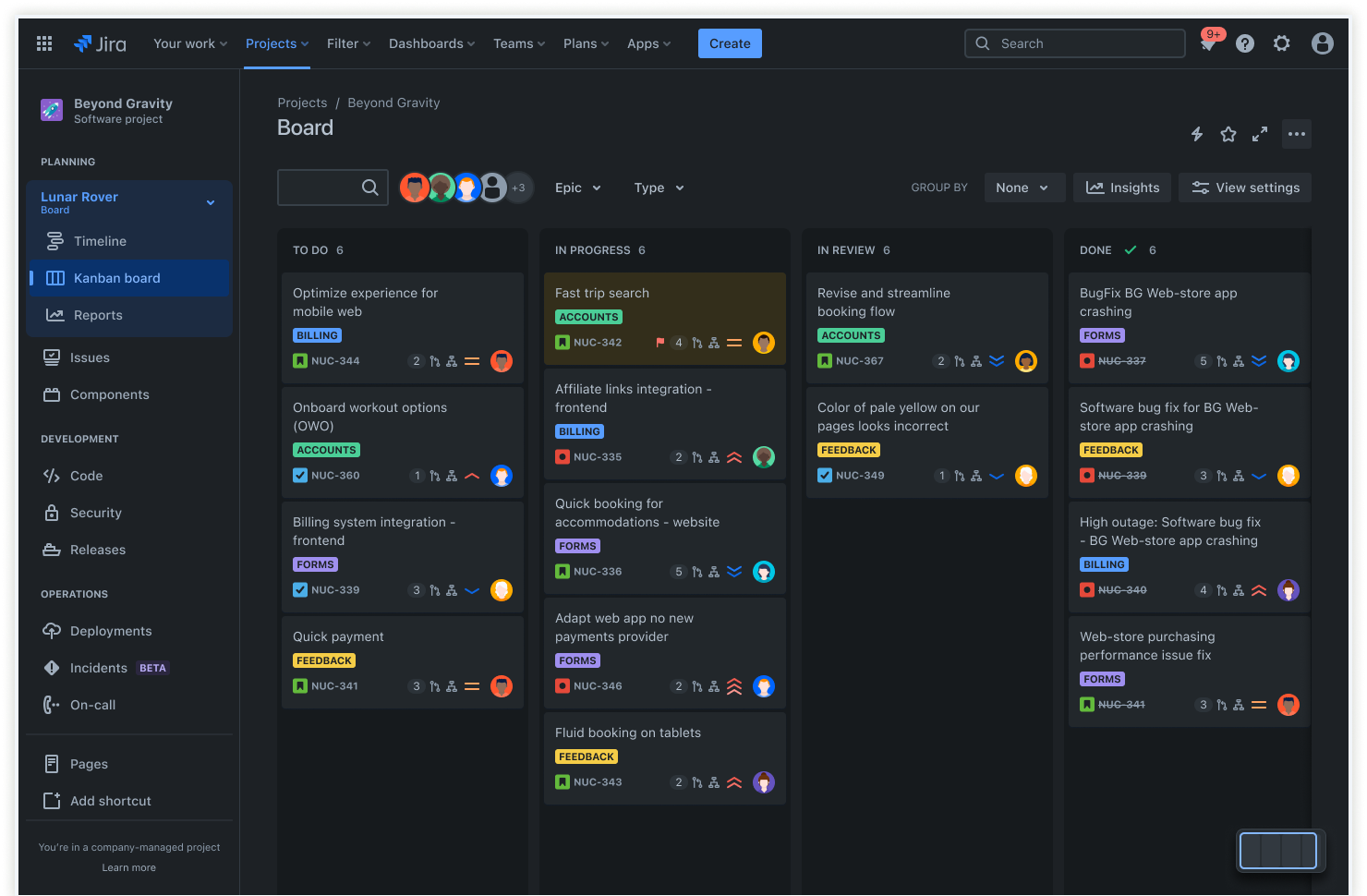
Automation
If you notice the same repetitive tasks are part of every project, you can use project management tools to automate those tasks and save time. Jira features hundreds of automation templates, and no-code automation means you don’t need extensive programming knowledge to automate simple tasks. You can automate tasks in a few simple clicks and use multi-project rules to ensure automated tasks work across various projects.
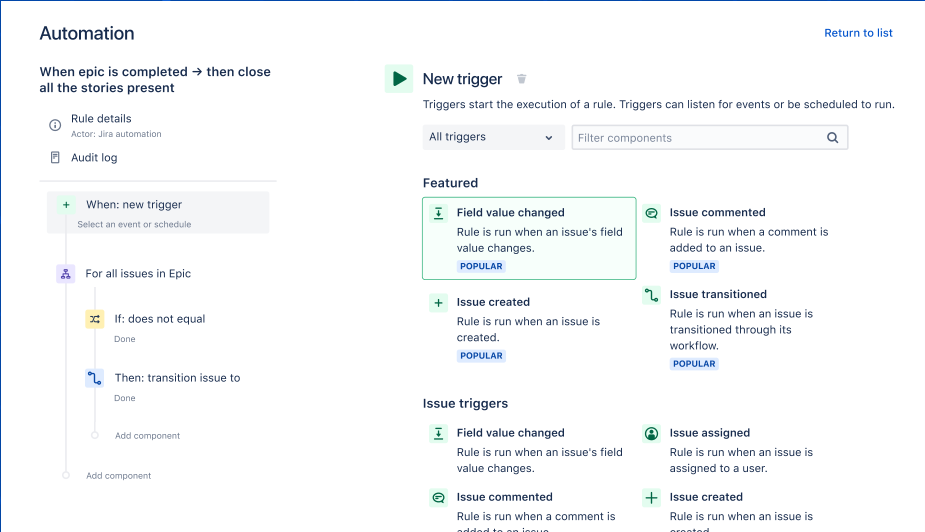
Reporting and analytics
Making data-driven decisions helps you understand your project scope, progress, and what you can improve on. Project management tools feature reporting and analytics capabilities that make it easy to keep track of your project progress, team performance, resource utilization, and budget tracking. Stakeholders can use these insights to identify areas for improvement and make informed decisions to deliver successful projects.
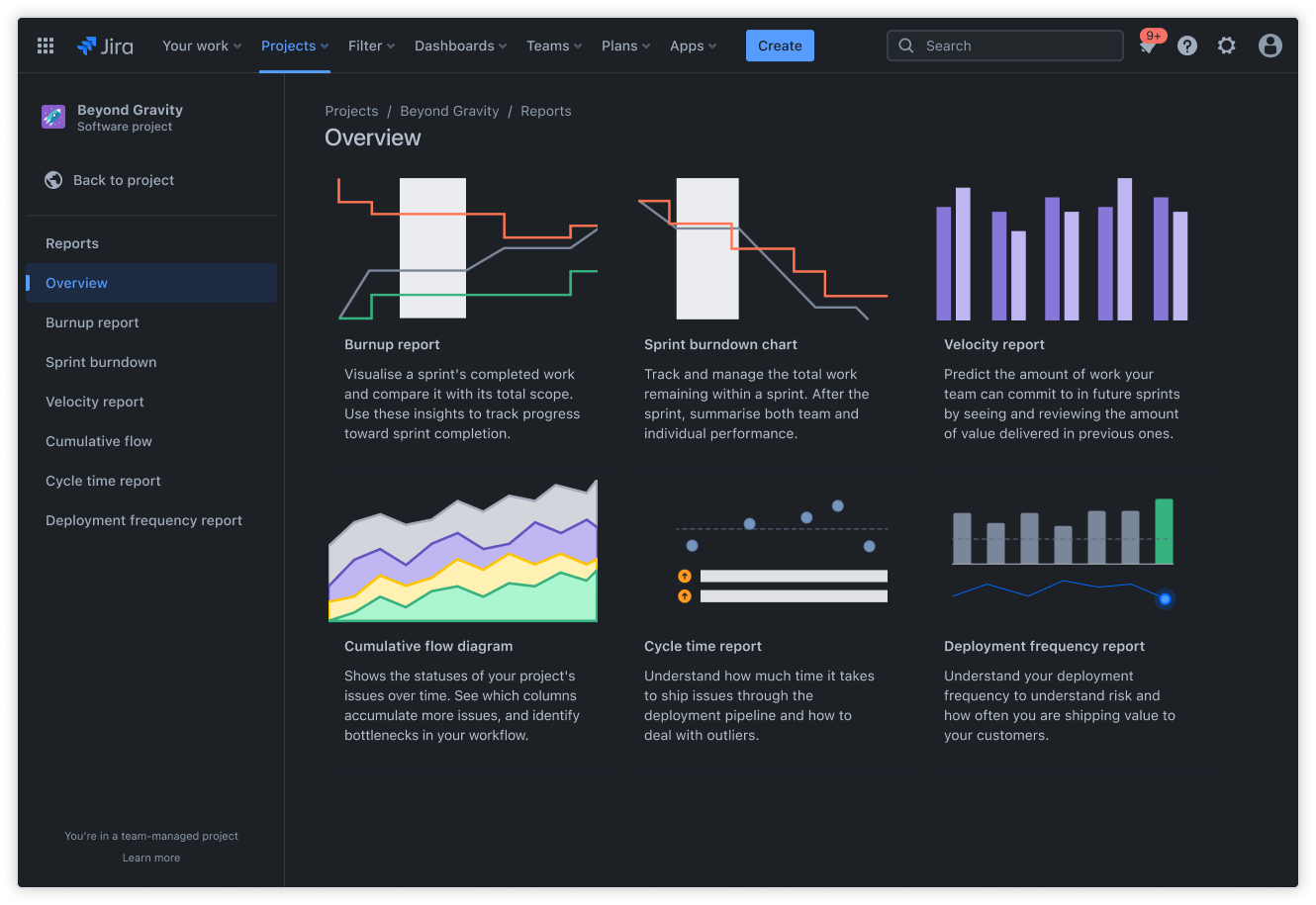
Best practices for using Jira to manage your next project
Jira is a powerful tool if you know how to use it properly, but there’s a slight learning curve when starting. Let’s take a look at some best practices for using project management tools in Jira:
- Standardizing work types: Using standard work types helps you keep your projects organized and break down large tasks into smaller subtasks. The work item view can only display 500 child work items, so stick to this limit.
- Using epics and user stories: Epics and user stories can help you break down larger bodies of work into individual tasks and effectively communicate your team’s progress.
- Prioritizing backlog items: Your backlog includes items that need your team’s attention, so prioritize important items to ensure you don’t forget about them. You can re-rank work in your backlog by dragging them up or down or right-clicking and selecting “Bring to top.”
- Utilizing Agile boards: Agile boards are a simple way to manage projects by breaking them down into stories, tasks, and bugs. You can use Jira automation to keep your board updated without manual changes, allowing you to prioritize task management and project execution.
- Integrating with other tools: Jira is designed to integrate with a wide selection of tools, making it easy to streamline projects and manage everything in one place.
- Try one of our free project management templates