Welcome to the next era of Jira
We’re combining Jira Software with Jira Work Management to create a tool for all teams called… well, Jira
How did NASA land a rover on Mars? It all started with an ambitious idea, a great team, and Jira.
Jira helps teams do their best work and bring their ideas to life. And while good teams get the work done, great teams succeed over and over again. Which begs the question: what makes a great team? We believe great teams are built on a foundation of shared goals, coordinated work, and free-flowing information across functions.
That’s why the latest evolution of Jira offers a shared place for every team to align on goals and priorities, track and collaborate on work, and get the insights they need to build something incredible, together. We’ve taken the best of Jira Work Management and Jira Software to make a single project management tool ready to help any team go from good to great. And (throwback alert!) we’re calling it, simply, Jira.
One Jira, one invoice, and a billion ways to use it
Today, there are over 1 billion knowledge workers looking for better ways to share and align on work. This means a greater reliance on tools to help teams work asynchronously across different geographies and time zones. With new collaboration and communication features built in, Jira puts cross-functional connectivity in front and center across everything teams do, from linked work to shared reporting. These new features include:
- Goal tracking to help teams stay focused and aligned
- AI-powered shortcuts that alleviate some classic pain points
- New ways to visualize work and coordinate between teams
- Rich integrations with Confluence and Loom to foster knowledge-sharing
Jira not only reinforces teamwork but also helps companies save money. Roblox saved $150k+ annually by consolidating from multiple tools to Jira, and saw a boost in collaboration and productivity – talk about a win-win.
“We’ve been able to eliminate other duplicative or repetitive tooling, which has been awesome, and really embrace and recognize the entire tool kit together as an ecosystem, not individual tools.”
Joe Cotant, Senior Technical Program Manager at Roblox
Let’s take a look at how Jira is helping siloed companies transform into connected ones.
Every team aligned to shared goals
Your engineers, marketers, designers, and other teams may all work differently, but they should still be aligned to shared objectives. Bringing every team into the same Jira makes it easier for leaders to set goals, align teams to priorities, and track success across every project in flight.
In the next few months, we’ll be rolling out Goals in Jira. Users will be able to create goals in Jira’s list and issue views to visualize how each task maps to a higher objective. We’re also introducing new ways to easily view and track progress towards goals – a goals directory where every goal can be viewed and tracked, and goal progress charts in summary view where goals can be viewed in the context of your projects. With Goals, it’s never been easier to keep your teams aligned and understand how work is tracking against company-wide priorities.
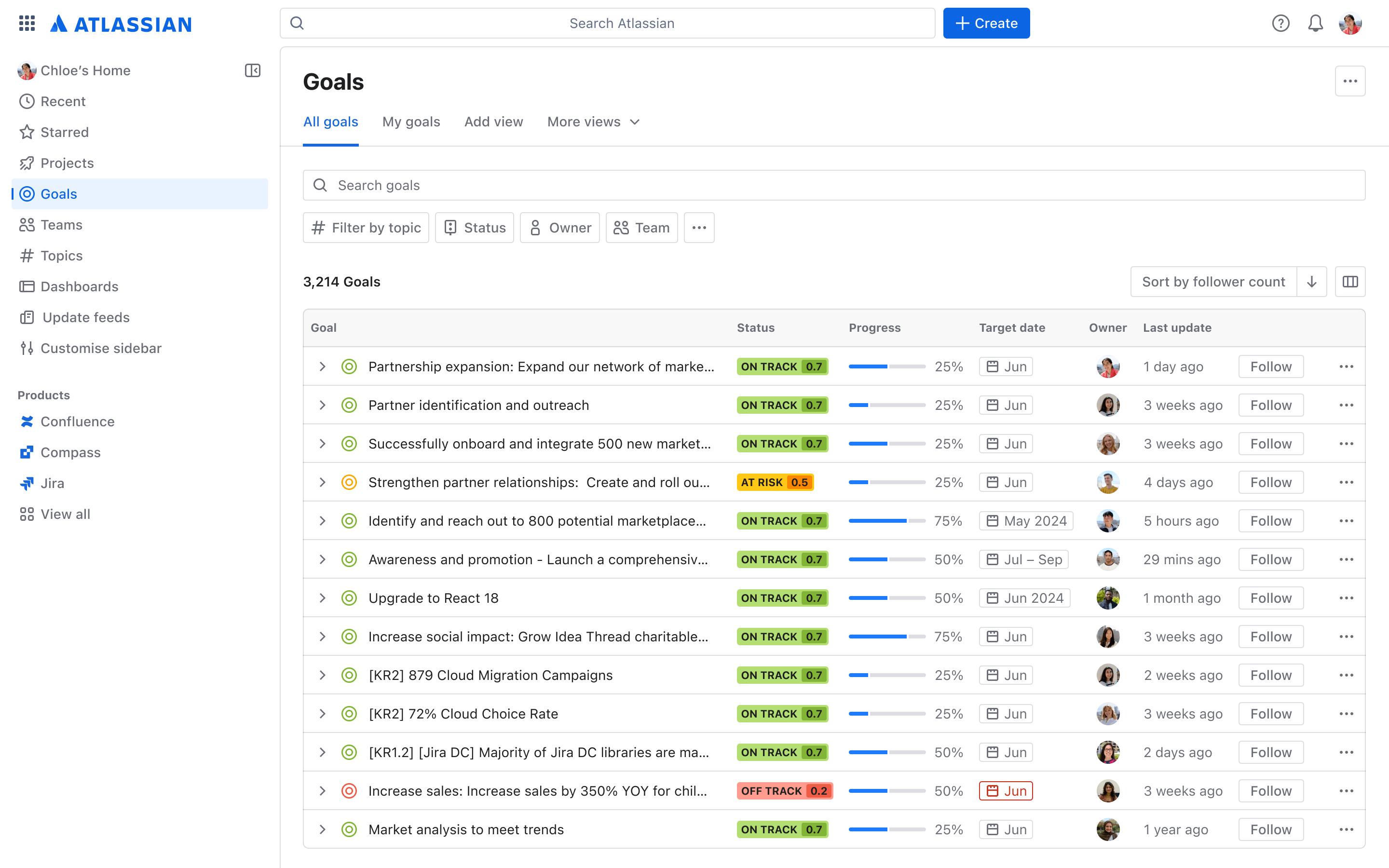
Break work into bite-sized pieces with the help of Atlassian Intelligence (AI)
At the heart of teamwork lies the individual: when each team member is empowered to do their best, the entire team can achieve more. Starting soon, AI work breakdown (currently rolling out to Jira Premium and Enterprise users in beta) will make suggestions for breaking epics into issues, or issues into sub-tasks so you can spend less time breaking work down and more time moving it forward. Once you customize and approve the suggestion, your new work items will be created and nested in the proper hierarchy.
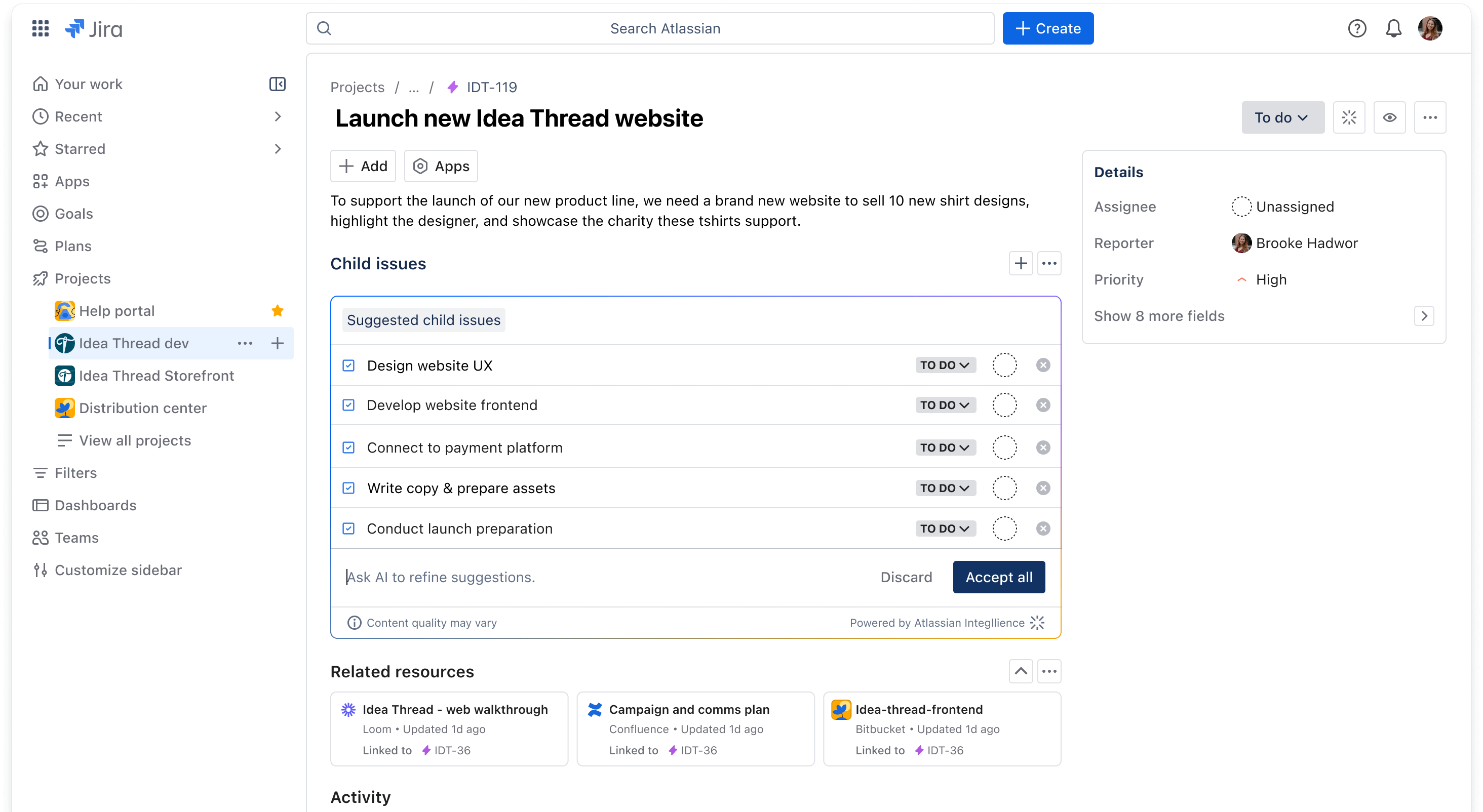
Four more ways users are working smarter with AI:
- AI automation: Explain any requirement or action you want to automate in everyday, natural language, and Atlassian Intelligence will create an automation rule for you.
- Natural language to JQL: Power users know Jira Query Language (JQL) is the most effective way to run complex searches in Jira. Now, anyone can do it. Just ask the question using everyday language, and Atlassian Intelligence will convert it to JQL right before your eyes.
- Generative AI in the editor: Create, summarize, and improve content in Jira’s description or in comments. A marketer might ask AI to brainstorm ideas for a new campaign, or a frustrated developer might use it to mellow out their tone when leaving a comment.
- AI summaries (coming soon): Sum up issue comments so you can get up to speed or wrap your head around another team’s work quickly.
A list view for every Jira project
Each team prefers to visualize and organize work differently, according to their needs. That’s why we’re creating easier, faster, and more flexible ways to manage work for all teams – starting with bringing the list view to all projects.
You already know and love the board and timeline views. But if you live in spreadsheets (hello, marketing and operations teams!), you’ll feel right at home here, where in-line editing makes for an easy way to manage even the biggest backlogs. In addition to in-line edits, you can also make bulk edits in the list when multiple tickets need to be assigned to the same person or associated with a new goal. But the in-line fun doesn’t stop there. Need to create a new custom field? Configure and start using it right there in the list view.
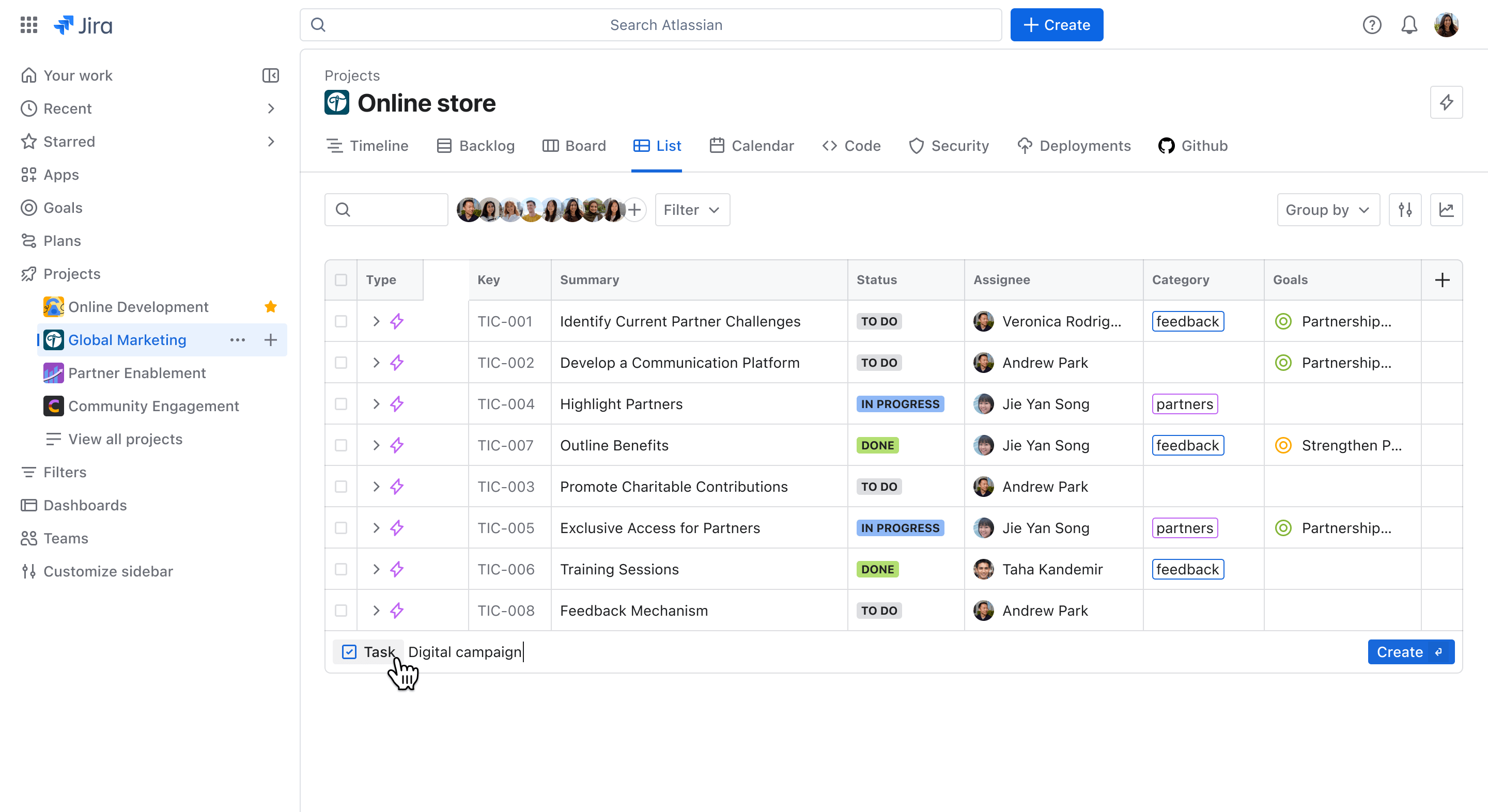
Shared release dates in calendars
A successful launch requires tight coordination between developers, IT, marketing, sales, and support. That’s no small feat, but Jira makes it a little easier. Business projects can be viewed as a calendar with issues arranged by due date. Release dates from software projects can now be surfaced in corresponding business projects to help keep everyone aligned. (Note that calendars are coming to software projects in the next few months – stay tuned!)
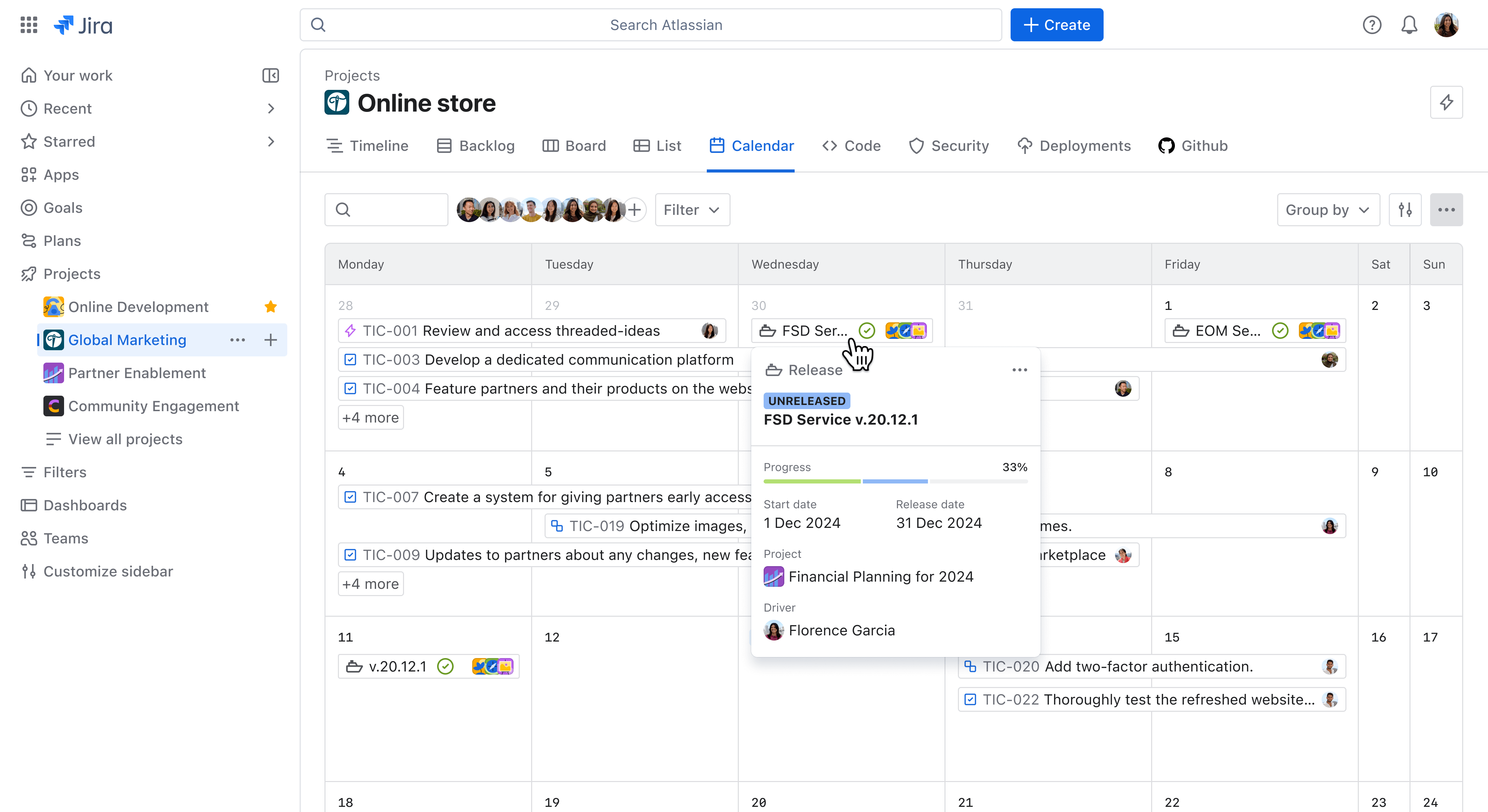
Increased visibility for better decision-making
Tired of jumping between dozens of browser tabs to get a big-picture view of your project? Take heart. Plans (available in Jira Premium and Enterprise) let you combine issues from different boards, projects, and filters to create an all-encompassing view that spans multiple teams. Now everyone – from leaders to program managers to team members – can estimate release dates for cross-team projects, answer staffing and resource questions, or map out yearly goals, all in a single view.
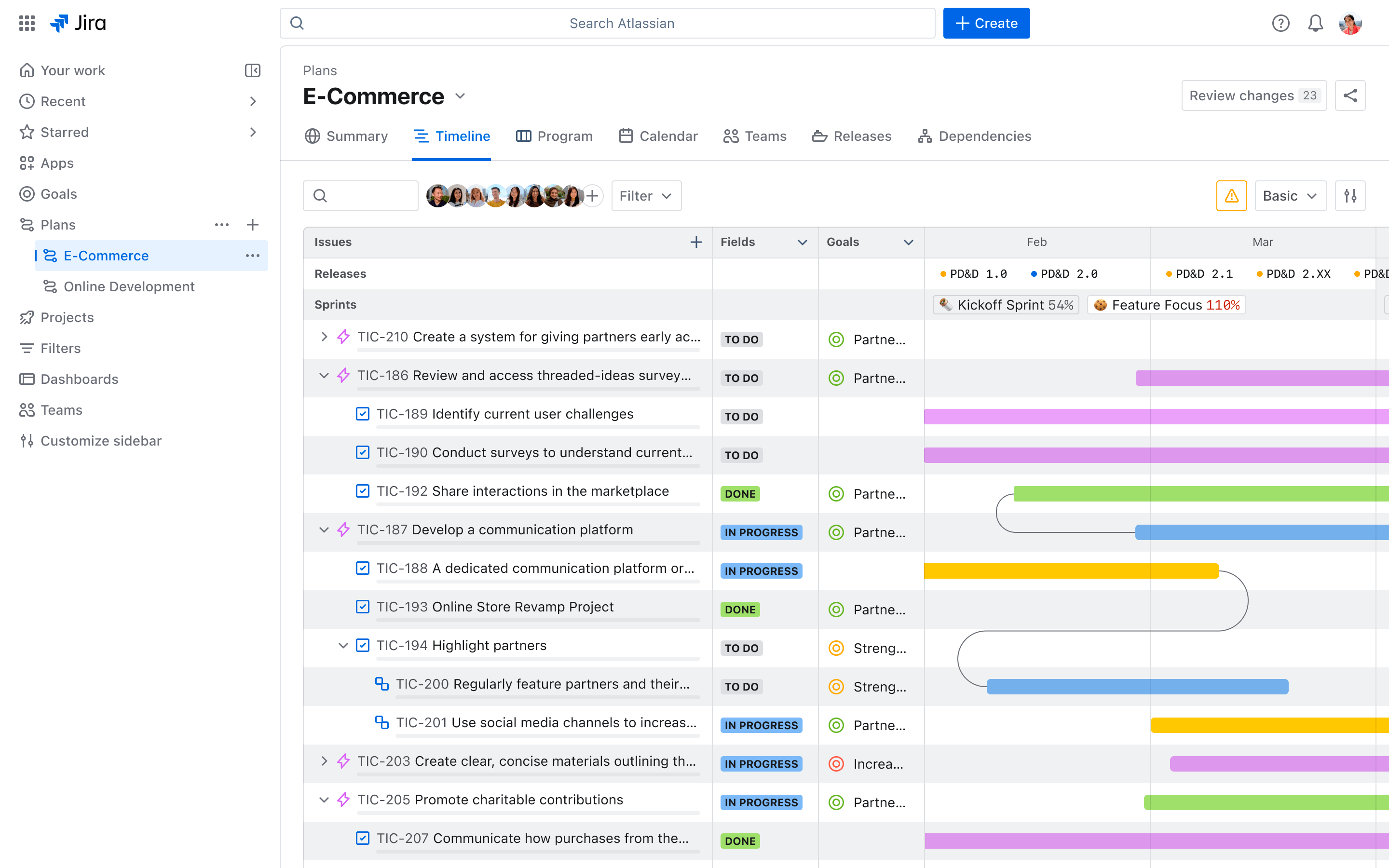
Transforming async collaboration with Confluence and Loom
With the explosion of distributed work over the last few years, fewer teams gather in the same room to brainstorm, plan, or make a decision. Thankfully, Jira’s integrations with Confluence and Loom make asynchronous collaboration just as effective as real-time teamwork.
Picture a brainstorming session: you’ve already captured your ideas on a Confluence whiteboard and voted on your favorites. With a single click, you will soon be able to turn priorities into action by converting your top-voted ideas into Jira issues. You will also be able to convert the whiteboard into a Confluence page, and link to the issues you just generated.
In case you missed it
Bringing projects and documents together is as easy as copy/pasting links. Use the icon in Jira issues to connect relevant Confluence pages and stay organized. Or, pull Jira project views into Confluence pages so stakeholders can see how everything is tracking.
Distributed work has also prompted companies to use video to communicate in a more human way. Smart Links make it easy to embed rich Loom videos directly in Jira so teams can share critical updates, ideas, and decisions in the context of the work itself. Important information that once required a meeting or a written update can now be shared instantly across teams and timezones – without leaving Jira.
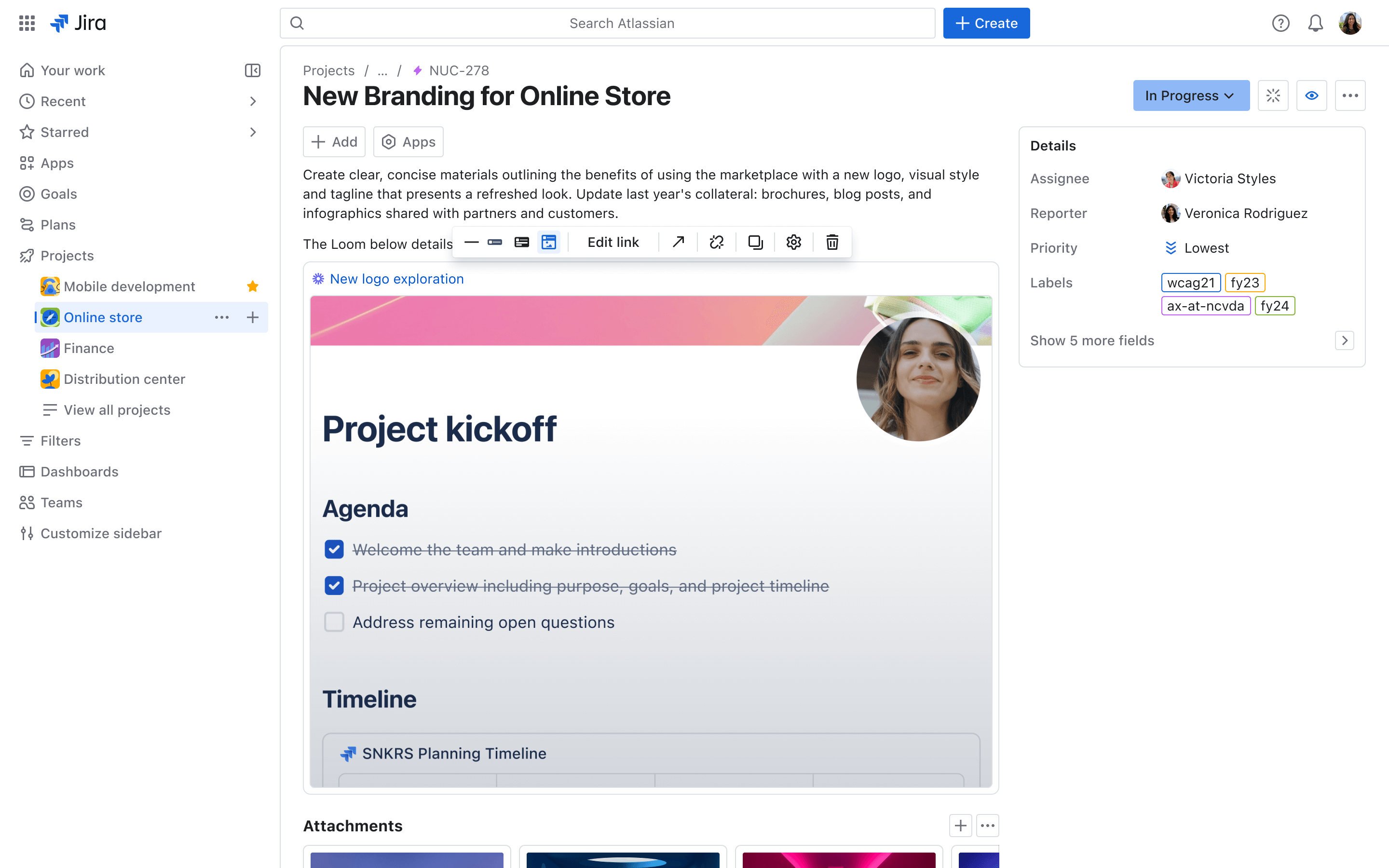
More ways to collaborate in Jira
- Figma integration: Strengthen the collaboration between design and dev with the ability to share and collaborate on live Figma designs with Jira’s Figma integration.
- Automation: Set up no-code rules that keep teams in sync. For example, notify the marketing team’s chat channel when a new release is created, or alert your procurement team when legal has signed off on a new contract.
Start connecting the dots with Jira today
Jira is more flexible, customizable, and powerful than ever. And it’s never been easier for teams – all teams – to work the way they want while managing projects, documentation, and knowledge cohesively in one place. We hope you enjoy these upgrades to your Jira experience – there’s much more to come!
If you currently have a Jira Software subscription, the new Jira is available to use today with no changes to pricing. If you currently have a Jira Work Management subscription, learn more about how these changes will take place.
New to Jira? Get started today for free or explore pricing and plans.

