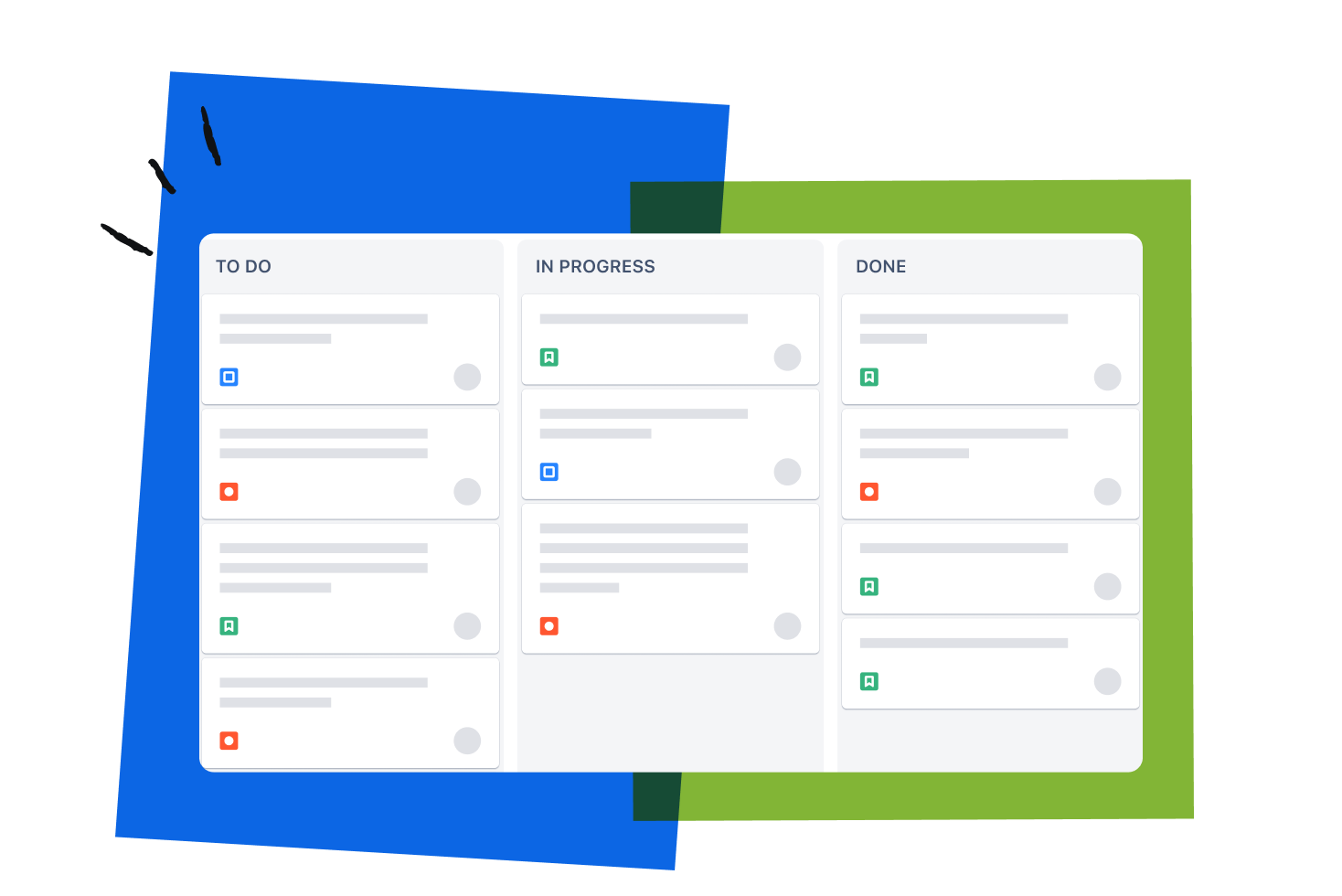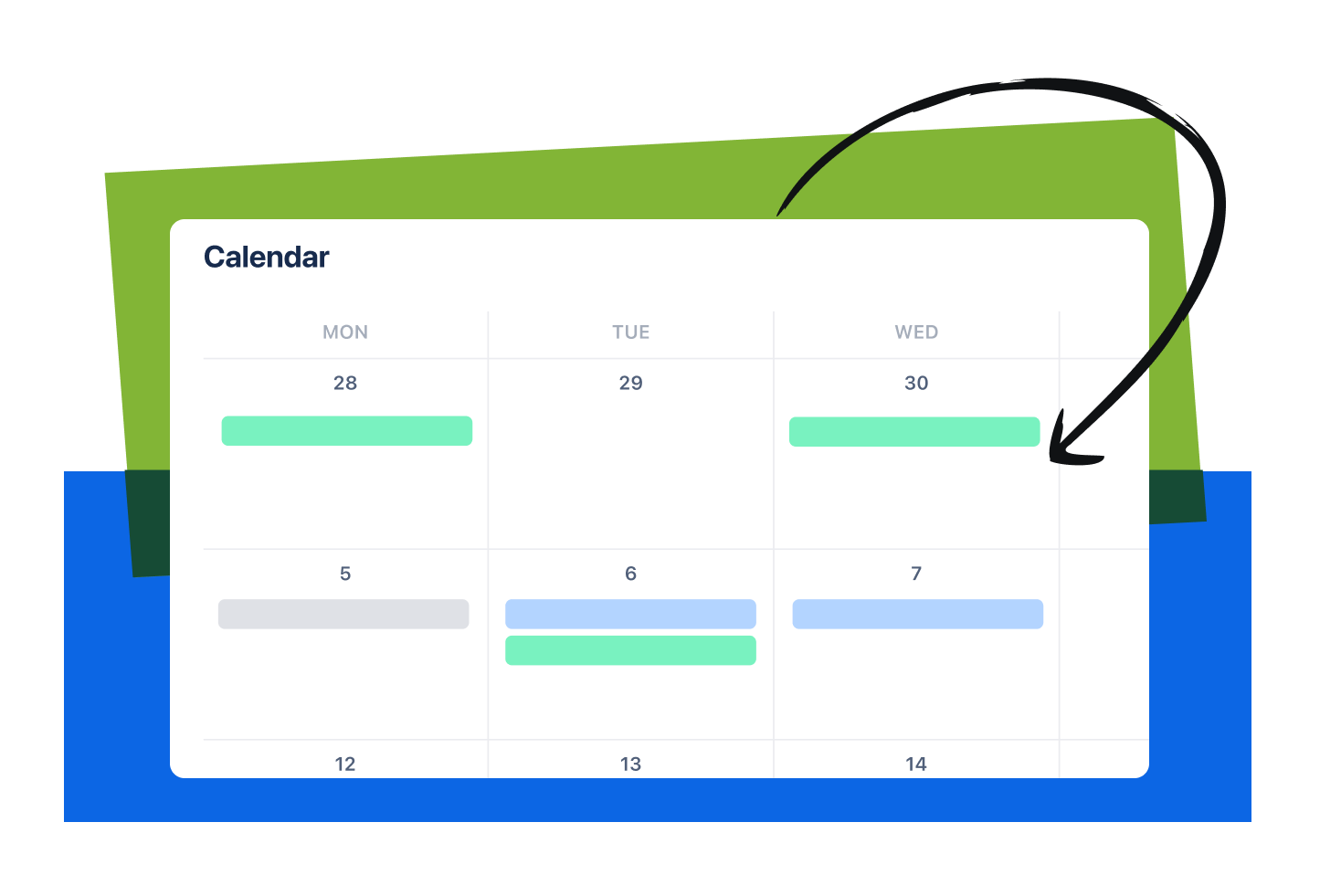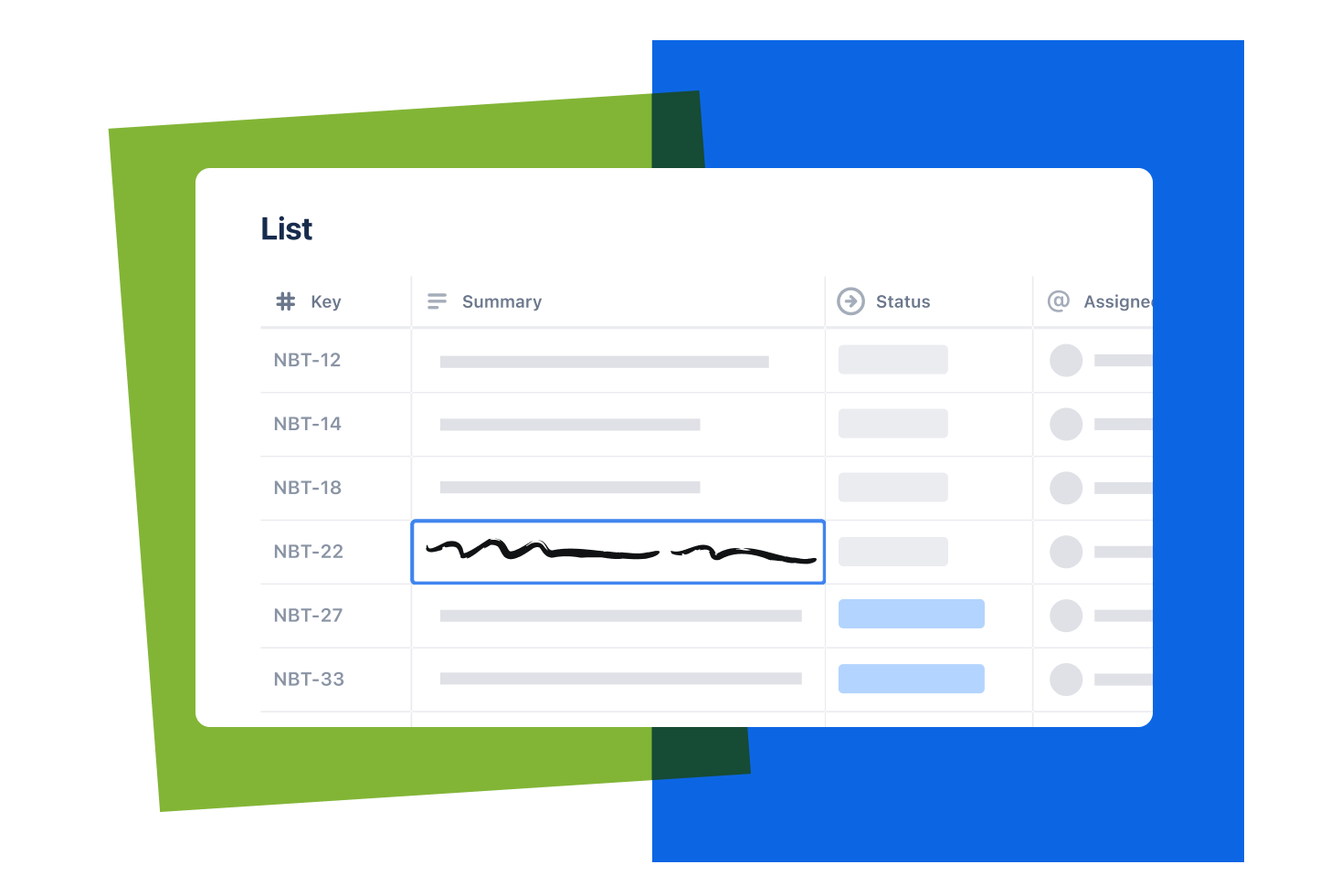JIRA FOR MARKETING TEAMS
Great marketing starts with Jira
From simple tasks to complex projects, manage marketing the smart way - with Jira.
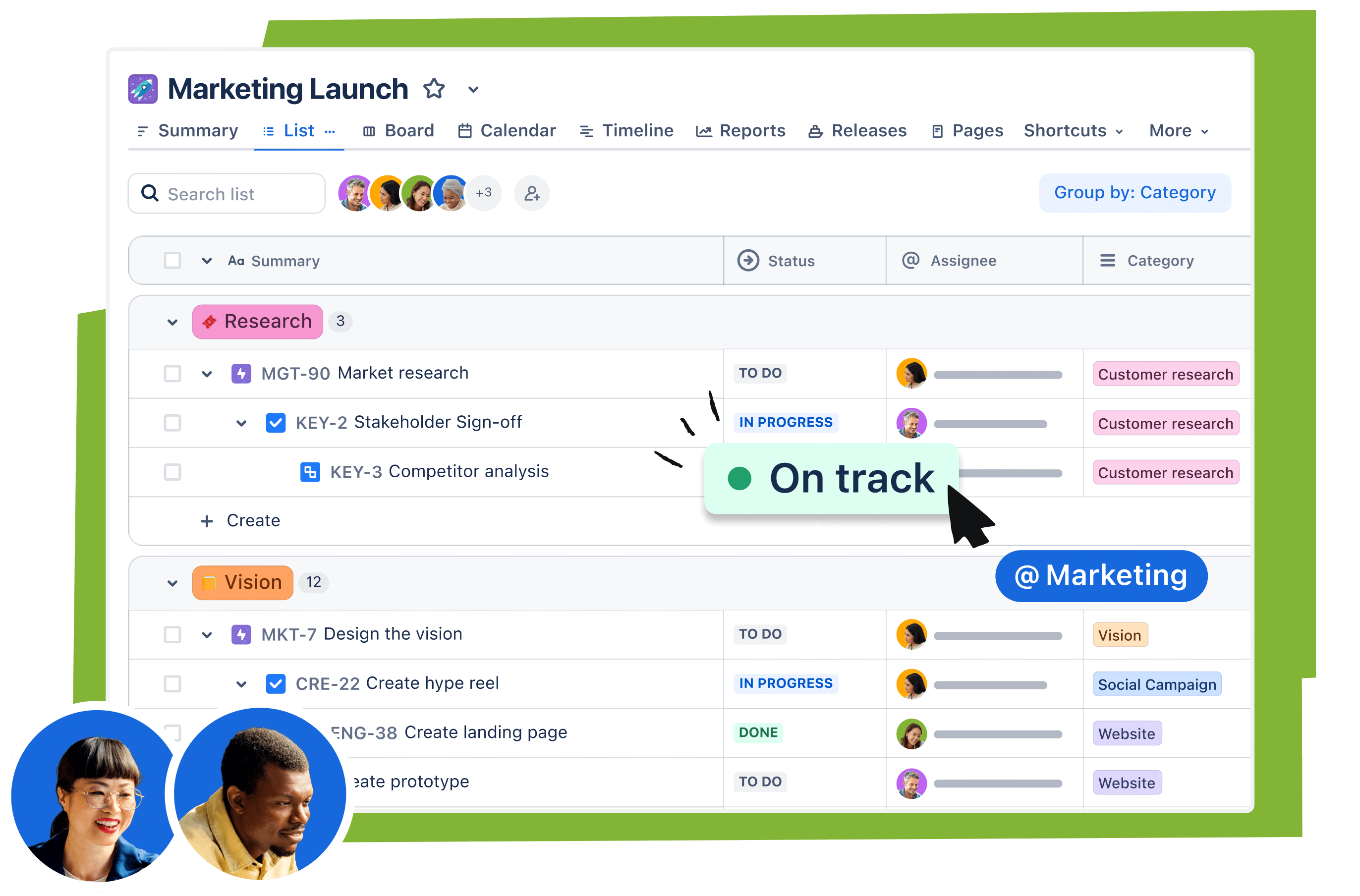
Join 300,000+ customers that power team collaboration with Atlassian
How marketing teams use Jira
Product marketing
Bring marketing and product under one roof so you can plan, build, and launch products customers will love, together.
Content marketing
Create, review, and distribute materials and focus on what you do best — crafting great content.
Marketing leadership
Gain visibility on deliverables and goals so you can make smarter, context-based leadership decisions.
Drive marketing campaigns from idea to launch
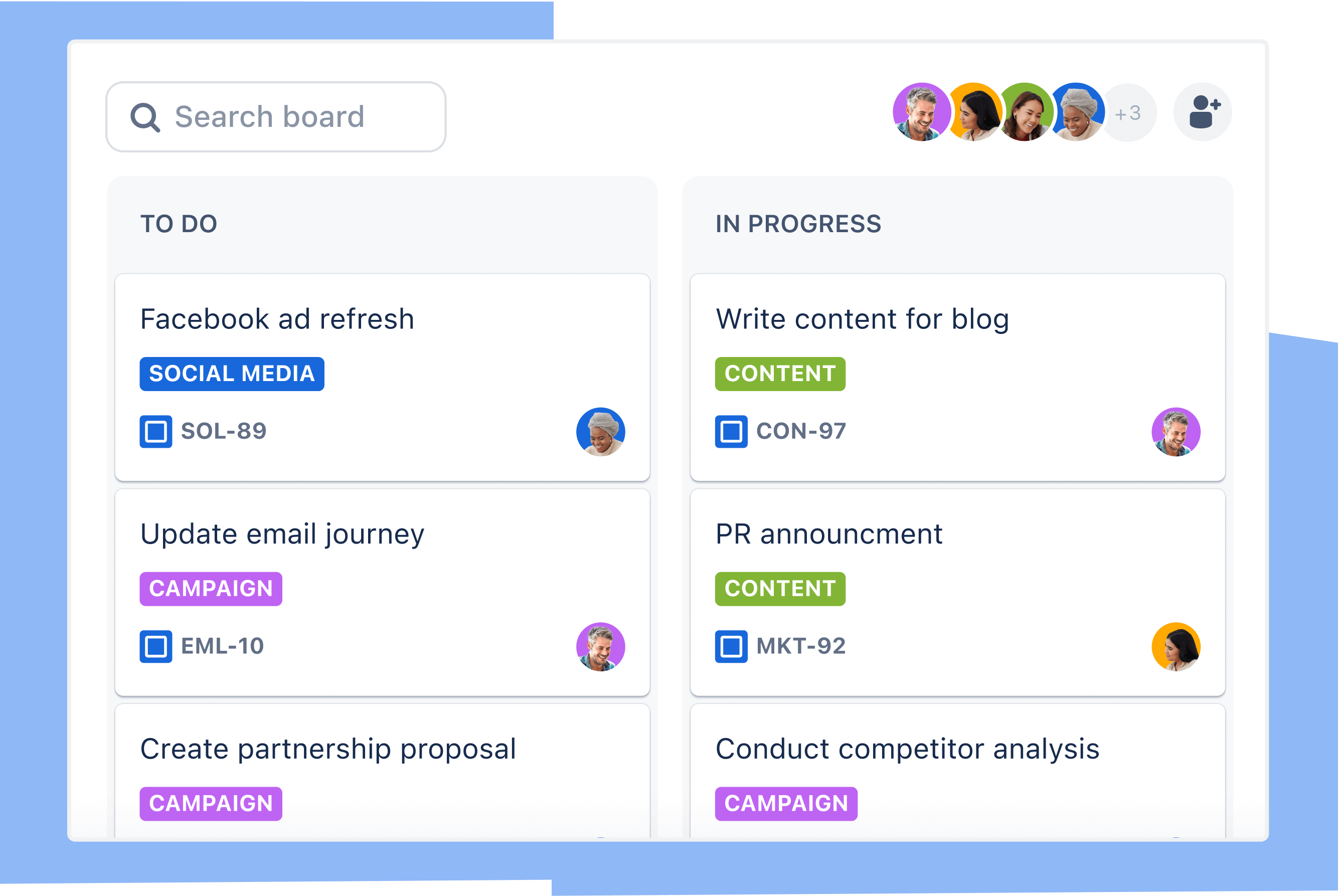
PLANNING
Complex campaigns? No problem
Break campaigns down into small, manageable pieces. With flexible views, your team can build campaigns with confidence.
COLLABORATION & TRACKING
Visibility and alignment - finally
Get true alignment and visibility into work happening across all marketing initiatives with one unified view.
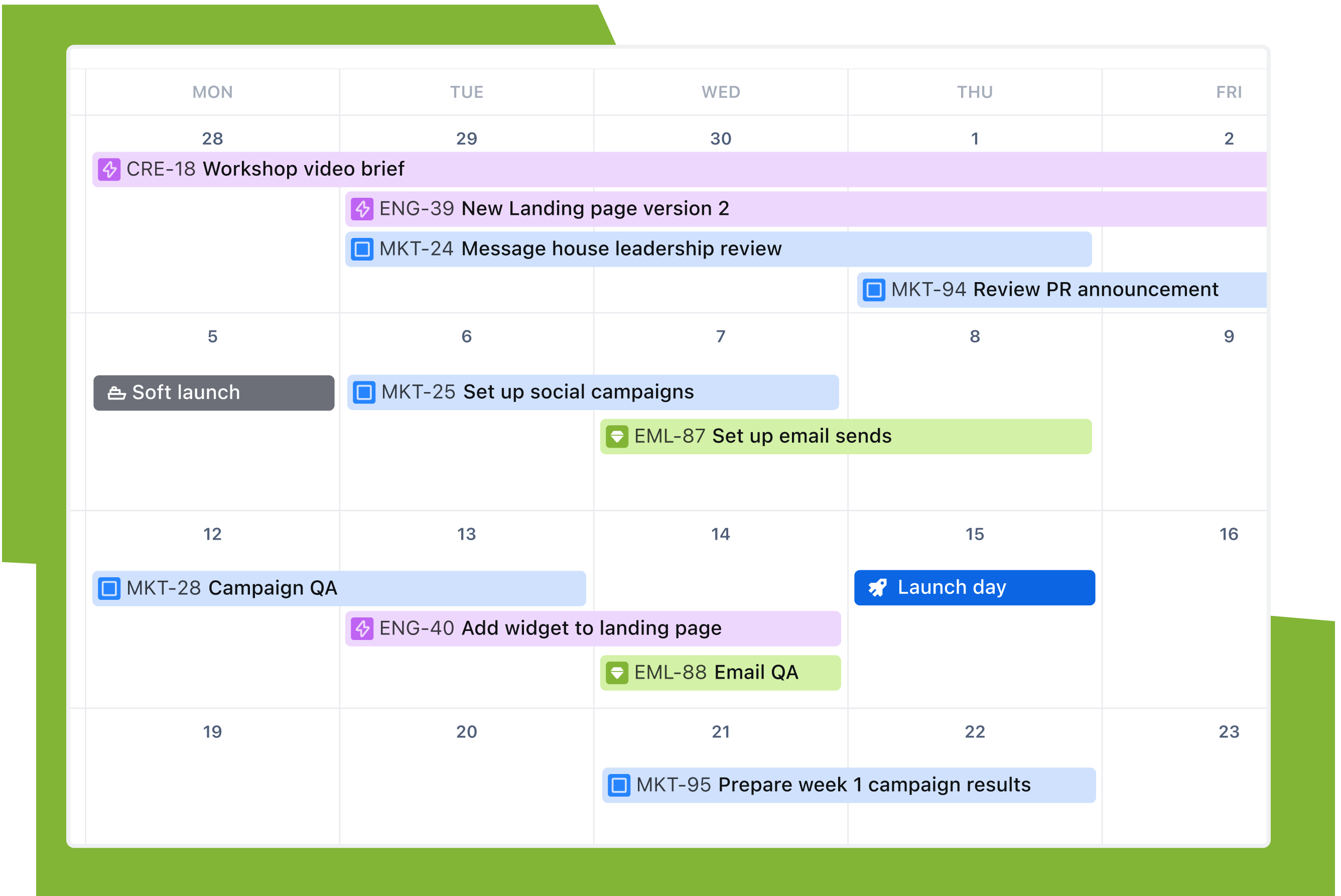

REPORTING
Stay ahead, stay informed
Stay on top of goals, progress, and potential blockers so your team can focus on doing great work.
Robust features your marketing team needs
Atlassian Intelligence
Make Atlassian Intelligence (AI) your new best friend. Streamline workflows, glean insights from data, and accelerate work.
Integrations
If your team uses it, we integrate with it. Easily add your favorite marketing tools from the Atlassian marketplace.
Automation
Save time by automating repetitive tasks. Build your own or use our Jira automation template library.
Approvals
Save time following up with stakeholders by embedding your approval process into your Jira projects.
Forms
From creative requests to feedback surveys, forms help collect all information and work into a single place.
Dynamic reports
Follow the status of your teams’ projects via high-level overviews, customized dashboards, or 30+ reports.
How to use Jira for your next marketing project
Track every aspect of your company's campaign, from ideation to execution, using marketing project management software from Atlassian. Atlassian's tools for marketing teams set projects up for success with pre-built project management templates, allowing project managers to seamlessly map out campaigns, set milestones, and track progress.
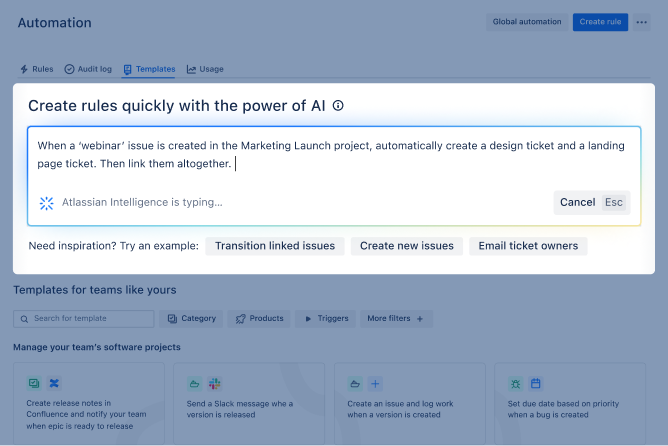
AI is natively built into Atlassian products to help you collaborate easier, work faster, and get more done with less.
Get started faster with templates
Kickstart your first project with a fully customizable marketing template.
Marketing resources
Browse free tutorials, articles, and guides to learn more.
The ultimate marketing guide
Explore Atlassian’s compilation of top marketing best practices.
How to manage stakeholders
Learn how teams at Atlassian handle stakeholder and request management.
Join the community
Connect, share, learn with other fellow marketers who use Jira.