Prioritize, as a team
Looking at a laundry list of all the work on your team's plate can feel overwhelming. Run this play to agree on priorities and define where it's okay to delay or drop tasks.
USE THIS PLAY TO...
Help your team prioritize the right tasks and execute them in the right order to eliminate bottlenecks.
Empower your team to say "no" to low-priority work that could delay your project.
If you're struggling with or on your Health Monitor, running this play might help.

People
3 - 12
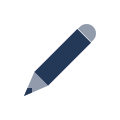
Prep Time
15 min
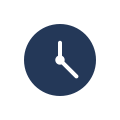
Time
60 min
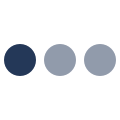
Difficulty
Easy
Running the play
Some things simply won't get done. And that's ok, as long as you agree to tackle the mission-critical stuff first and work outward from there.
Prep
Make sure everyone has read the project poster or one-pager for your project, as well as your OKRs (or whatever goal setting framework you use), prior to the meeting so everyone understands the success criteria for the project.
Step 1
Brain-dump your project tasks (15 min)
As a group, brainstorm all the tasks you need to complete in order to deliver on your project's goals. Write each task on its own index card. Be as specific as possible and ruthless about including only items that are part of this project, and this project alone – don't list "business as usual" or background tasks.
Be careful not to get too far into the nitty-gritty details, though. You don't want hundreds of cards to prioritize. Unless you're launching the next Mars rover, you should be able to boil it down to 50 tasks or less.

Pro Tip
Make sure to include non-technical and business-as-usual tasks like training and stakeholder communications.
Step 2
Categorize your tasks (10 min)
Group your tasks by type to form 2-5 categories of work. Some ideas for ways to group your work:
- By milestone
- By team responsible
- By bug fix, existing feature, or new feature
- By maintenance, incubation, or execution
On the back of each index card, note whether and how the task relates to other ones. Dependency relationships are especially important to call out – e.g., "depends on", "is depended on by".
Step 3
Ready... Set... Prioritize! (15 min)
Break into small groups and assign each group one category to sort and rank, arranging their cards on the table or wall. This initial ranking should take no more than a few minutes, so work quickly!
Pause and swap categories. Review how the other team has prioritized the tasks, then adjust cards as you see fit. (Don't worry about keeping a record of the original order.)

Pro Tip
Pay attention to the dependencies. Don't rank a task low-priority if there are ten other tasks that depend on it!
Step 4
Draw the "OK to drop" line (10 min)
Start by defining your considerations when determining whether a task should be above or below the "okay to drop" line.
Using these criteria, go category by category and decide where that line falls. Which tasks could drop or fail without sending the entire project into failure? Continue until you've gone through all categories.

Pro Tip
Document your above/below-line criteria so you can reference them to evaluate incoming requests throughout the project.
Step 5
Review and reflect (10 min)
Review all your categories and prioritized tasks. Ask the group to share via thumb-vote how they feel about the team's ability to deliver on time. Thumbs-up = confident; thumbs-down = we're doomed.
If the group is overwhelmingly thumbs-down, spend your last few minutes brainstorming all the risks to your team's success. Considering following up with a premortem to take a deeper dive into why the team feels they are setup to fail.
Nailed it?
Be sure to run a full Health Monitor session or checkpoint with your team to see if you're improving.
Variations
Distributed teams
Use a Trello or Jira board so remote team members can actively participate in prioritization.
Follow-ups
Run a the Premortem play to brainstorm potential risks and create mitigation plans.
If you haven't already set goals for your project, use the output of this play to help you set quarterly objectives and key results (OKRs) – a goal-setting framework used at Atlassian, Google, and other companies across a variety of industries.
Run the Roles & Responsibilities play to nail down areas of ownership for the project.
Want even more Playbook?
Drop your email below to be notified when we add new Health Monitors and plays.
Got feedback?
Drop a question or comment on the Atlassian Community site.