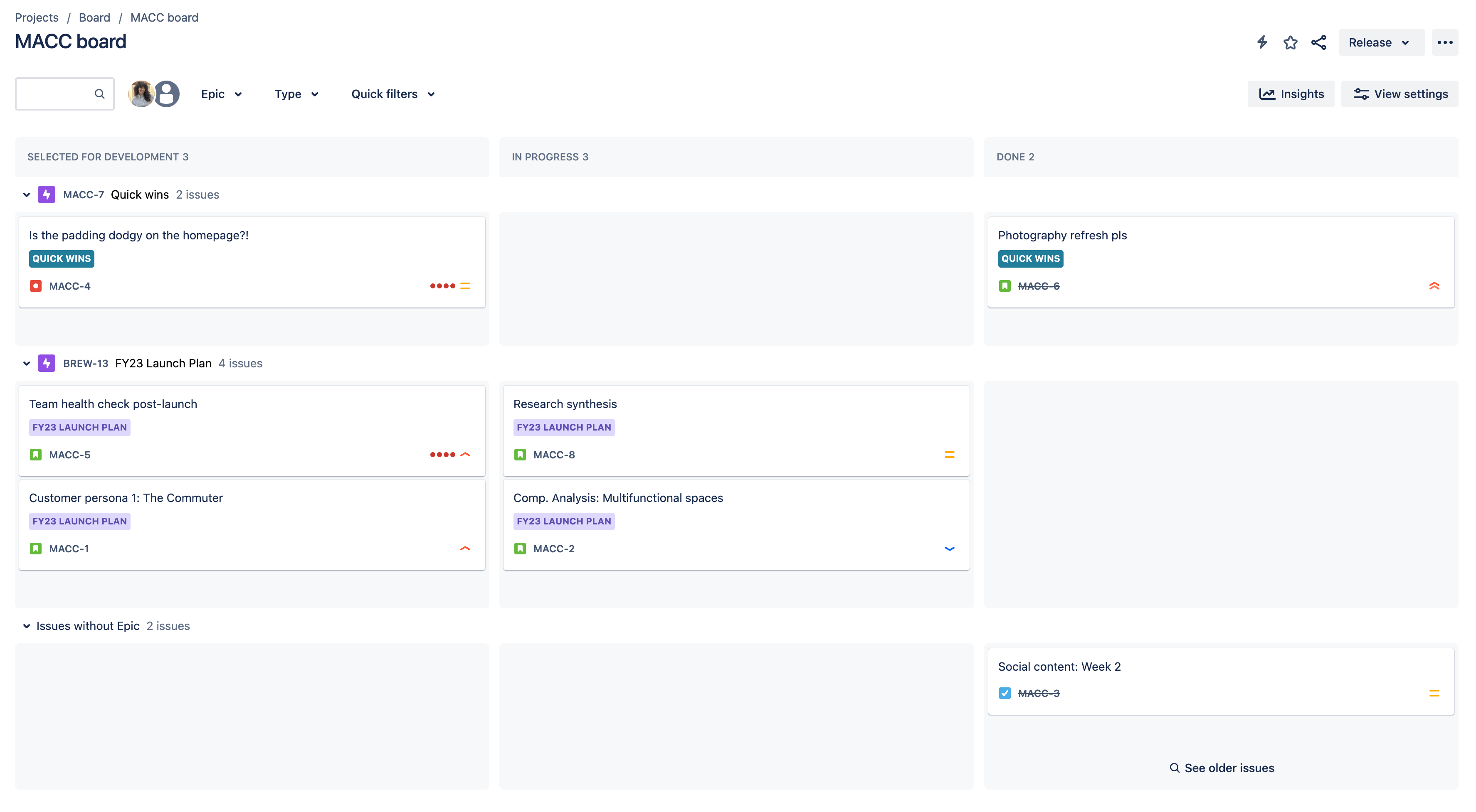Jira boards introduction
What is a Jira board?
If agile is an iterative approach to project management and software development, then an agile board is a tool that helps teams plan, visualize, and manage that work. In Jira, the board displays a selection of work items in columns, with each column representing a step in your team’s workflow for taking work through completion. A board accompanies each Jira space by default and provides the team with a shared view of all work that hasn't started, work that is in progress, and work that is completed.
Your board can be found in the sidebar navigation under “Board”.
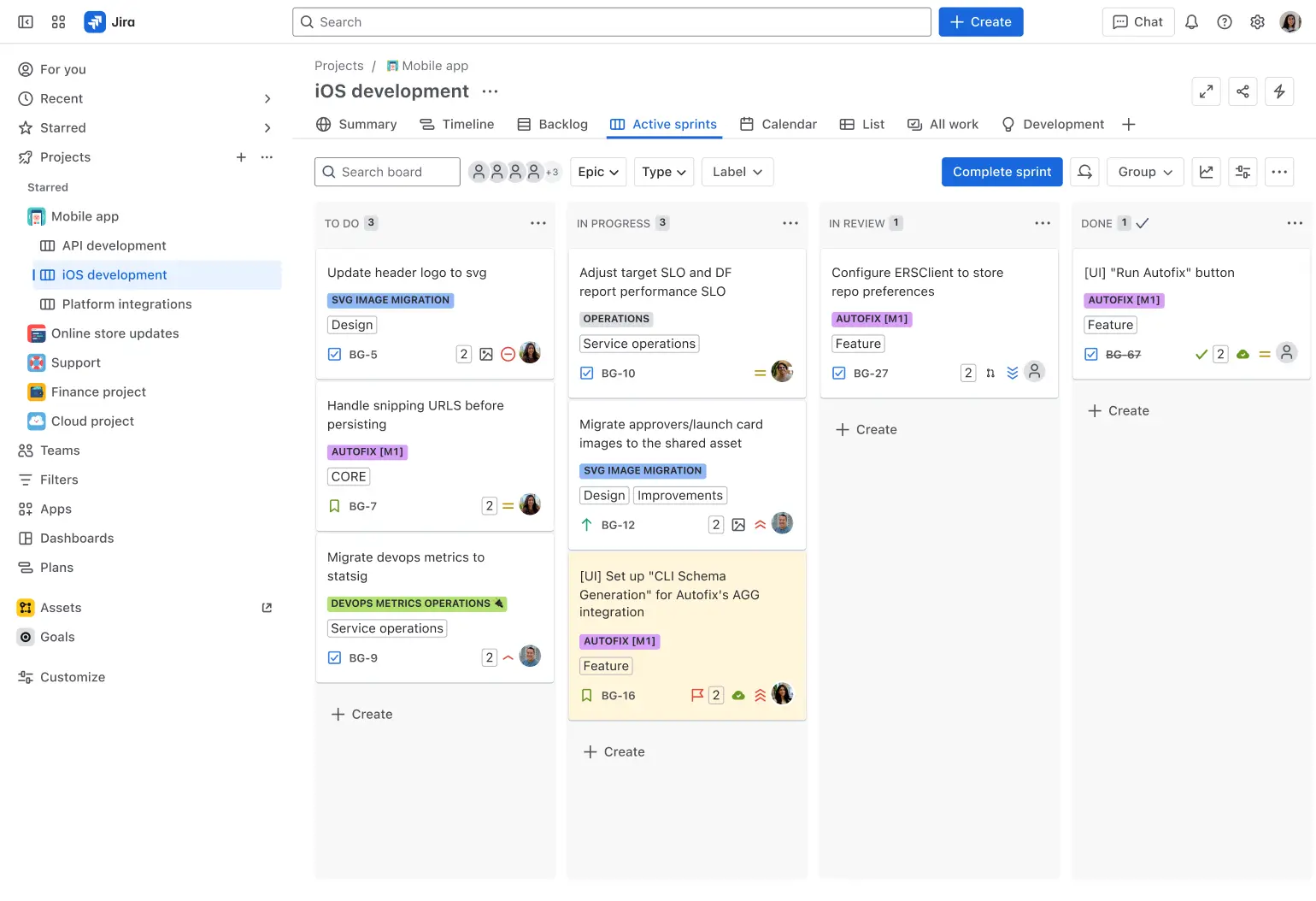
How does a board differ from a space in Jira?
A Jira space houses the collection of all work items that need to be completed to achieve a particular goal. A Jira board, on the other hand, is the tool used to manage those work items as they move from creation to completion.
Boards are flexible tools that can be used variety of ways depending on the team’s unique way of working. For example:
Teams that practice scrum use the board to display a prioritized selection of work that the team has committed to complete within a sprint, or time-boxed period. Work items outside of this selection can be found in the backlog.
Teams that practice kanban use the board as their work management tool for all work items, moving each work item through the columns from creation to completion.
Teams with larger projects or multiple workstreams use multiple or cross-space boards to more easily track and manage different types of work.
What types of boards are available in Jira?
Jira offers two boards with unique features that make it easy for teams to start practicing agile methodologies and track their work. These boards come pre-configured and ready for use with our Jira templates.
Scrum Board – This board is great for teams that like to work in sprints, or time-boxed periods when a team works to complete a set amount of work.
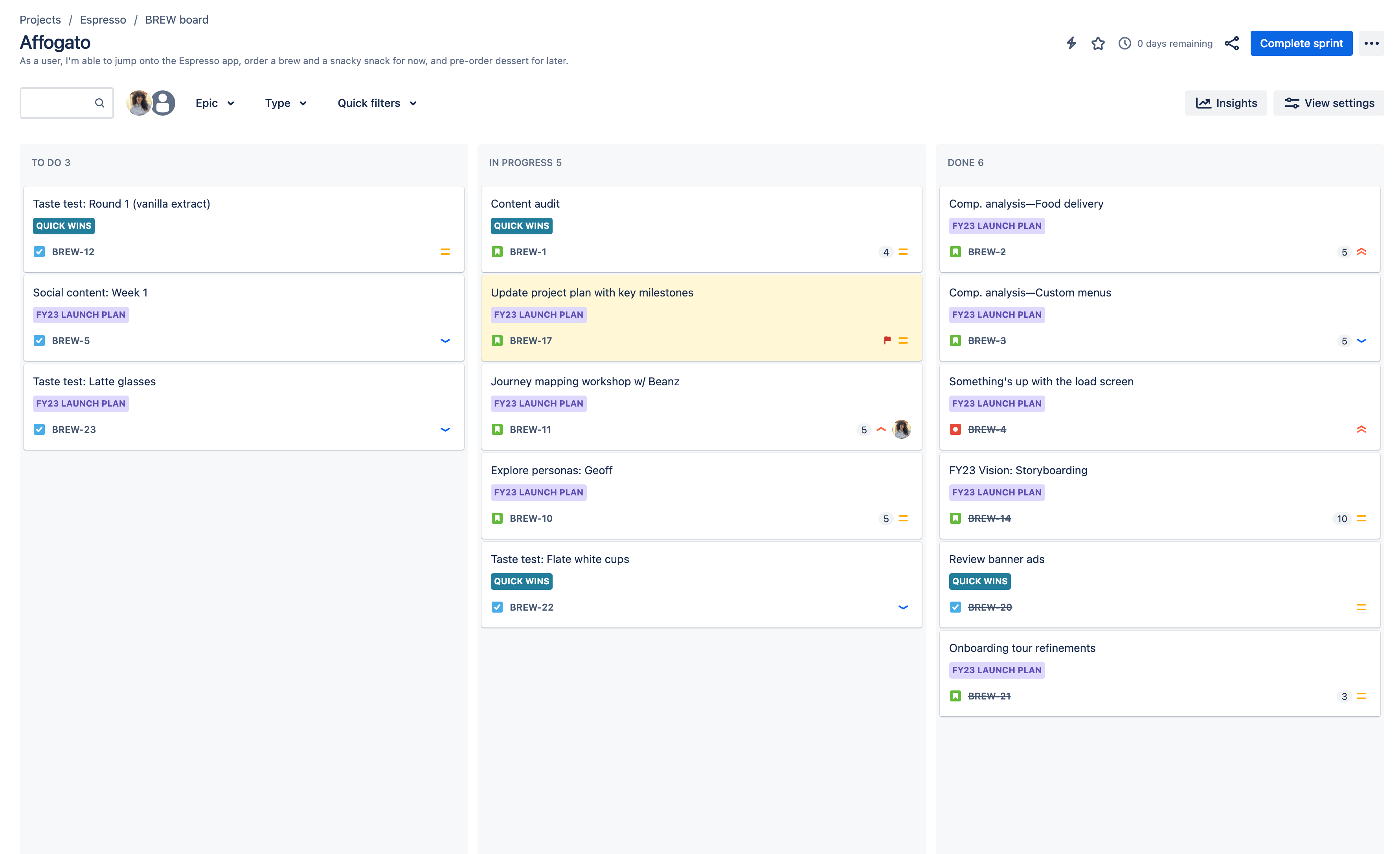
Kanban Board – This board is great for teams who’s primary objective is to manage the flow of work. Use a Kanban board template to get started visualizing your work and prioritizing tasks.
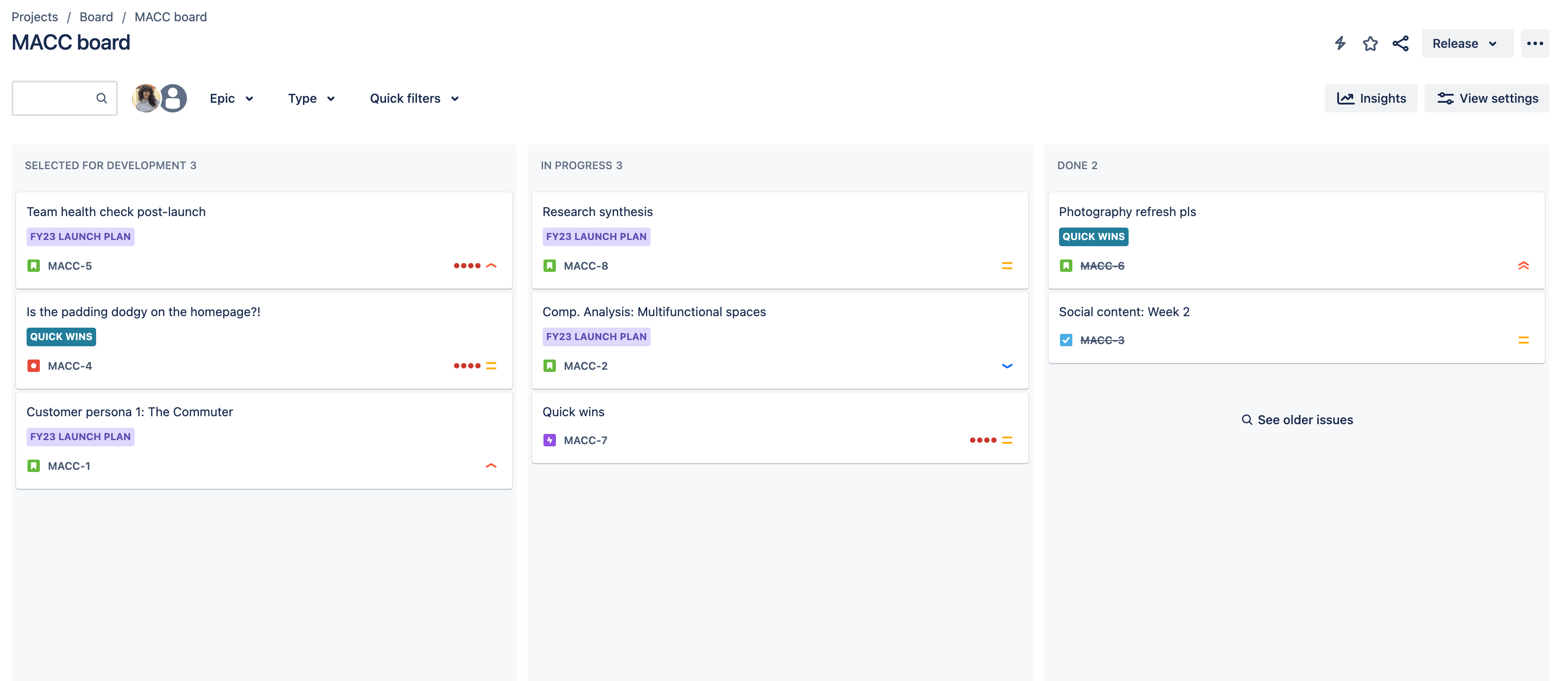
While the boards may look similar, scrum and kanban boards differ in practices and key feature sets.
Scrum
Ideology
Learn through experiences and reflect on wins and losses to improve
Cadence
Regular, fixed-length sprints (i.e. two weeks)
Select features
Insights – Use insights to optimize sprint planning, make daily stand-ups more meaningful, and improve delivery velocity.
Backlog – The backlog is home to all of your team's potential work items for the project.
Sprint – A sprint is a time-boxed period when a scrum team works to complete a set amount of work. Create a sprint, define its goals, and add all the work items from the backlog that your team intends to complete during a sprint.
Kanban
Ideology
Use visuals to better understand capacity and improve work-in-progress
Cadence
Continuous flow
Select features
Columns – Each column represents a step that together compose the workflow. Configure the columns to reflect your team’s unique workflows.
Work in Progress (WIP) Limits – You can limit the maximum number of cards that can be in one column at a given time, allowing your team to easily identify bottlenecks and inefficiencies in a team's delivery pipeline.
What are multiple and cross-space boards?
Please note: Multiple and cross-space boards are only available in company-managed spaces.
Multiple boards
In Jira, you can create multiple boards within a single company-managed space. Each board will only display work items that meet your specific criteria. While teams use multiple boards for a variety of reasons, there are several common use cases:
- Different workstreams within a single space. Having multiple boards for each of those workstreams makes it easier for teams to track and manage their work.
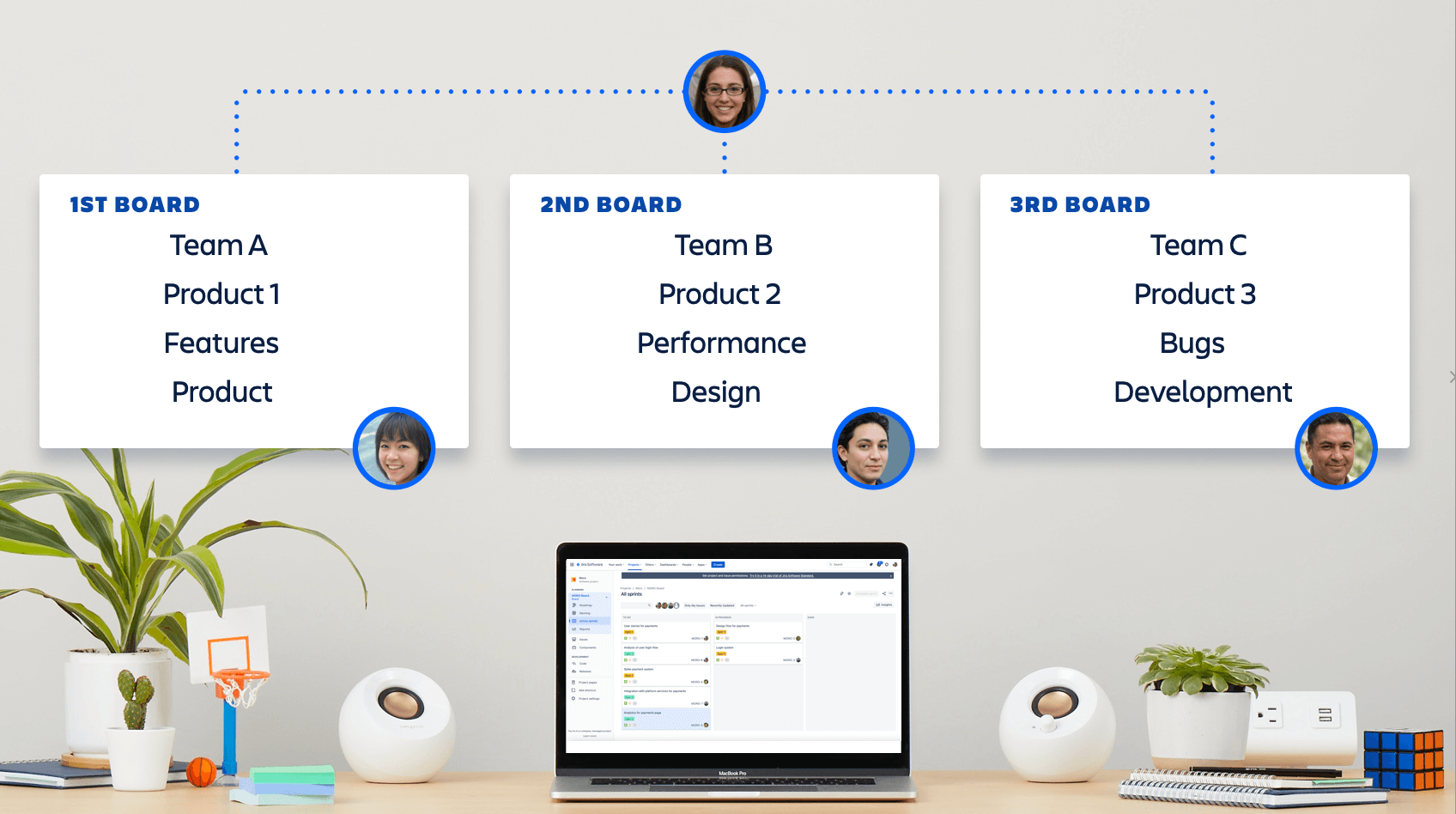
- Multiple teams working on a single project. Each team may have their own workflows and require different board configurations. Having multiple boards can give each team autonomy over how they want to work.
- Lengthy processes involving various stakeholders. You can create a board for different parts of a long workflow, making it easier to manage different stages of the process.
Cross-space boards
In Jira, you can create cross-space boards that pull work items from multiple spaces. While teams use cross-spaces boards for a variety of reasons, there are several common use cases:
- Summary view for executive leadership. Your organization may have multiple teams and projects. You can create a cross-space board to provide an overview, prioritize, and track tasks across all teams and spaces.
- A team supports and does work across multiple spaces. A development team, for example, may be deploying software that impacts multiple spaces. A cross-space board would make it easier for the development team to track and manage all of their work.
- Security reasons. Consider the following scenario: a consulting team uses Jira to manage all client work, and wants to provide their clients with Jira access to increase transparency. While the team may use a single space to manage all client work, the team can create cross-space boards with specific permissions for each client to ensure information security.
What are swimlanes in a Jira board?
A swimlane is a horizontal categorization of work in active sprints of a scrum board or on a kanban board. You can use swimlanes to help you better organize tasks of different categories, such as workstreams, users, application areas, and more.