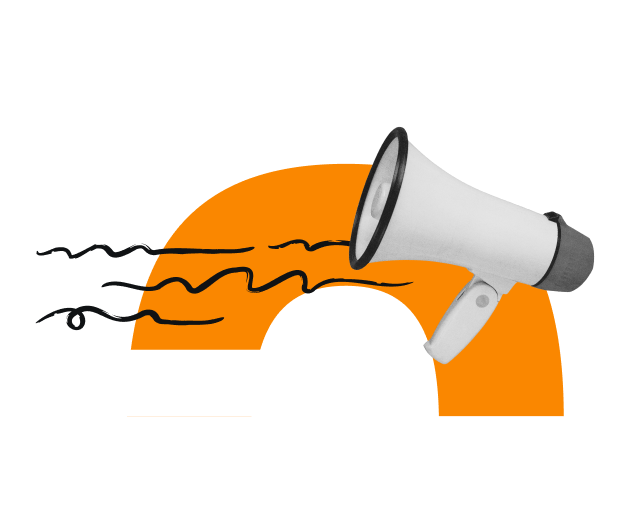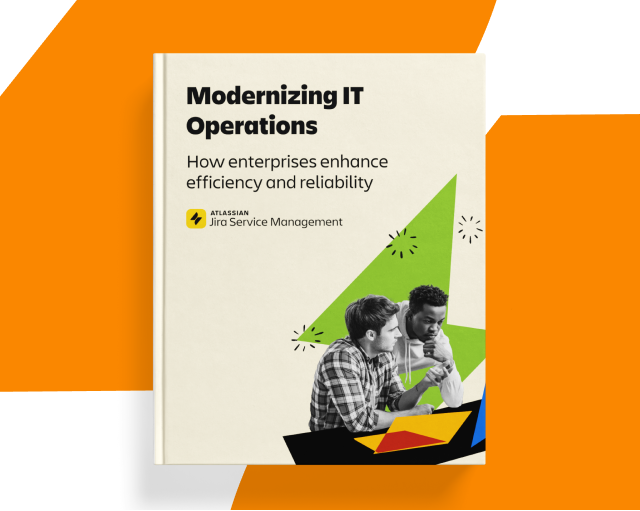AI-powered Modern IT Operations
Connect software development and IT in Jira Service Management, an AI-powered solution that helps teams detect, resolve, and prevent service disruptions while enabling change velocity and innovation.


Work smarter and faster with your AI-teammate, Rovo
Rovo Agents are ready-to-work, optimized for the Atlassian cloud platform, and they include specialized skills that help every team tackle any task.
Improve service resilience and responsiveness to change

Detect, resolve, and prevent incidents with AIOps
Reduce alert fatigue and swarm on incidents more efficiently. Make data-driven decisions quickly to resolve issues and deliver high-performing services at scale.

Accelerate the flow of work between Dev and IT Operations
Seamlessly collaborate across Dev and IT Operations teams with AI-powered incident, problem, and change management workflows - united on the Atlassian cloud platform.

The Atlassian platform transforms how teams collaborate on work, share knowledge, and drive decisions
Powered by the teamwork graph, Atlassian’s data layer connects teams, tools, and data combined with AI to deliver personalized suggestions and related resources to help teams be more productive.

Make data-driven IT decisions
Jira Service Management Assets provides a flexible data structure for managing Configuration Items (CIs) and their relationships, enabling teams to assess change risks and troubleshoot incidents quickly to prevent business outages.
Featured capabilities in Jira Service Management for IT Operations Management (ITOM)

End-to-end incident resolution
Jira Service Management provides a comprehensive solution for incident management. Keep critical services always-on and high performing with a single AI-powered platform that integrates alerting and on-call with incident detection, investigation, and resolution.

Complete visibility into your IT infrastructure
Jira Service Management service mapping connects Dev and IT teams so they can visualize relationships and dependencies between IT components, applications, and cloud services to accelerate incident, change, and problem management workflows.

Operations assistants with specialized skills
Rovo agents in Jira Services Management are ready to assist your team to detect, resolve, and prevent incidents. Instantly surface related incidents & subject matter experts, create Post Incident Reviews (PIRs), and conduct a root cause analysis (RCA) of every major incident.

Mitigate risk & accelerate change
Automated change risk assessments and advanced approval workflows keep Dev and IT Ops teams in sync - speeding up software delivery while managing risk and staying compliant.

Accelerate the flow of work with automation & playbooks
Automation in Jira Service Management keeps work flowing across teams. Get started quickly with pre-defined templates or build your own with the low-code/no-code rule builder, and launch playbooks that guide agents through complex, repeatable processes.
Report
2025 State of Incident Management Report
Benchmark your incident process with the latest industry trends across pain points, AI and automation.
Demo
Incident demo
See how your team can detect, investigate, resolve, and prevent incidents with Jira Service Management.
Report
3X a DevOps Leader
For the third year in a row, Atlassian was named a Leader in the Gartner® Magic Quadrant™ for DevOps Platforms. Learn why we received the highest placement both in Ability to Execute and Completeness of Vision in the 2025 report.
Are you ready for AI-powered IT Operations?
Try Jira Service Management for free