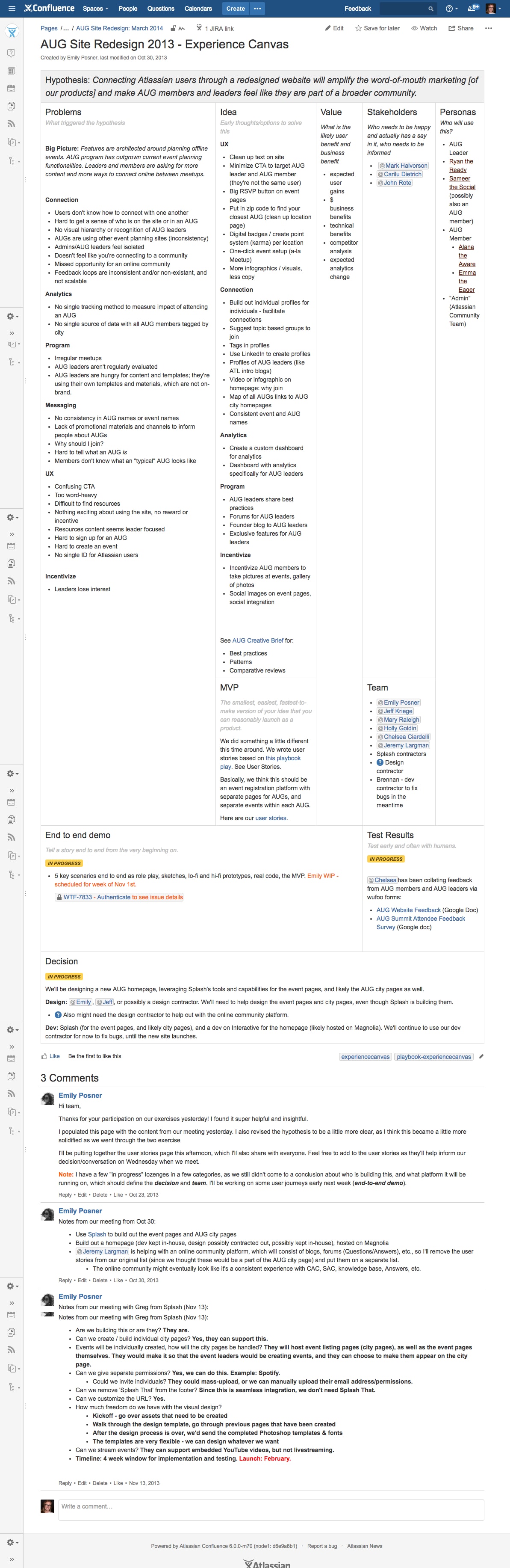Experience canvas
Inspired by the classic lean canvas, an experience canvas helps clarify what problem your project is trying to solve, the customer(s) you're solving it for, and what success looks like.
USE THIS PLAY TO...
Make sure your work is user-centered, technically sound, and makes sense for the business.
If you're struggling with or on your Health Monitor, running this play might help.

People
3 - 6
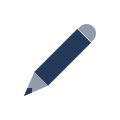
Prep Time
15 min
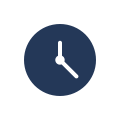
Time
100 min

Difficulty
Hard
Running the play
To keep your experience canvas lean, make sure you have hypothesis in mind to explore. And do your homework first: arrive with a bit of research in hand so you can make the most of the session.
Prep
Compile your research (15 min)
Gather up whatever research or exploration that's led you to form a rough hypothesis around the problem. Make print-outs of materials or inspiring examples as necessary.
Before everyone arrives, draw the canvas up on the whiteboard, leaving plenty of room for it to be filled in. Create a page in Confluence for your experience canvas and move it to your project space so you can record the output of your session.
Not a Confluence user? No worries. Download the Experience Canvas template as a PDF instead.
Step 1
Set the stage (5 min)
Welcome everyone to the workshop and establish the rules of engagement for the session: there are no spectators – only participants; stay focused on the problem and high-level solutions (don't worry about implementation details just yet); stay focused on the customer.

Pro Tip
Do an experience canvas workshop as part of a team offsite.
Step 2
Build out your canvas (90 min)
Don't let the fact that this is expressed as a single step fool you – it's a meaty one!
Write your hypothesis at the top, then work through the areas of the canvas sequentially (more or less). It helps to designate a facilitator whose job is to keep an eye on the clock and keep the activity moving.
As you go along, pause periodically and ask the group if there are areas you've already filled out that should be adjusted based on new ideas or insights you've uncovered. Think of the activity like bumper bowling: the areas of the canvas act as guardrails to keep you focused, and you'll bounce between them until eventually you knock a few pins down. Editing and winnowing as you go will keep the canvas lean.

For example...
Here's an experience canvas our AUG team worked through.
Step 3
Identify next steps (5 min)
Document and assign owners for the steps your team needs to deliver the MVE (minimum viable experience) and test your hypothesis. Be sure to include due dates for each step so the project doesn't stall out – don't let your beautiful new experience canvas becomes "shelfware"!

Pro Tip
Don't stress if you don't finalize the entire canvas in one session – this is a lean process, after all. Some teams spend a week or more iterating on it.
Nailed it?
Be sure to run a full Health Monitor session or checkpoint with your team to see if you're improving.
Variations
leadership teams
As always, make sure you're thinking at the leadership level, as opposed to the team level. What strategic hypothesis are you testing? What are your big bets? Consider other teams in your organization also. It's all too easy to optimize in ways that make your life easier, but inadvertently push complexity onto other people or teams, which makes the system as a whole suffer. Think about the other teams that are a part of your system and make sure you consider them. Your goal is to work in harmony with them.
Service teams
Run the Experience Canvas play when a certain problem keeps popping up with your service. Maybe your team's service mandate is for one type of customer support issue, but you keep having to handle another type. Instead of solving the problem anew every time, step back from reactive mode and solve it once and for all. You'll probably come out with a tweak to the way your service operates (though there's a possibility that you'll emerge with a project to launch a net-new service).
Follow-ups
Get in touch with everyone on your stakeholders list right away after the session so they have as much notice as possible about the project – especially people you'll need to consult with as the project moves along. 'Cuz it really sucks when you need someone's time, but can't get it because they're already over-committed.
Once you've completed the experience canvas, run the Journey Mapping play to better understand how a customer will engage with your solution at each touchpoint.

This work, the 'Experience Canvas', is a derivative of 'The Business Model Canvas' by strategyzer.com used under CC BY-SA 3.0. This 'Experience Canvas' is licensed under CC BY-SA 3.0 by Atlassian.
Want even more Playbook?
Drop your email below to be notified when we add new Health Monitors and plays.
Got feedback?
Drop a question or comment on the Atlassian Community site.