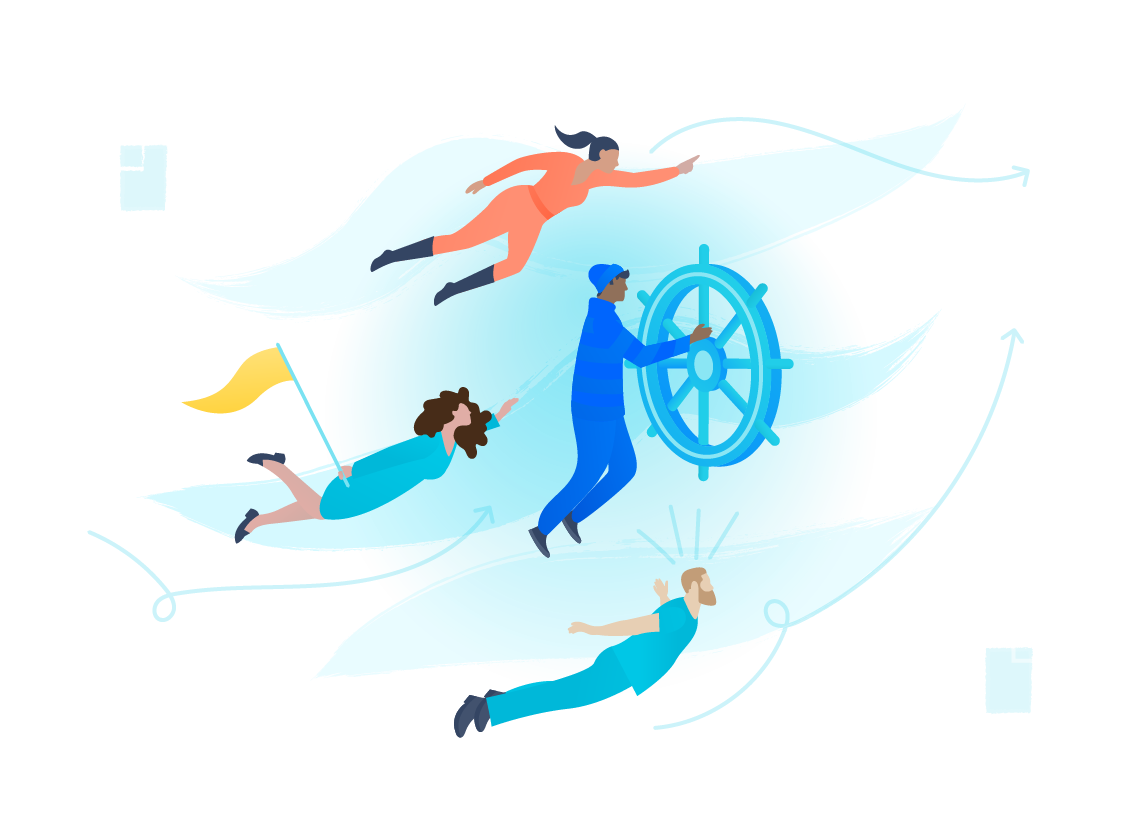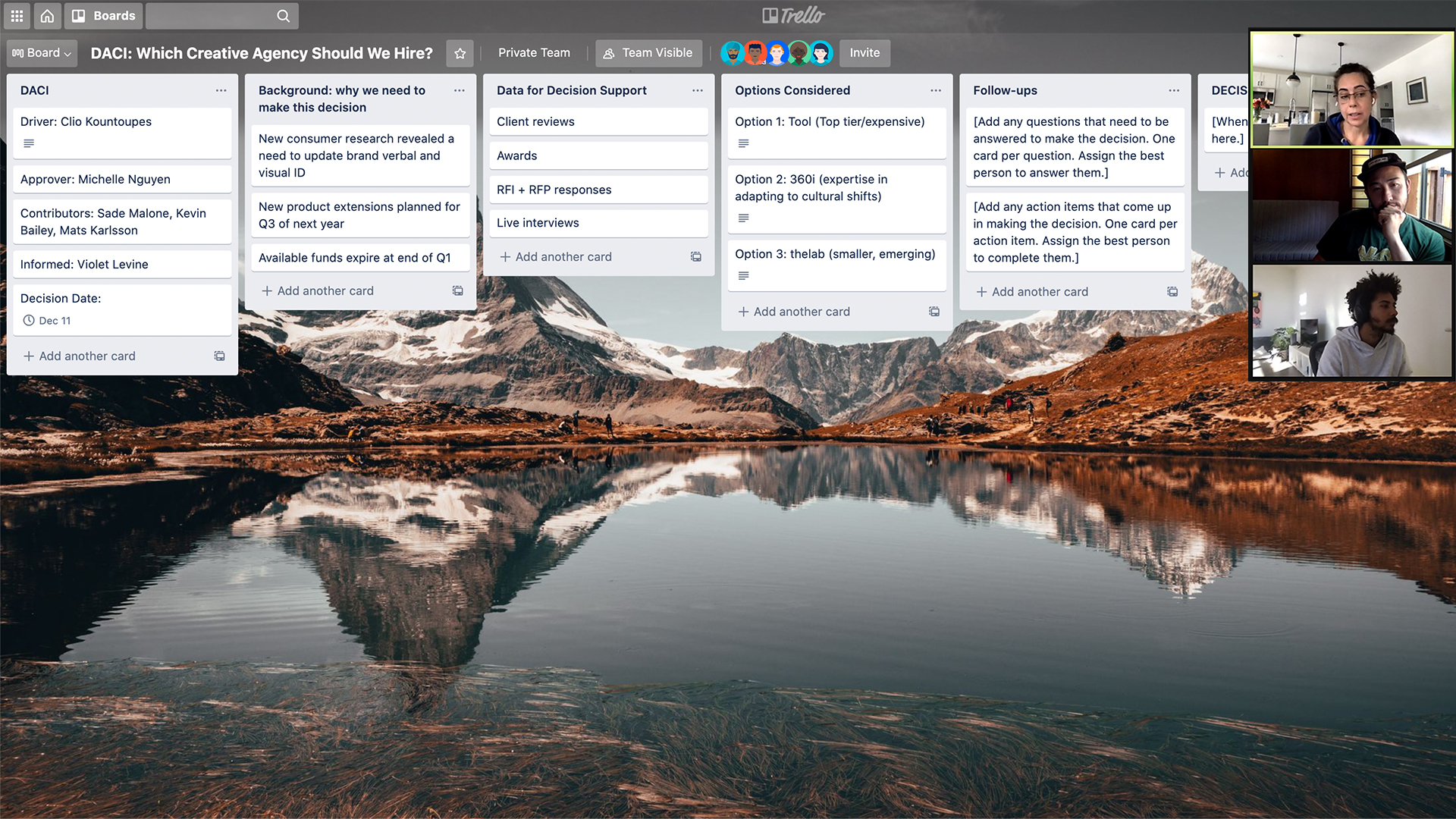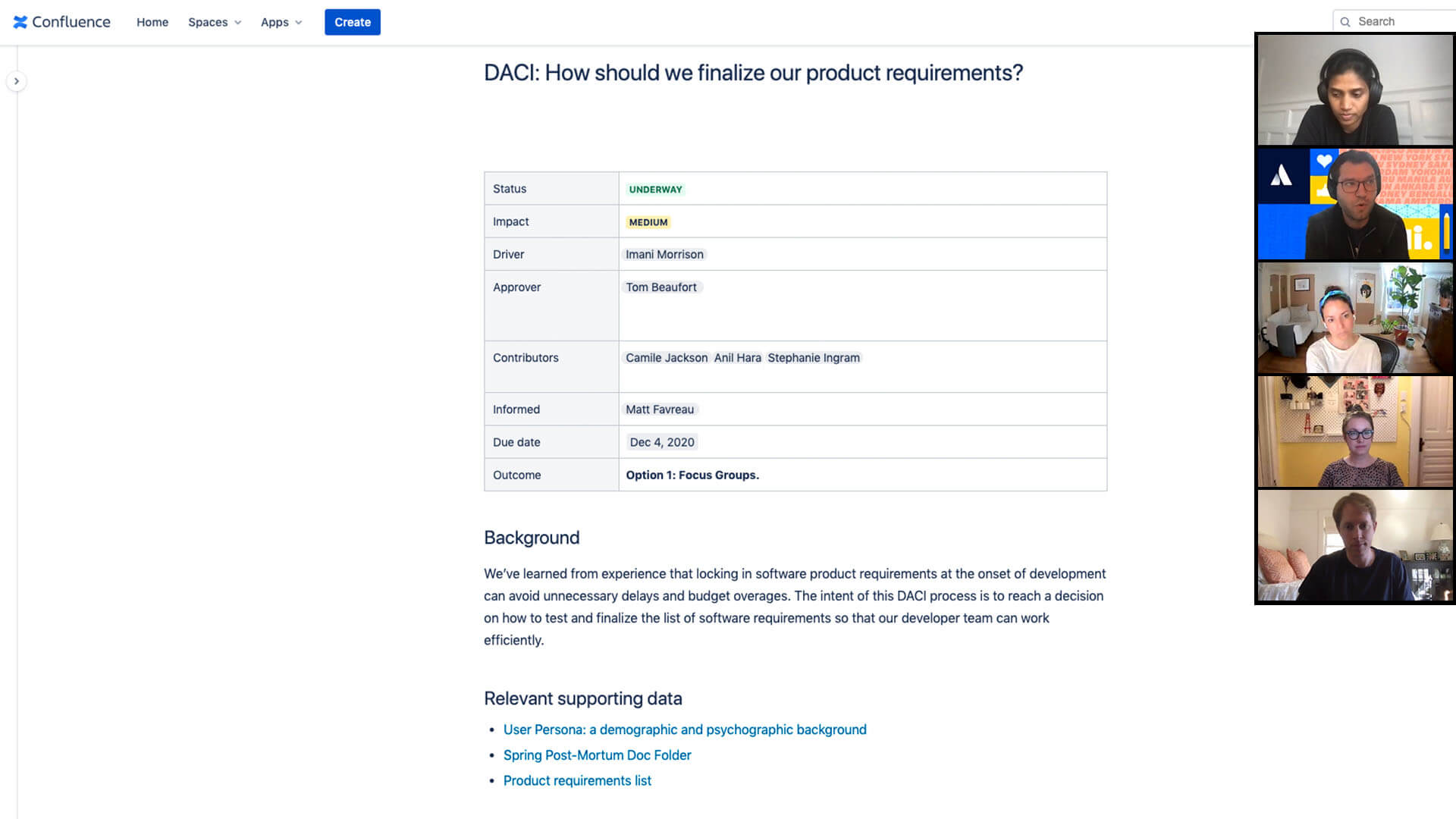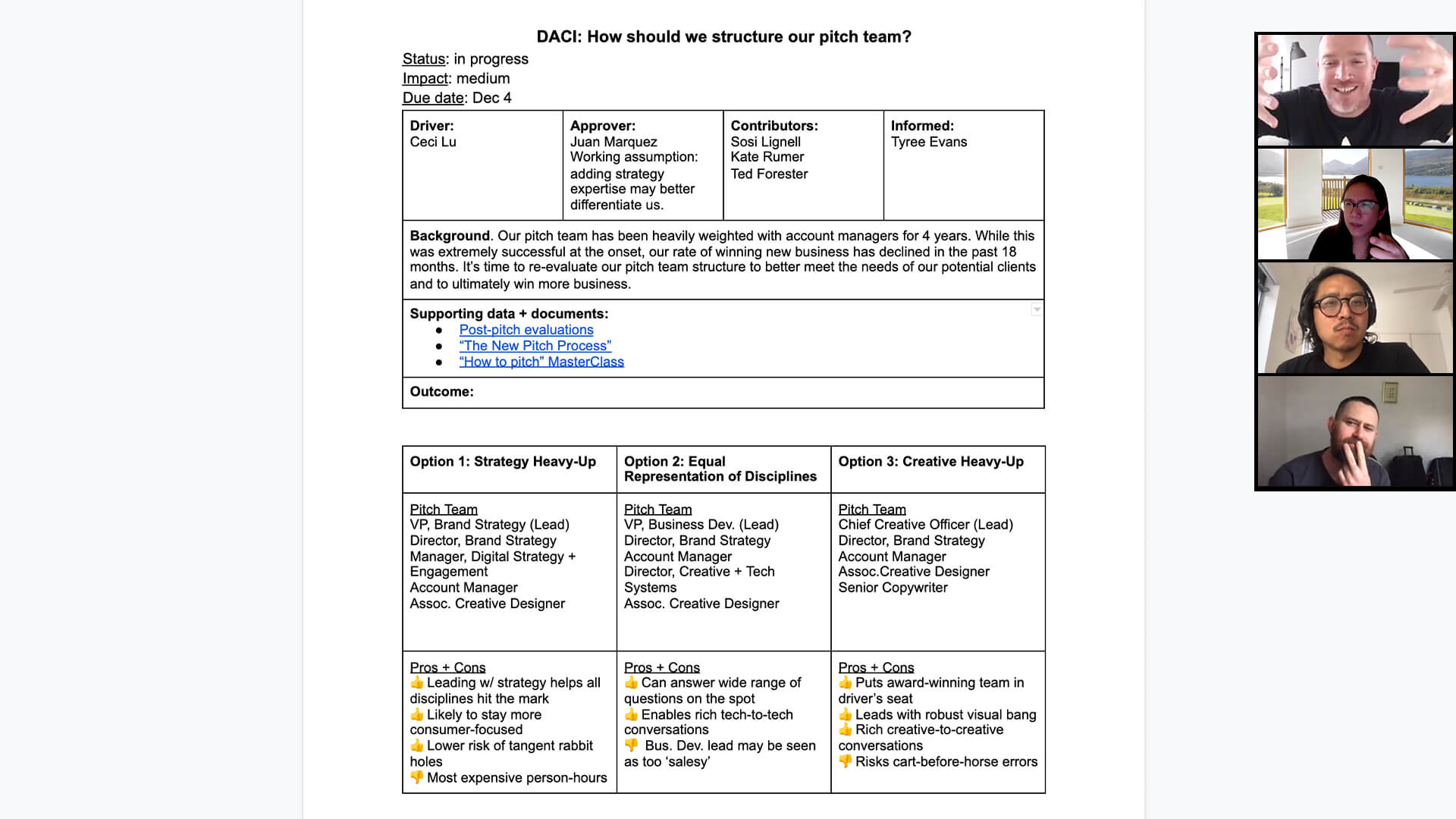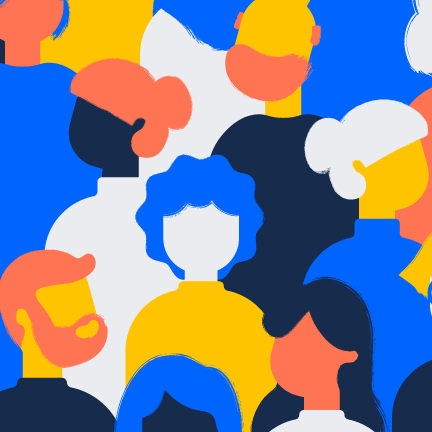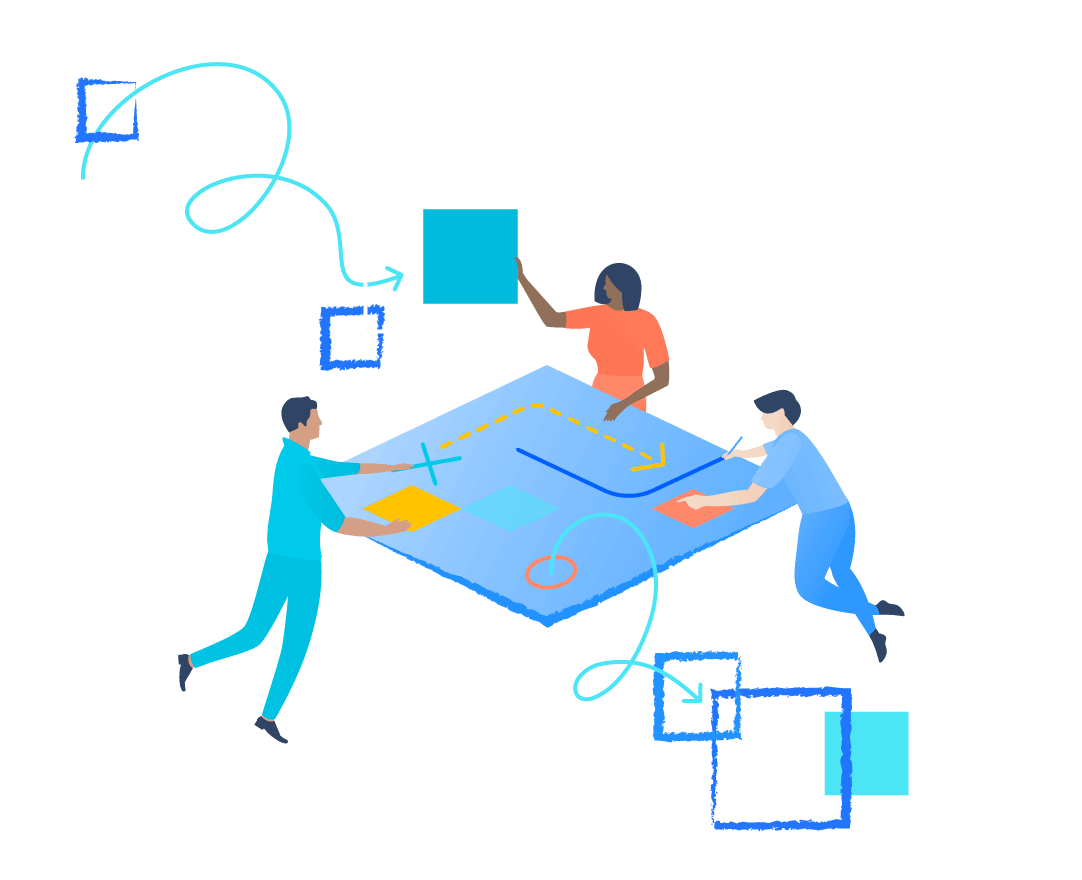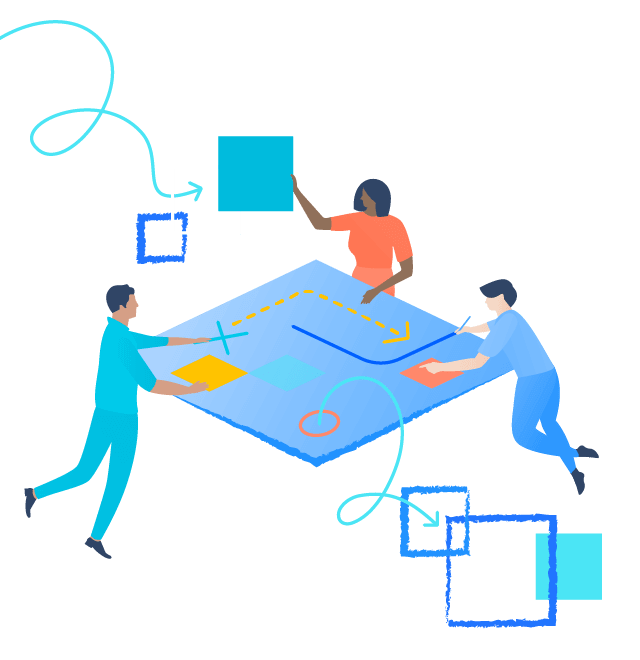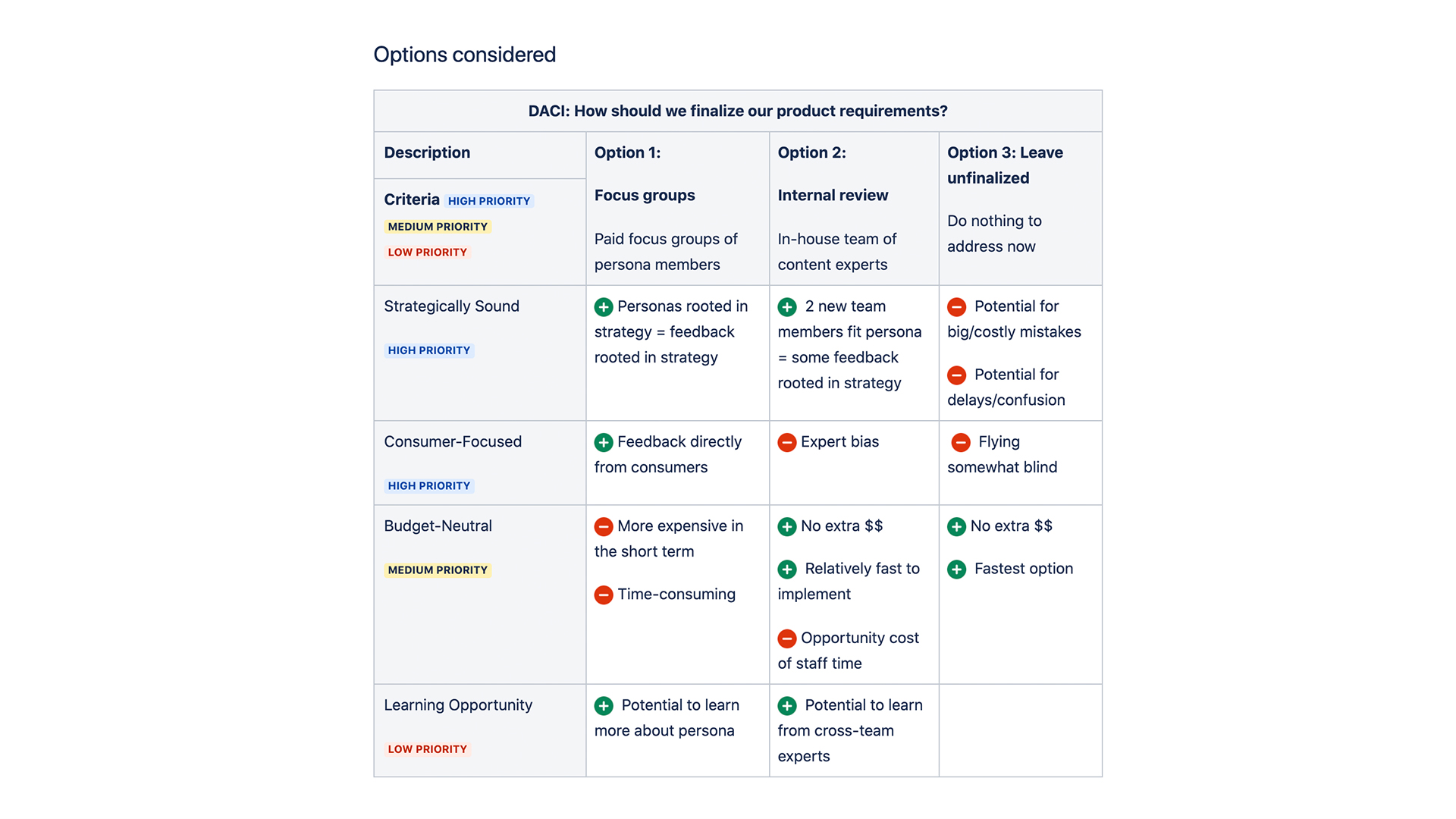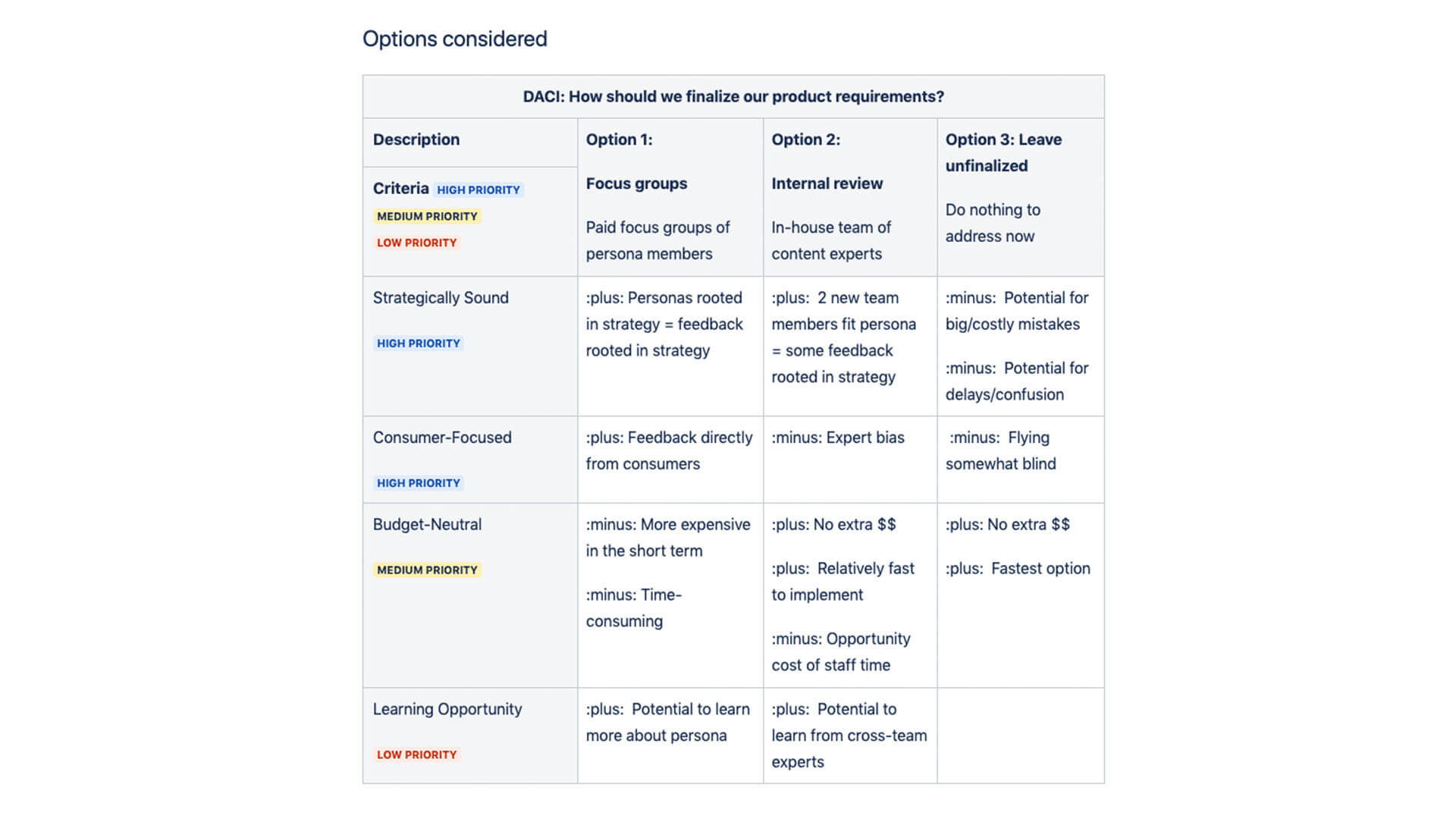DACI Decision Making Framework in action
A sunscreen brand’s marketing team uses Trello to gather information and lay out options before an initial DACI Decision Making Framework Play meeting.
This product team uses the DACI Decision Making Framework Play and Confluence to decide how to finalize requirements.
Teammates from an advertising agency use a Google doc they created to run a DACI Decision Making Framework Play.
What you'll need
Remote
Video conferencing with screen sharing
Digital collaboration tool (see templates)
In-person
Meeting space
Large screen projector
Digital collaboration tool (see templates)
Optional templates
Atlassian Templates
Instructions for running this Play
1. Prep 15 MIN
For remote teams, start by creating a collaboration document, like a Trello board or Confluence page. You can use the templates provided, if you’d like, or create one of your own. For the title of your document, use the format “DACI: [Question we’re trying to answer]?’
For in-person teams, create a collaboration document that you will project on a screen during the session.
Send the document to attendees in advance to complete as much information as possible before the session.
TIP: WHEN TO DACI
Use a DACI to make decisions like:
What should we charge for our product?
How do we make our website more SEO-friendly?
2. Set the stage 5 MIN
Start the meeting by:
- Recapping the decision that needs to be made and its impact on customers
- Letting the team know that the goal of the session is to create a plan for getting all of the information needed to make the right decision
3. Driver 5 MIN
The team will first need to agree on a Driver for the decision. This is the one person who will be driving the team to a decision. They’ll be responsible for making sure all stakeholders are aware of what’s happening, gathering information, getting questions answered and action items completed.
Once everyone’s decided on a Driver, write it down in the collaboration document.
TIP: DRIVER’S SEAT
Drivers, like Program Managers or other team members, ensure a decision is made but don't necessarily influence the decision.
4. Approver 5 MIN
Next, assign an Approver for the decision. This is the one person who has the final say in approving the decision.
TIP: APPROVAL NEEDED
Approvers are typically managers or other leaders in the company with decision-making authority.
5. Contributors 5 MIN
Decide on who will be Contributors to the project. These are people who have knowledge that will inform the decision-making process
TIP: SUBJECT MATTER EXPERTS
Choose a few team members with expertise in the decision to be made to provide supporting information to help make the decision.
6. Informed 5 MIN
Under Informed, include anyone affected by the decision who isn’t directly involved in making the decision. These are people and teams who may need to change their work as a result of the decision made and will need to know the outcome.
TIP: NEED TO KNOW
Think of any people or teams whose work could be affected by the decision. Examples include marketing, legal, sales, or support.
7. Create a plan 30 MIN
Consider all the information that will need to be collected to make the decision. There’s no need to answer the questions in this session, this is just to get the team thinking. Here a few things that may be useful to consider:
- Due date – the deadline for making the decision.
- Background – the reason this decision is required.
- Supporting data – metrics to help support your decision.
- Options considered – a brief explanation of each option for the decision, including feedback from a wide variety of sources grouped by theme, or a rating based on factors of importance for your project, such as scope, cost, and time.
8. Wrap up 5 MIN
Answer any outstanding questions and assign action items and due dates to owners before ending the meeting.
Follow-up
Decide
Once a decision has been reached, record the final decision in your collaboration document. This will help provide context to future teams on how and why the decision was reached.
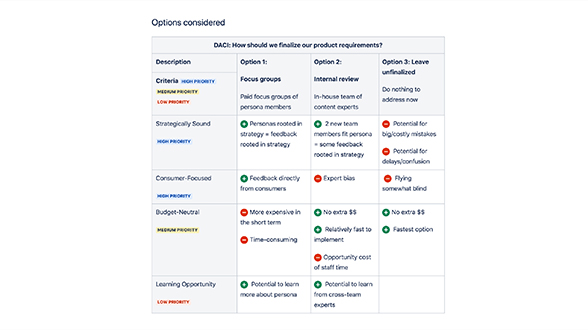
EXAMPLE: WEIGH PROS AND CONS
This team sorted pros and cons into weighted categories to ultimately select Option 1.
Variations
RACI
The RACI framework is similar to DACI, with a slight change in acronym: Responsible, Accountable, Consulted, and Informed. Responsible is those who will complete the work. Accountable is the final approver of the work. Consulted and Informed are the same.
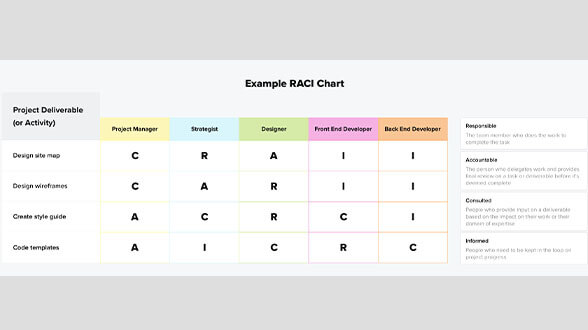.jpg?cdnVersion=2079)
EXAMPLE: RACI CHART
See how one team uses a RACI chart.
Force-field analysis
Determine what’s working for or against your decision. Score these items based on strength to determine what options are available and the cost-benefit of each.
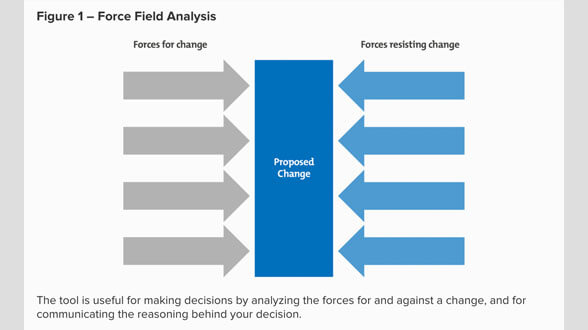
EXAMPLE: FORCE-FIELD ANALYSIS
More information about using this technique to make a decision.
From our team, to yours
Stay up-to-date on the latest Plays, tips, and tricks with our monthly newsletter.