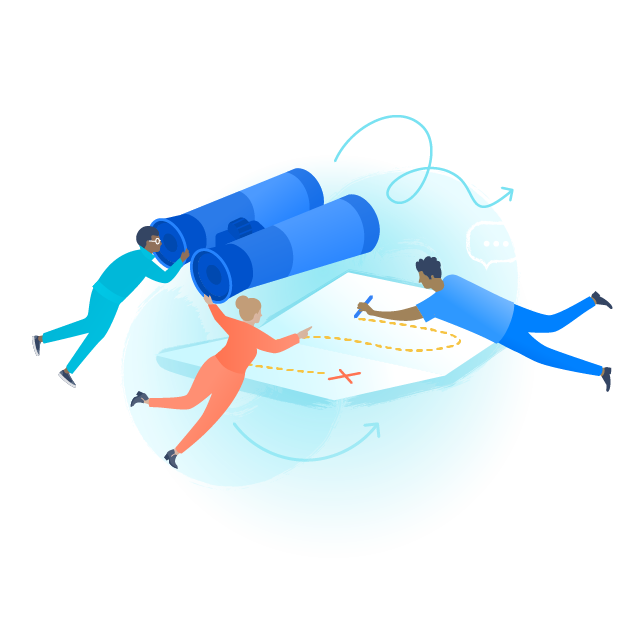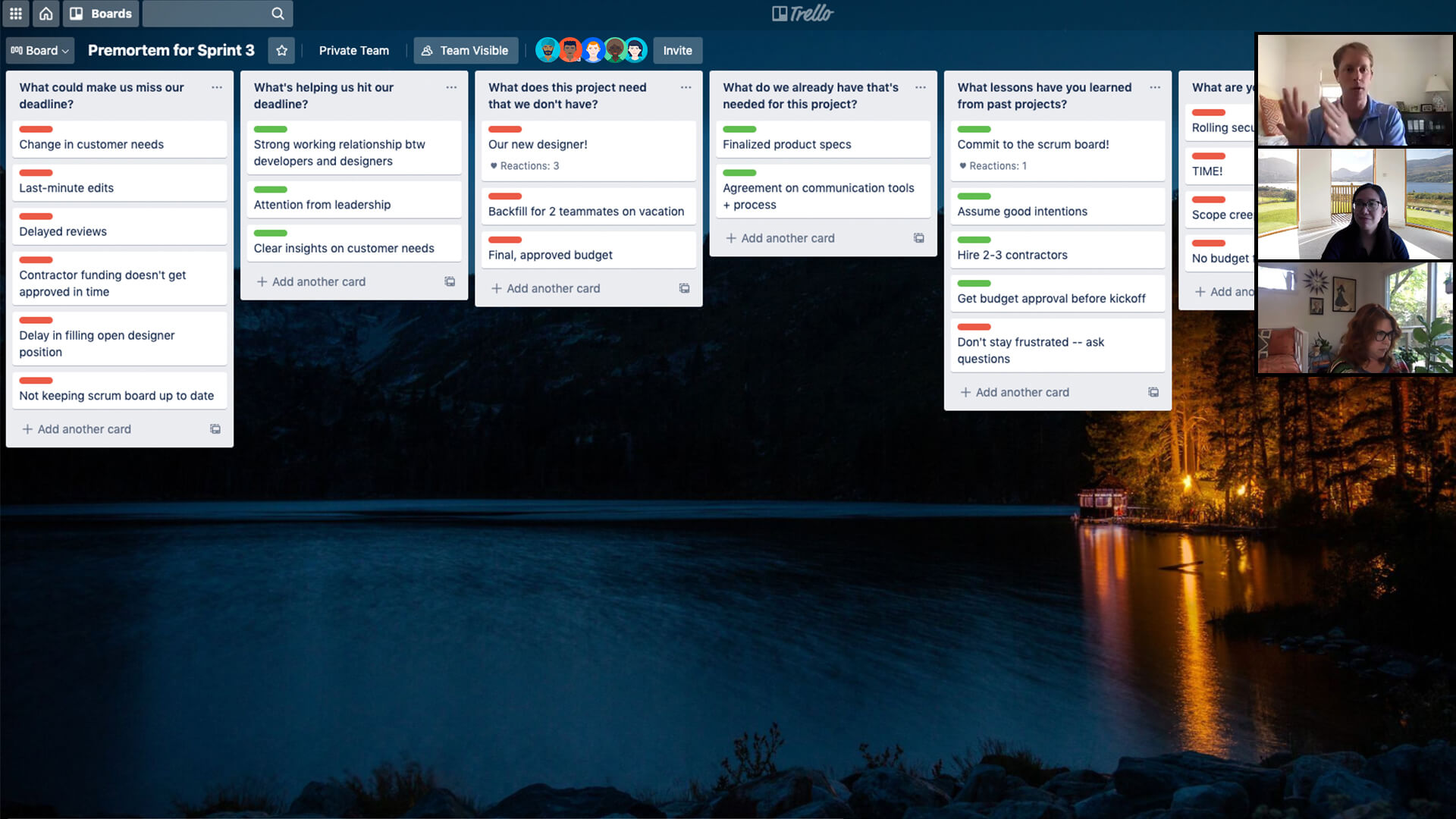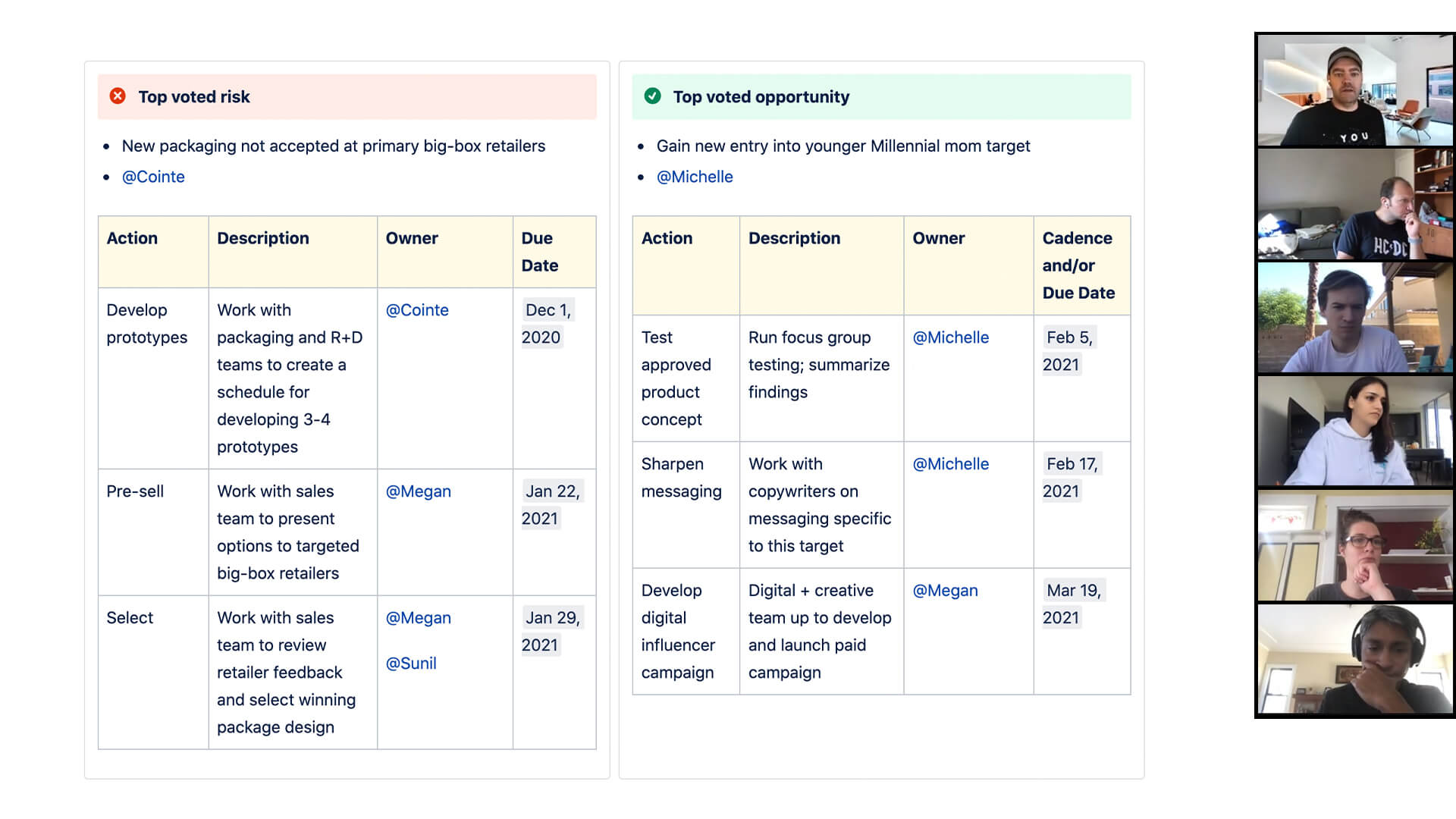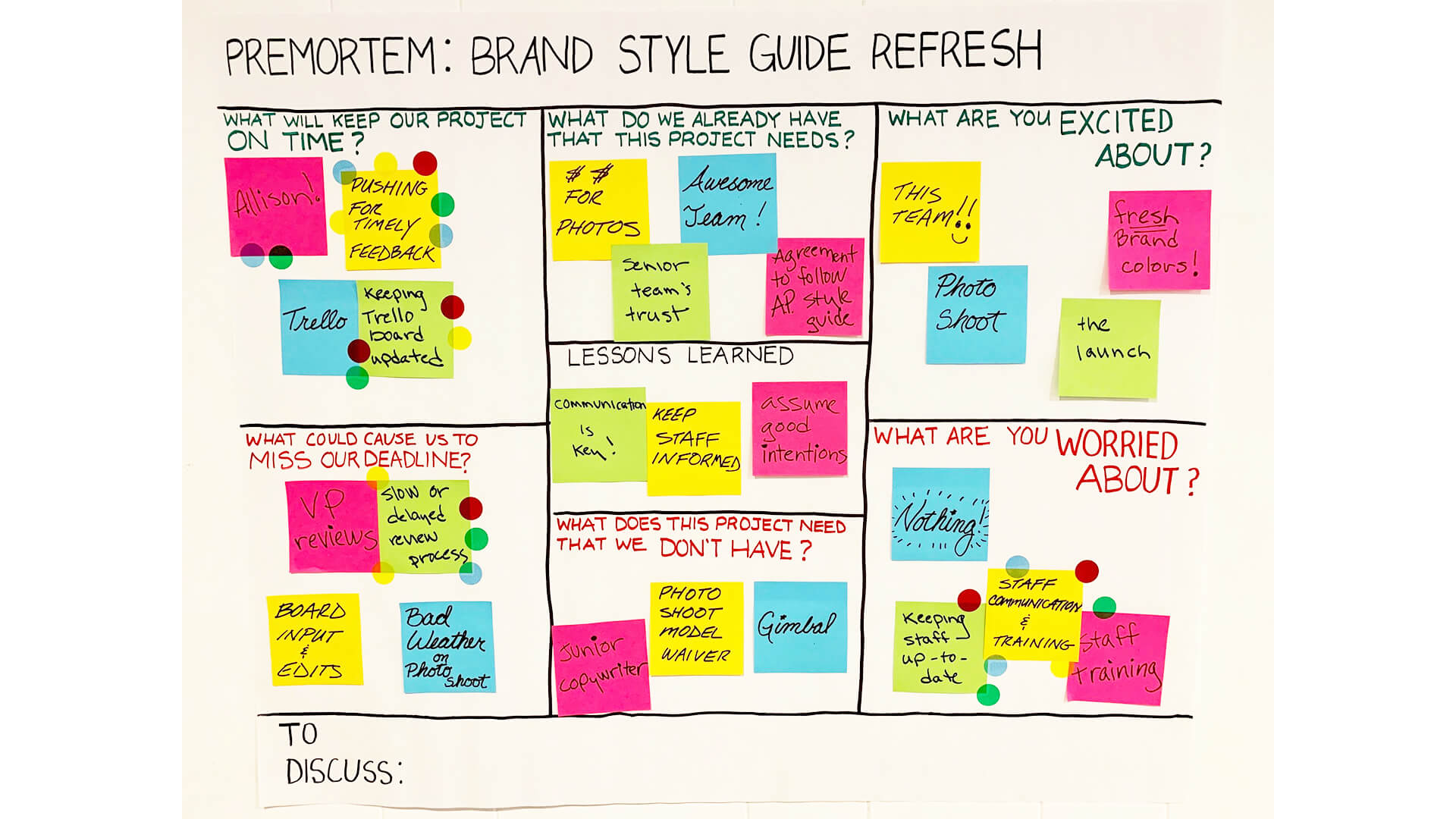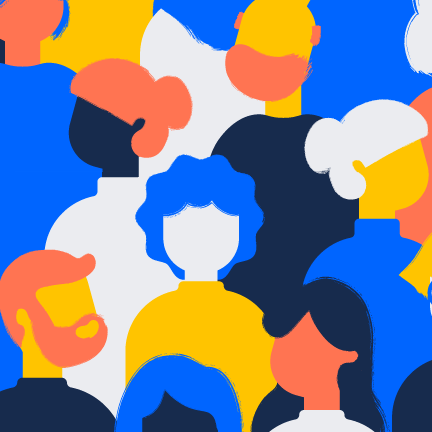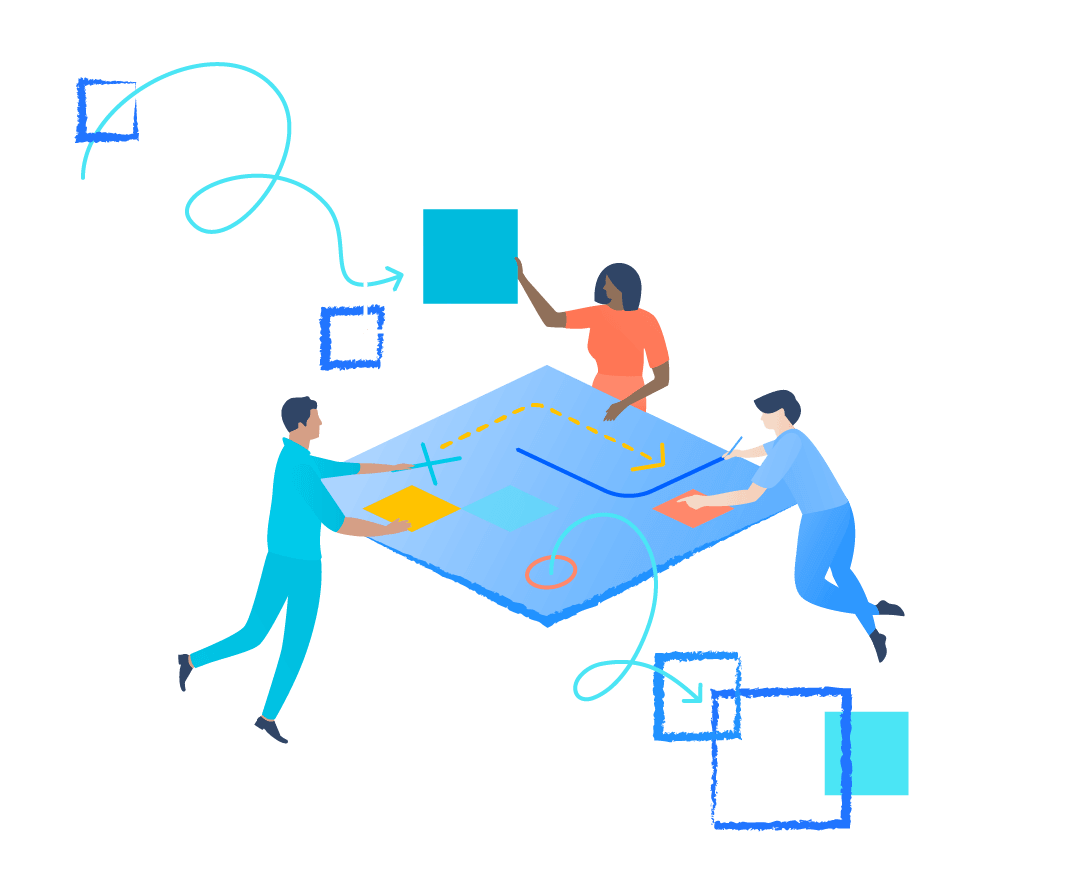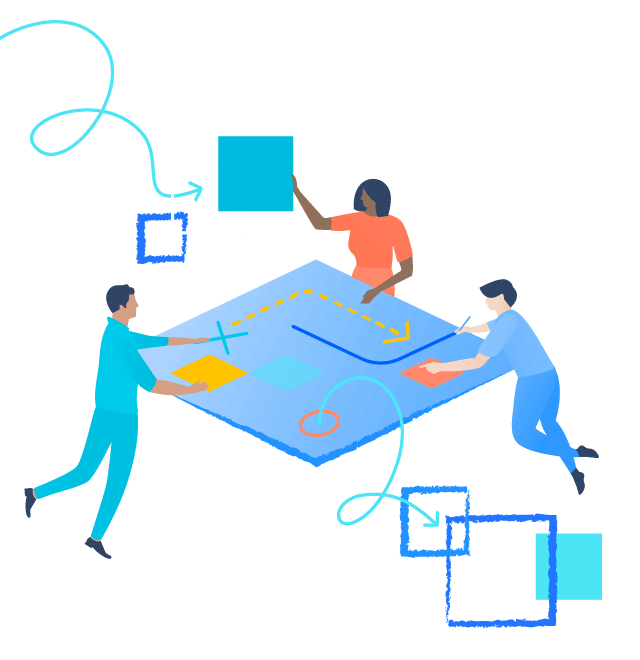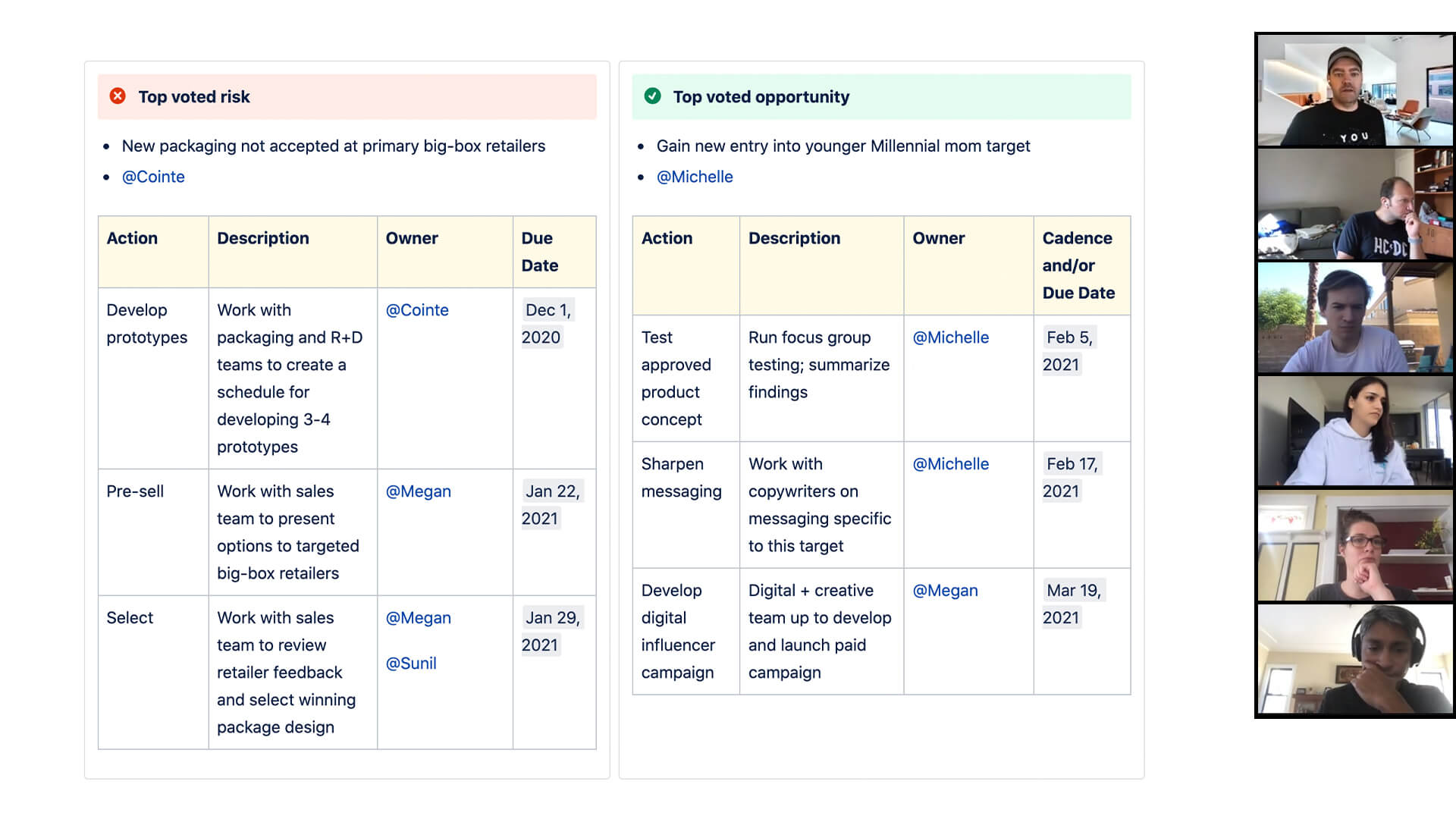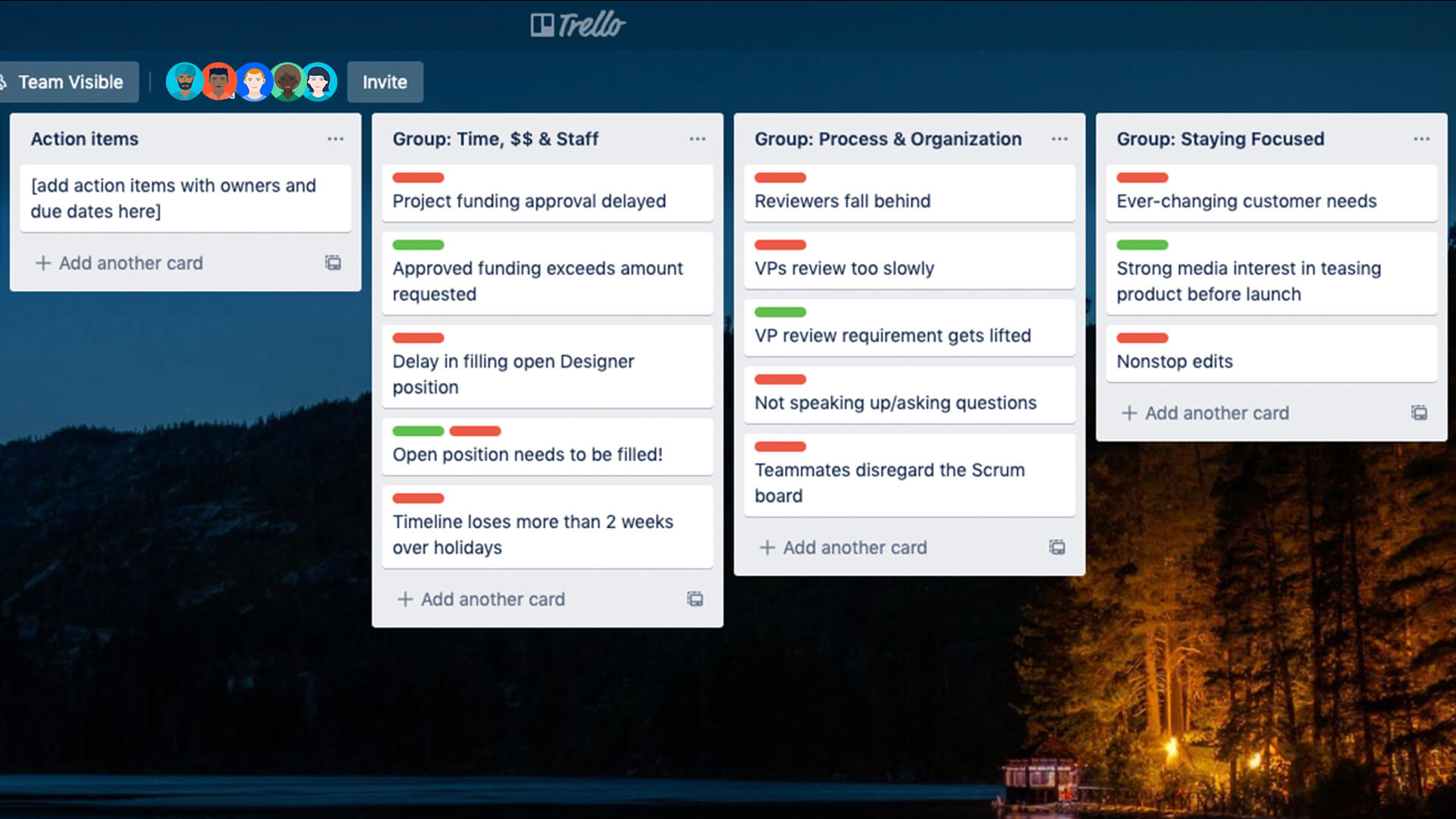Premortem in action
This software development team runs a Premortem Play on Zoom, using Trello to capture their conversation.
This packaged goods team uses Confluence to run a Premortem over Zoom in prep for a product launch
A creative team’s sticky notes from an in-person Premortem Play.
What you'll need
Remote
Video conferencing with screen sharing
User manuals (see templates)
In-Person
Meeting space
Whiteboard, or large sheet of paper
Sticky notes
Markers
Timer
Optional templates
Atlassian Templates
Instructions for running this Play
1. Prep 5 MIN
For remote teams, start by creating a collaboration document, like a Trello board or Confluence page. You can use the templates provided, if you’d like, or create one of your own.
For in-person teams, find a whiteboard or large paper, sticky notes, markers, and a meeting room.
On the digital document, paper or whiteboard, add columns with the following headers:
- What could cause us to miss our deadline?
- What will keep our project on time?
- What does this project need that we don’t have?
- What do we already have that this project needs?
- What lessons have you learned from past projects?
- What are you worried about?
- What are you excited about?
- To discuss
TIP: CUSTOMIZE
Creative questions lead to creative answers. Try “What keeps [QA lead] up at night?” or “What doesn’t [CEO] want to hear?”
TIP: QUANTIFY IT
If there’s quantitative data associated with potential risks, like cost or time, add that data to the risks.
2. Set the stage 5 MIN
Start the meeting by asking the team to consider the following:
- What could go wrong with this project?
- What could go right with this project?
- The goal of the meeting is to focus only on this project.
3. Brainstorm 10 MIN
Give the team ten minutes to silently write their answers on the collaboration document or on sticky notes placed under each question.
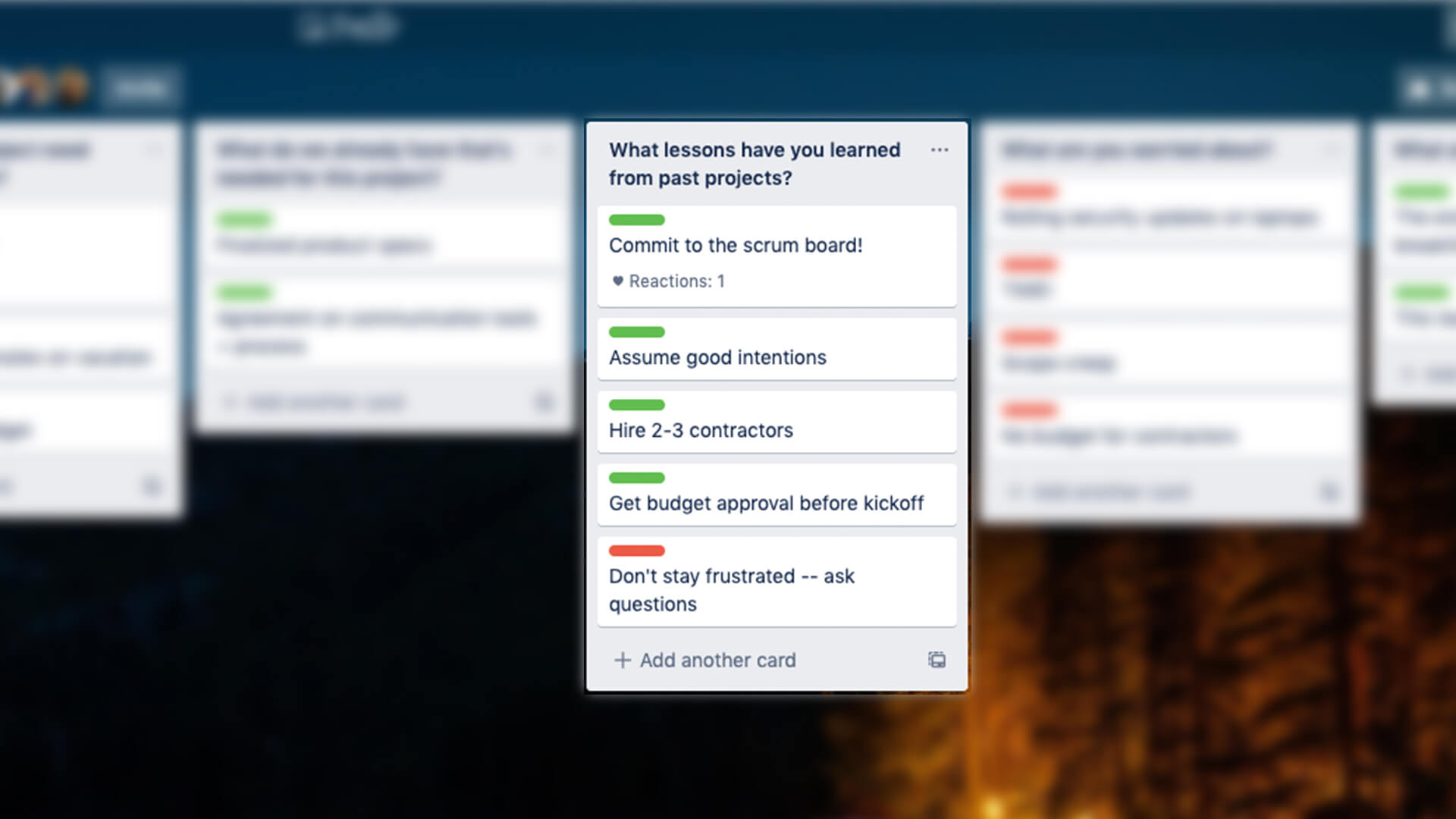
EXAMPLE: ANSWERS
See how one team captures lessons they’ve learned from previous projects.
4. Group similar ideas 5 MIN
Work together as a team to merge similar ideas into lists..
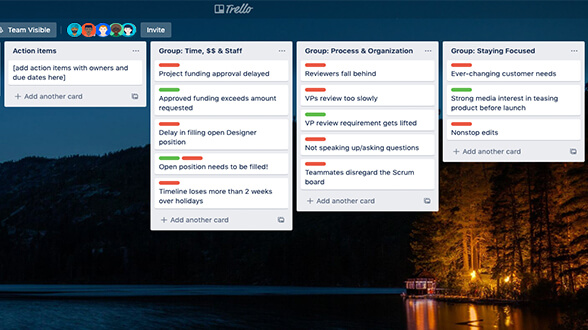.jpg?cdnVersion=1578)
EXAMPLE: GROUPING
This team grouped their answers into categories by creating additional lists on their Trello board.
5. Threats 5 MIN
Next, ask attendees to vote on the cards or sticky notes across the board that pose the biggest threat to the project.
Give each team member three votes. Let them know they can choose to use all three votes on one card, two votes on one card and one vote on another, or one vote on three different cards.
TIP: DOTS
For in-person teams, have team members draw dots on the sticky notes to represent their votes.
6. Successes 5 MIN
Next, ask attendees to vote on the cards or sticky notes across the board that are going well for the project, and that represent keys to the project’s success.
Give each team member three votes. Let them know they can choose to use all three votes on one card, two votes on one card and one vote on another, or one vote on three different cards.
7. Discuss 25 MIN
Move the three topics with the most votes into the “to discuss” column.
Starting at the top, set a timer for ten minutes. In these ten minutes, you’ll discuss the risk and come up with at least one action item to mitigate the risk.
Move on to the next card and repeat until you’ve discussed all three cards.
TIP: OWN IT
Assigning an owner and due date to action items increases the chances they will be completed.
TIP: BEST CASE
During the discussion, try asking, “What’s the opposite of this risk?” Imagine success, and use that to guide a plan towards it.
8. Action 5 MIN
Recap the action items your team is committing to. Ensure each action has an owner and a deadline.
Follow-up
Save it
Save the Premortem discussion and action items in your team's Confluence space or other file-sharing space so your team and stakeholders can easily find it.
Track action items
Add action items to your project board, such as Jira, to track their progress.
Revisit
Revisit your Premortem document periodically to ensure you’re aware of the project’s risks and are actively addressing them.
Variations
Global distribution
For teams working in different time zones, send the collaboration document to the team with a deadline to complete the Premortem asynchronously. Ask the team to answer questions, tag topics for further discussion, and sign up to complete specific tasks.
Scrum teams
Scrum teams can run a condensed version of this Play during sprint planning as they’re building their sprint backlog. This ensures anything that might impede the sprint is discussed before commitments are made.
From our team, to yours
Stay up-to-date on the latest Plays, tips, and tricks with our monthly newsletter.