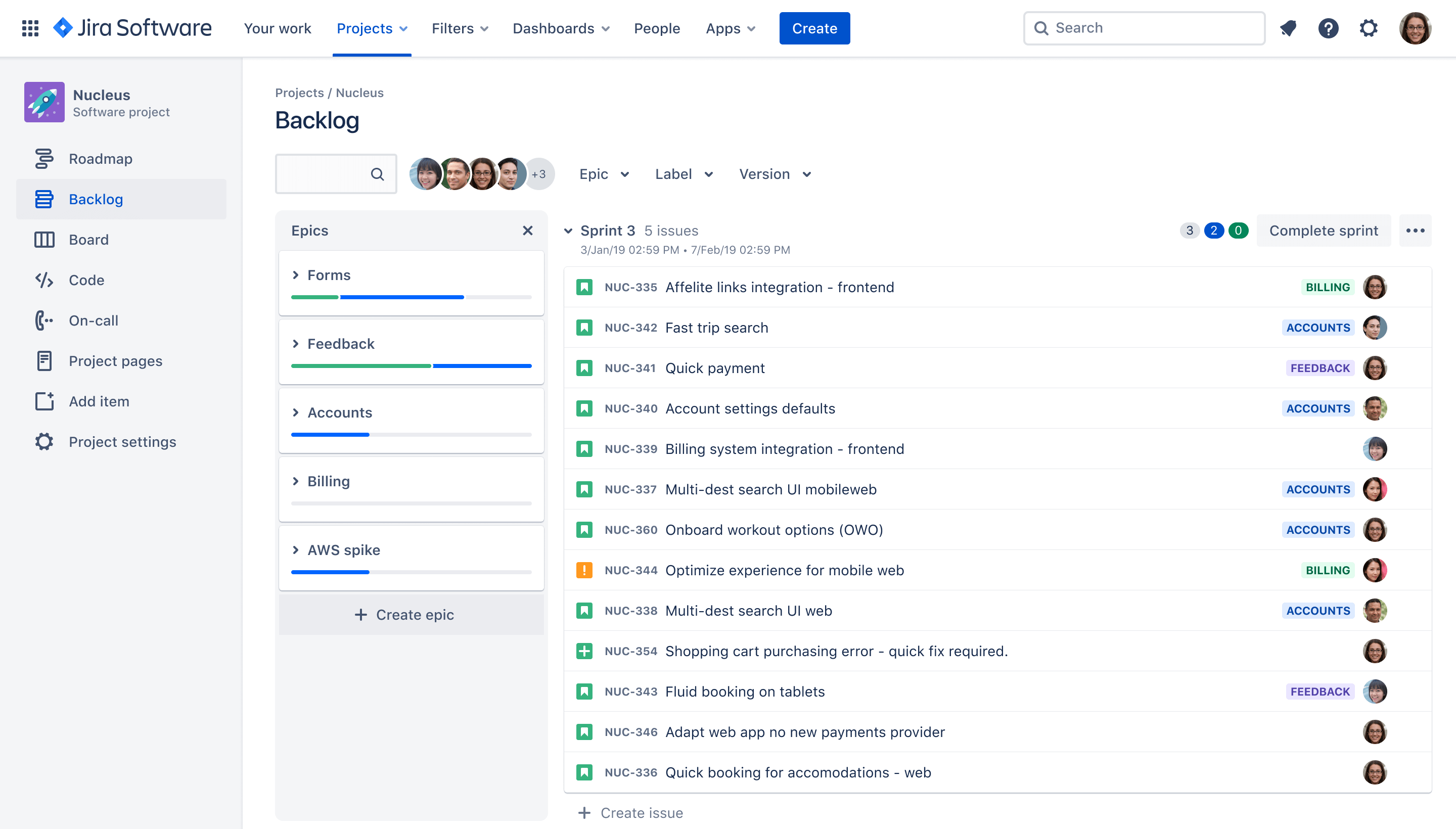
Scrum backlog template
The Scrum backlog template helps Agile teams organize and prioritize tasks, improving time estimates and enhancing understanding of dependencies and blockers.
BEST FOR
Project management
Software development
KEY FEATURES
Task planning
Prioritization
Pipeline management
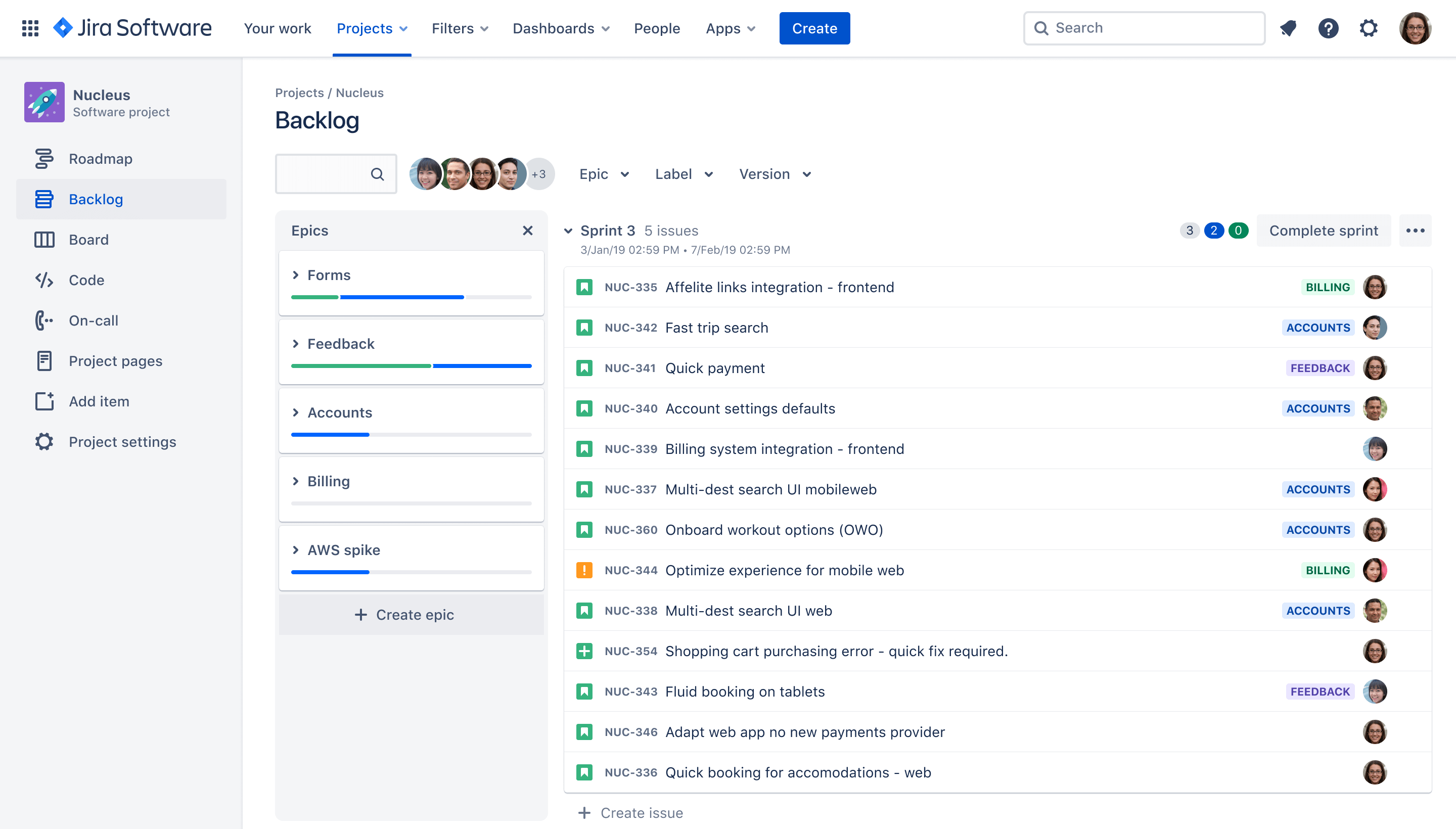
What is a scrum backlog template?
Improved organization
The scrum backlog template in Jira Software provides agile teams with a systematic and reusable approach for organizing the overall project and the focused work in each sprint. It helps capture all necessary features and supporting information, such as user stories and requirements, in a consistent, structured, and centralized manner.
Prioritized list of tasks
Prioritizing and estimating tasks is simple with the Scrum backlog template. Agile teams can quickly move high-priority tasks to the top, identify dependencies, and spot potential roadblocks. Reprioritization is simple, and dependencies automatically move to provide a clear picture of the work.
What does the scrum backlog template include?
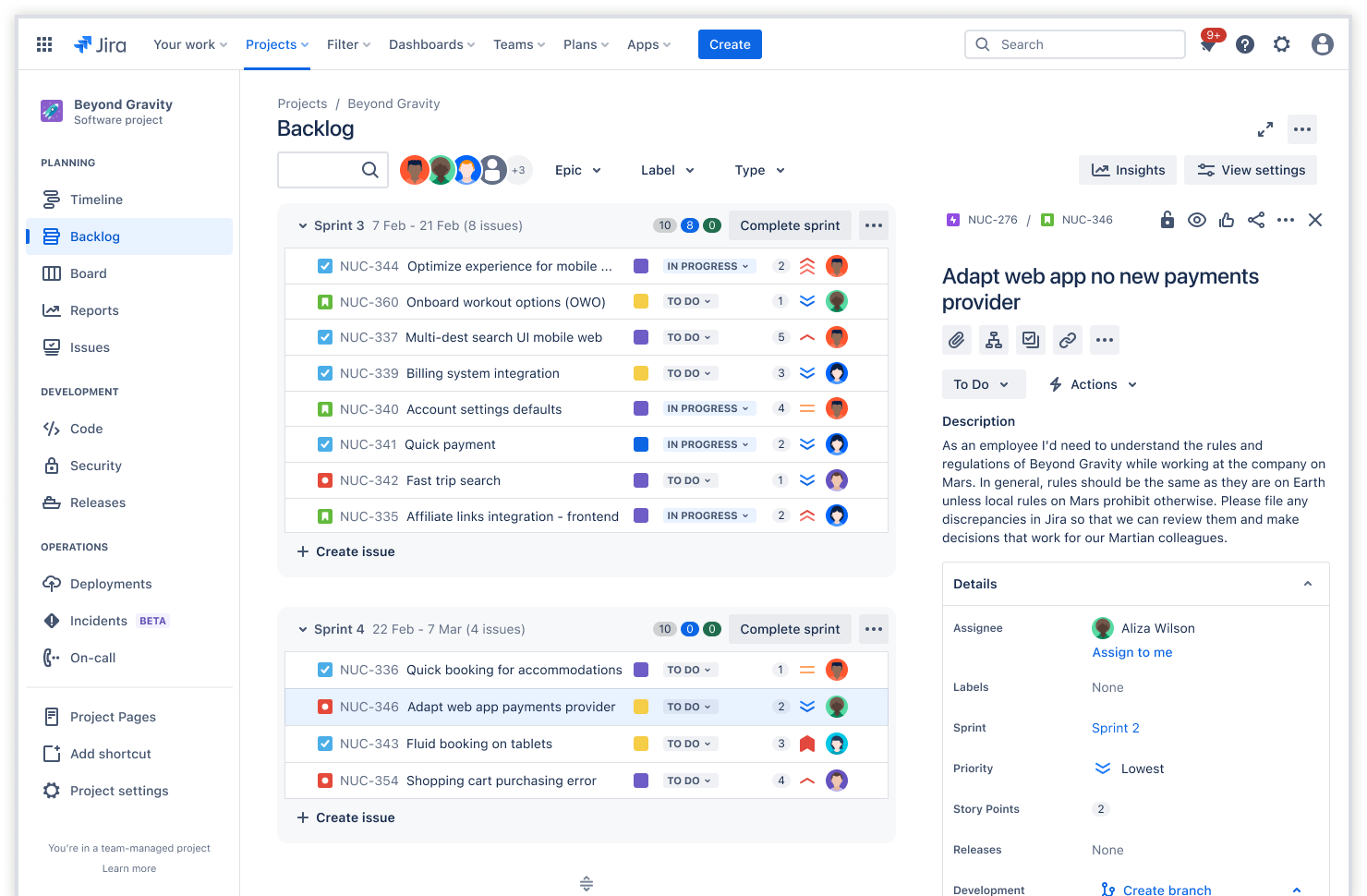
Product backlog
The scrum product backlog template includes all the work for a project, including product backlogs and sprints. Projects often have multiple product backlogs for different focus areas, such as new features, user experience, or product optimization. Teams identify and prioritize tasks within each product backlog. The work begins once they incorporate them into Scrum sprints.
Teams can include relevant information, such as specifications, user stories, and value. Prioritize items on the product backlogs based on business value and project goals. This allows teams to achieve greater efficiency when creating the sprint backlog, also known as an iteration.
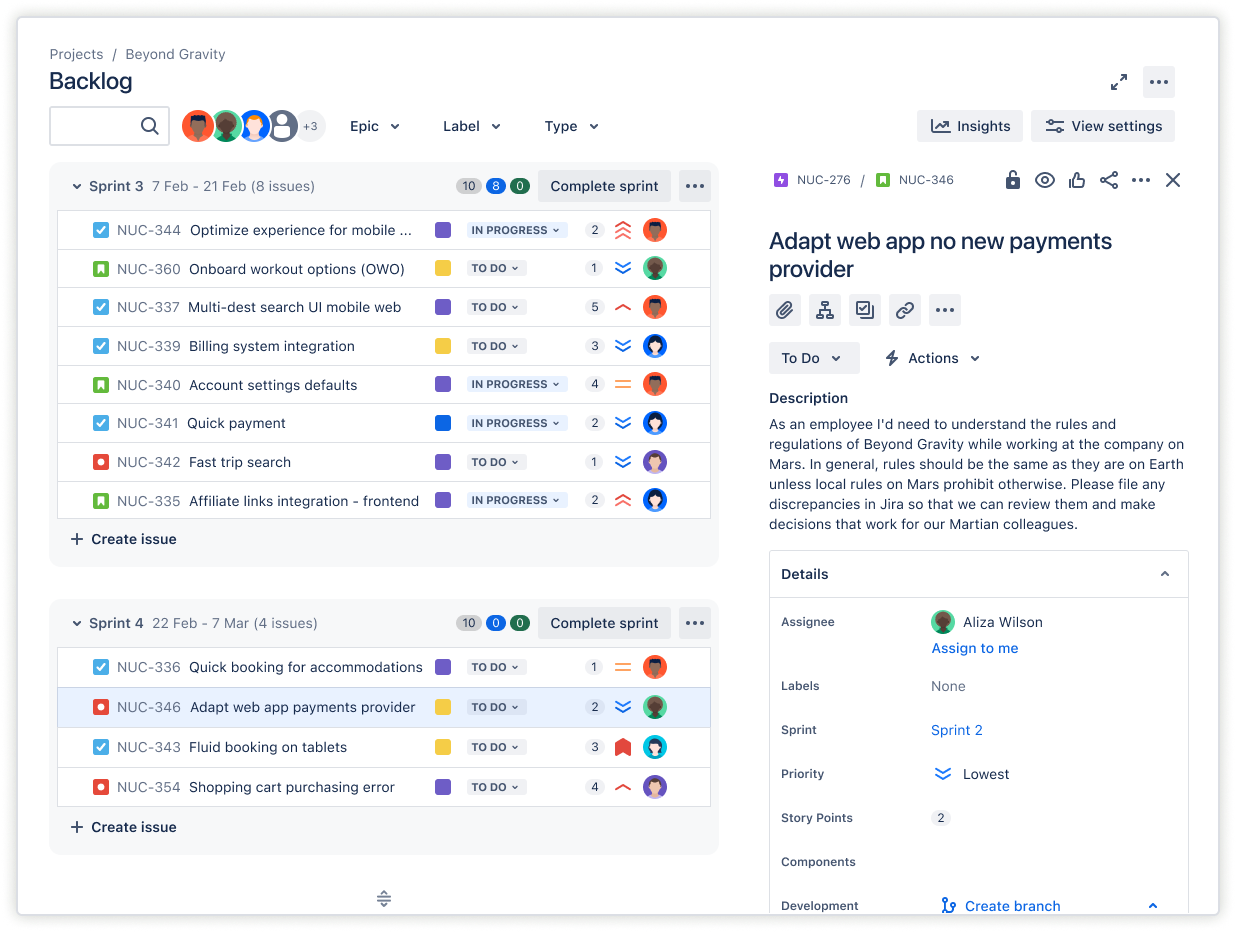
Sprint backlog
Sprints are focused sets of tasks that deliver an incremental result. Many teams also identify sprints with milestones. The scrum sprint backlog template includes sprint planning.
The sprint backlog is a subset of the product backlog and consists of tasks teams are working on or plan to work on soon. By breaking down the sprint into smaller tasks, teams can complete the sprint faster and identify potential blockers.
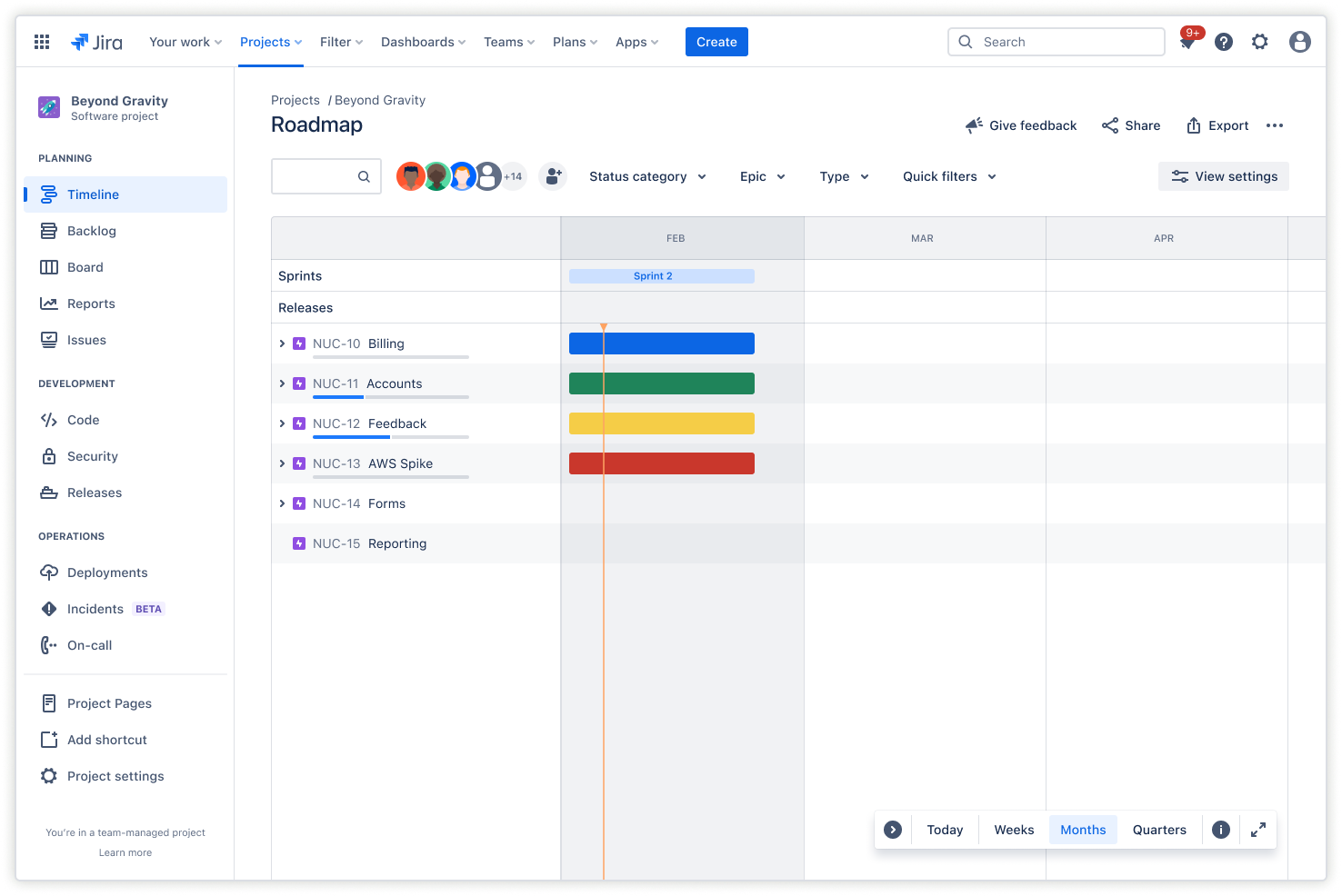
Timeline view
A timeline view helps teams and stakeholders stay informed of the progress on upcoming deadlines and related tasks. Adding epics and mapping work items provides a clear understanding of dependencies and how the tasks fit together. A centralized, interactive view makes it easier to see conflicts, duplicate tasks, resource constraints, and other potential roadblocks.
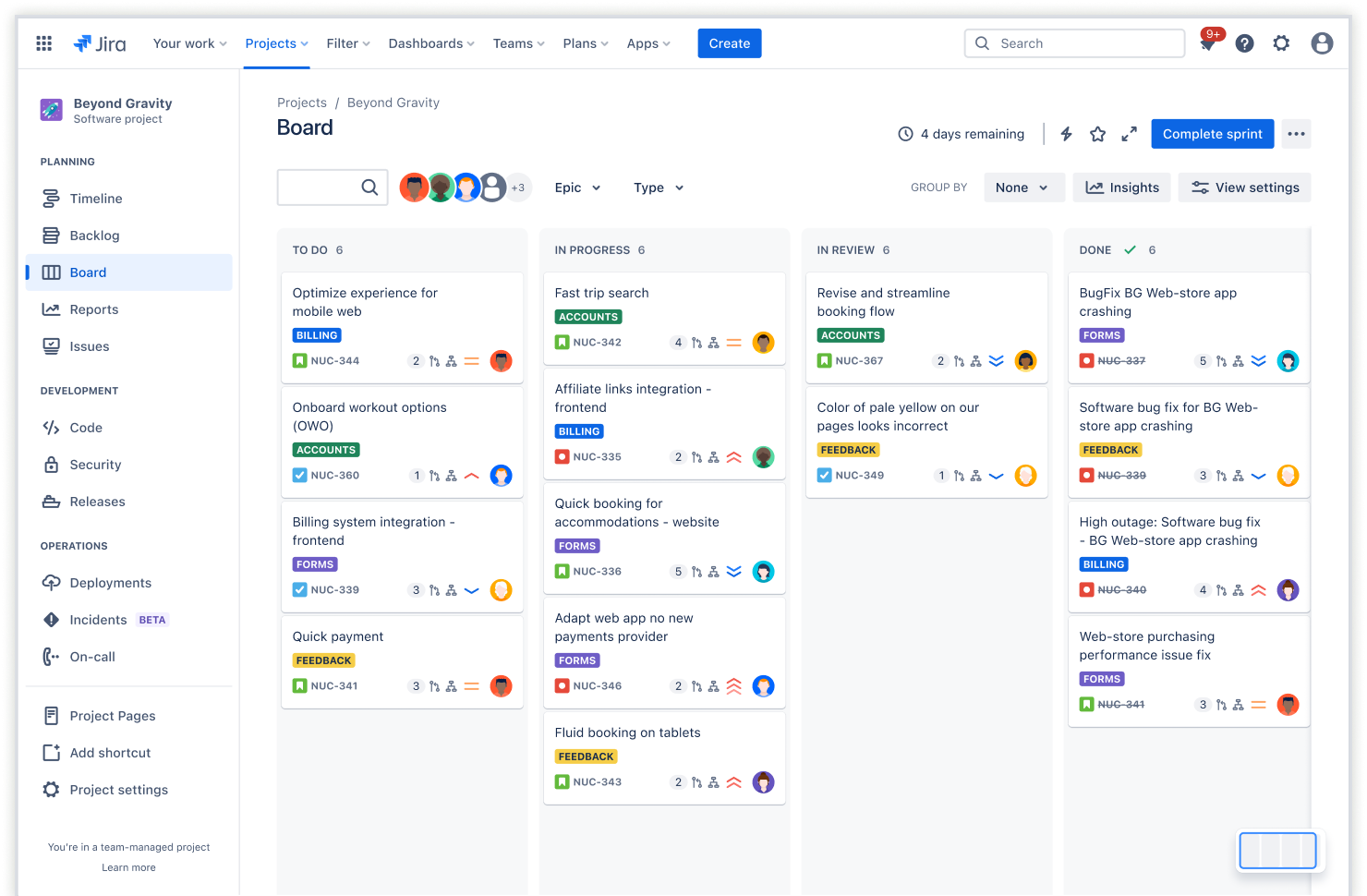
Scrum boards
Scrum boards transform tasks into manageable visual representations of the entire project. A visual presentation helps Agile teams recognize large, complex depictions of work and break them down into smaller, more manageable tasks. This helps eliminate surprises, keeps the team focused on the sprint, and ultimately ship faster.
How to get started with the scrum backlog template
- 1
Define user stories
For Agile teams, defining user stories helps team members understand what they are building and why. User stories state what the feature provides from the user’s perspective. For example, a payroll clerk must be able to schedule automatic, direct deposits to employee bank accounts on a specific day of the month.
- 2
Identify key tasks and milestones
Grouping user stories into end-user functionality can help teams identify key tasks and create milestones. These landmarks align with overall project goals, such as payroll transfer scheduling. They include all tasks and user stories within that goal. Identifying milestones helps teams define the requirements for the goal.
- 3
Prioritize user stories in the product backlog
Some user stories may have a higher priority for the user and the business. Others may simply be nice to have. Prioritizing user stories focuses teams on the highest-value tasks. Achieve this through project collaboration. Different team members bring unique perspectives on complexities or hidden dependencies. Priorities can change, and the team should continuously refine the backlog to reflect that.
- 4
Break down user stories into tasks
Understanding user stories helps identify all the tasks teams must complete to achieve the overall goal. Breaking down stories into smaller, manageable tasks allows teams to see gaps, missing requirements, and roadblocks. This improves timeline estimation.
- 5
Estimate effort for each task
After breaking the stories into required tasks, review the tasks for complexity. For an accurate time estimation, review the task and its requirements again.
Agile teams often use estimation techniques like story points, where all team members weigh in on the work based on their experience. Another approach is employing time-based estimates, where the team identifies the completion date and then works backward to estimate the tasks. This approach can be a good exercise for agreeing on high-priority tasks and goals.
- 6
Create the sprint backlog
To create the sprint backlog—the work comprising the product feature or release—select the prioritized tasks from the product backlog. Assign resources based on expertise and capacity. Look for conflicts, such as an overburdened team member.
Establish a realistic sprint goal that aligns with the project objectives. The foundation for the goal comes from work the team has already done in prioritizing user stories and estimating tasks.
- 7
Regularly review and update
Conducting regular backlog refinement and sprint reviews throughout the project life cycle helps teams adjust to changing priorities or new requirements. The backlog will change with additional feedback and new insights.
Highly collaborative environments empower team members to raise issues and offer suggestions. Valued input makes changes to the goals and the backlog more easily understood and accepted.
Related templates
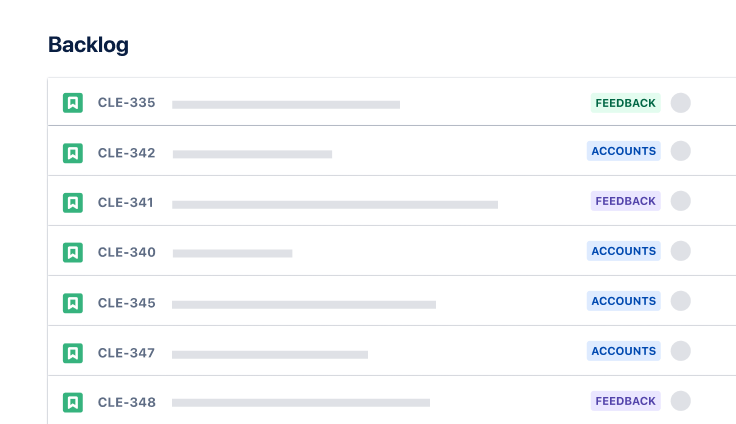
Software Development
Product backlog template
Prioritize tasks and allocate resources better.
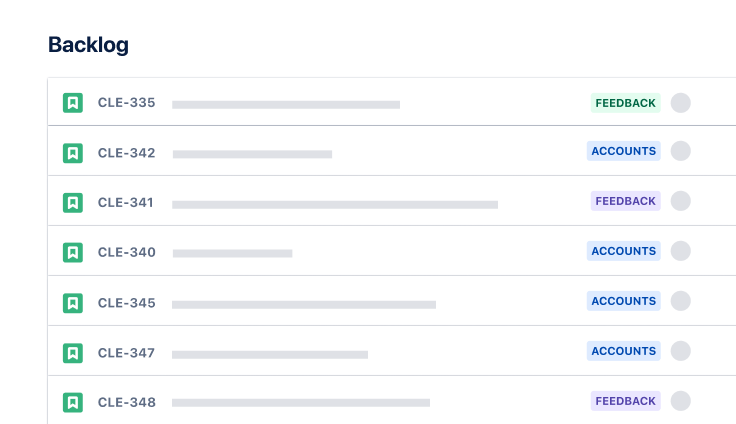
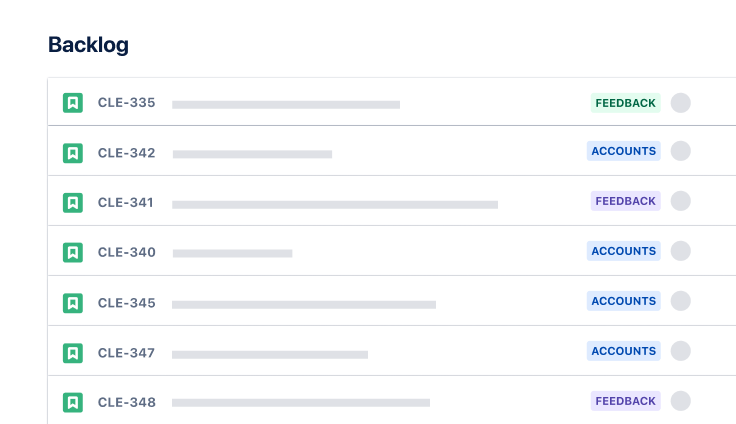
Software Development
Scrum template
Visualize, track, and manage your work easily from sprint to sprint.