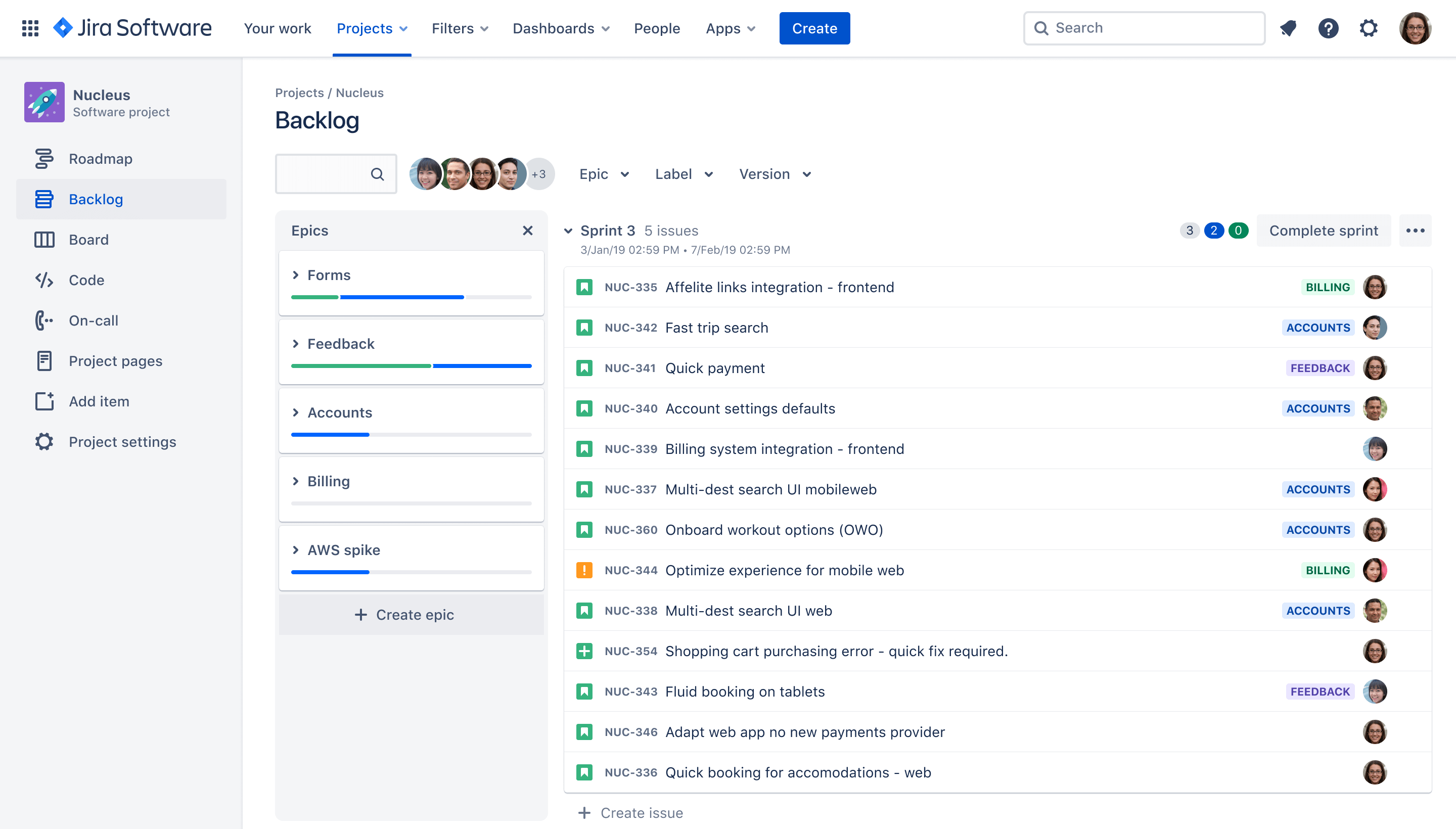
Sjabloon voor scrum-backlog
De sjabloon voor scrum-backlog helpt Agile teams bij het organiseren en prioriteren van taken, het verbeteren van de tijdsinschattingen en het verbeteren van het inzicht in afhankelijkheden en blockers.
het beste geschikt voor
Projectmanagement
Softwareontwikkeling
BELANGRIJKSTE FUNCTIES
Taakplanning
Prioritering
Pipelinebeheer
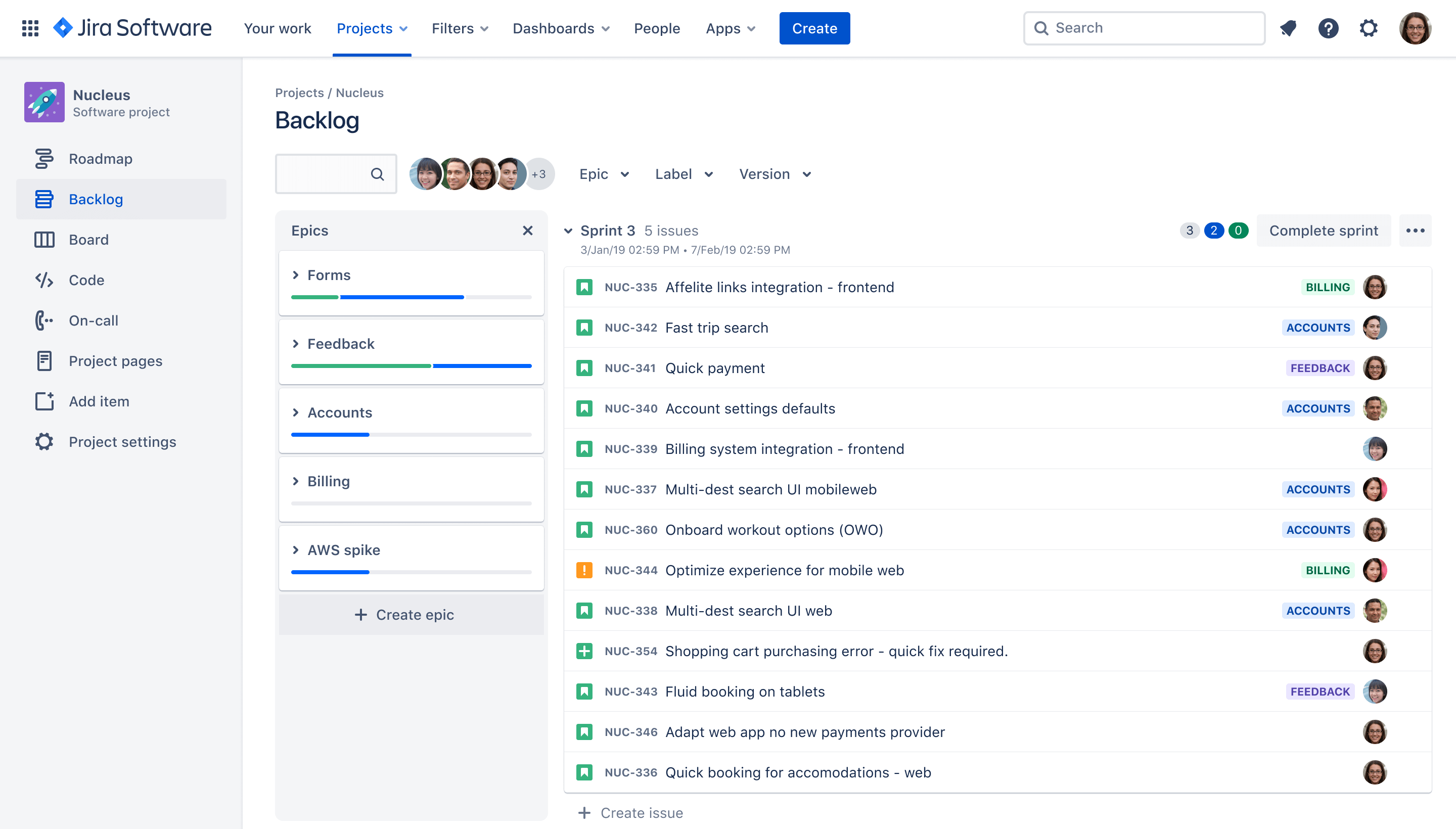
Wat is een sjabloon voor scrum-backlog?
Verbeterde organisatie
De sjabloon voor scrum-backlog in Jira Software biedt agile teams een systematische en herbruikbare aanpak voor het organiseren van het totale project en het gerichte werk in elke sprint. Het helpt om alle noodzakelijke functies en ondersteunende informatie vast te leggen, zoals userstory's en vereisten, op een consistente, gestructureerde en gecentraliseerde manier.
Geprioriteerde takenlijst
Het prioriteren en inschatten van taken is eenvoudig met de sjabloon voor scrum-backlog. Agile teams kunnen taken met een hoge prioriteit snel naar de top verplaatsen, afhankelijkheden identificeren en mogelijke obstakels opsporen. Herprioritering is eenvoudig, en afhankelijkheden worden automatisch verplaatst om een duidelijk beeld te krijgen van het werk.
Wat omvat de sjabloon voor scrum-backlog?
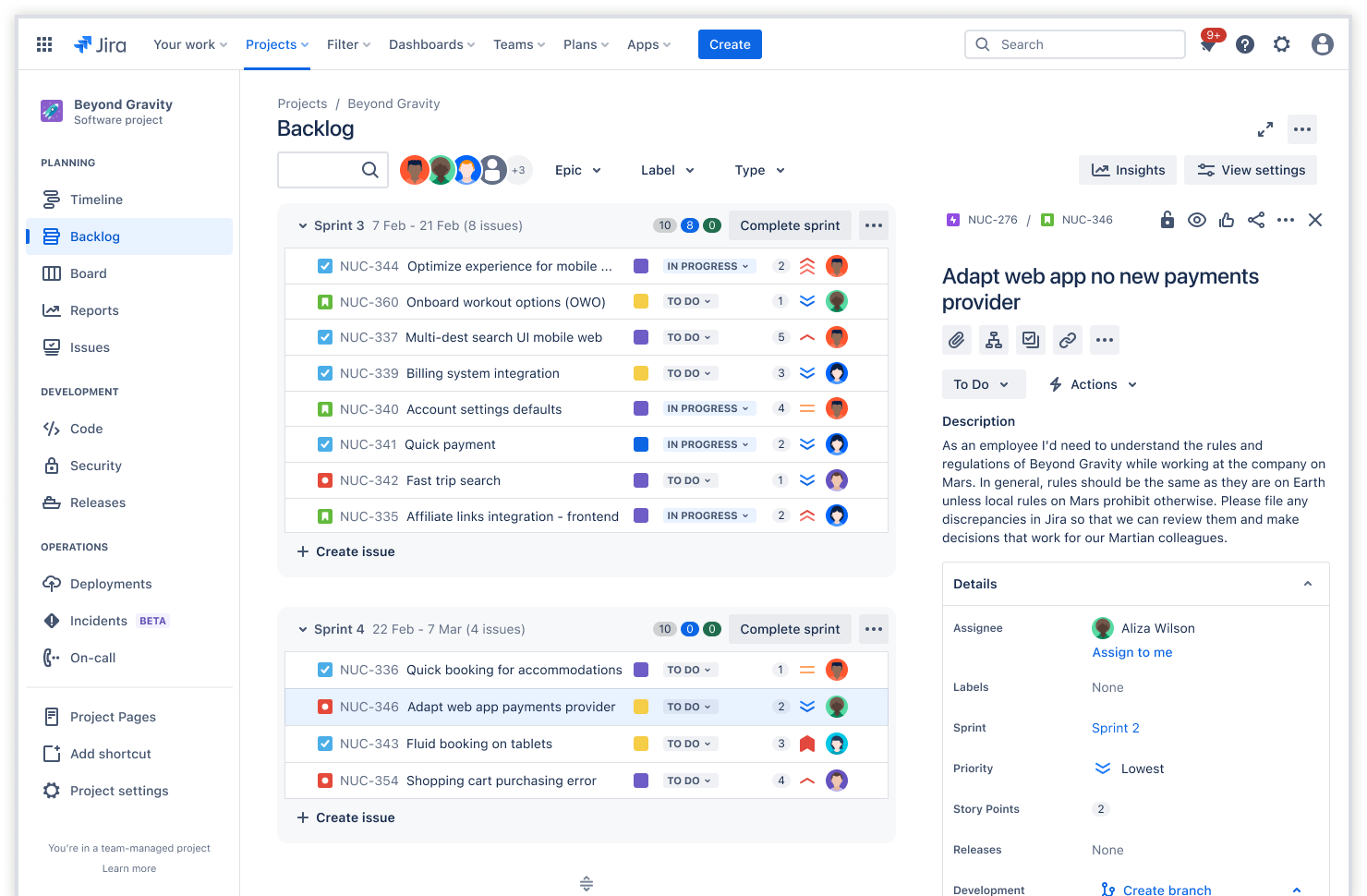
Productbacklog
De sjabloon voor de productbacklog van scrum bevat al het werk voor een project, inclusief de productbacklogs en sprints. Projecten hebben vaak meerdere productbacklogs voor verschillende aandachtsgebieden, zoals nieuwe functies, gebruikerservaring of productoptimalisatie. Teams identificeren en prioriteren taken binnen elke productbacklog. Het werk begint zodra ze deze in Scrum-sprints hebben verwerkt.
Teams kunnen relevante informatie invoegen, zoals specificaties, userstory's en waarde. Prioriteer items in de productbacklog op basis van bedrijfswaarde en projectdoelen. Hierdoor kunnen teams efficiënter de sprintbacklog aanmaken, ook wel een iteratie genoemd.
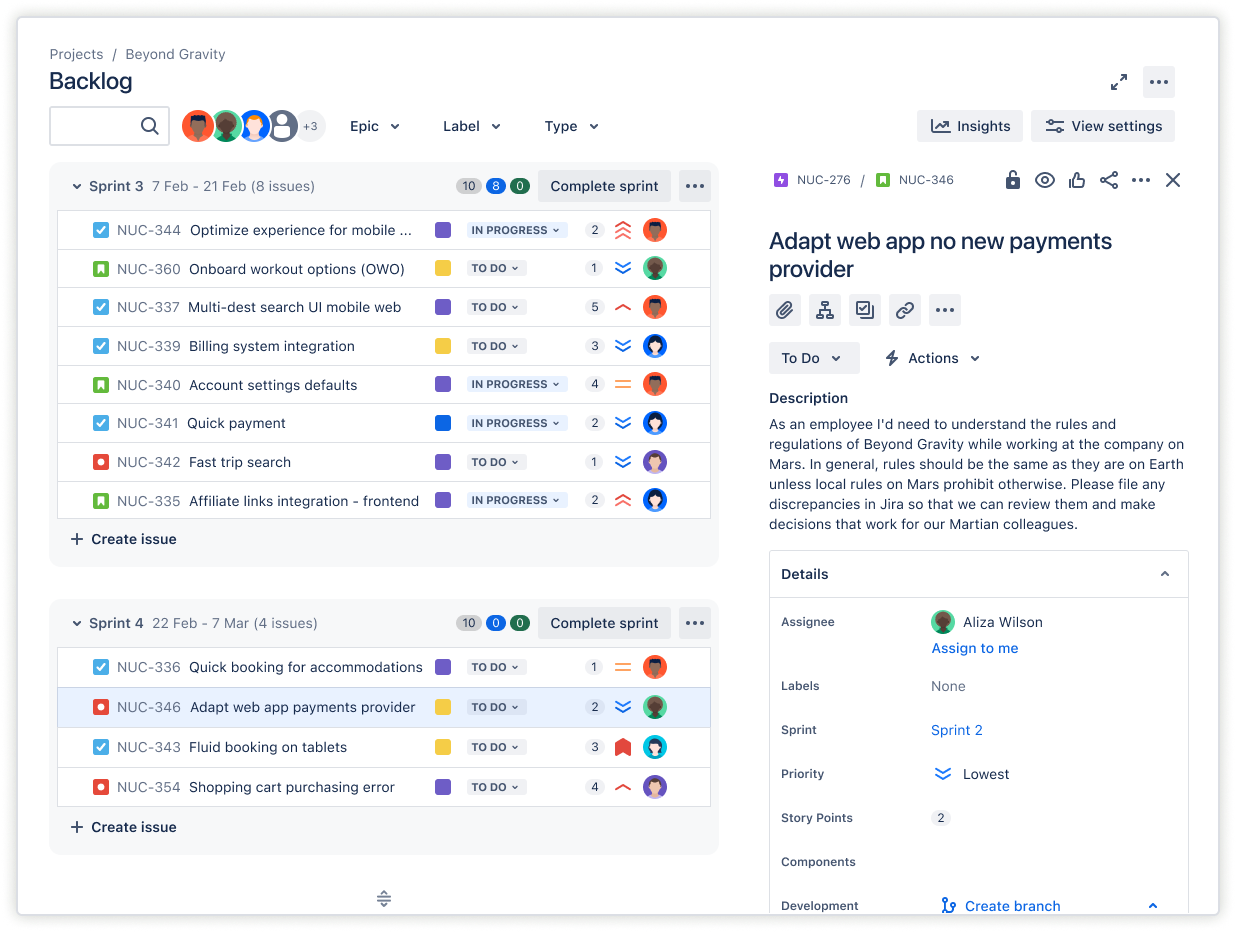
Sprintbacklog
Sprints zijn gerichte sets van taken die een stapsgewijs resultaat opleveren. Veel teams identificeren sprints ook met mijlpalen. De sjabloon voor de sprintbacklog van scrum bevat sprintplanning.
De sprintbacklog is een subset van de productbacklog en bestaat uit taken waar teams aan werken of van plan zijn binnenkort aan te werken. Door de sprint op te splitsen in kleinere taken, kunnen teams de sprint sneller voltooien en mogelijke blockers identificeren.
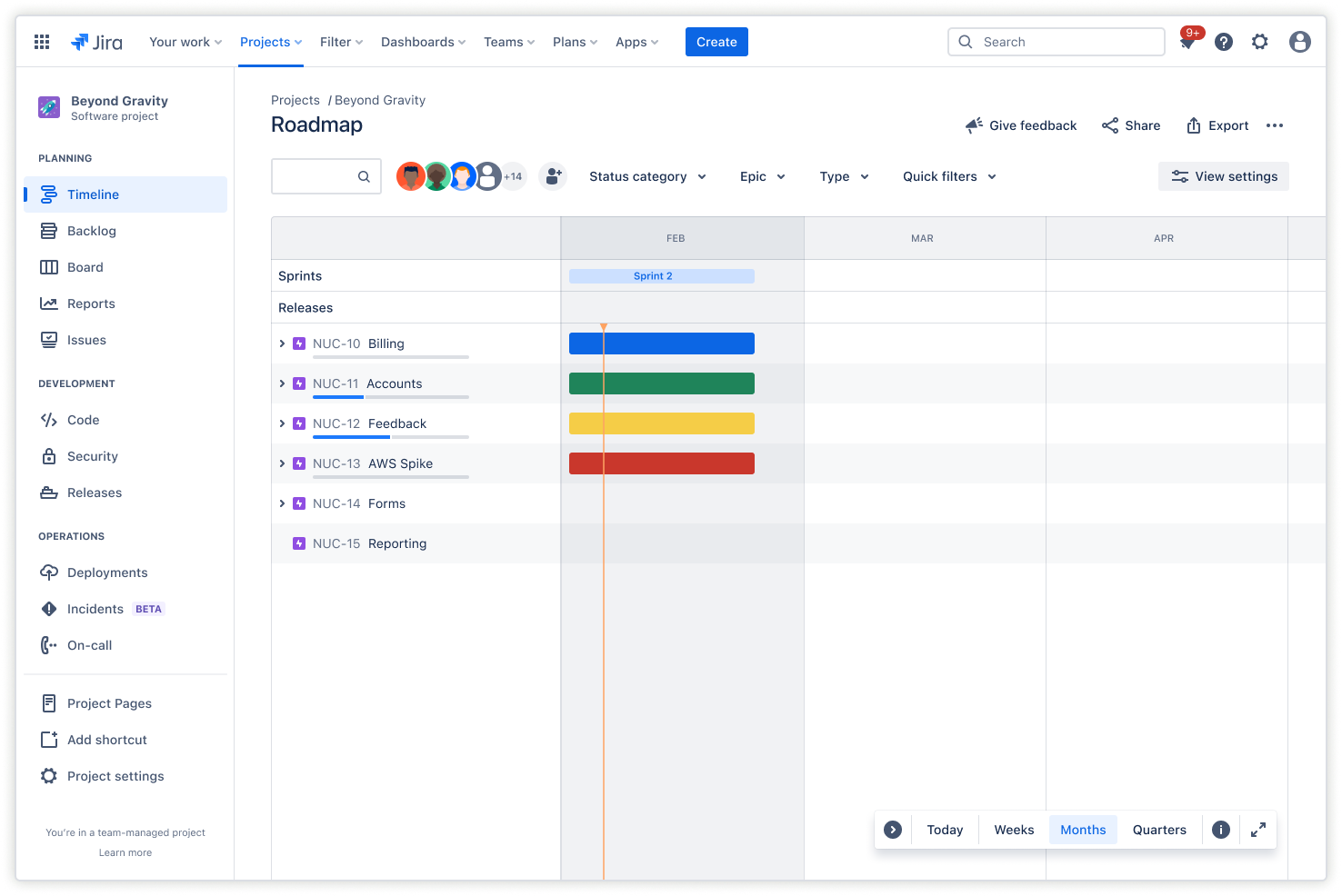
Tijdlijnweergave
Een tijdlijnweergave helpt teams en belanghebbenden op de hoogte te blijven van de voortgang van aankomende deadlines en gerelateerde taken. Door epics toe te voegen en werkitems in kaart te brengen, krijg je een duidelijk inzicht in de afhankelijkheden en hoe de taken bij elkaar passen. Een gecentraliseerde, interactieve weergave maakt het makkelijker om conflicten, dubbele taken, beperkte middelen en andere mogelijke obstakels te zien.
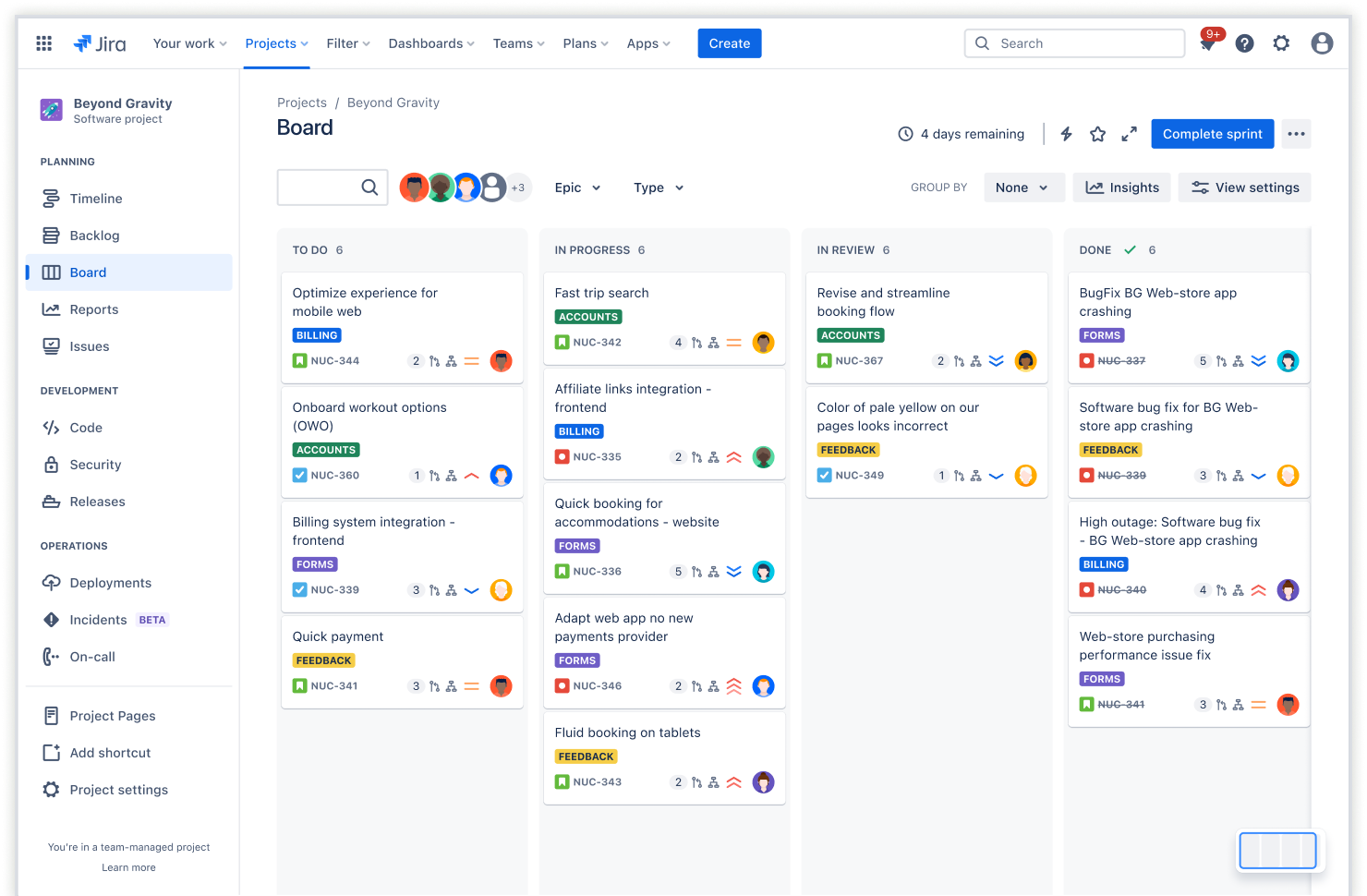
Scrumborden
Scrumborden zetten taken om in beheersbare visuele representaties van het hele project. Een visuele weergave helpt agile teams om grote, complexe voorstellingen van werk te herkennen en deze op te splitsen in kleinere, beter beheersbare taken. Dit helpt verrassingen te voorkomen, het team gefocust te houden op de sprint en uiteindelijk sneller te leveren.
Aan de slag met de sjabloon voor scrum-backlog
- 1
Userstory's definiëren
Voor Agile teams helpt het definiëren van userstory's teamleden om te begrijpen wat ze aan het bouwen zijn en waarom. In userstory's staat wat de functie biedt vanuit het perspectief van de gebruiker. Een salarisadministrateur moet bijvoorbeeld automatische, directe stortingen naar de bankrekeningen van werknemers kunnen plannen op een specifieke dag van de maand.
- 2
Belangrijke taken en mijlpalen identificeren
Door userstory's te groeperen in functionaliteit voor eindgebruikers kunnen teams belangrijke taken identificeren en mijlpalen aanmaken. Deze mijlpalen sluiten aan bij de algemene doelstellingen van het project, zoals de planning van salarisoverdrachten. Ze omvatten alle taken en userstory's die binnen dat doel vallen. Door mijlpalen te identificeren, kunnen teams de vereisten voor het doel bepalen.
- 3
Userstory's in de productbacklog prioriteren
Sommige userstory's hebben mogelijk een hogere prioriteit voor de gebruiker en het bedrijf. Andere zijn misschien gewoon fijn om te hebben. Door de prioritering van userstory's richten teams zich op de meest waardevolle taken. Bereik dit door middel van projectsamenwerking. Verschillende teamleden hebben unieke perspectieven op complexiteiten of verborgen afhankelijkheden. Prioriteiten kunnen veranderen, en het team moet de backlog continu verfijnen om die verandering te weerspiegelen.
- 4
Verdeel userstory's in taken
Inzicht krijgen in userstory's helpt bij het identificeren van alle taken die teams moeten uitvoeren om hun algemene doel te bereiken. Door story's te verdelen in kleinere, beheersbare taken kunnen teams hiaten, ontbrekende vereisten en obstakels zien. Zo kan de tijdlijn beter worden ingeschat.
- 5
Schat de inspanning voor elke taak
Nadat je de story's hebt verdeeld in vereiste taken, moet je de taken op complexiteit beoordelen. Bekijk de taak en de bijbehorende vereisten opnieuw om nauwkeurig in te schatten hoeveel tijd er nodig is om de taak af te ronden.
Agile-teams maken vaak gebruik van inschattingstechnieken zoals storypoints, waarbij alle teamleden op basis van hun ervaring een afweging maken over het werk. Een andere aanpak omvat het gebruik van schattingen op basis van tijd, waarbij het team de einddatum bepaalt en vervolgens achteruit werkt om de taken in te schatten. Deze aanpak kan een goede oefening zijn om het eens te worden over taken en doelen die hoge prioriteit hebben.
- 6
Maak de sprintbacklog
Om de sprintbacklog te maken, het werk dat de productfunctionaliteit of -release omvat, selecteer je de taken met prioriteit in de productbacklog. Wijs resources toe op basis van expertise en capaciteit. Zoek naar conflicten, zoals een overbelast teamlid.
Stel een realistisch sprintdoel vast dat aansluit bij de doelstellingen van het project. De basis voor het doel ligt in het werk dat het team al heeft gedaan bij het prioriteren van userstory's en het inschatten van taken.
- 7
Beoordeel en werk regelmatig bij
Door gedurende de hele levenscyclus van het project regelmatig backlogs te verfijnen en sprintreviews uit te voeren, kunnen teams zich aanpassen aan veranderende priority's en nieuwe vereisten. De backlog verandert door de aanvullende feedback en nieuwe inzichten.
Omgevingen waarin veel wordt samengewerkt, stellen teamleden in staat om issues aan de orde te stellen en suggesties te bieden. Waardevolle input zorgt ervoor dat veranderingen in de doelen en de backlog gemakkelijker worden begrepen en geaccepteerd.
Gerelateerde sjablonen
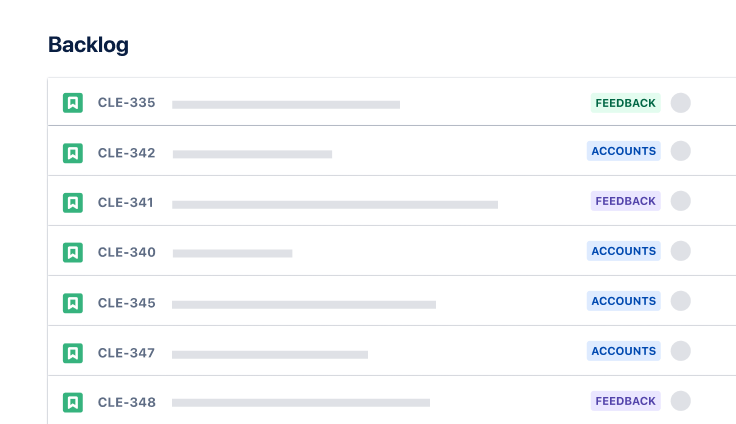
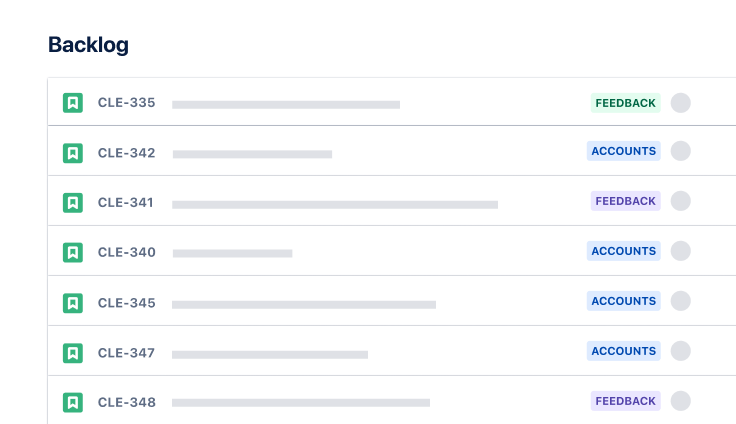
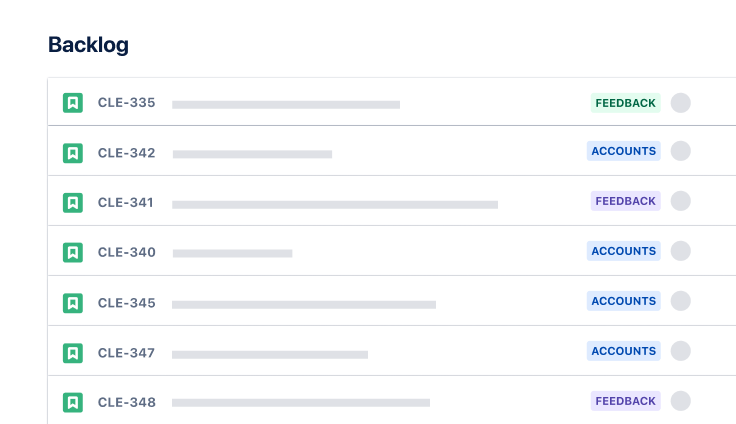
Softwareontwikkeling
Scrum-sjabloon
Visualiseer, volg en beheer je werk eenvoudig, van sprint tot sprint.