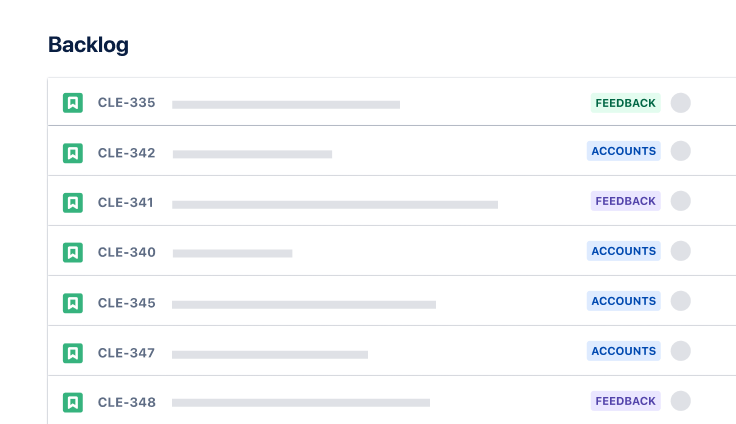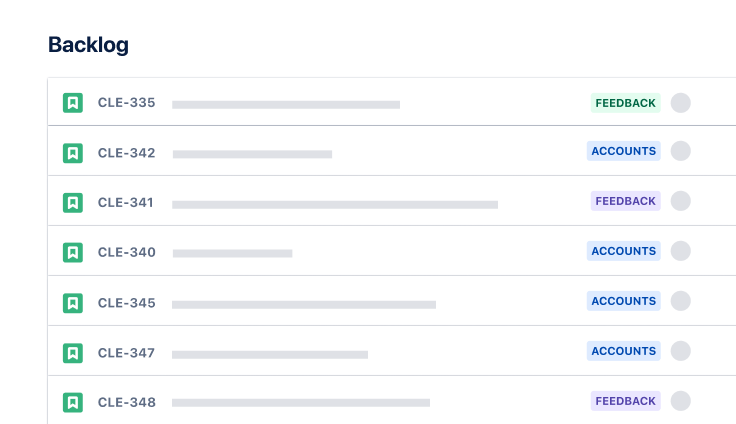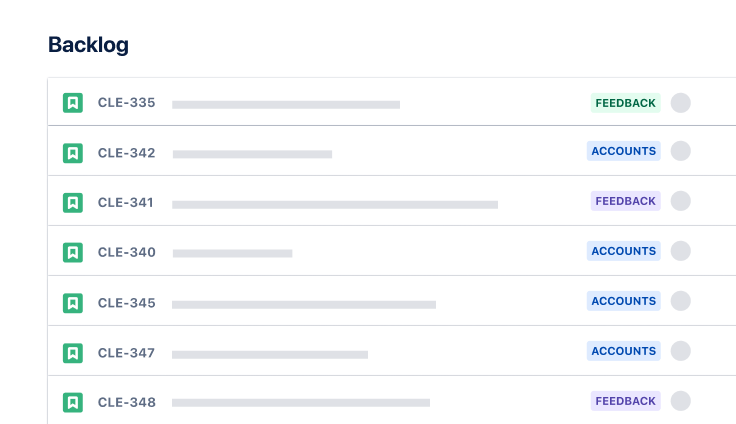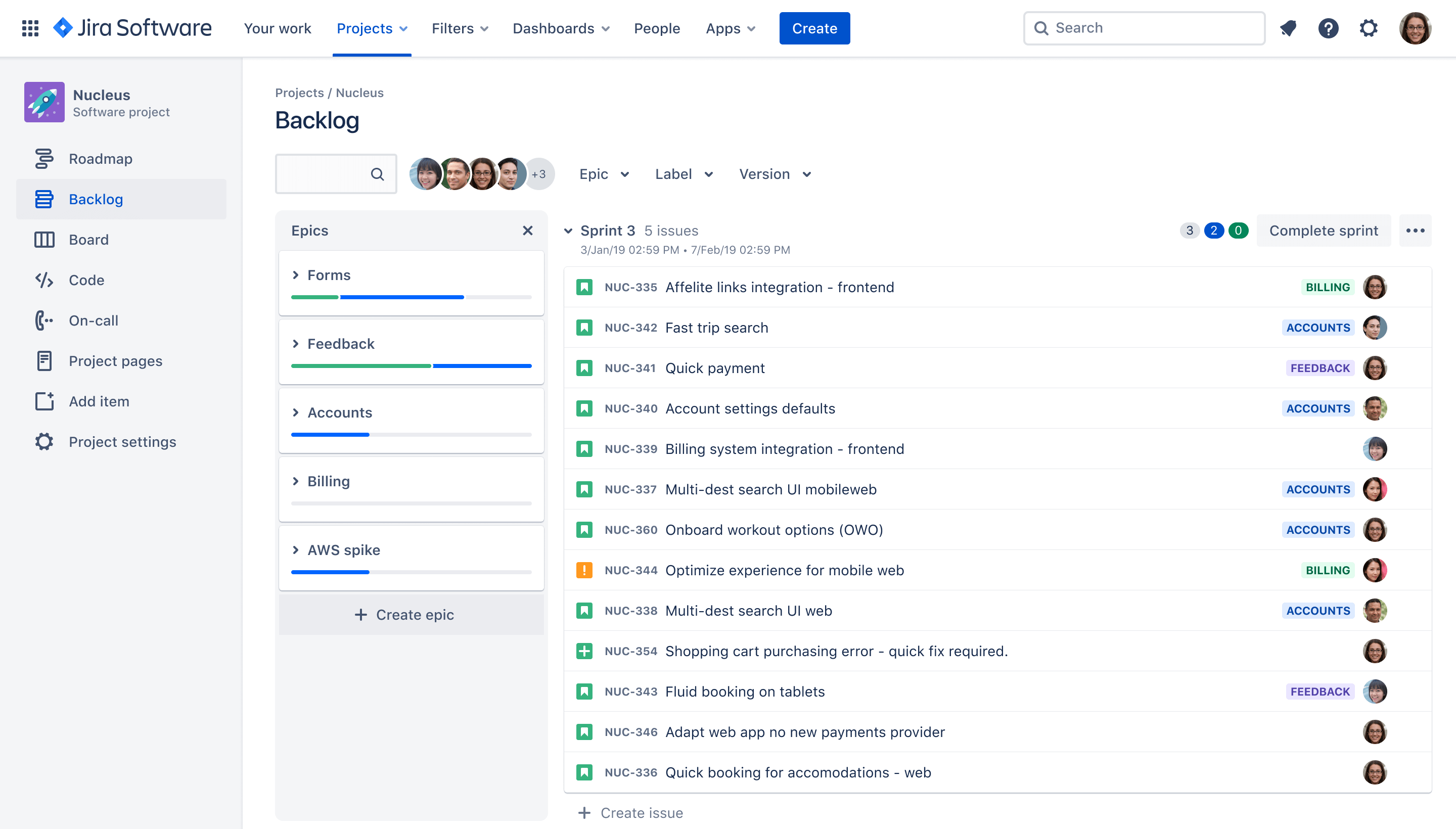
スクラム・バックログ・テンプレート
スクラム・バックログ・テンプレートは、アジャイル チームがタスクを整理して優先順位を付け、時間の見積もりを改善し、依存関係�やブロッカーについての理解を深めるのに役立ちます。
用途
プロジェクト管理
ソフトウェア開発
主な機能
タスク計画
優先順位付け
パイプライン管理
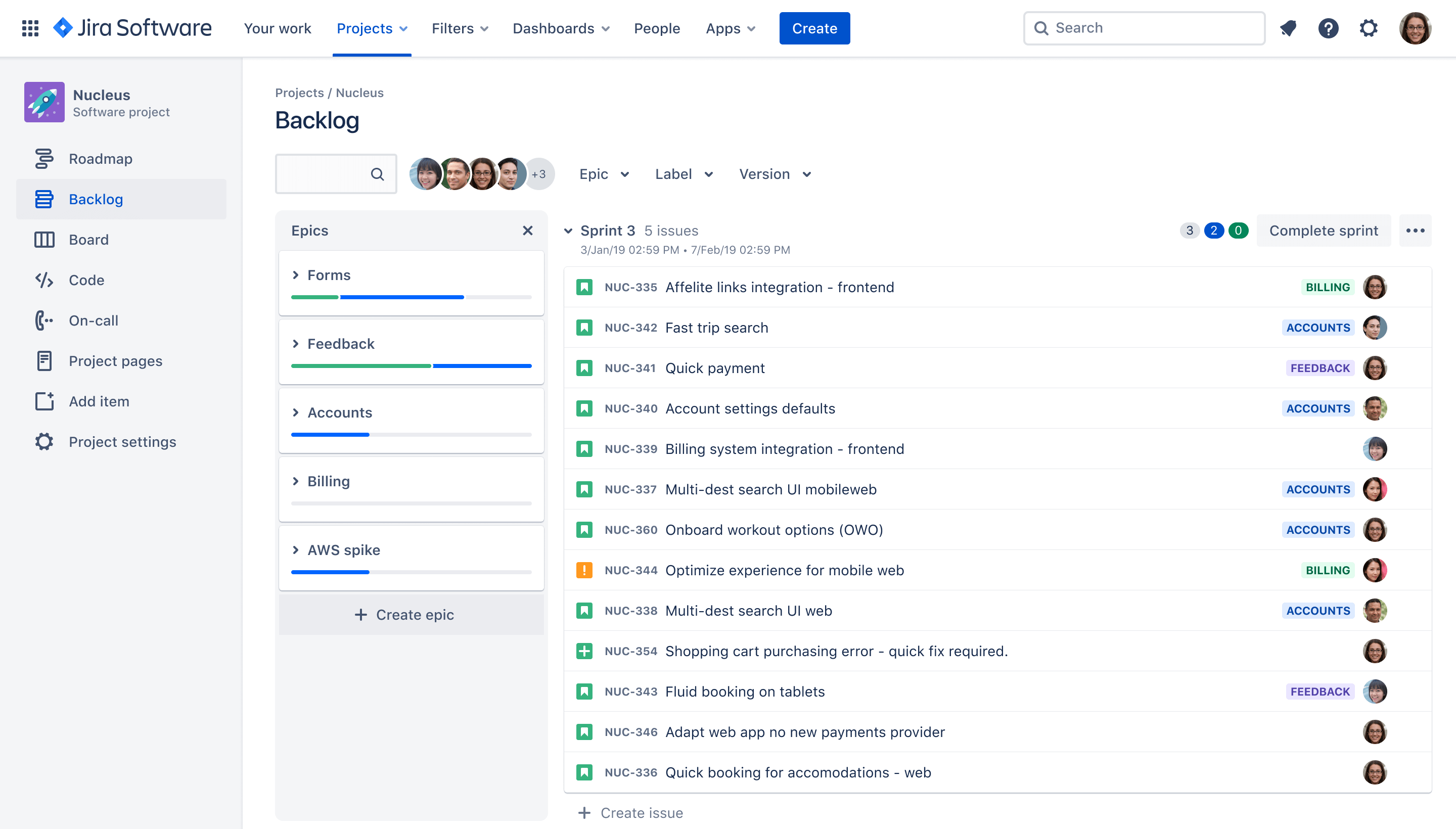
スクラム・バックログ・テンプレートとは?
作業を使いやすく整理
Jira Software のスクラム・バックログ・テンプレートは、アジャイル チームがプロジェクト全体と各スプリントの重点的な作業を整理するための体系的で再利用可能なアプローチを提供します。ユーザー ストーリーや要件など、必要なすべての機能やその背景情報を、一貫性があり、構造化され、一元化された方法で収集できます。
タスクの優先順位付け
スクラム・バックログ・テンプレートを使用すれば、タスクの優先順位付けと見積もりが簡単です。アジャイル チームは、優先度の高いタスクをすばやく一番上に移動し、依存関係を特定し、潜在的な障害を特定できます。優先順位の再設定は簡単で、依存関係が自動的に移動するので、作業の全体像を明確に把握できます。
スクラム・バックログ・テンプレートに含まれているもの
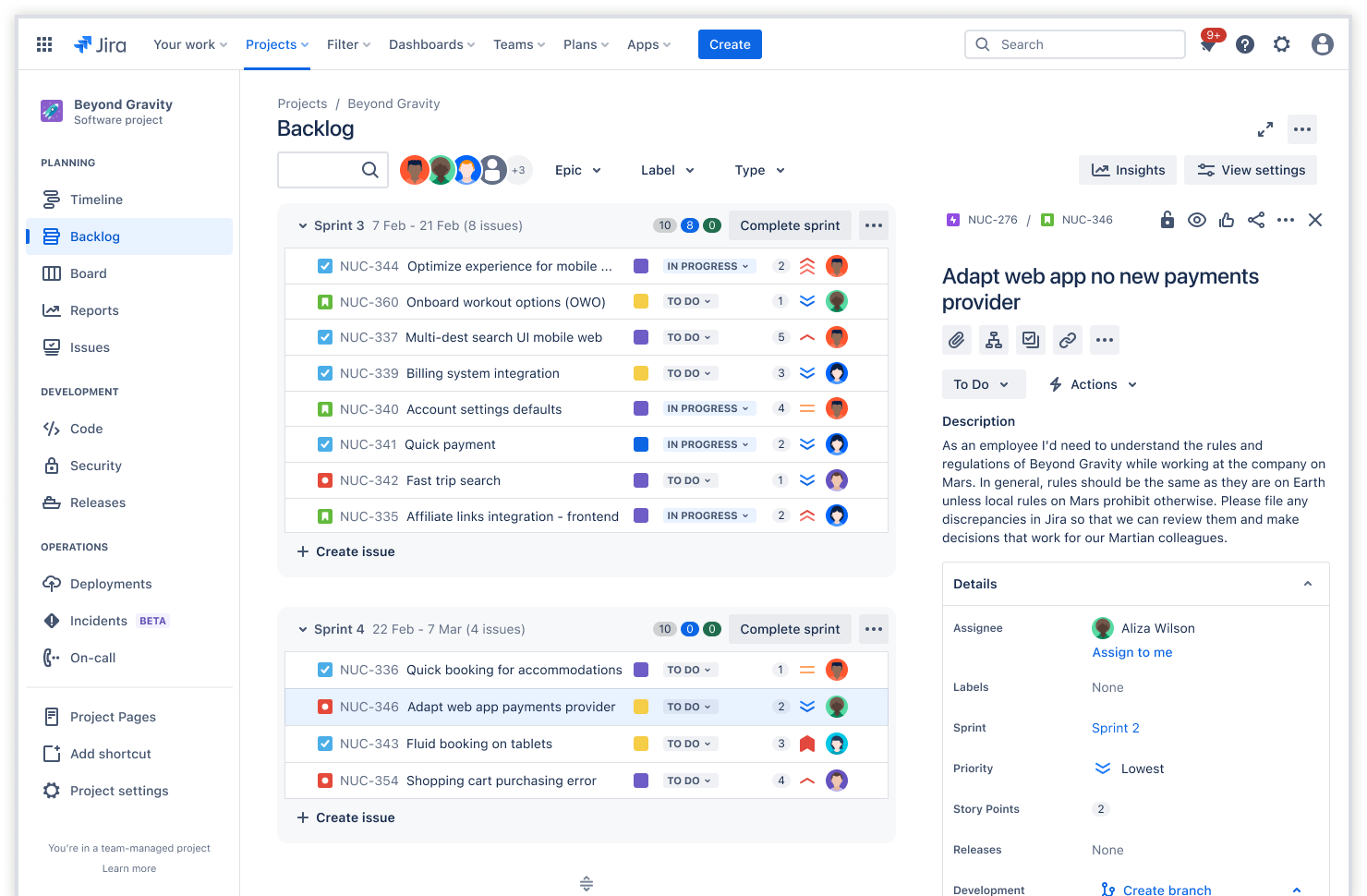
プロダクト バックログ
スクラム製品バックログ テンプレートには、製品バックログやスプリントなど、プロジェクトのすべての作業が含まれています。多くの場合、プロジェクトには、新機能、ユーザー エクスペリエンス、製品最適化など、さまざまな重点領域にわたる複数の製品バックログがあります。チームは、各製品バックログ内でタスクを特定して優先順位を付けます。スクラム スプリントにタスクを組み込むと、作業が始まります。
仕様、ユーザー ストーリー、価値などの関連情報を含めることができます。ビジネス価値とプロジェクト目標に基づいて、製品バックログの項目に優先順位を付けます。これにより、スプリント バックログ (イテレーションとも呼ばれる) をより効率的に作成できます。
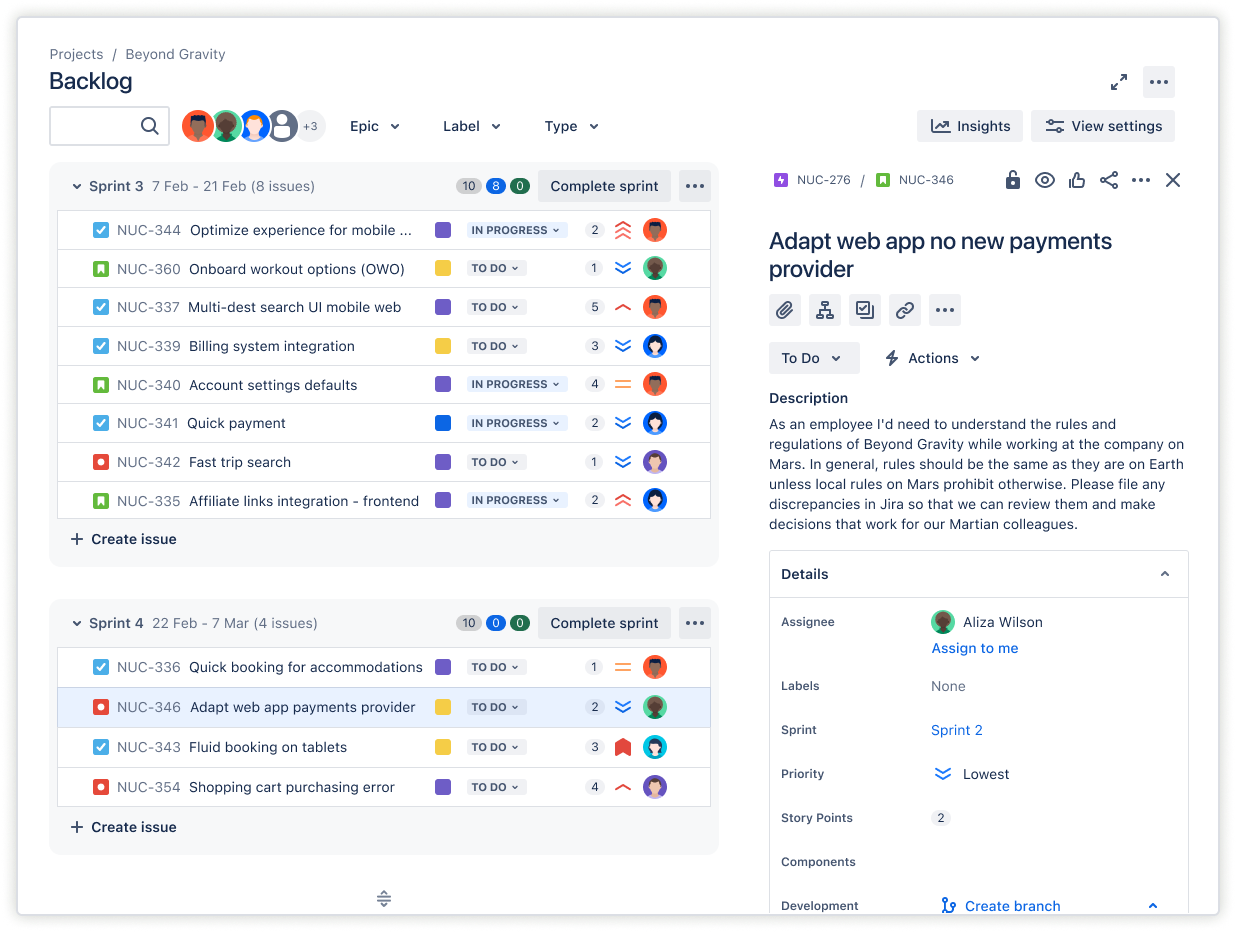
スプリント バックログ
スプリントは、徐々に結果を出す、焦点を絞った一連のタスクです。また、多くのチームがマイルストーンを使用してスプリントを認識しています。スクラム スプリント バックログ テンプレートにはスプリント計画が含まれています。
スプリント バックログは製品バックログの一部であり、チームが取り組んでいる、または間もなく取り組む予定のタスクで構成されています。スプリントを小さなタスクに分割することで、チームはより早くスプリントを完了し、潜在的なブロッカーを特定できます。
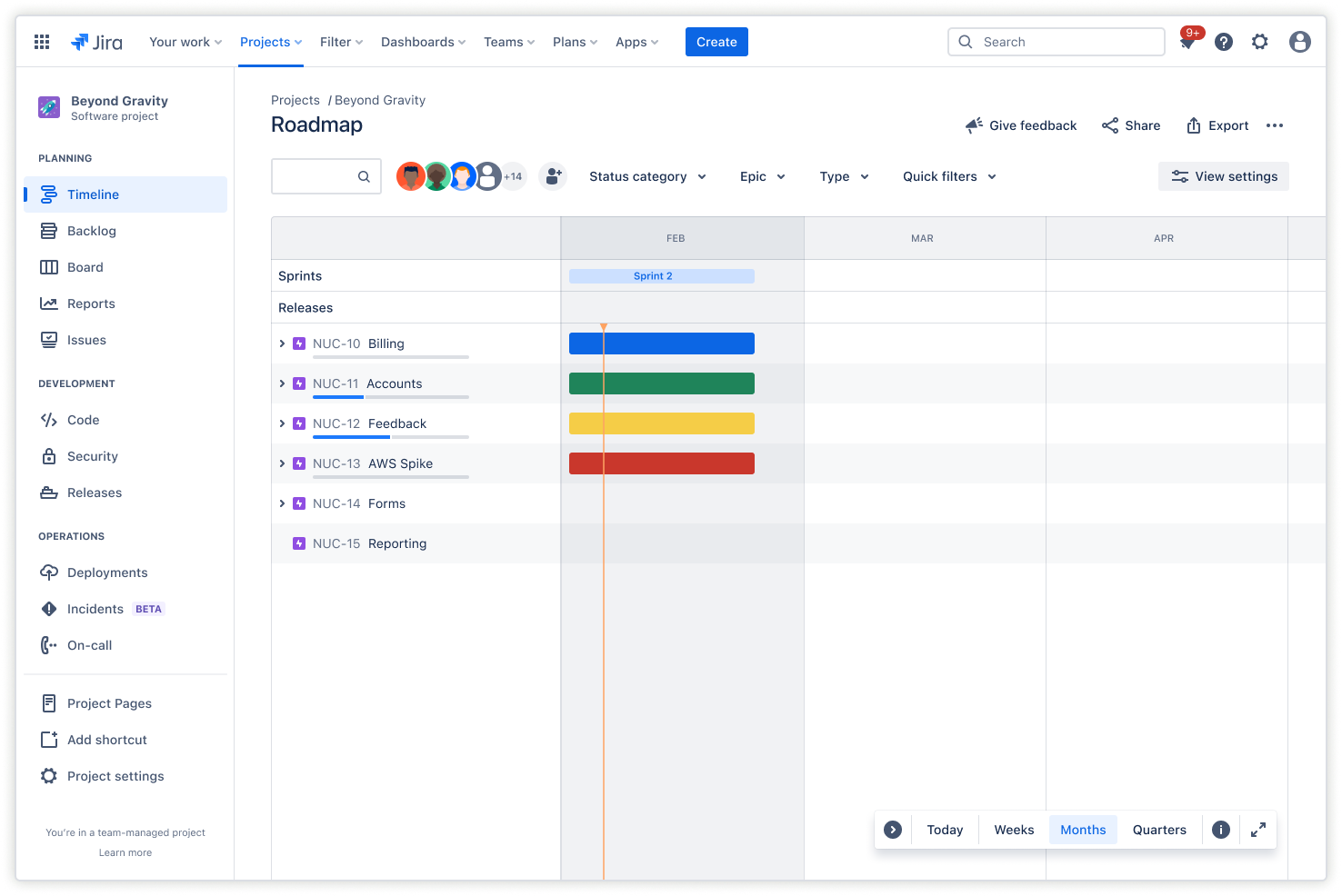
タイムライン ビュー
タイムライン ビューにより、チームや関係者は今後の締め切りや関連タスクの進捗状況を常に把握できます。エピックを追加して作業項目をマッピングすることで、タスクの依存関係や関係性を明確に理解できます。一元化されたインタラクティブなビューにより、競合、重複タスク、リソースの制約、その他の潜在的な障害を簡単に確認できます。
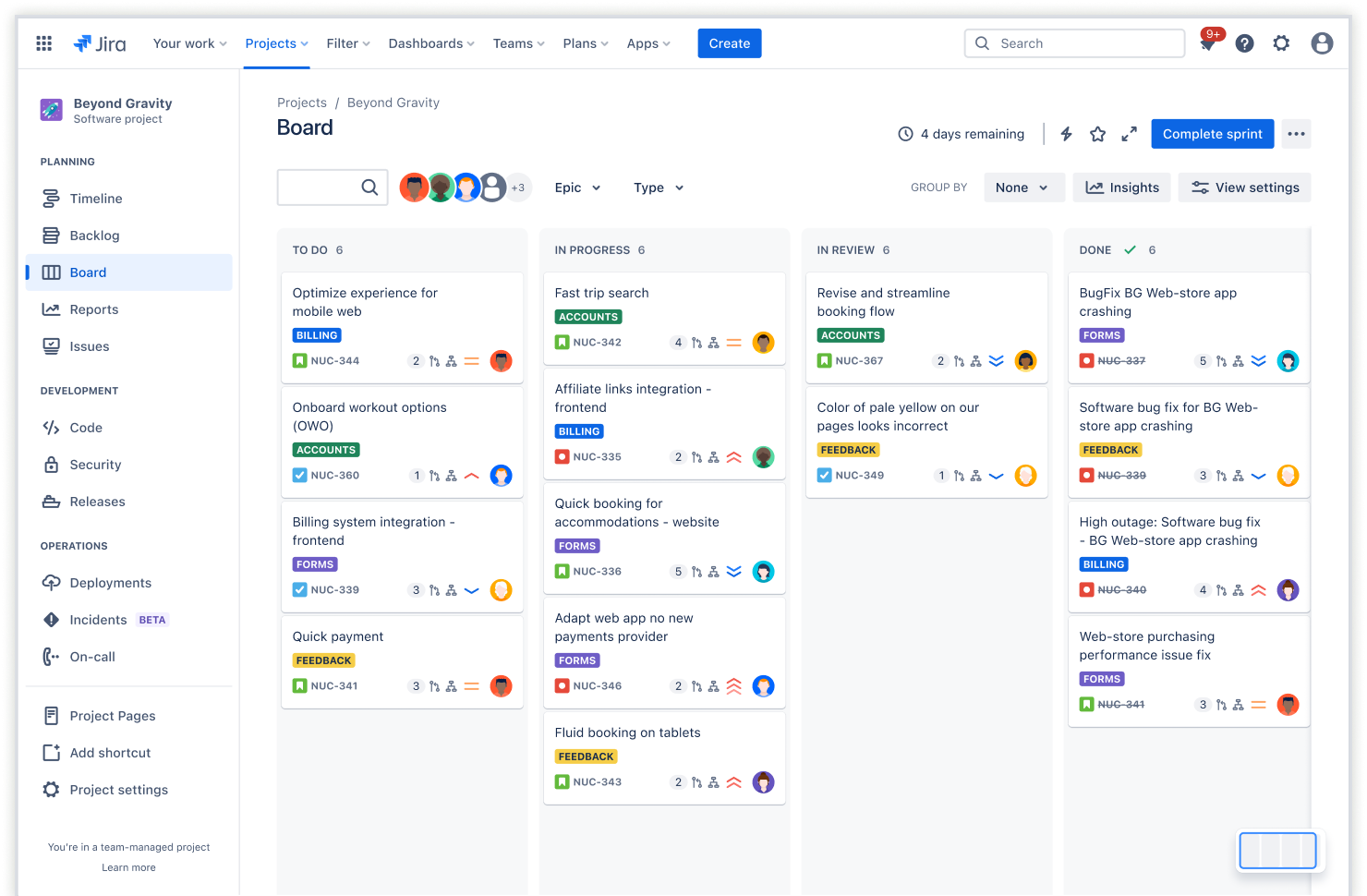
スクラム ボード
スクラム ボードでは、タスクを視覚的に表現してプロジェクト全体で簡単に管理できます。視覚的に表現することで、アジャイル チームは大きくて複雑な作業の全体像を把握し、それらを小さくて管理しやすいタスクに分解できます。これにより、不測の事態がなくなり、チームがスプリントに集中できるようになり、最終的にはより短期間でリリースできます。
スクラム・バックログ・テンプレートの使用を開始する方法
- 1
ユーザー ストーリーを定義する
アジャイル チームの場合、ユーザー ストーリーを定義することで、チーム メンバーは何を、なぜ開発しているのかを理解しやすくなります。ユーザー ストーリーには、ユーザーの視点から見た機能の内容が記述されています。例:給与担当者は、毎月特定の日に従業員の銀行口座への自動直接入金をスケジュールできる必要がある。
- 2
重要なタスクとマイルストーンを特定する
ユーザー ストーリーをエンドユーザー機能に組み込むと、チームが重要なタスクを特定し、マイルストーンを作成しやすくなります。作成したこれらのランドマークは、給与振込のスケジュール設定など、プロジェクト全体の目標と一致します。マイルストーンには、その目標内のすべてのタスクとユーザー ストーリーが含まれています。マイルストーンを特定できれば、チームは目標の要件を定義しやすくなります。
- 3
製品バックログでユーザー ストーリーに優先順位を付ける
ユーザー ストーリーには、ユーザーとビジネスにとってより優先度の高いものと、それほど高くないものがあります。ユーザー ストーリーに優先順位を付けることで、チームは最も価値の高いタスクに集中できます。優先順位付けは、プロジェクトのコラボレーションを通じて行います。さまざまなチーム メンバーによって、複雑さや隠れた依存関係について独自の視点がもたらされます。優先順位は変わる可能性があるので、それを反映するようにバックログを継続的に改善する必要があります。
- 4
ユーザー ストーリーをタスクに分割する
ユーザー ストーリーを理解すると、チームが全体的な目標を達成するために完了する必要があるすべてのタスクを特定できます。ストーリーを小さく管理しやすいタスクに分割することで、チームはギャップ、不足している要件、障害を確認できます。これにより、タイムラインの見積もりが改善されます。
- 5
各タスクでの労力を見積もる
ストーリーを必要なタスクに分割したら、そのタスクの複雑さを確認します。正確に時間を見積もるには、タスクとその要件をもう一度見直します。
アジャイル チームは多くの場合、ストーリー ポイントなどの見積もり手法を利用し、すべてのチーム メンバーは自分の経験に基づいて作業に取り組みます。別のアプローチとしては、時間ベースの見積もりを採用します。チームは完了日を特定してから、逆算してタスクを見積もります。このアプローチは、優先度の高いタスクや目標について合意する場合に適切な練習になります。
- 6
スプリント バックログを作成する
スプリント バックログ(製品の機能やリリースを構成する作業)を作成するには、製品バックログから優先順位の高いタスクを選択します。専門知識や能力に基づいてリソースを割り当てます。過度に負担をかけているチーム メンバーなど、矛盾点を探します。
プロジェクトの目標に沿った現実的なスプリント目標を設定します。目標の基盤は、チームがユーザー ストーリーの優先順位付けやタスクの見積もりですでに行った作業に基づいています。
- 7
定期的にレビューと更新を行う
プロジェクトのライフサイクルを通じて定期的にバックログ・リファインメントやスプリント・レビューを行うことで、チームは変化する優先事項や新しい要件に適応できます。バックログは、フィードバックの追加や新しいインサイトによって変わります。
非常に協力的な環境では、チーム メンバーは問題を提起し、提案できます。貴重な意見により、目標やバックログの変更を、容易に理解して受け入れられるようになります。
関連テンプレート