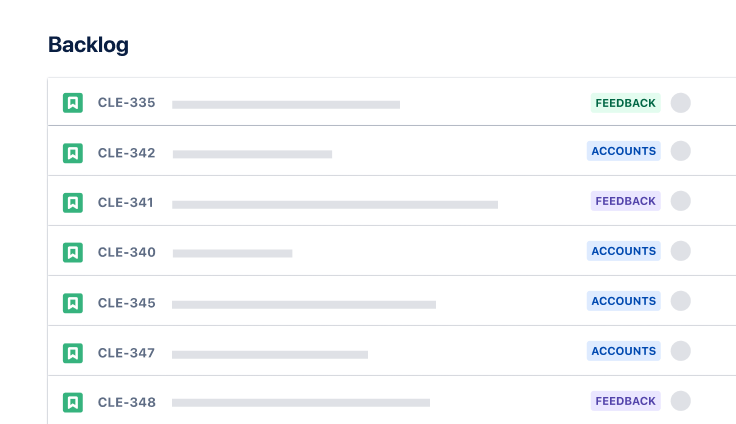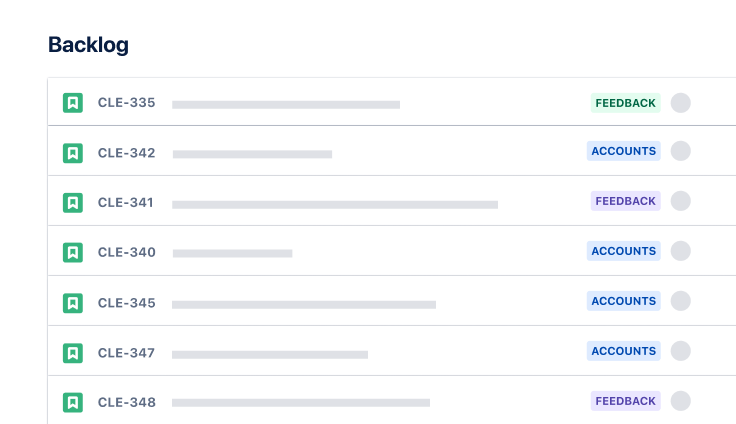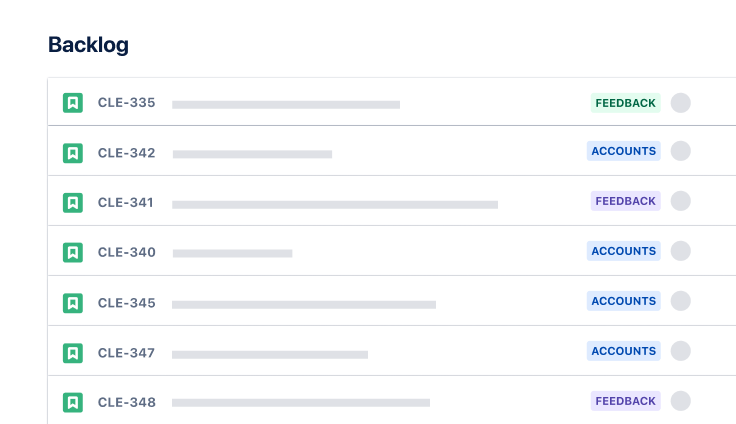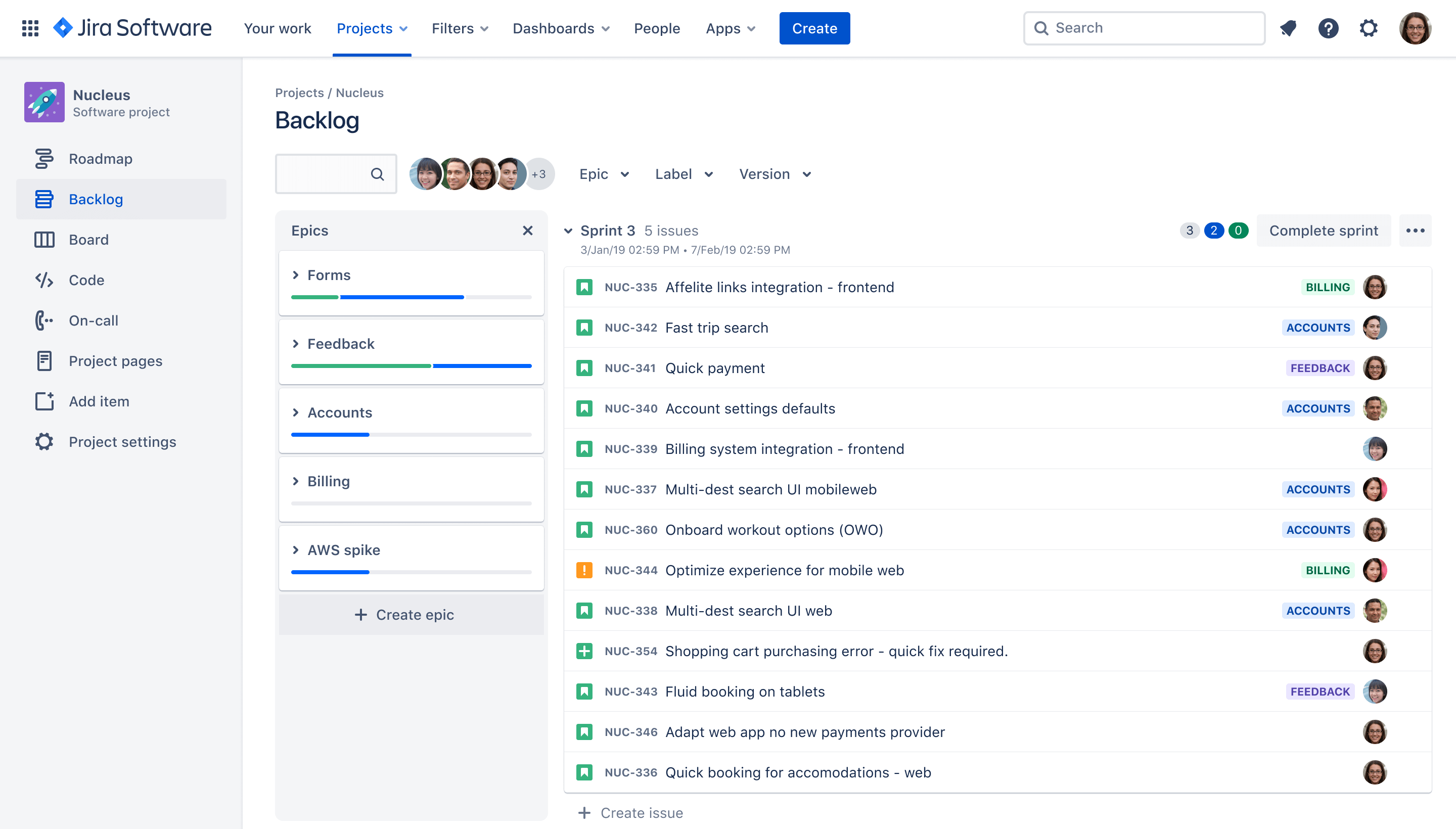
스크럼 백로그 템플릿
스크럼 백로그 템플릿은 애자일 팀이 작업을 체계화하고 우선 순위를 지정하도록 하여 예상 시간을 단축하고 종속성 및 블로커에 대한 이해를 높여줍니��다.
가장 적합한 팀
프로젝트 관리
소프트웨어 개발
주요 기능
작업 계획
우선 순위 지정
파이프라인 관리
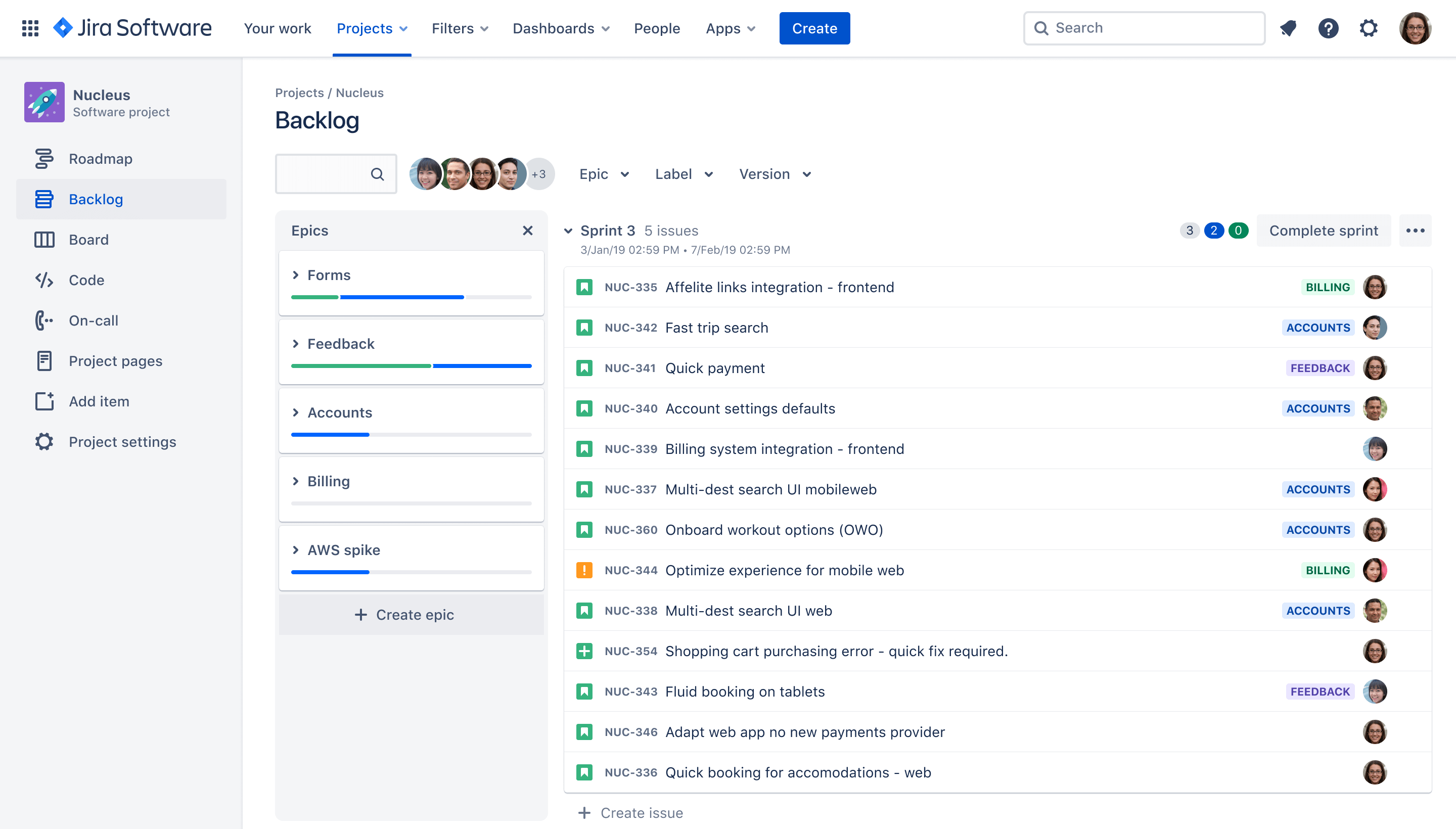
스크럼 백로그 템플릿이란 무엇입니까?
향상된 체계화
Jira Software의 스크럼 백로그 템플릿은 애자일 팀에게 전체 프로젝트 및 각 스프린트에서 집중해야 할 작업을 체계적이고 다시 사용 가능한 방식으로 구성할 수 있는 방법을 제공합니다. 사용자 스토리 및 요구 사항과 같이 필요한 모든 기능과 뒷받침하는 정보를 일관되고 체계적이며 중앙 집중식으로 캡처하는 데 도움이 됩니다.
우선 순위가 지정된 작업 목록
스크럼 백로그 템플릿을 사용하면 간단하게 작업의 우선 순위를 지정하고 예측할 수 있습니다. 애자일 팀은 우선 순위가 높은 작업을 신속하게 맨 위로 옮기고 종속성을 식별하고 잠재적 장애물을 찾아냅니다. 우선 순위를 다시 지정하는 것은 간단하며 종속성이 자동으로 이동하여 작업을 명확하게 파악할 수 있습니다.
스크럼 백로그 템플릿에는 무엇이 포함됩니까?
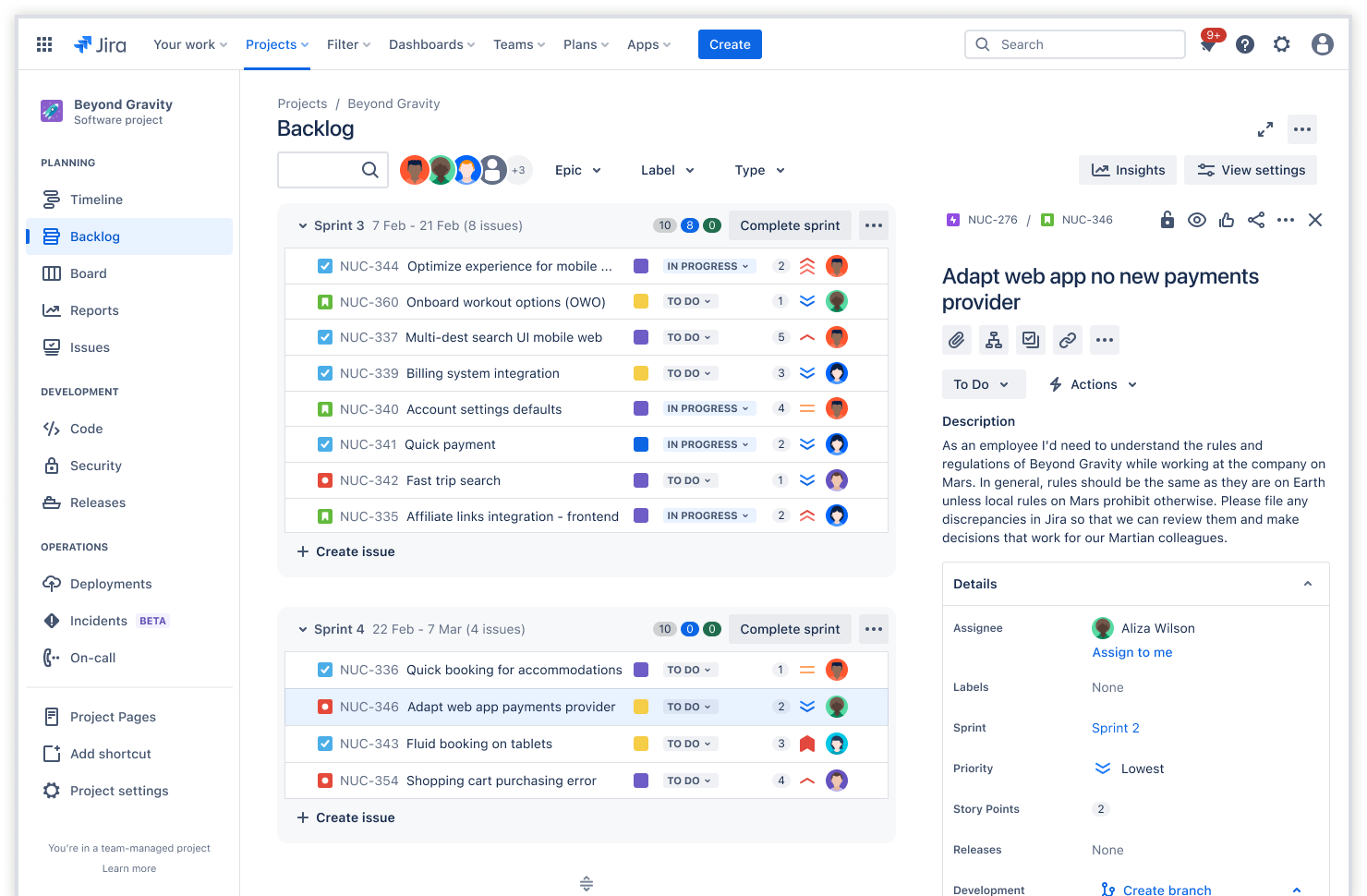
제품 백로그
스크럼 제품 백로그 템플릿에는 제품 백로그 및 스프린트를 포함하여 프로젝트의 모든 작업이 포함됩니다. 프로젝트에는 새로운 기능, 사용자 경험 또는 제품 최적화와 같이 서로 다른 집중 영역에 대해 여러 제품 백로그가 있는 경우가 많습니다. 팀은 각 제품 백로그 내에서 작업을 식별하고 우선 순위를 지정합니다. 스크럼 스프린트에 작업을 통합하면 업무가 시작됩니다.
팀은 사양, 사용자 스토리 및 가치와 같은 관련 정보를 포함할 수 있습니다. 비즈니스 가치 및 프로젝트 목표에 따라 제품 백로그에 있는 항목의 우선 순위를 지정합니다. 이렇게 하면 팀이 더 효율적으로 스프린트 백로그(반복이라고도 함)를 만들 수 있습니다.
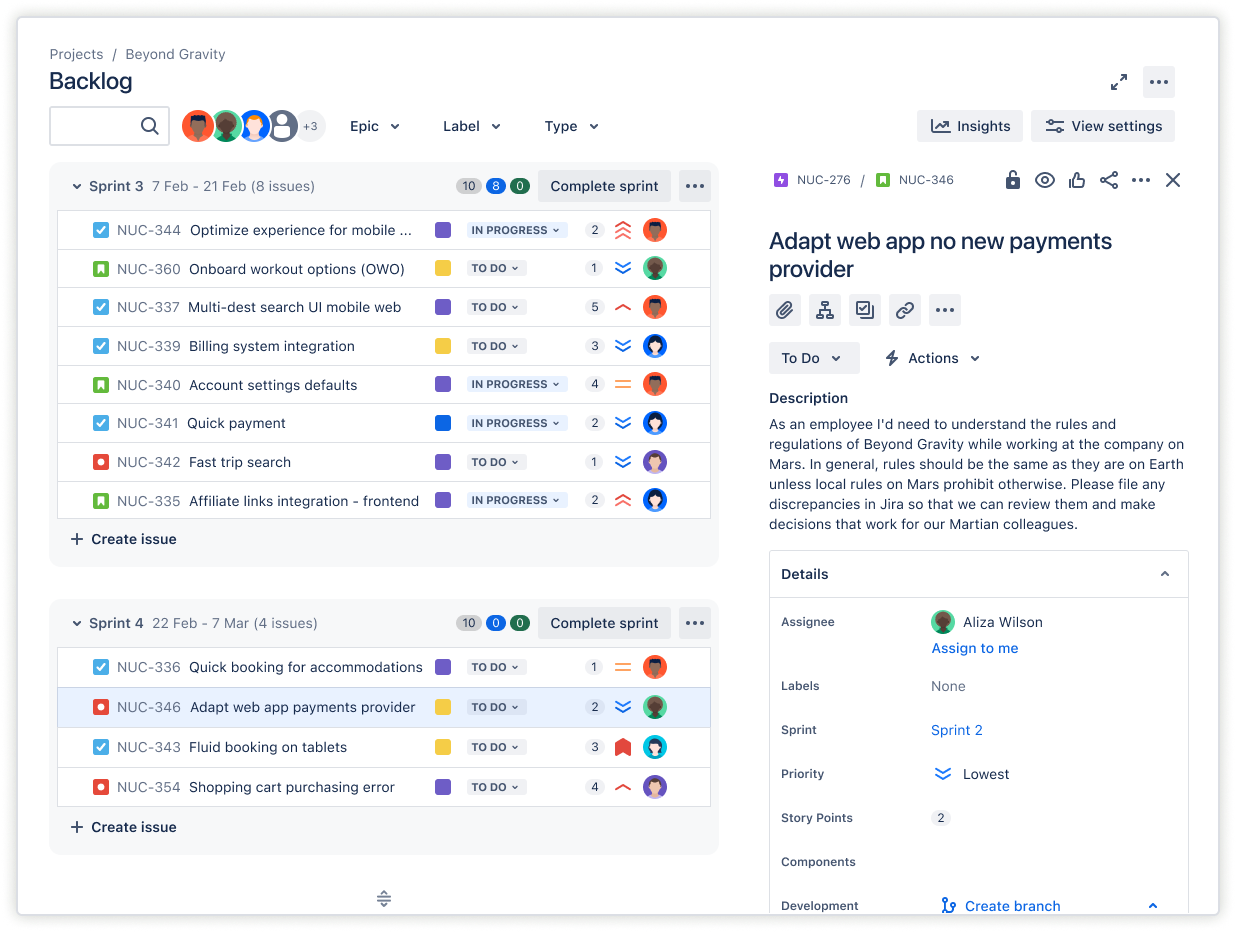
스프린트 백로그
스프린트는 점진적인 결과를 제공하는 집중된 작업 집합입니다. 많은 팀에서 스프린트를 마일스톤으로 식별하기도 합니다. 스크럼 스프린트 백로그 템플릿에는 스프린트 계획이 포함됩니다.
스프린트 백로그는 제품 백로그의 하위 집합이며 팀에서 진행 중이거나 곧 작업할 계획인 작업으로 구성되어 있습니다. 스프린트를 작은 작업으로 나누면 팀이 스프린트를 더 빠르게 완료하고 잠재적 블로커를 파악할 수 있습니다.
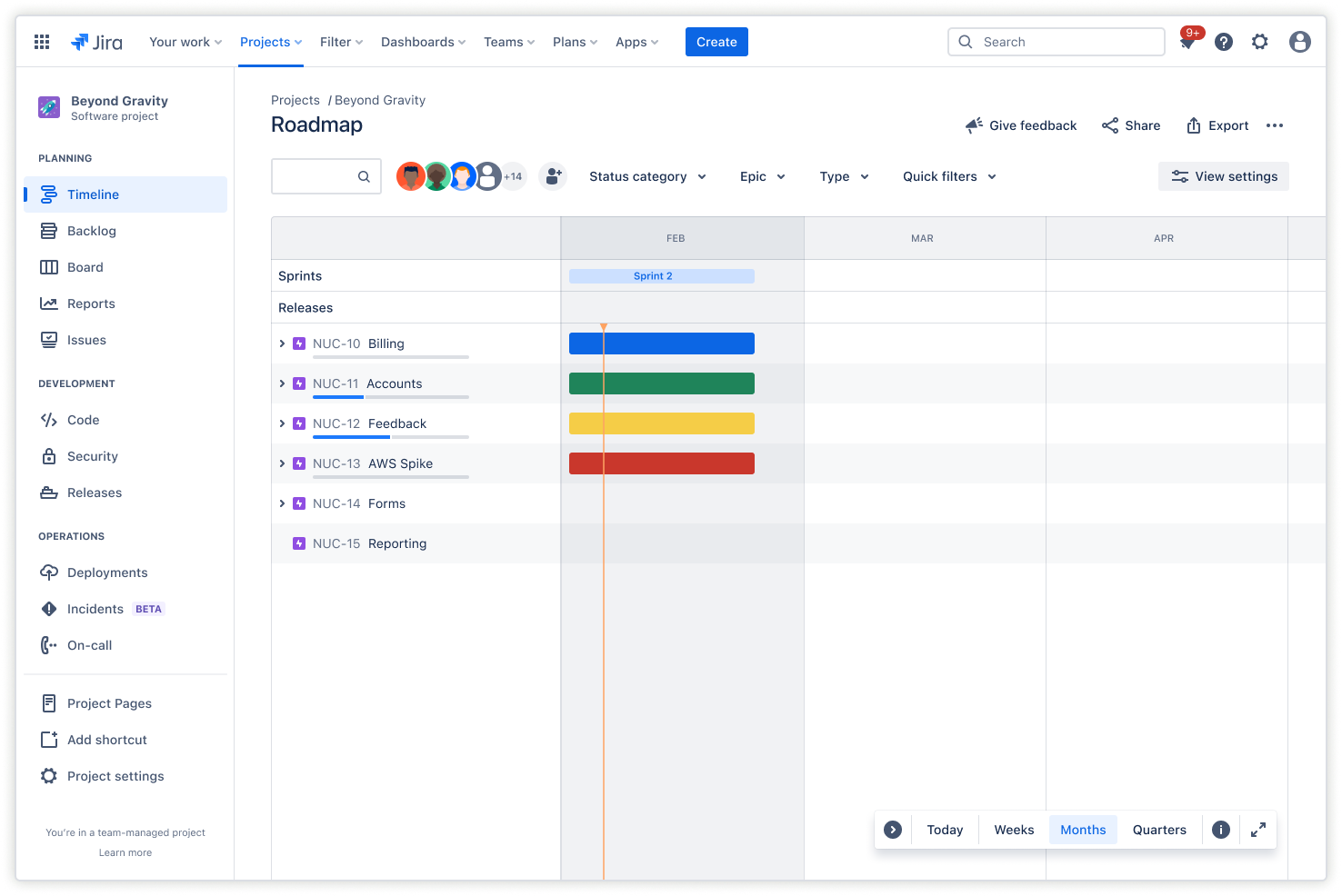
타임라인 보기
타임라인 보기는 팀 및 이해 관계자가 예정된 마감 날짜와 관련 작업의 진행률을 지속적으로 파악할 수 있게 도와줍니다. 에픽을 추가하고 작업 항목을 매핑하면 종속성에 대해 파악하고 작업이 어떻게 작용하는지 명확하게 이해할 수 있습니다. 중앙 집중식 대화형 보기를 통해 충돌, 중복 작업, 리소스 제약 및 기타 잠재적 장애물을 더욱 쉽게 확인할 수 있습니다.
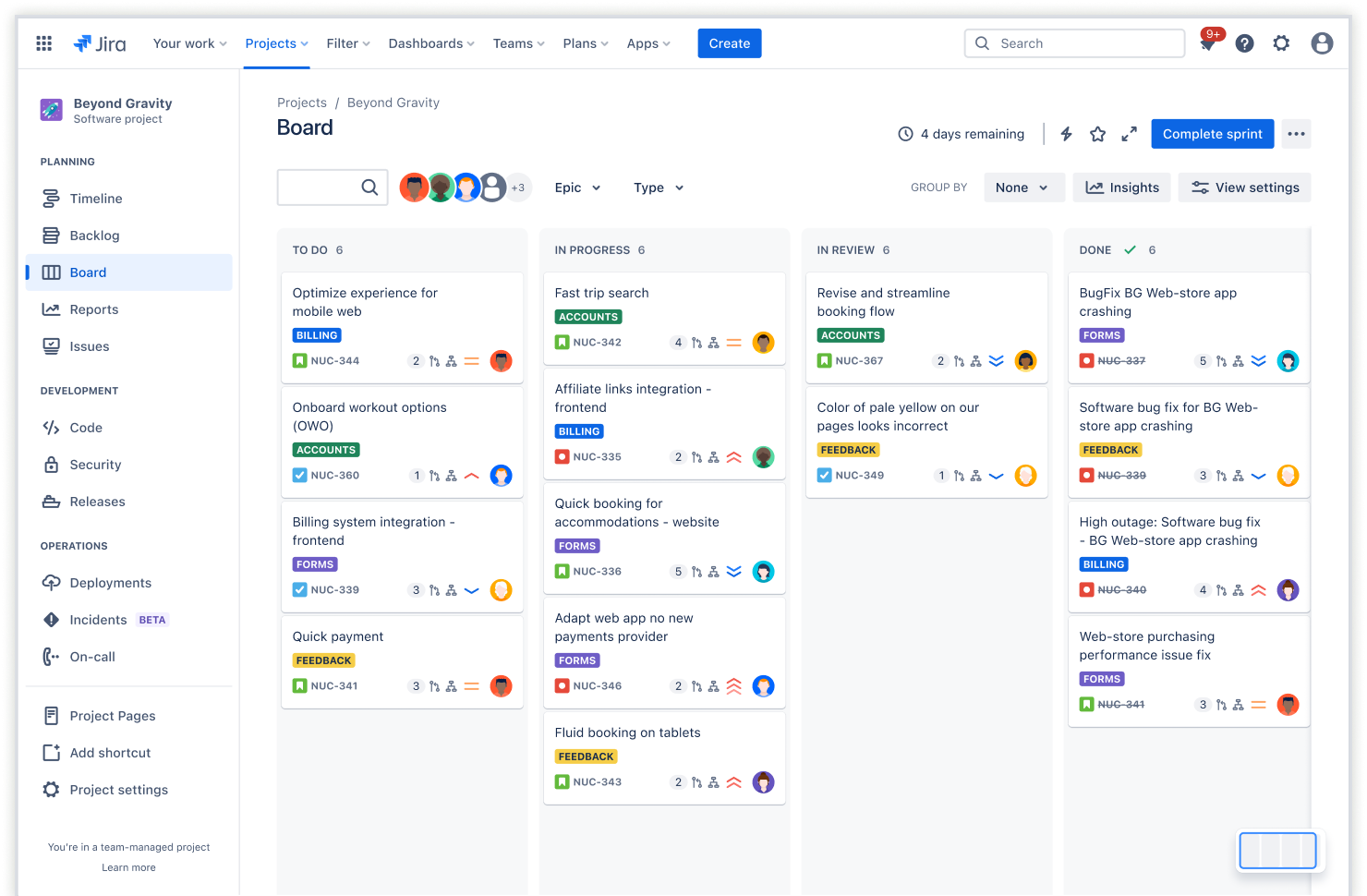
스크럼 보드
스크럼 보드는 작업을 전체 프로젝트에 대한 관리 가능한 시각적 표현으로 변환합니다. 시각적 표현은 애자일 팀이 작업에 대한 크고 복잡한 표현을 인식하고 이를 작고 관리하기 쉬운 작업으로 나누는 데 도움이 됩니다. 이렇게 하면 예상치 못한 상황이 발생하지 않고 팀이 스프린트에 집중하여 궁극적으로는 제공 속도가 빨라집니다.
스크럼 백로그 템플릿을 시작하는 방법
- 1
사용자 스토리 정의
애자일 팀의 경우 사용자 스토리를 정의하면 팀원이 무엇을 왜 만들고 있는지 이해하는 데 도움이 됩니다. 사용자 스토리는 사용자의 관점에서 해당 기능이 무엇을 제공하는지 설명합니다. 예를 들어 급여 담당자는 매월 특정 날짜에 직원 은행 계좌로 자동 입금을 예약할 수 있어야 합니다.
- 2
주요 작업 및 마일스톤 식별
사용자 스토리를 최종 사용자 기능으로 그룹화하면 팀이 주요 작업을 식별하고 마일스톤을 만드는 데 도움이 될 수 있습니다. 이러한 주요 작업은 급여 입금 일정과 같은 전체 프로젝트 목표와 정렬됩니다. 목표 내의 모든 작업 및 사용자 스토리가 포함됩니다. 마일스톤을 식별하면 팀이 목표 요구 사항을 정의하는 데 도움이 됩니다.
- 3
제품 백로그에서 사용자 스토리 우선 순위 지정
일부 사용자 스토리는 사용자 및 비즈니스에 대해 더 높은 우선 순위를 가질 수 있습니다. 다른 사용자 스토리는 그저 있으면 좋은 정도일 수 있습니다. 사용자 스토리의 우선 순위를 지정하면 팀은 가장 가치가 높은 작업에 집중하게 됩니다. 프로젝트 공동 작업을 통해 이를 달성하세요. 팀원마다 복잡성 또는 숨겨진 종속성에 대해 고유한 관점을 가지고 있습니다. 우선 순위는 변경될 수 있으며 팀은 변경 사항을 반영하기 위해 백로그를 지속적으로 개선해야 합니다.
- 4
사용자 스토리를 작업으로 세분화
사용자 스토리를 파악하면 팀에서는 전체 목표를 달성하기 위해 완료해야 하는 모든 작업을 식별할 수 있습니다. 스토리를 관리 가능한 작업으로 더 작게 나누면 팀에서는 격차, 누락한 요구 사항 및 장애물을 확인할 수 있습니다. 이렇게 하면 타임라인 추정을 개선할 수 있습니다.
- 5
각 작업에 대한 작업량 추정
스토리를 필수 작업으로 나눈 후 작업의 복잡성을 검토하세요. 정확한 시간 추정을 위해 작업 및 요구 사항을 다시 검토합니다.
애자일 팀은 스토리 포인트와 같은 추정 기법을 사용하는 경우가 많으며 이렇게 하면 모든 팀원이 자신의 경험을 바탕으로 작업에 가중치를 부여할 수 있습니다. 또 다른 접근 방식으로 시간 기반 추정치를 사용할 수 있으며 팀에서는 완료 날짜를 확인한 다음 역순으로 작업을 추정합니다. 이 접근 방식은 우선 순위가 높은 작업 및 목표에 동의하는 데 좋은 연습일 수 있습니다.
- 6
스프린트 백로그 만들기
제품 기능 또는 릴리스를 구성하는 작업인 스프린트 백로그를 만들려면 제품 백로그에서 우선 순위가 지정된 작업을 선택하세요. 전문성 및 작업 수용량에 따라 리소스를 할당합니다. 팀원의 업무 부담과 같은 충돌이 있는지 확인합니다.
프로젝트 목표에 맞는 현실적인 스프린트 목표를 세우세요. 목표의 기반은 팀에서 이미 완료한 사용자 스토리의 우선 순위 지정 및 예측 작업에서 출발합니다.
- 7