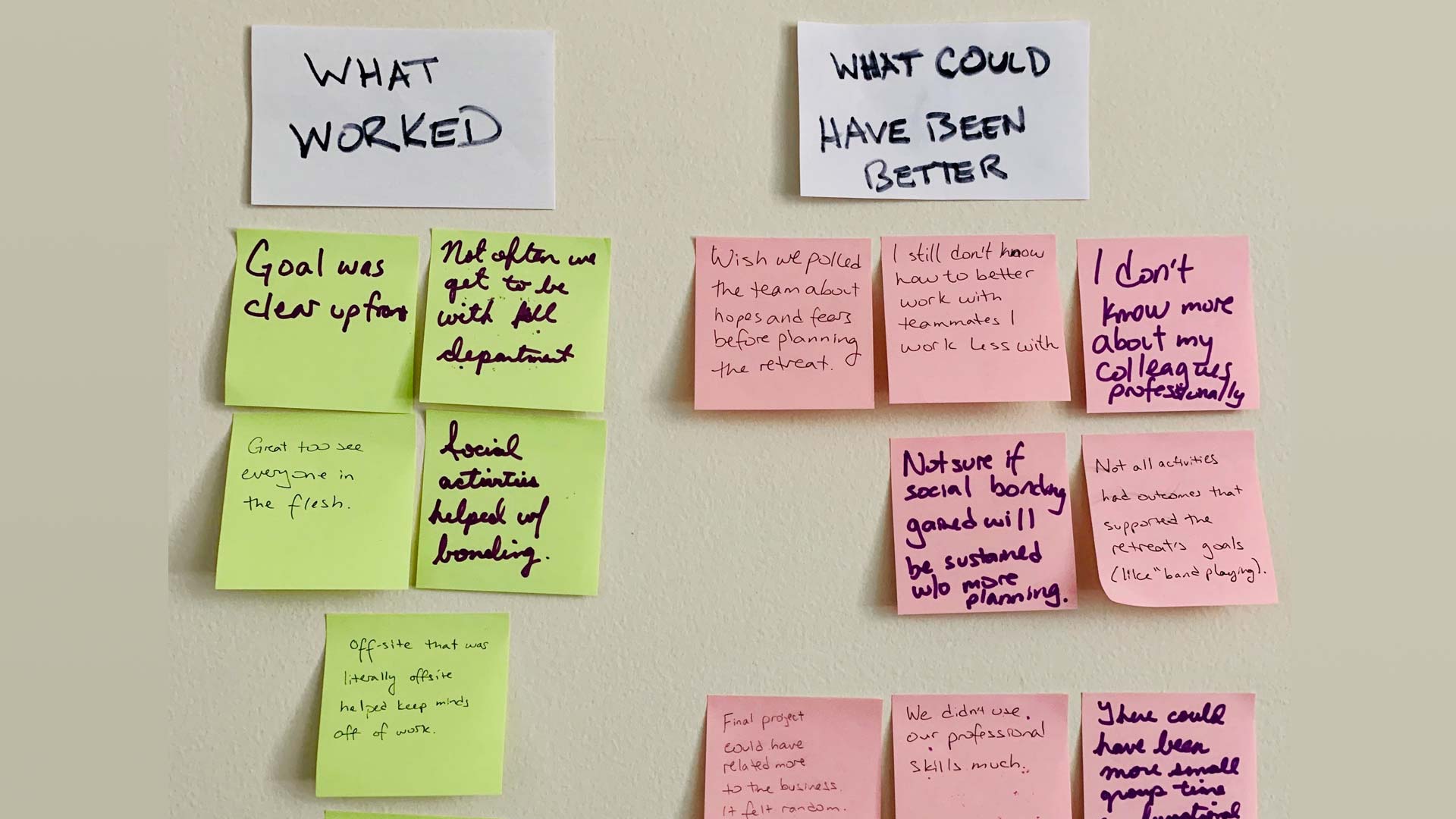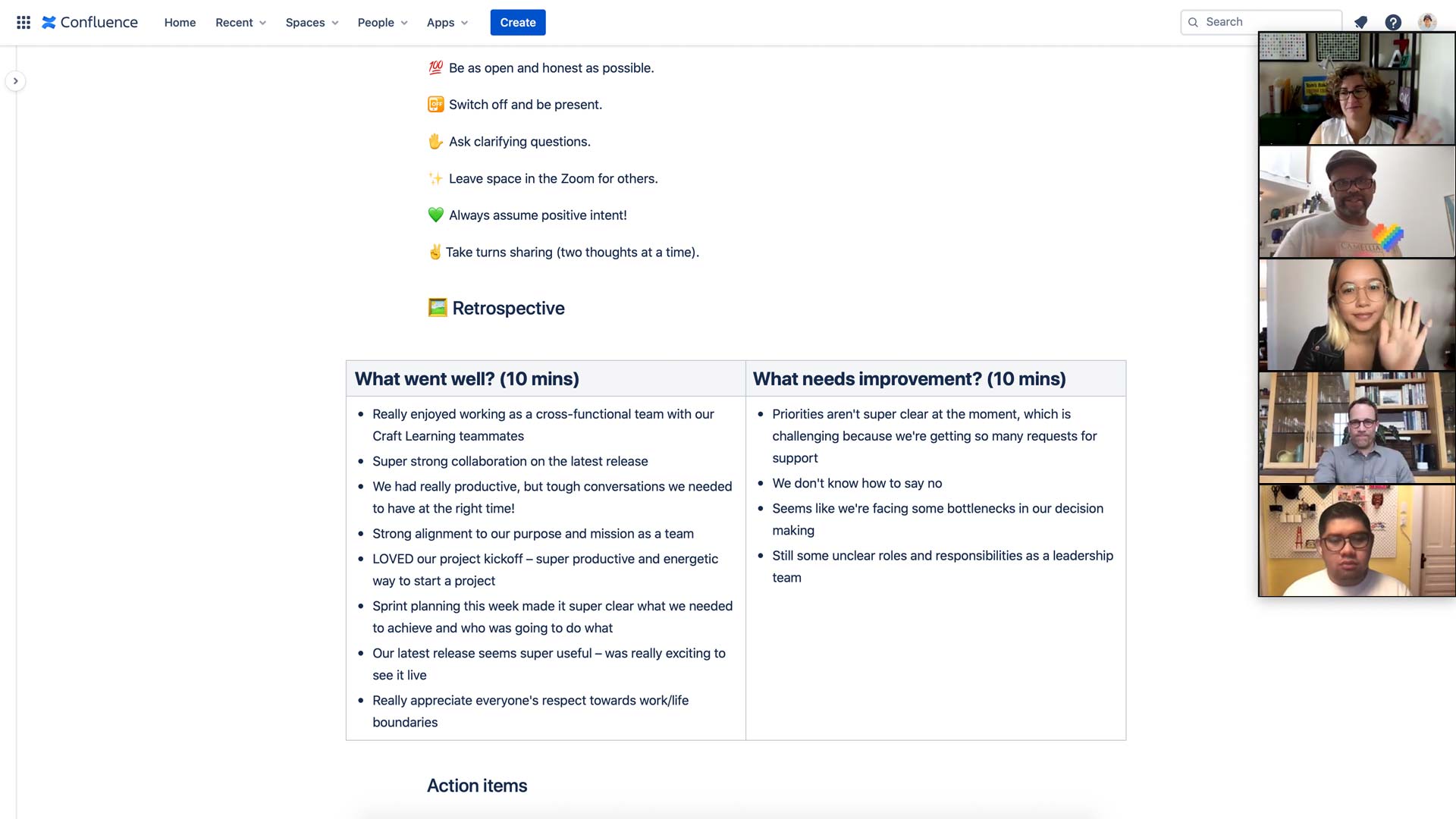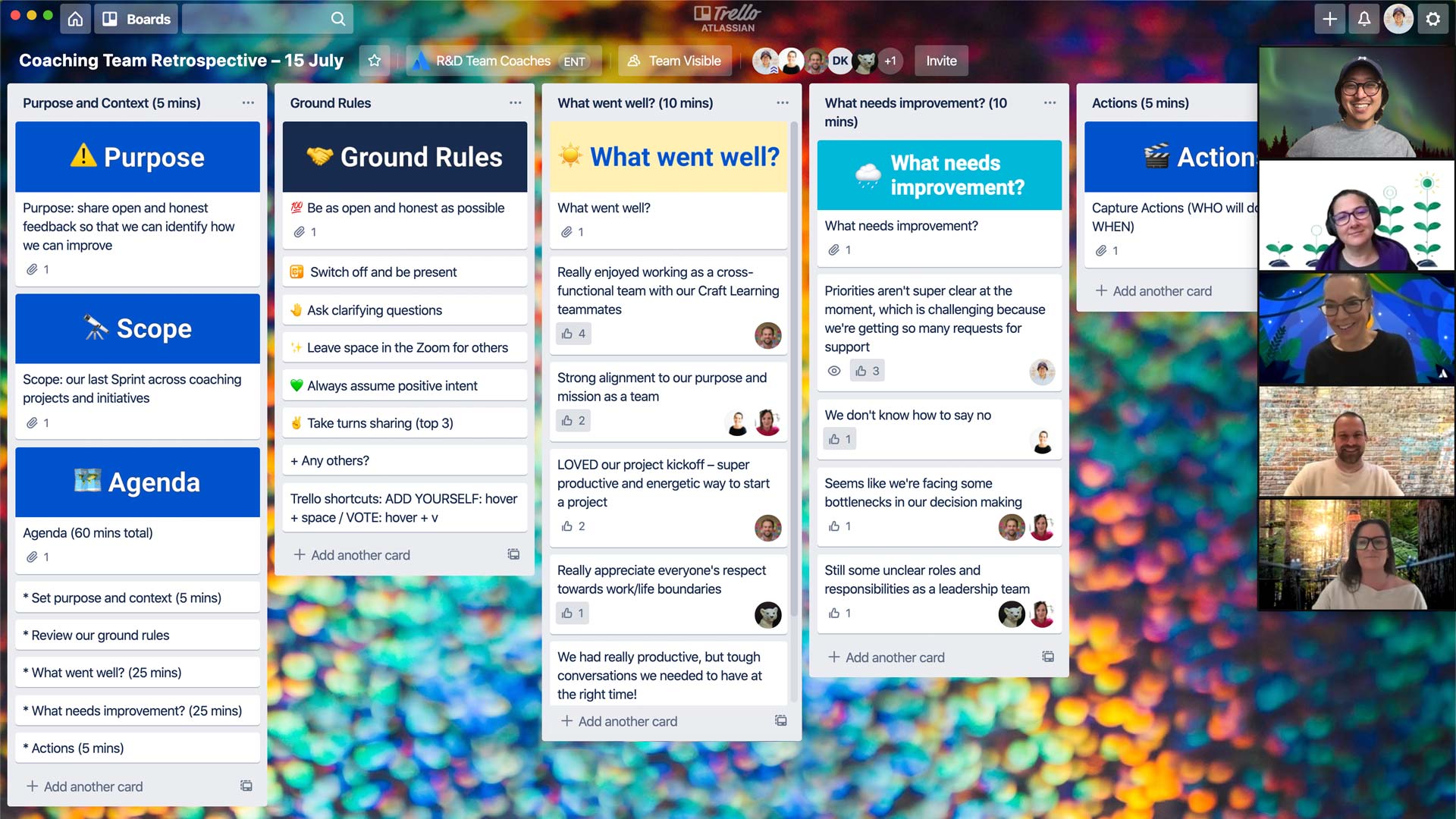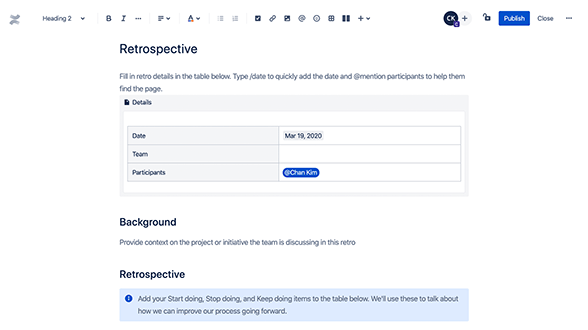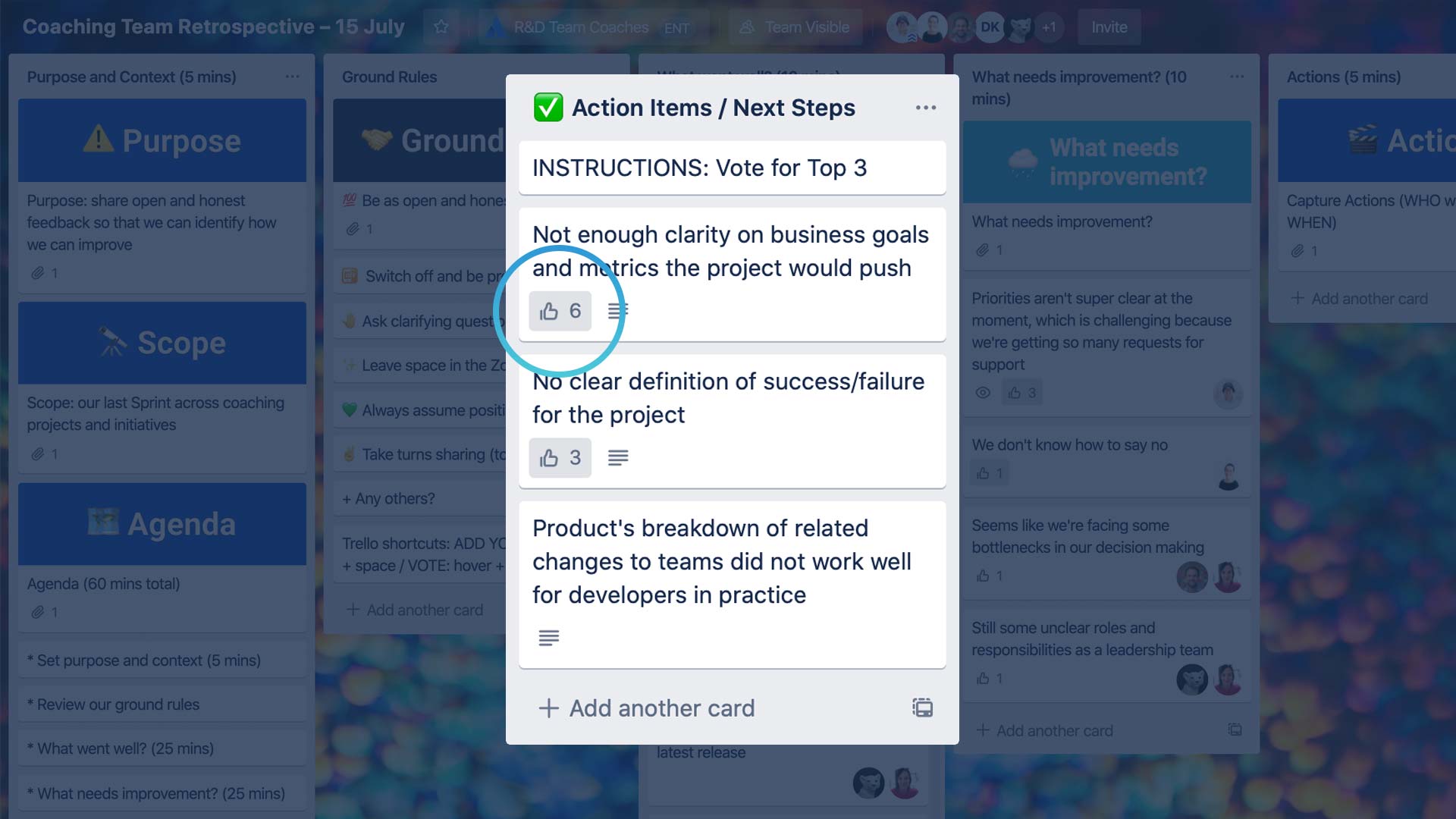Retrospectivas de Sprint
La Retrospectiva de Sprint te permite revisar tu último sprint e implementar mejoras para futuros sprints. Estas reuniones son esenciales, ya que evaluar y mejorar los procesos con regularidad mejora los resultados y reduce los obstáculos.
En esta guía, analizaremos qué es una Retrospectiva de Sprint, cuál es su importancia y cómo puedes realizar revisiones de sprints correctamente para que tu equipo sea más eficaz.

Tiempo de preparación
15 min
Tiempo de ejecución
60 min
Personas
4-8
RESUMEN DE 5 SEGUNDOS
- Celebra los aciertos durante el último sprint.
- Debate sobre lo que no fue tan bien o podría haber ido mejor.
- Determina cómo implementar mejoras en el próximo sprint.
- Utiliza la IA para resumir ideas, generar conclusiones y facilitar su puesta en práctica.
QUÉ NECESITAS
- Espacio de reunión o videoconferencia con pantalla compartida.
- Herramienta de colaboración digital (consulta las plantillas).
- Opcional: pizarra física, rotuladores, notas adhesivas y temporizador.
Cómo ejecutar una Retrospectiva de Sprint
Reflexiona sobre los sprints del pasado y mejora para el futuro.
¿Qué es la retrospectiva de sprint?
La retrospectiva de sprint es una revisión que se realiza después de un sprint y que desempeña un papel clave en la metodología ágil. El objetivo de la retrospectiva de sprint es determinar qué ha ido bien y dónde ha habido problemas, e identificar las áreas en las que puedes mejorar.
Las revisiones periódicas son una parte esencial de la colaboración en equipo. Sabiendo qué funciona y qué no, puedes mejorar los procesos de metodología ágil para simplificar tu próximo sprint.
Y dado que la IA te ayuda a encontrar la documentación del sprint, resumir las conclusiones y generar pasos procesables, las retrospectivas de sprints son aún más valiosas.
¿Quién debe asistir a una reunión de una retrospectiva de sprint?
La reunión de retrospectiva de sprint debe incluir al propietario del producto, al equipo de scrum, al experto en scrum, a las partes interesadas y a Rovo.
En una reunión de retrospectiva de sprint, es recomendable contar con distintos puntos de vista en la sala. Todos pueden colaborar para analizar tu último sprint y determinar qué cambios debes realizar antes de iniciar la siguiente parte del proyecto.
¿Con qué frecuencia debes ejecutar las Retrospectivas de Sprint?
Las retrospectivas funcionan mejor al final de cada sprint. Sin embargo, si tus sprints son cortos (p. ej., una semana), puede que sea preferible hacer una retrospectiva después de cada dos sprints.
¿Cuánto tiempo debe durar una Retrospectiva de Sprint?
La duración de la reunión de retrospectiva de sprint puede variar según lo que durara el sprint. Pueden ser de tan solo 45 minutos o llegar a las 3 horas. Dale a tu equipo el tiempo y el espacio suficientes para que pueda debatir. Tomar un poco de tiempo adicional de antemano puede ayudar a ahorrar tiempo y mejorar los resultados a largo plazo.
¿Cuáles son las principales ventajas de las Retrospectivas de Sprint?
Las Retrospectivas de Sprint permiten a tu equipo aprender del pasado y mejorar para el futuro, lo que optimiza los sprints de scrum y mejora el resultado final.
Según las investigaciones, las principales ventajas de las retrospectivas permiten a los equipos hacer lo siguiente:
- Mejorar de forma continua
La creación de un plan de acción y su seguimiento en futuras reuniones es fundamental para crecer. - Mejorar la reflexividad del equipo
La reflexividad es "la medida en que los miembros del equipo reflexionan colectivamente sobre los objetivos, las estrategias y los procesos del equipo y los adapta a las circunstancias actuales o previstas".
Los equipos con niveles más altos de reflexividad tienen más probabilidades de innovar, identificar los problemas y las oportunidades, adaptarse a los cambios e implementar nuevas ideas de forma eficaz.
Una mayor reflexividad es sinónimo de:
- Mejora de la toma de decisiones
- Mejora de la resolución de problemas
- Implementación de estrategias más eficaz
- Mayor aprendizaje del equipo
- Mayor innovación
-
Mayor adaptabilidad a los cambios
Según otras investigaciones, la reflexividad permite a los equipos hacer lo siguiente:
- Procesar la información minuciosamente
- Reducir los errores y los fallos
- Ser más ágiles y flexibles cuando se producen cambios
Ideas para reuniones de retrospectiva de sprint
Las retrospectivas de sprints pueden parecer abrumadoras al principio, pero son un concepto bastante sencillo. Puedes usar una plantilla de retrospectiva de sprint o seguir los cinco pasos indicados en esta guía. Mientras recopiles comentarios y los utilices para generar datos relevantes y aplicar cambios, lo estarás haciendo bien.
Toda retrospectiva de sprint comienza con un sprint terminado con éxito. Jira ofrece varias funciones clave que pueden ayudarte a organizar sprints que salgan bien, entre las que se incluyen las siguientes:
- Backlog: los backlogs te permiten hacer una lista de todo el trabajo relacionado con un proyecto o una iniciativa. Puedes dividir este trabajo en sprints individuales, que suelen durar dos semanas.
- Tableros: los tableros de Jira te permiten dividir un proyecto grande en partes más manejables para que puedas planificar tus sprints y, de este modo, agilizar tus entregas.
- Cronogramas: los cronogramas mantienen a tu equipo en sincronía con las partes interesadas y proporcionan una visión de conjunto del cronograma del proyecto con los elementos de trabajo, dependencias y publicaciones asignados.
Jira facilita a los equipos agile la visualización, el seguimiento y la gestión de los sprints. Con Jira, puedes optimizar tu próximo sprint para asegurarte de que todo se entregue a tiempo. Prueba los tableros de scrum de Jira y descubre cómo puede ayudarte Jira a optimizar tu equipo agile.
Preguntas frecuentes sobre Retrospectivas de Sprint
1. Establece el contexto
Tiempo estimado: 5 min
Las retrospectivas forman parte del proceso de planificación de sprints. El objetivo es recopilar una variedad de comentarios y perspectivas para mejorar los procesos y los resultados. Usa una de nuestras plantillas prediseñadas para facilitar el proceso.
Al principio de la reunión, anima a las personas a que compartan sus ideas con respeto y de forma abierta y sincera a lo largo de la sesión, priorizando las mejoras y dejando a un lado los reproches. (Esta es la clave para desarrollar la seguridad psicológica y una cultura libre de reproches). Para ayudarte, añade Loom IA a tu reunión para tomar notas, de modo que tu equipo pueda centrarse en la propia retrospectiva.
Por último, anima a tu equipo a que hable con Rovo como compañero de ideas si tienen alguna duda sobre el tono o los mensajes de comentarios.
Consejo: crea un espacio seguro
Explica qué ocurrirá con la información analizada durante la retrospectiva. Si se quedará en el grupo. Si se compartirá con el equipo de liderazgo. Considera adoptar la Regla de Chatham House para que los miembros del equipo se sientan seguros y cómodos.
2. Recopila el feedback
Tiempo estimado: 15 min
Una vez que hayas marcado las pautas y las expectativas de la reunión, podrás recopilar los comentarios de los miembros del equipo sobre el último sprint. Se puede hacer de muchas maneras, por ejemplo:
- 💬 Grupos de debate abierto sobre qué ha ido bien y qué ha ido mal
- 🗒️ Encuestas (anónimas o atribuidas)
- ❤️ Retrospectiva AAOE: habla sobre lo que cada persona ha aprendido y anhelado, qué ha odiado y qué le ha encantado durante el último sprint
- 🙂 Marco triste, enfadado y contento: habla sobre los motivos por los que cada miembro del equipo ha sentido cada una de esas emociones. ¿Qué aspecto ha resultado decepcionante? ¿Frustrante? ¿Emocionante y alentador?
- Utiliza la Búsqueda Rovo para recopilar páginas o tickets relevantes que ayuden a contextualizar los comentarios.
Consejo: Haz que la gente se exprese
Uno de los mayores obstáculos en una Retrospectiva de Sprint es cuando los miembros del equipo no opinan lo suficiente. Además de crear un espacio seguro, intenta guiar la conversación con una estructura sencilla, como la Retrospectiva AAOE o el Marco triste, enfadado, contento. También puedes probar a recopilar comentarios de forma anónima.
Si alguien domina la conversación, pide que hablen otros para asegurarte de que todos puedan expresar su opinión.
3. Convierte el feedback en datos relevantes
Tiempo estimado: 20 min
Busca en grupo patrones y tendencias entre los comentarios. ¿Qué hemos aprendido? ¿Qué cambios podríamos implementar para impulsar lo positivo y minimizar o evitar lo negativo? Estos datos relevantes son clave en el establecimiento de objetivos y la implementación de mejoras, así que anima a todo el mundo a que contribuya.
Consejo: Observa las tendencias
El objetivo de las Retrospectivas de Sprint es mejorar tu próximo sprint, así que céntrate en los patrones y las tendencias más que en los errores o aciertos que puede que no se vuelvan a dar.
Consejo: Incluye a Rovo en el grupo
Utiliza Rovo Chat para sintetizar los comentarios en patrones y tendencias clave.
4. Crea elementos de acción
Tiempo estimado: 15 min
Ahora es el momento de convertir los datos relevantes en acción. Es en este momento cuando puedes empezar a marcar objetivos y determinar qué cambios hacer para sprints futuros.
A medida que documentas los cambios y los elementos de acción, asegúrate de asignar propietarios y plazos para poner en marcha el progreso.
Consejo: Añade elementos de acción a tu lista de tareas
En lugar de (o además de) escribir elementos de acción en una nota adhesiva o un documento digital, introdúcelos directamente en tu planificación de sprints o tu sistema de gestión de proyectos, como Jira o Trello, para incorporarlos a tus planes.
Si alguno de los elementos de acción tiene los tickets o las incidencias correspondientes, incluye los enlaces de la página retrospectiva y/o las tareas para que se pueda ver fácilmente el estado.
Consejo: Utiliza AI Chat
Convierte los comentarios, patrones e ideas en pasos prácticos con AI Chat.
5. Conclusión
Tiempo estimado: 5 min
Concluye la Retrospectiva de Sprint dando las gracias a todo el mundo por las contribuciones y comparte un resumen con las conclusiones y los elementos de acción claves. Luego, ¡pasa al siguiente sprint!
Variantes
No dejes que las retrospectivas se queden en encuentros improductivos únicamente y que los ejercicios solo sirvan para cumplir. Hay varias formas de impulsar la conversación, así que experimenta y descubre qué funciona mejor para tu grupo. Aquí tienes nueve de nuestros ejercicios de Retrospectivas de Sprint favoritos.

¿Aún tienes preguntas?
Conversa con otros usuarios del Manual de estrategias para equipos de Atlassian, obtén asistencia o envía tus comentarios.
Otras estrategias que puede que te gusten
Reuniones
Actualizaciones semanales del equipo
Informa del progreso sin tener que programar otra reunión.
Reuniones
Reuniones basadas en una página
Las reuniones mejores comienzan con un documento que describa el propósito, los resultados esperados y los puntos clave del debate.
Comunicación
Manual de usuario
Ayuda a tus compañeros de equipo a entender cuál es la mejor forma de trabajar contigo.
Cultura
Monitor de estado del equipo
Evalúa el estado de tu equipo y establece un plan de mejora.
Mantente al día
Descubre las últimas estrategias y consejos sobre la vida laboral al inscribirte a nuestro boletín.