[Webinar] Learn how to build dashboards that matter with the Analytics app. Register now
Atlassian Data Lake overview
Data from your Atlassian products in a single, queryable system - enriched and ready for analysis.
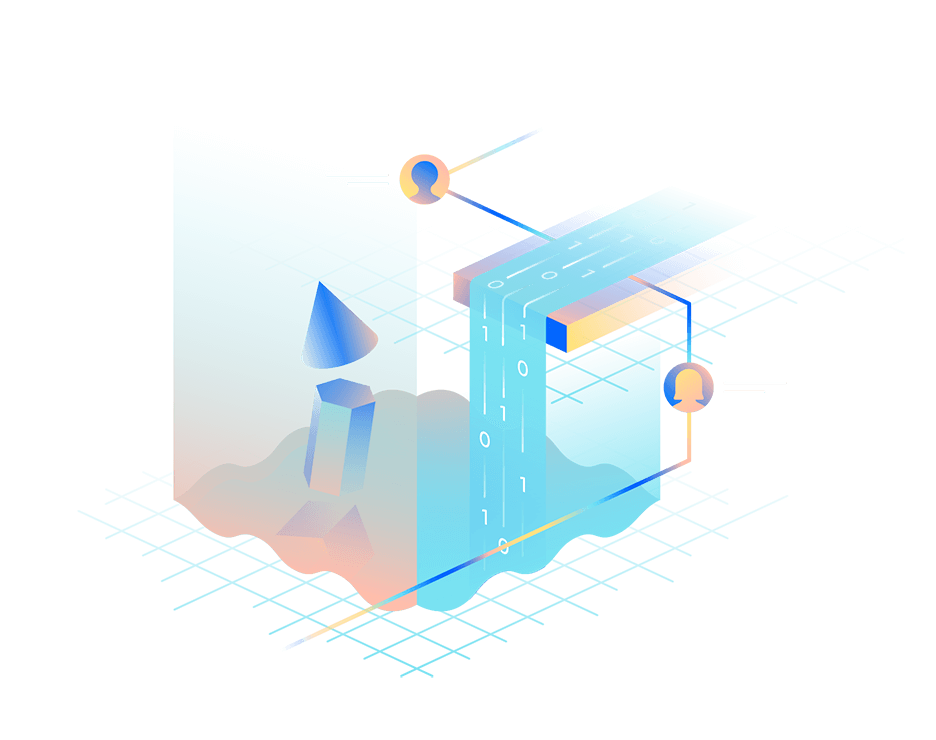
Atlassian Data Lake for Cloud Enterprise
Atlassian Data Lake is available for Cloud Enterprise customers of Jira, Jira Service Management, or Confluence.

Want access to Atlassian Data Lake?
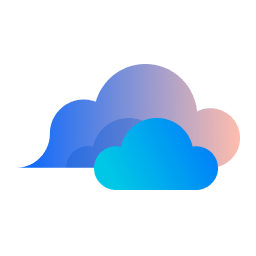
Already on Cloud Enterprise?
What is the Atlassian Data Lake?
The Atlassian Data Lake includes data from your cloud products in a single queryable place with modeled and enriched fields that are ready for analysis.
With the Atlassian Data Lake you can:
- Directly connect data from the Atlassian Data Lake to dashboards in Atlassian Analytics
- Access prepared and transformed data directly through queries
- Combine data sets across your Atlassian products and other SaaS products you use by connecting to external data sources in Atlassian Analytics
Analyze data from key Atlassian Cloud
products:
- Jira
- Jira Service Management (including Assets and operations data)
- Confluence
The Atlassian Data Lake is built on our trusted Atlassian platform with data privacy and security in mind.
Why use the Atlassian Data Lake?
With Atlassian Data Lake you gain:
- Comprehensive insights across your toolchain with easy access to data across your Atlassian products and instances
- Pre-modeled and enriched data fields - eliminating the need for manual and complex data modeling processes
- Access to data in your BI tool of choice with data shares functionality
How Atlassian Data Lake works
Connecting to Atlassian data
You can access the Atlassian Data Lake through the Atlassian Analytics interface. As an organization admin, you can set up multiple data connections to meet the needs of different teams.
Access data from Jira, Jira Service Management (including Assets and operations data), and Confluence, with more products available soon!
To learn more about upcoming product releases, check out our Cloud Roadmap.
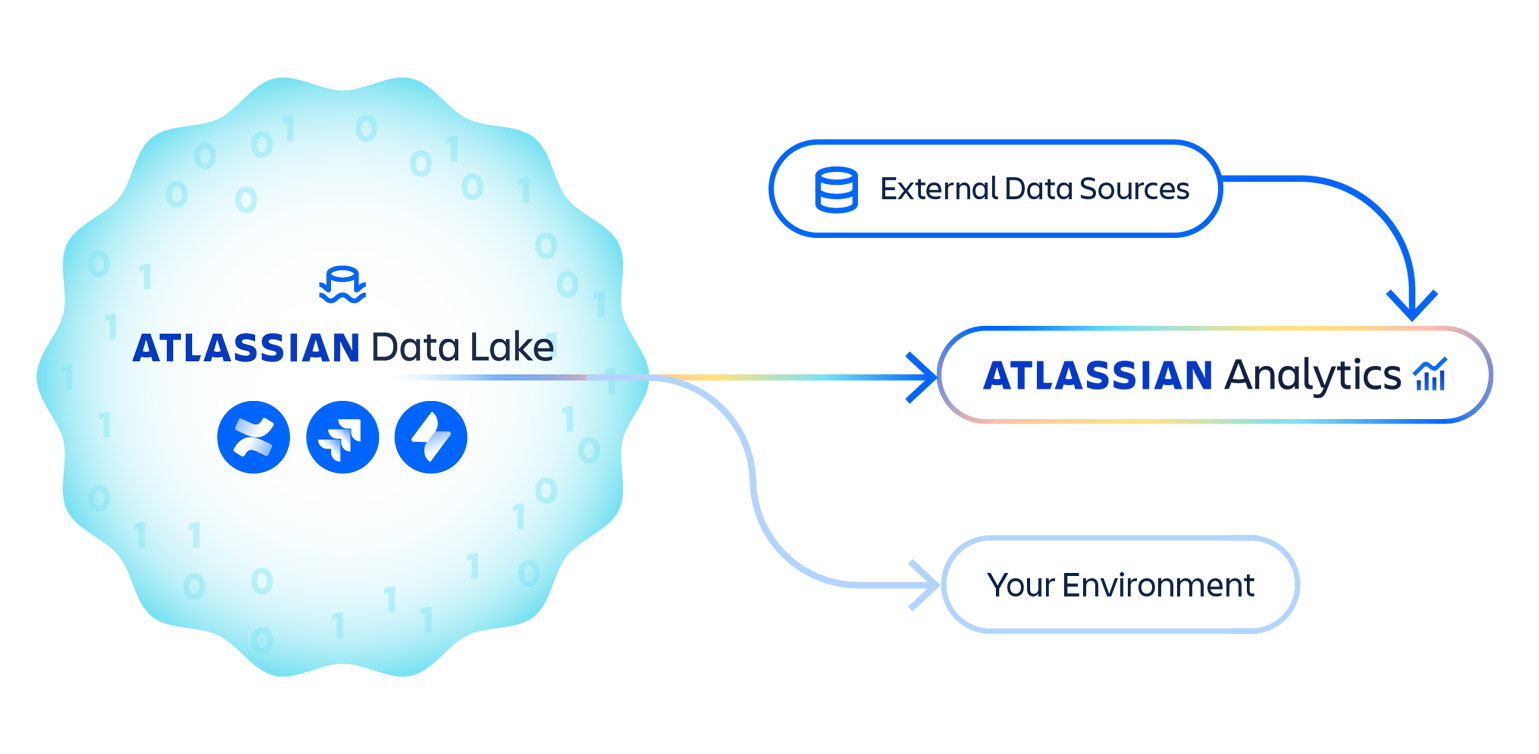
Connecting external data sources
If you have any Atlassian products with a Cloud Enterprise plan, you can also connect to data sources outside Atlassian and blend your Atlassian data with external data sources for richer insights. Compare development and IT metrics with important business data, including revenue, user experience, resource allocation, financial projects, and more!
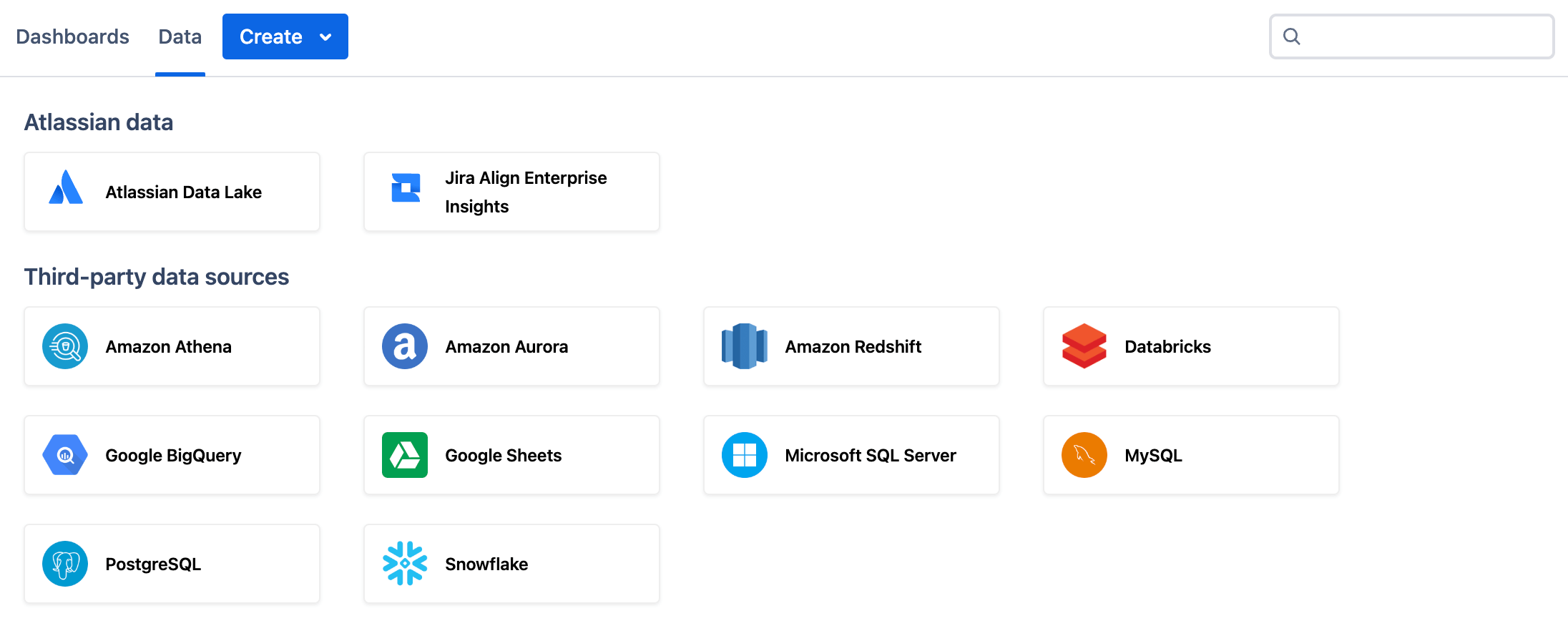
Database connector preview screen
Enhanced data access and permissions
Control what data sets you want to include or exclude for analysis. Configure whether to include all data or only limited data to exclude sensitive information.
Including all data gives you access to more detailed, human-readable content and dashboard templates with more robust information for your analysis needs.
| Examples of detailed content | Examples of descriptive data |
|---|---|
|
|
Read more about the options for data scope.
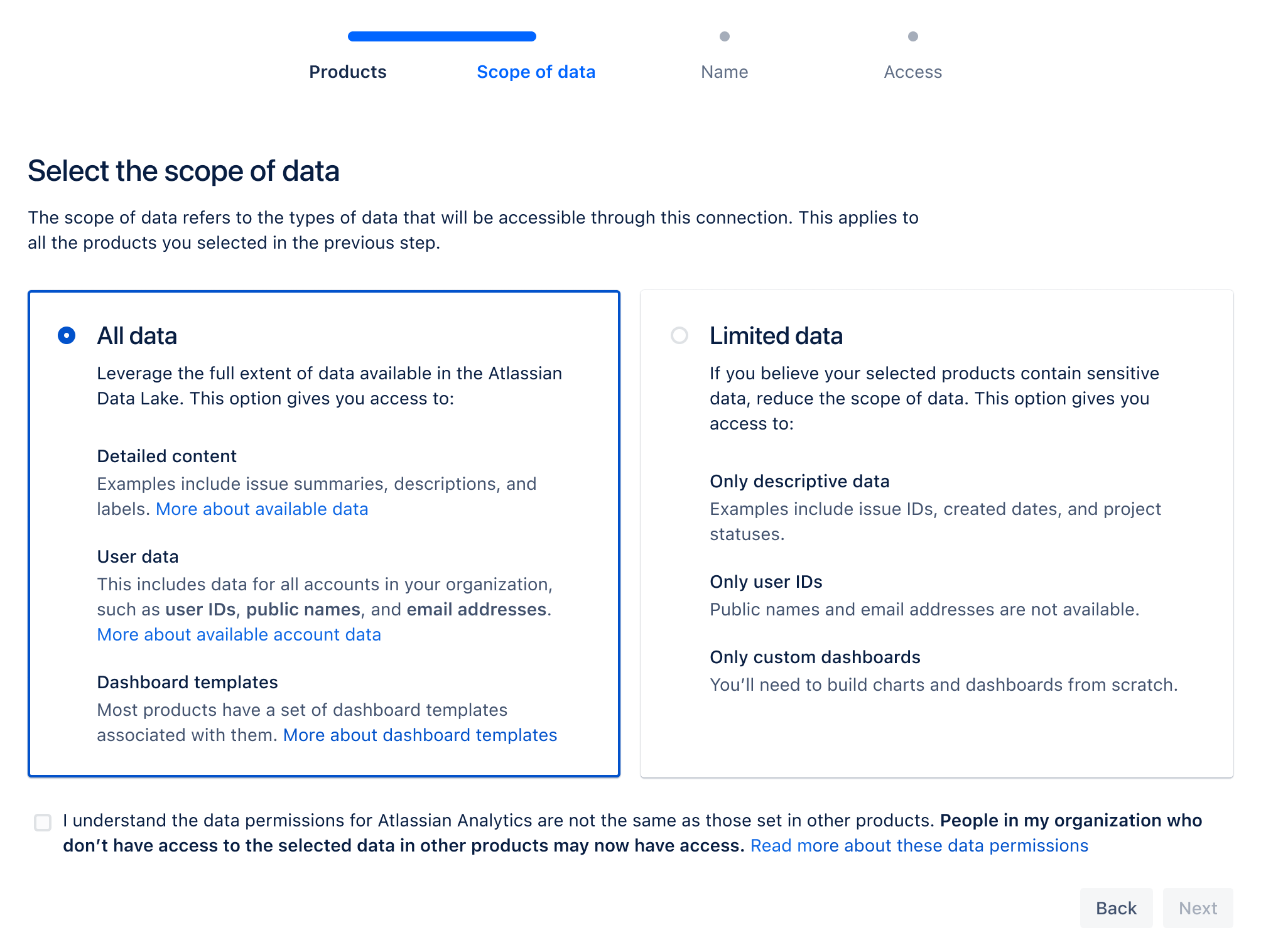
Data scope selection screen
Permissions also include access to which users and teams can query data. You can give anyone who has access to both an Enterprise product and Atlassian Analytics the ability to query data or restrict this capability to specific users.
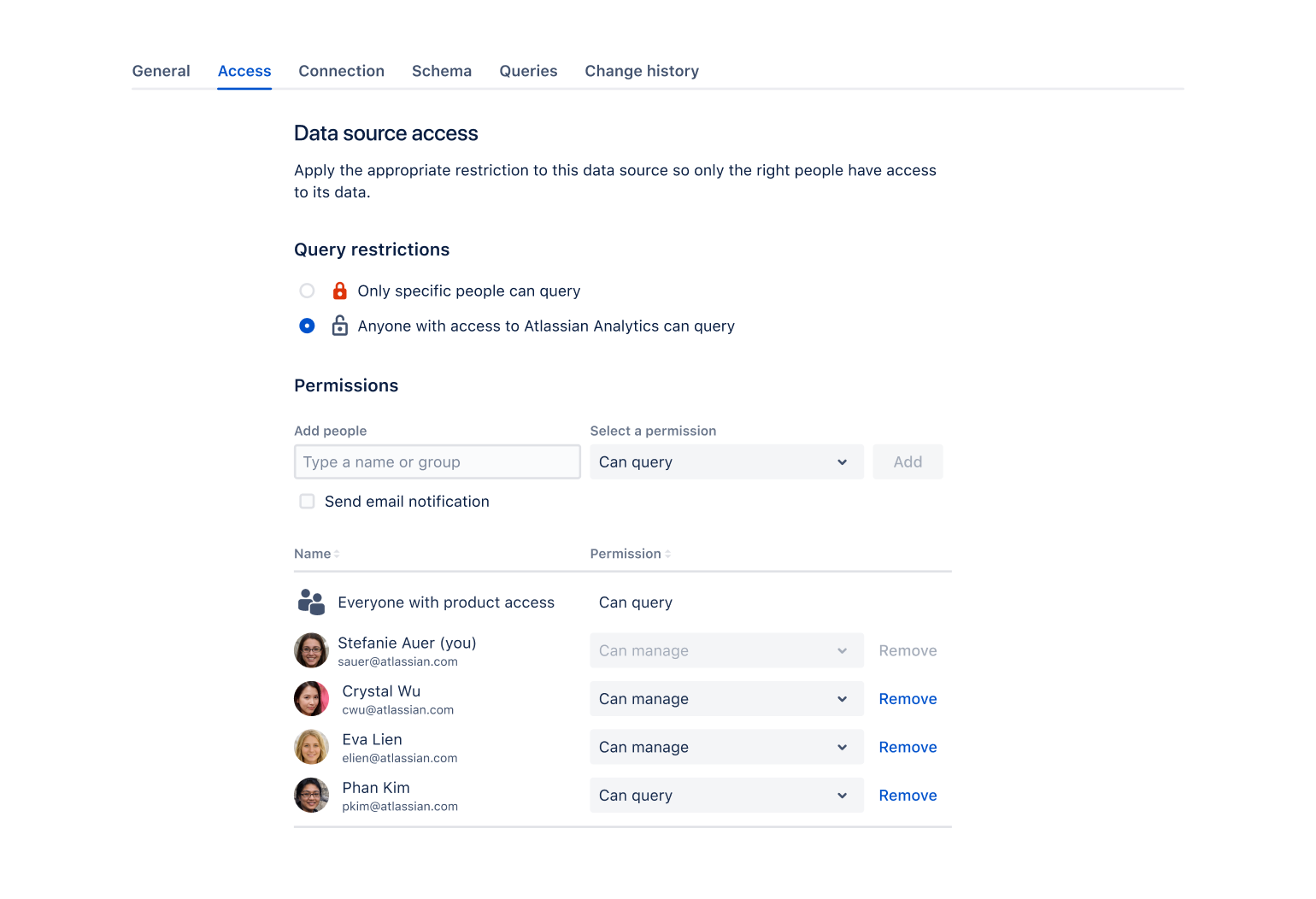
Data source access screen
The Atlassian Data Lake follows Atlassian's security guidelines to ensure your data is safe with us.
Bring your Atlassian data into your environment and tools
Use the reporting tools and internal workflows your teams are already familiar with. With data shares, you can read and export your Jira data directly to your environment and BI tools. As an organization admin, you can create and manage data shares in Atlassian Analytics.
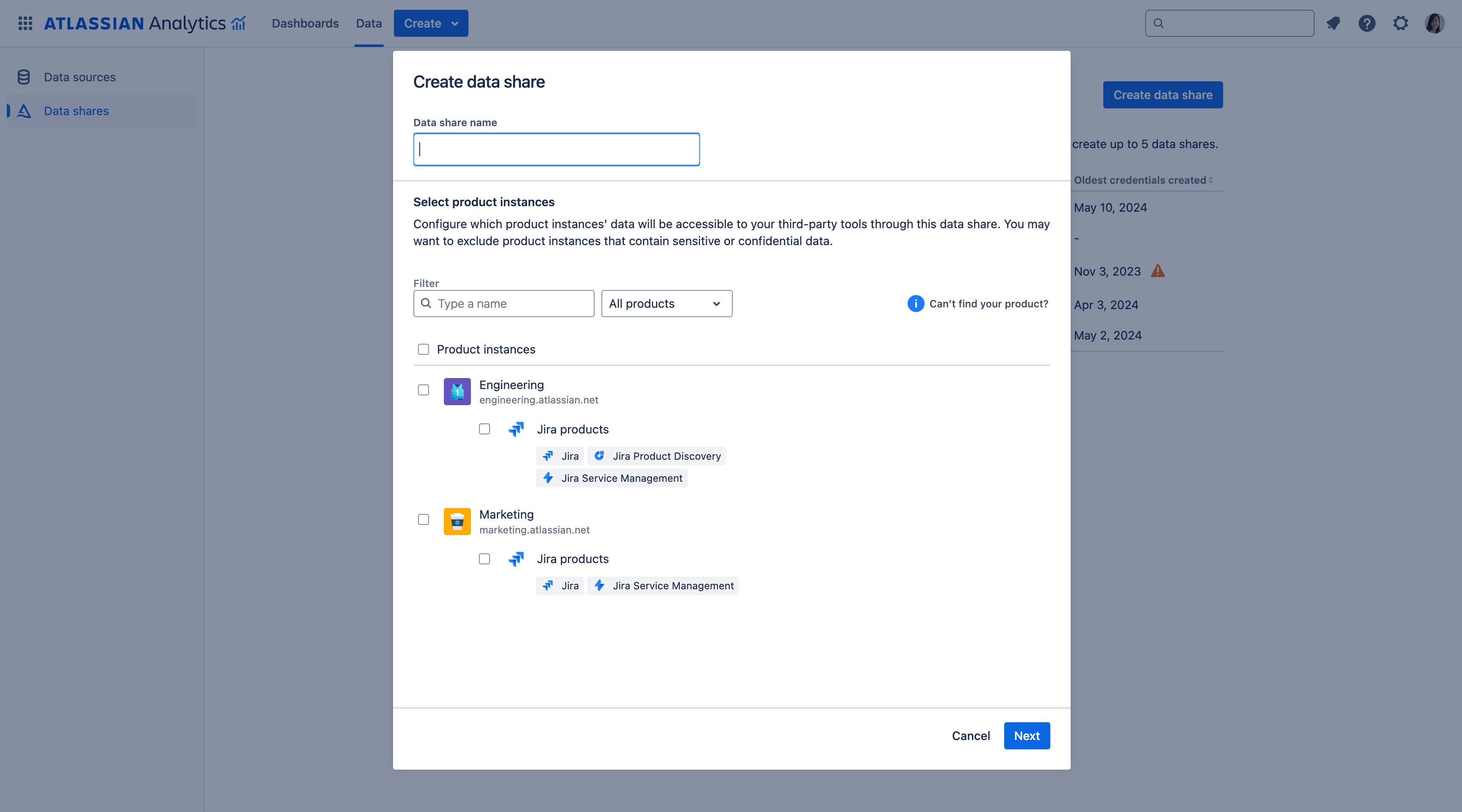
Creating a data share
Data shares use the Databricks Delta Sharing protocol to connect your Jira data to other third-party tools that support this protocol. At this moment, data shares support Jira, Jira Product Discovery, and Jira Service Management with plans to expand to other Atlassian products.
Read more about how to connect a data share with Delta Sharing.
Atlassian Analytics
Learn more about visualizing data across your Atlassian toolchain for holistic insights.
Ready to get started or just have questions?
Discuss Cloud Enterprise plans for access to the Atlassian Data Lake