Atlassian + Microsoft
Connect, accelerate, and scale teamwork across your business. Atlassian and Microsoft are partnering to bring you best-in-class integrations that unite work and information across teams, tools, and platforms.
Bridge the gap between tools and teams with robust integrations
Jira Cloud for Microsoft Teams
The new Jira Cloud for Microsoft Teams app anchors real-time communication to a single view of the work ahead. With the power of two tools in one view, conversations have instant clarity and context, creating better alignment and shorter delivery time.
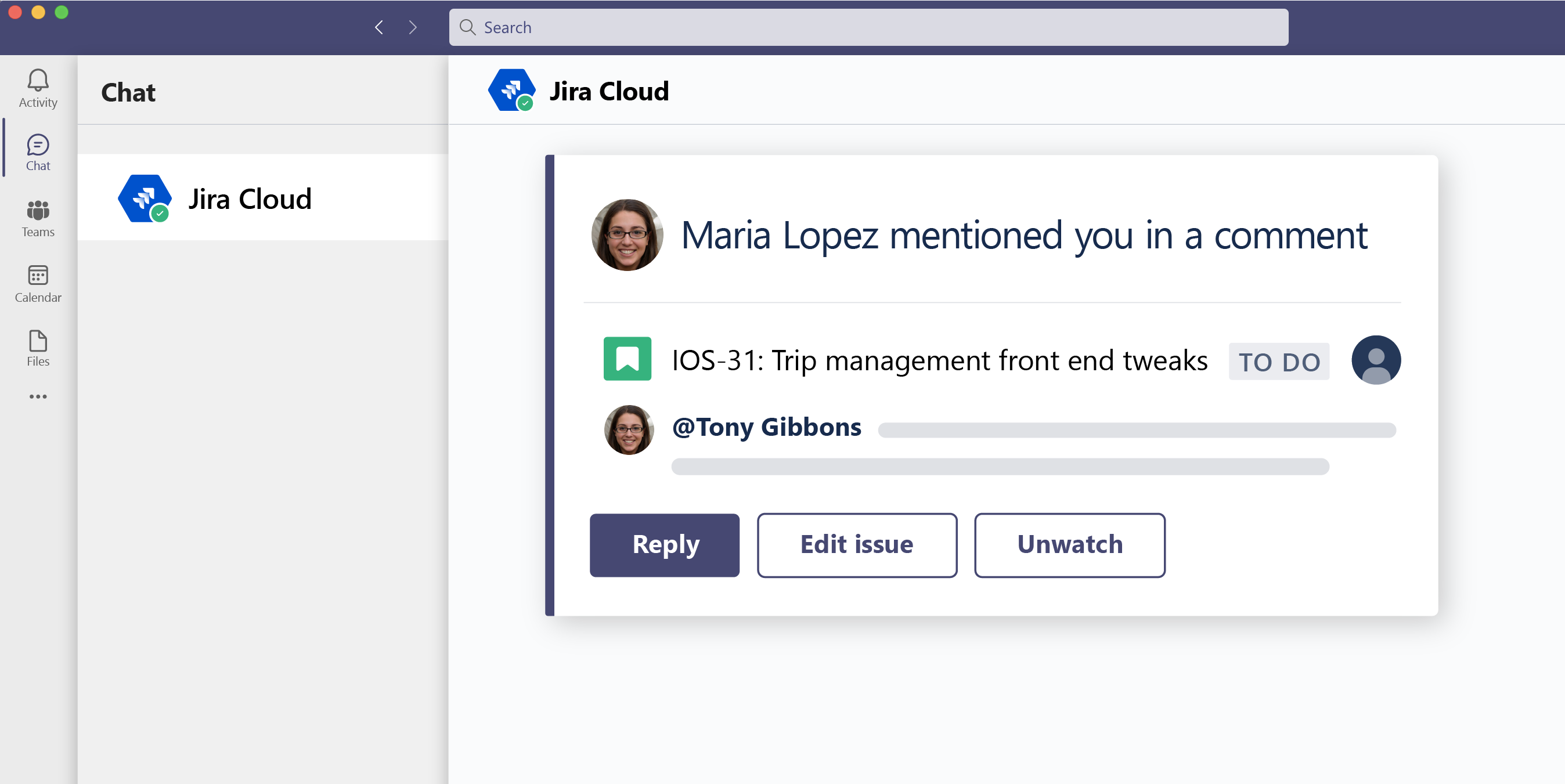

Confluence Cloud for Microsoft Teams
Bring the power of Confluence into Microsoft Teams with collaborative in-meeting notes, flexible page organization, and powerful search. With flexible documentation at your fingertips, your team can build greater momentum and unlock a more open, cohesive flow of information.
Trello for Microsoft Teams
Trello for Teams lets you organize your projects in a fun, flexible, and rewarding way. With the Trello app, you and your team can create, update, and visualize your upcoming work in Trello.
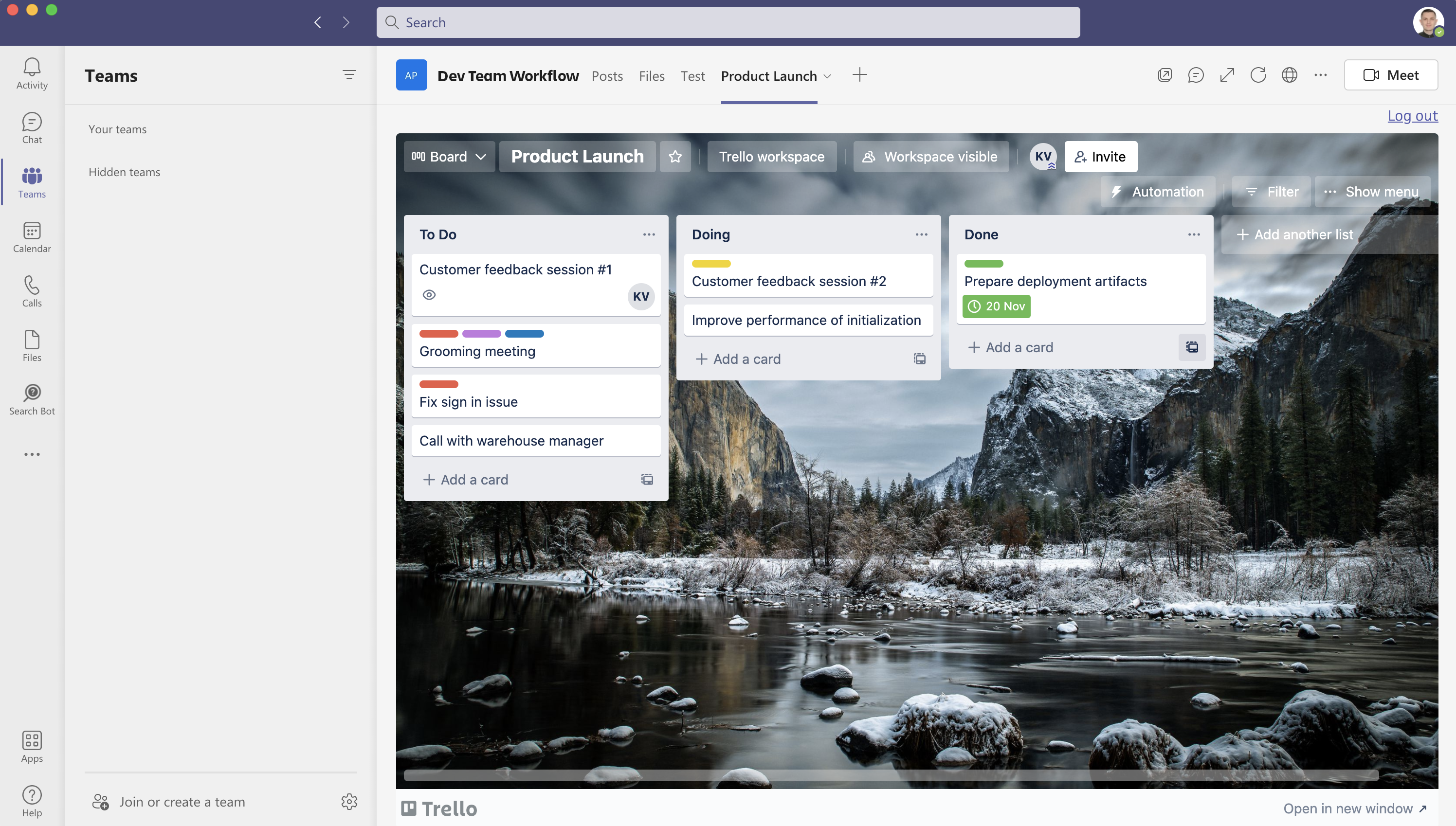
Jira Service Management for Microsoft Teams
Use Jira Service Management as a help desk in Microsoft Teams and allow your users to submit requests directly or capture their direct requests. You can create, view, edit, and manage two-way requests directly within Teams. By integrating your help desk into Teams, your organization can expedite, triage, add automations, and resolve issues quickly. Establish a connection between Jira Service Management and Teams.
Opsgenie for Microsoft Teams
Track activity logs, manage incident alerts, and take action on alerts from Teams.
Bitbucket Cloud for Microsoft Teams
Visualize pull requests, pipeline status, and release details after connecting your code repository to Teams.
Jira Server for Microsoft Teams
View your team’s backlog, search Jira issues within chat, and make basic modifications using the bot in Teams.
Expore all integrations for Microsoft
Pick from over 200 apps in the marketplace.
SUBSCRIBE TO OUR NEWSLETTER
Apps & Integrations Digest by Atlassian
Get expert tips and the latest news on best-of-breed tools and apps that integrate with Atlassian products