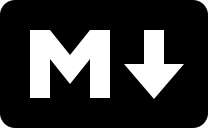Confluence integrations and apps
Confluence is designed to empower teams to do their best work. That’s why you can choose from thousands of apps you already know and love in the Atlassian Marketplace, and you can even build your own integrations.
Follow along
- Open Confluence and click Apps at the top to open the menu.
- Tap Find new apps to go to the Atlassian Marketplace.
Team collaboration integrations and apps
Use top collaboration tools with Confluence, so your team can work better together—without all the unnecessary toggling.
Microsoft Teams - Skip the tab surfing by searching, creating, and sharing Confluence pages without ever leaving Teams.
Slack - This integration lets you respond to Confluence comments without ever leaving Slack.
Get fancy with tables and add a database to your page (coming soon!).
Easily manage your apps in Confluence to track what you have, add or remove integrations, and change settings.
Dive deeper into Confluence integrations and apps:
Explore our full offering in the Atlassian Marketplace.
Read our blog post “4 ways to use the Confluence Cloud integration with Slack.”
Check out the advice article “Get a handle on all your content with Confluence + apps.”
Visual collaboration with whiteboards
Learn how Confluence Whiteboards enables visual collaboration.
Using Confluence and Jira together
Learn how to use Confluence with Jira to complete projects faster.