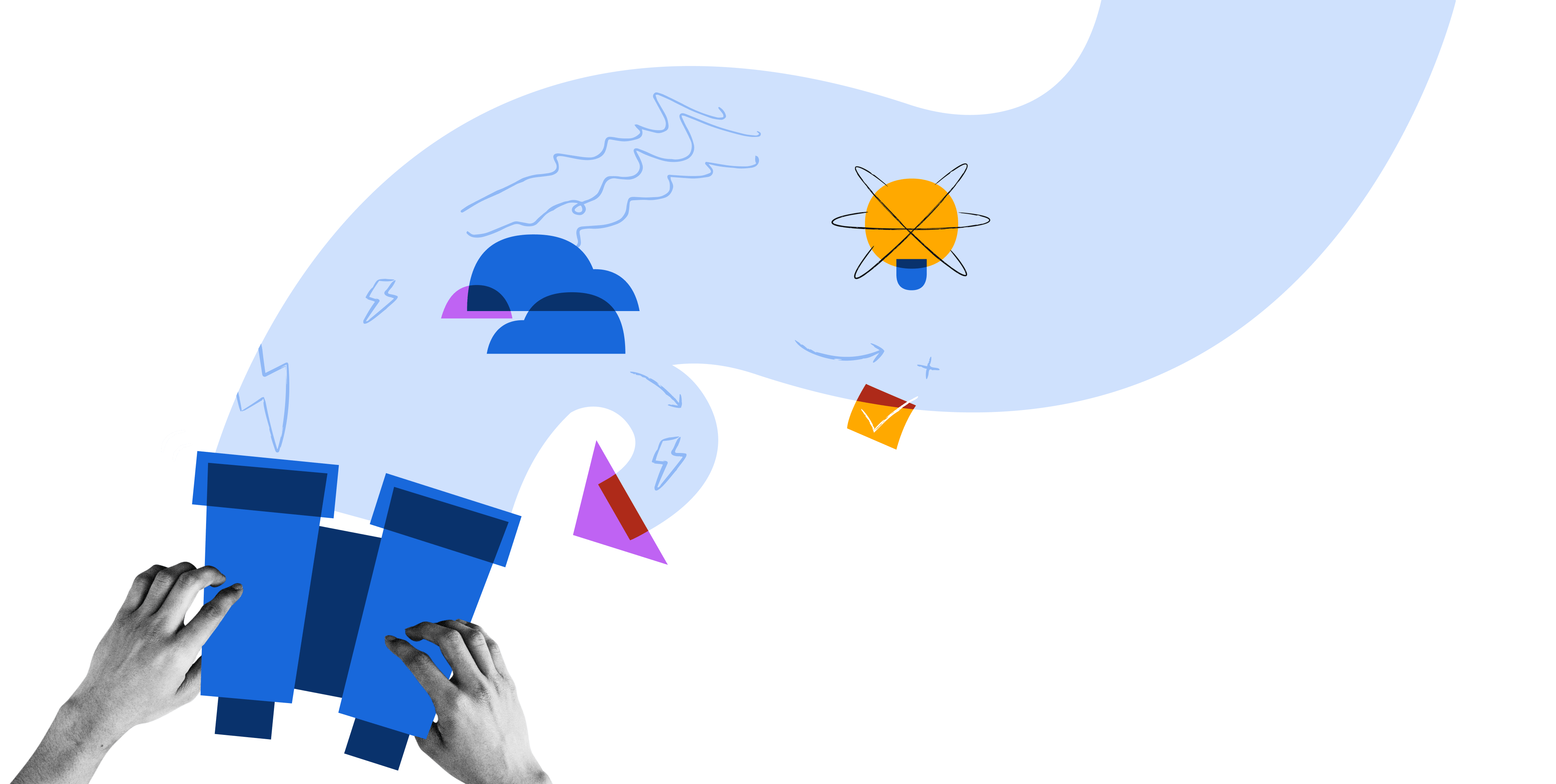Last Updated
December 18th, 2025
Cloud Roadmap
Check out the latest features in Cloud and learn about what we’re working on. Subscribe to receive an email each quarter highlighting our newly released features, updated time frames, and more.
The content described herein is intended to outline our general product direction for informational purposes only. It is not a commitment to deliver any material, code, or functionality, and should not be relied upon in making purchasing decisions. The development, release, and timing of any features or functionality described herein remain at the sole discretion of Atlassian and is subject to change.