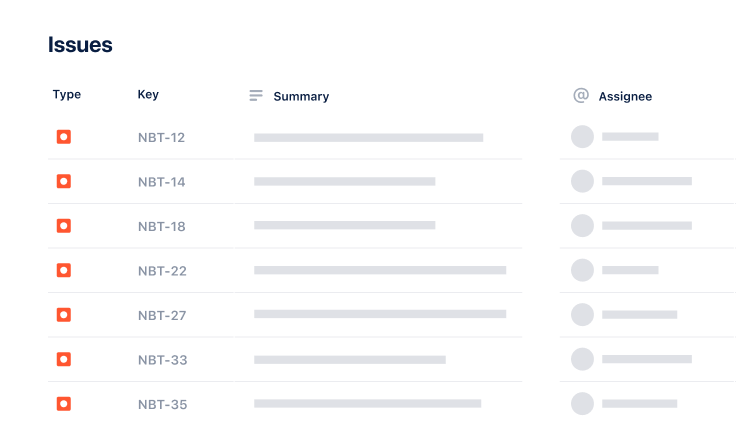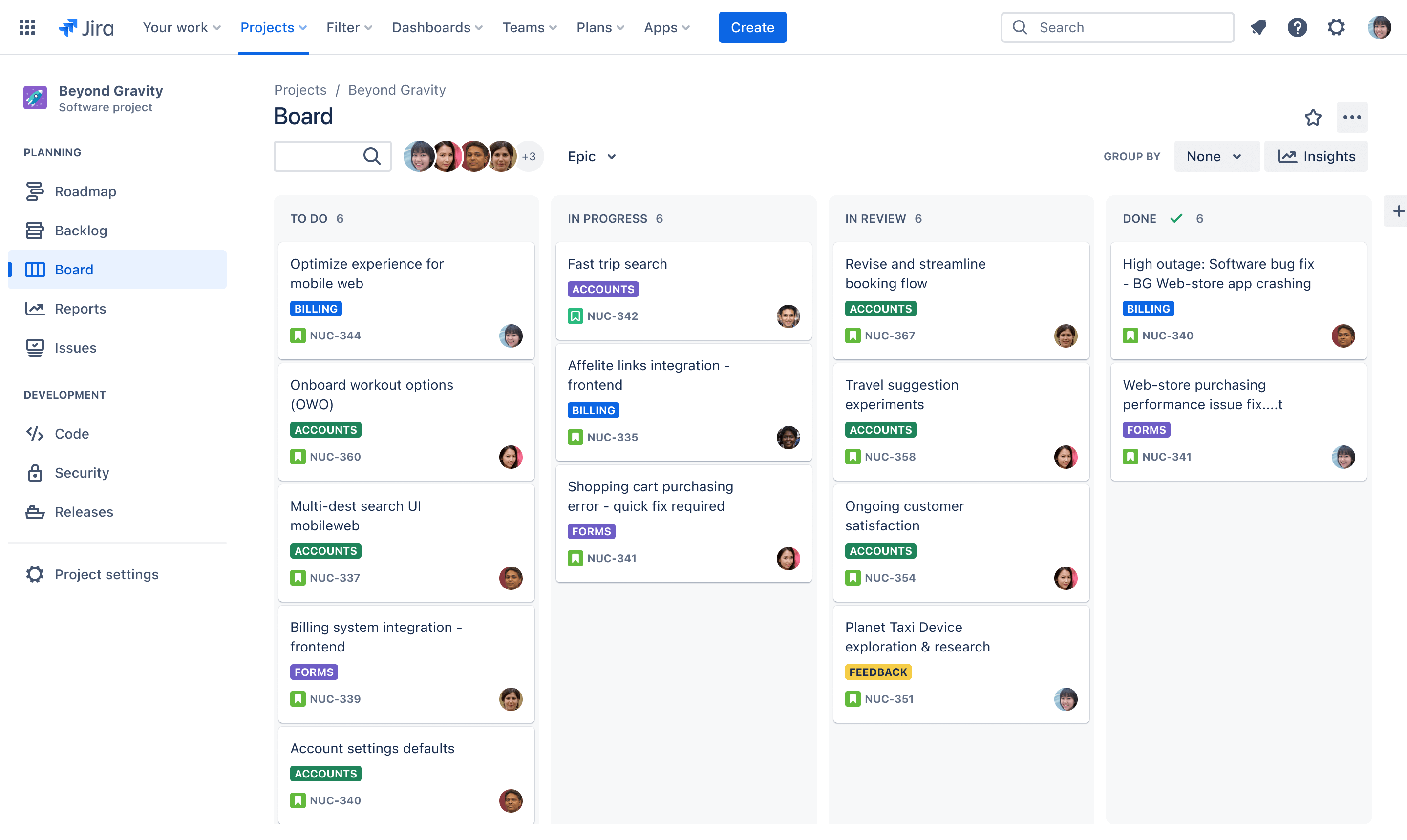
Kanban board template
A Kanban board template offers a beginner-friendly option for managing tasks and schedules, providing a structured framework that teams can use to visualize work, improve efficiency, and enhance collaboration.
BEST FOR
Software development
KEY FEATURES
Task planning
Progress tracking
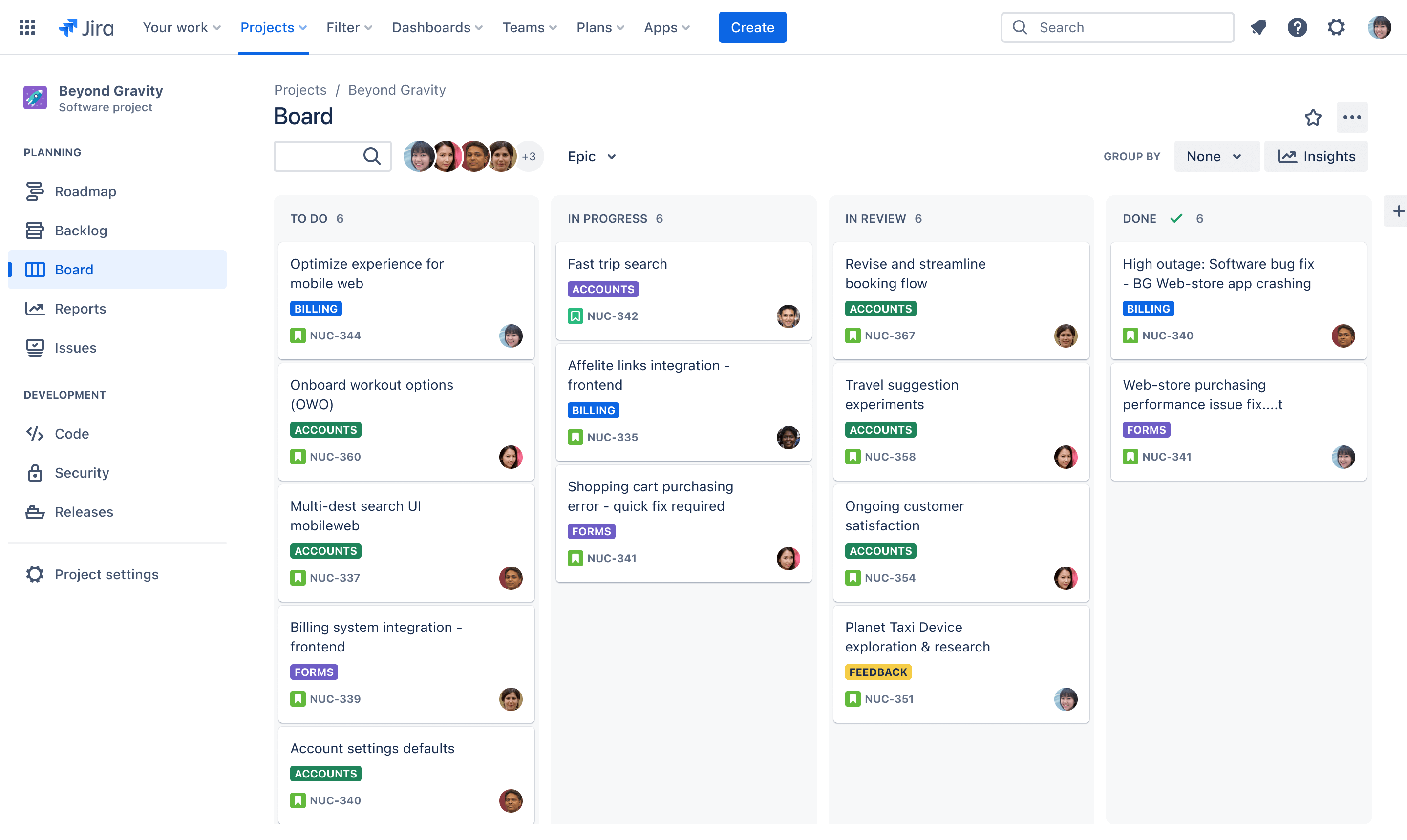
What is a Kanban board template?
Project management tool
A Kanban board template is a project management tool that teams can use to organize workflows and tasks in a structured and centralized way. A Kanban board consists of various columns that represent different stages of a workflow, such as “To Do,” “In Progress,” and “Done,” and contains individual tasks or work items. Many examples of Kanban boards are available online to help set up a Kanban board and promote customization.
Pre-formatted framework
A Kanban board template is a pre-formatted framework to help teams organize and plan their work. Kanban is one of the most popular frameworks for implementing agile methodologies. With Kanban, teams focus on increasing transparency and limiting work-in-progress, improving their workflow. The Kanban board template facilitates the implementation of the Kanban method by optimizing workflow and promoting transparency.
What does the Kanban board template include?
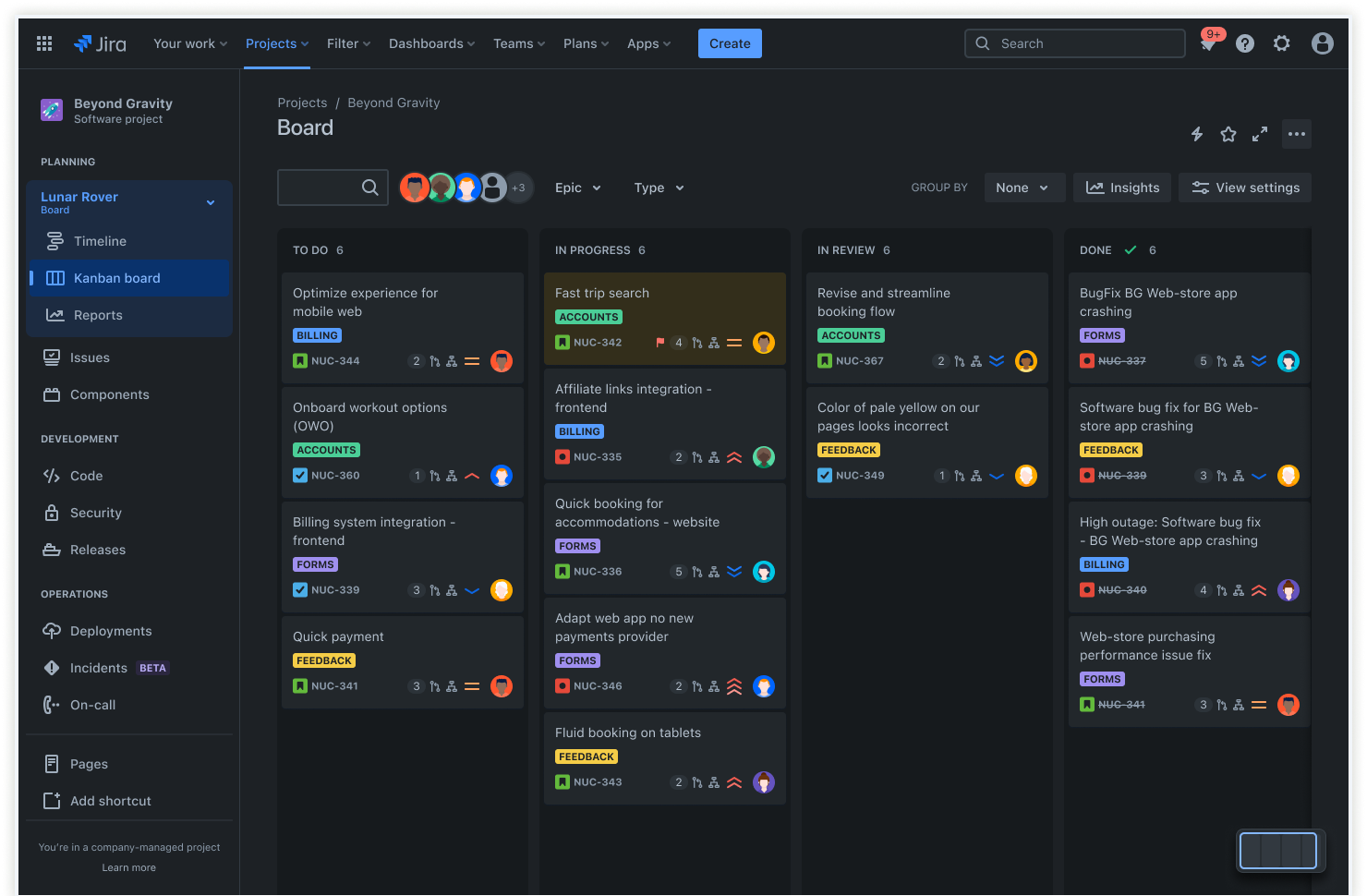
Boards
Kanban boards promote continuous delivery by helping agile teams identify bottlenecks, visualize progress, and manage tasks.
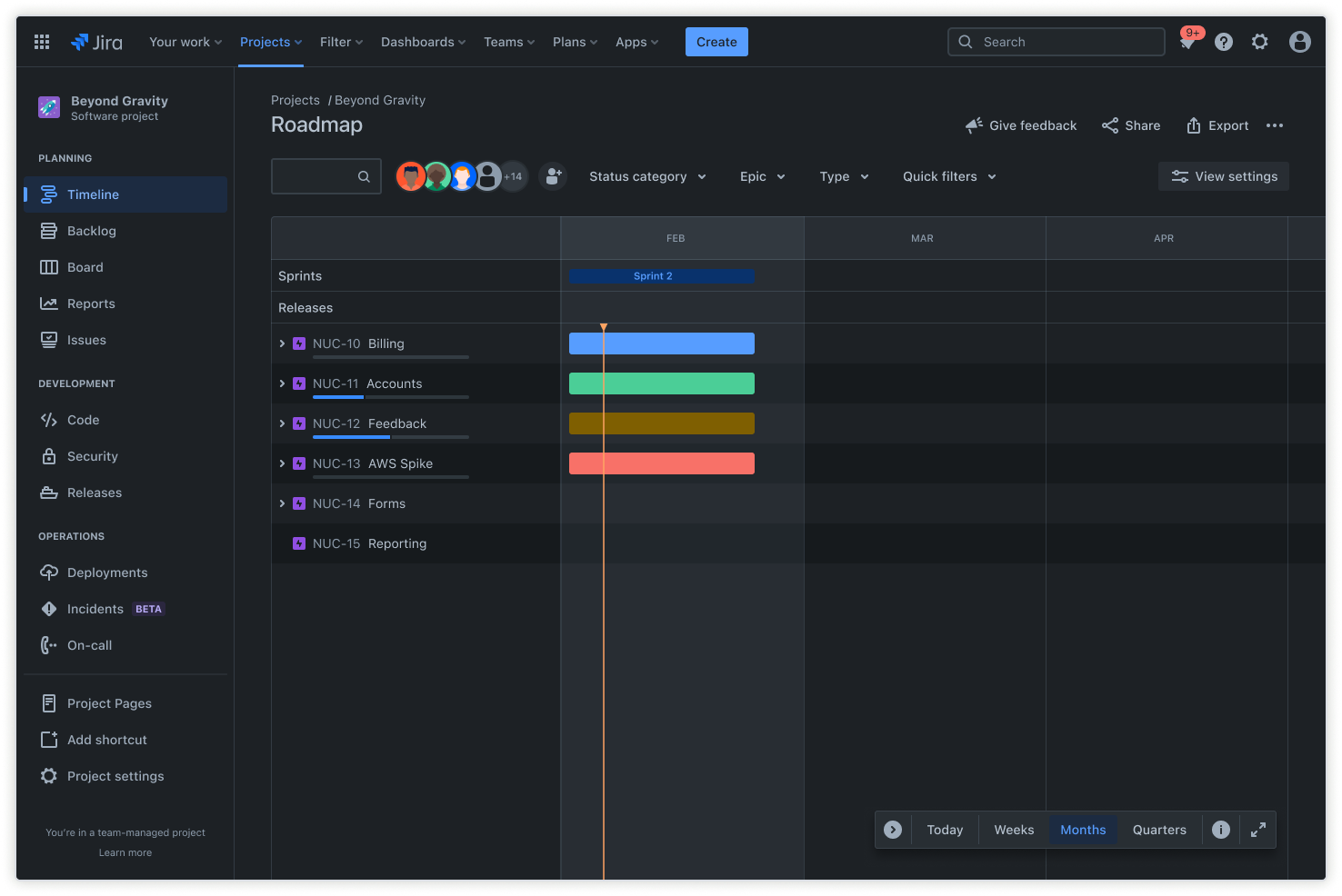
Timelines
Create an interactive timeline by adding epics and mapping work items, dependencies, and releases. Timelines keep your teams and stakeholders in sync so teams can plan work and track progress in a single view.
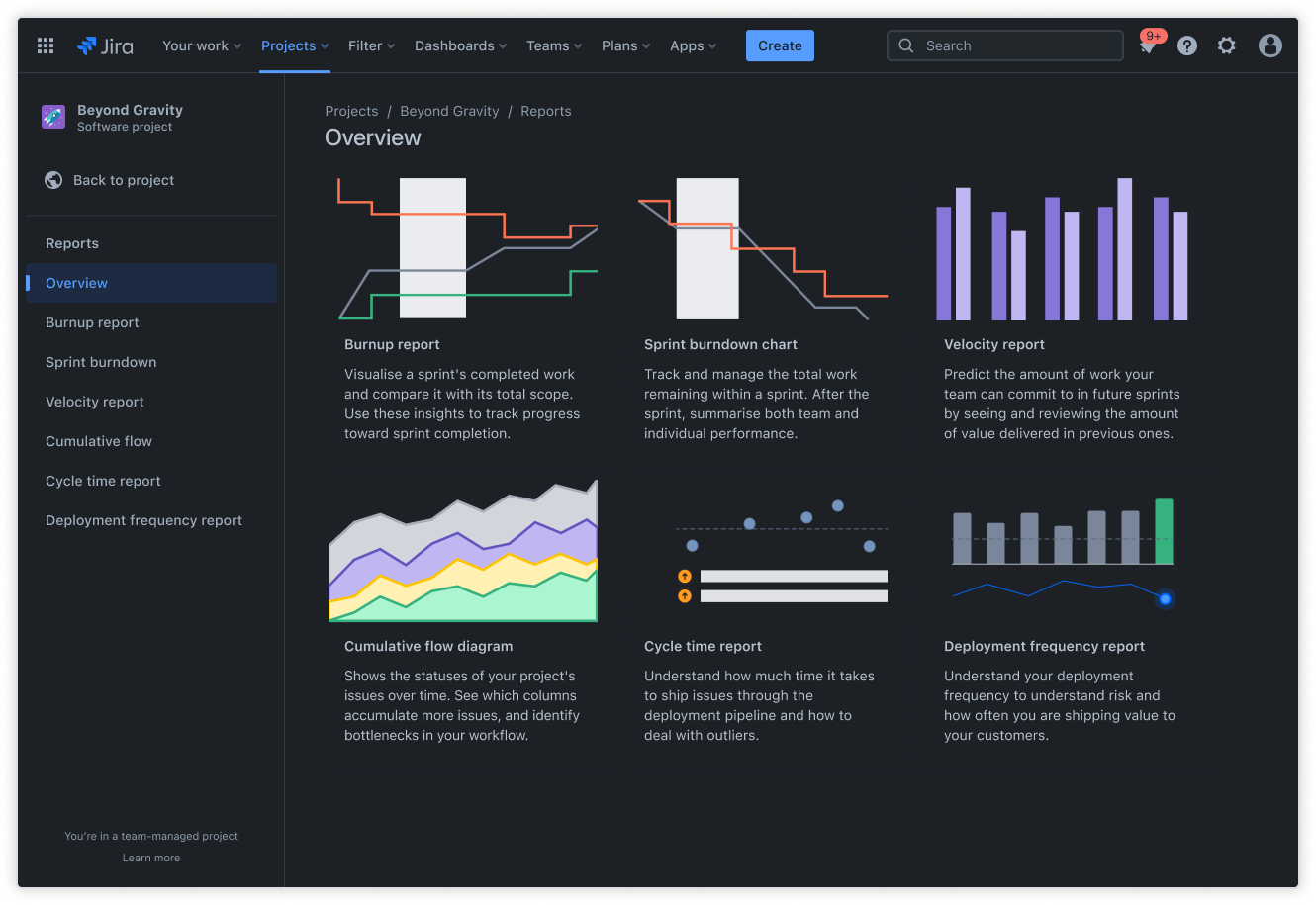
Reports
Out-of-the-box reports and dashboards in Jira offer critical insights into the context of your work, helping teams track progress, visualize trends, and predict future performances.
Why use kanban template?
Teams use Kanban board templates for various reasons. They are simple, efficient, and versatile, allowing teams to customize their boards to fit their preferred workflow, project, or industry requirements. Kanban board templates also save time and ensure consistency in every project by providing a centralized visual tool with up-to-date information that everyone on the team can access in real-time. Additionally, kanban board software offers greater flexibility and is applicable in various industries, including medical professions, fashion retail, and recognizable brands.
Visual task management
In project management, having a visual tool that displays tasks and workflows in a single accessible place is crucial to establishing understanding and communication. Being able to see upcoming and ongoing tasks, their status, and completed work at a glance improves comprehension, encourages transparency and accountability, and facilitates collaboration.
Kanban boards are the embodiment of visual task management. They provide columns representing workflow stages where you can place tasks and move them along as they progress toward completion. This allows teams to monitor and manage work easily and creates an intuitive layout that everyone can engage with.
Improved collaboration
Kanban boards streamline collaboration between team members by providing a shared visual platform that everyone can use as a single source of truth. The transparency into task status and workload enables teams to prioritize tasks, coordinate efforts, and communicate more effectively.
The versatility of Jira Kanban boards allows you to create customized board views tailored to the unique requirements of different teams at various stages of the software development process. Jira enables software and business teams to create dependencies between tasks and bring those details into their boards. This adaptability ensures teams have the right tools and visibility to optimize their workflows, improving overall project efficiency.
Enhanced workflows
Kanban boards streamline workflows by visually representing the progression of tasks through various stages. These stages include “To Do,” which queues tasks for future work; “In Progress,” where tasks are actively undergoing work; and “Done," indicating completed tasks. You can also add custom columns to fit your particular business.
By monitoring relevant metrics and limiting the number of tasks allowed in the "In Progress" column (using WIP limits), the Kanban structure prevents team members from becoming overloaded with tasks, thus avoiding bottlenecks. This visual control system ensures that work flows smoothly from one stage to the next, maintaining efficient task management.
Continuous improvement
A core tenet of the Kanban methodology is continuous improvement. Kanban board templates are structured to encourage regularly reviewing and refining the workflow and processes to achieve the best possible outcomes.
Teams using Kanban boards routinely analyze agile reports and metrics, such as lead times and cycle times, to identify bottlenecks or areas for enhancement. Through constant iterative adjustments, teams can optimize their workflow, adapt to changing requirements, and continuously improve their ability to deliver higher-quality results.
How to get started with the Kanban board template
- 1
Create a Kanban board for each task
There are two types of Kanban project templates to choose from depending on the team’s needs:
Team-managed projects are perfect for smaller teams or teams that prefer a more streamlined project management approach. Each project typically has its own Kanban board, which team members can easily configure to match their preferred workflows.
Company-managed projects are typically used by larger organizations or teams that require more extensive customization and control over their project management processes. These often involve multiple teams and are part of a more centralized project management structure where administrators have greater control over board creation and configuration.
- 2
Add dependencies between tasks view
Using Jira Kanban templates allows software and business teams to create dependencies between tasks and see those details on their own boards, providing visibility and improving coordination across teams.
- 3
Organize the Kanban board
To get the most from your Kanban board, you must assign each task or work item to the appropriate column according to its current status. This enables you to monitor progress and identify when items are complete. Using automatic WIP limits minimizes work in progress, helping your team maintain focus and not get overwhelmed with tasks.
- 4
Monitor progress and improve
Kanban boards allow you to constantly monitor progress and make improvements as needed to optimize workflow efficiency. Agile reports, such as cumulative flow diagrams and control charts, provide valuable insights that teams can use to streamline their processes for more effective project management.
Increase transparency
Quickly check the status of projects and tasks across teams so you can build better, together.
Prevent blockers
Easily visualize tasks and limit work in progress so that tasks flow smoothly through your workflow.

Stay flexible
Use the template as-is, or customize your workflow to best suit your team’s need. Perfect for today, better for tomorrow.
Related templates
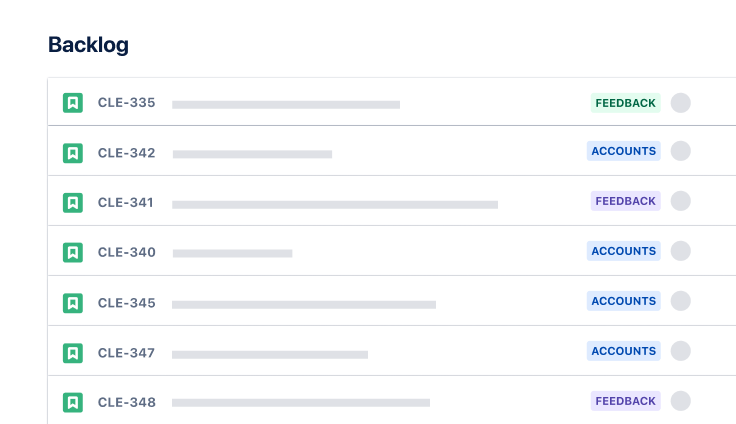
Software Development
Scrum template
Visualize, track, and manage your work easily from sprint to sprint.
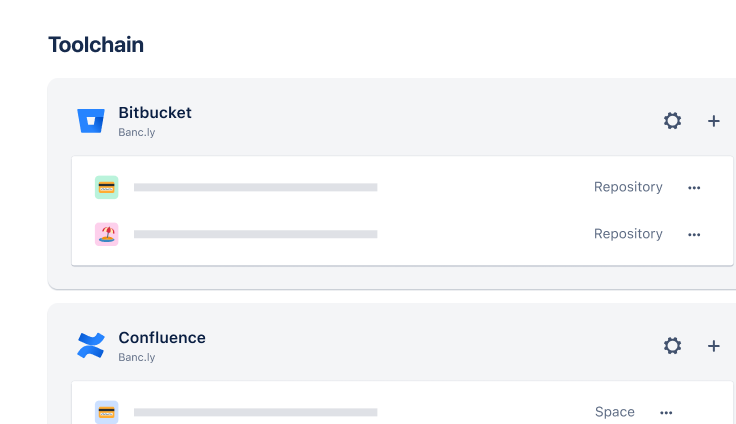
Software Development
DevOps Template
Develop, deploy, and manage software with an open tools approach.