Creating projects in Jira tutorials
Create a new project in Jira
Select ‘Create project’ from the ‘Projects’ in the top navigation. Please note that you won’t see this option if you don’t have permissions to create projects.
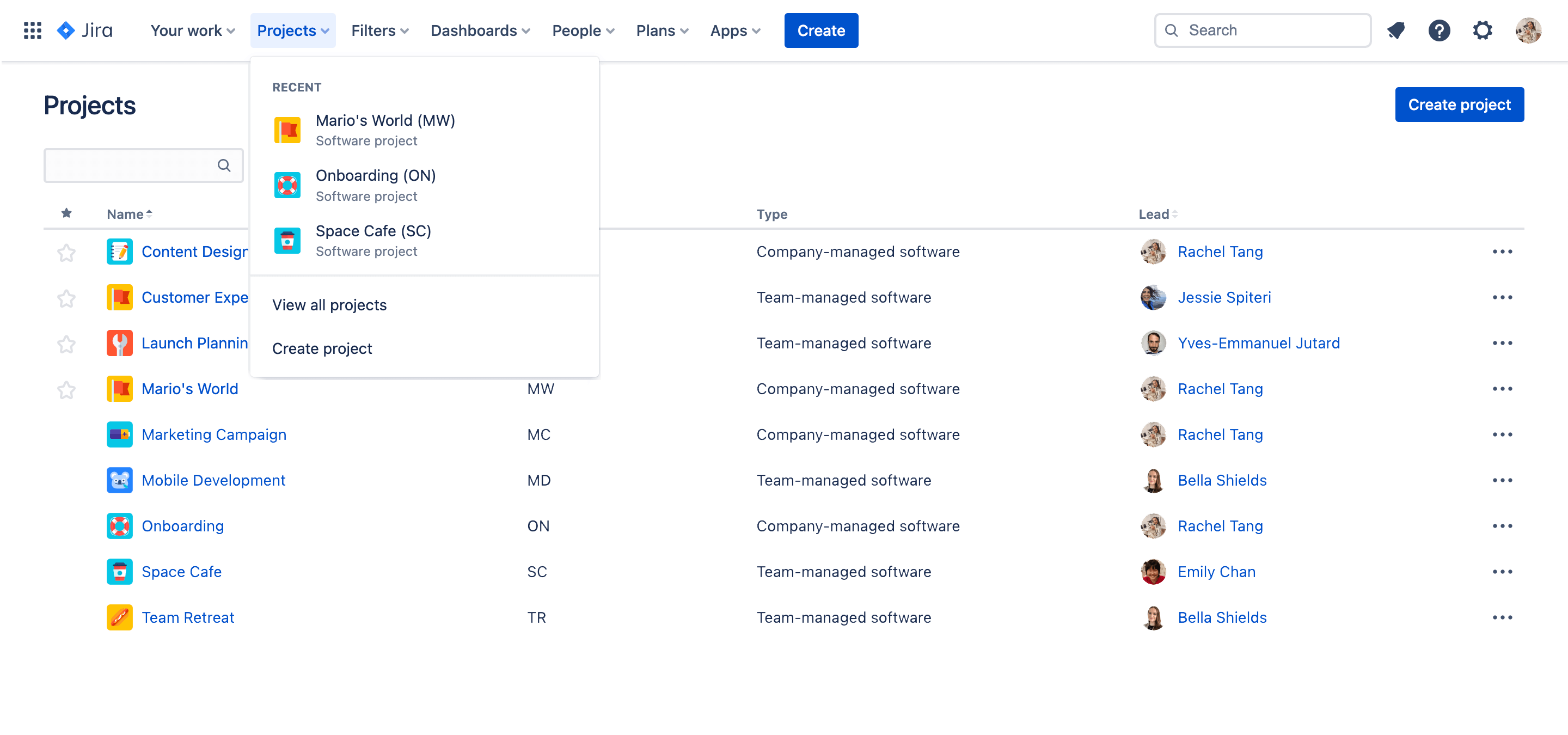
Structure a project in Jira
There is no one-size fits all approach to structuring a project in Jira. However, it may be helpful to recognize that Jira projects are not intended to be bespoke or unique to a single outcome. Rather, they capture ongoing efforts. With that in mind, here are a few approaches you may want to consider when thinking about how to structure your project in Jira:
- By team - Team-based projects are another common organizational model. This allows your work to mirror your social organization and is convenient in less cross-functional setups, as it allows for more straight forward project permission management.
- By business unit - You may want to organize around larger business units such as marketing, IT, etc. Types of work will likely fall into similar patterns, making setting up workflows - and issue types particularly - more convenient.
- By product - If you're a software development team looking to make heavy use of the Jira release and versioning system, you'll want to give strong consideration to organizing your projects by releasable product or groups of work that share a common release cycle.
Even within these categories, you can get as granular or as broad as you want. For example, if you structure by product, you can continue to sub-categorize by specific features.