
Gantt Chart Template
Improve overall project efficiency and communication with Jira’s Gantt chart template, a quick way to visually plan, schedule, and manage a project’s timeline, tasks, and resources.

What is a Gantt chart template?
Task management tool
A Gantt chart template is a task management tool that allows you to efficiently organize, schedule, and prioritize tasks for effective project planning and project management. It helps project managers visualize tasks in a structured manner to easily track progress and allocate resources. Gantt chart templates foster seamless collaboration among team members by providing a clear overview of tasks and deadlines across sprints and backlogs so everyone can stay on the same page.
Visual timeline
The Gantt chart template presents a comprehensive visual timeline of your project, displaying the start and end dates of tasks, milestones, and project phases. This feature lets users grasp the project’s schedule at a glance, making it easy to identify potential delays or bottlenecks. With this insight, you can make informed decisions for resource planning to keep your project on track.
What does the Gantt chart template include?
Gantt chart templates are powerful visualization tools that enable teams to track project work, avoid roadblocks, and facilitate better collaboration.
What is a Gantt chart template? What does the Gantt chart template include?

Timeline view
Gantt charts give project managers, their teams, and stakeholders top-down visibility into work that’s complete, work that’s in flight, and items in the product backlog coming down the pipeline.

Project board
Gantt charts are naturally collaborative, allowing team members to stay on top of their work while seeing how their tasks contribute to larger goals. Jira’s Gantt chart template boosts collaboration by enabling teams to update task statuses, leave comments on tasks, and share files all in one place.

Task backlog
Gantt charts allow everyone on the team to see how individual tasks progress toward key milestones and deadlines in a single view.

Automated workflows
One of Gantt chart’s most powerful features is the ability to see dependencies between tasks. Jira’s Gantt chart template automatically flags dependent tasks so teams can stay on top of potential delays and pivot quickly.
How to get started with the Gantt chart template
- 1
Add your tasks
Input all the project tasks, subtasks, and milestones the team needs to complete. Capturing all these details is the first step to clarifying the team’s workload. Ensure each task is assigned to the appropriate team member with clear deadlines to maintain accountability and track progress efficiently.
- 2
Add the start and due dates
Set the estimated start and completion dates for each task and the project as a whole. Ensure you promptly update any adjustments to task durations or deadlines in the Gantt chart to reflect the current project status. These details allow the team to visualize the project timeline.
- 3
Note dependencies
Identify the relationships between tasks and their dependencies on other tasks before work commences. Ensure each team member is aware of these dependencies to maintain a smooth workflow and avoid potential disruptions during the project’s execution. Keeping the dependencies in view early on will ensure they do not become roadblocks as the project progresses.
- 4
Note resources for each task
Note the resources necessary to complete each task. Clearly outline the required human resources, equipment, and materials to execute each task to prevent unforeseen shortages or interruptions. Identifying resources at the planning stage helps to avoid roadblocks later. Allocating resources accurately from the start enables better budget management and ensures the project adheres to its timeline with minimal disruptions.
- 5
Automate your work
Where possible, reduce manual administrative work and improve the team’s workflow by automating tasks using Slack, Microsoft Teams, and similar tools. Automated reminders and notifications can enhance team efficiency by ensuring everyone stays updated on task statuses and upcoming deadlines.
Related templates
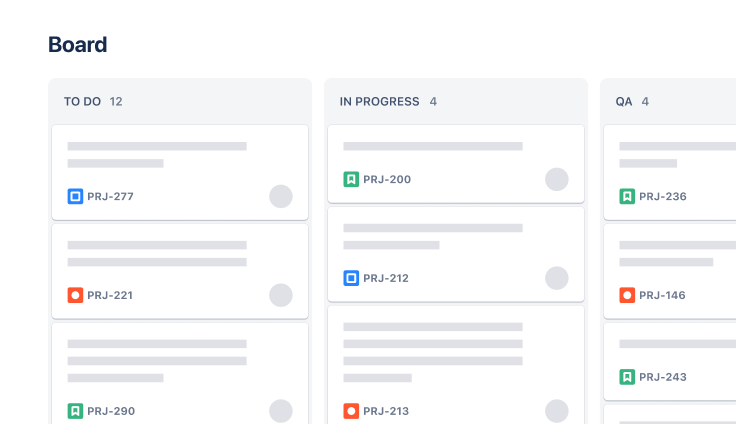
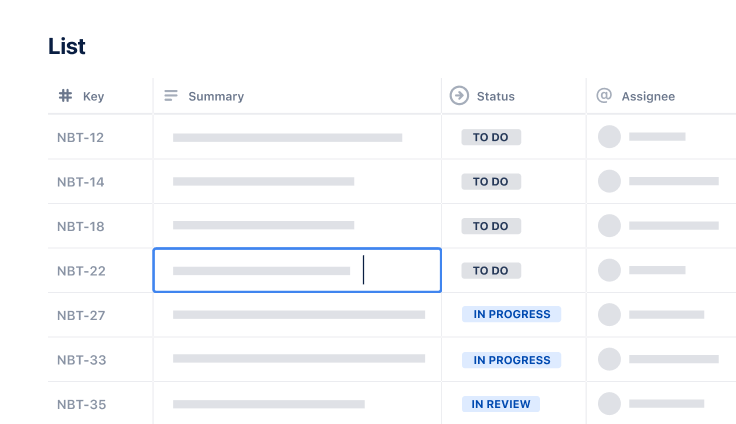
Task Tracking Template
Organize all tasks within team projects using this task tracking template from Jira.
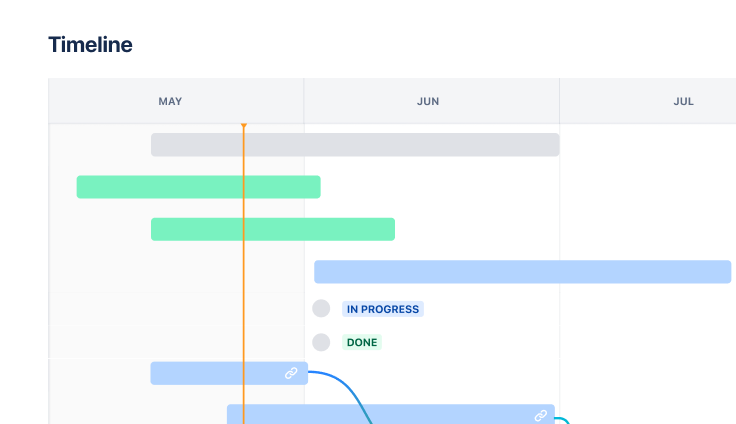
Marketing
Jira project management template
Manage activities for completing a business project.