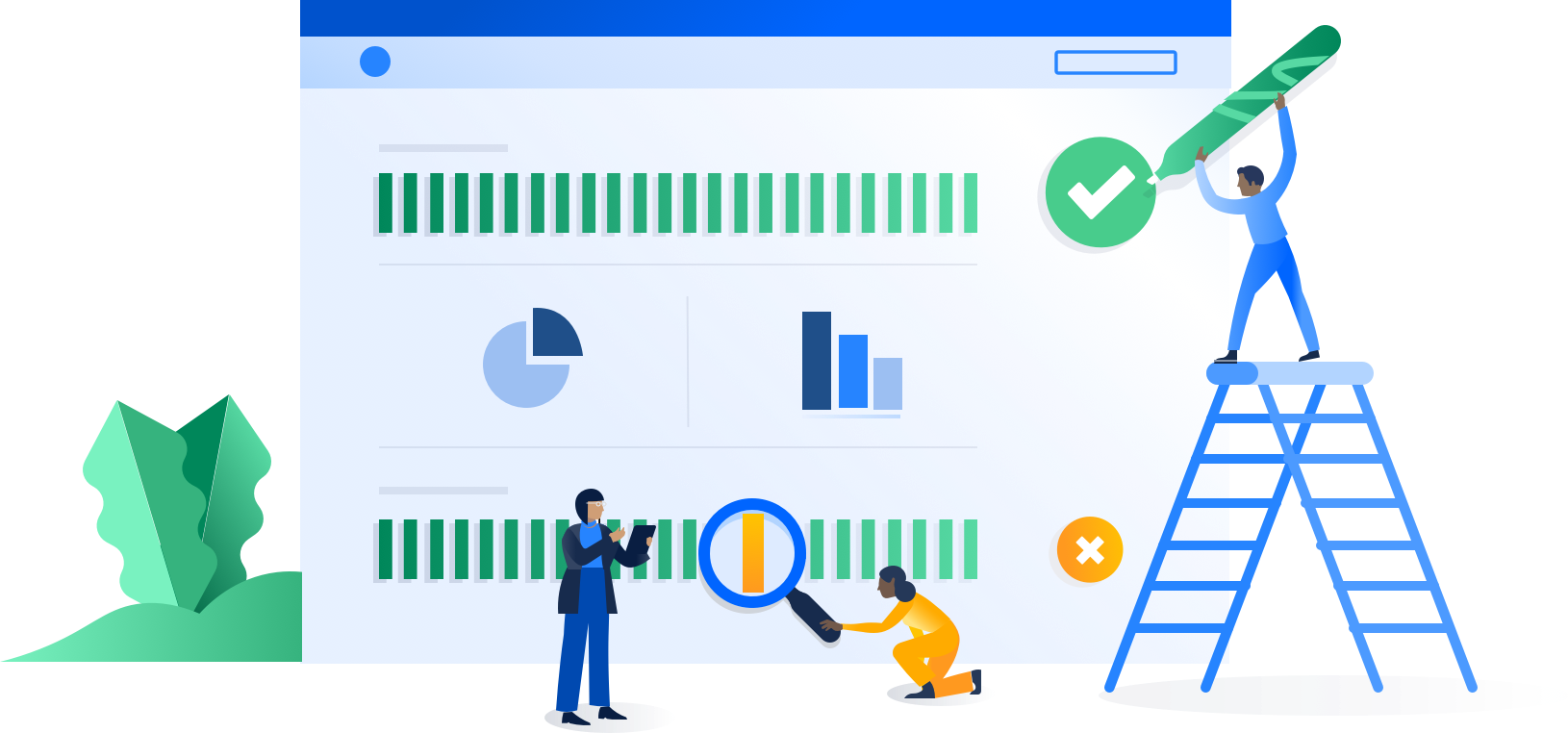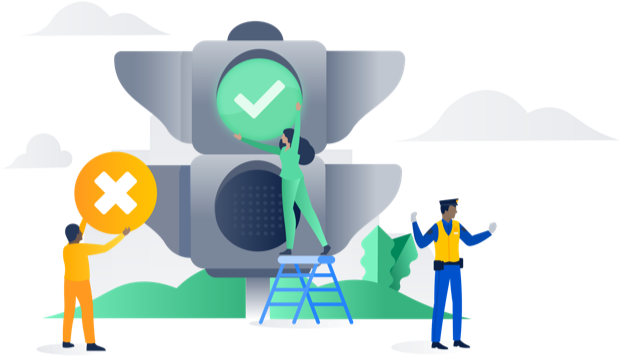Public Pages
Effortlessly communicate with page viewers to build trust before, during, and after an incident.
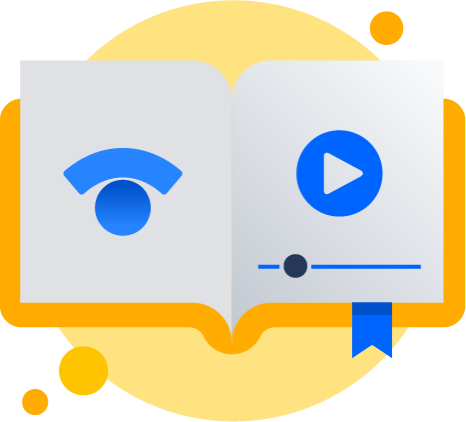
Introduction to Statuspage
Learn incident communication best practices and tips, as well as which type of status page is right for you and how to use it effectively.
Stats from teams using Statuspage
Faster incident comms
Incident communications +50% faster than their previous method
Fewer questions
A 24% decrease in incident-related support tickets during downtime
More customer trust
67% reported an increase in user trust
Less time wasted
80% of support teams say they’re more efficient during incidents
Trusted by thousands of companies
Connect the tools you already love
Inform your customers even faster with our native integration suite. Connect your status page to the most popular communication, monitoring, and alerting tools, or use our REST API.
Opsgenie
Jira Service Management
Pricing that scales with you as you grow
Communicate publicly with your users and customers during an incident.
Hobby
-
250 subscribers
-
5 team members
-
5 metrics
-
Email notifications
-
Slack notifications
-
Microsoft Teams notifications
-
Basic customization
-
Custom domain
- Access to REST APIs
Startup
-
1,000 subscribers
-
10 team members
-
10 metrics
-
Email/SMS/webhook notifications
-
Slack notifications
-
Microsoft Teams notifications
- Custom CSS
-
Custom domain
- Access to REST APIs
-
Team member SSO (with Atlassian Guard)
Business
-
5,000 subscribers
-
25 team members
-
25 metrics
-
Email/SMS/webhook notifications
-
Slack notifications
-
Microsoft Teams notifications
- Custom CSS/HTML/JS
-
Custom domain
- Access to REST APIs
-
Team member SSO (with Atlassian Guard)
-
Component subscriptions
-
Role-based access control
Enterprise
-
25,000 subscribers
-
50 team members
-
50 metrics
-
Email/SMS/webhook notifications
-
Slack notifications
-
Microsoft Teams notifications
- Custom CSS/HTML/JS
-
Custom domain
- Access to REST APIs
-
Team member SSO (with Atlassian Guard)
-
Component subscriptions
-
Yearly purchase orders and invoicing available
-
Role-based access control
Communicate privately with your employees about issues with internal tools and services.
Starter
-
5 team members
-
50 authenticated subscribers
-
5 metrics
-
Email notifications
- Custom CSS
-
Incident templates
-
Team member SSO (with Atlassian Guard)
-
Email support
Growth
-
15 team members
-
300 authenticated subscribers
-
15 metrics
-
Email/SMS/webhook notifications
- Custom CSS/HTML/JS
-
Incident templates
-
Component subscriptions
-
IP allowlisting
-
Team member SSO (with Atlassian Guard)
-
Email support
Corporate
-
35 team members
-
1,000 authenticated subscribers
-
35 metrics
-
Email/SMS/webhook notifications
- Custom CSS/HTML/JS
-
Incident templates
-
Component subscriptions
-
IP allowlisting
-
Team member SSO (with Atlassian Guard)
-
Yearly purchase orders, and invoicing available (for eligible purchases)
-
Email support
-
Role-based access control
Enterprise
-
50 team members
-
5,000 authenticated subscribers
-
50 metrics
-
Email/SMS/webhook notifications
- Custom CSS/HTML/JS
-
Alerting integrations
-
Incident templates
-
Component subscriptions
-
IP allowlisting
-
Team member SSO (with Atlassian Guard)
-
Yearly purchase orders and invoicing available
-
Email support
-
Role-based access control
-
Account representative support
Different views for different sets of users
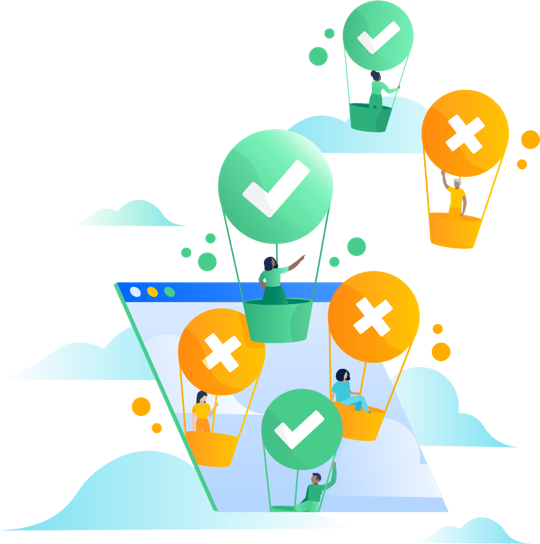
What is incident communication?
Incident communication is the process of alerting users that a service is experiencing some type of outage or degraded performance. This is especially important for web and software services, where 24/7 availability is expected. Since downtime is inevitable, check out our comprehensive guide to incident communication best practices.
Incident Management Handbook
Interested in learning what happens when an Atlassian service goes down? We've created the Incident Management Handbook to summarize our incident management process and pass on our experiences. These are the lessons we've learned responding to incidents for more than a decade. While it’s based on our unique experiences, the practices and theories can be adapted to suit the needs of your own team.