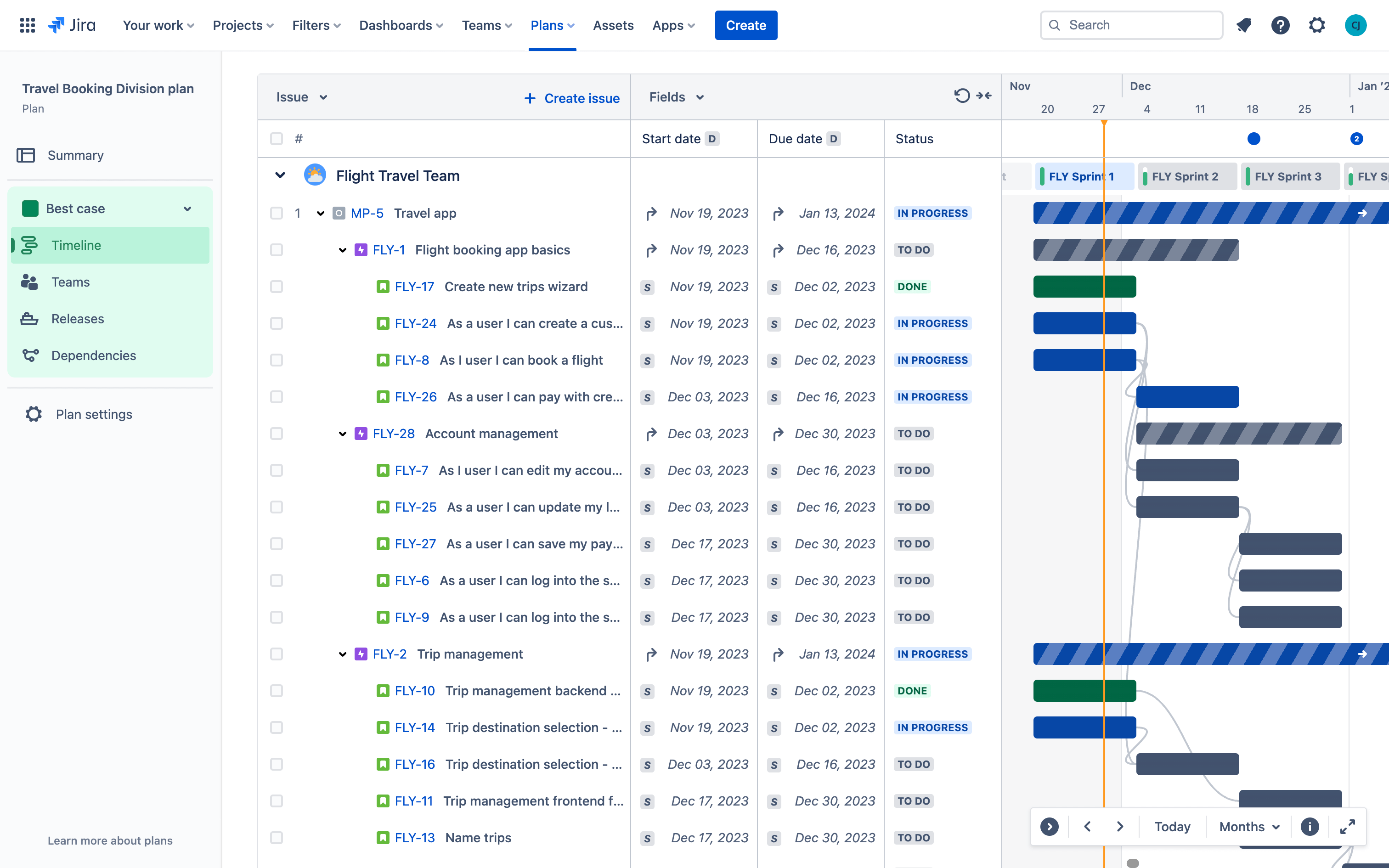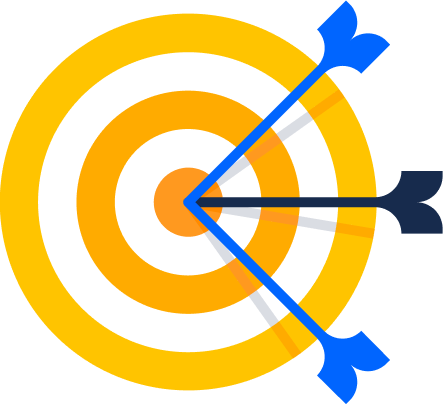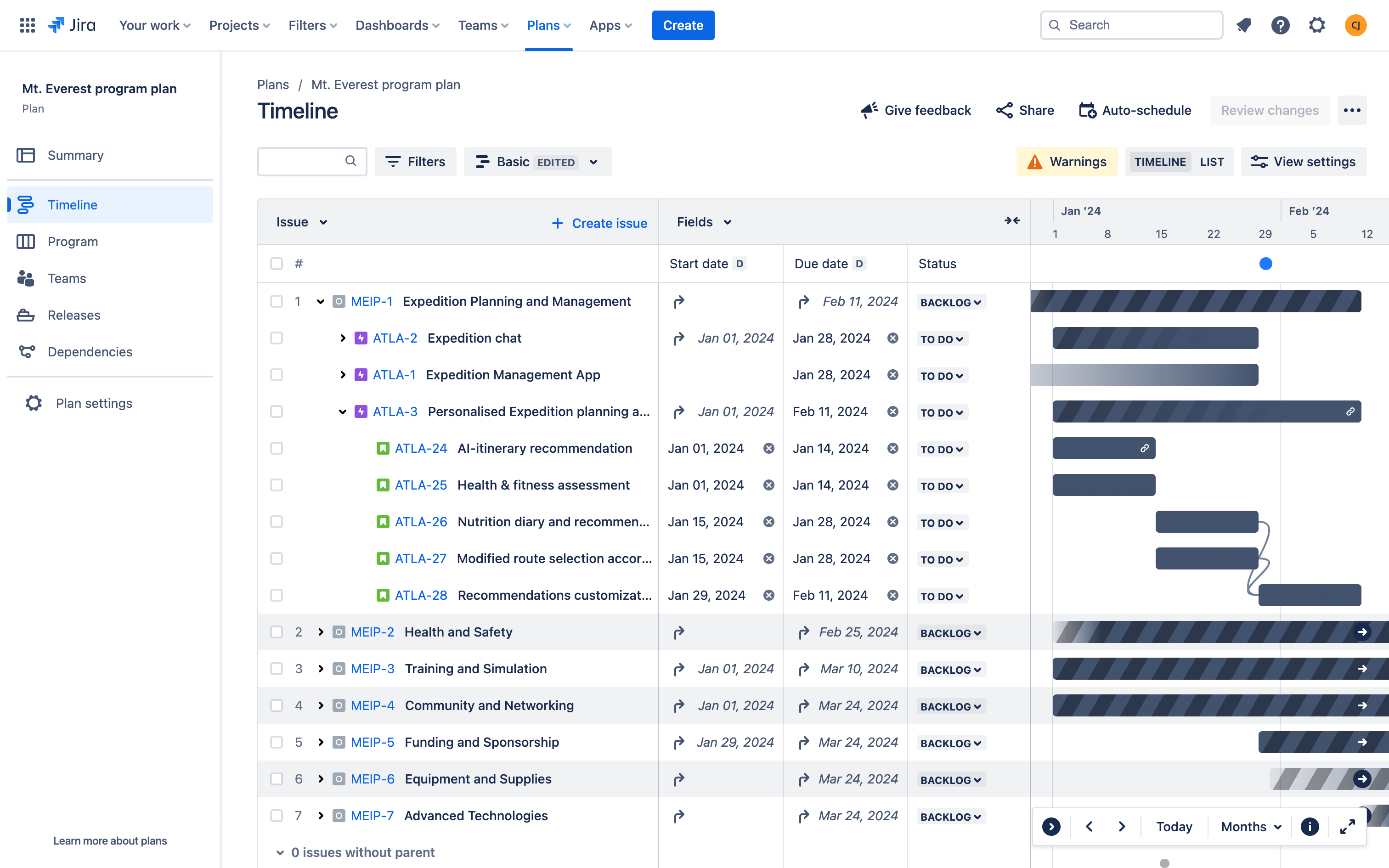
Top-level Planning Template
Plan, track, and report on big chunks of work, such as a program or initiative.
BEST FOR
Software development
Project management
Marketing
KEY FEATURES
Custom issue hierarchy
Plan
Custom reporting
Related templates
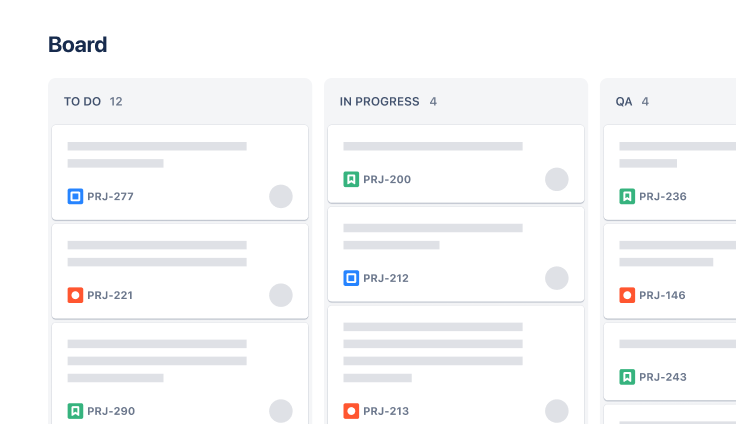
Software Development
Kanban board template
Manage a continuous delivery of work on a powerful board.
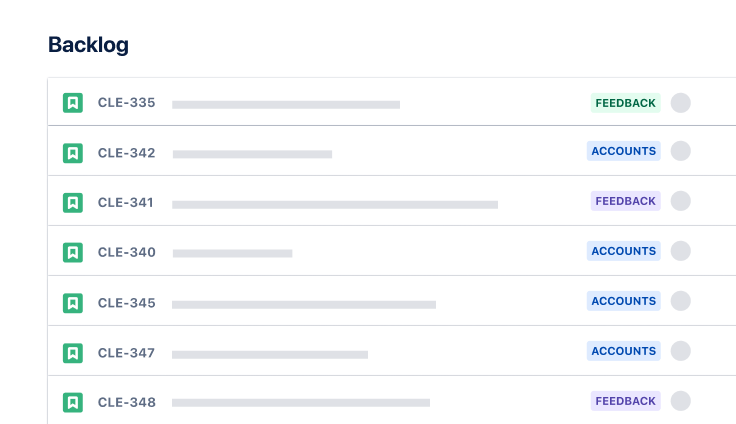
Software Development
Scrum template
Visualize, track, and manage your work easily from sprint to sprint.
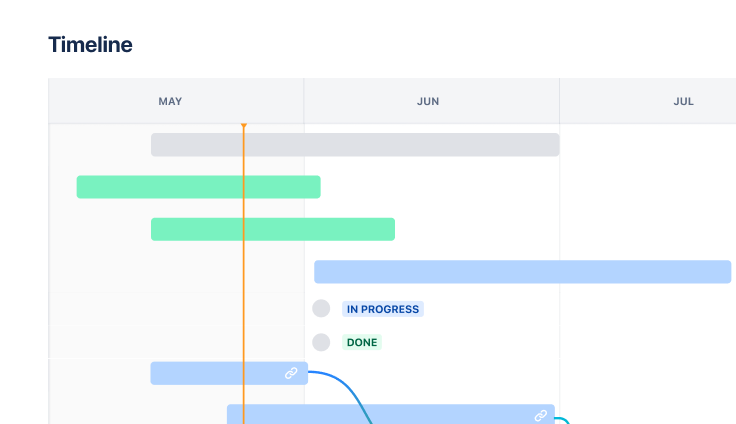
Marketing
Jira project management template
Manage activities for completing a business project.
Related resources
WEBINAR
Cross-team agility with Jira
How Lumen leverages Jira Premium’s advanced planning capabilities to boost agility across 100s of teams.
GUIDE
Advanced planning in Jira guide
Learn how to plan across teams, track multiple projects, map dependencies, manage capacity, and more.
DEMO
Custom issue hierarchy
Watch a quick demo on how to configure custom hierarchy and plan work above the epic level in Jira Premium.